2014 MERCEDES-BENZ CLS COUPE interior lights
[x] Cancel search: interior lightsPage 8 of 417

Switching the function on/off
(ATA) ................................................ 78
Alarm system
see ATA (Anti-Theft Alarm system)
Ambient lighting
Setting the brightness (on-board
computer) ...................................... 253
Setting the colour (on-board com-
puter) ............................................. 254
AMG RIDE CONTROL sports sus-
pension ............................................... 204
Anti-glare film .................................... 326
Anti-lock braking system
see ABS (Anti-lock Braking System)
Anti-Theft Alarm system
see ATA (Anti-Theft Alarm system)
Aquaplaning ....................................... 185
Ashtray ............................................... 315
Assistance display (on-board com-
puter) .................................................. 249
Assistance menu (on-board com-
puter) .................................................. 249
ASSYST PLUS
Displaying a service message ........ 333
Hiding a service message .............. 333
Notes ............................................. 332
Resetting the service interval dis-
play ................................................ 333
Service message ............................ 332
Special service requirements ......... 333
ATA (Anti-Theft Alarm system)
Activating/deactivating ................... 78
Function ........................................... 78
Interior motion sensor ..................... 79
Switching off the alarm .................... 78
Tow-away protectio n ........................79
ATTENTION ASSIST
Activating/deactivating ................. 250
Display message ............................ 274
Function/notes ............................ .218
Authorised workshop
see Qualified specialist workshop
AUTO lights
Display message ............................ 269
see Lights
Automatic engine start (ECO start/
stop function) ................................... .164 Automatic engine switch-off (ECO
start/stop function)
.......................... 163
Automatic headlamp mode .............. 123
Automatic transmission
Accelerator pedal position ............. 171
Automatic drive program .............. .173
Changing gear ............................... 171
DIRECT SELECT lever ..................... 168
Display message ............................ 282
Drive program displa y.................... 169
Driving tips .................................... 171
Emergency running mod e.............. 177
Engaging drive position .................. 170
Engaging neutral ............................ 170
Engaging park position (AMG vehi- cles) ............................................... 168
Engaging reverse gear ................... 169
Engaging the park position ............ 169
Kickdown ....................................... 171
Manual drive progra m.................... 174
Manual drive program (AMG vehi-
cles) ............................................... 175
Manual drive program (vehicles
with Sports package AMG) ............ 175
Overview ........................................ 167
Problem (fault) ............................... 177
Program selector button ................ 171
Pulling away ................................... 162
Selector lever ................................ 168
Starting the engine ........................ 161
Steering wheel gearshift paddle s... 173
Trailer towing ................................. 171
Transmission position display ........ 168
Transmission position display
(DIRECT SELECT lever) ................... 169
Transmission positions .................. 170
Automatic transmission emer-
gency running mode ......................... 177
Auxiliary heating
Activating/deactivating ................. 150
Activating/deactivating (on the
centre console ).............................. 151
Display message ............................ 284
Important safety notes .................. 150
Problem (display message) ............ 154
Remote control .............................. 151
Setting ........................................... 256
Setting the departure time ............. 152 Index
5
Page 11 of 417

Switching the ZONE function on/
off .................................................. 146
THERMATIC automatic climate
control (2-zone) ............................. 139
THERMOTRONIC (3-zone) auto-
matic climate control ..................... 141
Coat hooks ......................................... 306
Cockpit
Overview .......................................... 30
see Instrument cluster
Collapsible emergency spare
wheel
see Emergency spare wheel
COMAND display
Cleaning ......................................... 339
COMAND Online
see separate operating instructions
Combination switch .......................... 125
Consumption statistics (on-board
computer) .......................................... 243
Convenience box ............................... 308
Convenience closing feature .............. 97
Convenience opening feature ............ 97
Convenience opening/closing (air-
recirculation mode) ........................... 148
Coolant (engine)
Checking the level ......................... 331
Display message ............................ 270
Important safety notes .................. 405
Temperature (on-board com-
puter) ............................................. 258
Temperature gaug e........................ 240
Warning lamp ................................. 295
Cooling
see Climate control
Copyright ............................................. 28
Cornering light function
Display message ............................ 267
Function/note s............................. 127
Crash-responsive emergency light-
ing ....................................................... 131
Cruise control
Activation conditions ..................... 187
Cruise control lever ....................... 186
Deactivating ................................... 188
Display message ............................ 279
Driving system ............................... 186 Important safety notes .................. 186
LIM indicator lamp ......................... 186
Selecting ........................................ 187
Setting a speed .............................. 188
Storing and maintaining current
speed ............................................. 187
Cup holder
Centre console .............................. 313
Important safety notes .................. 313
Rear centre console ....................... 313
Rear compartment ......................... 313 D
Dashboard see Instrument cluster
Data
see Technical data
Daytime driving lights
Display message ............................ 269
Function/note s............................. 123
Switching on/off (on-board com-
puter) ............................................. 253
Dealership
see Qualified specialist workshop
Declarations of conformity ................. 25
Delayed switch-off
Exterior lighting (on-board com-
puter) ............................................. 254
Interior lighting .............................. 254
Diagnostics connection ...................... 25
Diesel .................................................. 402
Digital speedometer ......................... 244
Dipped-beam headlamps
Display message ............................ 267
Setting for driving abroad (sym-
metrical) ........................................ 122
Setting for driving on the right/
left ................................................. 253
Switching on/of f........................... 123
DIRECT SELECT lever
see Automatic transmission
Display message
Driving system s............................. 274
KEYLESS-GO .................................. 285
Display messages
ASSYST PLU S................................ 332
Calling up (on-board computer) ..... 261 8
Index
Page 16 of 417

Insect protection on the radiator
.... 329
Instrument cluster
Overview .......................................... 32
Settings ........................................ .252
Warning and indicator lamps ........... 34
Instrument cluster lighting .............. 252
Intelligent Light System
Activating/deactivating ................. 253
Display message ............................ 269
Overview ........................................ 127
Setting the dipped-beam head-
lamps for driving on the right/left .. 253
Interior lighting
Automatic control system .............. 130
Delayed switch-off (on-board
computer) ...................................... 254
Emergency lighting ........................ 131
Manual control ............................... 131
Overview ........................................ 130
Reading lamp ................................. 130
Setting brightness for display/
switches (on-board computer) ....... 252
Setting the ambient lighting
brightness (on-board computer) .... 253
Setting the ambient lighting col-
our (on-board computer) ................ 254
Interior motion sensor
Deactivating ..................................... 80
Function .......................................... .79
Priming ............................................ 79
Switching off .................................... 80
ISOFIX child seat securing system ....57J
Jack Storage location ............................3 45
Using ............................................. 375
Jump starting (engine) ......................355 K
Key Changing the battery ....................... 86
Checking the battery ....................... 85
Convenience closing feature ............ 98
Convenience opening feature .......... 97
Display message ............................ 285 Door central locking/unlocking ....... 83
Emergency key element ................... 84
Important safety notes .................... 82
Loss ................................................. 87
Modifying the programming ............. 84
Overview .......................................... 82
Positions (ignition lock) ................. 159
Problem (malfunction) ..................... 87
Starting the engine ........................ 161
Key positions
Key ................................................ 159
KEYLESS GO .................................. 159
KEYLESS-GO
Convenience closing ........................ 98
Display message ............................ 285
Locking ............................................ 83
Removing the Start/Stop button ... 160
Start/Stop button .......................... 159
Starting the engine ........................ 162
Unlocking ......................................... 83
Kickdown
Driving tips ................................... .171
Manual drive program .................... 176
Kneebag ............................................... 49 L
Lamps see Warning and indicator lamps
Lane Keeping Assist
Activating/deactivating ................. 251
Display message ............................ 275
Function/informatio n.................... 225
Lane package ..................................... 223
Lap time (RACETIMER) ...................... 259
Lashing eyelets ................................. 306
Licence plate lamp (display mes-
sage) ................................................... 268
Light sensor (display message) ....... 269
Lighting
see Lights
Lights
Activating/deactivating the Intel-
ligent Light System ........................ 253
Activating/deactivating the inte-
rior lighting delayed switch-off ....... 254
Active light function ....................... 127
Adaptive Highbeam Assist ............. 128 Index
13
Page 17 of 417

Automatic headlamp mode ............ 123
Cornering light function ................. 127
Dipped-beam headlamps ............... 123
Driving abroad ............................... 122
Foglamps (extended range) ........... 128
Hazard warning lamps .................. .126
Headlamp flasher ........................... 126
Light switch ................................... 122
Main-beam headlamps ................... 126
Motorway mode ............................ .128
Parking lamps ................................ 125
Rear foglamp ................................. 124
Setting brightness for display/
switches (on-board computer) ....... 252
Setting the ambient lighting
brightness (on-board computer) .... 253
Setting the ambient lighting col-
our (on-board computer) ................ 254
Side lamps ..................................... 124
Switching the daytime driving
lights on/off (on-board com-
puter) ............................................. 253
Switching the exterior lighting
delayed switch-off on/off (on-
board computer) ............................ 254
Switching the surround lighting
on/off (on-board computer) .......... 254
Turn signals ................................... 125
see Interior lighting
see Replacing bulbs
LIM indicator lamp
Cruise control ................................ 186
DISTRONIC PLUS ........................... 193
Variable SPEEDTRONIC ................. 189
Limiting the speed
see SPEEDTRONIC
Loading guidelines ............................ 300
Locking
see Central locking
Locking (doors)
Automatic ........................................ 90
Emergency locking ........................... 90
From inside (central locking but-
ton) ................................................. .89
Locking centrally
see Central locking
Locking verification signal (on-
board computer) .............................. .255 Luggage compartment cover
Fitting/removing ........................... 307
Important safety notes .................. 306
Notes/function .............................. 306
Luggage compartment enlarge-
ment ................................................... 304
Luggage compartment floor
opening/closing ............................ 311
stowage well, unde r....................... 311
Luggage cover
Removing and fitting ...................... 307
Luggage holder (EASY-PACK load-
securing kit) ....................................... 310
Lumbar support
Adjusting ....................................... 111
Adjusting the 4-way lumbar sup-
port ................................................ 111
Luxury head restraint ....................... 108 M
M+S tyres ........................................... 366
Main-beam headlamps
Adaptive Highbeam Assist ............. 128
Display message ............................ 268
Switching on/of f........................... 126
Maintenance
see ASSYST PLUS
Massage function (PULSE) ............... 110
Matt finish (cleaning instructions) .. 336
Media Interface
see Separate operating instructions
Memory card (audio) ......................... 246
Memory function ............................... 119
Mercedes-Benz Service Centre
see Qualified specialist workshop
Message memory (on-board com-
puter) .................................................. 261
Messages
see Display messages
Mirrors
see Exterior mirrors
see Rear-view mirror
see Vanity mirror (in sun visor)
Mobile phone
Frequencies ................................... 396
Installation ..................................... 396
Menu (on-board computer) ............ 247 14
Index
Page 62 of 417
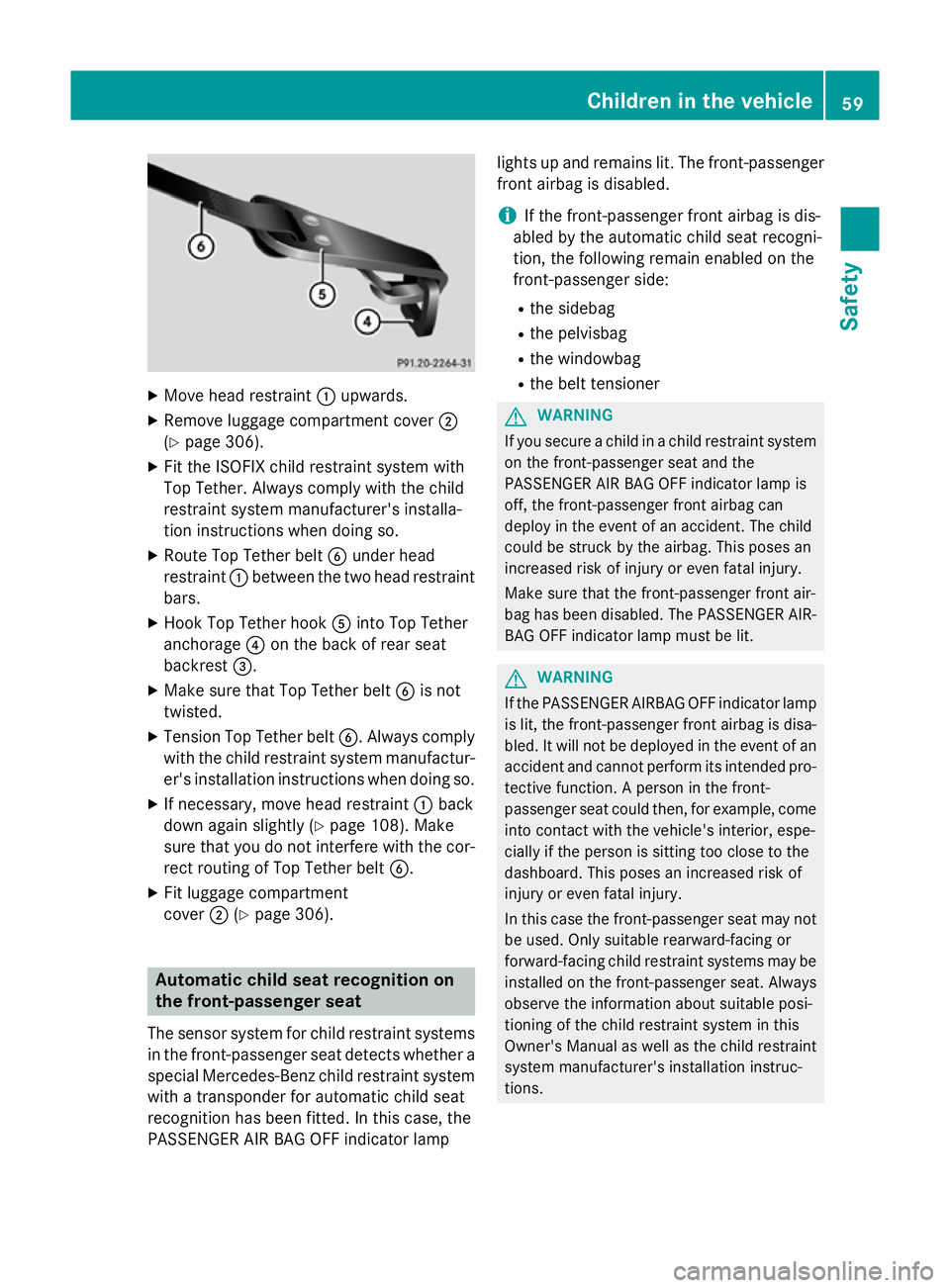
X
Move head restraint :upwards.
X Remove luggage compartment cover ;
(Y page 306).
X Fit the ISOFIX child restraint system with
Top Tether. Always comply with the child
restraint system manufacturer's installa-
tion instructions when doing so.
X Route Top Tether belt Bunder head
restraint :between the two head restraint
bars.
X Hook Top Tether hook Ainto Top Tether
anchorage ?on the back of rear seat
backrest =.
X Make sure that Top Tether belt Bis not
twisted.
X Tension Top Tether belt B. Always comply
with the child restraint system manufactur- er's installation instructions when doing so.
X If necessary, move head restraint :back
down again slightly (Y page 108). Make
sure that you do not interfere with the cor-
rect routing of Top Tether belt B.
X Fit luggage compartment
cover ;(Ypage 306). Automatic child seat recognition on
the front-passenger seat
The sensor system for child restraint systems
in the front-passenger seat detects whether a special Mercedes-Benz child restraint system
with a transponder for automatic child seat
recognition has been fitted. In this case, the
PASSENGER AIR BAG OFF indicator lamp lights up and remains lit. The front-passenger
front airbag is disabled.
i If the front-passenger front airbag is dis-
abled by the automatic child seat recogni-
tion, the following remain enabled on the
front-passenger side:
R the sidebag
R the pelvisbag
R the windowbag
R the belt tensioner G
WARNING
If you secure a child in a child restraint system on the front-passenger seat and the
PASSENGER AIR BAG OFF indicator lamp is
off, the front-passenger front airbag can
deploy in the event of an accident. The child
could be struck by the airbag. This poses an
increased risk of injury or even fatal injury.
Make sure that the front-passenger front air-
bag has been disabled. The PASSENGER AIR- BAG OFF indicator lamp must be lit. G
WARNING
If the PASSENGER AIRBAG OFF indicator lamp is lit, the front-passenger front airbag is disa-
bled. It will not be deployed in the event of an
accident and cannot perform its intended pro-
tective function. A person in the front-
passenger seat could then, for example, come
into contact with the vehicle's interior, espe-
cially if the person is sitting too close to the
dashboard. This poses an increased risk of
injury or even fatal injury.
In this case the front-passenger seat may not be used. Only suitable rearward-facing or
forward-facing child restraint systems may be installed on the front-passenger seat. Always
observe the information about suitable posi-
tioning of the child restraint system in this
Owner's Manual as well as the child restraint
system manufacturer's installation instruc-
tions. Children in the vehicle
59Safety Z
Page 82 of 417
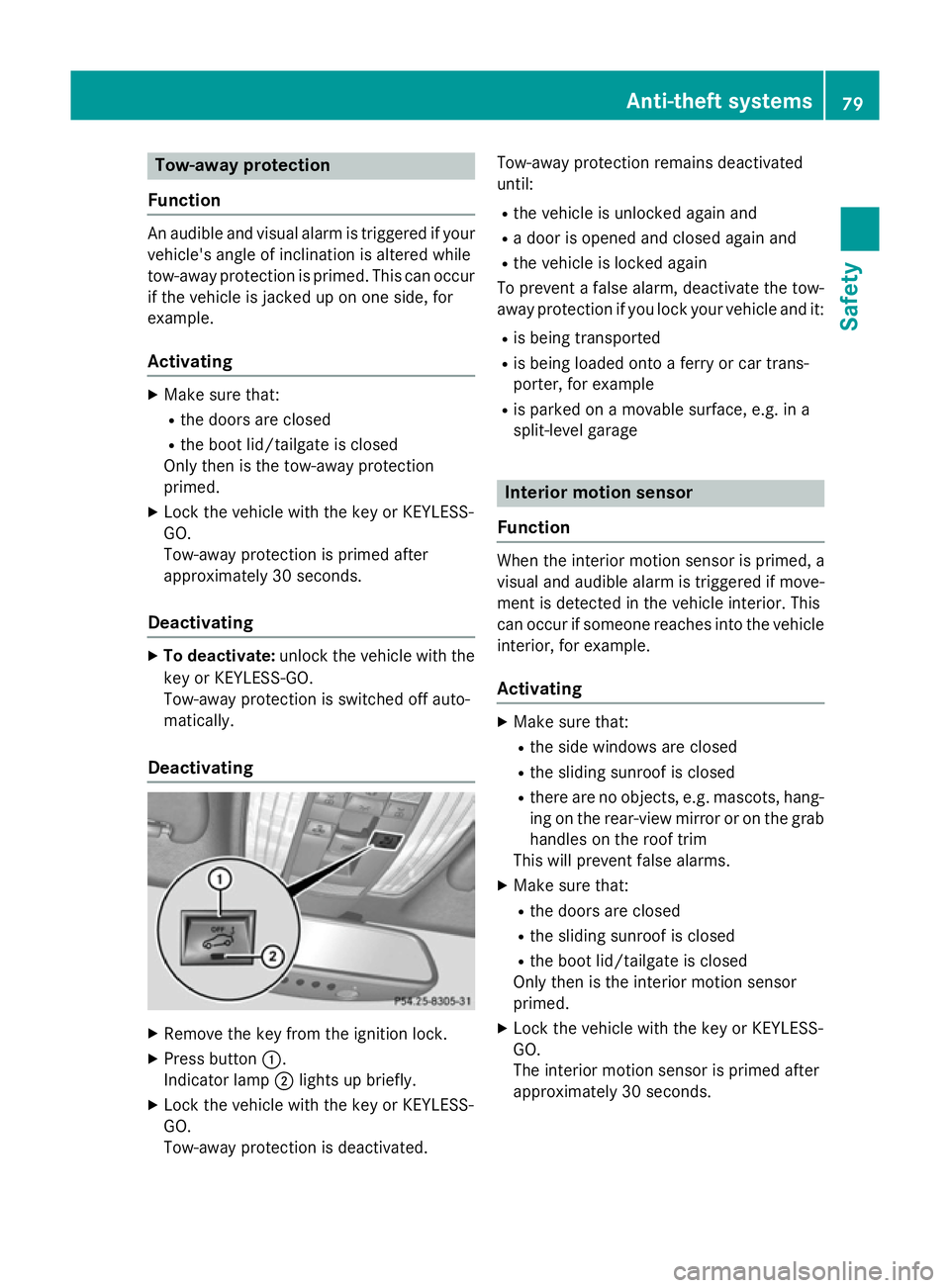
Tow-away protection
Function An audible and visual alarm is triggered if your
vehicle's angle of inclination is altered while
tow-away protection is primed. This can occur
if the vehicle is jacked up on one side, for
example.
Activating X
Make sure that:
R the doors are closed
R the boot lid/tailgate is closed
Only then is the tow-away protection
primed.
X Lock the vehicle with the key or KEYLESS-
GO.
Tow-away protection is primed after
approximately 30 seconds.
Deactivating X
To deactivate: unlock the vehicle with the
key or KEYLESS-GO.
Tow-away protection is switched off auto-
matically.
Deactivating X
Remove the key from the ignition lock.
X Press button :.
Indicator lamp ;lights up briefly.
X Lock the vehicle with the key or KEYLESS-
GO.
Tow-away protection is deactivated. Tow-away protection remains deactivated
until:
R the vehicle is unlocked again and
R a door is opened and closed again and
R the vehicle is locked again
To prevent a false alarm, deactivate the tow-
away protection if you lock your vehicle and it:
R is being transported
R is being loaded onto a ferry or car trans-
porter, for example
R is parked on a movable surface, e.g. in a
split-level garage Interior motion sensor
Function When the interior motion sensor is primed, a
visual and audible alarm is triggered if move-
ment is detected in the vehicle interior. This
can occur if someone reaches into the vehicle interior, for example.
Activating X
Make sure that:
R the side windows are closed
R the sliding sunroof is closed
R there are no objects, e.g. mascots, hang-
ing on the rear-view mirror or on the grab handles on the roof trim
This will prevent false alarms.
X Make sure that:
R the doors are closed
R the sliding sunroof is closed
R the boot lid/tailgate is closed
Only then is the interior motion sensor
primed.
X Lock the vehicle with the key or KEYLESS-
GO.
The interior motion sensor is primed after
approximately 30 second s. An
ti-theft systems
79Safety Z
Page 124 of 417

Useful information
............................122
Exterior lighting ................................ 122
Interior lighting ................................. 130
Replacing bulbs ................................. 131
Windscreen wipers ...........................133 121Lights and windscreen wipers
Page 133 of 417
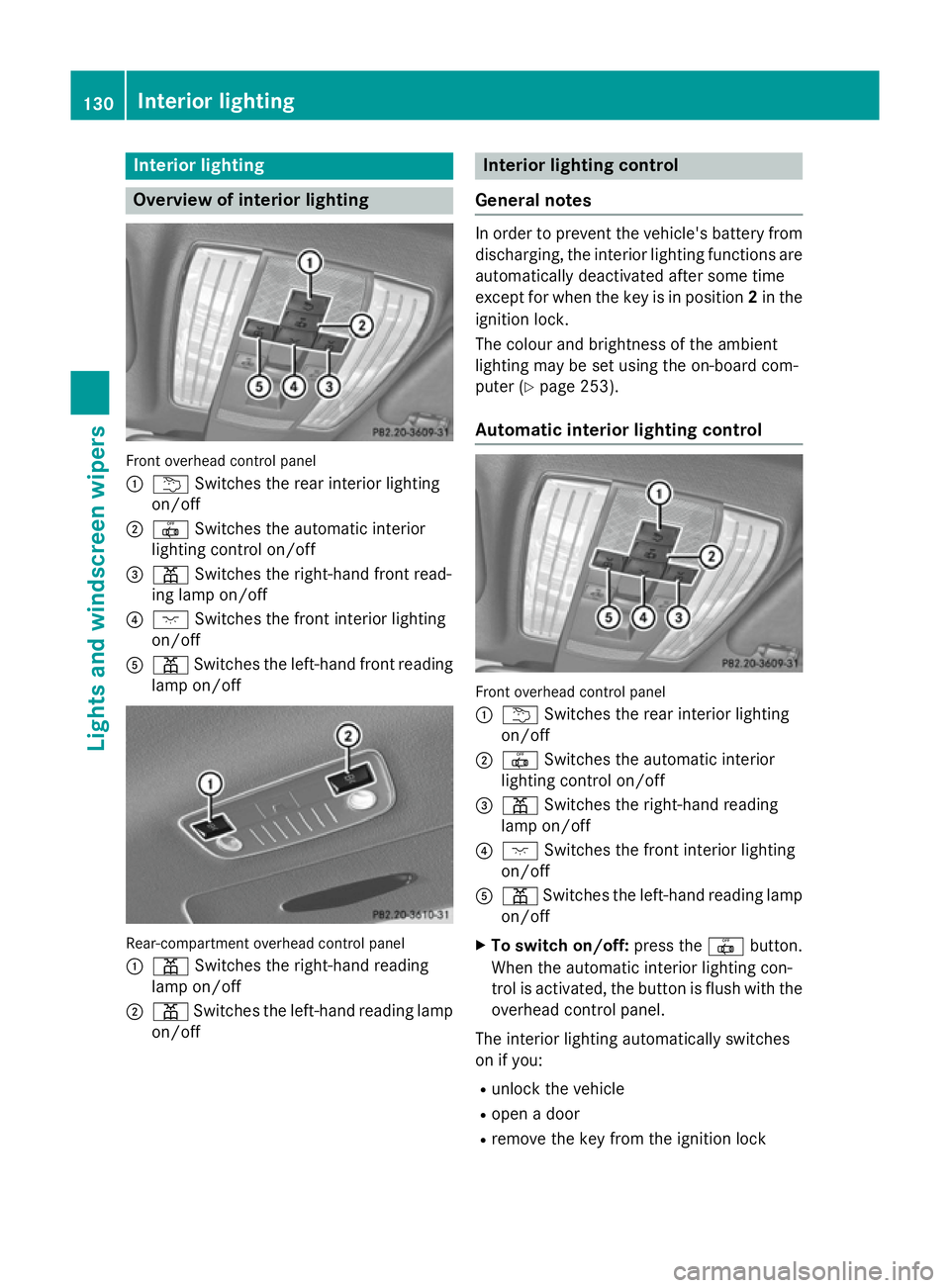
Interior lighting
Overview of interior lighting
Front overhead control panel
:
u Switches the rear interior lighting
on/off
; | Switches the automatic interior
lighting control on/off
= p Switches the right-hand front read-
ing lamp on/off
? c Switches the front interior lighting
on/off
A p Switches the left-hand front reading
lamp on/off Rear-compartment overhead control panel
: p Switches the right-hand reading
lamp on/off
; p Switches the left-hand reading lamp
on/off Interior lighting control
General notes In order to prevent the vehicle's battery from
discharging, the interior lighting functions are
automatically deactivated after some time
except for when the key is in position 2in the
ignition lock.
The colour and brightness of the ambient
lighting may be set using the on-board com-
puter (Y page 253).
Automatic interior lighting control Front overhead control panel
:
u Switches the rear interior lighting
on/off
; | Switches the automatic interior
lighting control on/off
= p Switches the right-hand reading
lamp on/off
? c Switches the front interior lighting
on/off
A p Switches the left-hand reading lamp
on/off
X To switch on/off: press the|button.
When the automatic interior lighting con-
trol is activated, the button is flush with the overhead control panel.
The interior lighting automatically switches
on if you:
R unlock the vehicle
R open a door
R remove the key from the ignition lock 130
Interior lightingLights and windscreen wipers