2014 MERCEDES-BENZ CLS-Class buttons
[x] Cancel search: buttonsPage 18 of 382

Setting the air distribution
...............138
Settin gthe airflow ............................ 139
SETUP (on-board computer) .............234
Side impact air bag .............................45
Side marker lamp (display
message) ............................................ 247
Side windows Cleaning ......................................... 314
Convenience closing feature ............90
Convenience opening feature ..........89
Important safety information ...........88
Opening/closing .............................. 89
Problem (malfunction) .....................92
Resetting ......................................... 91
Sliding sunroof
Important safety notes ....................92
Opening/closing .............................. 93
Problem (malfunction) .....................95
Resetting ......................................... 94
SmartKey
Changing the battery .......................79
Changing the programming .............77
Checking the battery .......................79
Convenience closing feature ............90
Convenience opening feature ..........89
Display message ............................ 262
Door central locking/unlocking .......76
Important safety notes ....................76
Loss ................................................. 81
Mechanical key ................................ 78
Positions (ignition lock) .................147
Problem (malfunction) .....................81
Starting the engine ........................149
Sno wchains ...................................... 337
Sockets Center console .............................. 289
General notes ................................ 289
Rea rcompartmen t......................... 290
Trunk ............................................. 290
Under the armrest .........................289
Spare wheel
Stowing .......................................... 368
Specialist workshop ............................ 26
Special seat bel tretractor .................. 63
Speed ,controlling
see Cruise control Speedometer
Digital ............................................ 223
In the Instrument cluster .........31, 219
Segments ...................................... 220
Selecting the unit of
measurement ................................ 229
see Instrument cluster
SPORT handling mode
Activating/deactivating (AMG
vehicles) .......................................... 70
Warning lamp ................................. 270
SRS (Supplemental Restraint
System)
Display message ............................ 242
Introduction ..................................... 41
Warning lamp ................................. 272
Warning lamp (function) ................... 41
Standin glamps
Display message ............................ 246
Switching on/off ........................... 119
Start/stop function
see ECO start/stop function
Starting (engine) ................................ 149
Steering (display message) ..............262
Steering wheel Adjusting (electrically). ..................106
Button overview ............................... 33
Buttons (on-board computer) ......... 220
Cleaning ......................................... 316
Important safety notes ..................106
Paddle shifters ............................... 160
Steering wheel heating ..................107
Storing settings (memory
function) ........................................ 112
Steering wheel heating
Problem (malfunction) ...................108
Switching on/off ........................... 107
Steering wheel paddle shifters ........160
Stopwatch (RACETIMER) ................... 235
Stowage areas ................................... 278
Stowage compartments Armrest (under) ............................. 280
Center console .............................. 279
Cuph olders ................................... 284
Eyeglasses compartment ...............279
Glove box ...................................... .279
Important safety information .........278
Rea r............................................... 28116
Index
Page 79 of 382
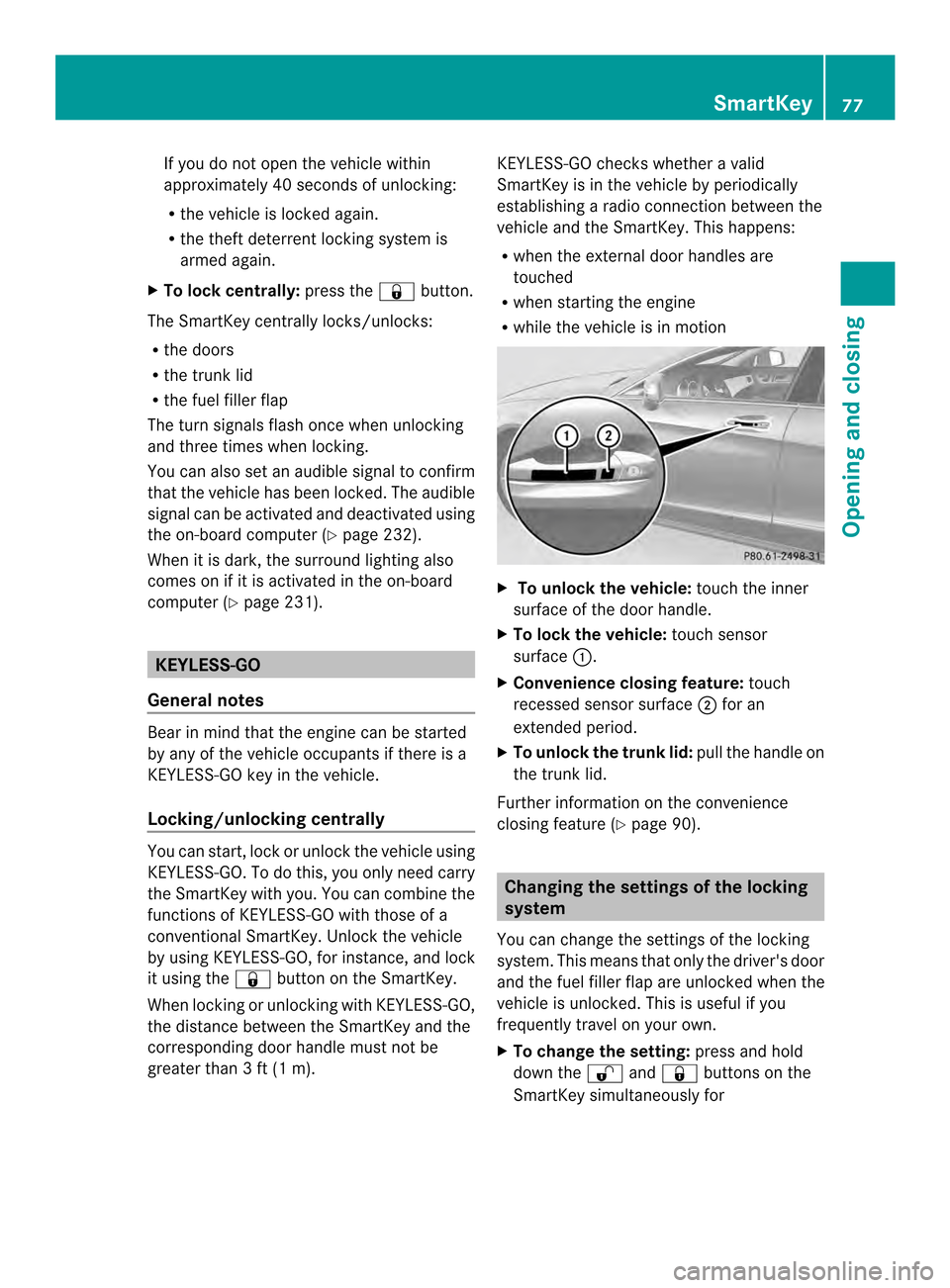
If you do not open the vehicle within
approximately 40 seconds of unlocking:
R
the vehicle is locked again.
R the theft deterrent locking system is
armed again.
X To lockc entrally:pressthe 000F button.
The SmartKey centrally locks/unlocks:
R thed oors
R thet runk lid
R thef uel filler flap
The tur nsignals flash onc ewhen unlocking
and three times when locking.
You can also set an audible signal to confirm
that the vehicle has been locked. The audible
signal can be activated and deactivated using
the on-board computer (Y page 232).
When it is dark, the surround lighting also
comes on if it is activated in the on-board
computer (Y page 231). KEYLESS-GO
General notes Bear in mind that the engine can be started
by any of the vehicle occupants if there is a
KEYLESS-GO key in the vehicle.
Locking/unlocking centrally You can start, lock or unlock the vehicle using
KEYLESS-GO. To do this, you only need carry
the SmartKey with you. You can combine the
functions of KEYLESS-GO with those of a
conventional SmartKey. Unlock the vehicle
by using KEYLESS-GO, for instance, and lock
it using the 000Fbutton on the SmartKey.
When locking or unlocking with KEYLESS-GO,
the distance between the SmartKey and the
corresponding door handle must not be
greater than 3ft(1m). KEYLESS-GO checksw
hetheravalid
SmartKey is in the vehicle by periodically
establishing aradio connection between the
vehicle and the SmartKey. This happens:
R when the external door handles are
touched
R when startingt he engine
R while the vehicle is in motion X
To unlock the vehicle: touch the inner
surface of the door handle.
X To lock the vehicle: touch sensor
surface 001A.
X Convenience closing feature: touch
recessed sensor surface 0010for an
extended period.
X To unlock the trunk lid: pull the handle on
the trunk lid.
Further information on the convenience
closing feature (Y page 90). Changing the settings of the locking
system
You can change the settings of the locking
system. This means that only the driver's door
and the fuel filler flap are unlocked when the
vehicle is unlocked. This is useful if you
frequently travel on your own.
X To change the setting: press and hold
down the 0014and000F buttons on the
SmartKey simultaneously for SmartKey
77Opening and closing Z
Page 80 of 382

approximately six seconds until th
ebattery
check lamp flashes twice (Y page 79).
i If th esettin goft helockin gsystem is
changed within th esignal range of the
vehicle ,pressin gthe 000F or0014 button:
R locks or
R unlock sthe vehicle
The SmartKey no wfunction sasfollows:
X To unlock th edriver's door: pressthe
0014 buttononce.
X To unlock centrally: pressthe 0014
butto ntwice.
X To lock centrally: pressthe 000F button.
The KEYLESS-GO function is changed as
follows:
X To unlock th edriver's door: touch the
inner surface of th edoor handle on the
driver' sdoor.
X To unlock centrally: touch theinner
surface of th edoor handle on th efront-
passenger door or th erear door.
X To lock centrally: touch theoute rsensor
surface on one of the door handles.
X To restor ethe factor ysettings: press
and hold down the 0014and000F buttons
simultaneously for approximately six
seconds until the batter ychec klamp
flashes twice ( Ypage 79). Mechanica
lkey
General notes If th
evehicle can no longer be locke dor
unlocked wit hthe SmartKey, use the
mechanical key.
If you use th emechanical ke ytou nlock and
open th edriver' sdoor or th etrunk lid, the
anti-thef talarm system will be triggered
(Y page 74). There are several ways to tur
noff the alarm:
X To turn the alarm off with the
SmartKey: press the0014or000F button
on the SmartKey.
or
X Insert the SmartKey into the ignition lock.
or
X To deactivate the alarm with KEYLESS-
GO: press the Start/Stop button in the
ignition lock. The SmartKey must be in the
vehicle.
or
X Lock or unlock the vehicle using KEYLESS-
GO. The SmartKey must be outside the
vehicle.
If you unlock the vehicle using the mechanical
key, the fuel filler fla pwill not be unlocked
automatically.
X To unlock th efuel filler flap: insert the
SmartKey int othe ignition lock.
Removing th emechanical key 001A
Release catch
0010 Mechanical key
X Push release catch 001Ain the direction of
the arrow and at the same tim eremove
mechanical key 0010fromt he SmartKey. 78
SmartKeyOpening and closing
Page 82 of 382

X
Insert the front tabs of battery
compartment cover 001Ainto the housing
first and then press to close it.
X Insert mechanical key 0010into the
SmartKey (Y page 78).
X Check the function of all SmartKey buttons
on the vehicle. 80
SmartKeyOpening and closing
Page 107 of 382

Problems with the seat heating
Problem Possible causes/consequences and
000B Solutions
The seat heating has
switched off
prematurely or cannot
be switched on. The on-board voltage is too low because too many electrical
consumers are switched on.
X
Switch off electrical consumers that you do not need, such as
the rear window defroster or interior lighting.
Once the battery is sufficiently charged, the seat heating will
switch back on automatically. Switching the seat ventilation on/off
Activating/deactivating The three blue indicator lamps in the buttons
indicate the ventilation level you have
selected.
X Turn the SmartKey to position 2in the
ignition lock (Y page 147).
X To switch on: press button001Arepeatedly
until the desired ventilation level is set.
X To switch off: press button001Arepeatedly
until all the indicator lamps go out.
i If the battery voltage is too low, the seat
ventilation may switch off.
i You can open the side windows and the
sliding sunroof using the "Convenience
opening" feature (Y page 89). The seat
ventilation of the driver's seat
automatically switches to the highest level. Seats
105Seats, steering wheela nd mirrors Z
Page 110 of 382

Problems with the steering wheel heating
Problem Possible causes/consequences and
000B Solutions
If the steering wheel
heating indicator lamp
is flashing, the steering
wheel heating has
switched off
automatically. The on-board voltage is too low because too many electrical
consumers are switched on.
X
Switch off electrical consumers that you do not need, such as
the rear window defroster or interior lighting.
Once the battery is sufficiently charged, the steering wheel
heating will switch back on automatically. EASY-ENTRY/EXIT feature
Important safety notes G
WARNING
When the EASY-ENTRY/EXIT feature adjusts
the steering wheel, you and other vehicle
occupants –particularly childre n–could
become trapped. There is arisk of injury.
While the EASY-ENTRY/EXIT feature is
making adjustments, make sure that no one
has any body parts in the sweep of the
steering wheel.
If somebody becomes trapped:
R press one of the memory function position
buttons, or
R move the switch for steering wheel
adjustmen tinthe opposite direction to that
in which the steering wheel is moving.
The adjustment process is stopped. G
WARNING
If children activate the EASY-ENTRY/EXIT
feature, they can become trapped,
particularly when unattended. There is arisk
of injury.
When leaving the vehicle, always take the
SmartKey with you and lock the vehicle. Never
leave children unsupervised in the vehicle. G
WARNING
If you drive off while the EASY-ENTRY/EXIT
feature is making adjustments, you could lose control of the vehicle. There is
arisk of an
accident.
Always wait until the adjustment process is
complete before driving off.
The EASY-ENTRY/EXITf eature makes getting
in and out of your vehicle easier.
You can activate and deactivate the EASY-
ENTRY/EXIT feature in the on-board
computer (Y page 233).
Position of the steering wheel when the
EASY-ENTRY/EXIT featureisa ctive The steerin
gwheel swings upwards when
you:
R remove the SmartKey from the ignition lock
R with KEYLESS-GO: open the driver's door;
KEYLESS-GO must be in position 1in the
ignition lock
R with the SmartKey: open the driver's
door; the SmartKey must be in position 0
or 1in the ignition lock (Y page 147)
i The steerin gwheel only moves upwards if
it has not already reached the upper end
stop. 108
Steering wheelSeats, steering wheel and mirrors
Page 115 of 382

X
Adjust the sea t(Ypage 100).
X On the driver' sside, adjust the steering
wheel (Y page 106 )and the exterio rmirrors
(Y page 109).
X Press memory button Mand one of the
storage position buttons 1,2or 3within
three seconds.
The settings are stored in the selected
prese tposition. Atone sounds when the
settings have been completed. Calling up
astore dsetting
X Pres sand hold th erelevant storage
position button 1,2or 3until th eseat,
steerin gwheel and exterio rmirrors are in
the stored position.
i The settin gprocedure is interrupted as
soon as you release the storage position
button. Memory function
113Seats, steering wheel and mirrors Z
Page 134 of 382
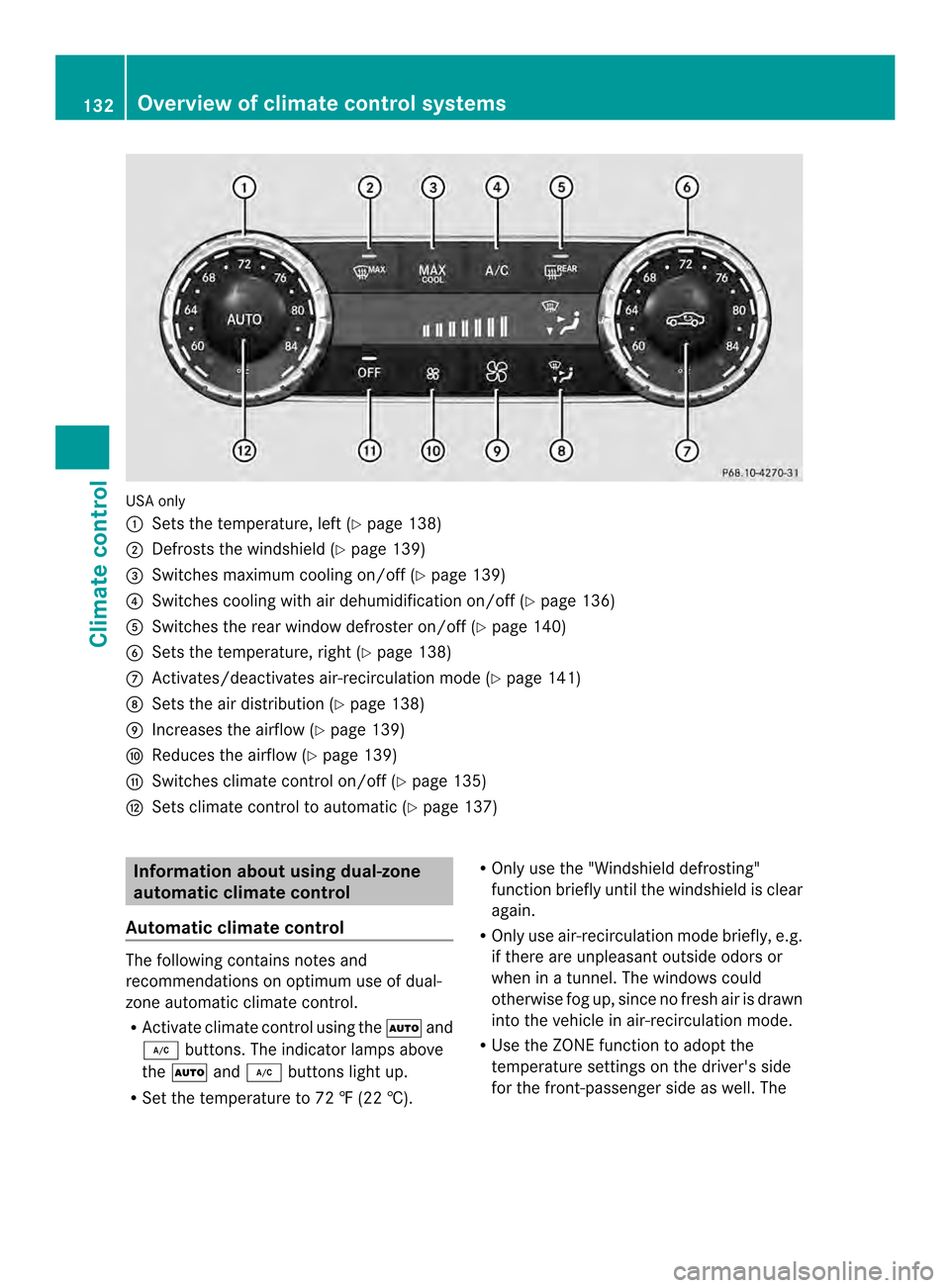
USA only
001A
Sets the temperature, left (Y page 138)
0010 Defrosts the windshield( Ypage 139)
0024 Switches maximum cooling on/off (Y page 139)
0021 Switches cooling with air dehumidification on/off (Y page 136)
001E Switches the rear window defroster on/off (Y page 140)
0025 Sets the temperature, right (Y page 138)
0009 Activates/deactivates air-recirculation mode (Y page 141)
0016 Sets the air distribution (Y page 138)
001D Increases the airflow (Y page 139)
000F Reduces the airflow (Y page 139)
0004 Switches climate control on/off (Y page 135)
000B Sets climate control to automatic (Y page 137)Information about using dual-zone
automatic climate control
Automatic climate control The following contains notes and
recommendations on optimum use of dual-
zone automatic climate control.
R
Activate climate control using the 000Dand
000C buttons. The indicator lamps above
the 000D and000C buttons light up.
R Set the temperature to 72 ‡(22 †). R
Only use the "Windshield defrosting"
function briefly until the windshieldisc lear
again.
R Only use air-recirculation mode briefly,e .g.
if there are unpleasant outside odors or
when in atunnel. The windows could
otherwise fog up, since no fresh air is drawn
into the vehicle in air-recirculation mode.
R Use the ZONE function to adopt the
temperature settings on the driver's side
for the front-passenger side as well.T he132
Overview of climate control systemsClimatec
ontrol