2014 MERCEDES-BENZ CLS-Class buttons
[x] Cancel search: buttonsPage 137 of 382

Information abou
tusing 3-zone
automatic climate control
Automatic climate control The 3-zone automatic climate control is only
available on vehicles for Canada.
The following contains instructions and
recommendations to enable you to get the
most out of your automatic climate control.
R Activate climate control using the 000Dand
000C buttons. The indicato rlamps above
the 000D and000C buttons light up.
R In automatic mode, you can also use the
0011 buttontos etac limate mode
(FOCUS/MEDIUM/DIFFUSE). The
MEDIUM leve lisrecommended.
R Set th etem peratur etof72‡ (22 †).
R Only use th e"Windshield defrosting"
function briefly until th ewindshield is clear
again.
R Only use air-recirculation mod ebriefly, e.g.
if there are unpleasan toutside odor sor
when in atunnel. The windows could
otherwise fog up, since no fresh air is drawn
int ot he vehicl einair-recirculation mode.
R Use th eZON Efunction to adopt the
temperature setting sonthedriver's side
for the front-passenger side and the rear
compartment as well. The indicato rlamp
above the 0010button goes out.
R Use the residual heat function if you want
to heat or ventilate the vehicle interior
when the ignition is switched off. The
residual heat function can only be activated
or deactivated with the ignition switched
off.
R Vehicles with COMAND Multimedia-
System: if you change the settings of the
climate control system, the climate status
displaya ppears for approximately three
seconds at the bottom of the screen in the
COMAND display. See also the separate
COMAND operating instructions. You will
see the current settings of the various
climate control functions. ECO start/stop function During automatic engine switch-off,t
he ECO
start/stop function only operates at a
reduced capacity. If you require the full
climate control output, you can switch off the
ECO start/stop function by pressing the ECO
button (Y page 152). Operating the climate control
systems Switching climate control on/off
Points to observe before use When the climate control is switched off, the
air supply and air circulation are also
switched off. The windows could fog up.
Therefore, switch off climate control only
briefly
i
Activate climate control primarily using
the 000D button (Y page 137).
Activating/deactivating X
Turn the SmartKey to position 2in the
ignition lock (Y page 147).
X To switch on: press the000Dbutton on
the control panel for the climate control.
The indicator lamp in the 000Dbutton lights
up. Airflow and air distribution are set to
automatic mode.
or
X Press the 0007button.
The indicator lamp in the 0007button goes
out. The previously selected settings are
restored.
X To switch off: press the0007button.
The indicator lamp in the 0007button lights
up. Operating the climate control systems
135Climatecontrol
Page 222 of 382
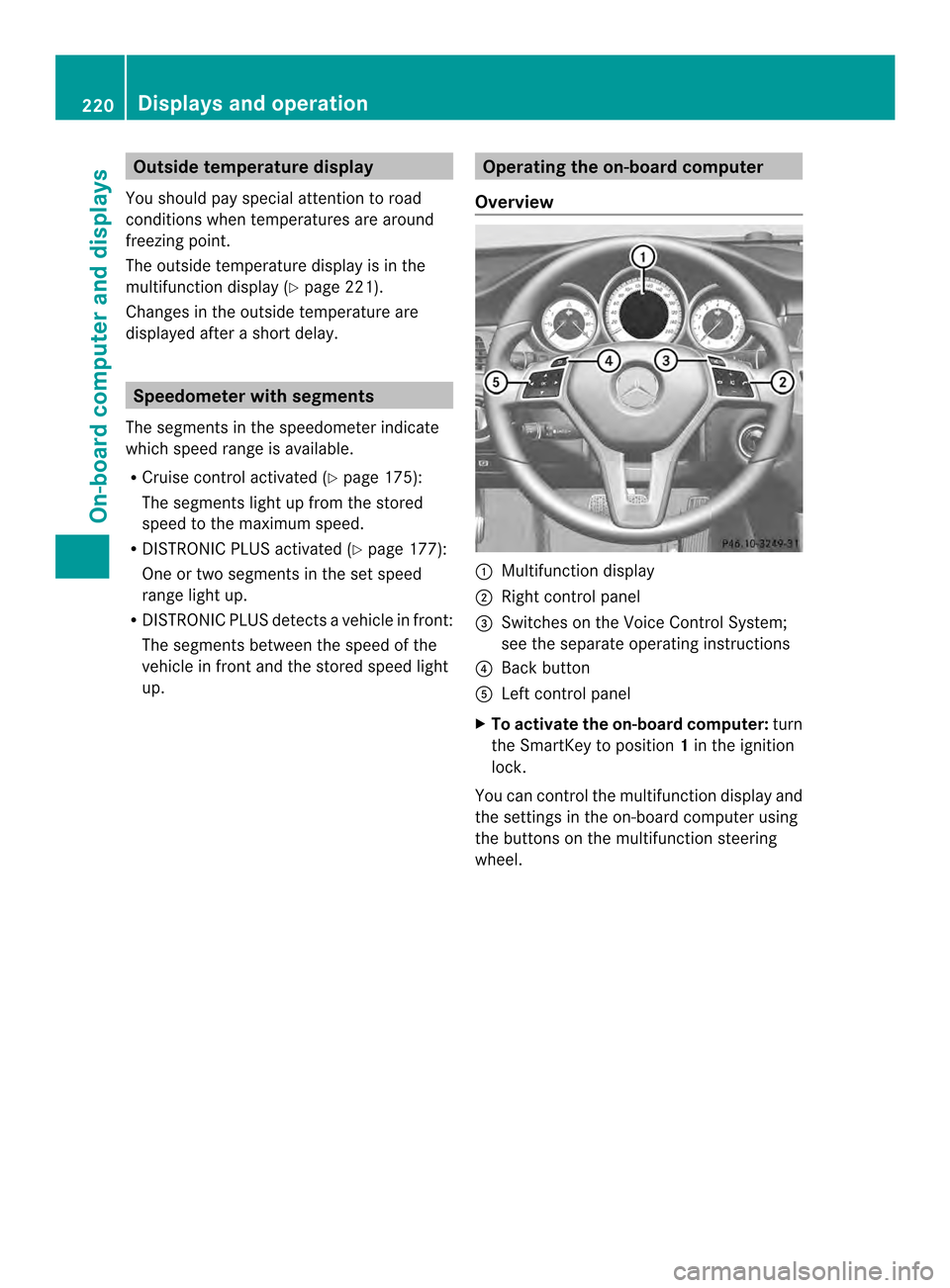
Outsid
etemperature display
You should pay special attention to road
conditions when temperatures are around
freezing point.
The outside temperature display is in the
multifunction display (Y page 221).
Changes in the outside temperature are
displayed after ashort delay. Speedometer with segments
The segments in the speedometer indicate
which speed range is available.
R Cruise control activated (Y page 175):
The segments light up from the stored
speed to the maximum speed.
R DISTRONIC PLUS activated (Y page 177):
One or two segments in the set speed
range light up.
R DISTRONIC PLUS detects avehicle in front:
The segments between the speed of the
vehicle in fron tand the stored speed light
up. Operatin
gthe on-board computer
Overview 001A
Multifunctio ndisplay
0010 Right control panel
0024 Switches on the Voic eControl System;
see the separat eoperating instructions
0021 Bac kbutton
001E Left control panel
X To activat ethe on-board computer: turn
the SmartKey to position 1in the ignition
lock.
You can control the multifunction displaya nd
the settings in the on-board computer using
the buttons on the multifunction steering
wheel. 220
Displays and operationOn-board computer and displays
Page 235 of 382

Convenience
Activating/deactivatin
gthe EASY-
ENTRY/EXIT feature G
WARNING
When th eEASY-ENTRY/EXIT feature adjusts
th es teering wheel ,you and other vehicle
occupants –particularly childre n–could
become trapped. There is arisk of injury.
While the EASY-ENTRY/EXIT feature is
making adjustments, make sure that no one
has any body parts in the sweep of the
steering wheel.
If somebody becomes trapped:
R press one of the memory function position
buttons, or
R move the switch for steering wheel
adjustmen tinthe opposite direction to that
in which the steering wheel is moving.
The adjustment process is stopped.
X Press the 000Aor0004 button on the
steering wheel to select the Settingsmenu.
X Press the 0005or0006 button to select the
Convenience submenu.
X Press 000Cto confirm.
X Press the 0005or0006 button to select the
Easy Entry/Exit: function.
If the Easy Entry/Exit function is
activated, the vehicle steering wheel is
displayed in red in the multifunction
display.
X Press the 000Cbutton to save the setting.
Further information on the EASY-ENTRY/EXIT
feature (Y page 108).
Switching the belt adjustment on/off
X Press the 000Aor0004 button on the
steering wheel to select the Sett. menu.
X Press the 0005or0006 button to select the
Convenience submenu.
X Press 000Cto confirm. X
Press the 0005or0006 button to select the
Belt Adjustment function.
When the Belt Adjustment function is
activated, the vehicle seat belt is displayed
in red in the multifunction display.
X Press the 000Cbutton to save the setting.
For further information on belt adjustment,
see (Y page 57).
Switching the fold-in mirrors with the
locking featureo n/off
This function is only available on vehicles with
the memory function (Y page 112).
When you activate the Auto. Mirror Folding function, the exterior mirrors are
folded in when the vehicle is locked. If you
unlock the vehicle and then open adoor, the
exterior mirrors fold out again.
X Press the 000Aor0004 button on the
steering wheel to select the Sett. menu.
X Press the 0005or0006 button to select the
Convenience submenu.
X Press 000Cto confirm.
X Press 0005or0006 to select the Auto. Mirror Folding function.
If the Auto. Mirror Folding function is
activated, the vehicle's exterior mirror is
displayed in red in the multifunction
display.
X Press the 000Cbutton to save the setting. 001A
To fold the exterior mirrors in or out
If you have switched on the Auto. Mirror Folding function and you fold in the exterior
mirrors by pressing button 001A,the exterior Menus and submenus
233On-board computer and displays Z
Page 297 of 382

X
Select Yes with the
000Aor0004 buttons
on the COMAND system.
X Confirm with the 0001button on the
COMAND system.
The system calculate sthe route and
subsequently starts the route guidance with
the address entered.
i If yo uselect No ,t
he address can be saved
in the address book.
i The Destination Download function is
available if the corresponding mobile
phone network is available and data
transfer is possible.
i Youc an onl yusethe Destination
Download function if the vehicl eis
equipped with anavigation system.
Route Assistance
Thi sservice is part of the mbrace PLUS
Packag eand canno tbepurchased
separately.
i You can also use the Route Assistance
function if your vehicle is not equipped with
an avigation system.
Within the framework of this service, you
receive aprofessional and reliable form of
navigation support without having to leave
your vehicle.
The customer servic erepresentativ efinds a
suitable route depending on your vehicle's
curren tposition and the desired destination.
You will then be guided live through the
current route section.
Search &Send General notes
i
To use "Search &Send", your vehicle
must be equipped with mbrace and a
navigation system. You must also have an
mbrace servic esubscription.
"Search &Send" is adestination entry
service. Adestination address which is found
on Google Maps ®
can be transferred via mbrace directly to your vehicle's navigation
system.
Specifying and sending the destination
address
X
Go to the website http://
www.maps.google.com and enter a
destination address intot he entry field.
X To send the destination address to the
e-mail address of your mbrace
account: click on the corresponding
button.
i Example:
If you select 'Sen dtovehicle' and then
'Mercedes-Benz', the destination address
will be sent to your vehicle.
X When the "Send" dialog window appears:
In the relevant field, enter the e-mail
address which you specified when
activating your mbrace account.
X Click "Send".
i Information on specific commands such
as "Address entry" or "Send" can be found
on the website.
Calling up destination addresses
X Switc hont he ignition.
The destination address is loaded intot he
vehicle's navigation system.
Ad isplay message appears, asking
whether navigation should be started.
X Select Yes by sliding
0003000C0009and turning
0004000C000B the COMAND controller and confirm
with 000E.
The system calculates the rout eand
subsequently starts the rout eguidance
wit hthe address entered.
i If you select No ,t
he address can be saved
in th eaddress book.
i If you have sen tmoret hano ne
destination address ,eachi ndividual
destination must be confirmed separately. Features
295Stowage and featu res Z
Page 301 of 382

Triggerin
gthe vehicle alarm With thi
sfun ction, yo ucan trigge rthe
vehicle's panic alarm via text message. An
alarm sounds and the exterior lighting
flashes. Depending on the setting, the panic
alarm lasts five or ten seconds. Afterwards,
the alarm switches off. Garage door opener
Important safety notes G
WARNING
When you operate or program the garage door
with the integrated garage door opener,
persons in the range of movement of the
garage door can become trapped or struck by
the garage door. There is arisk of injury.
When using the integrated garage door
opener, always make sure that nobody is
within the rang eofmovemen tofthe garage
door. G
WARNING
Combustion engines emit poisonous exhaust
gases such as carbo nmonoxide. Inhaling
these exhaust gases leads to poisoning. There
is ar isk of fatal injury. Therefore never leave
the engine runnin ginenclosed spaces
without sufficient ventilation.
The HomeLink ®
garage door opener
integrated in the rear-view mirror allows you
to operate up to three different door and gate
systems.
Use the integrated garage door opener only
on garage doors that:
R have safety stop and reverse features and
R meet current U.S. federal safety standards
When programming agarage door opener,
park the vehicle outside the garage.
i Certain garage door drives are
incompatible with the integrated garage
door opener. If you have difficulty
programming the integrated garage door opener, contact an authorized Mercedes-
Benz Center.
Alternatively, you can call the following
telephone assistance services:
R USA: Mercedes-Benz Customer
Assistance Center at
1-800-FOR-MERCedes
R Canada: Customer Servic eat
1-800-387-0100
R HomeLink ®
hotline 1-800-355-3515
(free of charge)
More information on HomeLink ®
and/or
compatible products is also available
online at http://www.homelink.com.
i Notes on the declaration of conformity
(Y page 25).
USA:F CC ID: CB2HMIHL4
Canada: IC: 279B-HMIHL4
Programming Programming buttons
Observe the "Important safety notes"
(Y page 299). Integrated garage door opener in the rear-view
mirror
Garage door remote control 001Eis not part of
the integrated garage door opener.
X The first time before programming, clear
the integrated garage door opener memory
(Y page 301).
X Turn the SmartKey to position 2in the
ignition lock. Features
299Stowage and features Z
Page 302 of 382

X
Press and hold one of buttons 0010to0021 on
the integrated garage door opener.
After ashort time, indicator lamp 001Alights
up yellow.
i Indicator lamp 001Alights up yellow as soon
as button 0010,0024or0021 is programmed for
the first time. If the selected button has
already been programmed, indicator
lamp 001Awill only light up yellow after ten
seconds have elapsed.
X Release button 0010,0024or0021.I ndicator
lamp 001Aflashes yellow.
X Point garage door remot econtrol 001E
towards buttons 0010to0021 on the rear-view
mirror at adistanc eof2to8i nches (5 to
20 cm).
i The required distanc ebetween remote
control 001Eand the integrated garage door
opener depends on the garage door drive
system. Several attempts might be
necessary. You should test every position
for at least 25 seconds before trying
another position.
X Press and hold button 0025on remot econtrol
001E until indicator lamp 001Alights up green.
If indicator lamp 001Alights up green or
flashes, then programming has been
successful.
X Release button 0025on remote control 001Efor
the garage door drive system.
X If indicator lamp 001Alights up red: repeat
the programming procedure for the
corresponding button on the rear-view
mirror. When doing so, vary the distance
between remote control 001Eand the rear-
view mirror.
i If the indicator lamp flashes green after
successful programming, the garage door
system is using arolling code. After
programming, you must synchronize the
garage door opener integrated in the rear-
view mirror with the receiver of the garage
door system. Synchronizing the rolling code
Observe the "Important safety notes"
(Y
page 299).
Your vehicle must be within reach of the
garage door or exterior gate drive. Make sure
that neither your vehicle nor any persons/
object sare present within the sweep of the
door or gate.
X Turn the SmartKey to position 2in the
ignition lock.
X Press the program button of the door or
gate drive (see the door or gate drive
operating instructions, e.g. under
"programming of additional remote
controls").
i Usually ,you now have 30seconds to
initiate the next step.
X Press previously programmed button 0010,
0024 or0021 of the integrated garage door
opener until the door closes.
The rolling code synchronization is then
complete.
Notes on programming the remote
control
Canadia nradio frequency laws require a
"break "(or interruption )ofthetransmission
signals after broadcastin gfor afew seconds.
Therefore, these signals may no tlast long
enough for th eintegrate dgarag edoor
opener. The signal is no trecognized during
programming. Comparable with Canadian
law, some U.S.g arage door openers also
feature a"break".
Procee dasfollows:
R if you live in Canada
R if you have difficulties programmin gthe
garag edoor opener (regardless of where
you live )when usin gthe programming
steps 300
FeaturesStowage and features
Page 303 of 382

X
Press and hold one of buttons 0010to0021 on
the integrated garage door opener.
After ashort time, indicator lamp 001Alights
up yellow.
X Release the button.
Indicator lamp 001Aflashes yellow.
X Press button 0025of garage door remote
control 001Efor two seconds, then release it
for two seconds.
X Press button 0025again for two seconds.
X Repeat this sequence on button 0025of
remot econtrol 001Euntil indicator lamp 001A
lights up green.
If indicator lamp 001Aturnsr ed, repeat the
process.
X Continue with the other programming
steps (see above).
Problems when programming
If you are experiencing problems
programmin gthe integrated garage door
opener on the rear-view mirror, take noteof
the following instructions:
R Check the transmitter frequenc yofgarage
door drive remot econtrol 001E.This can
usually be found on the back of the remote
control.
The integrated garage door opener is
compatible with devices that have units
which operate in the frequency range of
280to4 33MHz.
R Replace the batteries in garage door
remote control 001E.This increases the
likelihood that garage door remote control
001E will transmit astronga nd precis esignal
to the integrated garage door opene rinthe
rear-view mirror.
R When programming, hold remote control
001E at varying distances and angles from the
button that you are programming. Try
various angles at adistance between 2and
12 inches (5to 30 cm) or at the same angle
but at varying distances.
R If another remote control for the same
garage door drive is available, repeat the same programming steps with this remote
control. Before performing these steps,
make sure that new batteries have been
installed in garage door drive remote
control
001E.
R Note that some remote controls only
transmit for alimited amount of time (the
indicator lamp on the remote control goes
out). Press button 0025on remote control
001E again before transmission ends.
R Align the antennac able of the garage door
opener unit. This can improve signal
reception/transmission.
Opening/closing the garage door After it has been programmed, the integrated
garage door opener performs the function of
the garage door system remote control.
Please also read the operating instructions
for the garage door system.
X Turn the SmartKey to position 2in the
ignition lock.
X Press button 0010,0024or0021 which you have
programmed to operate the garage door.
Garage door system with afixed code:
indicator lamp 001Alights up green.
Garage door system with arolling code:
indicator lamp 001Aflashes green.
i The transmitter will transmit asignal as
long as the button is pressed. The
transmission is halted after amaximum of
ten seconds and indicator lamp 001Alights
up yellow. Press button 0010,0024or0021 again
if necessary.
Clearing the memory X
Turn the SmartKey to position 2in the
ignition lock.
X Press buttons 0010and 0021.
The indicator lamp lights up yellow.
X Press and hold buttons 0010and 0021until the
indicator lamp turns green. Features
301Stowage and features Z