2014 MERCEDES-BENZ CLS-Class display
[x] Cancel search: displayPage 214 of 382

specialist workshop. Active Blind Spot Assist
may otherwise no longer work properly.
Monitoring area G
WARNING
Active Blind Spot Assist does not detect all
traffic situations and road users. There is a
risk of an accident.
Always make sure that there is sufficient
distance on the side for other traffic or
obstacles. Active Blind Spot Assist monitors the area up
to 10 ft (3.0 m) behind your vehicle and
directly next to your vehicle, as shown in the
diagram.
The detection of obstacles can be impaired in
the case of:
R dirt on the sensors or anything else
covering the sensors
R poor visibility, e.g. due to rain, snow or
spray
Vehicles in the monitoring range are then not
indicated or indicated with adelay.
Active Blind Spot Assist may not detect
narrow vehicles, such as motorcycles or
bicycles, or may only detect them too late.
If the lanes are narrow, vehicles driving in the
lane beyond the lane next to your vehicle may
be indicated, especially if the vehicles are not driving in the middle of their lane. This may
be the case if there are vehicles at the edge
of their lane.
Due to the nature of the system:
R warnings may be issued in error when
driving close to crash barriers or similar
solid lane borders.
R the warning is canceled when driving for an
extended period next to long vehicles, such
as trucks.
Indicator and warning display 001A
Yellowi ndicator lamp/red warning lamp
Active Blind Spot Assist is not active at
speeds below approximately 20 mph
(30 km/h). Vehicles in the monitoring range
are then not indicated.
When active Blind Spot Assist is activated,
indicator lamp 001Ain the exterior mirrors lights
up yellow at speeds of up to
20 mph(30 km/h). At speeds above 20 mph
(30 km/h), the indicator lamp goes out and
active Blind Spot Assist is operational.
If av ehicle is detected within the monitoring
range of Blind Spot Assist at speeds above
20 mph (30 km/h), warning lamp 001Aon the
corresponding side lights up red. This warning
is always given when avehicle enters the
blind spot monitoring range from behind or
from the side. When you overtake avehicle,
the warning only occurs if the difference in
speed is less than 7mph (12km/h).
The yellow indicator lamp goes out if reverse
gear is engaged. In this event ,Active Blind
Spot Assist is no longer active. 212
Driving systemsDriving and parking
Page 215 of 382

The brightness of the indicator/warning
lamps is adjusted automatically accordin gto
the ambient light.
Visual and acoustic collision warning
If you switch on the turn signals to change
lanes and avehicle is detected in the side
monitoring range, you receive avisual and
acoustic collision warning. You then hear a
double warning tonea nd red warning
lamp 001Aflashes. If the turn signal remains on,
detected vehicles are indicated by the
flashing of red warning lamp 001A.There are no
further warning tones.
Course-correcting brake application G
WARNING
Ac ourse-correctingb rake application cannot
alwaysp reventacollision. There is arisk of
an accident.
Always steer, brake or accelerate yourself,
especially if Active Blind Spot Assist warns
you or makes acourse-correcting brake
application. Always maintain asafe distance
at the sides. If Active Blind Spot Assist detect
sarisk of a
lateral collision in the monitoring range, a course-correcting brake application is carried
out. This is meant to assist you in avoiding a
collision.
If
ac ourse-correcting brake application
occurs, red warning lamp 001Aflashes in the
exterior mirror and adual warning tone
sounds. In addition, the display shown in the
lower image appears in the multifunction
display.
In very rare cases, the system may make an
inappropriate brake application. An
inappropriate course-correcting brake
application may be interrupted at any time if
you steer slightly in the opposite direction or
accelerate, for example.
The course-correcting brake application is
available in the speed range between
20 mph (30 km/h) and 120 mph (200 km/h).
Either no braking application, or acourse-
correcting brake application adapted to the
driving situation occurs if:
R there are vehicles or obstacles, e.g. crash
barriers, located on both sides of your
vehicle.
R av ehicle approaches you too closely at the
side.
R you have adopted asporty driving style with
high cornering speeds.
R you clearly brake or accelerate.
R ad riving safety system intervenes, e.g.
ESP ®
or PRE-SAFE ®
Brake.
R ESP ®
is switched off.
R al oss of tire pressure or adefectiv etire is
detected.
Switching on Active Blind Spot Assist
X Make sure that the radar sensor system
(Y page 232) and Active Blind Spot Assist
(Y page 228) are activated in the on-board
computer.
X Turn the SmartKey to position 2in the
ignition lock.
Warning lamps 001Ain the exterior mirrors
light up red for approximately
1.5 seconds and then turn yellow. Driving systems
213Driving and parking Z
Page 216 of 382

Active Lan
eKeeping Assist Genera
lnotes Active Lan
eKeepin gAssistm onitor sthe area
in front of your vehicle by means of
camera 001Aat the top of the windshield. Active
Lane Keeping Assist detect slane markings on
th er oad and warn syou before you leave your
lane unintentionally. If you do no treact to the
warning, alane-correctinga pplication of the
brakes can bring the vehicle back intot he
original lane.
If you have chosen the function DisplayUnit Speed-/Odometer: (Y
page 229)a nd
selected the display unit km in the on-board
computer, Active Lane Keeping Assist
supports you from aspeed of 60 km/h. If
miles is selected as the display unit, the
assistanc erange begins at 40 mph.
For Active Lane Keeping Assist to assist you
when driving, the radar sensor system must
be operational.
Important safet ynotes
If you fail to adapt your driving style, Active
Lane Keeping Assist can neither reduce the
risk of acciden tnor override the laws of
physics. Active Lane Keeping Assist cannot
take into account road, weather or traffic
conditions. It cannot detect possible road and
traffic conditions. Active Lane Keeping Assist
is only an aid. You are responsible for the
distance to the vehicle in front,f or vehicle
speed, for braking in good time and for
staying in your lane. Active Lane Keeping Assist cannot
continuously keep your vehicle in its lane. G
WARNING
Active Lane Keeping Assist cannot always
clearly detect lane markings.
In such cases, Active Lane Keeping Assist
can:
R give an unnecessary warning and then
make acourse-correcting brake application
to the vehicle
R not give awarning or intervene
There is arisk of an accident.
Always pay particular attention to the traffic
situation and keep within the lane, especially
if Active Lane Keeping Assist alerts you.
Terminate the intervention in anon-critical
driving situation.
The system may be impaired or may not
function if:
R there is poor visibility, e.g. due to
insufficient illumination of the road, or due
to snow, rain, fog or spray
R there is glare, e.g. from oncoming traffic,
the sun or reflections (e.g. when the road
surface is wet)
R the windshield is dirty, fogged up, damaged
or covered, for instance by asticker, in the
vicinit yofthe camera
R the radar sensors in the front or rear
bumper or in the radiator grill are dirty, e.g.
due to snow
R there are no, several or unclear lane
markings for alane, e.g. in areas with road
construction work
R the lane markings are worn away,d ark or
covered up, e.g. by dirt or snow
R the distance to the vehicle in front is too
small and the lane markings thus cannot be
detected
R the lane markings change quickly, e.g.
lanes branch off, cross one another or
merge 214
Driving systemsDriving and parking
Page 217 of 382

R
the roa disnarrow and winding
R there ar estrong shadows cas tonthe lane
If no vehicle is detected in the adjacent lane
and there are broken lane markings detected,
no lane-correcting brake application is made.
Warning vibration in the steering wheel
Aw arning may be given if afront wheel
passes over alane marking. It will warn you
by means of intermittent vibration in the
steering wheel for up to 1.5 seconds.
Lane-correcting brake application G
WARNING
Al ane-correcting brake application cannot
always bring the vehicle back into the original
lane. There is arisk of an accident.
Always steer, brake or accelerate yourself,
especially if Active Lane Keeping Assist warns
you or makes alane-correcting brake
application. G
WARNING
Active Lane Keeping Assist does not detect
traffic conditionsorr oad users. In very rare
cases, the system may make an inappropriate
brake application, e.g. after intentionally
driving over asolid lane marking. There is a
risk of an accident.
An inappropriate brake application may be
interrupted at any time if you steer slightly in
the opposite direction. Always make sure that
there is sufficient distance on the side for
other traffic or obstacles. If you leave your lane, under certain
circumstances the vehicle will brake briefly
on one side. This is meant to assist you in
bringing the vehicle back to the original lane.
If al ane-correcting brake application occurs,
display 001Aappears in the multifunction
display.
This function is available in the range between
40 mph and 120 mph (60 km/h and
200 km/h).
Al ane-correcting brake application can only
be made after driving over asolid,
recognizable lane marking. Before this, a
warning must be given by means of
intermittent vibration in the steering wheel.
In addition, alane with lane markings on both
sides must be recognized. The brake
application also slightly reduces vehicle
speed.
i Afurther lane-correcting brake
application can only occur after your
vehicle has returned to the original lane.
No lane-correcting brake application occurs
if:
R you clearly and actively steer, brake or
accelerate.
R you cut the corner on asharp bend.
R you have switched on the turn signals.
R ad riving safety system intervenes, e.g.
ESP ®
,P RE-SAFE ®
Brake or Active Blind
Spot Assist.
R you have adopted asporty driving style with
high cornering speeds or high rates of
acceleration.
R ESP ®
is switched off.
R the transmission is not in position D.
R aloss of tire pressure or adefective tire has
been detected and displayed.
Active Lane Keeping Assist may is unable to
detect other road or traffic conditions. An
inappropriate brake application may be
interrupted at any time if you: Driving systems
215Driving and parking Z
Page 218 of 382

R
steer slightly in the opposite direction
R use aturn signal
R clearly brake or accelerate
Al ane-correcting brak eapplicatio nis
interrupted automatically if:
R ad rivin gsafet ysystem intervenes ,e.g.
ESP ®
,P RE-SAFE ®
Brake or Activ eBlind
Spot Assist.
R lane markings can no longer be recognized.
Switching on Active Lane Keeping Assist
X Switch on Activ eLane Keepin gAssist using
the on-board computer ;todoso, select
Standard or
Adaptive (Y
page 229).
If you drive at speeds above 40 mph
(60 km/h) and lane markings are detected,
the lines in the assistanc egraphic sdisplay
(Y page 227 )are shown in green .Lane
Keepin gAssist is ready for use.
If Standard is selected, no warning
vibration occurs if:
R you have switched on the tur nsignals .In
thi se vent, the warnings ar esuppr essed
for acertai nperio doft ime.
R ad riving safety syste mintervenes, such
as ABS, BAS or ESP ®
.
If Adaptive is selected, no warning
vibratio noccurs if:
R yo uh aves witched on the tur nsignals .In
thi se vent, the warnings ar esuppr essed
for acertai nperio doft ime.
R ad riving safety syste mintervenes, e.g.
ABS, BAS or ESP ®
.
R yo ua ccelerate hard, e.g .kickdown.
R you brak ehard.
R you steer actively, e.g. swerv etoavoid
an obstacle or change lanes quickly.
R you cut the corner on asharp bend.
In order that you are warne donly when
necessary and in good tim eifyou cross the
lane marking, the system recognizes certain
conditions and warns you accordingly. The warning vibration occurs earlier if:
R
you approach the outer lane marking on a
bend.
R the road has very wide lanes, e.g. a
highway.
R the system recognizes solid lane markings.
The warning vibration occurs later if:
R the road has narrow lanes.
R you cut the corner on abend. 216
Driving systemsDriving and parking
Page 219 of 382
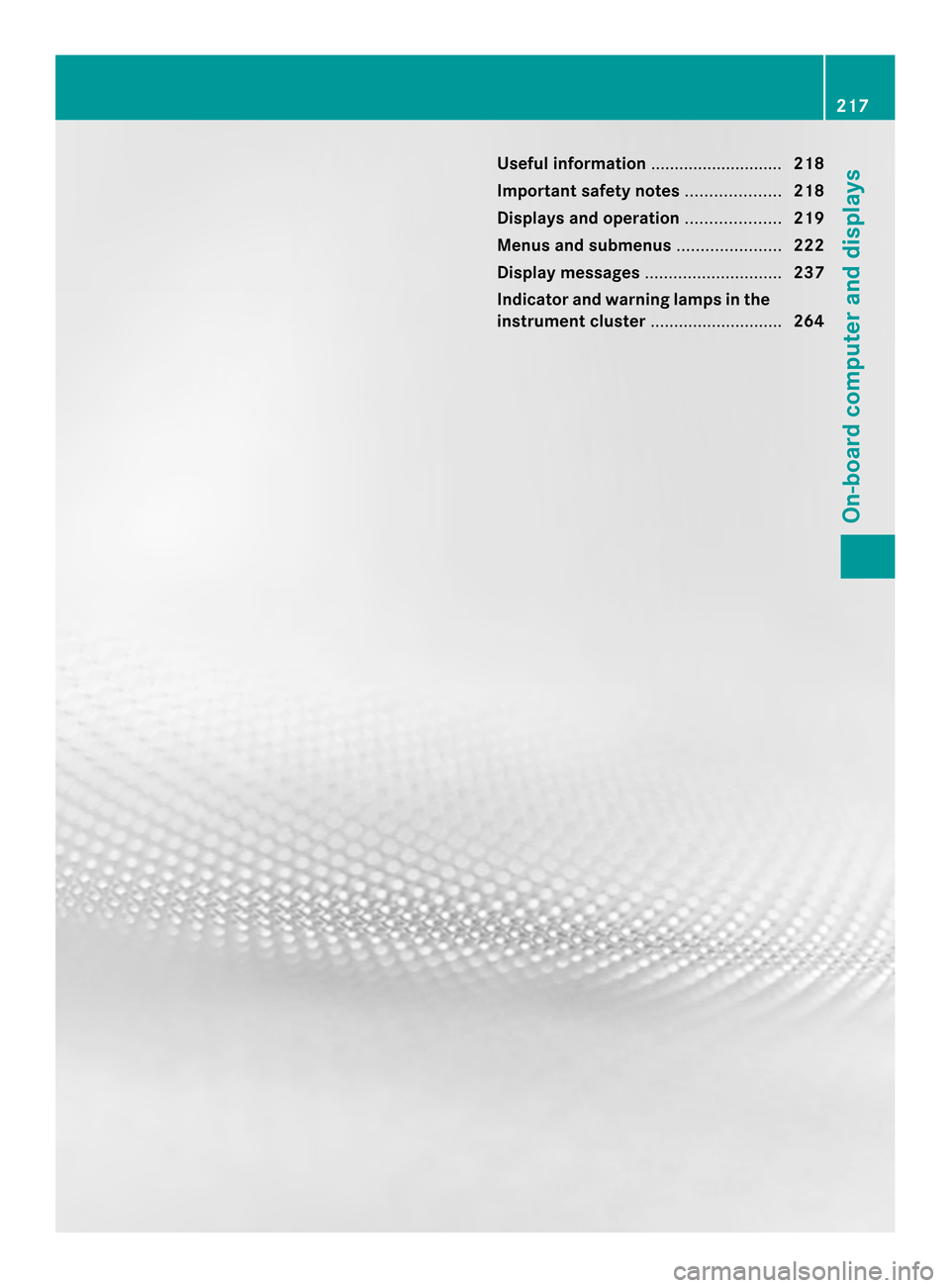
Useful information
............................218
Importan tsafet ynotes .................... 218
Displays and operation ....................219
Menus and submenus ......................222
Display messages ............................. 237
Indicator and warning lamp sinthe
instrument cluster ............................264 217On-boar
dcomputer and displays
Page 220 of 382

Useful information
i This Operator's Manual describes all
models and all standard and optional
equipment of your vehicle available at the
time of publication of the Operator's
Manual. Country-specific differences are
possible. Please not ethat your vehicle may
not be equipped with all features
described. This also applies to safety-
related system sand functions.
i Read the information on qualified
specialist workshops: (Y page 26).Important safet
ynotes G
WARNING
If you operate information system sand
communication equipment integrated in the
vehicle while driving, you will be distracted
from traffic conditions. You could also lose
contro lofthe vehicle. There is arisk of an
accident.
Only operate the equipment when the traffic
situatio npermits .Ifyou are not sure that this
is possible, park the vehicle paying attention
to traffic conditions and operate the
equipment when the vehicle is stationary. G
WARNING
If the instrument cluster has failed or
malfunctioned, you may not recognize
function restrictions in systems relevant to
safety. The operating safety of your vehicle
may be impaired. There is arisk of an
accident.
Drive on carefully. Have the vehicle checked
at aq ualified specialist workshop
immediately.
You must observe the legal requirements for
the country in which you are currently driving
when operating the on-board computer.
The on-board computer only shows messages
or warnings from certain systems in the multifunction display
.You should therefore
make sure your vehicle is operating safely at
all times. Otherwise, avehicle that is not
operating safely may cause an accident.
For an overview, see the instrument panel
illustration (Y page 31).218
Important safety notesOn-board computer and displays
Page 221 of 382

Display
sand operation Instrument cluster
001A
Speedometer wit hsegments (Y page 220)
0010 Multifunction display (Y page 221)
0024 Tachometer (Y page 219)
0021 Coolant temperature ( Ypage 219)
001E Fue lgauge Coolant temperatur
edisplay G
WARNING
Opening th ehoodw hen th eengineis
overheated or when there is afireint he
engin ecom partmen tcould expose you to hot
gases or other service products. There is a
risk of injury.
Let an overheated engine cool down before
opening the hood. If there is afire in the
engine compartment, keep the hood closed
and contact the fire department.
! Adisplay message is shown if the coolant
temperature is too high.
If the coolan ttemperature is over
248 ‡(120 †), do not continue driving. The
engine will otherwise be damaged. The coolan
ttemperature gauge is in the
instrument cluster on the left-hand side
(Y page 31).
Under normal operatin gconditions and with
the specified coolant level, the coolant
temperature may rise to 248 ‡(120 †). Tachometer
! Do not drive in the overrevving range, as
this could damage the engine.
The red band in the tachometer indicates the
engine's overrevving range.
The fuel supply is interrupted to protec tthe
engine when the red band is reached. Displays and operation
219On-board computer and displays Z