2014 MERCEDES-BENZ CLS-Class climate settings
[x] Cancel search: climate settingsPage 13 of 382

Headlamps
Adding flui dtocleaning system .....309
Cleaning system (function) ............120
Cleaning system (notes) ................378
Fogging up ..................................... 122
see Automatic headlamp mode
Head restraints
Adjusting ....................................... 100
Adjusting (electrically). ..................101
Adjusting (rear) .............................. 101
Installing/removing (rear) ..............102
Luxury ............................................ 101
Heating
see Climate control
High-beam headlamps
Display message ............................ 246
Switching Adaptive Highbeam
Assist on/off ................................. 122
Switching on/off ........................... 119
Hill start assist .................................. 150
HOLD function Display message ............................ 252
Function/notes ............................. 186
Hood
Closing .......................................... .307
Display message ............................ 261
Important safety notes ..................306
Opening ......................................... 306
Hydroplaning ..................................... 174I
Ignitio nlock
see Key positions
Immobilizer .......................................... 73
Indicator lamps see Warning and indicator lamps
Instrument cluster
Overview .................................. 31, 219
Settings ......................................... 229
Warning and indicator
lamps ...................................... .32, 264
Instrument cluster lighting ..............230
Interior lighting ................................. 123
Automatic control ..........................123
Delayeds witch-off (on-board
computer) ...................................... 232
Emergency lighting ........................124Manual control ............................... 124
Overview
........................................ 123
Reading lamp ................................. 123
Setting the brightness of the
ambient lighting (on-board
computer) ...................................... 231
Setting the brightness of the
display/switch (on-board
computer) ...................................... 230
Setting the color of the ambient
lighting (on-board computer) .........231 J
Jack Storage location ............................ 320
Using ............................................. 359
Jump starting (engine) ......................326 K
KEYLESS-GO Convenience closing feature ............90
Display message ............................ 262
Locking ............................................ 77
Start/Stop button .......................... 147
Starting the engine ........................149
Unlocking ......................................... 77
Keyp ositions
KEYLESS-GO .................................. 147
SmartKey ....................................... 147
Kickdown
Driving tips .................................... 159
Manual drive program ....................163
Kne ebag.............................................. 45 L
Lamps see Warning and indicator lamps
Lane Keepin gAssist
Activating/deactivating .................229
Display message ............................ 253
Function/informatio n.................... 209
Lane Tracking package .....................207
Lap time (RACETIMER) ......................235
LATCH-type (ISOFIX) child seat
anchors ................................................ 63 Index
11
Page 17 of 382

Rear windo
wdefroster
Problem (malfunction) ...................141
Switching on/off ........................... 140
Refrigerant (air-conditioning
system)
Important safety notes ..................378
Refueling
Fuel gauge ............................... 31, 219
Important safety notes ..................164
Refueling proces s.......................... 165
see Fuel
Remote control
Garage door opene r....................... 299
Programming (garage door
opener) .......................................... 299
Reportin gsafety defects ....................26
Reserve (fue ltank)
see Fuel
Reserve fuel
Display message ............................ 251
Warning lamp ................................. 273
see Fuel
Residual heat (climate control) ........141
Reverse gear (selector lever) ...........155
Reversing feature Side windows ................................... 88
Sliding sunroo f................................. 93
Reversing lamps (display
message) ............................................ 246
Roadside Assistanc e(breakdown) ....23
Roller sunblind Rea rwindow .................................. 287
Roof carrier ........................................ 283
Roof lining and carpets (cleaning
guidelines) ......................................... 318
Roof load (maximum) ........................379 S
Safety Childre ninthe vehicle ..................... 60
Child restraint systems ....................60
Occupant Classification System
(OCS) ............................................... 47
Seat belts
Adjusting the driver's and front-
passenger sea tbelt ......................... 57
Adjusting the height ......................... 58 Belt force limiters
............................ 59
Cleaning ......................................... 317
Correct usage .................................. 56
Emergency Tensioning Devices ....... .59
Fastening ......................................... 56
Important safety guidelines .............55
Releasing ......................................... 58
Safety guidelines ............................. 41
Switching bel tadjustment on/off
(on-board computer) ......................233
Warning lamp ................................. 265
Warning lamp (function) ................... 58
Seats
Adjusting (electrically). ..................100
Adjusting the 4-way lumbar
support .......................................... 103
Adjusting the active multicontour
sea t............................................... 103
Adjusting the hea drestraint .......... 100
Adjusting the multicontour sea t..... 102
Cleaning the cover .........................317
Correct driver's sea tposition ........... 98
Important safety notes ....................99
Massag efunction .......................... 103
Overview .......................................... 99
Seat backrest displa ymessage .....261
Seat heating problem ....................105
Seat ventilation problem ................106
Storing settings (memory
function) ........................................ 112
Switching sea theating on/off .......104
Switching sea tventilation on/off ..105
Selector lever
Cleaning ......................................... 316
Sensors (cleaning instructions) .......315
Service menu (on-board computer) .229
Service products Brake fluid ..................................... 376
Coolant (engine) ............................ 377
Engine oil ....................................... 375
Fuel ................................................ 374
Important safety notes ..................373
Refrigerant (air-conditioning
system) .......................................... 378
Washer fluid .................................. .378
Settings
Factory (on-board computer) .........234
On-board computer .......................229 Index
15
Page 132 of 382

Useful information
i This Operator's Manual describes all
models and all standard and optional
equipment of your vehicle available at the
time of publication of the Operator's
Manual. Country-specific differences are
possible. Please not ethat your vehicle may
not be equipped with all features
described. This also applies to safety-
related system sand functions.
i Read the information on qualified
specialist workshops: (Y page 26).Overview of climat
econtrol systems Important safet
ynotes
Observ ethe settings recommende donthe
following pages. The windows could
otherwise fog up.
To preven tthe windows from fogging up:
R switch off climate control only briefly
R switch on air-recirculation mode only
briefly
R switch on the cooling with air
dehumidification function
R switch on the defrost windshield function
briefly, if required
Climate control regulates the temperature
and the humidity in the vehicle interior and
filters undesirable substances out of the air.
Climate control can only be operated when
the engine is running. Optimum operation is
only achieved with the side windows and roof
closed.
The residual heat function can only be
activated or deactivated with the ignition
switched off (Y page 141).
i Ventilate the vehicle for abrief period
during warm weather, e.g. using the
convenience opening feature (Y page 89).
This will speed up the cooling process and
the desired vehicle interior temperature
will be reached more quickly. i
The integrated filter filters out most
particles of dust and soot and completely
filters out pollen. It also reduces gaseous
pollutantsa nd odors.Aclogged filter
reduces the amoun tofair supplied to the
vehicle interior .For this reason, you should
always observe the interval for replacing
the filter, which is specified in the
Maintenance Booklet .Asitdepends on
environmental conditions, e.g. heavy air
pollution, the interval may be shorter than
stated in the Maintenance Booklet. 130
Overview of climatec
ontrol systemsClimatecontrol
Page 134 of 382
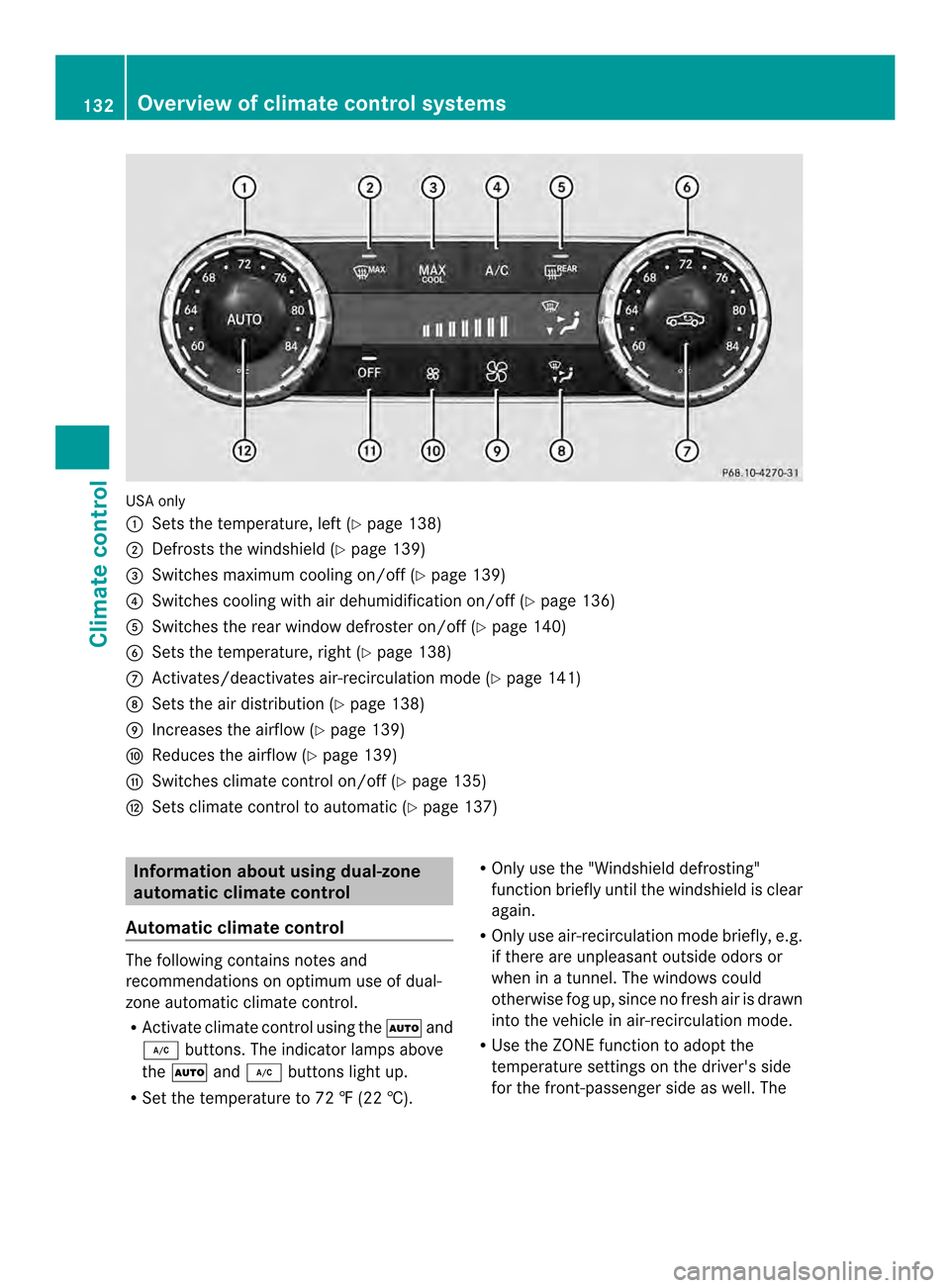
USA only
001A
Sets the temperature, left (Y page 138)
0010 Defrosts the windshield( Ypage 139)
0024 Switches maximum cooling on/off (Y page 139)
0021 Switches cooling with air dehumidification on/off (Y page 136)
001E Switches the rear window defroster on/off (Y page 140)
0025 Sets the temperature, right (Y page 138)
0009 Activates/deactivates air-recirculation mode (Y page 141)
0016 Sets the air distribution (Y page 138)
001D Increases the airflow (Y page 139)
000F Reduces the airflow (Y page 139)
0004 Switches climate control on/off (Y page 135)
000B Sets climate control to automatic (Y page 137)Information about using dual-zone
automatic climate control
Automatic climate control The following contains notes and
recommendations on optimum use of dual-
zone automatic climate control.
R
Activate climate control using the 000Dand
000C buttons. The indicator lamps above
the 000D and000C buttons light up.
R Set the temperature to 72 ‡(22 †). R
Only use the "Windshield defrosting"
function briefly until the windshieldisc lear
again.
R Only use air-recirculation mode briefly,e .g.
if there are unpleasant outside odors or
when in atunnel. The windows could
otherwise fog up, since no fresh air is drawn
into the vehicle in air-recirculation mode.
R Use the ZONE function to adopt the
temperature settings on the driver's side
for the front-passenger side as well.T he132
Overview of climate control systemsClimatec
ontrol
Page 135 of 382

indicator lamp above the
0010button goes
out.
R Vehicles with COMAN DMultimedia-
System: if you change the settings of the
climate control system, the climate status
display appears for approximately three
seconds at the bottom of the screen in the
COMAND display. See also the separate
COMAND operating instructions .You will
see the current settings of the various
climate control functions.
ECO start/stop function During automatic engine switch-off, the ECO
start/stop function only operates at a
reduced capacity. If you require the full
climate control output, you can switch off the
ECO start/stop function by pressing the ECO
button (Y page 152). Overview of climate control systems
133Climate control
Page 136 of 382

Control panel for 3-zone automatic climat
econtrol Canad
aonly
Fron tcontrol panel
001A Setsthe temperature, left (Y page 138)
0010 Defrosts th ewindshield (Y page 139)
0024 Switche sthe residual heat function on/off (Y page 141)
0021 Switche scooling with air dehumidificatio non/off (Y page 136)
001E Switche sthe rea rwindow defroster on/off (Y page 140)
0025 Setsthe temperature, right (Y page 138)
0009 Switches the ZONE function on/off (Y page 139)
0016 Switches climate control on/off (Y page 135)
001D Setsthe air distribution (Y page 138)
000F Increases the airflow (Y page 139)
0004 Reduces the airflow ( Ypage 139)
000B Adjusts the climate mode settings (Y page 137)
001C Activates/deactivates air-recirculation mode (Y page 141)
000E Setsclimate control to automatic (Y page 137)
Rea rcontrol panel
0012 Increases the airflow (Y page 139)
0013 Reduces the airflow ( Ypage 139)
0017 Display
0020 Reduces the temperature ( Ypage 138)
0023 Increases the temperature (Y page 138)134
Overview of climate control systemsClimate control
Page 137 of 382

Information abou
tusing 3-zone
automatic climate control
Automatic climate control The 3-zone automatic climate control is only
available on vehicles for Canada.
The following contains instructions and
recommendations to enable you to get the
most out of your automatic climate control.
R Activate climate control using the 000Dand
000C buttons. The indicato rlamps above
the 000D and000C buttons light up.
R In automatic mode, you can also use the
0011 buttontos etac limate mode
(FOCUS/MEDIUM/DIFFUSE). The
MEDIUM leve lisrecommended.
R Set th etem peratur etof72‡ (22 †).
R Only use th e"Windshield defrosting"
function briefly until th ewindshield is clear
again.
R Only use air-recirculation mod ebriefly, e.g.
if there are unpleasan toutside odor sor
when in atunnel. The windows could
otherwise fog up, since no fresh air is drawn
int ot he vehicl einair-recirculation mode.
R Use th eZON Efunction to adopt the
temperature setting sonthedriver's side
for the front-passenger side and the rear
compartment as well. The indicato rlamp
above the 0010button goes out.
R Use the residual heat function if you want
to heat or ventilate the vehicle interior
when the ignition is switched off. The
residual heat function can only be activated
or deactivated with the ignition switched
off.
R Vehicles with COMAND Multimedia-
System: if you change the settings of the
climate control system, the climate status
displaya ppears for approximately three
seconds at the bottom of the screen in the
COMAND display. See also the separate
COMAND operating instructions. You will
see the current settings of the various
climate control functions. ECO start/stop function During automatic engine switch-off,t
he ECO
start/stop function only operates at a
reduced capacity. If you require the full
climate control output, you can switch off the
ECO start/stop function by pressing the ECO
button (Y page 152). Operating the climate control
systems Switching climate control on/off
Points to observe before use When the climate control is switched off, the
air supply and air circulation are also
switched off. The windows could fog up.
Therefore, switch off climate control only
briefly
i
Activate climate control primarily using
the 000D button (Y page 137).
Activating/deactivating X
Turn the SmartKey to position 2in the
ignition lock (Y page 147).
X To switch on: press the000Dbutton on
the control panel for the climate control.
The indicator lamp in the 000Dbutton lights
up. Airflow and air distribution are set to
automatic mode.
or
X Press the 0007button.
The indicator lamp in the 0007button goes
out. The previously selected settings are
restored.
X To switch off: press the0007button.
The indicator lamp in the 0007button lights
up. Operating the climate control systems
135Climatecontrol
Page 139 of 382

Problems with the "Cooling with air dehumidification" function
Problem Possible causes/consequences and
000B Solutions
The indicator lamp in
the
000C button
flashes three times or
remains off. The
"Cooling with air
dehumidification"
function cannot be
switched on. Cooling with air dehumidification has been deactivated due to a
malfunction.
X
Visit aqualified specialist workshop. Setting climate control to automatic
Points to observe before use In automatic mode, the set temperature is
maintained automatically at aconstant level.
The system automatically regulates the
temperature of the dispensed air, the airflow
and the air distribution.
The automatic mode functions optimally
when the "Cooling with air dehumidification"
function is activated. If necessary, cooling
with air dehumidification can be deactivated.
If you deactivate the "Cooling with air-
dehumidification" function, the air inside the
vehicle will not be cooled. The air inside the
vehicle will also not be dehumidified. The
windows can fog up more quickly. Therefore,
deactivate the cooling with air-
dehumidification function only briefly.
Activating/switching X
Turn the SmartKey to position 2in the
ignition lock (Y page 147).
X Set the desired temperature.
X To activate: press the000Dbutton.
The indicator lamp in the 000Dbutton lights
up. Automatic air distribution and airflow
are activated.
i 3-zone automatic climate control: when
automatic mode is activated, you can
select aclimate mode (Y page 137). X
To switch to manualm ode:press the
000F button.
or
X Press the 0004or000B button.
The indicator lamp in the 000Dbutton goes
out. Adjusting the climate mode settings
The "Set climate mode" function is only
available with 3-zone automatic climate
control.
You can select the following climate mode
settings in automatic mode:
FOCUS high airflow that is set slightly cooler
MEDIUM medium airflow, standard setting
DIFFUSE low airflow that is set slightly warmer and with less draft
X Turn the SmartKey to position 2in the
ignition lock (Y page 147).
X Press the 000Dbutton.
X Press the 0011button repeatedly until the
desired climate mode appears in the
display. Operating the climate control systems
137Climate control