2014 MERCEDES-BENZ CLS-Class air suspension
[x] Cancel search: air suspensionPage 6 of 382

1, 2,
3...
12 Vsocket
see Sockets
4ETS
see ETS/4ETS (Electronic
Tractio nSystem)
4MATIC (permanent four-wheel
drive) .................................................. 193
4MATIC off-road system ...................193 A
ABS (Anti-lock Braking System) Display message ............................ 238
Function/notes ................................ 66
Important safety notes ....................66
Warning lamp ................................. 267
Activating/deactivating cooling
with air dehumidification .................136
Active Blin dSpot Assist
Activating/deactivating (on-
board computer) ............................ 228
Display message ............................ 254
Function/informatio n.................... 211
Active Driving Assistanc epackage .211
Active Lane Keepin gAssist
Activating/deactivating (on-
board computer) ............................ 229
Display message ............................ 253
Function/informatio n.................... 214
Active light function .........................121
Active multicontour seat Adjusting (on the seat) ..................103
Active Parking Assist
Detecting parking spaces ..............197
Display message ............................ 254
Function/notes ............................. 196
Important safety notes ..................196
Parking .......................................... 198
ADAPTIVE BRAKE ................................. 72
Adaptive Dampin gSyste m(ADS) .....1 90
Adaptive Highbeam Assist Display message ............................ 248
Function/notes ............................. 121
Additives (engine oil) ........................376Airb
ags
Display message ............................ 244
Front airb ag (driver, front
passenger )....................................... 44
Important safety notes ....................42
Knee bag .......................................... 45
PASSENGER AIR BAG OFF
indicator lamp .................................. 47
Pelvis airb ag................................... 46
Safety guidelines ............................. 41
Side impact airb ag.......................... 45
Windo wcurtain air bag .................... 47
Air-conditionin gsystem
see Climate control
AIRF LOW ........................................... 137
AIRMATIC Display message ............................ 252
Function/notes ............................. 189
Airv ents
Glove box ....................................... 142
Important safet ynotes .................. 142
Rea r............................................... 143
Setting ........................................... 142
Setting the center airv ents........... 142
Setting the sid eairvents ............... 142
Ambient lighting
Setting the brightness (on-board
computer) ...................................... 231
Setting the color (on-board
computer) ...................................... 231
AMG adaptive sport suspension
system ................................................ 190
Ashtray ............................................... 287
Assistanc edisplay (on-board
computer) .......................................... 227
Assistanc emenu (on-board
computer) .......................................... 227
ASSYST PLUS Displaying aservice message ........310
Hiding aservice message ..............310
Notes ............................................. 309
Resetting the service interval
displa y........................................... 310
Service message ............................ 309
Specia lservice requirements ......... 310 4
Index
Page 10 of 382

Display messages
ASSYST PLU S................................ 309
Calling up (on-board computer) .....237
Driving systems ............................. 251
Engine ............................................ 248
General notes ................................ 237
Hiding (on-board computer) ...........237
KEYLESS-GO .................................. 262
Lights ............................................ .245
Safety systems .............................. 238
SmartKey ....................................... 262
Tire s............................................... 258
Vehicle .......................................... .260
Distanc erecorder ............................. 222
see Trip odometer
Distanc ewarning (warning lamp) ....275
DISTRONIC PLUS Activating ....................................... 180
Activatio ncondition s..................... 180
Deactivating ................................... 184
Display message ............................ 255
Displaysint he multifunction
displa y........................................... 184
Function/notes ............................. 177
Important safety notes ..................177
Setting the specified minimum
distance ......................................... 183
Warning lamp ................................. 275
Doors
Automatic locking (on-board
computer) ...................................... 232
Automatic locking (switch) .............. .83
Central locking/unlocking
(SmartKey) ...................................... .76
Control panel ................................... 38
Display message ............................ 261
Emergency locking ........................... 84
Emergency unlocking .......................84
Important safety notes ....................82
Opening (from inside) ......................82
Drinking and driving .........................170
Drinks holder see Bottle holder
Driv eprogram
Automatic ...................................... 160
Display ........................................... 155
Display (DIREC TSELECT lever) ......156
Manual .......................................... .161 Manual (AMG vehicles)
..................162
Manual (vehicle swithS ports
package AMG) ............................... 162
SETUP (on-board computer) ..........234
Driv eprogram selector .....................159
Driver's door see Doors
Driving abroad
Mercedes-Benz Service .................311
Symmetrical low bea m.................. 116
Driving on flooded roads ..................174
Driving safety systems ABS (Anti-lock Braking System) .......66
ADAPTIVE BRAKE ............................. 72
BAS (Brake Assist System) ..............67
BAS PLUS (Brake Assist System
PLUS) .............................................. .67
Electroni cbrake force distributio n... 71
ESP ®
(Electronic Stability
Program) .......................................... 68
ETS/4ETS (Electroni cTraction
System) ........................................... 69
Important safety information ...........66
Overview .......................................... 66
PRE-SAFE ®
Brake ............................ .72
Driving systems
Active Blind Spot Assis t................. 211
Active Driving Assistance
package ......................................... 211
Active Lane Keeping Assist ............214
Active Parking Assist .....................196
AIRMATIC ...................................... 189
AMG adaptive sport suspension
system ........................................... 190
ATTENTION ASSIST ........................203
Blind Spot Assist ............................ 207
Cruise control ................................ 175
Display message ............................ 251
DISTRONI CPLUS ........................... 177
HOLD function ............................... 186
Lane Keeping Assist ......................209
Lane Tracking package ..................207
Nigh tView Assist Plus ...................204
PARKTRONI C................................. 193
RAC ESTART (AMG vehicles) ..........188
Rea rview camera .......................... 1998
Index
Page 19 of 382

Stowag
enet ................................... 281
Unde rdriver' sseat/front-
passenger sea t.............................. 280
Stowage net ....................................... 281
Stowage space Center console (rear) .....................280
Stowage well beneath the trunk
floor .................................................... 283
Summer tires ..................................... 336
Sun visor ............................................ 286
Surround lighting (on-board
computer) .......................................... 231
Suspensio ntuning
AIRMATIC ...................................... 190
AMG adaptive sport suspension
system ........................................... 191
SETUP (on-board computer) ..........234
Switchin gair-recirculation mode
on/off ................................................. 141
Switchin goff the alarm (ATA) ............74 T
Tachometer ........................................ 219
Tail lamps Display message ............................ 246
Tank content
Fuel gauge ............................... 31, 219
Technical data
Capacities ...................................... 373
Emergency spare wheel .................370
Information .................................... 372
Tires/wheels ................................. 362
Vehicle data ................................... 379
TELEAID
Call priority .................................... 294
Downloading destinations
(COMAND) ..................................... 294
Downloading route s....................... 298
Emergency call .............................. 291
Geo fencing ................................... 298
Important safety notes ..................290
Locating astolen vehicl e............... 297
MB info call button ........................293
Remote vehicle locking ..................296
Roadside Assistance button ..........293
Search &Send ............................... 295
Self-test ......................................... 291Speed alert
.................................... 298
System .......................................... 291
Triggering the vehicle alarm ........... 299
Vehicle remote malfunction
diagnosi s....................................... 297
Vehicle remote unlocking ..............296
Telephone
Accepting acall............................. 226
Display message ............................ 262
Menu (on-board computer) ............226
Number from the phone book ....... .226
Redialing ........................................ 227
Rejecting/ending acall................. 226
Temperature
Coolant .......................................... 219
Coolant (on-board computer) ......... 234
Engine oil (on-board computer) ...... 234
Outside temperature ..................... .220
Setting (climate control) ................138
Theft deterren tsystems
ATA (Anti-Theft Alarm system) .........74
Immobilize r...................................... 73
Through-loading feature ...................281
Timing (RACETIMER) .........................235
Tire pressure Calling up (on-board computer) .....342
Checking manually ........................341
Display message ............................ 258
Maximum ....................................... 340
Notes ............................................. 339
Recommended ............................... 338
Tire pressure los swarning system
General notes ................................ 341
Important safety notes ..................341
Restarting ...................................... 342
Tire pressure monitoring system
Checking the tire pressure
electronically ................................. 344
Function/notes ............................. 342
Restarting ...................................... 345
Warning lamp ................................. 276
Warning message .......................... 344
Tires
Aspect ratio (definition) .................356
Averag eweight of the vehicle
occupants (definition) ....................355
Bar (definition) ............................... 354
Changing awheel .......................... 357 Index
17
Page 191 of 382

again after th
evehicle has been driven a
certain distance. AIRMATIC
Vehicle level Important safety notes
G
WARNING
When th evehicle is bein glowered, people
could become trapped if their limbs are
between th evehicle body and th ewheel sor
underneat hthe vehicle .There is arisk of
injury.
Make sure no one is underneath the vehicle
or in the immediate vicinity of the wheel
arches when the vehicle is being lowered. G
WARNING
Vehicles with level control:
The vehicle is slightly lowered if:
R you have selected comfort suspension
tuning and
R you lock the vehicle within approximately
60 seconds of switching off the engine
You and people in the vicinity of the wheel
arch or the underbody may thus become
trapped. There is arisk of injury.
Make sure that nobody is in the vicinity of the
wheel arch or the underbody when you lock
the vehicle.
! The vehicle is lowered by about 15 mm if:
R you have selected "Comfort tuning"
R you switch off the engine and then
R you lock the vehicle within approximately
60 seconds
When parking, position your vehicle so that
it does not make contact with the curb as
the vehicle is lowered. Your vehicle could
otherwise be damaged.
If you lock the vehicle within 60 seconds of
switching the engine off, it lowers slightly to
the selected Comfort suspension mode. Your vehicle regulates its height
automatically
.All-round level control ensures
the best possible suspension and constant
groun dclearance, even with aladen vehicle.
When you drive fast ,the vehicle is lowered
automatically to improve drivin gsafet yand to
reduc efuel consumption.
The followin gvehicle levels are possible:
R normal
R raised: the vehicle is raised by about
0.80 in (20 mm) when compared with the
normal level
R lowered: the vehicle is raised by about
0.40 in (10 mm) when compared with the
normal level
i These changes in level are so slight that
you are hardly aware of them.
The "Normal" and "Raised" vehicle levels can
be set manually.
The "Lowered” vehicle level is set
automatically:
R at speeds above 70 mph (11 3km/ h)
R if you have selected "Sports tuning"
(Y page 190)
Setting th evehicle level
Selec tthe "Normal" settin gfor normal road
surfaces and "Raised" for drivin gwith snow
chain soronp articularly poor road surfaces.
Your selection remain sstored even if you
remove the SmartKey fro mthe ignition lock.
Setting raised level X
Start the engine. Driving systems
189Driving and parking Z
Page 192 of 382

If indicator lamp
0010is not lit:
X Press the 001Abutton.
Indicator lamp 0010lights up. The vehicle
heightisa djusted to raised level.
The Vehicle Rising message appears in
the display.
The "Raised level" setting is canceled if you:
R drive at aspeed over approximately
75 mph (120 km/h)
R drive for approximately three minutes at a
speed over 50 mph (80 km/h)
The "Raised level" remains active when you
are not driving within these speed ranges.
Setting the normal level
X Start the engine.
If indicator lamp 0010is lit:
X Press the 001Abutton.
Indicator lamp 0010goes out. The vehicle is
adjusted to normal level.
Suspension tuning General notes
The electronically controlled damping system
works continuously. This improves driving
safety and ride comfort.
The damping is tuned individually to each
wheel and depends on:
R your driving style, e.g. sporty
R the road surface condition, e.g. bumps
R your individuals election, i.e. sports or
comfort
Your selection remains stored even if you
remove the SmartKey from the ignition lock. Sports tuning The firmer suspension tuning in Sport mode
ensures even better contact with the road.
Select this mode when employing
asporty
driving style, e.g. on winding country roads.
X Press button 001A.
Indicator lamp 0010lights up. Sports
suspension tuning is selected.
The AIRMATIC SPORT message appears in
the multifunction display.
Comfort tuning
In comfort mode, the driving characteristics
of your vehicle are more comfortable.
Therefore, select this mode if you favor a
more comfortable driving style. Select
comfort mode also when driving fast on
straight roads, e.g. on straight stretches of
freeway.
X Press button 001A.
Indicator lamp 0024lights up. Comfort tuning
is selected.
The AIRMATIC COMFORT message appears
in the multifunction display. AMG adaptive sport suspension
system
Important safety notes G
WARNING
When the vehicle is being lowered, people
could become trapped if their limbs are
between the vehicle body and the wheels or 190
Driving systemsDriving and parking
Page 194 of 382

The
AMG Ride Control SPORT + message
appears in the multifunction display.
Comfort mode
When comfor tmode is selected, the driving
characteristics of your vehicle are more
comfortable. Select this mode if you prefer a
comfort-oriented driving style. Select
comfor tmode also when driving fast on
straight roads, e.g. on straight stretches of
highway.
X Press button 001Arepeatedly until indicator
lamps 0024and 0021go out.
You have selected Comfort mode.
The AMG Ride Control COMFORT message appears in the multifunction
display.
Storing and calling up settings
Once the suspension tuning and drive
program have been selected, you can store
and call up your settings using AMG
button 0010.
X To store: press AMG button 0010until you
hear atone.
X To call up: press AMG button 0010.
The stored suspension tuning and drive
program are selected.
X To display: briefly press AMG button 0010.
Your selection appears in the multifunction
display.
Vehicle level Important safety notes
G
WARNING
When the vehicle is being lowered, people
could become trapped if their limbs are
between the vehicle body and the wheels or
underneath the vehicle. There is arisk of
injury.
Make sure no one is underneath the vehicle
or in the immediate vicinit yofthe wheel
arches when the vehicle is being lowered. The vehicle lowers when you press the button
for selecting the suspension tuning or the
AMG button
.The vehicle also lowers if it is
stationary.
! If Sport or Sport +suspension tuning has
been selected, th evehicle's ground
clearance decreases. Mak esure that no
object sbecome trapped or that th evehicle
does no tbecome damaged, for example,
on the curb.
i The vehicle level may change visibly at the
rear axle if you park the vehicle and the
outside temperature changes .Ifthe
temperature drops, the vehicle level
lowers; with an increase in temperature,
the vehicle level rises.
Changing the rear axle ride height
This function is only available for the CLS 63
AMG 4MATIC.
The vehicle level at the rear axle depends on
the selected suspension tuning and the
vehicle speed.
The vehicle level at the rear axle changes
during the journey depending on the selected
suspension tuning:
R Comfort: +0.4 in (+10 mm)
R Sport +and Sport: -0.6in( -15 mm)
When switching from Comfort to Sport or
Sport +, the rear axle lowers by approximately
1.0 in (25 mm). When switching from Sport
or Sport +toComfort, the rear axle raises by
approximately 1.0 in (25 mm). This level
change also takes place when the vehicle is
stationary.
If you drive faster than 105 mph (170 km/h),
the rear axle ride height is set to amedium
level. Thi sincreases driving safety and
reduces airr esistance. If you then drive at
speeds below 93 mph (150 km/h), the rear
axle ride height is readjusted to the selected
suspension tuning. 192
Driving systemsDriving and parking
Page 336 of 382
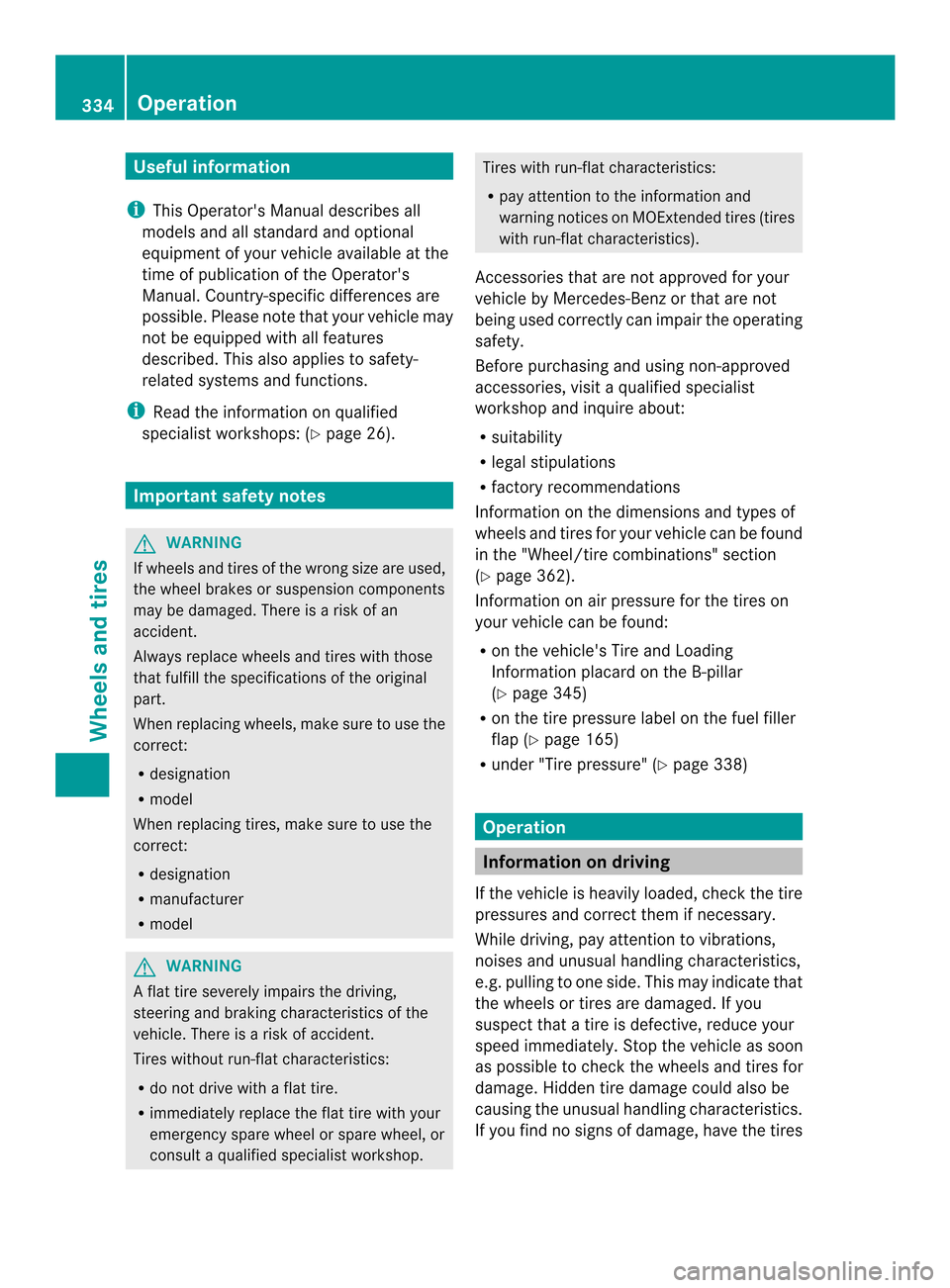
Useful information
i This Operator's Manual describes all
models and all standard and optional
equipment of your vehicle available at the
time of publication of the Operator's
Manual. Country-specific differences are
possible. Please not ethat your vehicle may
not be equipped with all features
described. This also applies to safety-
related system sand functions.
i Read the information on qualified
specialist workshops: (Y page 26).Important safet
ynotes G
WARNING
If wheels and tires of the wrong size are used,
the wheel brakes or suspension components
may be damaged. There is arisk of an
accident.
Always replac ewheels and tires with those
that fulfill the specifications of the original
part.
When replacing wheels, make sure to use the
correct:
R designation
R model
When replacing tires, make sure to use the
correct:
R designation
R manufacturer
R model G
WARNING
Af lat tir eseverely impairs the driving,
steerin gand braking characteristics of the
vehicle. There is arisk of accident.
Tires without run-flat characteristics:
R do not drive with aflat tire.
R immediately replac ethe flat tir ewith your
emergenc yspare wheel or spare wheel, or
consult aqualified specialist workshop. Tires with run-flat characteristics:
R
pay attention to the information and
warnin gnotices on MOExtended tires (tires
with run-flat characteristics).
Accessories that are not approved for your
vehicle by Mercedes-Ben zorthat are not
being used correctly can impair the operating
safety.
Before purchasing and using non-approved
accessories, visit aqualified specialist
workshop and inquire about:
R suitability
R legal stipulations
R factory recommendations
Information on the dimensions and types of
wheels and tires for your vehicle can be found
in the "Wheel/tire combinations" section
(Y page 362).
Information on air pressure for the tires on
your vehicle can be found:
R on the vehicle's Tire and Loading
Information placard on the B-pillar
(Y page 345)
R on the tire pressure label on the fuel filler
flap (Y page 165)
R under "Tire pressure" (Y page 338) Operation
Information on driving
If the vehicle is heavily loaded, check the tire
pressures and correct them if necessary.
While driving, pay attention to vibrations,
noises and unusual handling characteristics,
e.g. pulling to one side. This may indicate that
the wheels or tires are damaged. If you
suspect that atire is defective, reduce your
speed immediately. Stop the vehicle as soon
as possible to check the wheels and tires for
damage. Hidden tire damage could also be
causing the unusual handling characteristics.
If you find no signs of damage, have the tires 334
OperationWheels and tires
Page 359 of 382

Occupant distribution
The distribution of occupant
sinavehicleat
their designated seating positions.
Total load limit
Rated cargo and luggagel oadp lus
68 kilograms (150 lb) multiplied by the
number of seats in the vehicle. Changing
awheel Flat tire
You can find information on wha ttodointhe
event of aflat tire in the "Breakdown
assistance" section (Y page 321).
Information on driving with MOExtended tires
in the event of aflat tire can be found under
"MOExtended tires (tires with run-flat
characteristics" (Y page 321).
Vehicle with emergency sparew heel:in
the event of aflat tire, the emergenc yspare
wheel is mounted as described under
"Mounting awheel" ( Ypage 358). Rotating the wheels
G
WARNING
Interchangin gthe front and rear wheels may
severely impair the driving characteristics if
the wheels or tires have different dimensions.
The wheel brakes or suspension components
may also be damaged. There is arisk of
accident.
Rotate front and rear wheels only if the wheels
and tires are of the same dimensions.
! On vehicles equipped with atire pressure
monitor, electronic components are
located in the wheel.
Tire-mounting tools should not be used
near the valve. This could damage the
electronic components.
Only have tires changed at aqualified
specialist workshop. Always observe the instructions and safety
notes in the "Mounting
awheel" section
(Y page 358).
The wear patternsont he front and rear tires
differ, depending on the operating conditions.
Rotate the wheels before aclear wear pattern
has formed on the tires. Front tires typically
wear more on the shoulders and the rear tires
in the center.
If your vehicle's tire configuration allows, you
can rotate the wheels according to the
intervals in the tire manufacturer's warranty
book in your vehicle documents. If this is not
available, the tires should then be replaced
every 3,000 to 6,000 miles (5,000 to
10,000 km), or earlier if the tire wear requires
this. Do not change the direction of wheel
rotation.
Cleant he contact surfaces of the wheel and
the brake disc thoroughly every time awheel
is interchanged. Check the tire pressure and,
if necessary, restart the tire pressure loss
warning system or the tire pressure monitor. Direction of rotation
Tires with aspecified direction of rotation
have additional benefits, e.g. if there is arisk
of hydroplaning. You will only gain these
benefits if the correct direction of rotation is
maintained.
An arrow on the sidewall of the tire indicates
its correct direction of rotation. Storing wheels
Storew heels that are not being used in acool,
dry and preferably dark place. Protect the
tires from oil, grease, gasoline and diesel. Cleaningt
he wheels G
WARNING
The water jet from acircular jet nozzle (dirt
blasters) can cause invisible exterior damage Changing
awheel
357Wheels and tires
Z