2014 MERCEDES-BENZ C-Class display
[x] Cancel search: displayPage 52 of 106

Making a call
Entering a telephone number using the
number keypad You can use the number keypad to enter
numbers and special characters.
X To enter: use the004Ato0089, and
003E buttons to enter the characters.
For the *character, press the 003Ebutton
once. Press the button a second time within
1.5 seconds for the + character.
X To delete individual digits: press the
0037 button.
X To delete an entire number: press and
hold the 0037button until the entire num-
ber has been deleted.
or
X Press the 0076button.
X To finish entry and make a call: press the
0061 button.
Entering a telephone number using the
character bar In addition to the menu bar, a character bar
is displayed in the telephone basic menu.
If the character bar is active (highlighted), you
can select an item. X
To enter digits: slide009500520096or turn
00790052007Athe controller until the desired num-
ber is selected.
X To confirm your selection: press0098the
controller.
X Repeat this procedure to select all of the
desired digits in sequence from the char-
acter bar.
X To delete individual digits: slide009500520096or
turn 00790052007Athe controller until 0084is
selected.
X Press 0098the controller.
X To delete a number sequence: slide
009500520096or turn 00790052007Athe controller until
0084 is selected.
X Press 0098the controller until the number
sequence is deleted.
or
X Select 0071by sliding 009500520096or turning
00790052007Athe controller and press 0098to con-
firm.
X To make a call: select0075and press 0098to
confirm.
Using a number from the phone book X
Select Name Nameby sliding 009500520096or turning
00790052007Athe controller and press 0098to con-
firm.
X Select the entry by sliding 009700520064or turning
00790052007Athe controller and press 0098to con-
firm (Y page 53).
X Press the 0061button or the 0098controller.
i Operation using the multifunction steer-
ing wheel (Y page 55)50
Using the telephoneTelephone
Page 53 of 106

Dialing a telephone number from a call
list X
Select Call Lists
Call Lists by sliding00520064,009500520096
or turning 00790052007Athe controller and press
0098 to confirm.
X Select Calls Received
Calls Received orCalls
Calls
Dialed
Dialed and press 0098to confirm.
X Select the entry and press 0098to confirm
(Y page 57).
X Press the 0061button or the 0098controller.
i Operation using the multifunction steer-
ing wheel (Y page 57)
Redial i
Requirement: no characters should have
been entered.
X Press the 0061button.
or
X Select 0059and press 0098the controller.
The most recently dialed telephone num-
bers are displayed.
X Select the desired telephone number.
X Press the 0061button.
or
X In the telephone basic menu in the instru-
ment cluster: press the 0061button on the
multifunction steering wheel. Canceling dialing or ending a call X
Select 0071in the display by sliding 00520064,
009500520096or turning 00790052007Athe controller and
press 0098to confirm.
X Press the 0076button on Audio 20 or on
the multifunction steering wheel. Making a call via speed dial
The speed dial list contains stored phone
book entries (Y page 57).
Option 1:
X Hold down one of the number keys for lon-
ger than two seconds.
Option 2:
X Call up the telephone basic menu
(Y page 48).
X Select Call Lists Call Lists by sliding00520064,009500520096
or turning 00790052007Athe controller and press
0098 to confirm.
X Select Speed
Speed Dial
DialPreset
Preset List
Listby turn-
ing 00790052007Athe controller and press 0098to
confirm.
The speed dial list appears.
X Select preset and press 0098to confirm.
Irrespective of the option chosen, the tele-
phone basic menu appears and displays
the selected entry. This initiates dialing. Functions available during a call
Switching the microphone on/off The menu bar changes when you make a call.
Instead of the
Call Lists Call Listsmenu item, you
will see Mic Off
Mic Off orMic On
Mic On.
X To switch off: selectMic Off
Mic Off by sliding
0052 0064,009500520096or turning 00790052007Athe controller
and press 0098to confirm.
The message: The microphone is off
The microphone is off
appears briefly.
If the microphone is switched off the 004D
icon appears in the main area. The person Using the telephone
51Telephone Z
Page 54 of 106

on the line can hear nothing from your vehi-
cle.
X To switch on: selectMic On
Mic On and press
0098 to confirm.
The message: The microphone is on
The microphone is on
appears briefly.
The 004Dsymbol disappears.
Sending DTMF tones i
This function is not supported by all
mobile phones.
Answering machines or other devices can be
controlled by DTMF tones, e.g. for remote
query functions.
X During an active call, press the respective
keys on the number keypad.
Every character selected will be transmit-
ted immediately.
or
X To select a character: slide009500520096or turn
00790052007Athe controller.
X To confirm your selection: press0098the
controller.
X To send a phone book entry as a DTMF
sequence: selectName
Name by turning 00790052007A
the controller and press 0098to confirm.
X Select the desired phone book entry and
press 0098to confirm.
The entry is sent as a DTMF character
string.
X To return to the call display: select
Back
Back and press 0098to confirm. Using the phone book
Introduction
If the mobile phone supports downloading
contacts via PBAP (Phone Book Access Pro-
file), the mobile phone book will automatically
download to the Audio 20 system when con-
nected. You can also import contacts to the
phone book from a USB device or use Blue-
tooth ®
to receive vCards. i
The phone book can store between 1,000
and 2,000 entries, depending on the size of
the entries. Imported vCards are given pri-
ority when storing and overwrite existing
PBAP contacts if the memory is full.
i Imported contacts are stored perma-
nently in the phone book. For this reason,
you should delete the call lists before sell-
ing the vehicle. Importing external data
Receiving vCards (via the Bluetooth ®
interface) Received vCards are identified by the
00BA
symbol.
You can import vCards from external Blue-
tooth ®
-capable phones into the address
book. Please bear the following in mind:
R Bluetooth ®
must be active on Audio 20 and
on the external Bluetooth ®
-capable tele-
phone; see (Y page 33) and the operating
instructions of the respective mobile
phone.
R the external Bluetooth ®
phone must be
able to send vCards via Bluetooth ®
(see the
operating instructions of the respective
mobile phone).
i If you switch to another operating mode
during vCard reception (e.g. if you press the
002A button), vCard reception is canceled.
X Select Phone
Phone using the controller (slide
0052 0064,009500520096or turn 00790052007A) and press 0098to
confirm. 52
Using the phone bookTelephone
Page 55 of 106

X
Select Download Contacts
Download Contacts and press0098
to confirm.
A submenu is displayed.
X Select Receive Business Card(s) Receive Business Card(s) and
press 0098to confirm.
The Bluetooth ®
connection between
Audio 20 and your active mobile phone is
interrupted. Audio 20 is now ready to
receive vCards from other mobile phones.
X Start data transfer on the external Blue-
tooth ®
phone (see the operating instruc-
tions of the respective mobile phone).
The data on the vCards is automatically
transferred to the address book. The num-
ber of vCards received is displayed.
X To cancel reception: selectBack
Back and
press 0098to confirm or switch to a different
operating mode.
Importing from a USB device Imported USB device entries are marked with
the 00BB symbol.
The following conditions must be fulfilled in
order to import vCards:
R vCards (vcf files) can be placed in folders.
Audio 20 allows you to select the relevant
folders directly.
R vCards must have the file extension "vcf".
i A vCard file can also contain several
vCards.
Audio 20 supports vCards in versions 2.1
and 3.0. X
Select Phone
Phone from the telephone basic
menu by sliding 00520064and turning 00790052007Athe
controller and press 0098to confirm.
X Select Import Contacts Import Contacts and press0098to
confirm.
A menu appears.
X Select From USB Device From USB Device from the menu
by turning 00790052007Athe controller and press
0098 to confirm.
X Select Add
AddorOverwrite
Overwrite and press0098to
confirm.
Add Add imports the entries from the USB
device to the phone book.
Overwrite Overwrite imports the entries from the
USB device and overwrites all entries in the
phone book marked with the 00BBsym-
bols. The previous entries are then no lon-
ger available.
After the contact data has been imported
successfully, you will see a message to this
effect. The corresponding telephone basic
menu appears.
i You can select the Overwrite Overwritemenu item
if the phone book already contains corre-
sponding entries. A message notifies you if
the phone book is full. Calling up the phone book
Overview X
Select Name
Name using the controller (slide 00520064,
009500520096 or turn 00790052007A) and press 0098to con-
firm.
If the phone book contains entries, these will
be displayed in alphabetical order. The char-
acter bar will be shown in the lower section
and is active.
The character bar serves to reduce the num-
ber of entries needed. Using the phone book
53Telephone Z
Page 57 of 106

Using the buttons on the multifunction
steering wheel
X In the telephone basic menu in the instru-
ment cluster: press the 0063or0064 but-
ton briefly.
The previous/next entry in the phone book
is displayed.
X In the telephone basic menu in the instru-
ment cluster: press and hold the 0063
or 0064 button for longer than two sec-
onds.
The first entry in the list that has the previ-
ous/next first letter in the phone book is
shown.
X To make a call: press0061.
Displaying details for an entry Audio 20 can also show a shortened entry in
full.
X Select an entry from the list.
X Select the list symbol to the right of the
entry by sliding 00520096the controller and
press 0098to confirm.
X Select Details
Details and press 0098to confirm.
The detailed view appears.
X To close the detailed display: turn
00790052007Aor slide 009700520064or009500520096the controller
and press 0098. Deleting contacts
This function allows you to delete personal
data from the phone book.
X Select Phone
Phone using the controller (slide
0052 0064,009500520096or turn 00790052007A) and press 0098to
confirm.
X Select Delete Contacts
Delete Contacts and press0098to
confirm.
A prompt appears asking whether the data
should be deleted.
X Select Yes
Yes orNo No and press 0098to confirm. Switching importing of contacts on/
off
You can choose whether contacts are to be
automatically downloaded when a mobile
phone is connected to Audio 20.
X Connecting a mobile phone (Y page 44)
X Select Phone Phonefrom the telephone basic
menu by sliding 00520064and turning 00790052007Athe
controller and press 0098to confirm.
A menu appears. X
Select Import Contacts from
Phone> and press 0098to confirm.
You can allow 0073or suppress 0053the auto-
matic download. Switching the display of contact
details (privacy) on/off
The Hide Data Hide Data setting allows you to decide
whether telephone and address book data is
visible on the screen. You can therefore, for
example, prevent a passenger from seeing
the name of a caller.
Activating the function has the following
effects:
R The mobile phone's phone book data is hid-
den. Therefore, you cannot use the data to
make a call.
You still have access to the phone book
data stored in Audio 20.
R During incoming calls, the caller's name is
not displayed. This is the case, even if there Using the phone book
55Telephone Z
Page 58 of 106

is a phone book entry for the number that
is calling.
R During outgoing calls where the number is
entered manually, the recipient's name is
not displayed. This is the case, even if there
is a phone book entry for the number that
is being called.
R The call list is hidden.
R Redialing is not possible.
R The received text messages list is hidden.
There is still a notification for incoming text
messages. For this to be the case, the con-
nected mobile phone must support the
MAP profile. However, it is not possible for
the passenger, for example, to view the
phone number or access the data.
X Connecting a mobile phone (Y page 44).
X Select Phone
Phone from the telephone basic
menu by sliding 00520064and turning 00790052007Athe
controller and press 0098to confirm.
A menu appears. X
To hide details: selectHide Data: Hide Data: and
press 0098to confirm.
You can allow access to phone book data
0053 or you can prevent access 0073.Using call lists
Introduction
Audio 20 displays calls dialed and received
(including missed calls) during phone opera-
tion in separate lists. Call lists are not availa- ble unless a mobile phone is connected with
Audio 20.
Audio 20 supports the PBAP Bluetooth
®
pro-
file. For this reason, note that the system
behavior differs, especially when telephoning
via the Bluetooth ®
interface:
R Bluetooth ®
telephone with PBAP Blue-
tooth ®
profile:
The call lists are downloaded automatically
by Audio 20 as soon as the mobile phone
is connected to Audio 20.
R Bluetooth ®
telephone without PBAP Blue-
tooth ®
profile:
The call lists are generated and displayed
by Audio 20.
You can deactivate the automatic download
function for contacts and call lists stored in
the phone (Y page 55).
If you have activated the "Hide data" function,
Audio 20 does not display the call lists
(Y page 55).
i Bluetooth ®
phones without PBAP Blue-
tooth ®
profile: the call lists generated by
Audio 20 are not synchronous with the call
lists of your mobile phone. These calls may
or may not be listed on your mobile phone,
depending on the model.
i If no mobile phone is connected, then the
Call Lists
Call Lists menu item is grayed out and
cannot be selected. If you connect a differ-
ent mobile phone, the call lists from the
previous phone and their entries are auto-
matically deleted. They are still available on
the mobile phone itself.
i The respective menu item can only be
selected if calls have been received or
made using Audio 20. 56
Using call listsTelephone
Page 59 of 106
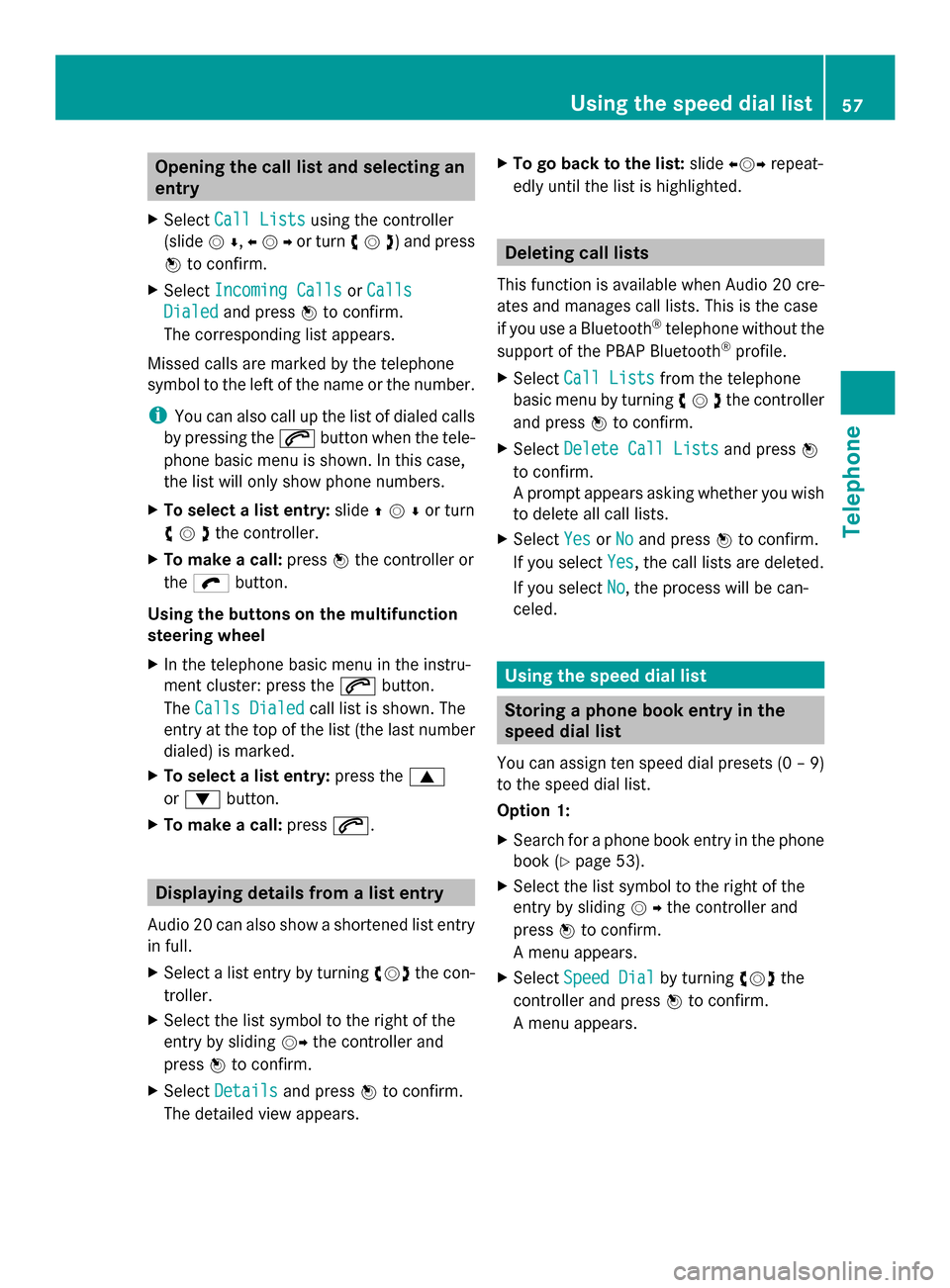
Opening the call list and selecting an
entry
X Select Call Lists
Call Lists using the controller
(slide 00520064,009500520096or turn 00790052007A) and press
0098 to confirm.
X Select Incoming Calls
Incoming Calls orCalls
Calls
Dialed
Dialed and press 0098to confirm.
The corresponding list appears.
Missed calls are marked by the telephone
symbol to the left of the name or the number.
i You can also call up the list of dialed calls
by pressing the 0061button when the tele-
phone basic menu is shown. In this case,
the list will only show phone numbers.
X To select a list entry: slide009700520064or turn
00790052007Athe controller.
X To make a call: press0098the controller or
the ö button.
Using the buttons on the multifunction
steering wheel
X In the telephone basic menu in the instru-
ment cluster: press the 0061button.
The Calls Dialed
Calls Dialed call list is shown. The
entry at the top of the list (the last number
dialed) is marked.
X To select a list entry: press the0063
or 0064 button.
X To make a call: press0061. Displaying details from a list entry
Audio 20 can also show a shortened list entry
in full.
X Select a list entry by turning 00790052007Athe con-
troller.
X Select the list symbol to the right of the
entry by sliding 00520096the controller and
press 0098to confirm.
X Select Details Details and press 0098to confirm.
The detailed view appears. X
To go back to the list: slide009500520096 repeat-
edly until the list is highlighted. Deleting call lists
This function is available when Audio 20 cre-
ates and manages call lists. This is the case
if you use a Bluetooth ®
telephone without the
support of the PBAP Bluetooth ®
profile.
X Select Call Lists Call Lists from the telephone
basic menu by turning 00790052007Athe controller
and press 0098to confirm.
X Select Delete Call Lists
Delete Call Lists and press0098
to confirm.
A prompt appears asking whether you wish
to delete all call lists.
X Select Yes YesorNo
No and press 0098to confirm.
If you select Yes
Yes, the call lists are deleted.
If you select No
No, the process will be can-
celed. Using the speed dial list
Storing a phone book entry in the
speed dial list
You can assign ten speed dial presets (0 – 9)
to the speed dial list.
Option 1:
X Search for a phone book entry in the phone
book (Y page 53).
X Select the list symbol to the right of the
entry by sliding 00520096the controller and
press 0098to confirm.
A menu appears.
X Select Speed Dial Speed Dial by turning00790052007Athe
controller and press 0098to confirm.
A menu appears. Using the speed dial list
57Telephone Z
Page 62 of 106

Audio system features
i These Operating Instructions describe all
standard and optional equipment available
for your audio device at the time of going
to print. Country-specific deviations are
possible. Please note that your audio equip-
ment may not offer all the features descri-
bed. Radio mode
Important notes
Portable electronic devices in the vehicle may
seriously impair radio reception. Introduction
i Information about operating Audio 20 can
be found in the "At a glance" section
(Y page 19).
The sound settings can be found in the
"Basic functions of Audio 20" section
(Y page 21).
i Portable electronic devices in the vehicle
may seriously impair radio reception. Switching to radio mode
Switching on using the 002A 002Abutton X
Press the 002Abutton.
The radio display appears.
Radio mode: you will hear the last station
played on the last waveband selected.
i Repeatedly pressing the 002Abutton
switches between the FM, AM and WB
wavebands in that order and then calls up
satellite radio mode. Pressing the button
again takes you back to FM radio mode. Switching modes via the audio menu X
Select Audio Audiofrom the main function bar
using the controller (slide 00970052and turn
00790052007A ) and press 0098to confirm.
If radio mode was the last mode selected,
it will now be active.
If another audio mode is switched on, you
can now switch to radio mode in the audio
menu.
Radio display Radio display
0043
Main function bar
0044 Display showing station name (if availa-
ble)
0087 Frequency of the selected station
0085 Display/selection window showing sta-
tion name or frequency
0083 Sound settings
0084 To switch between FM, AM, WB and sat-
ellite radio
006B To display radio text
006C Memory functions
006D Radio functions
006E HD Radio logo (only with HD Radio recep-
tion)
i If the station supports radio text and infor-
mation is available, the system shows it
below the display/selection window. 60
Radio
modeAudio