2014 MERCEDES-BENZ C-Class ESP
[x] Cancel search: ESPPage 55 of 106

X
Select Download Contacts
Download Contacts and press0098
to confirm.
A submenu is displayed.
X Select Receive Business Card(s) Receive Business Card(s) and
press 0098to confirm.
The Bluetooth ®
connection between
Audio 20 and your active mobile phone is
interrupted. Audio 20 is now ready to
receive vCards from other mobile phones.
X Start data transfer on the external Blue-
tooth ®
phone (see the operating instruc-
tions of the respective mobile phone).
The data on the vCards is automatically
transferred to the address book. The num-
ber of vCards received is displayed.
X To cancel reception: selectBack
Back and
press 0098to confirm or switch to a different
operating mode.
Importing from a USB device Imported USB device entries are marked with
the 00BB symbol.
The following conditions must be fulfilled in
order to import vCards:
R vCards (vcf files) can be placed in folders.
Audio 20 allows you to select the relevant
folders directly.
R vCards must have the file extension "vcf".
i A vCard file can also contain several
vCards.
Audio 20 supports vCards in versions 2.1
and 3.0. X
Select Phone
Phone from the telephone basic
menu by sliding 00520064and turning 00790052007Athe
controller and press 0098to confirm.
X Select Import Contacts Import Contacts and press0098to
confirm.
A menu appears.
X Select From USB Device From USB Device from the menu
by turning 00790052007Athe controller and press
0098 to confirm.
X Select Add
AddorOverwrite
Overwrite and press0098to
confirm.
Add Add imports the entries from the USB
device to the phone book.
Overwrite Overwrite imports the entries from the
USB device and overwrites all entries in the
phone book marked with the 00BBsym-
bols. The previous entries are then no lon-
ger available.
After the contact data has been imported
successfully, you will see a message to this
effect. The corresponding telephone basic
menu appears.
i You can select the Overwrite Overwritemenu item
if the phone book already contains corre-
sponding entries. A message notifies you if
the phone book is full. Calling up the phone book
Overview X
Select Name
Name using the controller (slide 00520064,
009500520096 or turn 00790052007A) and press 0098to con-
firm.
If the phone book contains entries, these will
be displayed in alphabetical order. The char-
acter bar will be shown in the lower section
and is active.
The character bar serves to reduce the num-
ber of entries needed. Using the phone book
53Telephone Z
Page 58 of 106

is a phone book entry for the number that
is calling.
R During outgoing calls where the number is
entered manually, the recipient's name is
not displayed. This is the case, even if there
is a phone book entry for the number that
is being called.
R The call list is hidden.
R Redialing is not possible.
R The received text messages list is hidden.
There is still a notification for incoming text
messages. For this to be the case, the con-
nected mobile phone must support the
MAP profile. However, it is not possible for
the passenger, for example, to view the
phone number or access the data.
X Connecting a mobile phone (Y page 44).
X Select Phone
Phone from the telephone basic
menu by sliding 00520064and turning 00790052007Athe
controller and press 0098to confirm.
A menu appears. X
To hide details: selectHide Data: Hide Data: and
press 0098to confirm.
You can allow access to phone book data
0053 or you can prevent access 0073.Using call lists
Introduction
Audio 20 displays calls dialed and received
(including missed calls) during phone opera-
tion in separate lists. Call lists are not availa- ble unless a mobile phone is connected with
Audio 20.
Audio 20 supports the PBAP Bluetooth
®
pro-
file. For this reason, note that the system
behavior differs, especially when telephoning
via the Bluetooth ®
interface:
R Bluetooth ®
telephone with PBAP Blue-
tooth ®
profile:
The call lists are downloaded automatically
by Audio 20 as soon as the mobile phone
is connected to Audio 20.
R Bluetooth ®
telephone without PBAP Blue-
tooth ®
profile:
The call lists are generated and displayed
by Audio 20.
You can deactivate the automatic download
function for contacts and call lists stored in
the phone (Y page 55).
If you have activated the "Hide data" function,
Audio 20 does not display the call lists
(Y page 55).
i Bluetooth ®
phones without PBAP Blue-
tooth ®
profile: the call lists generated by
Audio 20 are not synchronous with the call
lists of your mobile phone. These calls may
or may not be listed on your mobile phone,
depending on the model.
i If no mobile phone is connected, then the
Call Lists
Call Lists menu item is grayed out and
cannot be selected. If you connect a differ-
ent mobile phone, the call lists from the
previous phone and their entries are auto-
matically deleted. They are still available on
the mobile phone itself.
i The respective menu item can only be
selected if calls have been received or
made using Audio 20. 56
Using call listsTelephone
Page 59 of 106
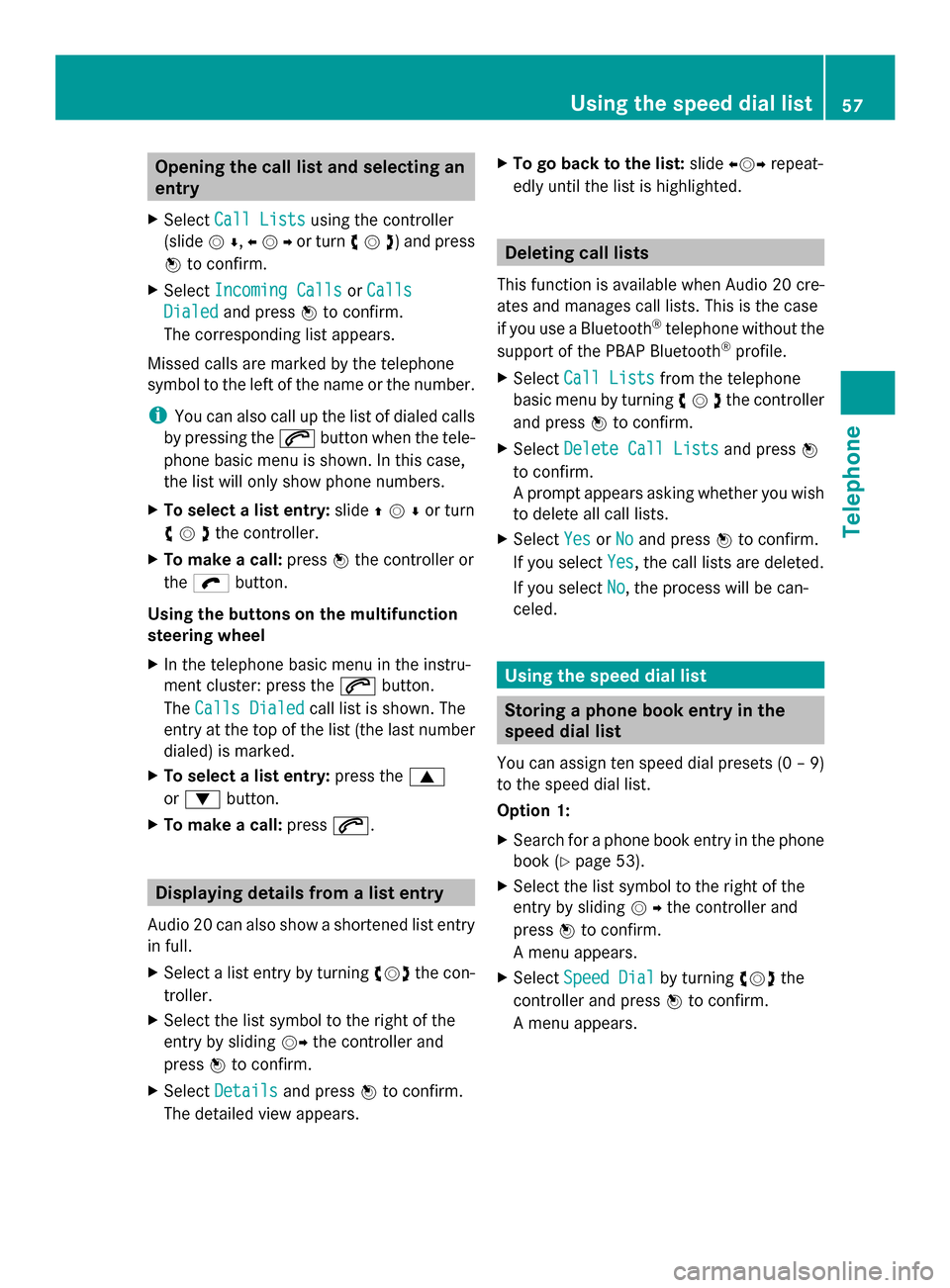
Opening the call list and selecting an
entry
X Select Call Lists
Call Lists using the controller
(slide 00520064,009500520096or turn 00790052007A) and press
0098 to confirm.
X Select Incoming Calls
Incoming Calls orCalls
Calls
Dialed
Dialed and press 0098to confirm.
The corresponding list appears.
Missed calls are marked by the telephone
symbol to the left of the name or the number.
i You can also call up the list of dialed calls
by pressing the 0061button when the tele-
phone basic menu is shown. In this case,
the list will only show phone numbers.
X To select a list entry: slide009700520064or turn
00790052007Athe controller.
X To make a call: press0098the controller or
the ö button.
Using the buttons on the multifunction
steering wheel
X In the telephone basic menu in the instru-
ment cluster: press the 0061button.
The Calls Dialed
Calls Dialed call list is shown. The
entry at the top of the list (the last number
dialed) is marked.
X To select a list entry: press the0063
or 0064 button.
X To make a call: press0061. Displaying details from a list entry
Audio 20 can also show a shortened list entry
in full.
X Select a list entry by turning 00790052007Athe con-
troller.
X Select the list symbol to the right of the
entry by sliding 00520096the controller and
press 0098to confirm.
X Select Details Details and press 0098to confirm.
The detailed view appears. X
To go back to the list: slide009500520096 repeat-
edly until the list is highlighted. Deleting call lists
This function is available when Audio 20 cre-
ates and manages call lists. This is the case
if you use a Bluetooth ®
telephone without the
support of the PBAP Bluetooth ®
profile.
X Select Call Lists Call Lists from the telephone
basic menu by turning 00790052007Athe controller
and press 0098to confirm.
X Select Delete Call Lists
Delete Call Lists and press0098
to confirm.
A prompt appears asking whether you wish
to delete all call lists.
X Select Yes YesorNo
No and press 0098to confirm.
If you select Yes
Yes, the call lists are deleted.
If you select No
No, the process will be can-
celed. Using the speed dial list
Storing a phone book entry in the
speed dial list
You can assign ten speed dial presets (0 – 9)
to the speed dial list.
Option 1:
X Search for a phone book entry in the phone
book (Y page 53).
X Select the list symbol to the right of the
entry by sliding 00520096the controller and
press 0098to confirm.
A menu appears.
X Select Speed Dial Speed Dial by turning00790052007Athe
controller and press 0098to confirm.
A menu appears. Using the speed dial list
57Telephone Z
Page 68 of 106

0043
Channel preset number
0044 Channel name
0087 Selected category/channel number
0085 Display/selection window
0083 Channel information
0084 Sound settings
006B To call up the category list
006C To show channel information (detailed) in
the display/selection window
006D To call up the channel preset list
006E To call up the SatRadio menu
Channel information 006Ccan be viewed in
detail ( Ypage 67). Changing the category
Satellite radio channels are sorted into vari-
ous categories. You can choose between the
different categories, such as news/talk
shows, sports or country, if they are available.
The category list is sorted alphabetically.
Select category X
To call up the category list: selectCat‐ Cat‐
egory
egory by turning 00790052007Athe controller and
press 0098to confirm.
The category list appears.
X To select a category: select a category by
turning 00790052007Athe controller and press 0098to
confirm.
The category selected is shown in the dis-
play. You hear the station last selected for
this category. The
All Channels All Channels category is at the top
of the category list. This category is sorted
by channel number and allows you to
browse all available channels. Selecting a channel
Channel search X
When the display/selection window is
active, turn 00790052007Aor slide 009500520096the control-
ler.
or
X Press the 0048or0049 button.
Audio 20 searches in both directions
(ascending and descending) and stops at
the next channel found in the selected cat-
egory.
SatRadio menu X
In the menu bar, select Sat Satby turning
00790052007A the controller and press 0098to con-
firm.
The SatRadio menu appears.
Entering channel numbers directly Option 1
X
Press 00E4.
An input menu appears.
Option 2:
X In the menu bar, select Sat Satby turning
00790052007A the controller and press 0098to con-
firm.
X Select Enter Channel
Enter Channel and press0098to
confirm.
An input menu appears.
X To enter a channel: irrespective of the
option chosen, press the corresponding
number keys on the control panel one after
the other.
Audio 20 sets the selected channel. 66
Satellite radioAudio
Page 72 of 106

Example display: audio CD mode
0043
Track time
0044 Track number
0087 Track name (only if stored on the disc)
0085 Disc name (only if stored on the disc as
CD text)
0083 Data carrier position in the media list
0084 Type of data medium
i The artist may appear below 0085if this
information is available.
Example display: MP3 mode 0043
Cover (if available)
0044 Track time
0087 Track number and name
0085 Graphic time and track display
0083 Medium type, position of medium in the
media list, current folder
0084 Artist (if available)
006B Basic MP3 mode menu
i Cover display 0043is only available for MP3
files accessed via a USB storage device. Pause function
X To pause playback: briefly press the
0063 button.
The 006B symbol appears at the top left in
the status bar.
X To continue playback: briefly press the
0063 button again.
The 006B symbol disappears. Selecting an audio CD or MP3 disc
Selecting via the media list X
In Audio CD and MP3 mode: select
Media
Media using the controller (slide 00520064and
turn 00790052007A ) and press 0098to confirm.
The media list appears. The 0036dot indi-
cates the current medium being played.
The media list shows the discs currently avail-
able. Media list
Magazine tray, position 1: readable data
media are audio CDs or MP3 CDs
USB, position 2
Media Interface, position 3 (if available)
Bluetooth
®
audio, position 4 i
If a disc cannot be read, an entry appears
next to the corresponding magazine tray.
X Select a medium by turning 00790052007Athe con-
troller and press 0098to confirm.
Selecting a track using the number key-
pad X
When the display/selection window is
active, press a number key, e.g. the 0084
key.
The medium at the corresponding position
in the media list is loaded and then played. 70
Audio CD and MP3 modeAudio
Page 73 of 106

Selecting a track
Selecting by skipping to a track X
To jump forwards or backwards to a
track: turn00790052007Athe controller when the
display/selection window is active.
or
X Press the 0048or0049 button.
The skip forward function skips to the next
track.
The skip back function skips to the begin-
ning of the current track if the track has
been playing for more than eight seconds.
If the track has been playing for less than
eight seconds, it skips to the start of the
previous track.
If the Random Tracks
Random Tracks orRandom Folder Random Folder
playback option has been selected, the
track order is random.
X On the multifunction steering wheel:
switch to audio CD or MP3 mode on the
Audio 20 system (Y page 69).
X Press the 0059or0065 button to select the
Audio
Audio menu.
X Press the 0063or0064 button briefly.
X Press and hold the 0063or0064 button
until the desired track has been reached.
If you press and hold the 0063or0064 but-
ton, the rapid scrolling speed is increased.
Not all audio drives or data carriers support
this function.
If track information is stored on the audio
device or medium, the multifunction display
will show the number and name of the track.
Selecting a track using the number key-
pad X
Press the 0056key on the number keypad.
A numerical entry field appears. The num-
ber of positions offered corresponds to the
number of tracks on the CD. Only numbers that correspond to a track number on the
CD can be entered.
X Enter the desired track number using the
number keys.
The track plays after the last possible num-
ber is entered.
i Pressing and holding a number key for
more than two seconds completes the
entry, and the corresponding track is
played. Selecting by track list
Calling up the track list Option 1
X
Press 0098the controller when the display/
selection window is active.
Option 2:
X In audio CD, MP3 or USB audio mode,
select Tracklist Tracklist ,Folder
Folder orMusic
Music using
the controller (slide 00520064and turn 00790052007A)
and press 0098to confirm.
The track list appears. The 0036dot indicates
the current track.
Selecting a track X
Select the desired track by turning 00790052007A
the controller and press 0098to confirm.
The track is played. Selecting a folder
i This function is only available in MP3
mode (CD and USB).
X Select Folder Folder orMusic
Music from the menu bar
by sliding 009500520096the controller and press
0098 to confirm.
or
X Press 0098the controller when the display/
selection window is active.
The folder list appears. Audio CD and MP3 mode
71Audio Z
Page 76 of 106

Audio 20 supports the following types of
WMA files:
R fixed bit rates from 5 kbit/s to 384 kbit/s
R sampling rates of 8 kHz to 48 kHz
Audio 20 does notsupport the following types
of WMA files:
R DRM (Digital Rights Management)
encrypted files
R variable bit rate
R WMA Pro
R 5.1 surround sound
i Only use tracks with a bit rate of at least
128 kbit/s and a sampling rate of at least
44.1 kHz. Lower rates can cause a notice-
able deterioration in quality. This is espe-
cially the case if you have activated a sur-
round sound function.
Notes on copyright MP3 or WMA tracks that you create or play
back are generally subject to copyright pro-
tection in accordance with the applicable
international and national regulations.
In many countries, reproductions, even for
private use, are not permitted without the
prior consent of the copyright holder.
Make sure that you know about the applicable
copyright regulations and that you comply
with these.
If you own these rights yourself, e.g. for your
own compositions and recordings, or if the
copyright holder has granted you permission,
these restrictions do not apply.
Notes on compact discs i
Discs with copy protection are not com-
patible with the audio CD standard. Con-
sequently, it may not be possible to play
them on the Audio 20 system.
Playback problems may occur when play-
ing copied discs. A wide range of data
media, burning software and burners is
available. This variety means that there is no guarantee that the system will be able
to play discs that you have copied yourself.
There may be playback problems if you play
CDs that you have copied yourself with a
storage capacity of more than 700 MB. CDs
of this type do not conform to the currently
applicable standards.
! Do not affix stickers or labels to the discs.
They could peel off and damage the drive.
The drive is designed to hold discs which
comply with the EN 60908 standard. There-
fore, you can only use discs with a maxi-
mum thickness of 1.3 mm.
If you insert thicker discs, e.g. those that
contain data on both sides (DVD on one
side and audio data on the other), they can-
not be ejected and can damage the drive.
Do not use discs with a diameter of 8 cm,
even with an adapter. Only use round discs
with a diameter of 12 cm. Bluetooth Audio
Preconditions for the Bluetooth
®
audio device
Bluetooth ®
audio mode requires a Blue-
tooth ®
-capable audio device. Observe the
information in the Bluetooth ®
audio device's
operating instructions.
Before using Bluetooth ®
audio mode, you
should check your Bluetooth ®
audio device
for the following:
R Bluetooth ®
audio profile
The Bluetooth ®
audio device must support
the A2DP and AVRCP Bluetooth ®
audio
profiles.
R Bluetooth ®
visibility
Certain Bluetooth ®
audio devices do not
just require activation of the Bluetooth ®
function. In addition, your device must be
made "visible" to other devices.
R Bluetooth ®
device name 74
Bluetooth AudioAudio
Page 80 of 106

Using the
003A
003Abutton X
Press the 003Abutton one or more times.
i Pressing the button repeatedly changes
the operating mode in the following order:
R Audio CD/MP3 (disc)
R USB storage media
R Operation with the Media Interface
R Bluetooth ®
audio mode
R Audio AUX
Using the media list X
Select Bluetooth Audio
Bluetooth Audio in the media list
by turning 00790052007Athe controller and press
0098 to confirm (Y page 70).
Audio 20 activates the connected device.
You will see a message to this effect. The
basic display then appears.
i If the Bluetooth ®
audio device connected
supports metadata and corresponding data
is available, then the artist, track and album
name can be displayed.
Bluetooth ®
audio basic display Basic display: Bluetooth
®
audio with the single CD
drive (example)
0043 Track name
0044 Current playback settings (no symbol for
"Normal track sequence")
0087 Sound settings
0085 Album name
0083 Media list 0084
To stop 00DBor start 00D0playback
006B Data medium position in the media list
006C To connect a Bluetooth ®
audio device, to
increase the volume on Audio 20
006D Bluetooth ®
audio data medium type Starting/stopping playback
X To start playback: select00D0using the
controller (slide 00520064and turn 00790052007A) and
press 0098to confirm.
Playback starts. 00DBis selected.
X To stop playback: select00DBby turning
00790052007Athe controller and press 0098to con-
firm.
A message appears. 00D0is selected.
X To resume playback: select00D0by turn-
ing 00790052007Athe controller and press 0098to
confirm.
A message appears. 00DBis selected. Starting playback if the Bluetooth
®
audio device has been stopped
During the search for mobile phones
(Y page 44), the connection with the Blue-
tooth ®
audio device is terminated. In the
Bluetooth ®
audio basic display (Y page 48),
you will see the No Bluetooth Audio No Bluetooth Audio
Device Connected
Device Connected message and theCon‐
Con‐
nect Last Device
nect Last Device menu item cannot be
selected while the system is searching for
mobile phones.
When the search is finished, the Bluetooth ®
audio device can be reconnected.
X Confirm Connect Last Device
Connect Last Device by press-
ing 0098.
Depending on the Bluetooth ®
audio device
used, playback starts immediately or you
must start playback manually.
In this case, you will see the Bluetooth Bluetooth
Audio Device Paused
Audio Device Paused message.78
Bluetooth AudioAudio