Page 116 of 360
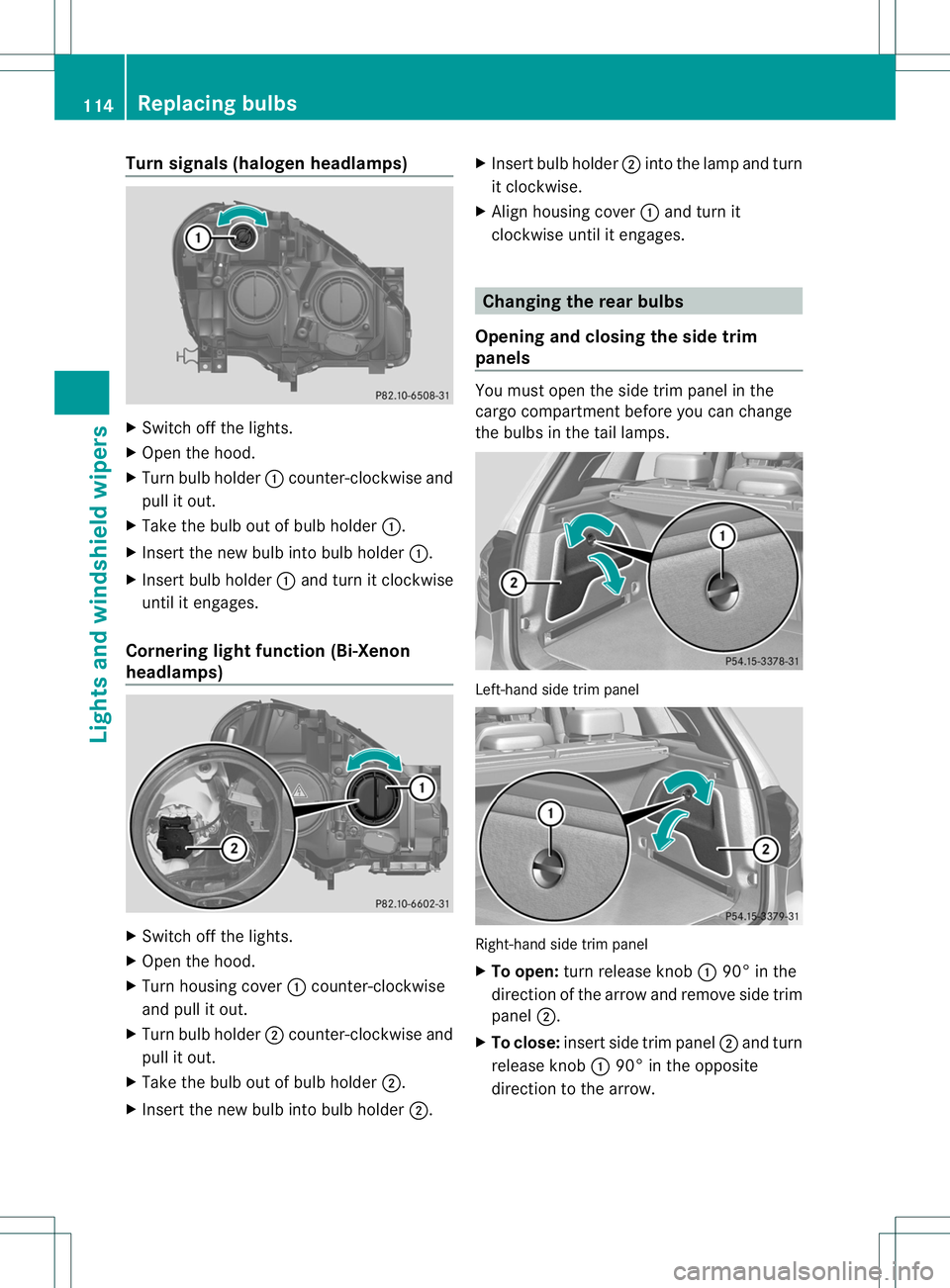
Turn signals (haloge
nheadlamps) X
Switch off the lights.
X Open the hood.
X Turn bulb holder 001Acounter-clockwis eand
pull it out.
X Take the bulb ou tofbulb holder 001A.
X Inser tthe new bulb into bulb holder 001A.
X Insert bulb holder 001Aand turn it clockwise
until it engages.
Cornering light function (Bi-Xenon
headlamps) X
Switch off the lights.
X Open the hood.
X Turn housing cover 001Acounter-clockwise
and pull it out.
X Turn bulb holder 0010counter-clockwise and
pull it out.
X Take the bulb out of bulb holder 0010.
X Insert the new bulb into bulb holder 0010.X
Insert bulb holder 0010into the lamp and turn
it clockwise.
X Align housing cover 001Aand turn it
clockwise until it engages. Changing the rear bulbs
Opening and closing the side trim
panels You must open the side trim panel in the
cargo compartmentb
efore you can change
the bulbs in the tail lamps. Left-hand side trim panel
Right-hand side trim panel
X
To open: turn release knob 001A90° in the
direction of the arrow and remove side trim
panel 0010.
X To close: insert side trim panel 0010and turn
release knob 001A90° in the opposite
direction to the arrow. 114
Replacing bulbsLights and windshield wipers
Page 206 of 360
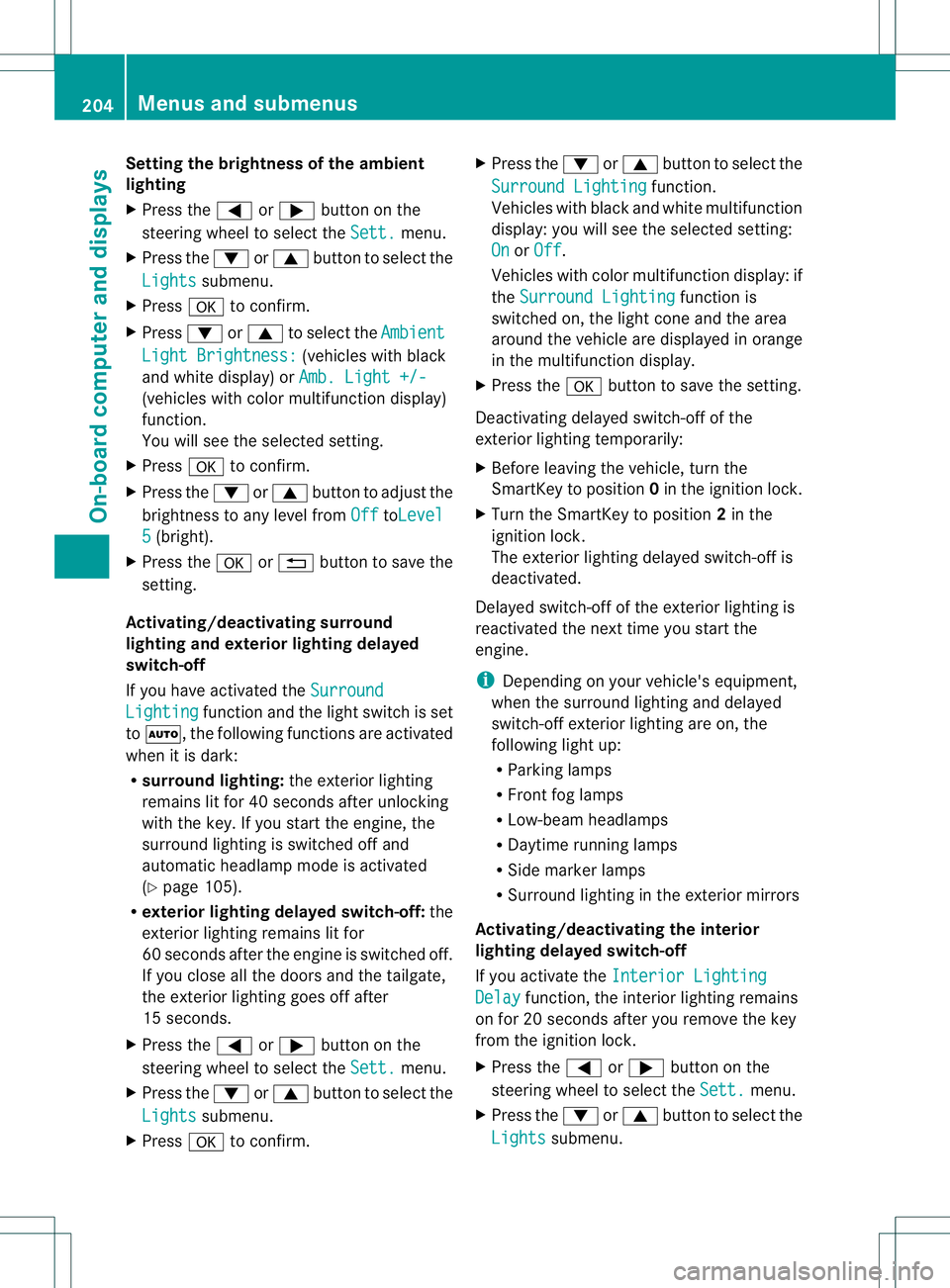
Setting the brightness of the ambient
lighting
X
Press the 000Aor0004 button on the
steering wheel to select the Sett. menu.
X Press the 0005or0006 button to select the
Lights submenu.
X Press 000Cto confirm.
X Press 0005or0006 to select the Ambient Light Brightness: (vehicles with black
and white display)or Amb. Light +/-(vehicles with color multifunction display)
function.
You will see the selected setting.
X Press 000Cto confirm.
X Press the 0005or0006 button to adjust the
brightness to any level from Off toLevel
5 (bright).
X Press the 000Cor0002 button to save the
setting.
Activating/deactivating surround
lighting and exterior lighting delayed
switch-off
If you have activated the SurroundLighting function and the light switch is set
to 000C,t he following functions are activated
when it is dark:
R surround lighting: the exterior lighting
remains lit for 40 seconds after unlocking
with the key. If you start the engine, the
surround lighting is switched off and
automatic headlamp mode is activated
(Y page 105).
R exterior lighting delayed switch-off: the
exterior lighting remains lit for
60 seconds after the engine is switched off.
If you close all the doors and the tailgate,
the exterior lighting goes off after
15 seconds.
X Press the 000Aor0004 button on the
steering wheel to select the Sett. menu.
X Press the 0005or0006 button to select the
Lights submenu.
X Press 000Cto confirm. X
Press the 0005or0006 button to select the
Surround Lighting function.
Vehicles with black and white multifunction
display:y ou will see the selected setting:
On or
Off .
Vehicles with color multifunction display :if
the Surround Lighting functio
nis
switched on, the ligh tcone and the area
around the vehicle are displayed in orange
in the multifunction display.
X Press the 000Cbutton to save the setting.
Deactivating delayed switch-off of the
exterior lighting temporarily:
X Before leaving the vehicle, turn the
SmartKey to position 0in the ignition lock.
X Turn the SmartKey to position 2in the
ignition lock.
The exterior lighting delayed switch-off is
deactivated.
Delayed switch-off of the exterior lighting is
reactivated the next time you start the
engine.
i Depending on your vehicle's equipment,
when the surround lighting and delayed
switch-off exterior lighting are on, the
following light up:
R Parking lamps
R Frontf og lamps
R Low-beam headlamps
R Daytime runnin glamps
R Side marker lamps
R Surround lighting in the exterior mirrors
Activating/deactivating the interior
lighting delayed switch-off
If you activate the Interior Lighting Delay function, the interior lighting remains
on for 20 seconds after you remove the key
from the ignition lock.
X Press the 000Aor0004 button on the
steerin gwheel to select the Sett. menu.
X Press the 0005or0006 button to select the
Lights submenu.204
Menus and submenusOn-board computer and displays
Page 222 of 360
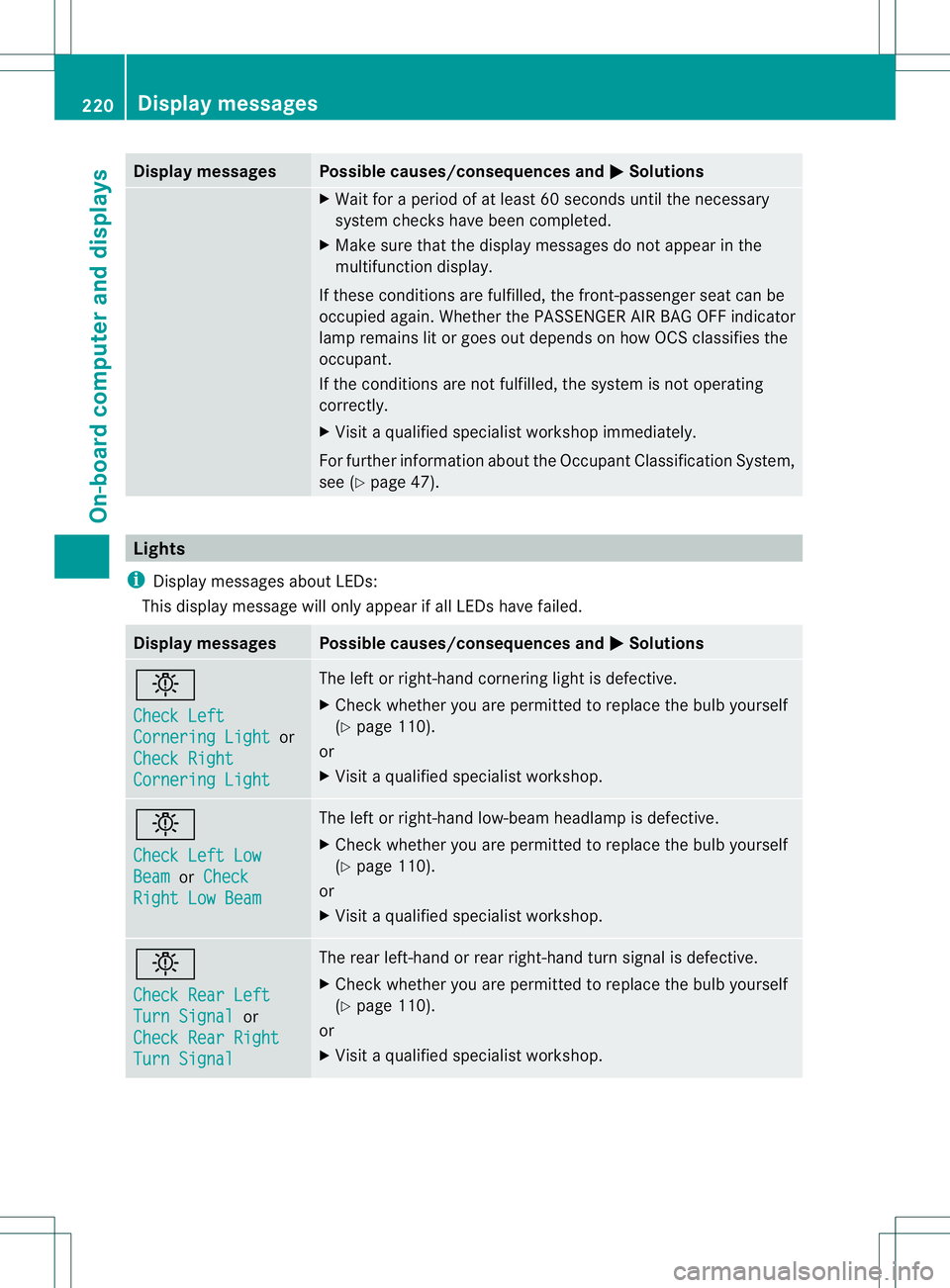
Display messages Possible causes/consequences and
000B Solutions
X
Wait fo raperiod of at least 60 seconds until the necessary
system checks have been completed.
X Make sure that the display messages do not appear in the
multifunction display.
If these condition sare fulfilled, the front-passenger seat can be
occupied again. Whether the PASSENGER AIR BAGO FF indicator
lamp remains lit or goes out depends on how OCS classifies the
occupant.
If the condition sare not fulfilled, the system is not operating
correctly.
X Visit aqualified specialist workshop immediately.
For further information about the Occupant Classification System,
see (Y page 47). Lights
i Display messages about LEDs:
This display message will only appear if all LED shave failed. Display messages Possible causes/consequences and
000B Solutions
000D
Check Left
Cornering Light or
Check Right Cornering Light The left or right-han
dcornering light is defective.
X Check whether you are permitted to replace the bulb yourself
(Y page 110).
or
X Visit aqualified specialist workshop. 000D
Check Left Low
Beam or
Check Right Low Beam The left or right-han
dlow-beam headlamp is defective.
X Check whether you are permitted to replace the bulb yourself
(Y page 110).
or
X Visit aqualified specialist workshop. 000D
Check Rear Left
Turn Signal or
Check Rear Right Turn Signal The rear left-hand or rear right-han
dturn signal is defective.
X Check whether you are permitted to replace the bulb yourself
(Y page 110).
or
X Visit aqualified specialist workshop. 220
Display messagesOn-boar
dcomputer and displays
Page 225 of 360
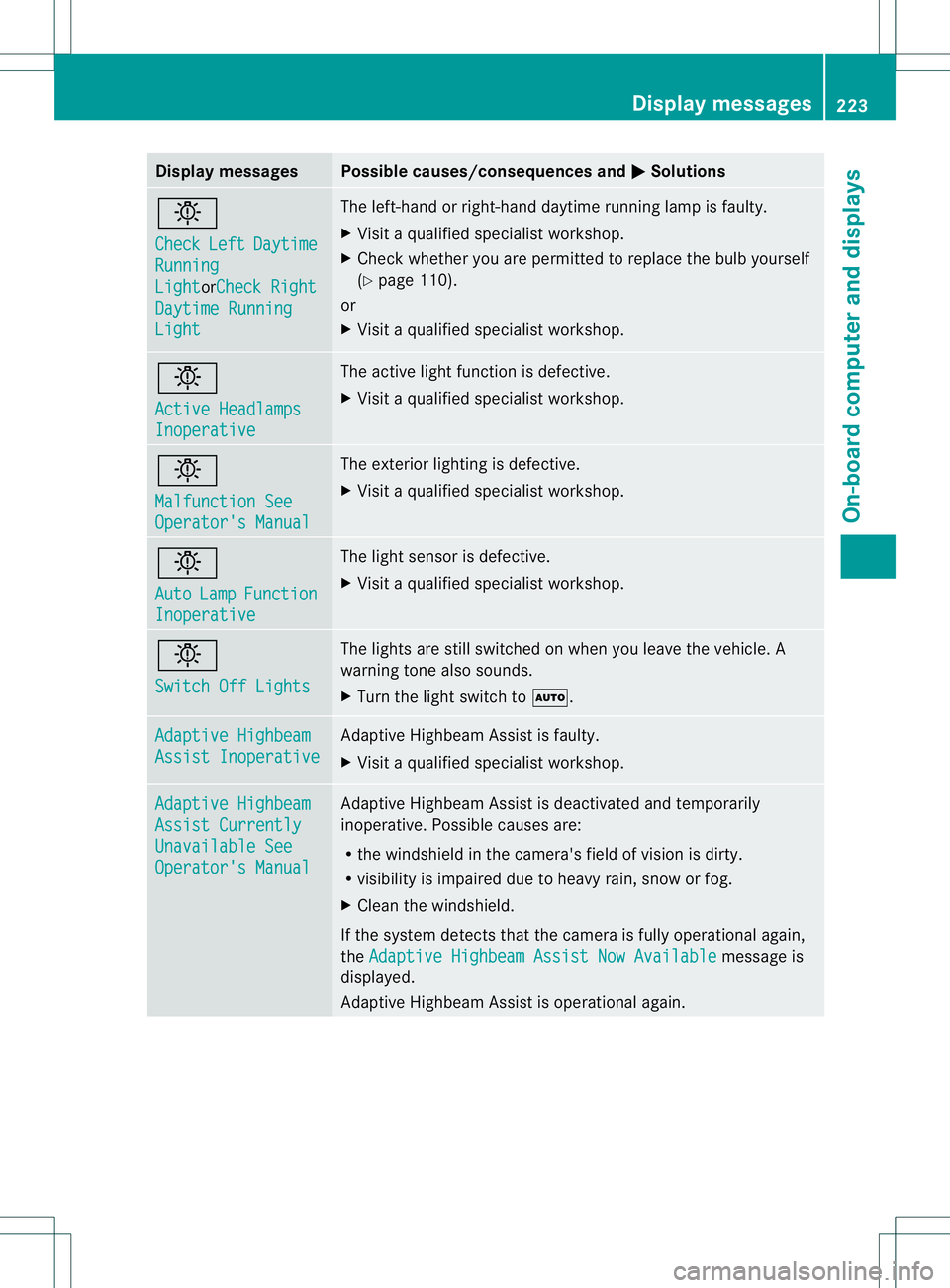
Display messages Possible causes/consequences and
000B Solutions
000D
Check
Left Daytime
Running
Light orCh
eckR ight Daytim
eRunning Light The left-han
dorright-hand daytime running lamp is faulty.
X Visit aqualified specialist workshop.
X Chec kwhether you are permitted to replace the bulb yourself
(Y page 110).
or
X Visit aqualified specialist workshop. 000D
Active Headlamps
Inoperative The active light function is defective.
X
Visit aqualified specialist workshop. 000D
Malfunction See
Operator's Manual The exterior lighting is defective.
X
Visit aqualified specialist workshop. 000D
Auto
Lamp Function
Inoperative The light sensor is defective.
X
Visit aqualified specialist workshop. 000D
Switch Off Lights The lights are still switched on when you leave the vehicle. A
warning tone also sounds.
X
Turn the light switch to 000C.Adaptive Highbeam
Assist Inoperative Adaptive Highbeam Assist is faulty.
X
Visit aqualified specialist workshop. Adaptive Highbeam
Assist Currently
Unavailable See
Operator's Manual Adaptive Highbeam Assist is deactivated and temporarily
inoperative. Possible causes are:
R
the windshield in the camera's field of vision is dirty.
R visibility is impaired due to heavy rain, snow or fog.
X Cleant he windshield.
If the system detects that the camera is fully operational again,
the Adaptive Highbeam Assist Now Available message is
displayed.
Adaptive Highbeam Assist is operational again. Display messages
223On-board computer and displays Z
Page:
< prev 1-8 9-16 17-24