2014 MERCEDES-BENZ B-CLASS SPORTS start stop button
[x] Cancel search: start stop buttonPage 142 of 360
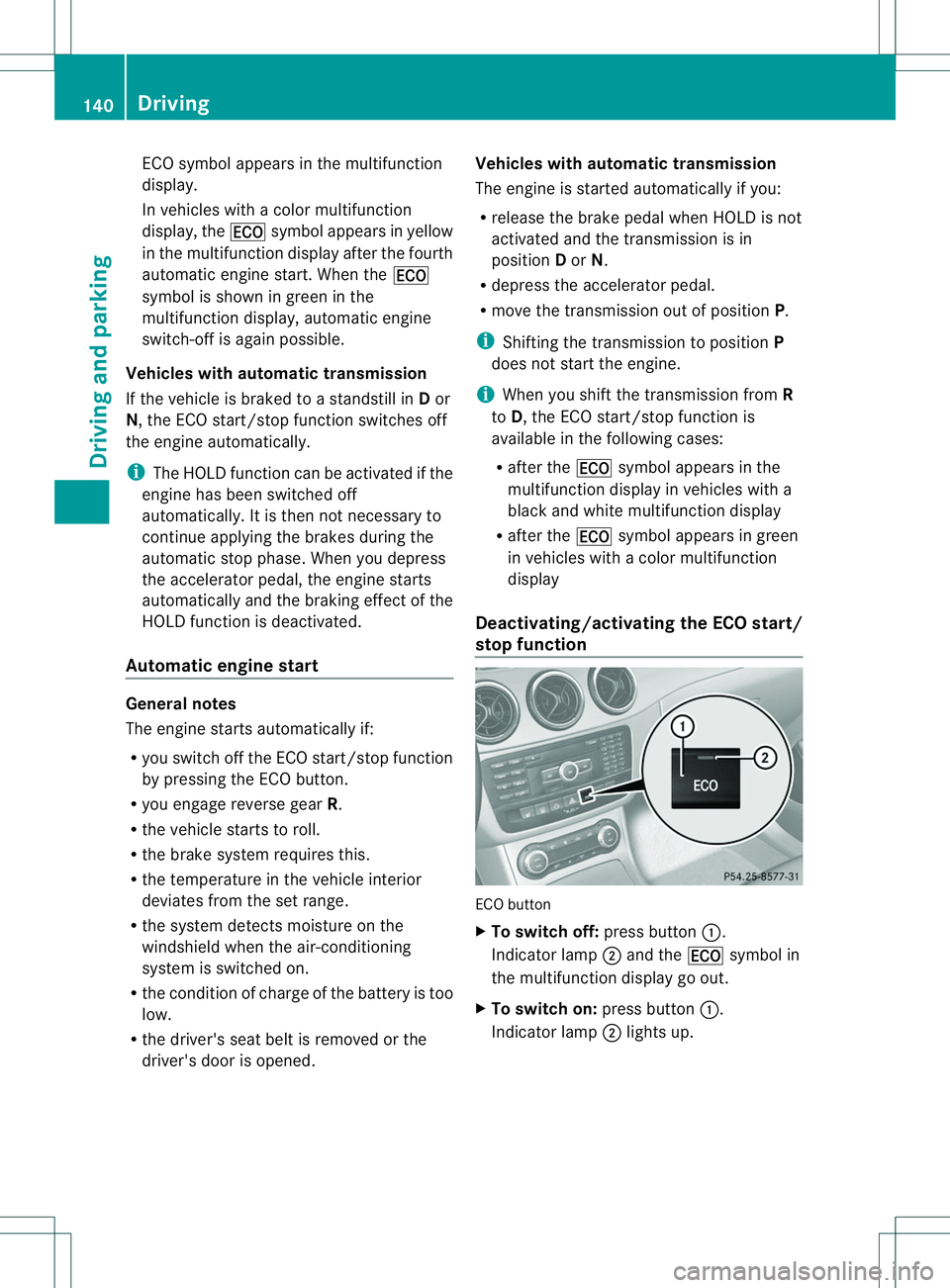
ECO symbo
lappears in the multifunction
display.
In vehicles with acolor multifunction
display, the 000Csymbo lappears in yellow
in the multifunctio ndisplay after the fourth
automatic engine start .When the 000C
symbol is shown in green in the
multifunction display, automatic engine
switch-off is again possible.
Vehicles with automatic transmission
If the vehicle is braked to astandstill in Dor
N,t he ECO start/stop function switches off
the engine automatically.
i The HOLD function can be activated if the
engine has been switched off
automatically .Itisthen not necessary to
continue applying the brakes during the
automatic stop phase. When you depress
the accelerator pedal, the engine starts
automatically and the braking effect of the
HOLD function is deactivated.
Automatic engine start General notes
The engine starts automatically if:
R
you switch off the ECO start/stop function
by pressing the ECO button.
R you engage reverse gear R.
R the vehicle starts to roll.
R the brake system requires this.
R the temperature in the vehicle interior
deviates from the set range.
R the system detectsm oisture on the
windshield when the air-conditioning
system is switched on.
R the condition of charge of the battery is too
low.
R the driver's seat belt is removed or the
driver's door is opened. Vehicles with automatic transmission
The engine is started automatically if you:
R
release the brake pedal when HOLD is not
activated and the transmission is in
position Dor N.
R depress the accelerator pedal.
R move the transmission out of position P.
i Shiftingt he transmission to position P
does not start the engine.
i When you shift the transmission from R
to D,t he ECO start/stop function is
available in the following cases:
R after the 000Csymbol appears in the
multifunction displayinv ehicles with a
black and white multifunction display
R after the 000Csymbol appears in green
in vehicles with acolor multifunction
display
Deactivating/activating the ECO start/
stop function ECO button
X
To switch off: press button001A.
Indicator lamp 0010and the 000Csymbol in
the multifunction displaygoo ut.
X To switch on: press button001A.
Indicator lamp 0010lights up. 140
DrivingDriving and parking
Page 179 of 360
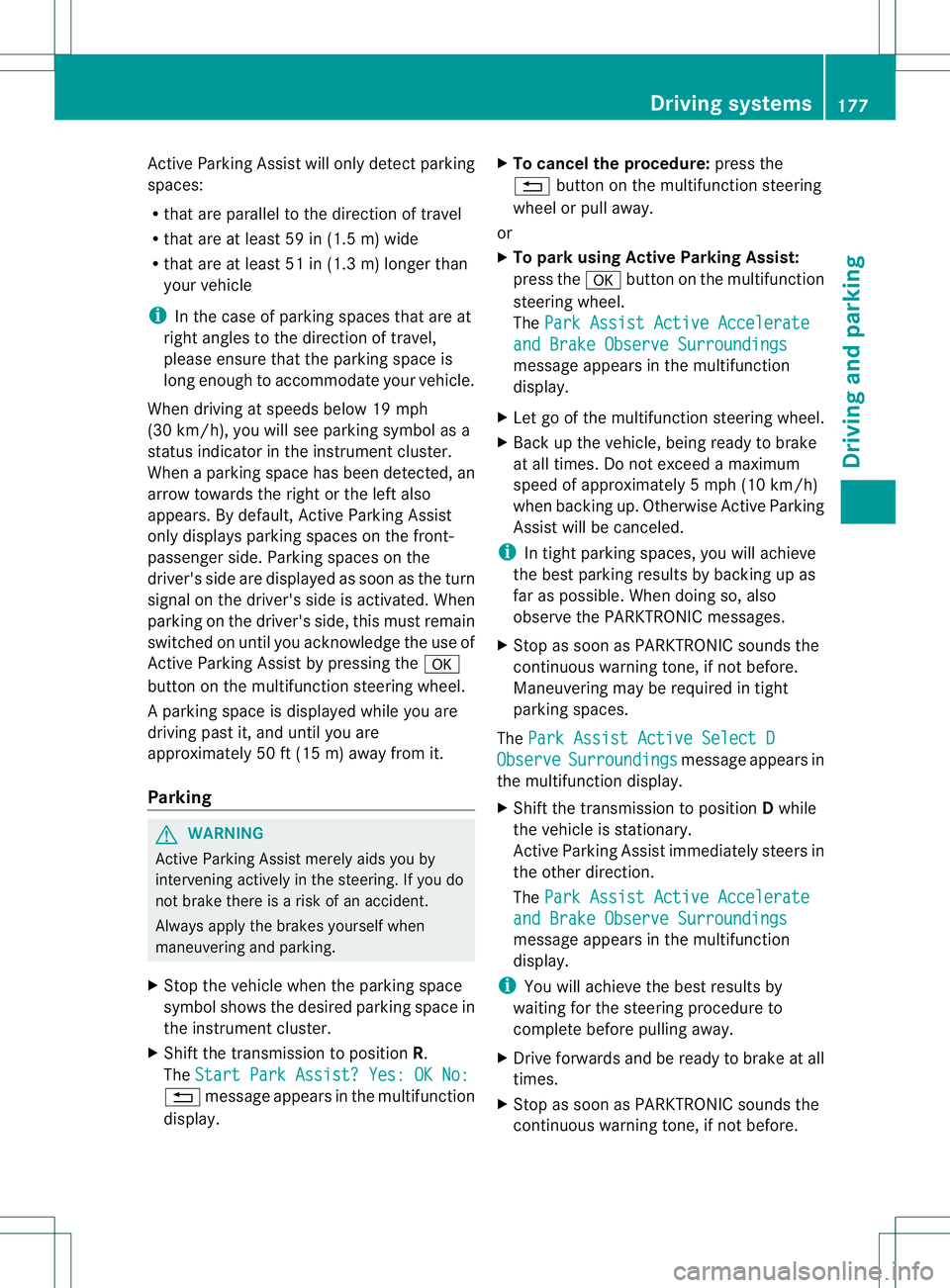
Activ
eParking Assist will onl ydetect parking
spaces:
R tha tare paralleltot he direction of travel
R that are at least 59 in (1.5 m) wide
R that are at least 51 in (1.3 m) longer than
yourv ehicle
i In the case of parkin gspaces that are at
right angles to the direction of travel,
please ensure that the parkin gspace is
long enough to accommodate your vehicle.
When driving at speeds below 19 mph
(30 km/h), you will see parkin gsymbol as a
status indicator in the instrument cluster.
When aparkin gspace has been detected, an
arrow towards the right or the left also
appears. By default, Active Parkin gAssist
only displays parkin gspaces on the front-
passenger side. Parkin gspaces on the
driver's side are displayed as soon as the turn
signal on the driver's side is activated. When
parkin gonthe driver's side, this must remain
switched on until you acknowledge the use of
Active Parkin gAssist by pressing the 000C
button on the multifunction steering wheel.
Ap arking spac eisdisplayed while you are
driving past it, and until you are
approximately 50 ft (15 m) away from it.
Parking G
WARNING
Activ eParking Assist merely aids you by
intervening activel yinthesteering .Ifyou do
no tb rak ethere is ariskofana ccident.
Always apply th ebrakes yourself when
maneuverin gand parking.
X Stop th evehicle when th eparking space
symbol shows th edesired parking spac ein
th ei nstrumen tcluster.
X Shift th etransmission to position R.
The Start Par kAssist ?Yes:OKN o: 0002
message appear sinthemultifunction
display. X
To cancel th eprocedure: pressthe
0002 buttonont hemultifunction steering
wheel or pull away.
or
X To park usin gActiv eParking Assist:
pres sthe 000C buttonont he multifunction
steering wheel.
The Park Assist Active Accelerate and Brake Observe Surroundings
message appears in the multifunction
display.
X Let go of the multifunction steering wheel.
X Back up the vehicle, being ready to brake
at all times. Do not exceed amaximum
speed of approximately 5mph (10 km/h)
when backin gup. Otherwise Active Parking
Assist will be canceled.
i In tight parkin gspaces, you will achieve
the best parkin gresults by backin gupas
far as possible. When doing so, also
observe the PARKTRONI Cmessages.
X Stop as soon as PARKTRONI Csounds the
continuous warning tone, if not before.
Maneuverin gmay be required in tight
parkin gspaces.
The Park Assist Active Select D Observe Surroundings message appears in
the multifunction display.
X Shift the transmission to position Dwhile
the vehicle is stationary.
Active Parkin gAssist immediately steer sin
the other direction.
The Park Assist Active Accelerate and Brake Observ
eSurroundings message appears in the multifunction
display.
i You will achieve the best results by
waiting for the steering procedure to
complet ebefore pulling away.
X Driv eforwards and be ready to brake at all
times.
X Stop as soon as PARKTRONI Csounds the
continuous warning tone, if not before. Driving systems
177Driving and parking Z
Page 180 of 360
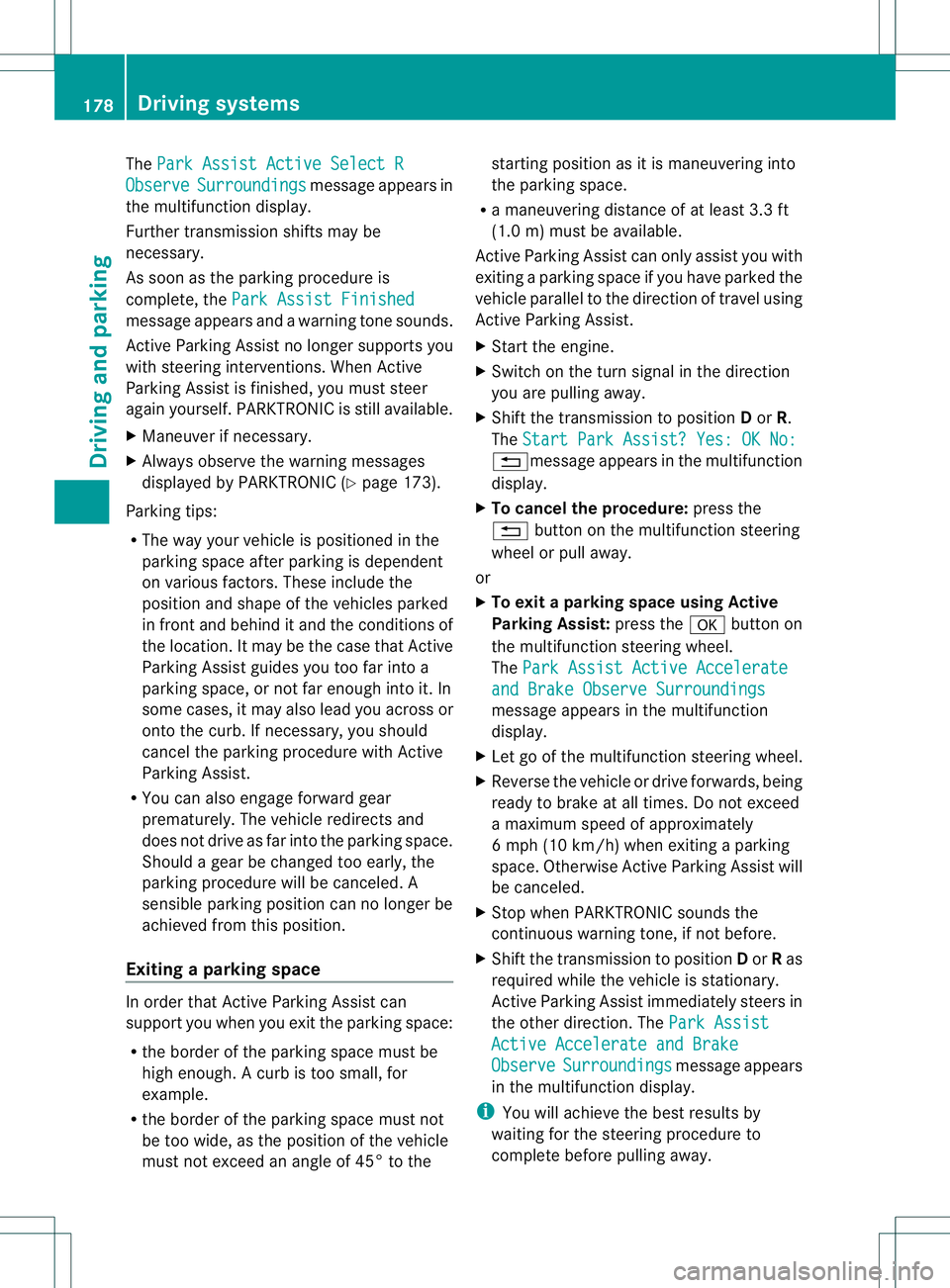
The
Park Assist Active Select R Observe Surroundings message appears in
the multifunction display.
Further transmission shifts may be
necessary.
As soon as the parking procedure is
complete, the Park Assist Finished message appears and
awarning tones ounds.
Active Parking Assist no longer supports you
with steerin ginterventions. When Active
Parking Assist is finished, you must steer
again yourself. PARKTRONIC is still available.
X Maneuver if necessary.
X Always observe the warning messages
displayed by PARKTRONIC (Y page 173).
Parking tips:
R The way your vehicle is positioned in the
parking space after parking is dependent
on various factors. These include the
position and shape of the vehicles parked
in fronta nd behind it and the conditions of
the location. It ma ybethe cas ethatA ctive
Parking Assist guides yo utoo far into a
parking space, or not far enough into it. In
some cases, it may also lead yo uacross or
onto the curb .Ifnecessary, you should
cancel the parkin gprocedure with Active
Parkin gAssist.
R You can also engage forward gear
prematurely. The vehicle redirect sand
does not drive as far intot he parkingspace.
Should agear be changed too early, the
parkin gprocedure will be canceled. A
sensible parkin gposition can no longer be
achieved from this position.
Exiting aparking space In orde
rthat Active Parking Assist can
support you whe nyou exit the parking space:
R the border of the parking space must be
high enough. Acurb is to osmall, for
example.
R theb order of th eparking spac emust not
be to owide, as th eposition of th evehicle
must no texcee dana ngle of 45 °tothe starting position as it is maneuverin
ginto
th ep arking space.
R am aneuverin gdistanc eofatl east 3.3ft
(1. 0m)m ust be available.
Active Parkin gAssist can only assist you with
exiting aparkin gspace if you have parked the
vehicle parallel to the direction of travel using
Active Parkin gAssist.
X Start the engine.
X Switch on the turn signal in the direction
you are pulling away.
X Shif tthe transmission to position Dor R.
The Start Park Assist? Yes: OK No: 0002message appears in the multifunction
display.
X To cancel the procedure: press the
0002 button on the multifunction steering
wheel or pull away.
or
X To exit aparking space usin gActive
Parking Assist: press the000Cbutton on
the multifunctio nsteering wheel.
The ParkAssist Active Accelerate and Brake Observ
eSurroundings message appear
sinthe multifunction
display.
X Let go of the multifunctio nsteering wheel.
X Reverse the vehicl eordrive forwards ,being
ready to brake at al ltimes .Don ot exceed
am aximum spee dofapproximately
6m ph (10 km/h )whene xiting aparking
space .Otherwis eActiv eParking Assist will
be canceled.
X Stop when PARKTRONI Csound sthe
continuous warning tone ,ifnot before.
X Shift the transmission to position Dor Ras
required whil ethe vehicl eisstationary.
Activ eParking Assist immediatel ysteers in
the other direction. The ParkAssist Active Accelerat
eand Brake Observe Surroundings message appears
in the multifunctio ndisplay.
i You will achiev ethe best result sby
waitin gfor the steerin gprocedure to
complete befor epulling away. 178
Driving systemsDriving and parking
Page 194 of 360
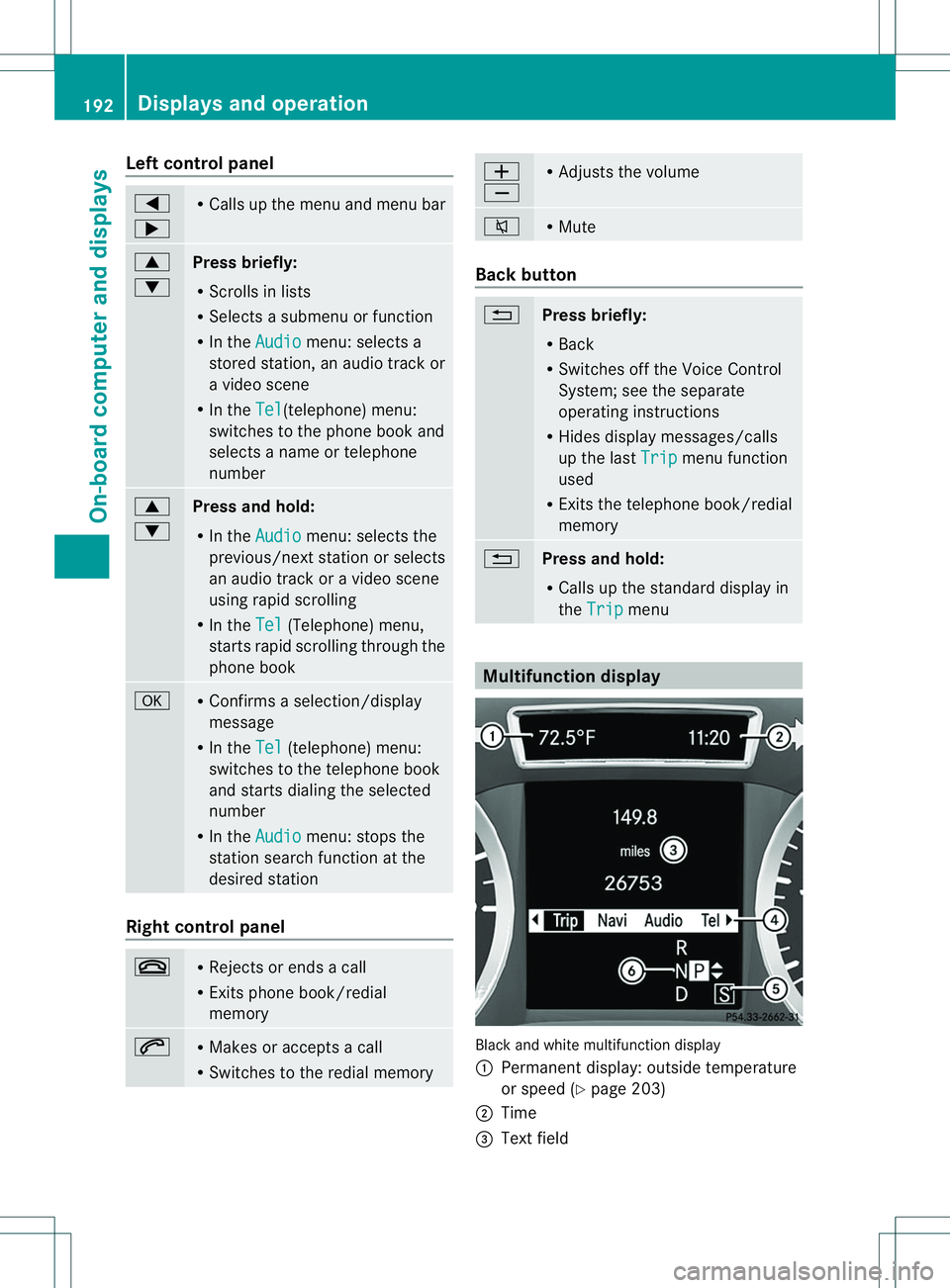
Left control panel
000A
0004 R
Calls up th emenua nd men ubar 0006
0005
Press briefly:
R
Scrolls in lists
R Select sasubmenu or function
R In the Audio menu: selects a
stored station, an audio track or
av ideo scene
R In the Tel (telephone) menu:
switche stothephon ebook and
selects anam eort elephone
number 0006
0005
Press and hold:
R
In the Audio menu: selects the
previous/nex tstation or selects
an audi otrack or avideo scene
using rapi dscrolling
R In the Tel (Telephone) menu,
starts rapi dscrolling throug hthe
phone book 000C R
Confirms aselect ion/display
message
R In the Tel (telephone
)menu:
switches to the telephone book
and starts dialing the selected
number
R In the Audio menu
:stops the
statio nsearch functio natthe
desired station Right contro
lpanel 0008 R
Rejects or end sacall
R Exits phone book/redial
memory 0006 R
Makes or accepts acall
R Switche stothe redia lmemory 0008
0009 R
Adjusts the volume 0001 R
Mute Bac
kbutton 0002
Press briefly:
R
Back
R Switche soff the Voice Control
System; se ethe separate
operating instructions
R Hides displa ymessages/calls
up the last Trip menu function
used
R Exits the telephone book/redial
memory 0002
Press and hold:
R
Call supthe standard displa yin
the Trip menu
Multifunctio
ndisplay Black and white multifunction display
001A
Permanent display: outside temperature
or spee d(Ypage 203)
0010 Time
0023 Text field 192
Displays an
doperationOn-boa rdcompu tera nd displays
Page 195 of 360
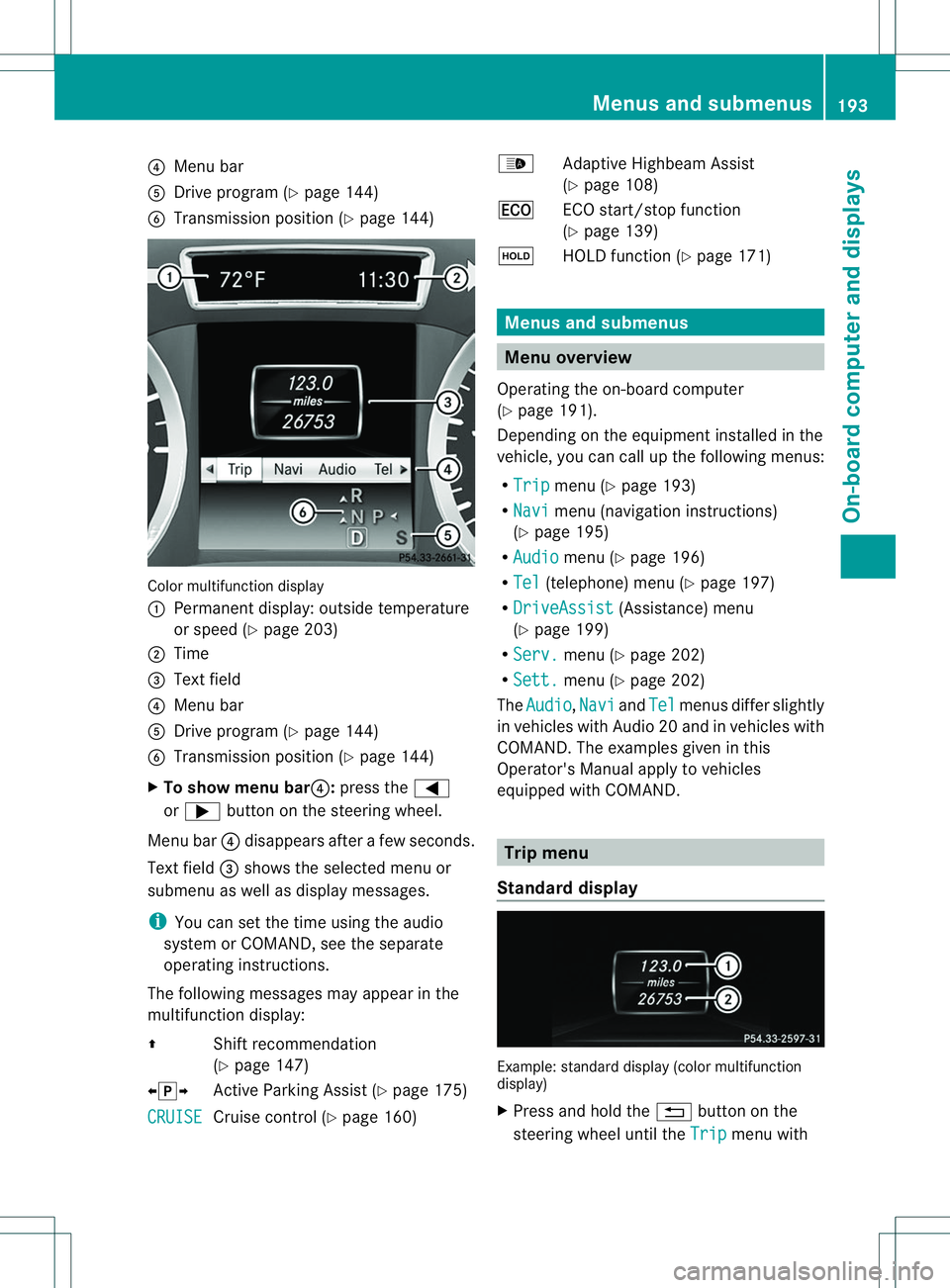
0021
Menu bar
001E Drive program (Y page 144)
0024 Transmission position (Y page 144)Color multifunction display
001A
Permanent display: outside temperature
or speed (Y page 203)
0010 Time
0023 Text field
0021 Menu bar
001E Drive program (Y page 144)
0024 Transmission position (Y page 144)
X To show menu bar0021: press the000A
or 0004 button on the steering wheel.
Menu bar 0021disappears after afew seconds.
Text field 0023shows the selected menu or
submenu as well as displaym essages.
i You can set the time using the audio
system or COMAND, see the separate
operating instructions.
The following messages may appearint he
multifunction display:
000A Shift recommendation
(Ypage 147)
000300060009 Active Parking Assist (Y page 175)
CRUISE Cruise control (Y
page 160) 000C
Adaptive Highbeam Assist
(Y page 108)
000C ECO start/stop function
(Ypage 139)
0005 HOLD function (Y page 171) Menus and submenus
Menu overview
Operating the on-board computer
(Y page 191).
Depending on the equipment installed in the
vehicle, you can call up the following menus:
R Trip menu (Y
page 193)
R Navi menu (navigation instructions)
(Y page 195)
R Audio menu (Y
page 196)
R Tel (telephone) menu (Y
page 197)
R DriveAssist (Assistance) menu
(Y page 199)
R Serv. menu (Y
page 202)
R Sett. menu (Y
page 202)
The Audio ,
Navi and
Tel menus differ slightly
in vehicles with Audio 20 and in vehicles with
COMAND. The examples given in this
Operator's Manual apply to vehicles
equipped with COMAND. Trip menu
Standard display Example: standard display (color multifunction
display)
X
Press and hold the 0002button on the
steering wheel until the Trip menu withMenus and submenus
193On-board computer and displays Z
Page 200 of 360
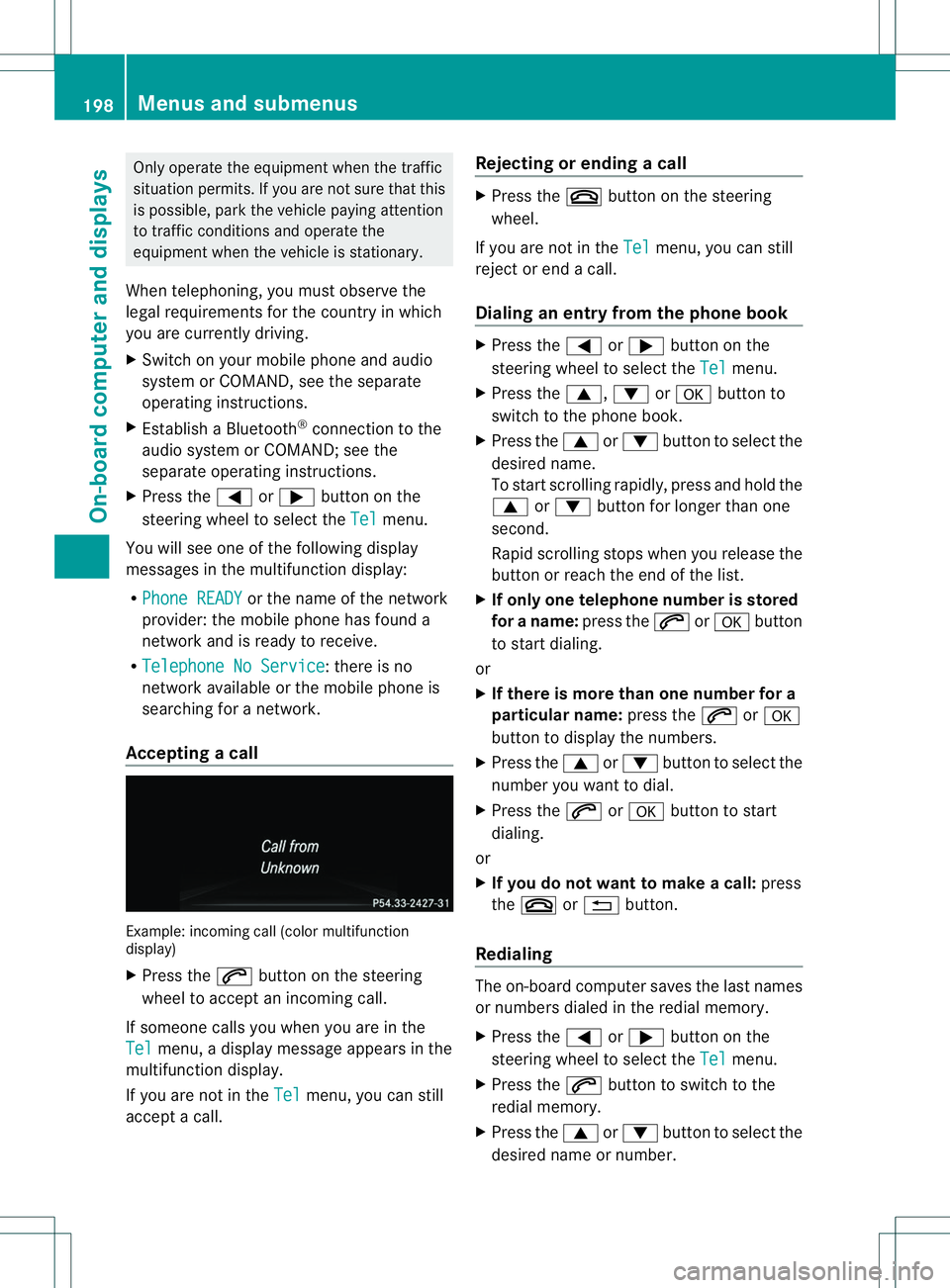
Only operate the equipment when the traffic
situation permits. If you are not sure that this
is possible,p ark the vehicle paying attention
to traffic conditions and operate the
equipment when the vehicle is stationary.
When telephoning, you must observe the
legal requirements for the country in which
you are currently driving.
X Switch on your mobile phone and audio
system or COMAND, see the separate
operating instructions.
X Establish aBluetooth ®
connection to the
audios ystem or COMAND; see the
separate operating instructions.
X Press the 000Aor0004 button on the
steering wheel to select the Tel menu.
You will see one of the following display
messages in the multifunction display:
R Phone READY or the name of the network
provider: the mobile phone has found a
network and is ready to receive.
R Telephone No Service :t
here is no
network available or the mobile phone is
searching for anetwork.
Accepting acall Example: incoming call (color multifunction
display)
X Press the 0006button on the steering
wheel to accep tanincoming call.
If someone calls yo uwheny ou areint he
Tel menu
,adisplay message appear sinthe
multifunctio ndisplay.
If you are not in the Tel menu, you can still
accept acall. Rejecting or ending
acall X
Press the 0008button on the steering
wheel.
If you are not in the Tel menu, you can still
reject or end acall.
Dialin gane ntry from the phone book X
Press the 000Aor0004 button on the
steering wheel to select the Tel menu.
X Press the 0006,0005or000C button to
switch to the phone book.
X Press the 0006or0005 button to select the
desired name.
To start scrolling rapidly, pres sand hol dthe
0006 or0005 button for longe rthan one
second.
Rapid scrolling stops whe nyou release the
button or reach the end of the list.
X If only one telephone number is stored
for aname: press the 0006or000C button
to start dialing.
or
X If thereism ore thanone number for a
particular name: press the0006or000C
button to display the numbers.
X Press the 0006or0005 button to select the
number you want to dial.
X Press the 0006or000C button to start
dialing.
or
X If you do not want to makeac all:press
the 0008 or0002 button.
Redialing The on-board computer saves the last names
or numbers dialed in the redial memory.
X
Press the 000Aor0004 button on the
steerin gwheel to select the Tel menu.
X Press the 0006button to switch to the
redial memory.
X Press the 0006or0005 button to select the
desired name or number. 198
Menus and submenusOn-board computer and displays