2014 LINCOLN MKZ phone
[x] Cancel search: phonePage 350 of 468

Restricted features
Playing video
Videos, Photos and
Graphics
Editing the screen's wallpaper or adding new wall-
paper
Composing text messages
Text Messages
Viewing received text messages
Editing preset text messages
Using the keyboard to enter a destination
Navigation
Demo navigation route
Adding or editing Address Book entries or Avoid
Areas
Privacy Information
When you connect a cellular phone
to SYNC, the system creates a profile
within your vehicle that links to that
cellular phone. This profile helps in
offering you more cellular features
and operating more efficiently. Among
other things, this profile may contain
data about your cellular phone book,
text messages (read and unread), and
call history, including history of calls
when your cell phone was not
connected to the system. In addition,
if you connect a media device, the
system creates and retains an index
of supported media content. The
system also records a short
development log of approximately 10
minutes of all recent system activity.
The log profile and other system data
may be used to improve the system
and help diagnose any problems that
may occur. The cellular profile, media device
index, and development log remain in
your vehicle unless you delete them
and are generally accessible only in
your vehicle when the cellular phone
or media player is connected. If you
no longer plan to use the system or
your vehicle, we recommend you
perform a Master Reset to erase all
stored information.
System data cannot be accessed
without special equipment and access
to your vehicle's SYNC module. Ford
Motor Company and Ford of Canada
do not access the system data for any
purpose other than as described
absent consent, a court order, or
where required by law enforcement,
other
government authorities, or other
third parties acting with lawful
authority. Other parties may seek to
347
MyLincoln Touch™
Page 351 of 468

access the information independently
of Ford Motor Company and Ford of
Canada. For further privacyinformation, see the sections on 911
Assist, Vehicle Health Report, and
Traffic, Directions and Information.
Accessing and Adjusting Modes through Your Vehicle Information
Display
E156609
The display is located on the center
of your instrument cluster. It allows
you to view and make minor
adjustments to active modes without
taking your hands off the wheel. For
example:
• In entertainment mode, you can
view what is now playing, change
the audio source, select presets
and make some adjustments.
• In navigation mode (if equipped), you can view the current route or
activate a route.
• In phone mode, you can accept or reject an incoming call.
E145982
Use the OK and arrow buttons on the
right side of your steering wheel to
scroll through the available modes.
The selection menu expands and
different options appear.
• Press the up and down arrows to scroll through the modes.
• Press the right arrow to enter the mode.
348
MyLincoln Touch™
Page 353 of 468
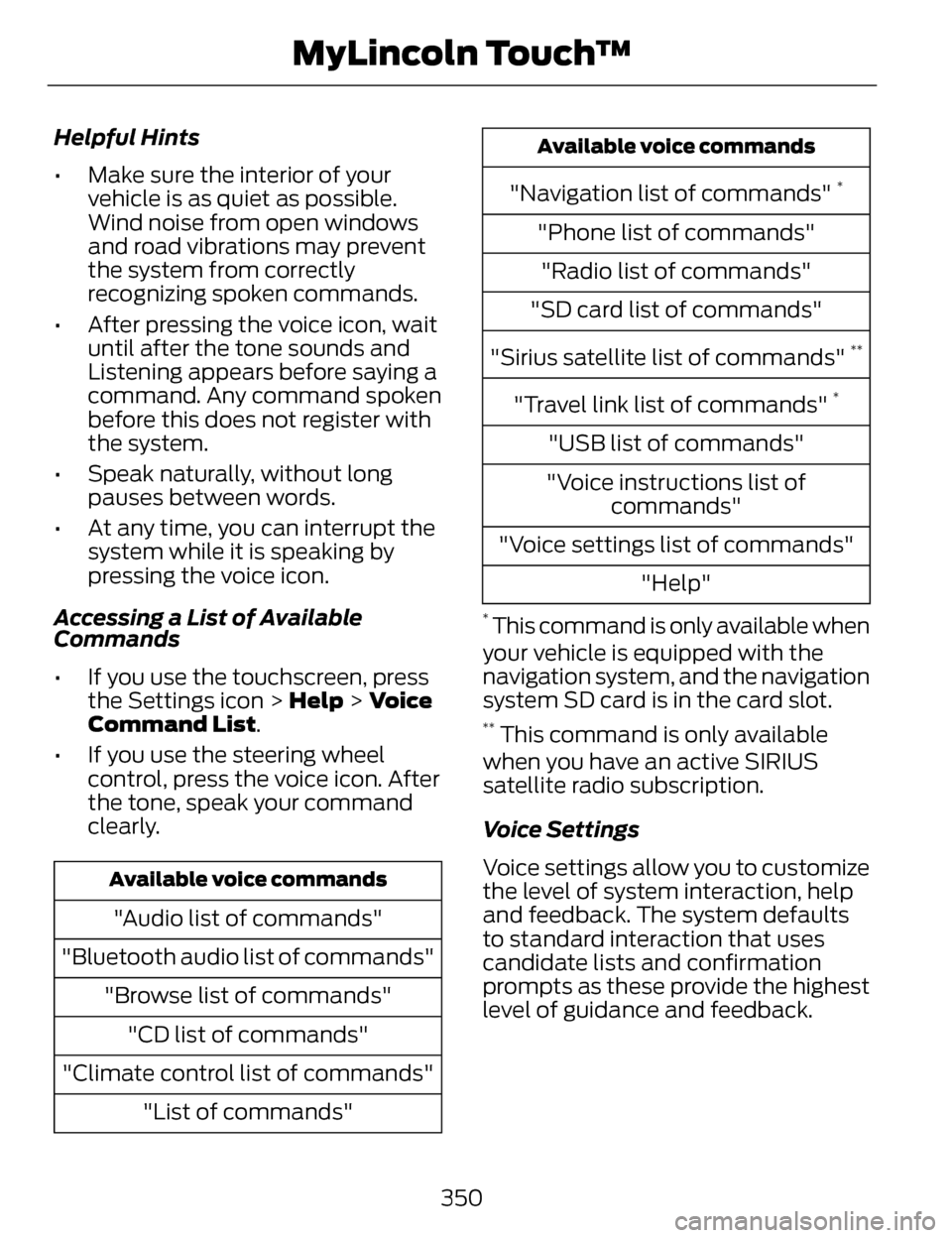
Helpful Hints
• Make sure the interior of yourvehicle is as quiet as possible.
Wind noise from open windows
and road vibrations may prevent
the system from correctly
recognizing spoken commands.
• After pressing the voice icon, wait until after the tone sounds and
Listening appears before saying a
command. Any command spoken
before this does not register with
the system.
• Speak naturally, without long pauses between words.
• At any time, you can interrupt the system while it is speaking by
pressing the voice icon.
Accessing a List of Available
Commands
• If you use the touchscreen, press the Settings icon > Help > Voice
Command List.
• If you use the steering wheel control, press the voice icon. After
the tone, speak your command
clearly.
Available voice commands
"Audio list of commands"
"Bluetooth audio list of commands" "Browse list of commands""CD list of commands"
"Climate control list of commands" "List of commands"
Available voice commands
"Navigation list of commands" *
"Phone list of commands""Radio list of commands"
"SD card list of commands"
"Sirius satellite list of commands"
**
"Travel link list of commands" *
"USB list of commands"
"Voice instructions list of commands"
"Voice settings list of commands" "Help"
* This command is only available when
your vehicle is equipped with the
navigation system, and the navigation
system SD card is in the card slot.
** This command is only available
when you have an active SIRIUS
satellite radio subscription.
Voice Settings
Voice settings allow you to customize
the level of system interaction, help
and feedback. The system defaults
to standard interaction that uses
candidate lists and confirmation
prompts as these provide the highest
level of guidance and feedback.
350
MyLincoln Touch™
Page 354 of 468

•Interaction Mode: Novice mode
provides detailed interaction and
guidance while the advanced
mode has less audible interaction
and more tone prompts.
• Confirmation Prompts: The
system uses these short questions
to confirm your voice request. If
turned off, the system simply
makes a best guess as to what you
requested. The system may still
occasionally ask you to confirm
settings.
• Phone and Media Candidate
Lists: Candidate lists are lists of
possible results from your voice
commands. The system creates
these lists when it has the same
confidence level of several options
based on your voice command.
To access these settings using the
touchscreen:
1. Press the Settings icon > Settings
> then Voice Control.
2. Select from the following:
• Interaction Mode
• Confirmation Prompts
• Media Candidate Lists
• Phone Candidate Lists
• Voice Control Volume.
To access these settings using voice
commands: 1. Press the voice icon. Wait for the
prompt "Please say a command".
Another tone sounds to let you
know the system is listening.
2. Say any of the following commands:
Voice settings using voice
commands
"Confirmation prompts off"
"Confirmation prompts on"
"Interaction mode advanced" "Interaction mode novice"
"Media candidate lists off" "Media candidate lists on"
"Phone candidate lists off" "Phone candidate lists on" "Help"
Using Voice Commands with the
Touchscreen Options
Your voice system has a dual mode
feature which allows you to switch
between using voice commands and
making on-screen selections. This is
available only when the system
displays a list of candidates generated
during a voice session. For example,
when entering in a street address or
trying to call a contact from the phone
you paired to the system.
351
MyLincoln Touch™
Page 358 of 468
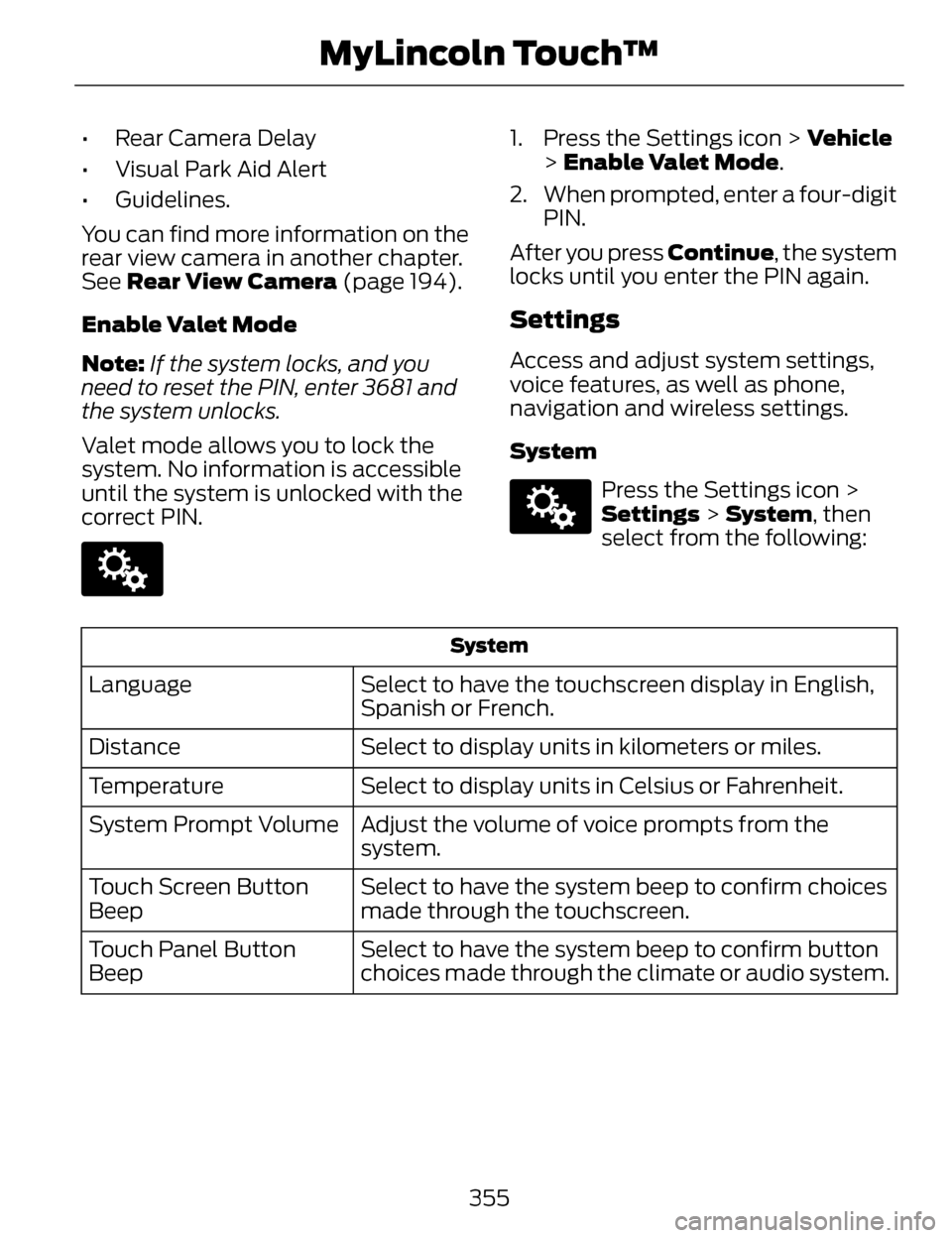
• Rear Camera Delay
• Visual Park Aid Alert
• Guidelines.
You can find more information on the
rear view camera in another chapter.
See Rear View Camera (page 194).
Enable Valet Mode
Note: If the system locks, and you
need to reset the PIN, enter 3681 and
the system unlocks.
Valet mode allows you to lock the
system. No information is accessible
until the system is unlocked with the
correct PIN.
E142607
1. Press the Settings icon > Vehicle > Enable Valet Mode.
2. When prompted, enter a four-digit PIN.
After you press Continue, the system
locks until you enter the PIN again.
Settings
Access and adjust system settings,
voice features, as well as phone,
navigation and wireless settings.
System
E142607
Press the Settings icon >
Settings > System , then
select from the following:
System
Select to have the touchscreen display in English,
Spanish or French.
Language
Select to display units in kilometers or miles.
Distance
Select to display units in Celsius or Fahrenheit.
Temperature
Adjust the volume of voice prompts from the
system.
System Prompt Volume
Select to have the system beep to confirm choices
made through the touchscreen.
Touch Screen Button
Beep
Select to have the system beep to confirm button
choices made through the climate or audio system.
Touch Panel Button
Beep
355
MyLincoln Touch™
Page 359 of 468

System
Have the touchscreen keyboard display in QWERTY
or ABC format.
Keyboard Layout
Install any downloaded applications or view the
current software licenses.
Install Applications
Select to restore factory defaults. This erases all
personal settings and personal data.
Master Reset
Voice Control
E142607
Press the Settings icon >
Settings > Voice Control,
then select from the
following:
Voice control
Standard interaction mode provides more detailed
interaction and guidance. Advanced mode has less
audible interaction and more tone prompts.
Interaction Mode
Have the system ask you short questions if it has
not clearly heard or understood your request.
*Confirmation PromptsCandidate lists are possible results from your voice
commands. The system simply makes a best guess
at your request with these turned off.
Media Candidate Lists
Candidate lists are possible results from your voice
commands. The system simply makes a best guess
at your request with these turned off.
Phone Candidate Lists
This allows you to adjust the system’s voice volume
level.
Voice Control Volume
* Even with confirmation prompts turned off, the system may occasionally ask
you to confirm settings
356
MyLincoln Touch™
Page 362 of 468

Navigation
Have the system display where there may be
reduced visibility.
Have the system turn on your radio for traffic
announcements.
Enter specific areas that you would like to avoid on
planned navigation routes.
Avoid Areas
Phone
E142607
Press the Settings icon >
Settings > Phone, then
select from the following:
Phone
Connect, disconnect, add or delete a device, as well
as save it as a favorite.
Bluetooth Devices
Turn Bluetooth on and off.
Bluetooth
Have all calls go directly to your voice mail and not
ring inside your vehicle. With this feature turned on,
text message notifications are also suppressed and
do not ring inside your vehicle.
Do Not Disturb
Turn on or turn off the 911 Assist feature. See
Information (page 392).
911 Assist
Select the type of notification for phone calls - ring
tone, beep, text to speech, or have it be silent.
Phone Ringer
Select the type of notification for text messages -
alert tone, beep, text to speech, or have it be silent.
Text Message Notifica-
tion
359
MyLincoln Touch™
Page 363 of 468

Phone
If compatible with your phone, you can adjust your
internet data connection. Select to make your
connection profile with the personal area network
or to turn off your connection. You can also choose
to adjust your settings or have the system always
connect, never connect when roaming or query on
connect. Press ? for more information.
Internet Data Connection
Access features, such as automatic phonebook
download, re-download your phonebook, add
contacts from your phone as well as delete or
upload your phonebook.
Manage Phonebook
Have the system alert you when in Roaming mode.
Roaming Warning
Wireless & Internet
Your system has a Wi-Fi feature that
creates a wireless network within your
vehicle, thereby allowing other devices
(such as personal computers or
phones) in your vehicle to speak to
each other, share files or play games.
Using this Wi-Fi feature, everyone in your vehicle can also gain access the
internet if you have a USB mobile
broadband connection inside your
vehicle, your phone supports personal
area networking and if you park
outside a wireless hotspot.
E142607
Press the Settings icon >
Settings > Wireless &
Internet, then select from
the following:
360
MyLincoln Touch™