2014 LINCOLN MKZ HYBRID instrument cluster
[x] Cancel search: instrument clusterPage 4 of 445

Anti-Theft Alarm..........................................68
Steering Wheel
Adjusting the Steering Wheel.................70
Audio Control
...............................................71
Voice Control
...............................................72
Cruise Control
.............................................72
Information Display Control.....................72
Heated Steering Wheel.............................73
Wipers and Washers
Windshield Wipers......................................74
Autowipers...................................................74
Windshield Washers..................................75
Lighting
Lighting Control...........................................77
Autolamps.....................................................77
Instrument Lighting Dimmer....................78
Headlamp Exit Delay.................................78
Daytime Running Lamps...........................79
Automatic High Beam Control................79
Front Fog Lamps........................................80
Adaptive Headlamps.................................80
Direction Indicators
.....................................81
Interior Lamps
..............................................81
Windows and Mirrors
Power Windows..........................................83
Global Opening and Closing...................84
Exterior Mirrors............................................84
Interior Mirror
...............................................86
Sun Visors
....................................................86
Sun Shades..................................................86
Moonroof......................................................87 Instrument Cluster
Gauges..........................................................89
Warning Lamps and Indicators................91
Audible Warnings and Indicators...........95
Information Displays
General Information
...................................97
Information Messages
.............................109
Climate Control
Automatic Climate Control
.....................124
Hints on Controlling the Interior Climate....................................................125
Heated Windows and Mirrors................126
Cabin Air Filter
...........................................126
Remote Start...............................................127
Seats
Sitting in the Correct Position................129
Head Restraints.........................................129
Power Seats
................................................131
Memory Function......................................133
Rear Seats
...................................................135
Heated Seats
.............................................135
Ventilated Seats
.........................................137
Rear Seat Armrest
.....................................137
Universal Garage Door Opener
Universal Garage Door Opener............139
Auxiliary Power Points
Auxiliary Power Points.............................144
2
MKZ (CC9) Table of Contents
Page 6 of 445

Towing the Vehicle on Four
Wheels...................................................222
Driving Hints
Breaking-In................................................223
Economical Driving
..................................223
Driving Through Water...........................223
Floor Mats
..................................................224
Roadside Emergencies
Roadside Assistance...............................225
Hazard Warning Flashers
......................226
Fuel Shutoff...............................................226
Jump-Starting the Vehicle.....................226
Collision, Damage or Fire Event..........229
Post-Crash Alert System.........................231
Customer Assistance
Getting the Services You Need
............232
In California (U.S. Only)
...........................233
The Better Business Bureau (BBB) Auto Line Program (U.S. Only)....................234
Utilizing the Mediation/Arbitration Program (Canada Only)......................235
Getting Assistance Outside the U.S. and Canada...................................................235
Ordering Additional Owner's Literature................................................237
Reporting Safety Defects (U.S. Only)........................................................237
Reporting Safety Defects (Canada Only)........................................................238
Fuses
Fuse Specification Chart........................239
Changing a Fuse......................................249 Maintenance
General Information.................................251
Opening and Closing the Hood...........252
Under Hood Overview - 2.0L
Hybrid.....................................................252
Engine Oil Dipstick
..................................254
Engine Oil Check
.....................................254
Oil Change Indicator Reset
...................254
Engine Coolant Check...........................255
Automatic Transmission Fluid Check.....................................................259
Brake Fluid Check...................................260
Power Steering Fluid Check.................260
Washer Fluid Check
................................260
Fuel Filter
...................................................260
Changing the 12V Battery.....................260
Checking the Wiper Blades..................262
Changing the Wiper Blades..................262
Adjusting the Headlamps......................263
Changing a Bulb
......................................264
Bulb Specification Chart........................265
Changing the Engine Air Filter.............267
Vehicle Care
General Information
................................268
Cleaning Products...................................268
Cleaning the Exterior..............................268
Waxing........................................................269
Cleaning the Engine...............................269
Cleaning the Windows and Wiper Blades.....................................................270
Cleaning the Interior...............................270
Cleaning the Instrument Panel and Instrument Cluster Lens......................271
Cleaning Leather Seats
..........................272
4
MKZ (CC9) Table of Contents
Page 48 of 445
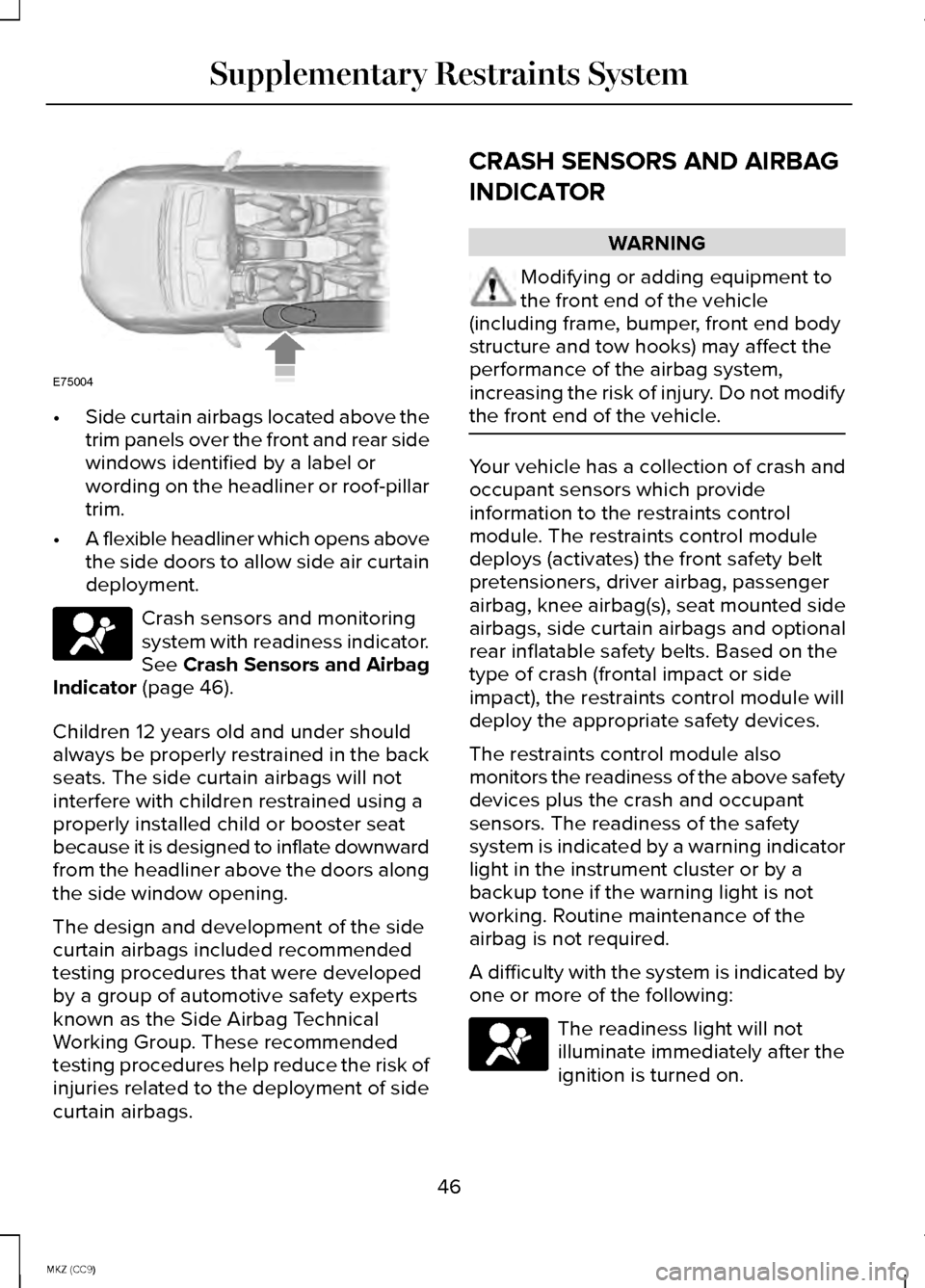
•
Side curtain airbags located above the
trim panels over the front and rear side
windows identified by a label or
wording on the headliner or roof-pillar
trim.
• A flexible headliner which opens above
the side doors to allow side air curtain
deployment. Crash sensors and monitoring
system with readiness indicator.
See Crash Sensors and Airbag
Indicator (page 46).
Children 12 years old and under should
always be properly restrained in the back
seats. The side curtain airbags will not
interfere with children restrained using a
properly installed child or booster seat
because it is designed to inflate downward
from the headliner above the doors along
the side window opening.
The design and development of the side
curtain airbags included recommended
testing procedures that were developed
by a group of automotive safety experts
known as the Side Airbag Technical
Working Group. These recommended
testing procedures help reduce the risk of
injuries related to the deployment of side
curtain airbags. CRASH SENSORS AND AIRBAG
INDICATOR WARNING
Modifying or adding equipment to
the front end of the vehicle
(including frame, bumper, front end body
structure and tow hooks) may affect the
performance of the airbag system,
increasing the risk of injury. Do not modify
the front end of the vehicle. Your vehicle has a collection of crash and
occupant sensors which provide
information to the restraints control
module. The restraints control module
deploys (activates) the front safety belt
pretensioners, driver airbag, passenger
airbag, knee airbag(s), seat mounted side
airbags, side curtain airbags and optional
rear inflatable safety belts. Based on the
type of crash (frontal impact or side
impact), the restraints control module will
deploy the appropriate safety devices.
The restraints control module also
monitors the readiness of the above safety
devices plus the crash and occupant
sensors. The readiness of the safety
system is indicated by a warning indicator
light in the instrument cluster or by a
backup tone if the warning light is not
working. Routine maintenance of the
airbag is not required.
A difficulty with the system is indicated by
one or more of the following:
The readiness light will not
illuminate immediately after the
ignition is turned on.
46
MKZ (CC9) Supplementary Restraints SystemE75004
Page 65 of 445

With the Decklid Close Button
Press the button inside the
decklid on the left side.
Obstacle Detection
The decklid will reverse to full open if it
detects an obstacle while closing. Three
chimes will sound as the decklid begins
to reopen. Remove the obstacle to close
the decklid.
Note: Before driving off, check the
instrument cluster for a trunk ajar or door
ajar message or warning indicator. Failure
to do this could result in unintentionally
leaving the decklid open while driving.
The decklid will stop and three chimes will
sound if it detects an obstacle while
opening. Remove the obstacle to operate
the decklid.
Resetting the Power Decklid
The decklid may not operate properly and
you may need to reset it if:
• the battery is dead or has low voltage
• you disconnect the battery
• you manually close the decklid and
leave it unlatched.
To reset the power decklid:
1. Disconnect the battery for 20 seconds
then reconnect the battery.
2. Manually close and fully latch the decklid.
3. Power open the decklid using the remote control or instrument panel
button. KEYLESS ENTRY
SECURICODE™ KEYLESS ENTRY
KEYPAD
The keypad is located near the driver
window. It is invisible until touched and
then it lights up so you can see and touch
the appropriate buttons.
Note:
If you enter your entry code too fast
on the keypad, the unlock function may
not work. Re-enter your entry code more
slowly. You can use the keypad to:
•
lock or unlock the doors
• recall memory seat and mirror
positions
• program and erase personal entry
codes
• arm and disarm the anti-theft alarm
• release the trunk.
Note: The keypad will not operate a
power decklid.
63
MKZ (CC9) LocksE173217 E138637
Page 81 of 445

DAYTIME RUNNING LAMPS (IF
EQUIPPED) WARNING
Always remember to switch your
headlamps on in low light situations
or during inclement weather. The system
does not activate the tail lamps and may
not provide adequate lighting during these
conditions. Failure to activate your
headlamps under these conditions may
result in a collision. The system switches the signature lamps
on in day light conditions.
To switch the system on, switch the
ignition on, and switch the lighting control
to the off, autolamp, or parking lamp
position.
AUTOMATIC HIGH BEAM
CONTROL
(IF EQUIPPED)
The system will automatically turn on your
high beams if it is dark enough and no
other traffic is present. When it detects the
headlights of an approaching vehicle, the
tail lamps of the preceding vehicle or
street lighting, the system will turn off the
high beams before they distract other
drivers. The low beams remain on.
Note: If it appears that automatic control
of the high beams is not functioning
properly, check the windshield in front of
the camera for a blockage. A clear view
of the road is required for proper system
operation. Have any windshield damage
in the area of the camera ’s field-of-view
repaired. Note:
If the system detects a blockage
such as bird droppings, bug splatter, snow
or ice, and you do not observe changes,
the system will go into low beam mode
until you clear the blockage. A message
may also appear in the instrument cluster
display noting the front camera is blocked.
Note: Typical road dust, dirt and water
spots will not affect the performance of
the automatic high beam system .
However, in cold or inclement weather
conditions, you will notice a decrease in
the availability of the high beam system,
especially at start up. If you want to
change the beam state independently of
the system, you may switch the high
beams on or off using the multifunction
switch. Automatic control will resume
when conditions are correct.
Note: Modification of the vehicle ride
height such as using much larger tires,
may degrade feature performance.
A camera sensor, centrally mounted
behind the windshield of your vehicle,
continuously monitors conditions to decide
when to switch the high beams off and on.
Once the system is active, the high beams
will switch on if:
• the ambient light level is low enough
• there is no traffic in front of the vehicle
• the vehicle speed is greater than
25 mph (40 km/h)
The high beams will switch off if:
• the system detects the headlamps of
an approaching vehicle or the tail
lamps of a preceding vehicle.
• vehicle speed falls below
16 mph
(25 km/h)
79
MKZ (CC9) Lighting
Page 91 of 445

GAUGES
Left Information Display
A
Speedometer
B
Right Information Display See General Information (page 313).
C
Left Information Display
Odometer
Located in the bottom of the information
display. It registers the accumulated
distance your vehicle has traveled. Fuel Economy
See Common Displays below. For
additional menu options.
See General
Information (page 97).
Trip Computer
See
General Information (page 97).
Vehicle Settings and Personalization
See
General Information (page 97).
89
MKZ (CC9) Instrument ClusterE151261
Page 92 of 445

Right Information Display
Efficiency Leaves
Efficiency leaves indicate short term
driving efficiency. The more leaves and
vines that are displayed, the better your
fuel economy. Leaves and vines will
occasionally appear and disappear to
indicate a change in driving efficiency.
Note:
The efficiency leaves display can
be impacted by your use of brakes,
accelerator and accessories, as well as
environmental conditions such as hills and
weather.
Flowers
Flowers appear on the efficiency leaves
screen in addition to the leaves and vines.
The flowers indicate long term driving
efficiency. The more flowers that are
displayed, the more efficiently you have
driven. Once earned, the flowers will
remain unless reset. The flowers can be
reset through the information display. See
General Information (page 97).
Common Displays
Fuel Economy Displays:
Displays your average and instantaneous
fuel economy on most Display Mode
screens.
Note: You can reset your average fuel
economy by pressing and holding the
OK
button on the left hand steering wheel
controls. Average fuel economy cannot
be reset while on the MyView screen. •
Average Fuel Economy - is
continuously averaged since the last
reset. You can reset your average fuel
economy by pressing and holding the
OK button on the left hand steering
wheel controls.
• Instantaneous Fuel Economy - If your
instantaneous fuel economy is greater
than the maximum value displayed, a
+ sign will be shown next to the
maximum scale number. When the
vehicle is operating on battery power
only, EV is displayed and the gauge fill
is shown in blue.
Battery Gauge:
Note: Battery gauge information can be
individually selected on or off through
Battery Display in the Options sub-menu.
From any main display a right arrow press
on the steering wheel controls will take
you to the options sub-menu.
The high-voltage battery gauge appears
on the right side of the left information
display screen. This provides Charge Fill
(State of Charge), Charge Assist and
Regen Display.
Charge Fill
The fill level, or State of Charge indicates
the amount of energy stored in the
high-voltage battery as a percent of total
energy capacity. The level will increase or
decrease as the battery charges and
discharges during normal operation.
90
MKZ (CC9) Instrument Cluster
Page 93 of 445

Charge Assist
The up and down arrows provide
information about the energy going into
and out of the high-voltage battery. The
up arrow above the battery indicates
battery charging such as from regenerative
braking. The down arrow below the battery
indicates battery discharging to provide
power for propulsion or vehicle
accessories.
Regen Display
When stepping on the brake pedal, a
circular arrow symbol appears in the
center of the Battery Gauge when energy
is being recaptured through the
regenerative braking system.
Fuel Gauge:
The fuel gauge will indicate approximately
how much fuel is left in the fuel tank. The
fuel gauge may vary slightly when your
vehicle is moving or on a gradient. The
arrow adjacent to the fuel pump symbol
indicates on which side of the vehicle the
fuel filler door is located.
Brake Coach Display:
The Brake Coach appears after the vehicle
has come to a stop. It coaches you to
brake in a manner which maximizes the
amount of energy returned through the
regenerative braking system. The percent
displayed is an indication of the
regenerative braking efficiency with 100%
representing the maximum amount of
energy recovery.
Trip Summary:
Trip Summary is displayed upon shutting
off your vehicle. The data is calculated
over the last on and off cycle.
•
Distance - The total distance traveled,
distance traveled on battery power
only (EV distance) and Regen distance
are displayed. Regen distance is the
estimated range gained from energy
recaptured through regenerative
braking.
• Fuel Use - The average fuel economy
and total fuel used are displayed.
• Brake Score - The average percentage
of braking energy recaptured and
returned to the high voltage battery
through regenerative braking.
WARNING LAMPS AND
INDICATORS
The following warning lamps and
indicators will alert you to a vehicle
condition that may become serious. Some
lamps light when you start your vehicle to
make sure they work. If any lamps remain
on after starting your vehicle, refer to the
respective system warning lamp for further
information.
Note: Some warning indicators appear in
the information display and function the
same as a warning lamp but do not light
when you start your vehicle.
91
MKZ (CC9) Instrument Cluster