2014 LINCOLN MKZ HYBRID transmission
[x] Cancel search: transmissionPage 352 of 445

Shuffle
Touch this button to play music on the
selected album or folder in random order.
Similar Music
This feature allows you to choose music
similar to what is currently playing.
More Info
Touch this button to see disc information
such as current track, artist name, album
and genre.
Options
Touch this button to view and adjust
various media settings.
Sound Settings allows you to adjust
settings for:
• Bass
• Midrange
• Treble
• Balance and Fade
• THX Deep Note Demo
• DSP (Digital Signal processing)
• Occupancy Mode
• Speed Compensated Volume.
Note: Your vehicle may not have all these
sound settings.
Media Player Settings allows you to select
more settings, which is under Media
Player.
See Settings (page 323).
Device Information displays software and
firmware information about the currently
connected media device. Update Media Index
indexes your device
when you connect it for the first time and
each time the content changes (such as
adding or removing tracks) to make sure
you have the latest voice commands
available for all media on the device.
Browse
This feature allows you to view the
contents of the device. It also allows you
to search by categories, such as genre,
artist or album.
If you want to view song information such
as Title, Artist, File, Folder, Album, and
Genre, touch the on-screen album art.
You can also touch What’ s Playing to hear
how the system pronounces the current
band and song. This can be helpful when
using voice commands to make sure the
system correctly plays your request.
Playing Video from Your Device
To access and play video from your
device, your vehicle's transmission must
be in position
P with the ignition in
accessory mode. See Starting and
Stopping the Engine (page 147).
SD Card and USB Voice Commands If you are listening to a USB
device or an SD card, press the
voice button on the steering
wheel controls. When prompted, say any
of the following commands.
If you are not listening to a USB device or
an SD card, press the voice button and,
after the tone, say "USB" or "SD card", then
any of the following commands.
350
MKZ (CC9) MyLincoln Touch™E142599
Page 356 of 445
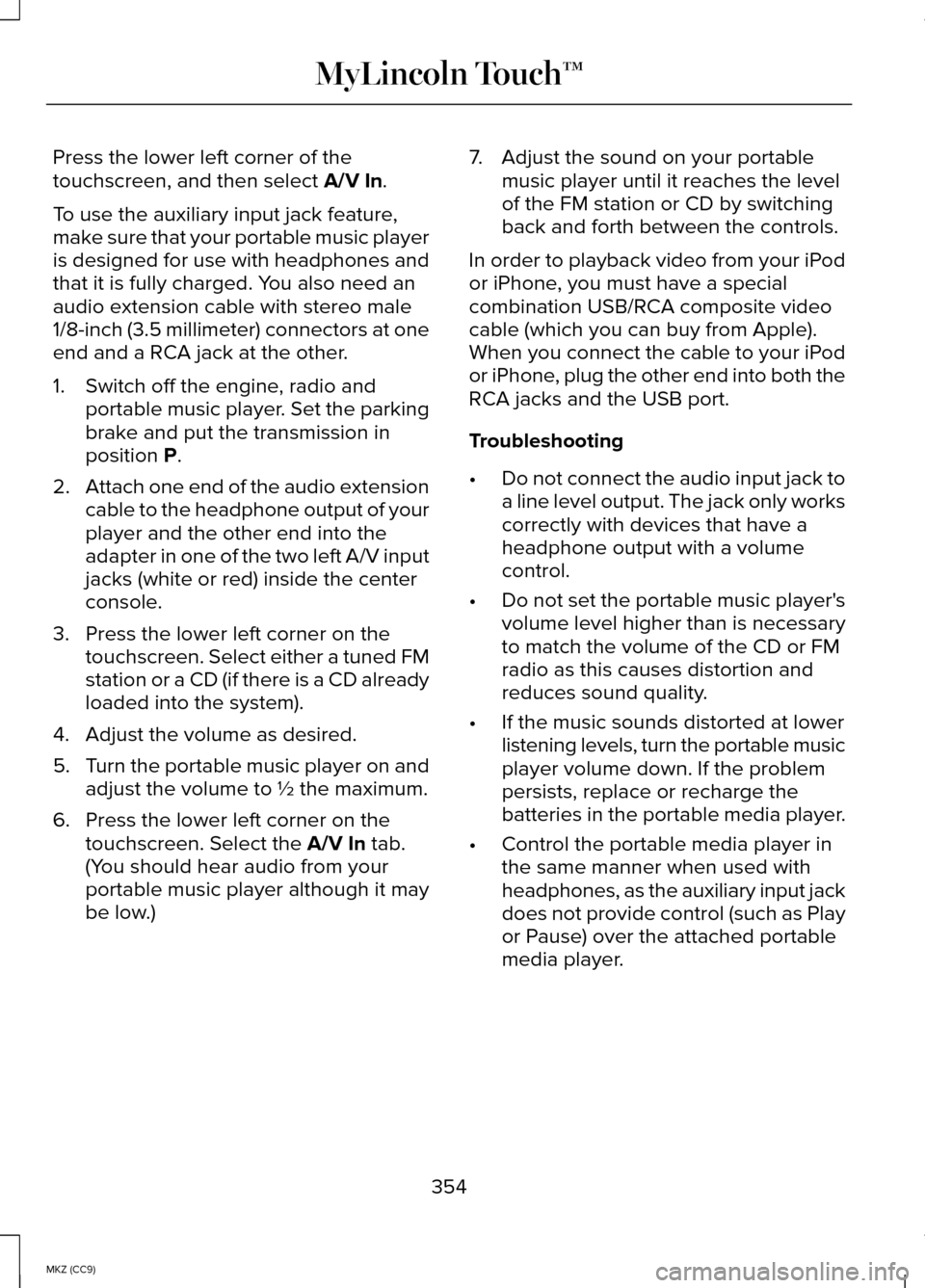
Press the lower left corner of the
touchscreen, and then select A/V In.
To use the auxiliary input jack feature,
make sure that your portable music player
is designed for use with headphones and
that it is fully charged. You also need an
audio extension cable with stereo male
1/8-inch (3.5 millimeter) connectors at one
end and a RCA jack at the other.
1. Switch off the engine, radio and portable music player. Set the parking
brake and put the transmission in
position
P.
2. Attach one end of the audio extension
cable to the headphone output of your
player and the other end into the
adapter in one of the two left A/V input
jacks (white or red) inside the center
console.
3. Press the lower left corner on the touchscreen. Select either a tuned FM
station or a CD (if there is a CD already
loaded into the system).
4. Adjust the volume as desired.
5. Turn the portable music player on and
adjust the volume to ½ the maximum.
6. Press the lower left corner on the touchscreen. Select the
A/V In tab.
(You should hear audio from your
portable music player although it may
be low.) 7. Adjust the sound on your portable
music player until it reaches the level
of the FM station or CD by switching
back and forth between the controls.
In order to playback video from your iPod
or iPhone, you must have a special
combination USB/RCA composite video
cable (which you can buy from Apple).
When you connect the cable to your iPod
or iPhone, plug the other end into both the
RCA jacks and the USB port.
Troubleshooting
• Do not connect the audio input jack to
a line level output. The jack only works
correctly with devices that have a
headphone output with a volume
control.
• Do not set the portable music player's
volume level higher than is necessary
to match the volume of the CD or FM
radio as this causes distortion and
reduces sound quality.
• If the music sounds distorted at lower
listening levels, turn the portable music
player volume down. If the problem
persists, replace or recharge the
batteries in the portable media player.
• Control the portable media player in
the same manner when used with
headphones, as the auxiliary input jack
does not provide control (such as Play
or Pause) over the attached portable
media player.
354
MKZ (CC9) MyLincoln Touch™
Page 358 of 445

Other features, such as text messaging
using Bluetooth and automatic phonebook
download, are phone-dependent features.
To check your phone
’s compatibility, see
your device ’s manual and visit
www.SYNCMyRide.com,
www.SYNCMyRide.ca or
www.syncmaroute.ca.
Pairing Your Phone for the First Time WARNING
Driving while distracted can result in
loss of vehicle control, crash and
injury. We strongly recommend that you
use extreme caution when using any
device that may take your focus off the
road. Your primary responsibility is the
safe operation of your vehicle. We
recommend against the use of any
hand-held device while driving and
encourage the use of voice-operated
systems when possible. Make sure you
are aware of all applicable local laws that
may affect the use of electronic devices
while driving The first thing you must do to use the
phone features of SYNC is to pair your
Bluetooth-enabled cellular phone with
SYNC. This allows you to use your phone
in a hands-free manner.
Note:
Put the transmission in position P.
Turn on your vehicle ignition and the radio.
1. Touch
Add Phone in the upper left
corner of the touchscreen. Find SYNC
appears on the screen, and instructs
you to begin the pairing process from
your device. 2. Make sure that Bluetooth is set to
On
and that your cellular phone is in the
proper mode. See your device ’s
manual if necessary.
Note: Select
SYNC, and a six-digit PIN
appears on your device.
3. If prompted to enter a PIN on your device, it does not support Secure
Simple Pairing. To pair, enter the PIN
displayed on the touchscreen. Skip the
next step.
4. When prompted on your phone ’s
display, confirm that the PIN provided
by SYNC matches the PIN displayed
on your cellular phone.
5. The display indicates when the pairing
is successful.
SYNC may prompt you with more phone
options. For more information on your
phone's capability, see your device's
manual and visit the website.
Pairing Subsequent Phones
Note: Put the transmission in position
P.
Turn on your vehicle ignition and the radio.
1. Press the
Phone corner of the
touchscreen > Settings > BT Devices
> Add Device.
2. Make sure that Bluetooth is set to
On
and that your cellular phone is in the
proper mode. See your device ’s
manual if necessary.
Note: Select
SYNC, and a six-digit PIN
appears on your device.
356
MKZ (CC9) MyLincoln Touch™
Page 396 of 445
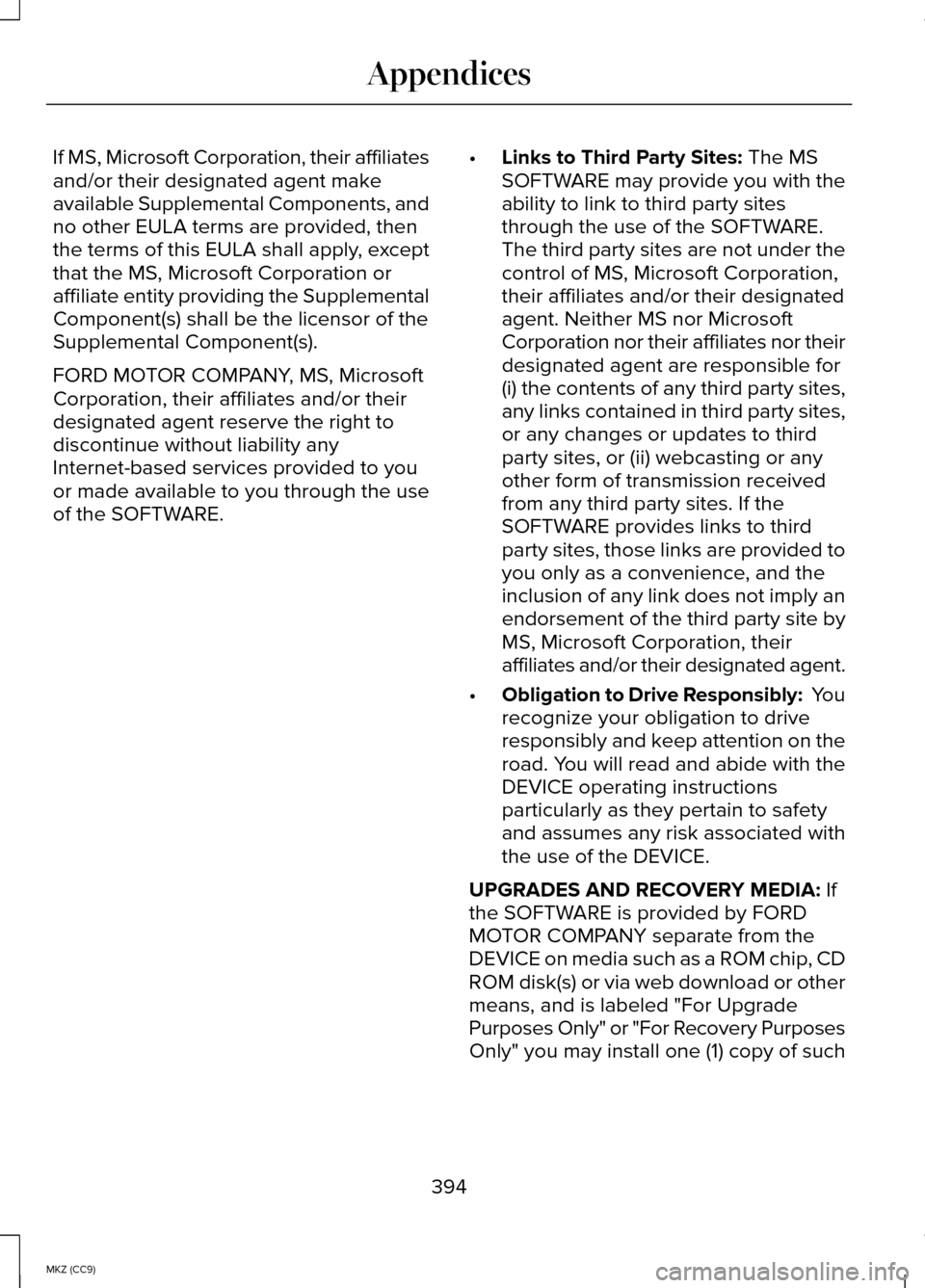
If MS, Microsoft Corporation, their affiliates
and/or their designated agent make
available Supplemental Components, and
no other EULA terms are provided, then
the terms of this EULA shall apply, except
that the MS, Microsoft Corporation or
affiliate entity providing the Supplemental
Component(s) shall be the licensor of the
Supplemental Component(s).
FORD MOTOR COMPANY, MS, Microsoft
Corporation, their affiliates and/or their
designated agent reserve the right to
discontinue without liability any
Internet-based services provided to you
or made available to you through the use
of the SOFTWARE.
•
Links to Third Party Sites: The MS
SOFTWARE may provide you with the
ability to link to third party sites
through the use of the SOFTWARE.
The third party sites are not under the
control of MS, Microsoft Corporation,
their affiliates and/or their designated
agent. Neither MS nor Microsoft
Corporation nor their affiliates nor their
designated agent are responsible for
(i) the contents of any third party sites,
any links contained in third party sites,
or any changes or updates to third
party sites, or (ii) webcasting or any
other form of transmission received
from any third party sites. If the
SOFTWARE provides links to third
party sites, those links are provided to
you only as a convenience, and the
inclusion of any link does not imply an
endorsement of the third party site by
MS, Microsoft Corporation, their
affiliates and/or their designated agent.
• Obligation to Drive Responsibly: You
recognize your obligation to drive
responsibly and keep attention on the
road. You will read and abide with the
DEVICE operating instructions
particularly as they pertain to safety
and assumes any risk associated with
the use of the DEVICE.
UPGRADES AND RECOVERY MEDIA:
If
the SOFTWARE is provided by FORD
MOTOR COMPANY separate from the
DEVICE on media such as a ROM chip, CD
ROM disk(s) or via web download or other
means, and is labeled "For Upgrade
Purposes Only" or "For Recovery Purposes
Only" you may install one (1) copy of such
394
MKZ (CC9) Appendices
Page 417 of 445

Check every six months
Safety belts and seat latches for wear and function.
Safety warning lamps (brake, ABS, airbag and safety belt) for operation.
Washer spray and wiper operation. Clean or replace blades as necessary.
Multi-point Inspection
In order to keep your vehicle running right,
it is important to have the systems on your
vehicle checked regularly. This can help
identify potential issues and prevent major
problems. We recommend having the
following multi-point inspection performed
at every scheduled maintenance interval
to help make sure your vehicle keeps
running great. Multi-point inspection
Hazard warning system operation
Accessory drive belt(s)
Horn operation
Battery performance
Radiator, cooler, heater and A/C hoses
Engine air filter
Suspension components for leaks ordamage
Exhaust system
Steering and linkage
Exterior lamps operation
Tires for wear and proper pressure**
Fluid levels *
; fill if necessary
Windshield for cracks, chips or pits
For oil and fluid leaks
Washer spray and wiper operation
Half-shaft dust boots
* Brake, coolant recovery reservoir, automatic transmission and window washer
** If your vehicle is equipped with a temporary mobility kit, check the tir\
e sealant expiration
Use By date on the canister. Replace as needed.
415
MKZ (CC9) Scheduled Maintenance
Page 419 of 445

Operating in dusty or sandy conditions (such as unpaved or dusty roads)\
Rotate tires, inspect tires for wear and measure tread
depth.
Change engine oil and filter.
Every 5000 miles (8000 km)
or six months
Perform multi-point inspection.
Exceptions
There are some exceptions to your Normal
Scheduled Maintenance:
California fuel filter replacement: If you
register your vehicle in California, the
California Air Resources Board has
determined that the failure to perform this
maintenance item does not nullify the
emission warranty or limit recall liability
before the completion of your vehicle's
useful life. Ford Motor Company, however,
urges you to have all recommended
maintenance services performed at the
specified intervals and to record all vehicle
service. Hot climate oil change intervals: Vehicles
operating in the Middle East, North Africa,
Sub-Saharan Africa or locations with
similar climates using an American
Petroleum Institute (API) Certified for
Gasoline Engines (Certification mark) oil
of SM or SN quality, the normal oil change
interval is 5000 miles (8000 kilometers).
If the available API SM or SN oils are not
available, then the oil change interval is
3000 miles (4800 kilometers).
Engine air filter and cabin air filter
replacement
: The life of the engine air
filter and cabin air filter is dependent on
exposure to dusty and dirty conditions.
Vehicles operated in these conditions
require frequent inspection and
replacement of the engine air filter and
cabin air filter.
NORMAL SCHEDULED MAINTENANCE Normal scheduled maintenance
1, 2
Change engine oil and filter. 3
Every 12 months or 10000
miles (16000 km). The oil
monitoring system displays
a message in the informa-
tion display. Rotate tires, inspect tire wear and measure tread depth.
Inspect automatic transmission fluid level. Consult dealer
for requirements.
417
MKZ (CC9) Scheduled Maintenance
Page 421 of 445

Other maintenance items
*
Replace spark plugs.
Every 100000 miles
(160000 km)
Change automatic transmission fluid.
Every 150000 miles
(240000 km)
* Perform these maintenance items within 3000 miles (4800 kilometers) of \
the last engine
oil and filter change. Do not exceed the designated distance for the interval.
** Initial replacement at six years or 100000 miles (160000 kilometers),\
then every three
years or 50000 miles (80000 kilometers).
419
MKZ (CC9) Scheduled Maintenance
Page 433 of 445

A
A/C
See: Climate Control......................................124
About This Manual........................................7 Protecting the Environment.............................7
ABS See: Brakes......................................................174
ABS driving hints See: Hints on Driving With Anti-Lock
Brakes...........................................................175
Accessories...............................................389 Exterior style...................................................389
Interior style....................................................389
Lifestyle............................................................389
Peace of mind................................................389
Accessories See: Replacement Parts
Recommendation.........................................12
ACC See: Using Adaptive Cruise Control..........192
Active Park Assist.....................................184
Automatic Steering into Parking
Space............................................................185
Deactivating the Park Assist Feature........186
Troubleshooting the System.......................
186
Using Active Park Assist...............................184
Adaptive Headlamps.................................80
Adjusting the Headlamps......................263 Horizontal Aim Adjustment.........................264
Vertical Aim Adjustment..............................263
Adjusting the Steering Wheel.................70 Power Tilt and Telescope Steering
Column...........................................................70
AFS See: Adaptive Headlamps.............................80
Airbag Disposal
...........................................47
Air Conditioning See: Climate Control......................................124
Alarm See: Anti-Theft Alarm......................................68 Anti-Theft Alarm
..........................................68
Arming the Alarm.............................................68
Disarming the Alarm.......................................68
Appendices................................................391
Audible Warnings and Indicators...........95 Headlamps On Warning Chime...................
95
Key in Ignition Warning Chime.....................95
Keyless Warning Alert.....................................95
Parking Brake On Warning Chime..............96
Audio Control
...............................................71
Seek, Next or Previous....................................71
Audio System............................................309 General Information......................................309
Audio unit - Vehicles With: Premium AM/FM/CD...............................................310
Autolamps.....................................................77
Automatic Climate Control
.....................124
Automatic High Beam Control................79 Activating the System.....................................80
Manually Overriding the System.................
80
Automatic Transmission
..........................170
Brake-Shift Interlock Override.....................172
If Your Vehicle Gets Stuck In Mud or Snow..............................................................173
Push Button Shift Transmission..................
170
Automatic Transmission Fluid Check.......................................................259
Autowipers...................................................74
Auxiliary Power Points.............................144 110 Volt AC Power Point................................144
12 Volt DC Power Point.................................144
Locations...........................................................144
B
Blind Spot Information System.............205 Blind Spot Information System (BLIS®) with
Cross Traffic Alert.....................................205
Bonnet Lock See: Opening and Closing the Hood.......252
Booster Seats
..............................................24
Types of Booster Seats..................................25
431
MKZ (CC9) Index