2014 LINCOLN MKZ HYBRID parking brake
[x] Cancel search: parking brakePage 279 of 445

General Information
WARNING
Failure to follow these guidelines
could result in an increased risk of
loss of vehicle control, injury or death. Note:
Do not use the kit if a tire has
become severely damaged by driving the
vehicle with a tire that has insufficient air
pressure. Only punctured areas located
within the tire tread can be sealed with
the kit.
Do not attempt to repair punctures larger
than 1/4 inch (6 millimeters) or damage to
the tire's sidewall. The tire may not
completely seal.
Loss of air pressure may adversely affect
tire performance. For this reason:
Note: Do not drive the vehicle above 50
mph (80 km/h).
Note: Do not drive further than 120 miles
(200 kilometers). Drive only to the closest
Ford Motor Company authorized dealer
or tire repair shop to have your tire
inspected.
• Drive carefully and avoid abrupt
steering maneuvers.
• Periodically monitor tire inflation
pressure in the affected tire; if the tire
is losing pressure, have the vehicle
towed.
• Read the information in the Tips for
Use of the Kit section to make sure
safe operation of the kit and your
vehicle. Tips for Use of the Kit
Read the following list of tips to ensure
safe operation of the kit:
•
Before operating the kit, make sure
your vehicle is safely off the road and
away from moving traffic. Turn on the
hazard lights.
• Always set the parking brake to ensure
the vehicle doesn't move
unexpectedly.
• Do not remove any foreign objects,
such as nails or screws, from the tire.
• When using the kit, leave the engine
running (only if the vehicle is outdoors
or in a well-ventilated area) so the
compressor doesn't drain the vehicle's
battery.
• Do not allow the compressor to
operate continuously for more than 15
minutes; this will help prevent the
compressor from overheating.
• Never leave the kit unattended when
it is operating.
• Sealant compound contains latex.
Make sure that you use the non-latex
gloves provided to avoid an allergic
reaction.
• Keep the kit away from children.
• Only use the kit when the ambient
temperature is between -22°F (–30°C)
and 158°F (70°C).
• Only use the sealing compound before
the use by date. The use by date is on
the lower right hand corner of the label
located on the sealant canister (bottle).
Check the use by date regularly and
replace the canister after four years.
277
MKZ (CC9) Wheels and Tires
Page 280 of 445

•
Do not store the kit unsecured inside
the passenger compartment of the
vehicle as it may cause injury during a
sudden stop or crash. Always store the
kit in its original location.
• After sealant use, the tire pressure
monitoring system sensor and valve
stem on the wheel must be replaced
by an authorized Ford dealer.
• When inflating a tire or other objects,
use the black air hose only. Do not use
the transparent hose which is designed
for sealant application only.
• Operating the kit could cause an
electrical disturbance in radio, CD, and
DVD player operation.
What to do when a Tire Is Punctured
A tire puncture within the tire's tread area
can be repaired in two stages with the kit.
• In the first stage, the tire will be
reinflated with a sealing compound
and air. After the tire has been
reinflated, you will need to drive the
vehicle a short distance (about 4 miles
[6 kilometers]) to distribute the sealant
in the tire.
• In the second stage, you will need to
check the tire pressure and adjust, if
necessary, to the vehicle's tire inflation
pressure. First Stage: Reinflating the Tire with
Sealing Compound and Air WARNINGS
Do not stand directly over the kit
while inflating the tire. If you notice
any unusual bulges or deformations in the
tire's sidewall during inflation, stop and call
roadside assistance. If the tire doesn't inflate to the
recommended tire pressure within
15 minutes, stop and call roadside
assistance. Preparation: Park the vehicle in a safe,
level and secure area, away from moving
traffic. Turn the hazard lights on. Apply the
parking brake and turn the engine off.
Inspect the flat tire for visible damage.
Sealant compound contains latex. To avoid
any allergic reactions, use the non-latex
gloves located in the accessory box on
the underside of the kit housing.
Do not remove any foreign object that has
pierced the tire. If a puncture is located in
the tire sidewall, stop and call roadside
assistance.
1. Remove the valve cap from the tire
valve.
2. Unwrap the clear tube from the compressor housing.
3. Remove the tube cap and fasten the metal connector of the tube to the tire
valve, turning clockwise. Make sure
the connection is tightly fastened.
278
MKZ (CC9) Wheels and Tires
Page 356 of 445
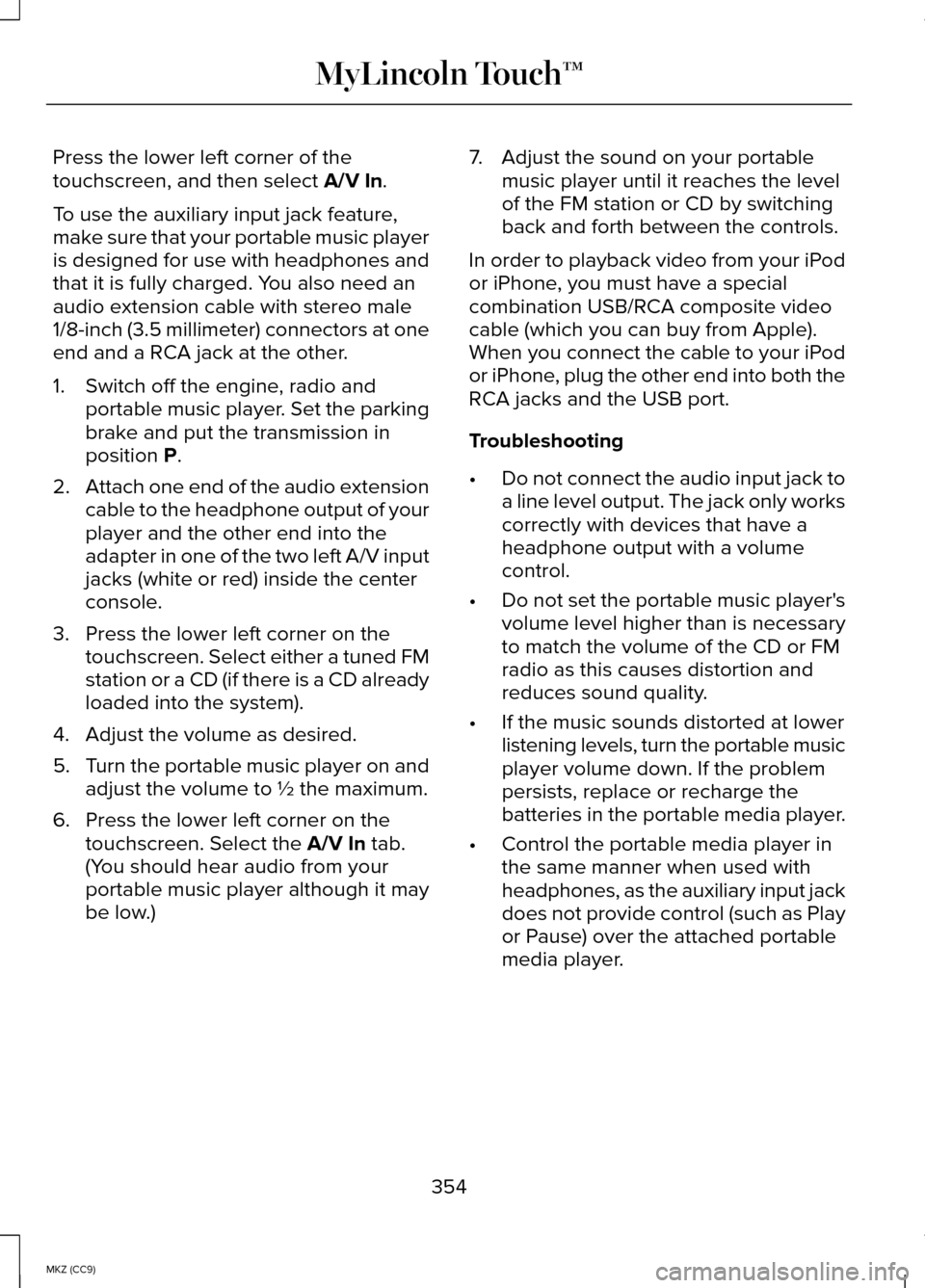
Press the lower left corner of the
touchscreen, and then select A/V In.
To use the auxiliary input jack feature,
make sure that your portable music player
is designed for use with headphones and
that it is fully charged. You also need an
audio extension cable with stereo male
1/8-inch (3.5 millimeter) connectors at one
end and a RCA jack at the other.
1. Switch off the engine, radio and portable music player. Set the parking
brake and put the transmission in
position
P.
2. Attach one end of the audio extension
cable to the headphone output of your
player and the other end into the
adapter in one of the two left A/V input
jacks (white or red) inside the center
console.
3. Press the lower left corner on the touchscreen. Select either a tuned FM
station or a CD (if there is a CD already
loaded into the system).
4. Adjust the volume as desired.
5. Turn the portable music player on and
adjust the volume to ½ the maximum.
6. Press the lower left corner on the touchscreen. Select the
A/V In tab.
(You should hear audio from your
portable music player although it may
be low.) 7. Adjust the sound on your portable
music player until it reaches the level
of the FM station or CD by switching
back and forth between the controls.
In order to playback video from your iPod
or iPhone, you must have a special
combination USB/RCA composite video
cable (which you can buy from Apple).
When you connect the cable to your iPod
or iPhone, plug the other end into both the
RCA jacks and the USB port.
Troubleshooting
• Do not connect the audio input jack to
a line level output. The jack only works
correctly with devices that have a
headphone output with a volume
control.
• Do not set the portable music player's
volume level higher than is necessary
to match the volume of the CD or FM
radio as this causes distortion and
reduces sound quality.
• If the music sounds distorted at lower
listening levels, turn the portable music
player volume down. If the problem
persists, replace or recharge the
batteries in the portable media player.
• Control the portable media player in
the same manner when used with
headphones, as the auxiliary input jack
does not provide control (such as Play
or Pause) over the attached portable
media player.
354
MKZ (CC9) MyLincoln Touch™
Page 416 of 445

Oils, Fluids and Flushing
In many cases, fluid discoloration is a
normal operating characteristic and, by
itself, does not necessarily indicate a
concern or that the fluid needs to be
changed. However, a qualified expert,
such as the factory-trained technicians at
your dealership, should inspect discolored
fluids that also show signs of overheating
or foreign material contamination
immediately.
Make sure to change your vehicle
’s oils
and fluids at the specified intervals or in
conjunction with a repair. Flushing is a
viable way to change fluid for many vehicle
sub-systems during scheduled
maintenance. It is critical that systems are
flushed only with new fluid that is the same
as that required to fill and operate the
system or using a Ford-approved flushing
chemical.
Owner Checks and Services
Make sure you perform the following basic
maintenance checks and inspections every
month or at six-month intervals. Check every month
Engine oil level.
Function of all interior and exterior lights.
Tires (including spare) for wear and proper pressure. Windshield washer fluid level. Check every six months
Battery connections. Clean if necessary.
Body and door drain holes for obstructions. Clean if necessary. Cooling system fluid level and coolant strength.
Door weatherstrips for wear. Lubricate if necessary.
Hinges, latches and outside locks for proper operation. Lubricate if necessary. Parking brake for proper operation.
414
MKZ (CC9) Scheduled Maintenance
Page 420 of 445
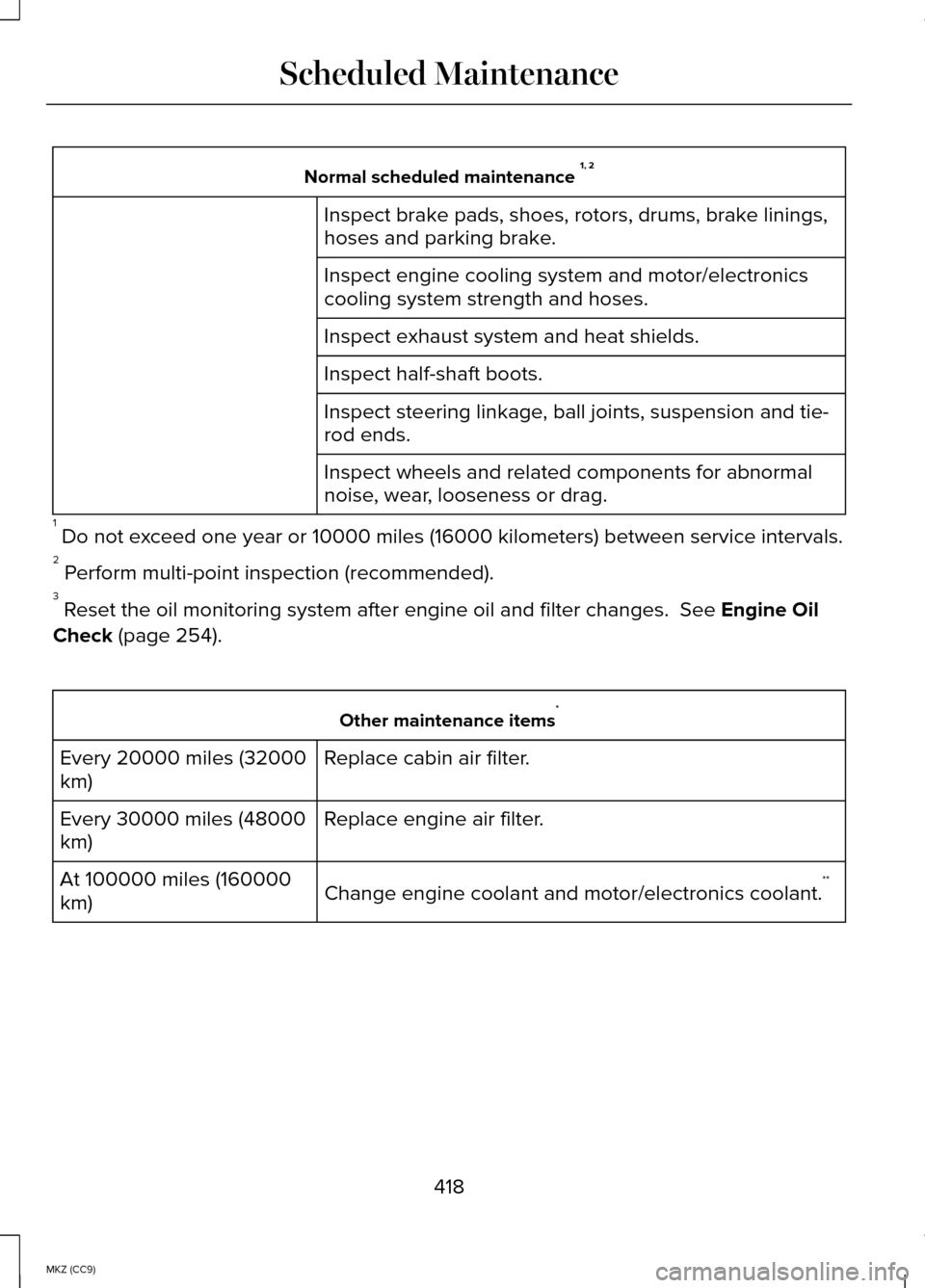
Normal scheduled maintenance
1, 2
Inspect brake pads, shoes, rotors, drums, brake linings,
hoses and parking brake.
Inspect engine cooling system and motor/electronics
cooling system strength and hoses.
Inspect exhaust system and heat shields.
Inspect half-shaft boots.
Inspect steering linkage, ball joints, suspension and tie-
rod ends.
Inspect wheels and related components for abnormal
noise, wear, looseness or drag.
1 Do not exceed one year or 10000 miles (16000 kilometers) between service interv\
als.
2 Perform multi-point inspection (recommended).
3 Reset the oil monitoring system after engine oil and filter changes. See Engine Oil
Check
(page 254). Other maintenance items
*
Replace cabin air filter.
Every 20000 miles (32000
km)
Replace engine air filter.
Every 30000 miles (48000
km)
Change engine coolant and motor/electronics coolant. **
At 100000 miles (160000
km)
418
MKZ (CC9) Scheduled Maintenance
Page 433 of 445

A
A/C
See: Climate Control......................................124
About This Manual........................................7 Protecting the Environment.............................7
ABS See: Brakes......................................................174
ABS driving hints See: Hints on Driving With Anti-Lock
Brakes...........................................................175
Accessories...............................................389 Exterior style...................................................389
Interior style....................................................389
Lifestyle............................................................389
Peace of mind................................................389
Accessories See: Replacement Parts
Recommendation.........................................12
ACC See: Using Adaptive Cruise Control..........192
Active Park Assist.....................................184
Automatic Steering into Parking
Space............................................................185
Deactivating the Park Assist Feature........186
Troubleshooting the System.......................
186
Using Active Park Assist...............................184
Adaptive Headlamps.................................80
Adjusting the Headlamps......................263 Horizontal Aim Adjustment.........................264
Vertical Aim Adjustment..............................263
Adjusting the Steering Wheel.................70 Power Tilt and Telescope Steering
Column...........................................................70
AFS See: Adaptive Headlamps.............................80
Airbag Disposal
...........................................47
Air Conditioning See: Climate Control......................................124
Alarm See: Anti-Theft Alarm......................................68 Anti-Theft Alarm
..........................................68
Arming the Alarm.............................................68
Disarming the Alarm.......................................68
Appendices................................................391
Audible Warnings and Indicators...........95 Headlamps On Warning Chime...................
95
Key in Ignition Warning Chime.....................95
Keyless Warning Alert.....................................95
Parking Brake On Warning Chime..............96
Audio Control
...............................................71
Seek, Next or Previous....................................71
Audio System............................................309 General Information......................................309
Audio unit - Vehicles With: Premium AM/FM/CD...............................................310
Autolamps.....................................................77
Automatic Climate Control
.....................124
Automatic High Beam Control................79 Activating the System.....................................80
Manually Overriding the System.................
80
Automatic Transmission
..........................170
Brake-Shift Interlock Override.....................172
If Your Vehicle Gets Stuck In Mud or Snow..............................................................173
Push Button Shift Transmission..................
170
Automatic Transmission Fluid Check.......................................................259
Autowipers...................................................74
Auxiliary Power Points.............................144 110 Volt AC Power Point................................144
12 Volt DC Power Point.................................144
Locations...........................................................144
B
Blind Spot Information System.............205 Blind Spot Information System (BLIS®) with
Cross Traffic Alert.....................................205
Bonnet Lock See: Opening and Closing the Hood.......252
Booster Seats
..............................................24
Types of Booster Seats..................................25
431
MKZ (CC9) Index
Page 435 of 445

Drive Control..............................................212
LINCOLN DRIVE CONTROL........................212
Driver Alert
.................................................199
Using Driver Alert...........................................199
Driver and Passenger Airbags................40 Children and Airbags.......................................41
Proper Driver and Front Passenger Seating
Adjustment....................................................40
Driver Knee Airbag
....................................45
Driving Aids................................................199
Driving Hints..............................................223
Driving Through Water...........................223
DRL See: Daytime Running Lamps.......................
79
E
Economical Driving
..................................223
Electric Parking Brake..............................175 Applying the electric parking brake..........
175
Applying the electric parking brake when the vehicle is moving................................176
Battery With No Charge................................177
Releasing the electric parking brake.........176
Electric Vehicle Information
...................361
Power................................................................362
Emission Control System........................164 On-Board Diagnostics (OBD-II)...................
165
Readiness for Inspection/Maintenance (I/M) Testing..........................................................165
End User License Agreement
...............391
SYNC® End User License Agreement
(EULA)...........................................................391
Engine Block Heater................................150 Using the Engine Block Heater...................151 Engine Coolant Check...........................255
Adding Coolant..............................................256
Adding Engine Coolant................................257
Adding Inverter System Controller
Coolant........................................................257
Checking the Engine Coolant....................255
Checking the Inverter System Controller Coolant........................................................255
Engine Coolant and Inverter System Controller Coolant....................................255
Recycled Engine Coolant............................258
Severe Climates.............................................258
What You Should Know About Fail-Safe Cooling........................................................258
Engine Immobilizer See: Passive Anti-Theft System....................
67
Engine Oil Check
.....................................254
Adding Engine Oil.........................................254
Engine Oil Dipstick
..................................254
Engine Specifications.............................302
Entertainment............................................334 A/V Inputs........................................................353
AM/FM Radio..................................................336
Bluetooth Audio.............................................353
Browsing Device Content ............................334
CD......................................................................347
SD Card Slot and USB Port.........................348
Sirius® Satellite Radio (If Activated)..........342
Supported Media Players, Formats and Metadata Information...............................352
EPB See: Electric Parking Brake..........................175
Event Data Recording See: Data Recording..........................................9
Export Unique Options..............................13
433
MKZ (CC9) Index
Page 443 of 445

W
Warning Lamps and Indicators................91
Adaptive Cruise Control.................................92
Anti-Lock Braking System..............................92
Battery................................................................92
Blind Spot Monitor...........................................92
Brake System....................................................92
Cruise Control...................................................92
Direction Indicator...........................................92
Door Ajar............................................................92
Electric Park Brake..........................................93
Engine Oil...........................................................93
Engine or Motor Coolant
Temperature.................................................93
Fasten Safety Belt............................................93
Front Airbag.......................................................93
Grade Assist......................................................93
Heads Up Display............................................93
High Beam.........................................................93
Hood Ajar...........................................................93
Lane Keeping Aid.............................................93
Low Fuel Level..................................................93
Low Tire Pressure Warning...........................94
Low Washer Fluid.............................................94
Parking Lamps..................................................94
Powertrain Fault...............................................94
Ready to Drive..................................................94
Service Engine Soon.......................................94
Stability Control................................................95
Stability Control Off.........................................95
Stop Safely.........................................................95
Trunk Ajar...........................................................95
Washer Fluid Check
................................260
Washers See: Cleaning the Exterior..........................268
See: Wipers and Washers..............................74
Waxing........................................................269
Wheels and Tires.....................................276 Technical Specifications...............................301
Windows and Mirrors................................83
Windshield Washers..................................75 Windshield Wipers......................................74
Intermittent Wipe..............................................74
Speed Dependent Wipers.............................
74
Wipers and Washers..................................74
441
MKZ (CC9) Index