2014 LINCOLN MKZ HYBRID park assist
[x] Cancel search: park assistPage 209 of 445

System Lights and Messages
The BLIS and cross traffic alert systems
illuminate a yellow alert indicator in the
outside mirror on the side of the vehicle
the approaching vehicle is coming from.
Note:
The alert indicator dims when
nighttime darkness is detected.
Cross traffic alert also sounds an audible
warning and a message appears in the
information display indicating a vehicle is
coming from the right or left. Cross traffic
alert works with the reverse sensing
system which sounds its own series of
tones. See Parking Aid (page 182).
System Sensors WARNING
Just prior to the system recognizing
a blocked condition and alerting the
driver, the number of missed objects will
increase. To help avoid injuries, NEVER
use the BLIS as a replacement for using
the side and rear view mirrors and looking
over your shoulder before changing lanes.
BLIS is not a replacement for careful
driving and only an assist. Note:
It is possible to get a blockage
warning with no blockage present; this is
rare and known as a false blockage
warning. A false blocked condition either
self-corrects or clears after a key cycle. The system uses radar sensors which are
located behind the bumper fascia on each
side of your vehicle. Do not allow these
areas to become obstructed by mud, snow
or bumper stickers, as this can cause
degraded system performance.
If the system detects a degraded
performance condition, a message
warning of a blocked sensor or a message
warning of low visibility will appear in the
information display and the alert indicator
illuminates in the appropriate mirror(s). The
information display warning can be cleared
but the alert indicator remains illuminated.
When the blockage is removed, the
system can be reset in two ways:
•
when at least two objects are detected
while driving, or
• turn the ignition from on to off, then
back on.
If the blockage is still present after the key
cycle, the system senses again that it is
blocked after driving in traffic.
207
MKZ (CC9) Driving AidsE142442 E142443
Page 228 of 445

Vehicles Sold In Canada : Using
Roadside Assistance
Canadian Roadside coverage and benefits
may differ from the United States
coverage. Please refer to your warranty
information or visit our website at
www.ford.ca for information on Canadian
services and benefits.
Canadian customers who need to obtain
roadside information, call 1-800-665-2006
or visit our website at
www.ford.ca.
HAZARD WARNING FLASHERS
Note: If used when the vehicle is not
running, the battery will lose charge. There
may be insufficient power to restart your
vehicle. The hazard warning button is
located on the instrument panel.
Use it when your vehicle is
creating a safety hazard for other
motorists.
• Press the button to turn on the hazard
warning function, and the front and
rear direction indicators will flash.
• Press the button again to turn them off.
FUEL SHUTOFF WARNING
Failure to inspect and, if necessary,
repair fuel leaks after a collision may
increase the risk of fire and serious injury.
Ford Motor Company recommends that
the fuel system be inspected by an
authorized dealer after any collision. In the event of a moderate to severe
collision, this vehicle is equipped with a
fuel pump shut-off feature that stops the
flow of fuel to the engine. Not every impact
will cause a shut-off.
Should your vehicle shut off after a
collision, you may restart your vehicle by
doing the following:
1. Turn the ignition off.
2. Turn the ignition to crank.
3. Turn the ignition off.
4.
Turn the ignition on again to re-enable
the fuel pump.
For vehicles equipped with a push button
start system:
1. Press the START/STOP button to turn
the ignition off.
2. Press the brake pedal and press the START/STOP
button (crank attempt).
3. Remove your foot from the brake pedal
and press the
START/STOP button
(ignition off ).
4. Press the
START/STOP button again
to re-enable the fuel system.
JUMP-STARTING THE VEHICLE WARNINGS
The gases around the battery can
explode if exposed to flames, sparks,
or lit cigarettes. An explosion could result
in injury or vehicle damage. Batteries contain sulfuric acid which
can burn skin, eyes and clothing, if
contacted. 226
MKZ (CC9) Roadside Emergencies
Page 230 of 445

A. Negative prong (–)
B. Positive prong (+)
Note:
In the illustration, the vehicle on the
bottom is used to designate the assisting
(boosting) battery.
Note: Remove the red cap from the
positive prong (B) on your vehicle before
connecting the cables. 1. Connect the positive (+) jumper cable
to the positive (+) prong (B) of the
discharged battery.
2. Connect the other end of the positive (+) cable to the positive (+) terminal of
the assisting battery.
3. Connect the negative (-) cable to the negative (-) terminal of the assisting
battery. 4. Make the final connection of the
negative (-) cable to the negative (-)
prong (A) of your vehicle.
Note: Do not attach the negative (-) cable
to fuel lines, engine rocker covers, the
intake manifold or electrical components
as grounding points. WARNING
Do not connect the end of the
second cable to the negative (-)
terminal of the battery to be jumped. A
spark may cause an explosion of the gases
that surround the battery. Ensure that the cables are clear of fan
blades, belts, moving parts of both
engines, or any fuel delivery system parts.
Jump Starting
1.
Start the booster vehicle and press the
accelerator pedal moderately.
2. Start the disabled vehicle. Check the instrument cluster for the Ready to
Drive light as the gasoline engine may
not start, but the electric motor may be
running.
3. Once you start the disabled vehicle, run both vehicles for an additional
three minutes before disconnecting
the jumper cables.
Removing the Jumper Cables
Remove the jumper cables in the reverse
order that they were connected.
Note: In the illustration, the vehicle on the
bottom is used to designate the assisting
(boosting) battery.
228
MKZ (CC9) Roadside EmergenciesE148861
Page 232 of 445

Vehicle Information and General Safety
Practices
•
Know the make and model of your
vehicle.
• Review the owner’ s manual and
become familiar with your vehicle ’s
safety information and recommended
safety practices.
• Do not attempt to repair damaged
electric and hybrid-electric vehicles
yourself. Contact an authorized Ford
Dealer or vehicle manufacturer
representative for service.
Crashes
A crash or impact significant enough to
require an emergency response for
conventional vehicles would also require
the same response for an electric or
hybrid-electric vehicle.
If possible
• Move your car to a safe, nearby
location and remain on the scene.
• Roll down the windows before shutting
your vehicle off.
• Place your vehicle in Park, set the
parking brake, turn off the vehicle,
activate the hazard lights, and move
your key(s) at least 16 feet (5 meters)
away from the vehicle. Always
•
Call 911 if assistance is needed and
advise that an electric or hybrid-electric
vehicle is involved.
• Do not touch exposed electrical
components or the engine
compartment, as a shock hazard may
exist.
• Avoid contact with leaking fluids and
gases, and remain out of the way of
oncoming traffic until emergency
responders arrive.
• When emergency responders arrive,
tell them that the vehicle involved is
an electric vehicle or hybrid vehicle.
Fires
As with any vehicle, call 911 immediately if
you see sparks, smoke or flames coming
from the vehicle.
• Exit the vehicle immediately.
• Advise 911 that an electric or
hybrid-electric vehicle is involved.
• As with any vehicle fire, do not inhale
smoke, vapors or gas from the vehicle,
as they may be hazardous.
• Remain a safe distance upwind and
uphill from the vehicle fire.
• Stay out of the roadway and stay out
of the way of any oncoming traffic
while awaiting the arrival of emergency
responders.
230
MKZ (CC9) Roadside Emergencies
Page 238 of 445
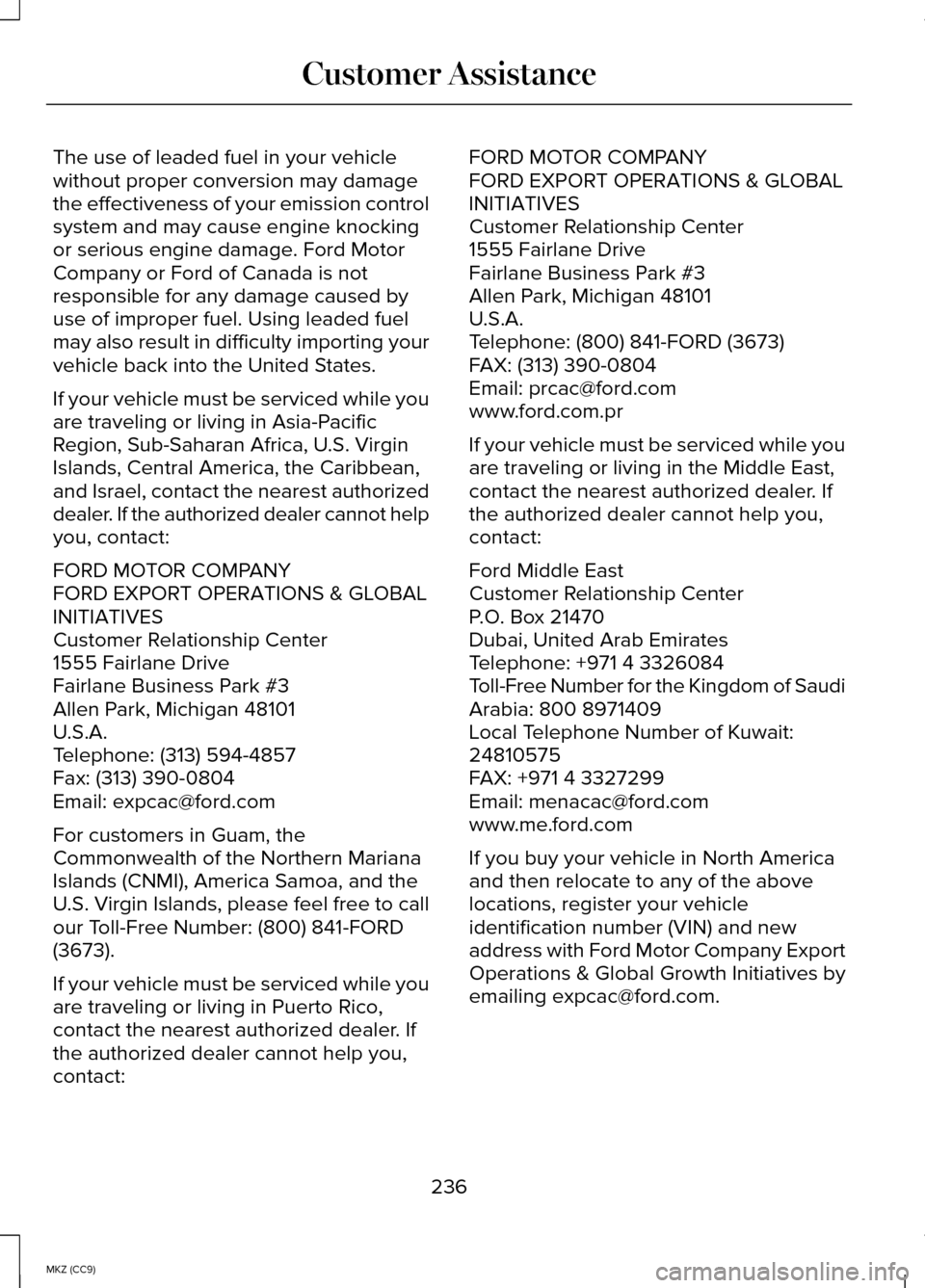
The use of leaded fuel in your vehicle
without proper conversion may damage
the effectiveness of your emission control
system and may cause engine knocking
or serious engine damage. Ford Motor
Company or Ford of Canada is not
responsible for any damage caused by
use of improper fuel. Using leaded fuel
may also result in difficulty importing your
vehicle back into the United States.
If your vehicle must be serviced while you
are traveling or living in Asia-Pacific
Region, Sub-Saharan Africa, U.S. Virgin
Islands, Central America, the Caribbean,
and Israel, contact the nearest authorized
dealer. If the authorized dealer cannot help
you, contact:
FORD MOTOR COMPANY
FORD EXPORT OPERATIONS & GLOBAL
INITIATIVES
Customer Relationship Center
1555 Fairlane Drive
Fairlane Business Park #3
Allen Park, Michigan 48101
U.S.A.
Telephone: (313) 594-4857
Fax: (313) 390-0804
Email: [email protected]
For customers in Guam, the
Commonwealth of the Northern Mariana
Islands (CNMI), America Samoa, and the
U.S. Virgin Islands, please feel free to call
our Toll-Free Number: (800) 841-FORD
(3673).
If your vehicle must be serviced while you
are traveling or living in Puerto Rico,
contact the nearest authorized dealer. If
the authorized dealer cannot help you,
contact:
FORD MOTOR COMPANY
FORD EXPORT OPERATIONS & GLOBAL
INITIATIVES
Customer Relationship Center
1555 Fairlane Drive
Fairlane Business Park #3
Allen Park, Michigan 48101
U.S.A.
Telephone: (800) 841-FORD (3673)
FAX: (313) 390-0804
Email: [email protected]
www.ford.com.pr
If your vehicle must be serviced while you
are traveling or living in the Middle East,
contact the nearest authorized dealer. If
the authorized dealer cannot help you,
contact:
Ford Middle East
Customer Relationship Center
P.O. Box 21470
Dubai, United Arab Emirates
Telephone: +971 4 3326084
Toll-Free Number for the Kingdom of Saudi
Arabia: 800 8971409
Local Telephone Number of Kuwait:
24810575
FAX: +971 4 3327299
Email: [email protected]
www.me.ford.com
If you buy your vehicle in North America
and then relocate to any of the above
locations, register your vehicle
identification number (VIN) and new
address with Ford Motor Company Export
Operations & Global Growth Initiatives by
emailing [email protected].
236
MKZ (CC9) Customer Assistance
Page 280 of 445

•
Do not store the kit unsecured inside
the passenger compartment of the
vehicle as it may cause injury during a
sudden stop or crash. Always store the
kit in its original location.
• After sealant use, the tire pressure
monitoring system sensor and valve
stem on the wheel must be replaced
by an authorized Ford dealer.
• When inflating a tire or other objects,
use the black air hose only. Do not use
the transparent hose which is designed
for sealant application only.
• Operating the kit could cause an
electrical disturbance in radio, CD, and
DVD player operation.
What to do when a Tire Is Punctured
A tire puncture within the tire's tread area
can be repaired in two stages with the kit.
• In the first stage, the tire will be
reinflated with a sealing compound
and air. After the tire has been
reinflated, you will need to drive the
vehicle a short distance (about 4 miles
[6 kilometers]) to distribute the sealant
in the tire.
• In the second stage, you will need to
check the tire pressure and adjust, if
necessary, to the vehicle's tire inflation
pressure. First Stage: Reinflating the Tire with
Sealing Compound and Air WARNINGS
Do not stand directly over the kit
while inflating the tire. If you notice
any unusual bulges or deformations in the
tire's sidewall during inflation, stop and call
roadside assistance. If the tire doesn't inflate to the
recommended tire pressure within
15 minutes, stop and call roadside
assistance. Preparation: Park the vehicle in a safe,
level and secure area, away from moving
traffic. Turn the hazard lights on. Apply the
parking brake and turn the engine off.
Inspect the flat tire for visible damage.
Sealant compound contains latex. To avoid
any allergic reactions, use the non-latex
gloves located in the accessory box on
the underside of the kit housing.
Do not remove any foreign object that has
pierced the tire. If a puncture is located in
the tire sidewall, stop and call roadside
assistance.
1. Remove the valve cap from the tire
valve.
2. Unwrap the clear tube from the compressor housing.
3. Remove the tube cap and fasten the metal connector of the tube to the tire
valve, turning clockwise. Make sure
the connection is tightly fastened.
278
MKZ (CC9) Wheels and Tires
Page 319 of 445

Speed-restricted Features
Some features of this system may be too
difficult to use while your vehicle is moving
so they are restricted from use unless your
vehicle is stationary.
•
Screens crowded with information,
such as Point of Interest reviews and
ratings, SIRIUS Travel Link sports
scores, movie times or ski conditions. •
Any action that requires you to use a
keyboard is restricted, such as entering
a navigation destination or editing
information.
• All lists are limited so the user can view
fewer entries (such as phone contacts
or recent phone call entries).
See the following chart for more specific
examples. Restricted Features
Pairing a Bluetooth phone
Cellular Phone
Adding phonebook contacts or uploading phonebook
contacts (from a USB)
List entries are limited for phone contacts and recent
phone call entries
Editing the keypad code
System Functionality
Enabling Valet Mode
Editing settings while the rear view camera or active park
assist are active
Editing wireless settings
Wi-Fi and Wireless
Editing the list of wireless networks
Playing video
Videos, Photos and
Graphics
Editing the screen's wallpaper or adding new wallpaper
Composing text messages
Text Messages
Viewing received text messages
Editing preset text messages
Using the keyboard to enter a destination
Navigation
Demo navigation route
Adding or editing Address Book entries or Avoid Areas
317
MKZ (CC9) MyLincoln Touch™
Page 433 of 445

A
A/C
See: Climate Control......................................124
About This Manual........................................7 Protecting the Environment.............................7
ABS See: Brakes......................................................174
ABS driving hints See: Hints on Driving With Anti-Lock
Brakes...........................................................175
Accessories...............................................389 Exterior style...................................................389
Interior style....................................................389
Lifestyle............................................................389
Peace of mind................................................389
Accessories See: Replacement Parts
Recommendation.........................................12
ACC See: Using Adaptive Cruise Control..........192
Active Park Assist.....................................184
Automatic Steering into Parking
Space............................................................185
Deactivating the Park Assist Feature........186
Troubleshooting the System.......................
186
Using Active Park Assist...............................184
Adaptive Headlamps.................................80
Adjusting the Headlamps......................263 Horizontal Aim Adjustment.........................264
Vertical Aim Adjustment..............................263
Adjusting the Steering Wheel.................70 Power Tilt and Telescope Steering
Column...........................................................70
AFS See: Adaptive Headlamps.............................80
Airbag Disposal
...........................................47
Air Conditioning See: Climate Control......................................124
Alarm See: Anti-Theft Alarm......................................68 Anti-Theft Alarm
..........................................68
Arming the Alarm.............................................68
Disarming the Alarm.......................................68
Appendices................................................391
Audible Warnings and Indicators...........95 Headlamps On Warning Chime...................
95
Key in Ignition Warning Chime.....................95
Keyless Warning Alert.....................................95
Parking Brake On Warning Chime..............96
Audio Control
...............................................71
Seek, Next or Previous....................................71
Audio System............................................309 General Information......................................309
Audio unit - Vehicles With: Premium AM/FM/CD...............................................310
Autolamps.....................................................77
Automatic Climate Control
.....................124
Automatic High Beam Control................79 Activating the System.....................................80
Manually Overriding the System.................
80
Automatic Transmission
..........................170
Brake-Shift Interlock Override.....................172
If Your Vehicle Gets Stuck In Mud or Snow..............................................................173
Push Button Shift Transmission..................
170
Automatic Transmission Fluid Check.......................................................259
Autowipers...................................................74
Auxiliary Power Points.............................144 110 Volt AC Power Point................................144
12 Volt DC Power Point.................................144
Locations...........................................................144
B
Blind Spot Information System.............205 Blind Spot Information System (BLIS®) with
Cross Traffic Alert.....................................205
Bonnet Lock See: Opening and Closing the Hood.......252
Booster Seats
..............................................24
Types of Booster Seats..................................25
431
MKZ (CC9) Index