2014 LINCOLN MKZ HYBRID traction control
[x] Cancel search: traction controlPage 183 of 445
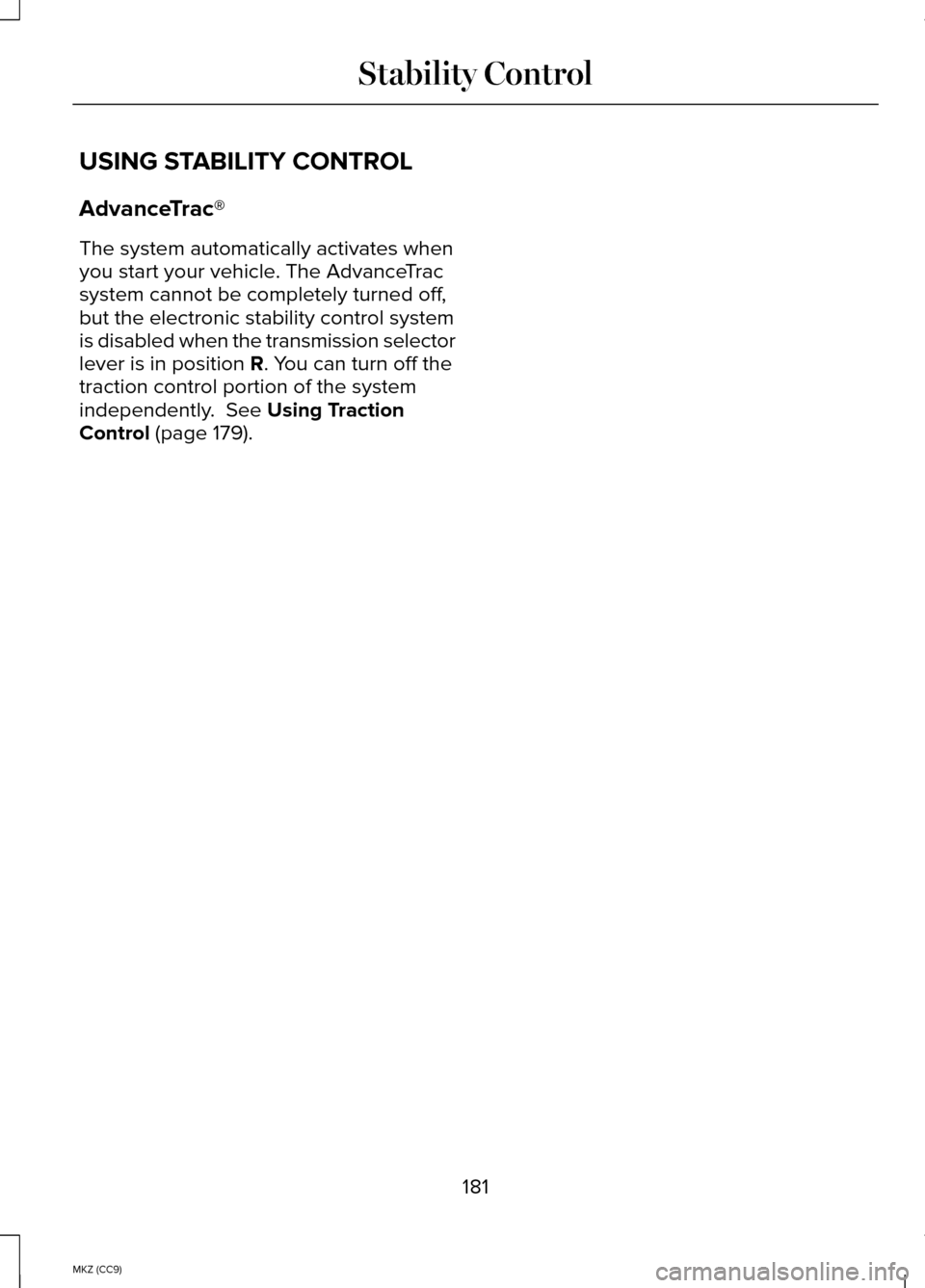
USING STABILITY CONTROL
AdvanceTrac®
The system automatically activates when
you start your vehicle. The AdvanceTrac
system cannot be completely turned off,
but the electronic stability control system
is disabled when the transmission selector
lever is in position R. You can turn off the
traction control portion of the system
independently.
See Using Traction
Control (page 179).
181
MKZ (CC9) Stability Control
Page 188 of 445

When you think the vehicle has enough
space in front and behind it, or you hear a
solid tone from the parking aid
(accompanied by a touch screen display
message and a chime), bring the vehicle
to a complete stop.
When automatic steering is finished, the
touch screen displays a message and a
chime sounds, indicating that the active
park assist process is done. The driver is
responsible for checking the parking job
and making any necessary corrections
before putting the transmission in P (Park).
Deactivating the Park Assist Feature
The system can be deactivated manually
by:
•
pressing the active park assist button
• grabbing the steering wheel •
driving above approximately 50 mph
(80 km/h) for 30 seconds during an
active park search
• driving above 6 mph (10 km/h) during
automatic steering
• turning off the traction control system.
Certain vehicle conditions can also
deactivate the system, such as:
• Traction control has activated on a
slippery or loose surface.
• There is an anti-lock brake system
activation or failure.
• Something touches the steering wheel.
If a problem occurs with the system, a
warning message is displayed, followed
by a chime. Occasional system messages
may occur in normal operation. For
recurring or frequent system faults, contact
an authorized dealer to have your vehicle
serviced.
Troubleshooting the System The system does not look for a space
The traction control system may be off
The transmission is in R (Reverse); the vehicle must be moving forward to detect a
parking space
186
MKZ (CC9) Parking AidsE130108
Page 215 of 445

•
Electronic stability control and traction
control maintain your vehicle control
in adverse conditions or high
performance driving.
• Electronic throttle control enhances
the powertrain response to your inputs.
These systems have a range of modes
which you can choose from in order to
customize your ideal driving experience:
• Comfort – Provides a more relaxed
driving experience, maximizing
comfort. Your steering effort decreases
and the suspension movement is more
fluid. Comfort mode is ideal when you
desire enhanced traveling comfort.
• Normal – Delivers a balanced
combination of comfortable, controlled
ride and confident handling. This mode
provides an engaging drive experience
and a direct connection to the road
without sacrificing any of the
composure demanded from a luxury
vehicle.
• Sport – Provides a sportier driving
experience. The suspension stiffens,
with an emphasis on handling and
control. The engine responds more
directly to your inputs and takes on a
more powerful tone. Sport mode is
ideal for use during more spirited
driving.
Using Lincoln Drive Control
You can configure which of the Drive
Control modes are active when your
vehicle is in Drive (D) or in Sport (S). The
configuration remains active until modified
from the main menu on the information
display. To change your vehicle
’s Drive Control
settings from the main menu on the
information display:
1. Choose Settings.
2. Choose Vehicle.
3. Choose Drive Control.
4. Select the shift position you would like
to configure, either D or S.
5. Choose from Comfort, Normal, or Sport
modes as your preferred setting in
D.
6. Choose from Normal or Sport modes as your preferred setting in S.
Note: Lincoln Drive Control has diagnostic
checks that continuously monitor the
system to ensure proper operation.
Certain types of system errors will gray
out the mode selections within the
information display, preventing you from
changing states when the gear position
is changed. Other types of errors will
produce a temporary message that states
Drive Control Malfunction. If either
condition persists for multiple key cycles,
have your vehicle checked by an
authorized dealer.
213
MKZ (CC9) Driving Aids
Page 226 of 445
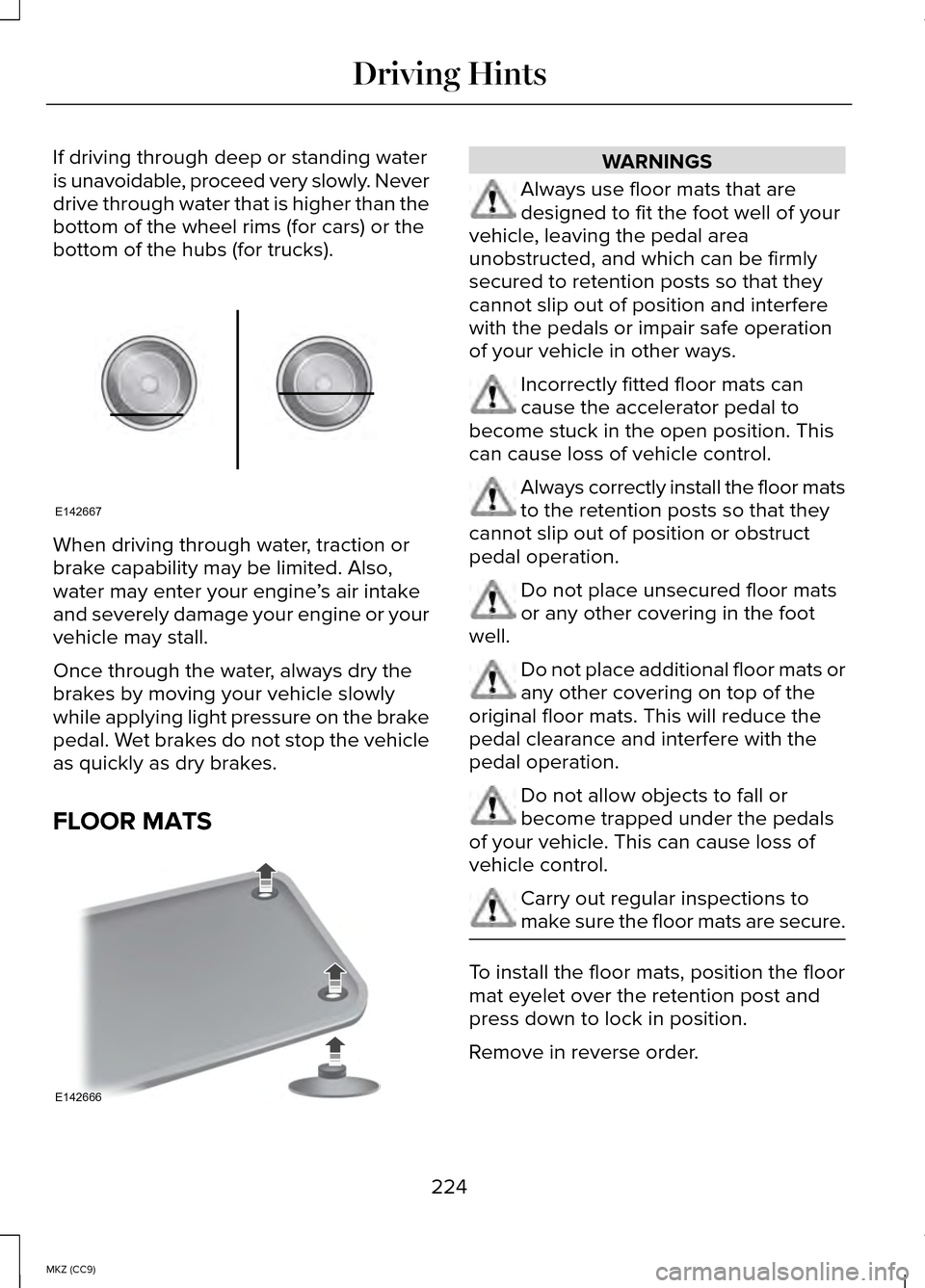
If driving through deep or standing water
is unavoidable, proceed very slowly. Never
drive through water that is higher than the
bottom of the wheel rims (for cars) or the
bottom of the hubs (for trucks).
When driving through water, traction or
brake capability may be limited. Also,
water may enter your engine
’s air intake
and severely damage your engine or your
vehicle may stall.
Once through the water, always dry the
brakes by moving your vehicle slowly
while applying light pressure on the brake
pedal. Wet brakes do not stop the vehicle
as quickly as dry brakes.
FLOOR MATS WARNINGS
Always use floor mats that are
designed to fit the foot well of your
vehicle, leaving the pedal area
unobstructed, and which can be firmly
secured to retention posts so that they
cannot slip out of position and interfere
with the pedals or impair safe operation
of your vehicle in other ways. Incorrectly fitted floor mats can
cause the accelerator pedal to
become stuck in the open position. This
can cause loss of vehicle control. Always correctly install the floor mats
to the retention posts so that they
cannot slip out of position or obstruct
pedal operation. Do not place unsecured floor mats
or any other covering in the foot
well. Do not place additional floor mats or
any other covering on top of the
original floor mats. This will reduce the
pedal clearance and interfere with the
pedal operation. Do not allow objects to fall or
become trapped under the pedals
of your vehicle. This can cause loss of
vehicle control. Carry out regular inspections to
make sure the floor mats are secure.
To install the floor mats, position the floor
mat eyelet over the retention post and
press down to lock in position.
Remove in reverse order.
224
MKZ (CC9) Driving HintsE142667 E142666
Page 285 of 445
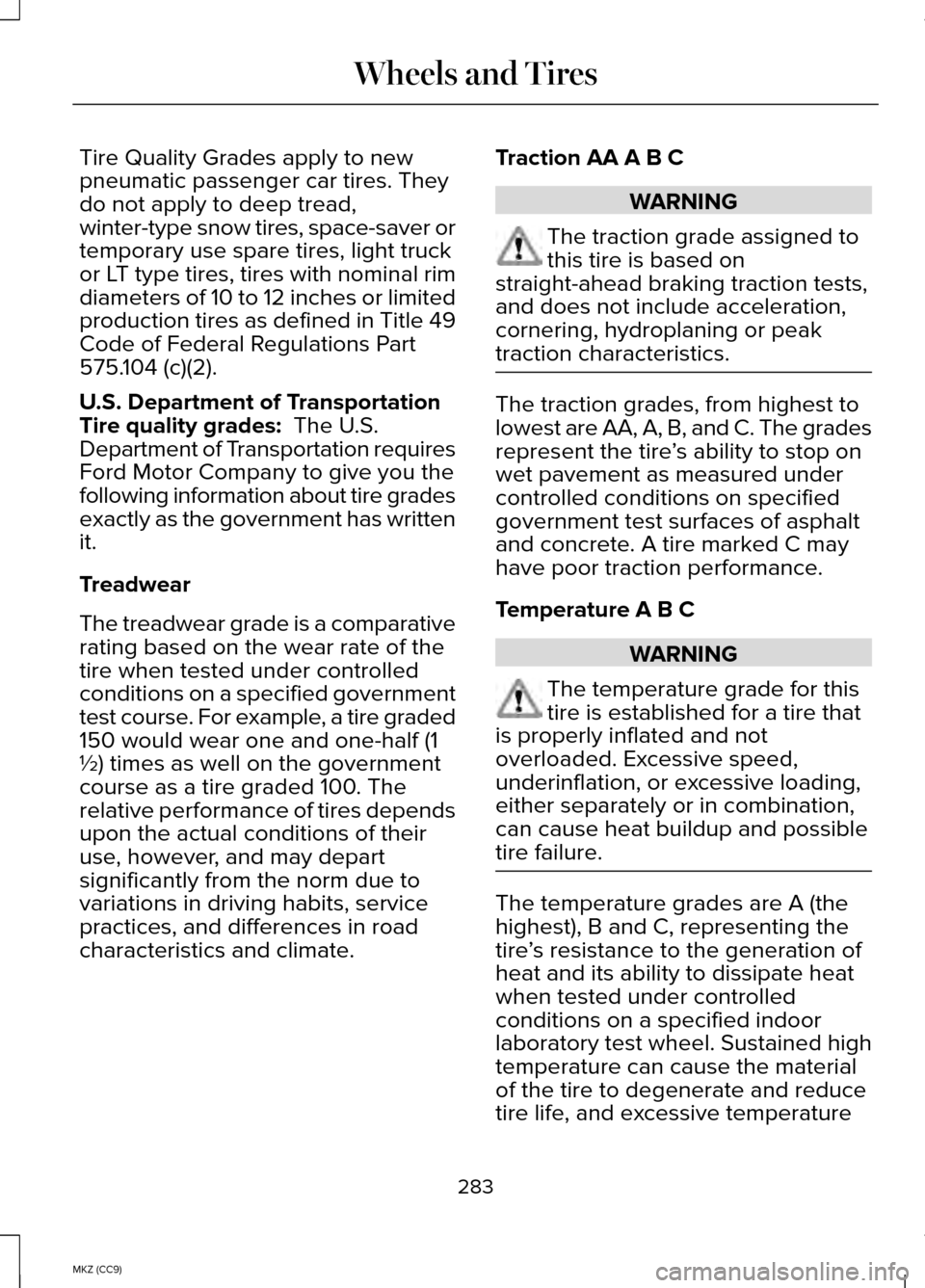
Tire Quality Grades apply to new
pneumatic passenger car tires. They
do not apply to deep tread,
winter-type snow tires, space-saver or
temporary use spare tires, light truck
or LT type tires, tires with nominal rim
diameters of 10 to 12 inches or limited
production tires as defined in Title 49
Code of Federal Regulations Part
575.104 (c)(2).
U.S. Department of Transportation
Tire quality grades: The U.S.
Department of Transportation requires
Ford Motor Company to give you the
following information about tire grades
exactly as the government has written
it.
Treadwear
The treadwear grade is a comparative
rating based on the wear rate of the
tire when tested under controlled
conditions on a specified government
test course. For example, a tire graded
150 would wear one and one-half (1
½) times as well on the government
course as a tire graded 100. The
relative performance of tires depends
upon the actual conditions of their
use, however, and may depart
significantly from the norm due to
variations in driving habits, service
practices, and differences in road
characteristics and climate. Traction AA A B C WARNING
The traction grade assigned to
this tire is based on
straight-ahead braking traction tests,
and does not include acceleration,
cornering, hydroplaning or peak
traction characteristics. The traction grades, from highest to
lowest are AA, A, B, and C. The grades
represent the tire
’s ability to stop on
wet pavement as measured under
controlled conditions on specified
government test surfaces of asphalt
and concrete. A tire marked C may
have poor traction performance.
Temperature A B C WARNING
The temperature grade for this
tire is established for a tire that
is properly inflated and not
overloaded. Excessive speed,
underinflation, or excessive loading,
either separately or in combination,
can cause heat buildup and possible
tire failure. The temperature grades are A (the
highest), B and C, representing the
tire
’s resistance to the generation of
heat and its ability to dissipate heat
when tested under controlled
conditions on a specified indoor
laboratory test wheel. Sustained high
temperature can cause the material
of the tire to degenerate and reduce
tire life, and excessive temperature
283
MKZ (CC9) Wheels and Tires
Page 289 of 445
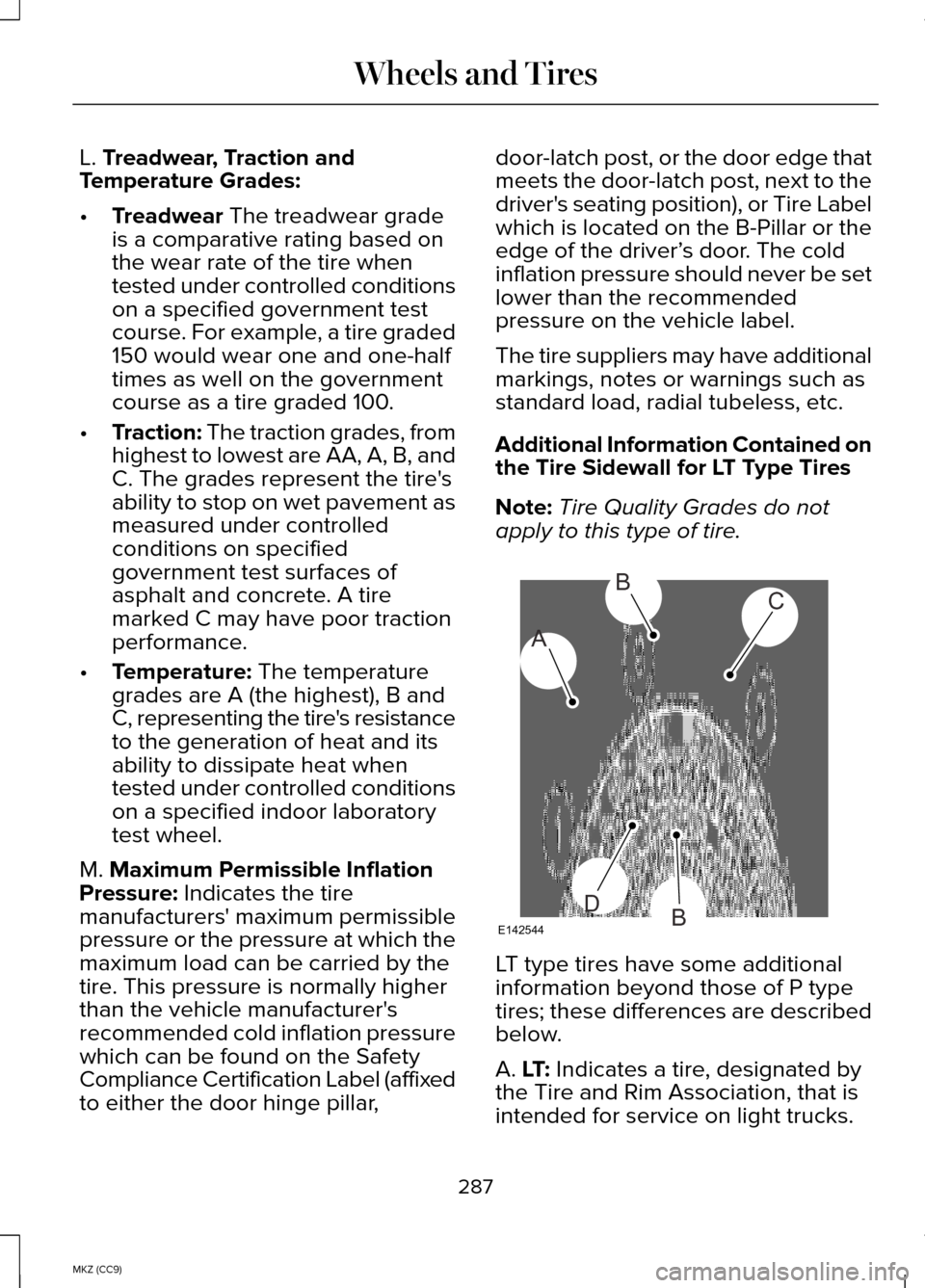
L. Treadwear, Traction and
Temperature Grades:
• Treadwear
The treadwear grade
is a comparative rating based on
the wear rate of the tire when
tested under controlled conditions
on a specified government test
course. For example, a tire graded
150 would wear one and one-half
times as well on the government
course as a tire graded 100.
• Traction: The traction grades, from
highest to lowest are AA, A, B, and
C. The grades represent the tire's
ability to stop on wet pavement as
measured under controlled
conditions on specified
government test surfaces of
asphalt and concrete. A tire
marked C may have poor traction
performance.
• Temperature:
The temperature
grades are A (the highest), B and
C, representing the tire's resistance
to the generation of heat and its
ability to dissipate heat when
tested under controlled conditions
on a specified indoor laboratory
test wheel.
M.
Maximum Permissible Inflation
Pressure: Indicates the tire
manufacturers' maximum permissible
pressure or the pressure at which the
maximum load can be carried by the
tire. This pressure is normally higher
than the vehicle manufacturer's
recommended cold inflation pressure
which can be found on the Safety
Compliance Certification Label (affixed
to either the door hinge pillar, door-latch post, or the door edge that
meets the door-latch post, next to the
driver's seating position), or Tire Label
which is located on the B-Pillar or the
edge of the driver’
s door. The cold
inflation pressure should never be set
lower than the recommended
pressure on the vehicle label.
The tire suppliers may have additional
markings, notes or warnings such as
standard load, radial tubeless, etc.
Additional Information Contained on
the Tire Sidewall for LT Type Tires
Note: Tire Quality Grades do not
apply to this type of tire. LT type tires have some additional
information beyond those of P type
tires; these differences are described
below.
A.
LT: Indicates a tire, designated by
the Tire and Rim Association, that is
intended for service on light trucks.
287
MKZ (CC9) Wheels and TiresA
BC
BDE142544
Page 298 of 445
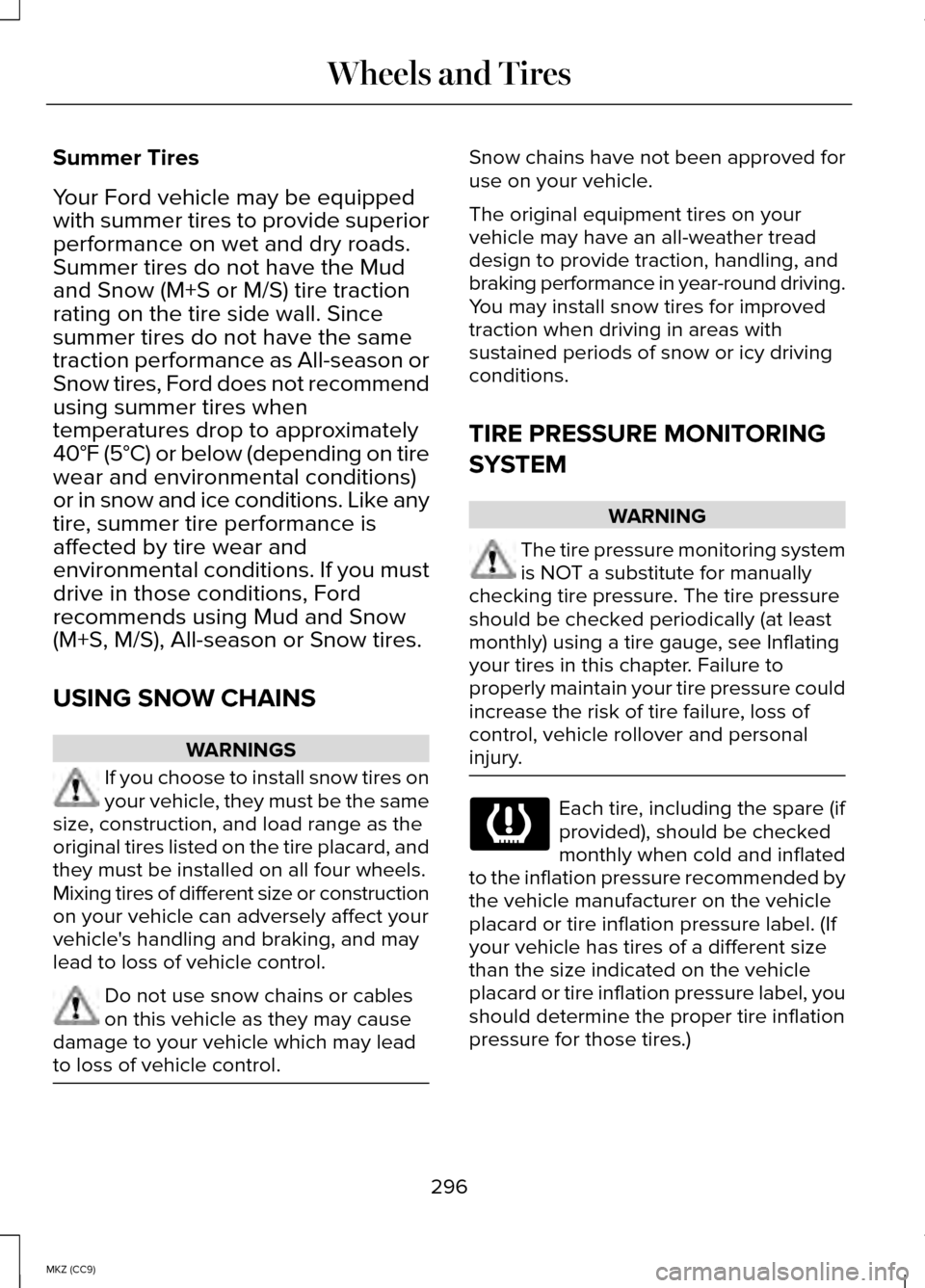
Summer Tires
Your Ford vehicle may be equipped
with summer tires to provide superior
performance on wet and dry roads.
Summer tires do not have the Mud
and Snow (M+S or M/S) tire traction
rating on the tire side wall. Since
summer tires do not have the same
traction performance as All-season or
Snow tires, Ford does not recommend
using summer tires when
temperatures drop to approximately
40°F (5°C) or below (depending on tire
wear and environmental conditions)
or in snow and ice conditions. Like any
tire, summer tire performance is
affected by tire wear and
environmental conditions. If you must
drive in those conditions, Ford
recommends using Mud and Snow
(M+S, M/S), All-season or Snow tires.
USING SNOW CHAINS
WARNINGS
If you choose to install snow tires on
your vehicle, they must be the same
size, construction, and load range as the
original tires listed on the tire placard, and
they must be installed on all four wheels.
Mixing tires of different size or construction
on your vehicle can adversely affect your
vehicle's handling and braking, and may
lead to loss of vehicle control. Do not use snow chains or cables
on this vehicle as they may cause
damage to your vehicle which may lead
to loss of vehicle control. Snow chains have not been approved for
use on your vehicle.
The original equipment tires on your
vehicle may have an all-weather tread
design to provide traction, handling, and
braking performance in year-round driving.
You may install snow tires for improved
traction when driving in areas with
sustained periods of snow or icy driving
conditions.
TIRE PRESSURE MONITORING
SYSTEM
WARNING
The tire pressure monitoring system
is NOT a substitute for manually
checking tire pressure. The tire pressure
should be checked periodically (at least
monthly) using a tire gauge, see Inflating
your tires in this chapter. Failure to
properly maintain your tire pressure could
increase the risk of tire failure, loss of
control, vehicle rollover and personal
injury. Each tire, including the spare (if
provided), should be checked
monthly when cold and inflated
to the inflation pressure recommended by
the vehicle manufacturer on the vehicle
placard or tire inflation pressure label. (If
your vehicle has tires of a different size
than the size indicated on the vehicle
placard or tire inflation pressure label, you
should determine the proper tire inflation
pressure for those tires.)
296
MKZ (CC9) Wheels and Tires
Page 399 of 445

General Operation
Voice Command Control: Functions within
the Windows Automotive-based system
may be accomplished using only voice
commands. Using voice commands while
driving allows you to operate the system
without removing your hands from the
wheel.
Prolonged Views of Screen: Do not
access any function requiring a prolonged
view of the screen while you are driving.
Pull over in a safe and legal manner before
attempting to access a function of the
system requiring prolonged attention. Even
occasional short scans to the screen may
be hazardous if your attention has been
diverted away from your driving task at a
critical time.
Volume Setting:
Do not raise the volume
excessively. Keep the volume at a level
where you can still hear outside traffic and
emergency signals while driving. Driving
while unable to hear these sounds could
cause an accident.
Use of Speech Recognition Functions:
Speech recognition software is inherently
a statistical process which is subject to
errors. It is your responsibility to monitor
any speech recognition functions included
in the system and address any errors.
Navigation Features:
Any navigation
features included in the system are
intended to provide turn by turn
instructions to get you to a desired
destination. Please make certain all
persons using this system carefully read
and follow instructions and safety
information fully. Distraction Hazard:
Any navigation
features may require manual (non-verbal)
setup. Attempting to perform such set-up
or insert data while driving can seriously
distract your attention and could cause an
accident or other serious consequences.
Stop the vehicle in a safe and legal manner
before attempting these operations.
Let Your Judgment Prevail:
Any
navigation features are provided only as
an aid. Make your driving decisions based
on your observations of local conditions
and existing traffic regulations. Any such
feature is not a substitute for your personal
judgment. Any route suggestions made
by this system should never replace any
local traffic regulations or your personal
judgment or knowledge of safe driving
practices.
Route Safety:
Do not follow the route
suggestions if doing so would result in an
unsafe or illegal maneuver, if you would
be placed in an unsafe situation, or if you
would be directed into an area that you
consider unsafe. The driver is ultimately
responsible for the safe operation of the
vehicle and therefore, must evaluate
whether it is safe to follow the suggested
directions.
Potential Map Inaccuracy: Maps used by
this system may be inaccurate because of
changes in roads, traffic controls or driving
conditions. Always use good judgment
and common sense when following the
suggested routes.
397
MKZ (CC9) Appendices