2014 LINCOLN MKZ HYBRID center console
[x] Cancel search: center consolePage 355 of 445

Bluetooth Audio
Your system allows you to stream audio
over your vehicle's speakers from your
connected, Bluetooth-enabled cellular
phone.
To access, press the lower left
corner on the touchscreen, then
select the BT Stereo tab.
Bluetooth Audio Voice Commands If you are listening to a Bluetooth
audio device, press the voice
button on the steering wheel
control. When prompted, say "Next song",
"Pause", "Play" or "Previous song".
If you are not listening to a Bluetooth audio
device, press the voice button and, after
the tone, say "Next song", "Pause", "Play"
or "Previous song".
A/V Inputs WARNINGS
Driving while distracted can result in
loss of vehicle control, crash and
injury. We strongly recommend that you
use extreme caution when using any
device that may take your focus off the
road. Your primary responsibility is the
safe operation of your vehicle. We
recommend against the use of any
handheld device while driving and
encourage the use of voice-operated
systems when possible. Make sure you
are aware of all applicable local laws that
may affect the use of electronic devices
while driving. WARNINGS
For safety reasons, do not connect
or adjust the settings on your
portable music player while your vehicle
is moving. Store the portable music player in a
secure location, such as the center
console or the glove box, when your
vehicle is moving. Hard objects may
become projectiles in a crash or sudden
stop, which may increase the risk of
serious injury. The audio extension cable
must be long enough to allow the portable
music player to be safely stored while your
vehicle is moving. Your A/V inputs allow you to connect an
auxiliary audio/video source (such as a
gaming systems or a personal camcorder)
by connecting RCA cords (not included)
to these input jacks. The jacks are yellow,
red and white and are located either
behind a small access door on the
instrument panel or in your center console.
You can also use the A/V inputs as an
auxiliary input jack to play music from your
portable music player over your vehicle's
speakers. Plug in your 1/8 inch (3.5
millimeter) RCA adapter into the two left
A/V input jacks (red and white).
353
MKZ (CC9) MyLincoln Touch™E142611 E142599 E142622
Page 356 of 445
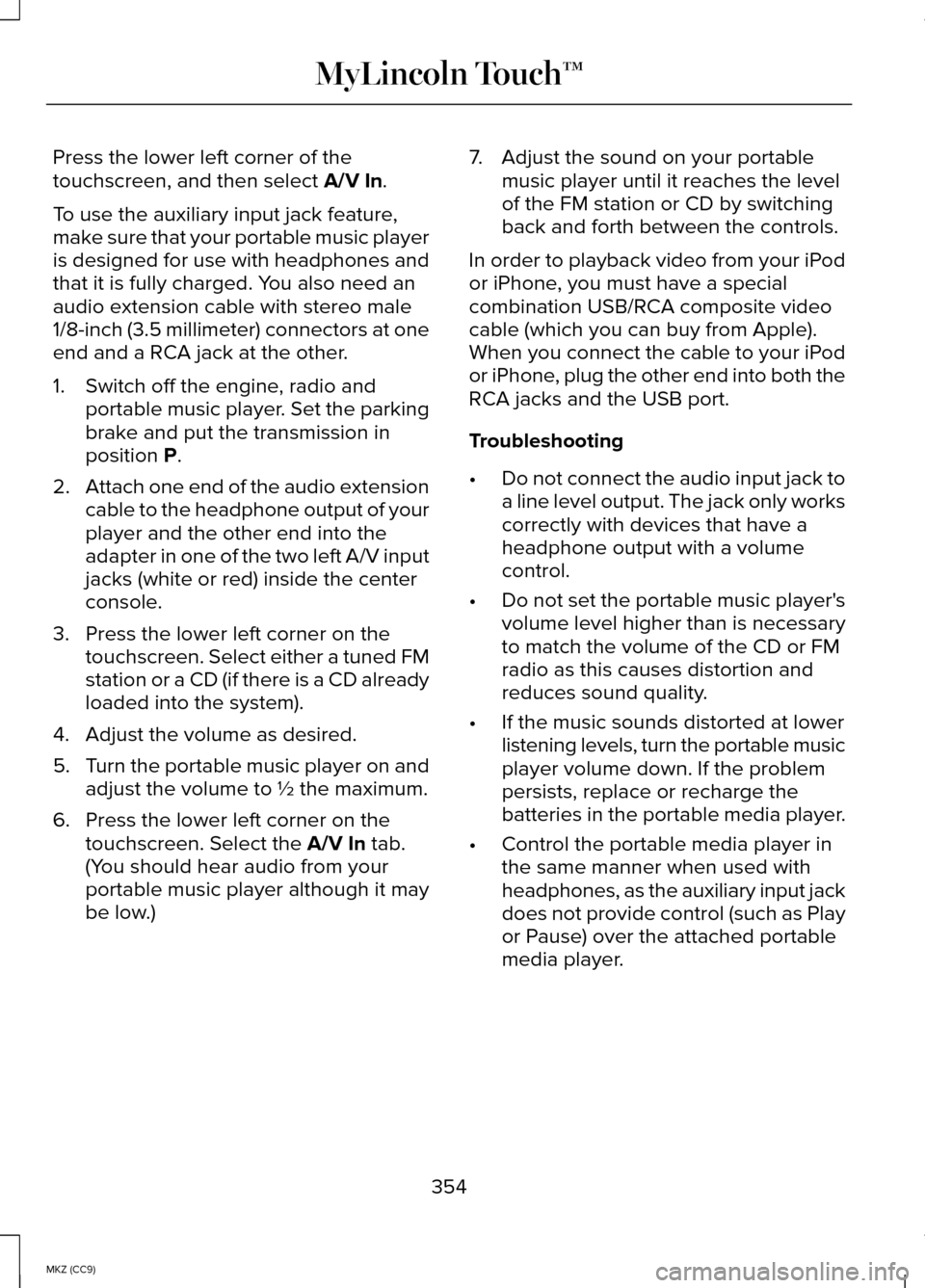
Press the lower left corner of the
touchscreen, and then select A/V In.
To use the auxiliary input jack feature,
make sure that your portable music player
is designed for use with headphones and
that it is fully charged. You also need an
audio extension cable with stereo male
1/8-inch (3.5 millimeter) connectors at one
end and a RCA jack at the other.
1. Switch off the engine, radio and portable music player. Set the parking
brake and put the transmission in
position
P.
2. Attach one end of the audio extension
cable to the headphone output of your
player and the other end into the
adapter in one of the two left A/V input
jacks (white or red) inside the center
console.
3. Press the lower left corner on the touchscreen. Select either a tuned FM
station or a CD (if there is a CD already
loaded into the system).
4. Adjust the volume as desired.
5. Turn the portable music player on and
adjust the volume to ½ the maximum.
6. Press the lower left corner on the touchscreen. Select the
A/V In tab.
(You should hear audio from your
portable music player although it may
be low.) 7. Adjust the sound on your portable
music player until it reaches the level
of the FM station or CD by switching
back and forth between the controls.
In order to playback video from your iPod
or iPhone, you must have a special
combination USB/RCA composite video
cable (which you can buy from Apple).
When you connect the cable to your iPod
or iPhone, plug the other end into both the
RCA jacks and the USB port.
Troubleshooting
• Do not connect the audio input jack to
a line level output. The jack only works
correctly with devices that have a
headphone output with a volume
control.
• Do not set the portable music player's
volume level higher than is necessary
to match the volume of the CD or FM
radio as this causes distortion and
reduces sound quality.
• If the music sounds distorted at lower
listening levels, turn the portable music
player volume down. If the problem
persists, replace or recharge the
batteries in the portable media player.
• Control the portable media player in
the same manner when used with
headphones, as the auxiliary input jack
does not provide control (such as Play
or Pause) over the attached portable
media player.
354
MKZ (CC9) MyLincoln Touch™
Page 434 of 445

Brake Fluid Check...................................260
Brakes..........................................................174
General Information.......................................174
Breaking-In................................................223
Bulb Specification Chart........................265
C
Cabin Air Filter...........................................126
California Proposition 65............................11
Capacities and Specifications..............302
Technical Specifications..............................306
Car Wash See: Cleaning the Exterior..........................268
Center Console.........................................146
Changing a Bulb
......................................264
Lamp Assembly Condensation..................264
Replacing Bulbs.............................................265
Changing a Fuse......................................249 Fuses................................................................249
Changing the 12V Battery.....................260
Changing the Engine Air Filter.............267 ........................................................................\
....267
Changing the Wiper Blades..................262
Checking MyKey System Status.............55
Checking the Wiper Blades..................262
Child Restraint and Safety Belt Maintenance ..............................................
37
Child Safety...................................................14
General Information..........................................14
Child Safety Locks.....................................28 Left-Hand Side..................................................28
Right-Hand Side...............................................28
Child Seat Positioning
...............................26
Cleaning Leather Seats..........................272
Cleaning Products...................................268
Cleaning the Alloy Wheels....................272
Cleaning the Engine...............................269 Cleaning the Exterior..............................268
Cleaning Plastic Exterior Parts...................269
Exterior Chrome............................................269
Stripes or Graphics (if equipped)...............268
Underbody......................................................269
Cleaning the Instrument Panel and Instrument Cluster Lens........................271
Cleaning the Interior...............................270
Cleaning the Windows and Wiper Blades......................................................270
Clearing All MyKeys...................................54
Climate........................................................376 Climate Control Voice Commands............378
Climate Control
..........................................124
Collision, Damage or Fire Event..........229 Guidance for Ford Motor Company Electric
and Hybrid-Electric Vehicles Equipped
With High Voltage Batteries...................229
Collision Warning System.......................210 PRINCIPLE OF OPERATION........................
210
Coolant Check See: Engine Coolant Check.......................
255
Crash Sensors and Airbag Indicator.....................................................46
Creating a MyKey
.......................................54
Programming/Changing Configurable
Settings..........................................................54
Cruise Control
.............................................72
Principle of Operation....................................191
Type 1..................................................................72
Type 2.................................................................72
Cruise control See: Using Cruise Control.............................191
Customer Assistance..............................232
D
Data Recording
..............................................9
Event Data Recording......................................10
Service Data Recording....................................9
Daytime Running Lamps...........................79
Direction Indicators
.....................................81
432
MKZ (CC9) Index