Page 429 of 956
4293-1. Using the touch screen
3
Interior features
LX570_OM_OM60L21U_(U) Voice command system
Voice command system operation
■ Voice command system operation
Press or . After the “Shortcut Menu” screen has been displayed, voice guidance
will commence.
Voice guidance for the voice command system can be skipped by
pressing
or .The voice command system enables th e navigation, audio/video, hands-
free and air conditioning systems to be operated using voice commands.
For details of the navigation syst em, refer to the “Navigation System
Owner’s Manual”.
■ Talk switch Press
or .To cancel, press and hold
or .
■ Microphone
STEP 1
Page 430 of 956
4303-1. Using the touch screen
LX570_OM_OM60L21U_(U) After a beep soun ds, say the com-
mand of your choice. Voice commands are marked with
.
Some commonly used commands
are displayed on the screen.
If you wish to display the com-
mands displayed on the page in the
background, perform one of the
following:
• Say “Next page” or “Previous
page”.
• Touch “Next Pg.” or “Prev. Pg.”
If you wish to display the “Main
Menu” screen when the “Shortcut
Menu” screen is displayed, per-
form one of the following:
• Say “Main menu”.
• Touch “Main Menu”.
To cancel, touch “Cancel”, or press
and hold
or .
Saying “Help” prompts voice guid-
ance to offer examples of com-
mands and operation methods.STEP 2
Page 431 of 956
4313-1. Using the touch screen
3
Interior features
LX570_OM_OM60L21U_(U) Say the command di splayed on the
screen. If a desired outcome is not shown,
or if no selections are available,
perform one of the following to
return to the previous screen:
• Say “Go back”.
• Touch “Go Back”.
To cancel, touch “Cancel”, or press
and hold
or
.
■ Voice command example (search for a track using artist name or
album name)
Press or . “Play Artist ” and “Play Album ” are displayed in the
“Shortcut Menu” screen.
Say “Play artist ” or “Play album ”. Say the desired artist name or albu m name in the place of the “<>”.
A confirmation screen will be displayed showing the recognition
results. If multiple matching items are found, a selection screen will be
displayed.
When “Play Artist ” is used to play music, the first track is
selected randomly. ( P. 4 5 8 )
Say “Yes” or touch “Yes”.STEP 3
STEP 1
STEP 2
STEP 3
Page 432 of 956
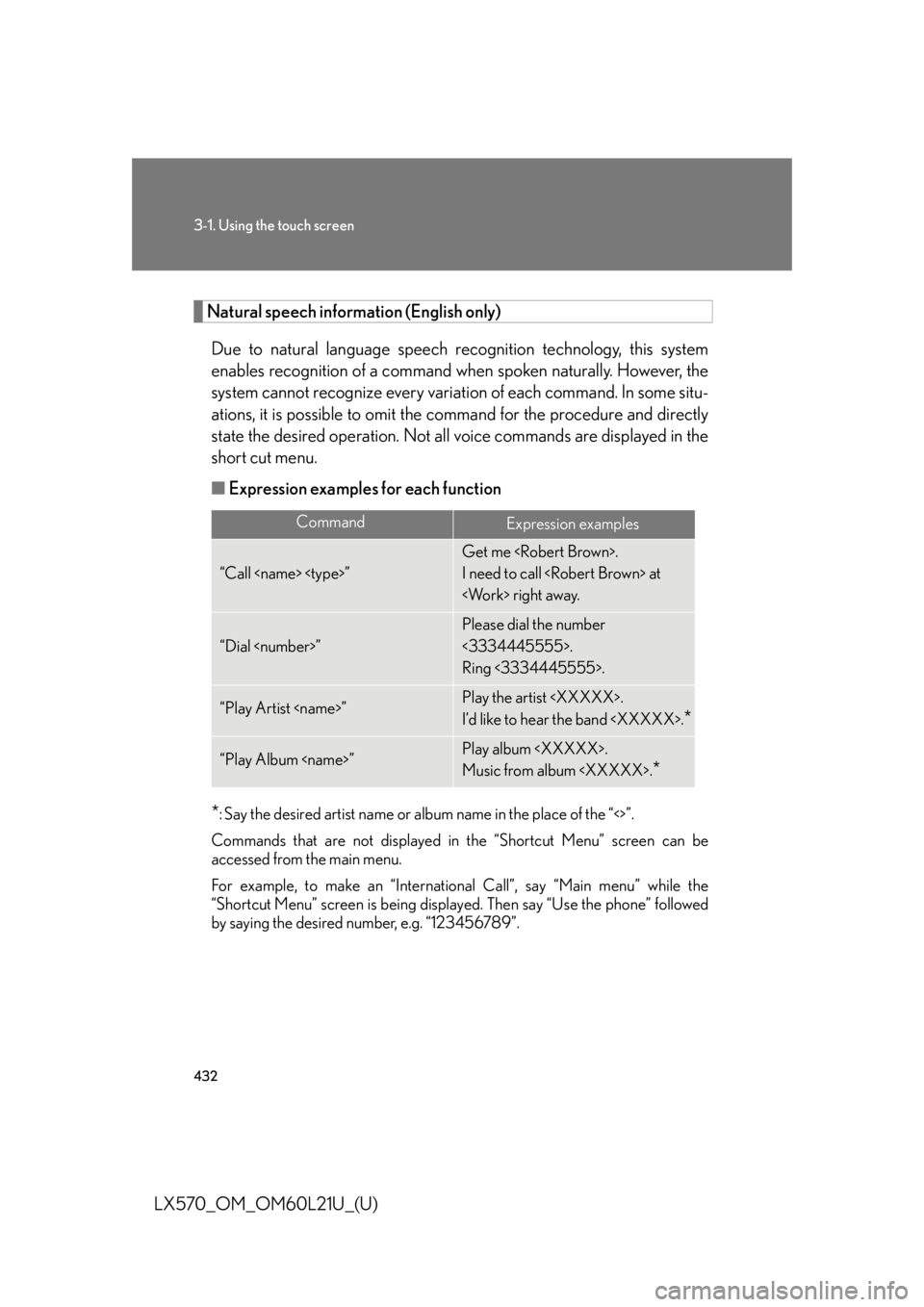
4323-1. Using the touch screen
LX570_OM_OM60L21U_(U) Natural speech information (English only)
Due to natural language speech re cognition technology, this system
enables recognition of a command when spoken naturally. However, the
system cannot recognize every variat ion of each command. In some situ-
ations, it is possible to omit the command for the procedure and directly
state the desired operation. Not al l voice commands are displayed in the
short cut menu.
■ Expression examples for each function
* : Say the desired artist name or album name in the place of the “<>”.
Commands that are not displayed in the “Shortcut Menu” screen can be
accessed from the main menu.
For example, to make an “International Call”, say “Main menu” while the
“Shortcut Menu” screen is being displayed. Then say “Use the phone” followed
by saying the desired number, e.g. “123456789”. Command
Expression examples
“Call ” Get me .
I need to call at
right away.
“Dial ” Please dial the number
<3334445555>.
Ring <3334445555>.
“Play Artist ” Play the artist .
I’d like to hear the band .
*“Play Album ” Play album .
Music from album .
*
Page 433 of 956
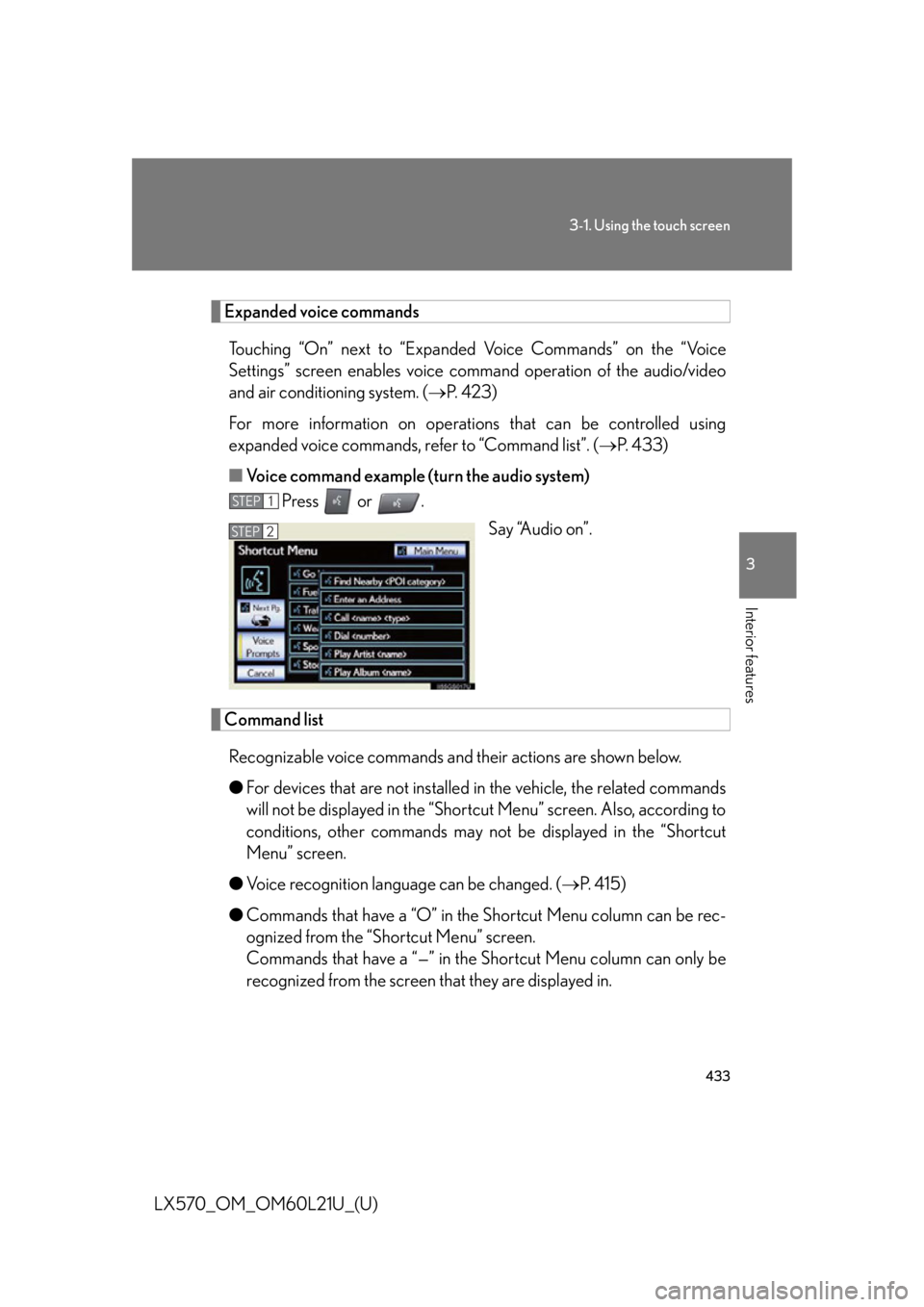
4333-1. Using the touch screen
3
Interior features
LX570_OM_OM60L21U_(U) Expanded voice commands
Touching “On” next to “Expanded Voice Commands” on the “Voice
Settings” screen enables voice co mmand operation of the audio/video
and air conditioning system. ( P. 423)
For more information on operatio ns that can be controlled using
expanded voice commands, re fer to “Command list”. ( P. 433)
■ Voice command example (turn the audio system)
Press or .
Say “Audio on”.
Command list
Recognizable voice commands and their actions are shown below.
● For devices that are not installed in the vehicle, the related commands
will not be displayed in the “Shortcut Menu” screen. Also, according to
conditions, other commands may no t be displayed in the “Shortcut
Menu” screen.
● Voice recognition language can be changed. ( P. 415)
● Commands that have a “O” in the Sho rtcut Menu column can be rec-
ognized from the “Shortcut Menu” screen.
Commands that have a “—” in the Sh ortcut Menu column can only be
recognized from the screen that they are displayed in. STEP 1
STEP 2
Page 434 of 956
4343-1. Using the touch screen
LX570_OM_OM60L21U_(U) ■ Calling a phone ( P. 631)
* 1
: To use this function, say “Main menu” and then “Use the phone” while the
“Shortcut Menu” screen is being displayed. Command
Action Shortcut
Menu
“Call ” Calls made by saying a name from the
phonebook.
For example: Say “Call John Smith”,
“Call John Smith, mobile” etc. O
“Dial ” Calls made by saying the phone num-
ber.
For example: Say “Dial 911”, “Dial
5556667777” etc. O
“International Call”
* 1
Calls international numbers by saying
the phone number. —
Page 435 of 956
4353-1. Using the touch screen
3
Interior features
LX570_OM_OM60L21U_(U) ■ Playing a music
* 1
: Say the desired artist name or album name in the place of the “<>”.
* 2
: To use this function, say “Main menu” and then “Play music” while the
“Shortcut Menu” screen is being displayed. Command
Action Shortcut
Menu
“Play Artist ” Plays tracks by the selected artist.
For example: Say “Play artist
”
* 1
O
“Play Album ” Plays tracks from the selected album.
For example: Say “Play album
”
* 1
O
“Play Song ”
* 2
Plays the selected track.
For example: Say “Play song Summer-
time”, “Play song Concerto in A
Major” etc. —
“Play Playlist
”
* 2
Plays tracks from the selected playlist.
For example: Say “Play playlist My
Favorite Songs”, “Play Playlist Classic
Hits” etc. —
Page 437 of 956

4373-1. Using the touch screen
3
Interior features
LX570_OM_OM60L21U_(U) ■ Air conditioning system command
When expanded voice commands are turned “On”. ( P. 433)Command
Action Shortcut
Menu
“Automatic climate
control” Turns air conditioni ng system on and
off. O
“Warmer” Turns temperature up. O
“Cooler ” Turns temperature down. O■
Voice command system ●
Commands that are not displayed in the “Shortcut Menu” screen can be oper-
ated from the “Main Menu” screen. ●
If the system does not respond or the confirmation screen does not disappear,
press
or
and try again.●
Voice guidance can be canceled by setting voice prompts to off. Use this setting
when it is desirable to say a co mmand immediately after pressing
or
and hearing a beep.■
If a voice command cannot be recognized ●
If a voice command cannot be recognized within 6 seconds, voice guidance will
say “Pardon?” (“Command not recognized.” will be displayed on the screen)
and voice command reception will restart. ●
If a voice command cannot be recognized 2 consecutive times, the voice com-
mand guidance system will say “Paused. To restart voice recognition, push the
talk switch. To cancel voice recognition, push and hold the talk switch.”. Then
voice recognition will be suspended.■
When touching “Voice Prompts” ●
The voice recognition prompt can be set to on or off. This setting can also be
changed on the “Voice Settings” screen. ( P. 4 2 3 )●
Voice recognition will be temporarily suspended. Press
or
again.