Page 229 of 424

228
1. AUDIO/VIDEO SYSTEM OPERATION
ES350/300h_Navi_OM33A66U_(U)13.07.11 10:10
1Select either “TYPE ” or “ TYPE” to
go to the next or previous category.
1Tune in the desired channel. Make sure
the desired channel is received.
2Select one of the left side screen buttons
( 1-6 ) and hold it until a beep is heard.
This sets the frequency to the screen
button. The channel number will be dis-
played in the screen button.
�z To change the preset channel to a different
one, follow the same procedure.
Preset tuning : Select the channel selector
screen button ( 1-6) or press the “” or “”
button of “PRST·TRACK” to listen to the
desired channel. The selected screen but-
ton ( 1-6) is highlighted and its related infor-
mation appears on the right side of the
screen.
To select a channel within the current cate-
gory : Press and hold the “” or “” button
of “PRST·TRACK” . The radio will change
up or down to a channel within the current
channel category.
To scan the currently selected channel cat-
egory : Select “SCAN” . “SCAN” appears
on the screen. The radio will find the next
channel in the same channel category, stay
there for a few seconds, and then scan
again. To select a channel, select “SCAN”
again.
CHANNEL CATEGORY
PRESETTING A CHANNEL
SELECTING A CHANNEL
Tune in the desired channel using one of
the following methods.
Page 238 of 424

237
1. AUDIO/VIDEO SYSTEM OPERATION
5
AUDIO/VIDEO SYSTEM
ES350/300h_Navi_OM33A66U_(U)13.07.11 10:10
■ON THE FOLDER LIST SCREEN
1Select the folder name screen button to
display the following folder list screen.
2Select the desired folder number to dis-
play the folder’s file list. From the file list,
select the desired file number.
, : Select to move the list up or down by
5 folder groups. If either of these screen
buttons is selected when the top/bottom
page of the list is di splayed, the last/first
page is displayed.
“TUNE·SCROLL” knob: Turn the knob
clockwise or counterclockwise to quickly
scroll up or down the folder list.
, : If appears to the right of an item
name, the complete name is too long for the
screen. Select to scroll to the end of the
name. Select to move to the beginning of
the name.
■ FA S T F O RWA R D I N G O R R E -
WINDING
1Press and hold the “” or “” button of
“PRST·TRACK” to fast forward or re-
wind the file.
�z When the button is released, the player
resumes playing from that position.
■ ON THE AUDIO TOP SCREEN
, : Select to skip to the next or previous
file.
“PRST·TRACK” button: Press the “” or
“” button of “PRST·TRACK” repeatedly
until the desired file number appears on the
screen. The player will start playing the se-
lected file from the beginning.
“TUNE·SCROLL” knob: Turn the knob
clockwise or counterclockwise to skip to
the desired file.
SELECTING A DESIRED FILE
Page 257 of 424
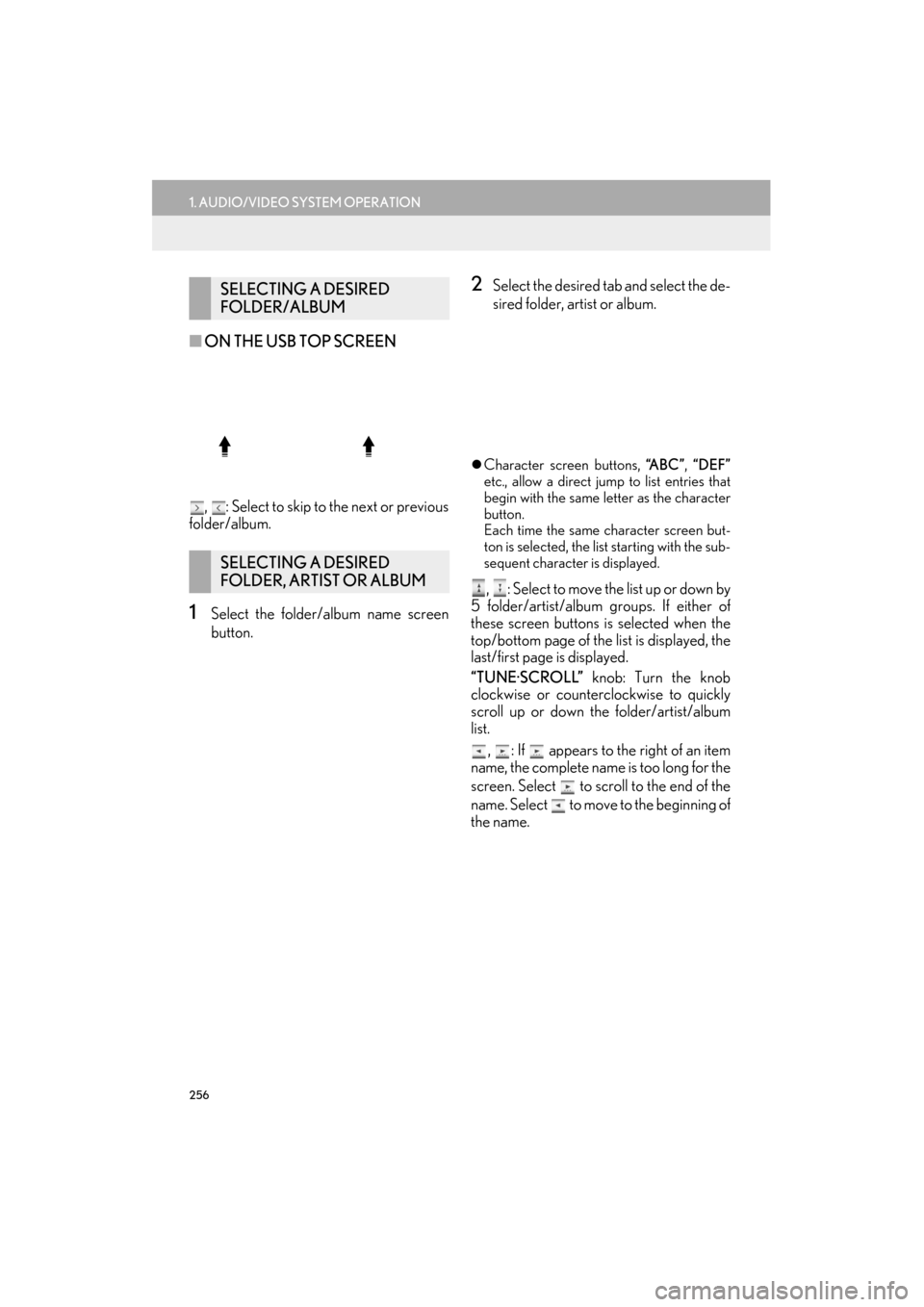
256
1. AUDIO/VIDEO SYSTEM OPERATION
ES350/300h_Navi_OM33A66U_(U)13.07.11 10:10
■ON THE USB TOP SCREEN
, : Select to skip to the next or previous
folder/album.
1Select the folder/album name screen
button.
2Select the desired tab and select the de-
sired folder, artist or album.
�z Character screen buttons, “A B C ”, “DEF”
etc., allow a direct jump to list entries that
begin with the same letter as the character
button.
Each time the same character screen but-
ton is selected, the list starting with the sub-
sequent character is displayed.
, : Select to move the list up or down by
5 folder/artist/album groups. If either of
these screen buttons is selected when the
top/bottom page of the list is displayed, the
last/first page is displayed.
“TUNE·SCROLL” knob: Turn the knob
clockwise or counterclockwise to quickly
scroll up or down the folder/artist/album
list.
, : If appears to the right of an item
name, the complete name is too long for the
screen. Select to scroll to the end of the
name. Select to move to the beginning of
the name.
SELECTING A DESIRED
FOLDER/ALBUM
SELECTING A DESIRED
FOLDER, ARTIST OR ALBUM
Page 258 of 424
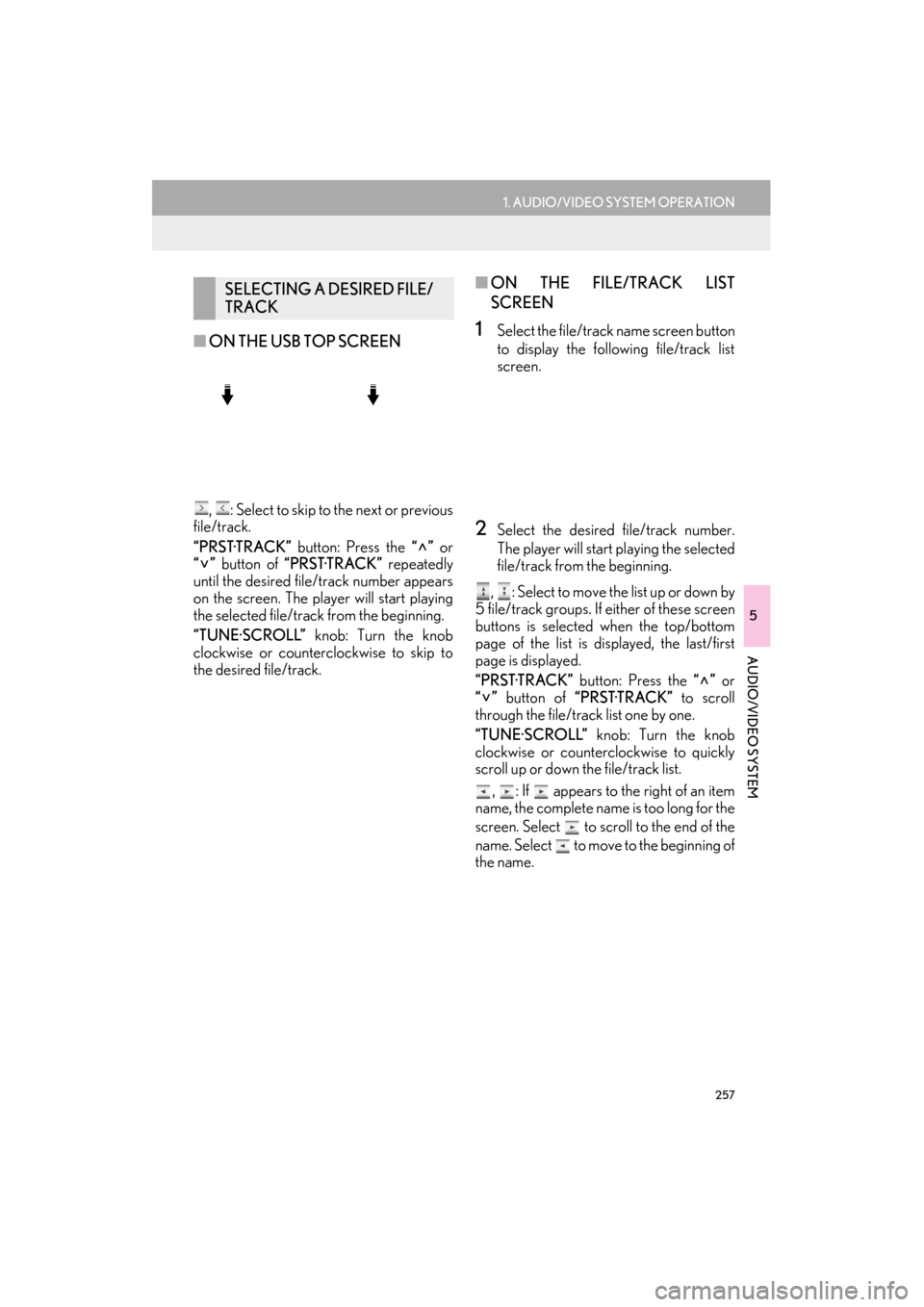
257
1. AUDIO/VIDEO SYSTEM OPERATION
5
AUDIO/VIDEO SYSTEM
ES350/300h_Navi_OM33A66U_(U)13.07.11 10:10
■ON THE USB TOP SCREEN
, : Select to skip to the next or previous
file/track.
“PRST·TRACK” button: Press the “” or
“” button of “PRST·TRACK” repeatedly
until the desired file/track number appears
on the screen. The player will start playing
the selected file/track from the beginning.
“TUNE·SCROLL” knob: Turn the knob
clockwise or counterclockwise to skip to
the desired file/track.
■ ON THE FILE/TRACK LIST
SCREEN
1Select the file/track name screen button
to display the following file/track list
screen.
2Select the desired file/track number.
The player will start playing the selected
file/track from the beginning.
, : Select to move the list up or down by
5 file/track groups. If either of these screen
buttons is selected when the top/bottom
page of the list is displayed, the last/first
page is displayed.
“PRST·TRACK” button: Press the “” or
“” button of “PRST·TRACK” to scroll
through the file/track list one by one.
“TUNE·SCROLL” knob: Turn the knob
clockwise or counterclockwise to quickly
scroll up or down the file/track list.
, : If appears to the right of an item
name, the complete name is too long for the
screen. Select to scroll to the end of the
name. Select to move to the beginning of
the name.
SELECTING A DESIRED FILE/
TRACK
Page 271 of 424

270
1. AUDIO/VIDEO SYSTEM OPERATION
ES350/300h_Navi_OM33A66U_(U)13.07.11 10:10
�zDepending on the portable player that is
connected to the system, the music may
start playing when selecting while it is
paused. Conversely, the music may pause
when selecting while it is playing.
■ ON THE AUDIO TOP SCREEN
, : Select to skip to the next or previous
folder/album.
■ ON THE PLAYLIST SCREEN
1Select the album name screen button to
display the followin g playlist screen.
2Select the desired screen button.
�zIf the folder name screen button is selected,
the track list screen is displayed.
3Select the desired track name screen
button.
, : Select to move the list up or down by
5 track/folder groups. If either of these
screen buttons is selected when the top/
bottom page of the list is displayed, the last/
first page is displayed.
“PRST·TRACK” button: Press the “” or
“” button of “PRST·TRACK” to scroll
through the track list one by one.
“TUNE·SCROLL” knob: Turn the knob
clockwise or counterclockwise to quickly
scroll up or down the track/folder list.
, : If appears to the right of an item
name, the complete name is too long for the
screen. Select to scroll to the end of the
name. Select to move to the beginning of
the name.
SELECTING A DESIRED
TRACK/FOLDER/ALBUM
Page 294 of 424

293
1. AIR CONDITIONING SYSTEM OPERATION
6
AIR CONDITIONING
ES350/300h_Navi_OM33A66U_(U)13.07.11 10:10
Air flow control buttonsPress/select to change the air outlets.298
Passenger’s side tem-
perature control button
Press/select to control the passenger’s side tem-
perature.
When you press/select this button, the “DUAL”
indicator light will turn on, and the mode will
change to independent mode.
296
Windshield wiper de-
icer (If equipped)Select to prevent ice from building up on the wind-
shield and wiper blades.301
(Micro dust and
pollen filter button)Select to remove micro dust and pollen.302
Windshield air flow
buttonPress to defog the windshield.297
Rear window and out-
side rear view mirror
defogger buttonPress to defog the rear window and outside rear
view mirror.301
“DUAL” button/
“DUAL”Press/select to set th e temperatures indepen-
dently for the driver’s, and front passenger’s seat.296
Air intake control but-
tonPress to change the function between outside air,
recirculated air and automatic mode.299
“AUTO” buttonPress to use the automatic air conditioning sys-
tem.295
“OFF” buttonPress to turn the fan off.295, 297
“A/C”Select to change the ai r conditioning between on
and off.302
No.NameFunctionPage
Page 296 of 424

295
1. AIR CONDITIONING SYSTEM OPERATION
ES350/300h_Navi_OM33A66U_(U)13.07.11 10:10
6
AIR CONDITIONING
3. AUTOMATIC AIR CONDITIONING SYSTEM
1Press the “A U T O ” button.
2Press the air intake control button to
switch to automatic air intake mode. �X
Using the instrument panel
3Press the “” button on “TEMP” to in-
crease the temperature and “” to de-
crease the temperature.
�X Using the screen
3Select “” (increase) or “” (decrease).
Left-hand front seat side tempera-
ture control
Right-hand front seat side tempera-
ture control
�z The temperature for the driver’s and front
passenger’s seats can be set separately.
�z Only the “” and “” buttons on “TEMP”
(driver’s side) can be used to adjust the
temperature for all seats.
USING THE AUTOMATIC AIR
CONDITIONING SYSTEM
Air outlets and fan speed are automati-
cally adjusted according to the temper-
ature setting.
�z The air conditioning system automati-
cally switches betw een outside air and
recirculated air modes.
�z Press the “OFF” button to turn the fan off.
Page 297 of 424
296
1. AIR CONDITIONING SYSTEM OPERATION
ES350/300h_Navi_OM33A66U_(U)13.07.11 10:10
�XUsing the instrument panel
1Press the “” button on “TEMP” to in-
crease the temperature and “” to de-
crease the temperature.
�X Using the screen
1Select “” (increase) or “” (decrease).
Left-hand front seat side tempera-
ture control
Right-hand front seat side tempera-
ture control
�z The temperature for the driver’s and front
passenger’s seats can be set separately.
�z Only the “” and “” buttons on “TEMP”
(driver’s side) can be used to adjust the
temperature for all seats.
■ DUAL
�X Using the instrument panel
1Press the “DUAL” button.
�X Using the screen
1Select “DUAL” .
�zWhen the indicator on “DUAL” is on, the
temperature for the driver’s and front pas-
senger’s seats can be set separately.
ADJUST THE SETTINGS
MANUALLY
SETTING THE VEHICLE
INTERIOR TEMPERATURE
“DUAL” is used to set the temperatures
independently for the driver’s seat and
front passenger seat.