Page 46 of 424

45
1. BASIC INFORMATION BEFORE OPERATION
2
BASIC FUNCTION
ES350/300h_Navi_OM33A66U_(U)13.07.11 10:10
1Select “Map Mode” .
2Select the screen buttons to select the
desired configuration.
�zDepending on the conditions, certain
screen configuration buttons cannot be
selected.
SWITCHING THE SCREENS
Any of the screen configurations can be
selected.
Screen buttonFunction
“Map Only”Select to display the single
map screen. (See page
46.)
“Turn List”Select to display the turn
list screen. (See page 92.)
“Intersection”
Select to display the inter-
section guidance screen
or the guidance screen on
the freeway. (See page
91.)
“A u d i o ”Select to disp lay the audio
screen. (See page 46.)
“Fuel Con- sumption”Select to display the fuel
consumption screen. (See
page 46.)
“Other
Information”
Select to display the fol-
lowing 4 screen configu-
rations: “Dual map”,
“Compass”, “Turn-by-
Turn Arrow” and “Freeway
Exit List”.
“Dual map”Select to display the dual
map screen. (See page
46.)
“Compass”
Select to display the com-
pass mode screen. (See
page 47.)
“Turn-by-
Tu r n A r r o w ”Select to display the turn-
by-turn arrow screen. (See
page 92.)
“Freeway Exit List”Select to disp lay the free-
way exit list screen. (See
page 90.)
Screen buttonFunction
Page 53 of 424

52
2. SETUP
ES350/300h_Navi_OM33A66U_(U)13.07.11 10:10
No.Function
Select to change the time zone and
select “On” or “Off” for daylight sav-
ing time. (See “SYSTEM TIME SET-
TINGS” on page 53.)
Select to change the language. (See
“SELECTING A LANGUAGE” on
page 54.)
Select to change the distance unit.
(See “UNIT OF MEASUREMENT”
on page 54.)
Select to change the screen button
color. (See “SELECTING A BUT-
TON COLOR” on page 55.)
Select to change th e keyboard layout.
(See “SELECTING A KEYBOARD
LAYOUT” on page 55.)
Select to customize the startup im-
age. (See “CHANGING THE
STARTUP IMAGE” on page 56.)
Select to customize the screen off im-
age. (See “CHANGING THE
SCREEN OFF IMAGE” on page
58.)
Select to set automatic screen chang-
es from the audio/air conditioning
control screen to the previous screen
to “On” or “Off” . If “On” is selected,
the screen will automatically return to
the previous screen from the audio/
air conditioning control screen after
20 seconds.
Select to turn the selection sounds
“On” or “Off” .
Select to turn the pointer sounds
“On” or “Off” .
Select to turn the error sounds “On”
or “Off” .
Select to adjust the pointer sound vol-
ume. (See “POINTER SOUND
VOLUME SETTINGS” on page 60.)
Select to adjust th e strength of the
pull from the buttons to the pointer.
(See “SETTING A FEEDBACK
FORCE” on page 60.)
Select to delete personal data. (See
“DELETING PERSONAL DATA”
on page 61.)
Select to update program versions.
For details, contact your Lexus deal-
er.
Select to update gracenote database
versions. For details, contact your
Lexus dealer.
No.Function
Page 56 of 424
55
2. SETUP
ES350/300h_Navi_OM33A66U_(U)13.07.11 10:10
2
BASIC FUNCTION
1Press the “MENU” button on the
Remote Touch, then select “Setup”.
2Select “General” on the “Setup” screen.
3Select “Button Color” .
4Select the desired screen button color.
�zThe previous screen will be displayed.
5Select “Save”.
1Press the “MENU” button on the
Remote Touch, then select “Setup”.
2Select “General” on the “Setup” screen.
3Select “Keyboard Layout”.
4Select “ABC” or “QWERTY” of “Key-
board Layout” to change the keyboard
layout.
�z The previous screen will be displayed.
5Select “Save”.
SELECTING A BUTTON
COLOR
The color of the screen buttons can be
changed.SELECTING A KEYBOARD
LAYOUT
Keyboard layout can be changed.
Page 70 of 424
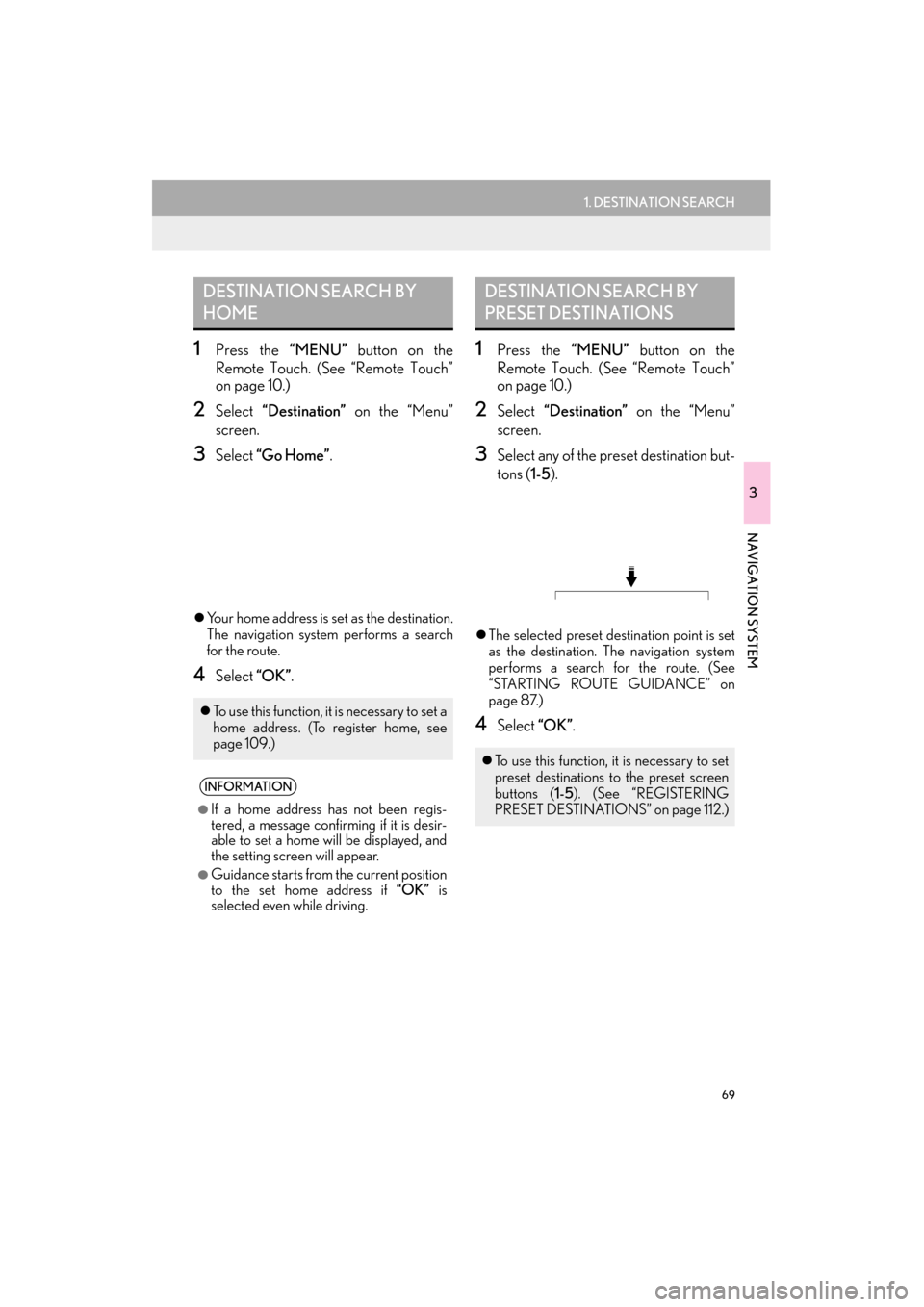
69
1. DESTINATION SEARCH
3
NAVIGATION SYSTEM
ES350/300h_Navi_OM33A66U_(U)13.07.11 10:10
1Press the “MENU” button on the
Remote Touch. (See “Remote Touch”
on page 10.)
2Select “Destination” on the “Menu”
screen.
3Select “Go Home” .
�zYo u r h o m e a d d r e s s i s set as the destination.
The navigation system performs a search
for the route.
4Select “OK”.
1Press the “MENU” button on the
Remote Touch. (See “Remote Touch”
on page 10.)
2Select “Destination” on the “Menu”
screen.
3Select any of the preset destination but-
tons ( 1-5).
�zThe selected preset de stination point is set
as the destination. The navigation system
performs a search for the route. (See
“STARTING ROUTE GUIDANCE” on
page 87.)
4Select “OK”.
DESTINATION SEARCH BY
HOME
�zTo use this function, it is necessary to set a
home address. (To register home, see
page 109.)
INFORMATION
●
If a home address has not been regis-
tered, a message confirming if it is desir-
able to set a home will be displayed, and
the setting screen will appear.
●Guidance starts from the current position
to the set home address if “OK” is
selected even while driving.
DESTINATION SEARCH BY
PRESET DESTINATIONS
�z To use this function, it is necessary to set
preset destinations to the preset screen
buttons ( 1-5). (See “REGISTERING
PRESET DESTINATIONS” on page 112.)
Page 100 of 424

99
2. ROUTE GUIDANCE
ES350/300h_Navi_OM33A66U_(U)13.07.11 10:10
3
NAVIGATION SYSTEM
5. SETTING ROUTE
1Select “Route” .
2Select “Detour” .
3Select a screen button to select the de-
sired detour distance. “1 mile (km)”,
“3 miles (km)” or “5 miles
(km)” : Select one of these screen buttons to
start the detour process. After detouring,
the system returns to the original guidance
route.
“Whole Route”: Select to make the system
calculate an entire new route to the destina-
tion.
“A r o u n d Tr a f f i c ” : Select to make the system
search for the route based on the traffic
congestion information received from XM
NavTraffic
®. For details, see “XM
NavTraffic®” on page 343.
DETOUR SETTING
While the route guidance is operating,
the route can be changed to detour
around a section of the route where a
delay is caused by road repairs, or an ac-
cident, etc.
INFORMATION
●
This picture shows an example of how the
system would guide around a delay
caused by a traffic jam. This position indicates the location of a
traffic jam caused by road repairs, an ac-
cident, etc.
This route indicates the detour suggest-
ed by the system.
●When the vehicle is on a freeway, the
detour distance selections are 5, 15 and
25 miles (or 5, 15 and 25 km if units are
in km).
●The system may not be able to calculate a
detour route depending on the selected
distance and surrounding road condi-
tions.
Page 118 of 424
117
3. ADDRESS BOOK
ES350/300h_Navi_OM33A66U_(U)13.07.11 10:10
3
NAVIGATION SYSTEM
3Select either or to adjust the di-
rection. Then select “OK”.
■TO CHANGE “Name”
1Select “Edit”.
2Enter the name usin g the alphanumeric
keys.
�z Up to 70 characters can be entered.
3Select “OK”.
�zThe previous screen will be displayed.
■ DISPLAYING ADDRESS BOOK
ENTRY NAMES
1Select “On” to display the name on the
map and select “Off” to not display it.
■TO CHANGE “Location”
1Select “Edit”.
2Select one of the 8 directional screen
buttons to move the cursor to the de-
sired point on the map.
3Select “OK”.
�zThe previous screen will be displayed.
INFORMATION
●
The bell sounds only when the vehicle
approaches this point in the direction that
has been set.
Page 123 of 424
122
3. ADDRESS BOOK
ES350/300h_Navi_OM33A66U_(U)13.07.11 10:10
■TO CHANGE “Location”
1Select “Edit”.
2Select one of the 8 directional screen
buttons to move the cursor to the de-
sired point on the map.
3Select “OK”.
�zThe previous screen will be displayed.
■ TO CHANGE “Size”
1Select “Edit”.
2Select either or to change the
size of the area to be avoided.
3Select “OK”.
�zThe previous screen will be displayed.
Page 127 of 424

126
4. SETUP
ES350/300h_Navi_OM33A66U_(U)13.07.11 10:10
�zTo reset all setup items, select “Default”.
No.Function
Select to set the average cruising
speed. (See “DRIVING SPEEDS”
on page 127.)
Select to set the automatic input
function to “On” or “Off” .
Select to set the voice guidance for
the next street name to “On” or
“Off” during route guidance.
Select to set the automatic reroute of
the guidance route to avoid heavy
congestion to “On” or “Off” . (See
“AUTO AVOID TRAFFIC” on page
127.)
Select to set the indication of freely
flowing traffic by the arrow to “On”
or “Off” . (See “SHOW FREE
FLOWING TRAFFIC” on page
128.)
Select to set displayed POI icon cat-
egories. (See “POI CATEGORY
CHANGE (SELECT POI ICONS)”
on page 129.)
Select to set screen buttons to be
displayed on the map screen when
“ �W�W Off” is selected. (See
“SCREEN LAYOUT FUNCTION
(“ �W�W Off” Function)” on page 130.)
Select to adjust the current position
mark manually. Mis calculation of the
distance caused by tire replacement
can also be adjusted. (See “CUR-
RENT POSITION/TIRE CHANGE
CALIBRATION” on page 130.)
Select to set the display of pop-up in-
formation to “On” or “Off” . (See
“POP-UP INFORMATION” on
page 132.)
Select to set IPD road guidance to
“On” or “Off ” . (For information on
IPD roads, see page 95.)
No.Function