2014 Lexus ES300h sat nav
[x] Cancel search: sat navPage 241 of 424

240
1. AUDIO/VIDEO SYSTEM OPERATION
ES350/300h_Navi_OM33A66U_(U)13.07.11 10:10
OPERATING A DVD DISC
The playback condition of some DVD
discs may be determined by the DVD
software producer. This DVD player
plays a disc as the software producer in-
tended. As such some functions may not
work properly. Be sure to read the in-
struction manual that comes with the in-
dividual DVD disc. For detailed
information about DVD video discs, see
“DVD PLAYER AND DVD VIDEO
DISC INFORMATION” on page 252.
PRECAUTIONS ON DVD
VIDEO DISC
When recording with a DVD video, au-
dio tracks may not record in some cases
while the menu is displayed. As audio
will not play in this case, verify that the
video tracks are playing and then acti-
vate playback.
When playback of a disc is completed:
If an audio CD or MP3/WMA disc is
playing, the first track or file starts.
If a DVD video is playing, playback will
stop or the menu screen will be dis-
played.
The title/chapter number and playback
time display may not appear while play-
ing back certain DVD video discs.
CAUTION
●Conversational speech on some DVDs is
recorded at a low volume to emphasize
the impact of sound effects. If you adjust
the volume assuming that the conversa-
tions represent the maximum volume
level that the DVD will play, you may be
startled by louder sound effects or when
you change to a different audio source.
The louder sounds may have a significant
impact on the human body or pose a driv-
ing hazard. Keep this in mind when you
adjust the volume.
Page 254 of 424
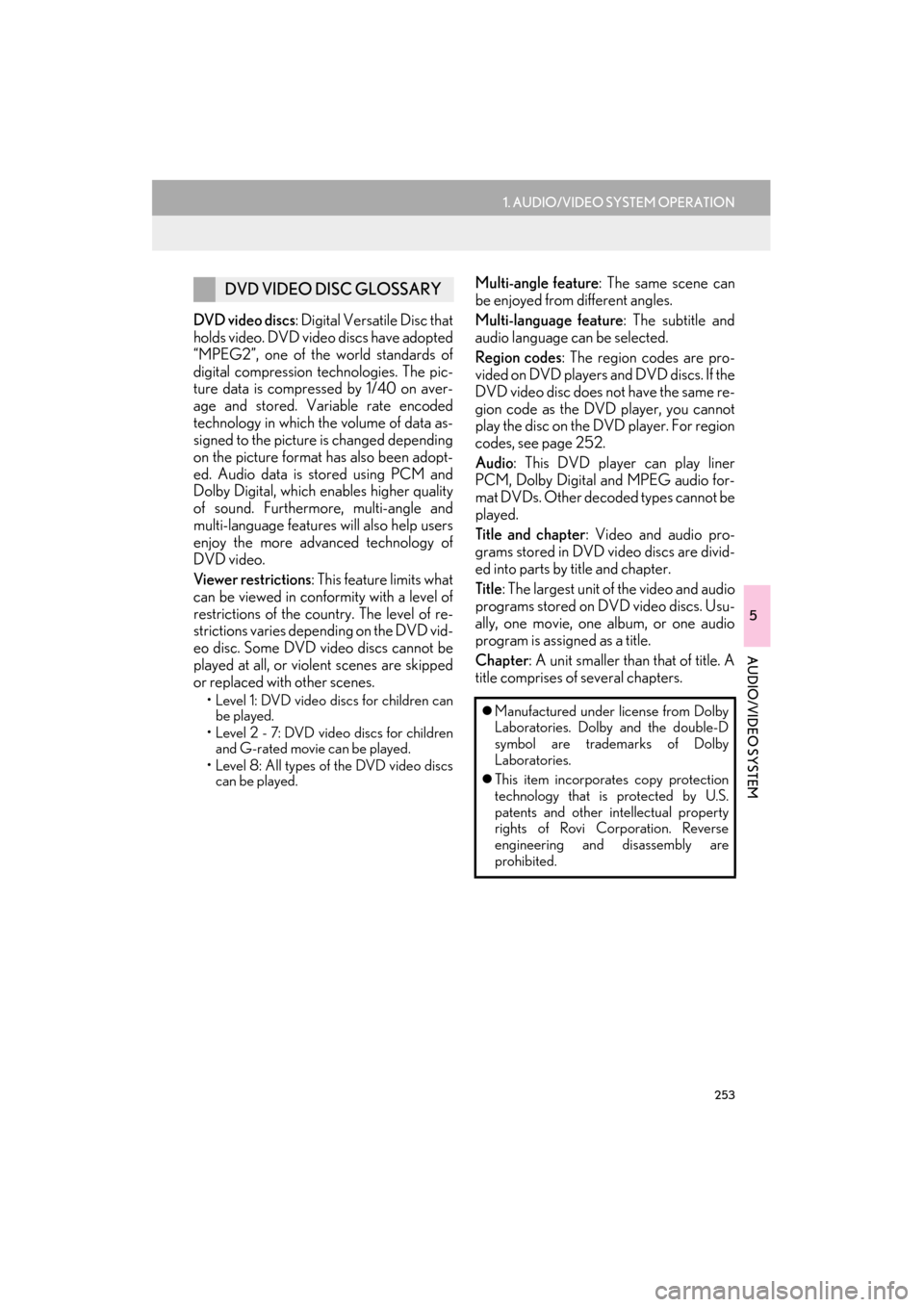
253
1. AUDIO/VIDEO SYSTEM OPERATION
5
AUDIO/VIDEO SYSTEM
ES350/300h_Navi_OM33A66U_(U)13.07.11 10:10
DVD video discs: Digital Versatile Disc that
holds video. DVD video discs have adopted
“MPEG2”, one of the world standards of
digital compression technologies. The pic-
ture data is compressed by 1/40 on aver-
age and stored. Variable rate encoded
technology in which the volume of data as-
signed to the picture is changed depending
on the picture format has also been adopt-
ed. Audio data is stored using PCM and
Dolby Digital, which enables higher quality
of sound. Furthermore, multi-angle and
multi-language features will also help users
enjoy the more advanced technology of
DVD video.
Viewer restrictions : This feature limits what
can be viewed in conformity with a level of
restrictions of the coun try. The level of re-
strictions varies depending on the DVD vid-
eo disc. Some DVD video discs cannot be
played at all, or violent scenes are skipped
or replaced with other scenes.
• Level 1: DVD video discs for children can be played.
• Level 2 - 7: DVD video discs for children and G-rated movie can be played.
• Level 8: All types of the DVD video discs can be played.
Multi-angle feature : The same scene can
be enjoyed from different angles.
Multi-language feature : The subtitle and
audio language can be selected.
Region codes : The region codes are pro-
vided on DVD players and DVD discs. If the
DVD video disc does no t have the same re-
gion code as the DVD player, you cannot
play the disc on the DVD player. For region
codes, see page 252.
Audio : This DVD player can play liner
PCM, Dolby Digital and MPEG audio for-
mat DVDs. Other decoded types cannot be
played.
Title and chapter : Video and audio pro-
grams stored in DVD video discs are divid-
ed into parts by title and chapter.
Title : The largest unit of the video and audio
programs stored on DVD video discs. Usu-
ally, one movie, one album, or one audio
program is assigned as a title.
Chapter : A unit smaller than that of title. A
title comprises of several chapters.DVD VIDEO DISC GLOSSARY
�z Manufactured under license from Dolby
Laboratories. Dolby and the double-D
symbol are trademarks of Dolby
Laboratories.
�z This item incorporates copy protection
technology that is protected by U.S.
patents and other intellectual property
rights of Rovi Corporation. Reverse
engineering and disassembly are
prohibited.
Page 268 of 424

267
1. AUDIO/VIDEO SYSTEM OPERATION
5
AUDIO/VIDEO SYSTEM
ES350/300h_Navi_OM33A66U_(U)13.07.11 10:10
�XCanada
�zIC: 2024B-FT0033A
�z This device complies with Industry
Canada licence-exempt RSS
standard(s). Operation is subject to the
following two conditions: (1) this device
may not cause interference, and (2) this
device must accept any interference,
including interference that may cause
undesired operation of the device.
�z Le présent appareil est conforme aux
CNR d’Industrie Canada applicables
aux appareils radio exempts de licence.
L’exploitation est autorisée aux deux
conditions suivantes : (1) l’appareil ne doit
pas produire de brouillage, et (2)
l’utilisateur de l’ap pareil doit accepter
tout brouillage radioélectrique subi,
même si le brouillage est susceptible d’en
compromettre le fonctionnement.
CAUTION
●CAUTION: Radio Frequency Radiation
Exposure
This equipment complies with IC
radiation exposure limits set forth for
uncontrolled equipment and meets RSS-
102 of the IC radio frequency (RF)
Exposure rules. This equipment has very
low levels of RF energy that it deemed to
comply without maximum permissive
exposure evaluation (MPE). But it is
desirable that it should be installed and
operated with at least 20 cm and more
between the radiator and person’s body
(excluding extremities: hands, wrists, feet
and ankles).
●ATTENTION : Exposition aux radiations
des fréquences radioélectriques
Cet équipement se conforme aux limites
d’exposition aux radiations établies par
Industrie Canada pour un environnement
non contrôlé ainsi qu’aux directives
d’exposition aux fréquences
radioélectriques (RF) émises par
Industrie Canada dans la norme
CNR-102. Cet équi pement émet un
niveau d’énergie RF faible à un point tel
qu’il se conforme sans devoir effectuer
d’évaluation d’exposition maximum
admissible (MPE). Lorsque l’équipement
est installé et utilisé, il est toutefois
souhaitable de laisser au moins 20 cm
entre l’antenne et le corps (à l’exception
des extrémités : mains, poignets, pieds et
chevilles).
●This Category II radiocommunication
device complies with Industry Canada
Standard RSS-310.
●Ce dispositif de radiocommunication de
catégorie II respecte la norme CNR-310
d’Industrie Canada.
Page 279 of 424

278
1. AUDIO/VIDEO SYSTEM OPERATION
ES350/300h_Navi_OM33A66U_(U)13.07.11 10:10
Fading: AM broadcasts are reflected by the
upper atmosphere — especially at night.
These reflected signals can interfere with
those received directly from the radio sta-
tion, causing the radio station to sound al-
ternately strong and weak.
Station interference: When a reflected sig-
nal and a signal received directly from a ra-
dio station are very nearly the same
frequency, they can interfere with each oth-
er, making it difficult to hear the broadcast.
Static: AM is easily affected by external
sources of electrical noise, such as high ten-
sion power lines, ligh tening or electrical
motors. This results in static.
�z Cargo loaded on the roof luggage carrier,
especially metal objects, may adversely
affect the reception of XM Satellite Radio.
�z Alternation or modifications carried out
without appropriate authorization may
invalidate the user’s right to operate the
equipment. �z
“Made for iPod” and “Made for iPhone”
mean that an electronic accessory has
been designed to connect specifically to
iPod, or iPhone, respectively, and has been
certified by the developer to meet Apple
performance standards.
�z Apple is not responsible for the operation
of this device or its compliance with safety
and regulatory standard s. Please note that
the use of this accessory with iPod or
iPhone may affect wireless performance.
�z iPhone, iPod, iPod classic, iPod nano and
iPod touch are trademarks of Apple Inc.,
registered in the U.S. and other countries.
AM
XM
iPod
Page 284 of 424

283
1. AUDIO/VIDEO SYSTEM OPERATION
5
AUDIO/VIDEO SYSTEM
ES350/300h_Navi_OM33A66U_(U)13.07.11 10:10
�zIt is not possible to ch eck folders that do not
include MP3/WMA files.
�z MP3/WMA files in folders up to 8 levels
deep can be played. However, the start of
playback may be delayed when using discs
containing numerous levels of folders. For
this reason, we recommend creating discs
with no more than 2 levels of folders.
�z The play order of the compact disc with the
structure shown above is as follows:
�z MP3/WMA player: It is possible to play up
to 192 folders or 255 files on one disc.
�z USB memory: It is possible to play up to
3000 folders, 255 f iles per folder or
9999 files in the device.
�z The order changes depending on the per-
sonal computer and MP3/WMA encoding
software you use. �z
CD-R/CD-RW discs that have not been
subject to the “finalizing process” (a pro-
cess that allows discs to be played on a
conventional CD player) cannot be played.
�z It may not be possible to play CD-R/CD-
RW discs recorded on a music CD
recorder or a personal computer because
of disc characteristics, scratches or dirt on
the disc, or dirt, condensation, etc. on the
lens of the unit.
�z It may not be possible to play discs
recorded on a personal computer depend-
ing on the application settings and the envi-
ronment. Record with the correct format.
(For details, contact the appropriate appli-
cation manufacturers of the applications.)
�z CD-R/CD-RW discs may be damaged by
direct exposure to sunlight, high tempera-
tures or other storage conditions. The unit
may be unable to play some damaged
discs.
�z If you insert a CD-RW disc into the MP3/
WMA player, playback will begin more
slowly than with a conventional CD or CD-
R disc.
�z Recordings on CD-R/CD-RW cannot be
played using the DDCD (Double Density
CD) system.
001.mp3
002.wma
Folder 1
003.mp3
Folder 2
004.mp3
005.wma
Folder 3006.mp3
001.mp3 002.wma . . . 006.mp3
CD-R AND CD-RW DISCS
Page 321 of 424

320
1. VOICE COMMAND SYSTEM OPERATION
ES350/300h_Navi_OM33A66U_(U)13.07.11 10:10
�XSelect audio mode
When Expanded Voice Commands are turned “On”. (See page 316.)
*: Bluetooth is a registered tr ademark of Bluetooth SIG, Inc.
�X Climate command
When Expanded Voice Commands are turned “On”. (See page 316.)
CommandActionShortcut
Menu
“Radio”Sets the audio mode to radio.O
“AM”Selects the AM band.O
“FM”Selects the FM band.O
“Satellite radio”Selects the satellite radio mode.O
“Disc”Selects the disc audio mode.O
“Auxiliary”Selects the auxiliary audio mode.O
“Bluetooth* audio”Selects the Bluetooth® audio mode.O
“iPod”Selects the iPod audio mode.O
“USB audio”Selects the USB audio mode.O
“Audio on”Turns the audio system on.O
“Audio off”Turns the audio system off.O
CommandActionShortcut Menu
“Automatic climate control”Turns air conditioning system on and off.O
“Warmer”Turns temperature up.O
“Cooler”Turns temperature down.O
INFORMATION
●
Commands that have a “O” in the Shortcut Menu column can be recognized from the
“Shortcut Menu” screen.
●Commands that have a “” in the Shortcut Menu column can only be recognized from the
screen that they are displayed in.
Page 326 of 424

8
INFORMATION
325
1. INFORMATION DISPLAY
ES350/300h_Navi_OM33A66U_(U)13.07.11 09:52
1Press the “MENU” button on the
Remote Touch, then select “Info/Apps”.
2Select “Map Data” on the “Information”
screen.
3Select “Map Coverage” .
�zThe “Map Data Coverage” screen will be
displayed.
�X For vehicles sold in Canada
MAP COVERAGE
Map data coverage areas can be dis-
played.CERTIFICATION
�z This device complies with Industry
Canada licence -exempt RSS
standard(s). Operation is subject to the
following two conditions: (1) this device
may not cause interference, and (2) this
device must accept any interference,
including interference that may cause
undesired operation of this device.
�z Le présent appareil est conforme aux
CNR d’Industrie Canada applicables
aux appareils radio exempts de licence.
L’exploitation est autorisée aux deux
conditions suivantes: (1) l’appareil ne doit
pas produire de brouillage, et (2)
l’utilisateur de l’appareil doit accepter
tout brouillage radioélectrique subi,
même si le brouillage est susceptible d’en
compromettre le fonctionnement.
�z This device complies with RSS-310 of
Industry Canada. Operation is subject to
the condition that th is device does not
cause harmful interference.
�z Cet appareil est conforme au CNR-310
d’Industrie Canada. Son exploitation est
autorisée sous réserve que l’appareil ne
cause pas de brouillage préjudiciable.
Page 327 of 424

326
ES350/300h_Navi_OM33A66U_(U)13.07.11 10:10
2. XM FUNCTION-OVERVIEW
1. XM SERVICES
�zWith an active XM subscription, the follow-
ing features are available:
•XM Sports
*1 (See page 329.)
•XM Stocks
*1 (See page 332.)
• XM Fuel Prices
*2 (See page 335.)
• XM NavWeather™
*2 (See page 339.)
•XM NavTraffic®*2 (See page 343.)
*1: Available at no extra charge with an ac- tive XM Satellite Radio subscription.
*
2: Available via separate XM subscrip- tion(s).
�z XM NavTraffic®, XM NavWeather™ and
XM TravelLink require separate XM sub-
scription(s). XM Sports
*, XM Stocks* and
XM Fuel Prices are available with an XM
TravelLink subscription. After a 90-day
trial, you must contact XM and set up the
appropriate XM subscription(s) to con-
tinue receiving these services.
*: XM Sports and XM Stocks are included with an XM Satellite Radio subscription.
�z The XM NavTraffic® service is available in
the contiguous 48 U.S. states and Canada.
�z The XM NavWeather™, XM Sports, XM
Stocks and XM Fuel Prices services are
available in the contig uous 48 U.S. states.
�z To receive XM NavTraffic
®, XM
NavWeather™, XM Sports, XM Stocks
and XM Fuel Prices services, the XM ser-
vice must be activated. To activate the ser-
vice, call the XM Listener Care Center at 1-
866-635-2349 (U.S.A.) or 1-877-438-
9677 (Canada).
�z Customers should have their radio ID
ready. The radio ID can be found by select-
ing “CH 000” on the radio. For details, see
“DISPLAYING THE RADIO ID” on page
227.
XM services are subscription-based
XM Satellite Radio services to provide
convenient features to subscribers.
SUBSCRIPTION(S)
AVAILABILITY OF SERVICE(S)
ACTIVATION OF SERVICE(S)
INFORMATION
●
For further details about the service, con-
tact your Lexus dealer.
●XM Satellite Radio is responsible for all
fees and services, which are subject to
change.