Page 148 of 622

1483-3. Adjusting the seats
CT200h_OM_OM76135E_(EE)
■Recall procedureTurn the power switch to ON mode.
Check that the shift position is in P.
Press one of the buttons for the
driving position you want to recall
until the buzzer sounds.
■To stop the position recall operation part-way through
Perform any of the following:
●Press the “SET” button.
●Press button “1”, “2” or “3”.
●Operate any of the seat adjustment switches (only cancels seat position recall).
■Seat positions that can be memorized ( →P. 1 4 3 )
The adjusted positions other than the position adjusted by lumbar support switch can be
recorded.
■Operating the driving position memory after turning the power switch off
Recorded seat positions can be activated up to 180 seconds after the driver’s door is
opened and another 60 seconds after it is closed again.
■In order to correctly use the driving position memory function
If a seat position is already in the furthest possible position and the seat is operated in the
same direction, the recorded position may be slightly different when it is recalled.
1
2
3
CT200h_OM_OM76135E_(EE).book Page 148 Friday, May 30, 2014 1 1:14 AM
Page 267 of 622
267
5
5-3. Using the radio
Audio system
CT200h_OM_OM76135E_(EE)
Radio operation
Press the “AM•DAB” or “FM” button
to begin listening to the radio.
Control panel
Displaying text message
Automatic presetting radio stations
Station selector
“TUNE•SEL” knob
Adjusting the frequency
AF mode button
TA mode button Seeking the frequency
AM•DAB/FM mode buttons
Po w e r/v o l u m e k n o b
Press: Turning the audio system on
or off
Turn: Adjusting the volume1
2
3
4
5
6
7
8
9
CT200h_OM_OM76135E_(EE).book Page 267 Friday, May 30, 2014 1
1:14 AM
Page 321 of 622
321
5
5-11. Basic Operations (Lex
us Display Audio System)
Audio system
CT200h_OM_OM76135E_(EE)
Lexus Display Audio System∗
The illustration below is for left-hand drive vehicles.
The button positions and shapes may differ slightly for right-hand drive vehicles.
Eject a disc.
Disc slot
Display the media top screen.
“TUNE•SCROLL” knob
Select a radio station band, track or file.
Seek up or down for a radio station, or to access a desired track or file.
“PWR•VOL” knob
Press to turn the audio system on/off, and turn to adjust the volume.
Display the radio top screen.
Except radio and A/V mode: Pause or resume playing a track.
Radio and A/V mode: Turn mute on/off
∗: If equipped
Use the following buttons to start listening to the audio system.
Lexus Display Audio operation buttons
1
2
3
4
5
6
7
8
CT200h_OM_OM76135E_(EE).book Page 321 Friday, May 30, 2014 1 1:14 AM
Page 401 of 622
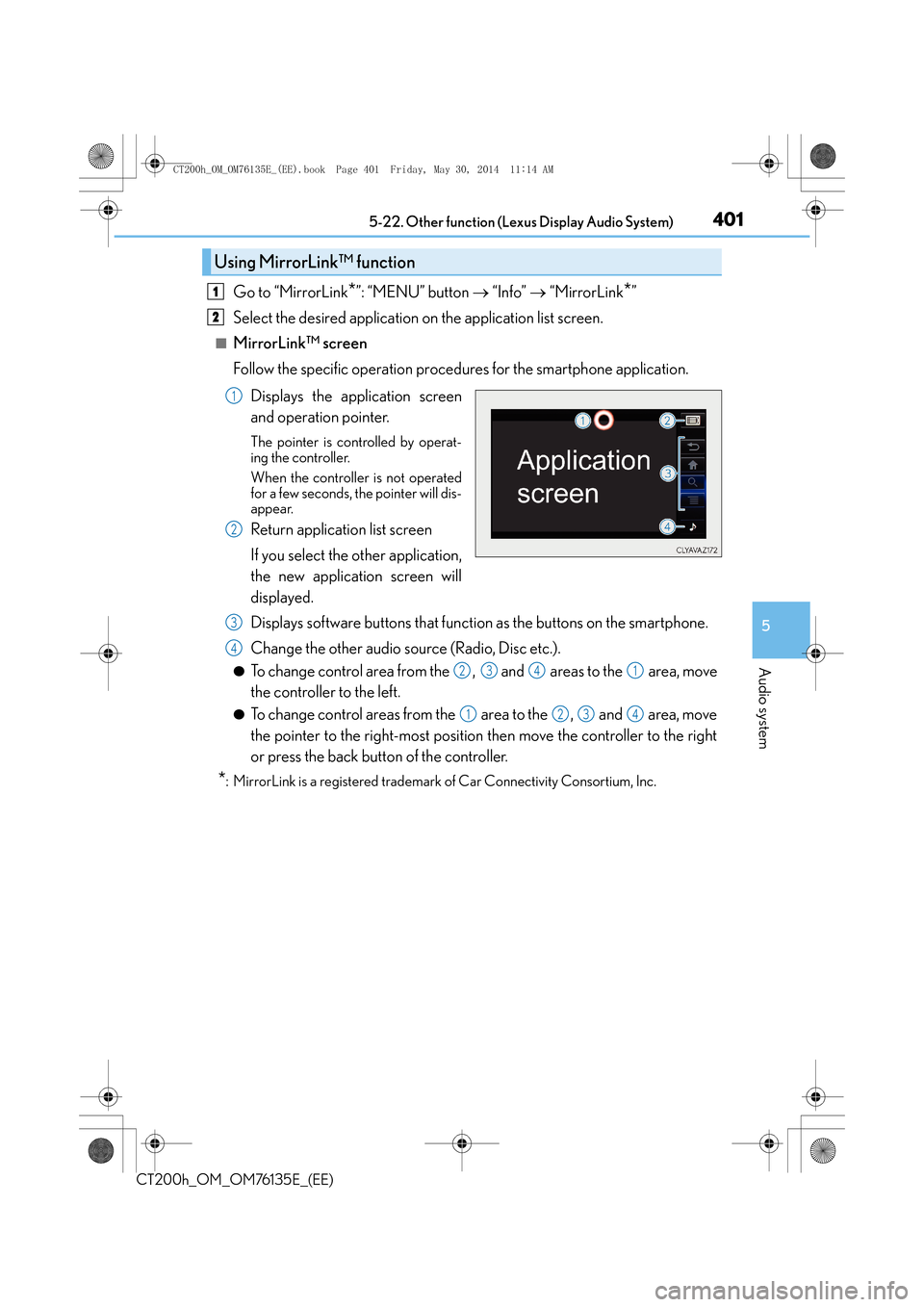
4015-22. Other function (Lexus Display Audio System)
5
Audio system
CT200h_OM_OM76135E_(EE)
Go to “MirrorLink*”: “MENU” button → “Info” → “MirrorLink*”
Select the desired application on the application list screen.
■MirrorLink™ screen
Follow the specific operation procedures for the smartphone application.
Displays the application screen
and operation pointer.
The pointer is controlled by operat-
ing the controller.
When the controller is not operated
for a few seconds, the pointer will dis-
appear.
Return application list screen
If you select the other application,
the new application screen will
displayed.
Displays software buttons that function as the buttons on the smartphone.
Change the other audio source (Radio, Disc etc.).
●To change control area from the , and areas to the area, move
the controller to the left.
●To change control areas from the area to the , and area, move
the pointer to the right-most position then move the controller to the right
or press the back button of the controller.
*: MirrorLink is a registered trademark of Car Connectivity Consortium, Inc.
Using MirrorLink™ function
1
2
1
2
3
4
2341
1234
CT200h_OM_OM76135E_(EE).book Page 401 Friday, May 30, 2014 1 1:14 AM
Page 437 of 622
4376-4. Using the other interior features
CT200h_OM_OM76135E_(EE)
6
Interior features
�XVehicles with a navigation system
Refer to the “NAVIGATION SYSTEM OWNER’S MANUAL”.
�XVehicles without navigation system
The clock can be adjusted by pressing the buttons.
Adjusts the hours
Adjusts the minutes
Rounds to the nearest hour
*
*
:e.g. 1:00 to 1:29 →1:00
1:30 to 1:59 →2:00
The clock is displayed when the power switch is in ACCESSORY or ON mode.
Please use a power supply for electronic goods that use less than 12 VDC /10 A
(power consumption of 120 W).
When using electronic goods, make sure that the power consumption of all the
connected power outlets is less than 120 W.
�XCenter console
Press down and release the lid.
Clock
1
2
3
Power outlet
1
CT200h_OM_OM76135E_(EE).book Page 437 Friday, May 30, 2014 1 1:14 AM