2014 Lexus CT200h manual radio set
[x] Cancel search: manual radio setPage 268 of 622
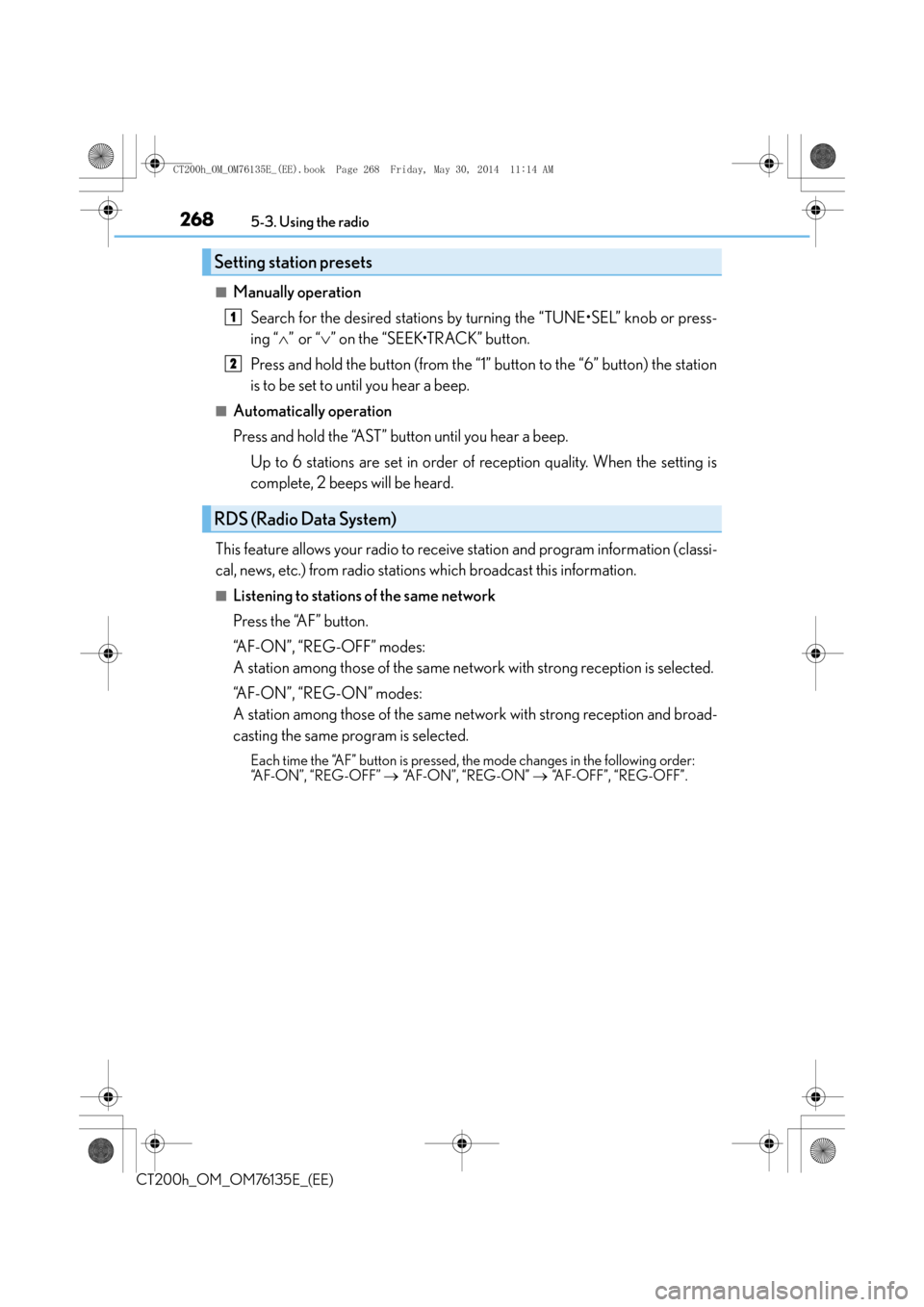
2685-3. Using the radio
CT200h_OM_OM76135E_(EE)
■Manually operationSearch for the desired stations by turning the “TUNE•SEL” knob or press-
ing “ ∧” or “ ∨” on the “SEEK•TRACK” button.
Press and hold the button (from the “1” button to the “6” button) the station
is to be set to until you hear a beep.
■Automatically operation
Press and hold the “AST” button until you hear a beep. Up to 6 stations are set in order of reception quality. When the setting is
complete, 2 beeps will be heard.
This feature allows your radio to receive station and program information (classi-
cal, news, etc.) from radio stations which broadcast this information.
■Listening to stations of the same network
Press the “AF” button.
“AF-ON”, “REG-OFF” modes:
A station among those of the same network with strong reception is selected.
“A F - O N ” , “ R E G - O N ” m o d e s :
A station among those of the same netw ork with strong reception and broad-
casting the same program is selected.
Each time the “AF” button is pressed, the mode changes in the following order:
“AF-ON”, “REG-OFF” → “A F - O N ” , “ R E G - O N ” → “AF-OFF”, “REG-OFF”.
Setting station presets
RDS (Radio Data System)
1
2
CT200h_OM_OM76135E_(EE).book Page 268 Friday, May 30, 2014 1 1:14 AM
Page 342 of 622

3425-13. Using the audio system (Lexus Display Audio System)
CT200h_OM_OM76135E_(EE)
Audio menu screen operation
To display the audio menu screen, move the controller to the left while on an
audio top screen.
�XFM or AM radio
Seek a station of the nearest fre-
quency (stops when a station is
found) (manual mode)
Change FM radio settings
( → P. 3 3 9 )
Change DAB settings ( →P. 3 4 0 )
�XDAB
Adjust the playback offset time on
time shift mode
Cancel time shift operation
Select an ensemble (manual mode)
Select a service (manual mode)
Change FM radio settings
(→ P. 3 3 9 )
Change DAB settings ( →P. 3 4 0 )
You can change the settings and cont rol functions for each audio source.
Audio menu screen
1
2
3
1
2
3
4
5
6
CT200h_OM_OM76135E_(EE).book Page 342 Friday, May 30, 2014 1 1:14 AM
Page 345 of 622

345
5
5-14. Using the radio (Lexus Display Audio System)
Audio system
CT200h_OM_OM76135E_(EE)
Radio operation
Pressing the “RADIO” button displays the radio top screen from any screen of
the selected source.
■Menu screen
→
P. 3 4 2
Move the controller to the right to display the right menu screen. Change the radio top screen to the
preset selection screen.
Change the radio top screen to the
station list selection screen. (FM and
DAB)
Change the radio top screen to the
manual selection screen.
Change the radio top screen to the
time shift operation screen. (DAB)
(→ P. 3 4 6 )
Tune in to the desired station using one of the following methods.
■Seek tuning
Manual screen: Press or press and hold “ <” or “ >” button.
Preset or station list screen: Press and hold “ <” or “ >” button.
Seek turning can also be operated on the menu screen. ( →P. 3 4 2 )
The radio will begin seeking up or down for a station of the nearest frequency
and will stop when a station is found.
Select “AM”, “FM” or “DAB” on the “Source” screen to begin listening to the
radio.
Radio top screen
Changing the top screen mode
1
2
3
4
Selecting a station
CT200h_OM_OM76135E_(EE).book Page 345 Friday, May 30, 2014 1 1:14 AM
Page 346 of 622

3465-14. Using the radio (Lexus Display Audio System)
CT200h_OM_OM76135E_(EE)
■Manual tuning (manual screen)
Turn the “TUNE•SCROLL” knob or turn the controller.
■Station list (preset or station list screen)
Select the desired station by pressing “<” or “>”, turn the “TUNE•SCROLL”
knob or controller.
Radio stations can be preset. Search for desired stations.
Turn the controller to select one of the stations and then press the controller
until you hear a beep while on the preset selection screen.
The broadcast you are currently listening to can be re-listened to at any time. Move the controller to the right and then select “Time shift”.
Turn the “TUNE•SCROLL” knob to set the desired offset.
An offset playback time can also be set on the menu screen. ( →P. 3 4 2 )
To cancel the time shift operation while in time shift mode, move the controller to the
left and select “Time shift off”. If the time shift display is left showing “-0’ 00”” for 6
seconds without any operation, the time shift operation will be canceled.
■Reception sensitivity
●Maintaining perfect radio reception at all time s is difficult due to the continually chang-
ing position of the antenna, differences in si gnal strength and surrounding objects, such
as trains, transmitters, etc.
●The radio antenna is mounted inside the rear window. To maintain clear radio reception,
do not attach metallic window tinting or other metallic objects to the antenna wire
mounted inside the rear window.
■Traffic announcement operation
When traffic announcement is set to on, “TP” will appear on the screen and the radio will
begin seeking a TP station. If the radio s eeks out a TP station, the program name will
appear on the screen. If a traffic announcement station is received, the radio will be
switched to the traffic information program automatically. When the program ends, the
initial operation will resume.
Setting station presets (preset screen)
Time shift operation (DAB)
1
2
1
2
CT200h_OM_OM76135E_(EE).book Page 346 Friday, May 30, 2014 1 1:14 AM
Page 607 of 622

607Alphabetical index
CT200h_OM_OM76135E_(EE)
Audio system (with navigation system)
*
Audio system (with Lexus Display Audio System)..................... 321
Antenna .................................................. 346
Audio input ...........................................328
AUX port...............................................328Bluetooth
® audio ................................ 371
CD player .............................................. 347
iPod...........................................................353
MP3/WMA disc ............................... 347
Optimal use ..........................................338
Portable music player...................... 362
Radio ........................................................345
Setup menu...........................................330
Steering wheel audio switches............................................... 327
USB memory....................................... 357 Audio system (without Lexus
Display Audio System) ................... 260
Audio input ........................................... 288
AUX port .............................................. 288
Bluetooth
® audio ............................. 309
CD player ............................................. 270
iPod ........................................................... 277
MP3/WMA disc ............................... 270
Optimal use.......................................... 265
Portable music player ..................... 288
Radio.........................................................267
Steering wheel audio
switches .............................................. 294
USB memory ...................................... 283
Automatic air conditioning system Air conditioning filter ......................... 481
Automatic air conditioning system........................................408, 417
Automatic headlight leveling system ......................................................192
Automatic light control system ......................................................192
AUX port......................................263, 328
Auxiliary boxes ........................................431
*: Refer to the “NAVIGATION SYSTEM OWNER’S MANUAL”.
CT200h_OM_OM76135E_(EE).book Page 607 Friday, May 30, 2014 1 1:14 AM