2014 Lexus CT200h ABS
[x] Cancel search: ABSPage 79 of 622

79
1
1-3. Theft deterrent system
CT200h_OM_OM76135E_(EE)
For safety and security
Immobilizer system
The indicator light flashes after the
power switch has been turned off to
indicate that the system is operating.
The indicator light stops flashing after
the power switch has been turned to
ACCESSORY or ON mode to indi-
cate that the system has been canceled.
■System maintenance
The vehicle has a maintenance-free type immobilizer system.
■Conditions that may cause the system to malfunction
●If the grip portion of the key is in contact with a metallic object
●If the key is in close proximity to or touching a key registered to the security system (key
with a built-in transponder chip) of another vehicle
The vehicle’s keys have built-in transp onder chips that prevent the hybrid sys-
tem from starting if a key has not been previously registered in the vehicle’s
on-board computer.
Never leave the keys inside the vehicle when you leave the vehicle.
This system is designed to help prev ent vehicle theft but does not guarantee
absolute security against all vehicle thefts.
CT200h_OM_OM76135E_(EE).book Page 79 Friday, May 30, 2014 11 :14 AM
Page 87 of 622

871-3. Theft deterrent system
1
CT200h_OM_OM76135E_(EE)
For safety and security●The intrusion sensor detects intruders or movement in the vehicle.
●The tilt sensor detects changes in vehicle inclination, such as when the vehicle
is towed away.
This system is designed to deter and pr event vehicle theft but does not guarantee
absolute security against all intrusions.
■Setting the intrusion sensor and tilt sensor
The intrusion sensor and tilt sensor will be set automatically when the alarm is
set. ( →P. 8 5 )
■Canceling the intrusion sensor and tilt sensor
If you are leaving pets or other moving things inside the vehicle, make sure to
disable the intrusion sensor and tilt sensor before setting the alarm, as they will
respond to movement inside the vehicle.
Turn the power switch off.
Press the intrusion sensor and tilt
sensor cancel switch.
A message will be shown on the
multi-information display in the
instrument cluster.
The intrusion sensor and tilt sensor
will revert to on each time the power
switch is turned to ON mode.
■Canceling and automatic re-enabling of the intrusion sensor and tilt sensor
●The alarm will still be set even when the intr usion sensor and tilt sensor are canceled.
●After the intrusion sensor and tilt sensor are canceled, pressing the power switch or
unlocking the doors using the entry function or wireless remote control will re-enable
the intrusion sensor and tilt sensor.
●The intrusion sensor and tilt sensor will au tomatically be re-enabled when the alarm
system is deactivated.
NOTICE
■To ensure the system operates correctly
Do not modify or remove the system. If modified or removed, the proper operation of
the system cannot be guaranteed.
Intrusion sensor and tilt sensor (if equipped)
1
2
CT200h_OM_OM76135E_(EE).book Page 87 Friday, May 30, 2014 11 :14 AM
Page 93 of 622

932. Instrument cluster
2
Instrument cluster
CT200h_OM_OM76135E_(EE)
Warning lights inform the driver of malfunctions in any of the vehicle’s systems.
Wa r n i n g l i g h t s
*1Brake system warning light
(→ P. 5 1 5 )*1Slip indicator light
(→ P. 5 1 7 )
*1Brake system warning light
(→ P. 5 1 5 )*1
(if equipped)
Automatic headlight
leveling system warning
light ( →P. 5 1 7 )
*1Charging system warning
light ( →P. 5 1 5 )*1High coolant temperature
warning light ( →P. 5 1 7 )
*1Low engine oil pressure
warning light ( →P. 5 1 5 ) Open door warning light
(
→ P. 5 1 7 )
*1Malfunction indicator lamp
(→ P. 5 1 6 ) Low fuel level warning light
(
→ P. 5 1 7 )
*1SRS warning light
(→ P. 5 1 6 ) Driver’s and front
passenger’s seat belt
reminder light (
→P. 5 1 7 )
*1ABS warning light
(→ P. 5 1 6 )*3Rear passengers’ seat
belt reminder lights
(→ P. 5 1 7 )
*1Electric power steering
system warning
light ( →P. 5 1 6 )*1Master warning light
(→ P. 5 1 7 )
*1, 2
(if equipped)
“PCS” warning light
(→ P. 5 1 6 )*1
(if equipped)
Tire pressure warning light
(→ P. 5 1 8 )
CT200h_OM_OM76135E_(EE).book Page 93 Friday, May 30, 2014 11 :14 AM
Page 95 of 622

952. Instrument cluster
2
Instrument cluster
CT200h_OM_OM76135E_(EE)
*1: These lights turn on when the power switch is turned to the ON mode to indicate thata system check is being performed. They will turn off after the hybrid system is on, or
after a few seconds. There may be a malfunction in a system if the lights do not turn on,
or turn off. Have the vehicle inspected by any authorized Lexus dealer or repairer, or
another duly qualified and equipped professional.
*2: The light flashes to indicate that the system is operating.
*3: The light comes on when the system is turned off. The light flashes faster than usual to indicate that the system is operating.
*4: This light illuminates on the center panel. Shift position indicators
(
→ P. 1 8 3 )
*1, 4“PASSENGER AIR
BAG” indicator
(→ P. 5 1 )
WA R N I N G
■If a safety system warning light does not come on
Should a safety system light such as the ABS and SRS warning light not come on when
you start the hybrid system, this could mean that these systems are not available to help
protect you in an accident, which could result in death or serious injury. Have the vehi-
cle inspected by any authorized Lexus dealer or repairer, or another duly qualified and
equipped professional immediately if this occurs.
CT200h_OM_OM76135E_(EE).book Page 95 Friday, May 30, 2014 11 :14 AM
Page 217 of 622

2174-5. Using the driving support systems
4
Driving
CT200h_OM_OM76135E_(EE)
WA R N I N G
■Cautions regarding the driving assist systems
Observe the following precautions.
Failure to do so may cause an accident resulting in death or serious injury.
●Assisting the driver to measure following distance
The dynamic radar cruise control is only intended to help the driver in determining
the following distance between the driver’s own vehicle and a designated vehicle
traveling ahead. It is not a mechanism that allows careless or inattentive driving, and it
is not a system that can assist the driver in low-visibility conditions. It is still necessary
for driver to pay close attention to the vehicle’s surroundings.
●Assisting the driver to judge proper following distance
The dynamic radar cruise control determines whether the following distance
between the driver’s own vehicle and a designated vehicle traveling ahead is appro-
priate or not. It is not capable of making any other type of judgement. Therefore, it is
absolutely necessary for the driver to remain vigilant and to determine whether or not
there is a possibility of danger in any given situation.
●Assisting the driver to operate the vehicle
The dynamic radar cruise control has no capability to prevent or avoid a collision with
a vehicle traveling ahead. Therefore, if there is ever any danger, the driver must take
immediate and direct control of the vehicle and act appropriately in order to ensure
the safety of all involved.
■To avoid inadvertent cruise control activation
Switch the cruise control off using the “ON-OFF” button when not in use.
■Situations unsuitable for dynamic radar cruise control
Do not use dynamic radar cruise control in any of the following situations.
Doing so may result in inappropriate speed control and could cause an accident result-
ing in death or serious injury.
●In heavy traffic
●On roads with sharp bends
●On winding roads
●On slippery roads, such as those covered with rain, ice or snow
●On steep downhills, or where there are sudden changes between sharp up and down
gradients
Vehicle speed may exceed the set sp eed when driving down a steep hill.
●At entrances to expressways
●When weather conditions are bad enough that they may prevent the sensors from
functioning correctly (fog, snow, sandstorm, heavy rain, etc.)
●When an approach warning buzzer is heard often
●During emergency towing
CT200h_OM_OM76135E_(EE).book Page 217 Friday, May 30, 2014 1 1:14 AM
Page 224 of 622
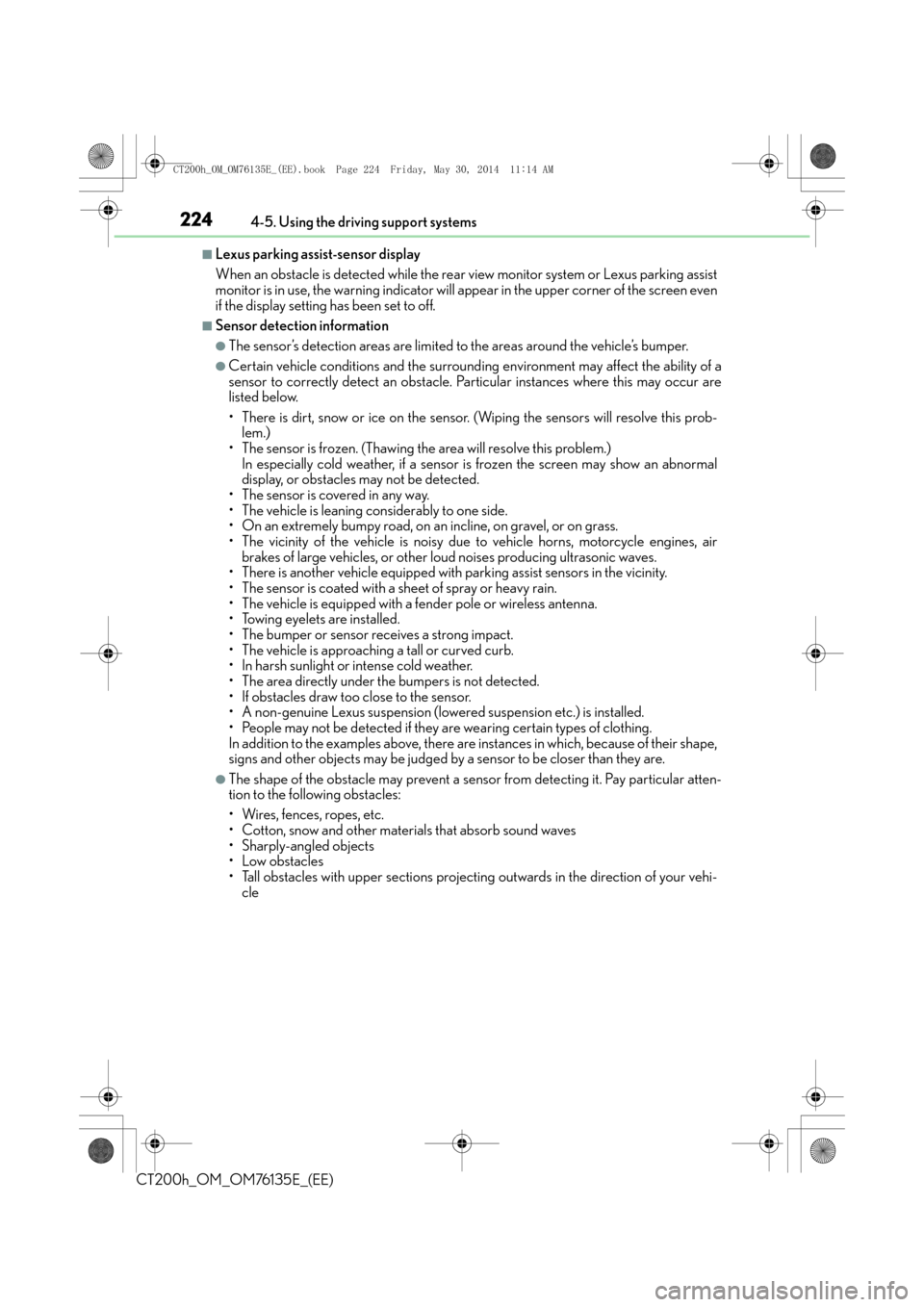
2244-5. Using the driving support systems
CT200h_OM_OM76135E_(EE)
■Lexus parking assist-sensor display
When an obstacle is detected while the rear view monitor system or Lexus parking assist
monitor is in use, the warning indicator will appear in the upper corner of the screen even
if the display setting has been set to off.
■Sensor detection information
●The sensor’s detection areas are limited to the areas around the vehicle’s bumper.
●Certain vehicle conditions and the surround ing environment may affect the ability of a
sensor to correctly detect an obstacle. Particular instances where this may occur are
listed below.
• There is dirt, snow or ice on the sensor. (Wiping the sensors will resolve this prob- lem.)
• The sensor is frozen. (Thawing the area will resolve this problem.)
In especially cold weather, if a sensor is frozen the screen may show an abnormal
display, or obstacles may not be detected.
• The sensor is covered in any way.
• The vehicle is leaning considerably to one side.
• On an extremely bumpy road, on an incline, on gravel, or on grass.
• The vicinity of the vehicle is noisy due to vehicle horns, motorcycle engines, air
brakes of large vehicles, or other loud noises producing ultrasonic waves.
• There is another vehicle equipped with parking assist sensors in the vicinity.
• The sensor is coated with a sheet of spray or heavy rain.
• The vehicle is equipped with a fender pole or wireless antenna.
• Towing eyelets are installed.
• The bumper or sensor receives a strong impact.
• The vehicle is approaching a tall or curved curb.
• In harsh sunlight or intense cold weather.
• The area directly under the bumpers is not detected.
• If obstacles draw too close to the sensor.
• A non-genuine Lexus suspension (low ered suspension etc.) is installed.
• People may not be detected if they are wearing certain types of clothing.
In addition to the examples above, there are instances in which, because of their shape,
signs and other objects may be judged by a sensor to be closer than they are.
●The shape of the obstacle may prevent a sensor from detecting it. Pay particular atten-
tion to the following obstacles:
• Wires, fences, ropes, etc.
• Cotton, snow and other materials that absorb sound waves
• Sharply-angled objects
• Low obstacles
• Tall obstacles with upper sections projecting outwards in the direction of your vehi-
cle
CT200h_OM_OM76135E_(EE).book Page 224 Friday, May 30, 2014 1 1:14 AM
Page 238 of 622

2384-5. Using the driving support systems
CT200h_OM_OM76135E_(EE)
Driving assist systems
◆ABS (Anti-lock Brake System)
Helps to prevent wheel lock when the brakes are applied suddenly, or if the
brakes are applied while driving on a slippery road surface
◆Brake assist
Generates an increased level of braking force after the brake pedal is
depressed when the system detects a panic stop situation
◆VSC (Vehicle Stability Control)
Helps the driver to control skidding when swerving suddenly or turning on
slippery road surfaces
◆TRC (Traction Control)
Helps to maintain drive power and pr event the drive wheels from spinning
when starting the vehicle or accelerating on slippery roads
◆EPS (Electric Power Steering)
Employs an electric motor to reduce the amount of effort needed to turn the
steering wheel
◆VSC + (Vehicle Stability Control +)
Provides cooperative control of the ABS, TRC, VSC and EPS.
Helps to maintain directional stability when swerving on slippery road sur-
faces by controlling steering performance.
◆Hill-start assist control
→ P. 2 4 2
To help enhance driving safety and performance, the following systems oper-
ate automatically in response to various driving situations. Be aware, however,
that these systems are supplementary and should not be relied upon too
heavily when operating the vehicle.
CT200h_OM_OM76135E_(EE).book Page 238 Friday, May 30, 2014 1 1:14 AM
Page 239 of 622

2394-5. Using the driving support systems
4
Driving
CT200h_OM_OM76135E_(EE)
◆PCS (Pre-Crash Safety system) (if equipped)
→P. 2 4 4
◆Emergency brake signal
When the brakes are applied suddenly, the stop lights automatically flash to
alert the vehicle behind.
The slip indicator light will flash while
the VSC/TRC/ABS systems are oper-
ating.
If the vehicle gets stuck in mud, dirt or snow, the TRC system may reduce power
from the hybrid system to the wheels. Pressing to turn the system off may
make it easier for you to rock the vehicle in order to free it.
To turn the TRC system off, quickly
press and release .
The “TRC OFF” indicator light will come
on.
Press again to turn the system
back on.
When the VSC/TRC/ABS systems are operating
Disabling the TRC system
CT200h_OM_OM76135E_(EE).book Page 239 Friday, May 30, 2014 1 1:14 AM