2014 Lancia Voyager warning
[x] Cancel search: warningPage 131 of 364

To Unfold Third Row Seats
1. Pull up on the assist strap to lift
the seat out of the storage bin and
push the seat forward until the an-
chors latch.
2. Pull release strap marked “2” to
unlock the recliner.
3. Pulling strap “4” releases the seat-
back to return to its full upright posi-
tion.
4. Raise the head restraint to its up-
right position.
WARNING!
In a collision, you or others inyour vehicle could be injured if
seats are not properly latched to
their floor attachments. Always
be sure the seats are fully latched.
Sitting in a seat with the head restraint in its lowered position
could result in serious injury or
death in a collision. Always make
sure the head restraints are in
their upright positions when the
seat is to be occupied. Tailgate Mode
1. Pull release strap “3”, then pull
release strap “4” to rotate the entire
seat rearward.
2. To restore the seat to its upright
position, lift up on the seatback and
push forward until the anchors latch.
WARNING!
To avoid serious injury or death,
never operate the vehicle with oc-
cupants in the third row seat while
in the tailgate mode.
PLASTIC GROCERY BAG
RETAINER HOOKS
Retainer hooks which will hold plastic
grocery bag handles are built into the
seatbacks of all rear seats and some
front seats. The floor supports the
partial weight of the bagged goods.
DRIVER MEMORY SEAT
(for versions/markets,
where provided)
The Memory Buttons 1 and 2 on the
driver's door panel can be pro-
grammed to recall the driver's seat,
driver's outside mirror, adjustable
brake and accelerator pedals, and ra-
dio station preset settings. Your Re-
mote Keyless Entry (RKE) transmit-
ters can also be programmed to recall
the same positions when the UN-
LOCK button is pressed.
Your vehicle may have been delivered
with two RKE transmitters. Only one
RKE transmitter can be linked to each
of the memory positions.
Driver Memory Switch
125
Page 134 of 364

you. For details, refer to “Elec-
tronic Vehicle Information Center
(EVIC)/Customer-Programmable
Features” in “Understanding Your
Instrument Panel” for further in-
formation.
TO OPEN AND CLOSE
THE HOOD
To open the hood, two latches must be
released.
1. Pull the hood release lever located
on the instrument panel, below the
steering column.
2. Move to the front of the vehicle
and look inside the center of the hood
opening. Locate, then push the safety
catch lever downward while raising
the hood at the same time.Use the hood prop rod to secure the
hood in the open position.
CAUTION!
To prevent possible damage, do not
slam the hood to close it. Lower the
hood until it is open approximately
30 cm and then drop it. This should
secure both latches. Never drive
your vehicle unless the hood is fully
closed, with both latches engaged.
WARNING!
Be sure the hood is fully latched
before driving your vehicle. If the
hood is not fully latched, it could
open when the vehicle is in motion
and block your vision. Failure to
follow this warning could result in
serious injury or death.
LIGHTS
All of the lights, except the Hazard
Warning lights, headlight high beams
and flash-to-pass, are controlled by
switches to the left of the steering
column on the instrument panel.
Hood Release Lever
Safety Lever Location
Headlight Switch With Halo Control
Assembly
128
Page 137 of 364
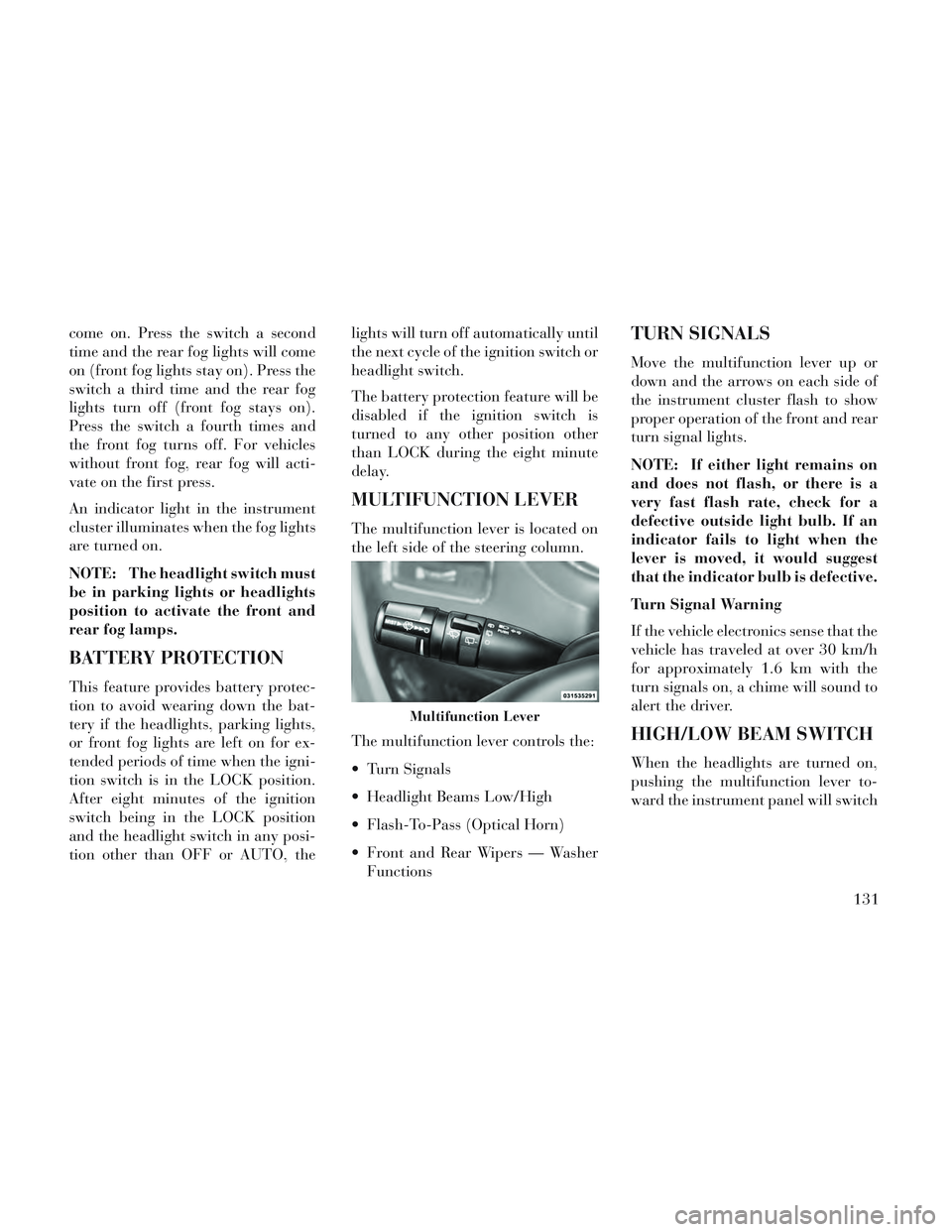
come on. Press the switch a second
time and the rear fog lights will come
on (front fog lights stay on). Press the
switch a third time and the rear fog
lights turn off (front fog stays on).
Press the switch a fourth times and
the front fog turns off. For vehicles
without front fog, rear fog will acti-
vate on the first press.
An indicator light in the instrument
cluster illuminates when the fog lights
are turned on.
NOTE: The headlight switch must
be in parking lights or headlights
position to activate the front and
rear fog lamps.
BATTERY PROTECTION
This feature provides battery protec-
tion to avoid wearing down the bat-
tery if the headlights, parking lights,
or front fog lights are left on for ex-
tended periods of time when the igni-
tion switch is in the LOCK position.
After eight minutes of the ignition
switch being in the LOCK position
and the headlight switch in any posi-
tion other than OFF or AUTO, thelights will turn off automatically until
the next cycle of the ignition switch or
headlight switch.
The battery protection feature will be
disabled if the ignition switch is
turned to any other position other
than LOCK during the eight minute
delay.
MULTIFUNCTION LEVER
The multifunction lever is located on
the left side of the steering column.
The multifunction lever controls the:
Turn Signals
Headlight Beams Low/High
Flash-To-Pass (Optical Horn)
Front and Rear Wipers — Washer
Functions
TURN SIGNALS
Move the multifunction lever up or
down and the arrows on each side of
the instrument cluster flash to show
proper operation of the front and rear
turn signal lights.
NOTE: If either light remains on
and does not flash, or there is a
very fast flash rate, check for a
defective outside light bulb. If an
indicator fails to light when the
lever is moved, it would suggest
that the indicator bulb is defective.
Turn Signal Warning
If the vehicle electronics sense that the
vehicle has traveled at over 30 km/h
for approximately 1.6 km with the
turn signals on, a chime will sound to
alert the driver.
HIGH/LOW BEAM SWITCH
When the headlights are turned on,
pushing the multifunction lever to-
ward the instrument panel will switch
Multifunction Lever
131
Page 139 of 364

2All seating positions occupied,
plus an evenly distributed
load in the luggage compart-
ment. The total weight of pas-
sengers and load does not ex-
ceed the maximum load
capacity of the vehicle.
Calculations based on a passenger weight of 75 kg.
WINDSHIELD WIPERS
AND WASHERS
The wipers and washers are operated
by a switch within the multifunction
lever. Rotate the end of the multifunc-
tion lever to select the desired wiper
speed. NOTE: Always remove any
buildup of snow that prevents the
windshield wiper blades from re-
turning to the off position. If the
windshield wiper switch is turned
off and the blades cannot return to
the off position, damage to the
wiper motor may occur.
WARNING!
Sudden loss of visibility through
the windshield could lead to a col-
lision. You might not see other ve-
hicles or other obstacles. To avoid
sudden icing of the windshield dur-
ing freezing weather, warm the
windshield with the defroster be-
fore and during windshield washer
use.
MIST, FRONT WIPER AND
WASHER
Use the Mist feature when weather
conditions make occasional usage of
the wipers necessary.
Press the end of the multifunction lever
inward (toward the steering column) to
the first detent and release for a single wiping cycle. To use the Washer, push
on the end of the lever to the second
detent and hold while spray is desired.
If the lever is pushed while on the in-
termittent setting, the wipers will turn
on and operate for several wipe cycles
after the lever is released, and then
resume the intermittent interval previ-
ously selected. If the lever is pushed
while the wipers are in the off position,
the wipers will operate several wipe
cycles, then turn off.
INTERMITTENT, LOW AND
HIGH SPEED WIPERS
Rotate the end of the lever to one of
the first five detent positions for inter-
mittent wiper operation, the sixth de-
tent for low wiper operation and the
seventh detent for high wiper opera-
tion.
Use one of the five intermittent wiper
settings when weather conditions
make a single wiping cycle, with a
variable delay between cycles, desir-
able. At driving speeds above
16 km/h, the delay can be regulated
from a maximum of approximately
Washer And Wiper Controls
133
Page 140 of 364

18 second between cycles (first de-
tent), to a cycle every one second
(fifth detent).
NOTE: If the vehicle is moving
less than 16 km/h, delay times will
be doubled.
REAR WIPER AND
WASHER
Rotating the rotary ring to the first
detent activates the rear intermittent
wipers. To activate the washers, rotate
the rotary ring fully forward and the
washers will spray until the ring is
released, and then resume the inter-
mittent interval.
NOTE: Rear window wipers
function in the intermittent wiper
speed only.
WARNING!
Sudden loss of visibility through
the windshield could lead to a col-
lision. You might not see other ve-
hicles or other obstacles. To avoid
sudden icing of the windshield dur-
ing freezing weather, warm the
windshield with defroster before
and during windshield washer use.
RAIN SENSING WIPERS
(for versions/markets,
where provided)
This feature senses moisture on the
windshield and automatically acti-
vates the wipers for the driver. This
feature is especially useful for road
splash or overspray from the wind-
shield washers of the vehicle ahead.
Rotate the end of the multifunction
lever to one of the five intermittent
wiper sensitivity settings to activate
this feature.
The sensitivity of the system is adjust-
able from the multifunction lever.
Wiper sensitivity position 3 has been
calibrated for best overall wiping sen-
sitivity. If the operator desires morewiping sensitivity, they may select
sensitivity positions 4 or 5. If the op-
erator desires less wiping sensitivity,
they may select sensitivity positions 2
or 1. Place the multifunction lever in
the OFF position when not using the
system.
NOTE:
The Rain Sensing feature will
not operate when the wiper
speed is in the low or high posi-
tion.
The Rain Sensing feature may not function properly when ice
or dried saltwater is present on
the windshield.
Use of products containing wax or silicone may reduce rain sen-
sor performance.
The Rain Sensing feature can be turned on and off through the
EVIC (for versions/markets,
where provided). Refer to “Elec-
tronic Vehicle Information Cen-
ter (EVIC)/Personal Settings
134
Page 141 of 364

(Customer-Programmable Fea-
tures)” in “Understanding Your
Instrument Panel” for further
information.
The Rain Sensing system has protec-
tive features for the wiper blades and
arms. It will not operate under the
following conditions:
Low Temperature Wipe Inhibit
— The Rain Sensing feature will
not operate when the ignition is
first switched ON, and the vehicle is
stationary, and the outside tem-
perature is below 0°C, unless the
wiper control on the multifunction
lever is moved, or the vehicle speed
becomes greater than 0 km/h, or
the outside temperature rises above
freezing.
Neutral Wipe Inhibit — The Rain
Sensing feature will not operate
when the ignition is ON, and the
transmission shift lever is in the
NEUTRAL position, and the ve-
hicle speed is less than 8 km/h, unless the wiper control on the mul-
tifunction lever is moved or the
shift lever is moved out of the NEU-
TRAL position.
TILT/TELESCOPING
STEERING COLUMN
This feature allows you to tilt the
steering column upward or down-
ward. It also allows you to lengthen or
shorten the steering column. The tilt/
telescoping lever is located below the
steering wheel at the end of the steer-
ing column.
To unlock the steering column, push
the lever downward (toward the
floor). To tilt the steering column,
move the steering wheel upward or
downward as desired. To lengthen orshorten the steering column, pull the
steering wheel outward or push it in-
ward as desired. To lock the steering
column in position, push the lever up-
ward until fully engaged.
WARNING!
Do not adjust the steering column
while driving. Adjusting the steer-
ing column while driving or driving
with the steering column unlocked,
could cause the driver to lose con-
trol of the vehicle. Failure to follow
this warning may result in serious
injury or death.
ADJUSTABLE PEDALS
(for versions/markets,
where provided)
The adjustable pedals system is de-
signed to allow a greater range of
driver comfort for steering wheel tilt
and seat position. This feature allows
the brake and accelerator pedals to
move toward or away from the driver
to provide improved position with the
steering wheel.
Tilt/Telescoping Lever
135
Page 142 of 364

The switch is located on the left side of
the steering column.
Press the switch forward to move the
pedals forward (toward the front of
the vehicle).
Press the switch rearward to move the
pedals rearward (toward the driver).
The pedals can be adjusted with theignition OFF.
The pedals cannotbe adjusted
when the vehicle is in REVERSE or
when the Electronic Speed Control
System is on. The following mes-
sages will be displayed on vehicles
equipped with the Electronic Ve-
hicle Information System (EVIC) if
the pedals are attempted to be ad-
justed when the system is locked
out (“Adjustable Pedal Disabled — Cruise Control Engaged” or “Ad-
justable Pedal Disabled — Vehicle
In Reverse”.
NOTE:
Always adjust the pedals to a po- sition that allows full pedal
travel.
Further small adjustments may be necessary to find the best pos-
sible seat/pedal position.
CAUTION!
Do not place any article under the
adjustable pedals or impede its
ability to move, as it may cause
damage to the pedal controls. Pedal
travel may become limited if move-
ment is stopped by an obstruction
in the adjustable pedal's path.
WARNING!
Do not adjust the pedals while the
vehicle is moving. You could lose
control and have an accident. Al-
ways adjust the pedals while the
vehicle is parked.
ELECTRONIC SPEED
CONTROL
When engaged, the Electronic Speed
Control takes over accelerator opera-
tions at speeds greater than 40 km/h.
NOTE: In order to ensure proper
operation, the Electronic Speed
Control System has been designedAdjustable Pedal Switch
Electronic Speed Control Buttons
1 — ON/OFF 2 — RES +
4 — CANCEL 3 — SET -
136
Page 143 of 364

to shut down if multiple Speed
Control functions are operated at
the same time. If this occurs, the
Electronic Speed Control System
can be reactivated by pushing the
Electronic Speed Control ON/OFF
button and resetting the desired
vehicle set speed.
TO ACTIVATE
Push the ON/OFF button. The Cruise
Indicator Light in the instrument
cluster will illuminate. To turn the
system off, push the ON/OFF button
a second time. The Cruise Indicator
Light will turn off. The system should
be turned off when not in use.
WARNING!
Leaving the Electronic Speed Con-
trol system on when not in use is
dangerous. You could accidentally
set the system or cause it to go
faster than you want. You could
lose control and have an accident.
Always leave the system OFF when
you are not using it.
TO SET A DESIRED SPEED
Turn the Electronic Speed Control
ON. When the vehicle has reached the
desired speed, press the SET (-) but-
ton and release. Release the accelera-
tor and the vehicle will operate at the
selected speed.
NOTE: The vehicle should be
traveling at a steady speed and on
level ground before pressing the
SET button.
TO DEACTIVATE
A soft tap on the brake pedal, pushing
the CANCEL button, or normal brake
pressure while slowing the vehicle will
deactivate Electronic Speed Control
without erasing the set speed memory.
Pressing the ON/OFF button or turn-
ing the ignition switch OFF erases the
set speed memory.
TO RESUME SPEED
To resume a previously set speed,
push the RES (+) button and release.
Resume can be used at any speed
above 32 km/h.
TO VARY THE SPEED
SETTING
When the Electronic Speed Control is
set, you can increase speed by pushing
the RES (+) button. If the button is
continually pressed, the set speed will
continue to increase until the button is
released, then the new set speed will
be established.
Pressing the RES (+) button once will
result in a 1.6 km/h increase in set
speed. Each subsequent tap of the
button results in an increase of
1.6 km/h.
To decrease speed while the Elec-
tronic Speed Control is set, push the
SET (-) button. If the button is con-
tinually held in the SET (-) position,
the set speed will continue to decrease
until the button is released. Release
the button when the desired speed is
reached, and the new set speed will be
established.
Pressing the SET (-) button once will
result in a 1.6 km/h decrease in set137