2014 Lancia Voyager oil change
[x] Cancel search: oil changePage 74 of 364

Transporting Pets
Air Bags deploying in the front seat
could harm your pet. An unrestrained
pet could be thrown about and possi-
bly injured, or injure a passenger dur-
ing panic braking or in a collision.
Pets should be restrained in the rear
seat in pet harnesses or pet carriers
that are secured by seat belts.
ENGINE BREAK-IN
RECOMMENDATIONS
A long break-in period is not required
for the engine and drivetrain (trans-
mission and axle) in your vehicle.
Drive moderately during the first
500 km. After the initial 100 km,
speeds up to 80 or 90 km/h are desir-
able.
While cruising, brief full-throttle ac-
celeration within the limits of local
traffic laws contributes to a good
break-in. Wide-open throttle accel-
eration in low gear can be detrimental
and should be avoided.The engine oil installed in the engine
at the factory is a high-quality energy
conserving type lubricant. Oil
changes should be consistent with an-
ticipated climate conditions under
which vehicle operations will occur.
For the recommended viscosity and
quality grades, refer to “Maintenance
Procedures” in “Maintaining Your Ve-
hicle”. NON-DETERGENT OR
STRAIGHT MINERAL OILS MUST
NEVER BE USED.
A new engine may consume some oil
during its first few thousand kilome-
ters of operation. This should be con-
sidered a normal part of the break-in
and not interpreted as an indication of
difficulty.
ADDITIONAL
REQUIREMENTS FOR
DIESEL ENGINE
During the first 1500 km avoid heavy
loads, e.g. driving at full throttle. Do
not exceed 2/3 of the maximum per-
missible engine speed for each gear.
Change gear in good time. Do not shift
down a gear manually in order to
brake.
SAFETY TIPS
TRANSPORTING
PASSENGERS
NEVER TRANSPORT PASSEN-
GERS IN THE CARGO AREA.
WARNING!
Do not leave children or animals
inside parked vehicles in hot
weather. Interior heat build-up
may cause serious injury or
death.
It is extremely dangerous to ride in a cargo area, inside or outside
of a vehicle. In a collision, people
riding in these areas are more
likely to be seriously injured or
killed.
Do not allow people to ride in any area of your vehicle that is not
equipped with seats and seat
belts.
Be sure everyone in your vehicle is in a seat and using a seat belt
properly.
68
Page 75 of 364

EXHAUST GAS
WARNING!
Exhaust gases can injure or kill.
They contain carbon monoxide
(CO), which is colorless and odor-
less. Breathing it can make you un-
conscious and can eventually poi-
son you. To avoid breathing (CO),
follow these safety tips:
Do not run the engine in a closedgarage or in confined areas any
longer than needed to move your
vehicle in or out of the area.
If you are required to drive with the trunk/liftgate/rear doors
open, make sure that all windows
are closed and the climate control
BLOWER switch is set at high
speed. DO NOT use the recircula-
tion mode.
If it is necessary to sit in a parked vehicle with the engine running,
adjust your heating or cooling
controls to force outside air into
the vehicle. Set the blower at high
speed. The best protection against carbon
monoxide entry into the vehicle body
is a properly maintained engine ex-
haust system.
Whenever a change is noticed in the
sound of the exhaust system, when
exhaust fumes can be detected inside
the vehicle, or when the underside or
rear of the vehicle is damaged, have a
competent mechanic inspect the com-
plete exhaust system and adjacent
body areas for broken, damaged, de-
teriorated, or mispositioned parts.
Open seams or loose connections
could permit exhaust fumes to seep
into the passenger compartment. In
addition, inspect the exhaust system
each time the vehicle is raised for lu-
brication or oil change. Replace as
required.
SAFETY CHECKS YOU
SHOULD MAKE INSIDE
THE VEHICLE
Seat Belts
Inspect the belt system periodically,
checking for cuts, frays, and loose parts. Damaged parts must be re-
placed immediately. Do not disas-
semble or modify the system.
Front seat belt assemblies must be
replaced after a collision. Rear seat
belt assemblies must be replaced after
a collision if they have been damaged
(i.e., bent retractor, torn webbing,
etc.). If there is any question regard-
ing belt or retractor condition, replace
the belt.
Air Bag Warning Light
The light should come on
and remain on for four to
eight seconds as a bulb
check when the ignition
switch is first turned ON. If the light is
not lit during starting, see your autho-
rized dealer. If the light stays on,
flickers, or comes on while driving,
have the system checked by an autho-
rized dealer.
Defroster
Check operation by selecting the de-
frost mode and place the blower con-
trol on high speed. You should be able
69
Page 171 of 364
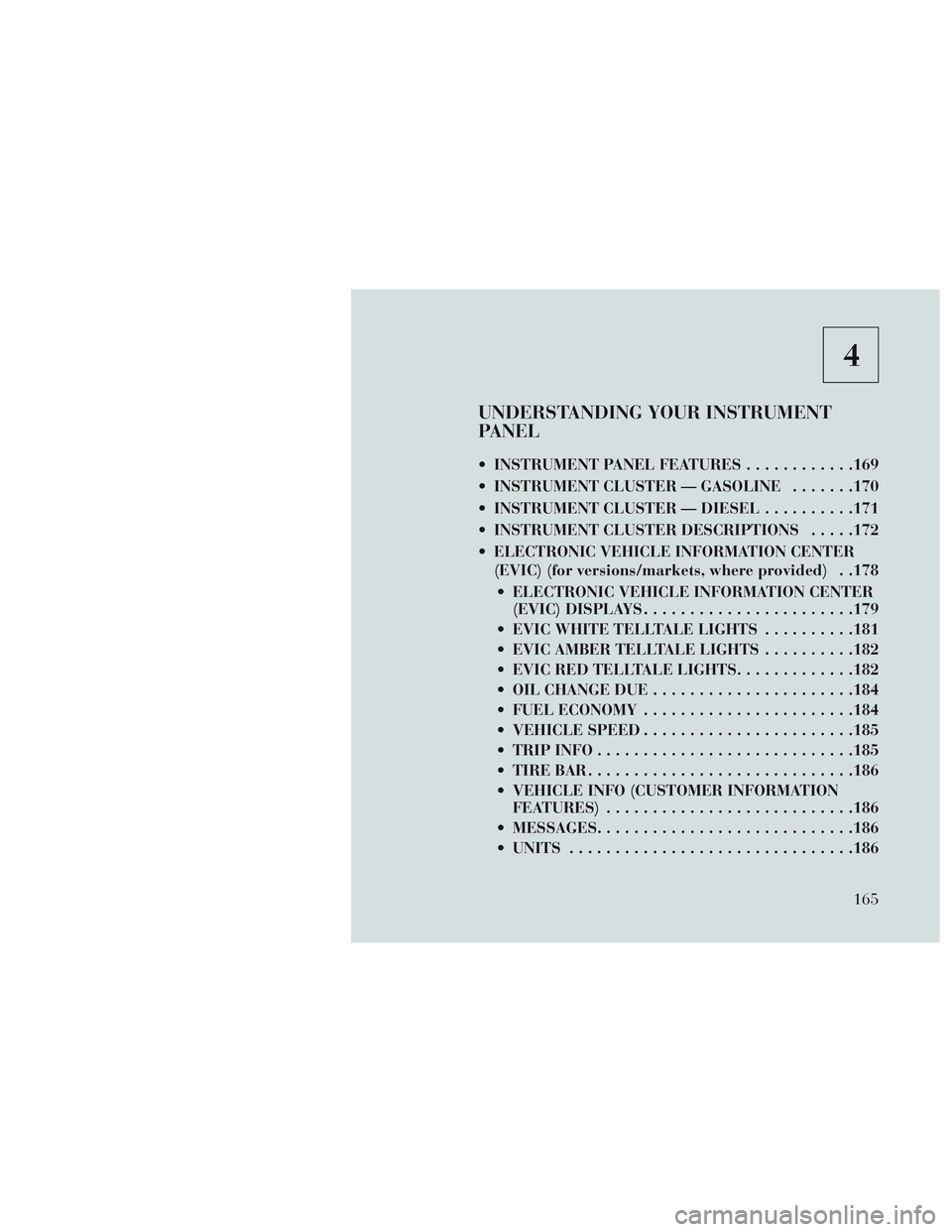
4
UNDERSTANDING YOUR INSTRUMENT
PANEL
INSTRUMENT PANEL FEATURES............169
INSTRUMENT CLUSTER — GASOLINE .......170
INSTRUMENT CLUSTER — DIESEL ..........171
INSTRUMENT CLUSTER DESCRIPTIONS .....172
ELECTRONIC VEHICLE INFORMATION CENTER (EVIC) (for versions/markets, where provided) . .178
ELECTRONIC VEHICLE INFORMATION CENTER (EVIC) DISPLAYS ...................... .179
EVIC WHITE TELLTALE LIGHTS ..........181
EVIC AMBER TELLTALE LIGHTS ..........182
EVIC RED TELLTALE LIGHTS .............182
OIL CHANGE DUE ..................... .184
FUEL ECONOMY ...................... .184
VEHICLE SPEED ...................... .185
TRIP INFO ........................... .185
TIRE BAR ............................ .186
VEHICLE INFO (CUSTOMER INFORMATION FEATURES) .......................... .186
MESSAGES ........................... .186
UNITS .............................. .186
165
Page 179 of 364

CHAngE OIL
Your vehicle is equipped with an en-
gine oil change indicator system. The
CHAngE OILmessage will flash in
the instrument cluster odometer for
approximately 12 seconds, after a
single chime has sounded, to indicate
the next scheduled oil change inter-
val. The engine oil change indicator
system is duty cycle-based, which
means the engine oil change interval
may fluctuate dependent upon your
personal driving style.
Unless reset, this message will con-
tinue to display each time you turn the
ignition switch to the ON/RUN posi-
tion. To turn off the message tempo-
rarily, press and release the STEP
button on the steering wheel. To reset
the oil change indicator system (after
performing the scheduled mainte-
nance), perform the following steps.
1. Turn the ignition switch to the ON/
RUN position (do not start the en-
gine).
2. Fully depress the accelerator pedal,
slowly, three times within 10 seconds. 3. Turn the ignition switch to the
OFF/LOCK position.
NOTE: If the indicator message
illuminates when you start the en-
gine, the oil change indicator sys-
tem did not reset. If necessary, re-
peat these steps.
Electronic Vehicle Information
Center (EVIC) Display (for versions/
markets, where provided)
The Electronic Vehicle Information
Center (EVIC) features a driver-
interactive display that is located in
the instrument cluster. For further in-
formation, refer to “Electronic Ve-
hicle Information Center (EVIC)”.
7. Anti-Lock Brake (ABS) Light
This light monitors the
Anti-Lock Brake System
(ABS). The light will turn
on when the ignition switch
is turned to the ON/RUN position and
may stay on for as long as four sec-
onds.
If the ABS light remains on or turns on
while driving, it indicates that the Anti-Lock portion of the brake sys-
tem is not functioning and that service
is required. However, the conven-
tional brake system will continue to
operate normally if the BRAKE warn-
ing light is not on.
If the ABS light is on, the brake sys-
tem should be serviced as soon as
possible to restore the benefits of
Anti-Lock brakes. If the ABS light
does not turn on when the ignition
switch is turned to the ON/RUN posi-
tion, have the light inspected by an
authorized dealer.
8. Tire Pressure Monitoring Tell-
tale Light (for versions/markets,
where provided)
Each tire, including the
spare (if provided), should
be checked monthly when
cold and inflated to the in-
flation pressure recommended by the
vehicle manufacturer on the vehicle
placard or tire inflation pressure la-
bel.
As an added safety feature, your ve-
hicle has been equipped with a Tire
Pressure Monitoring System (TPMS)
173
Page 186 of 364

Unstored Messages
This message type is displayed indefi-
nitely or until the condition that acti-
vated the message is cleared. Ex-
amples of this message type are "Turn
Signal On" (if a turn signal is left on)
and "Lights On" (if driver leaves the
vehicle).
Unstored Messages Until RUN
This message type is displayed until
the ignition is in the RUN state. Ex-
ample of this message type is "Press
Brake Pedal and Push Button to
Start".
Five Second Unstored Messages
When the appropriate conditions oc-
cur, this type of message takes control
of the main display area for five sec-
onds and then returns to the previous
screen. Examples of this message type
are "Memory System Unavailable -
Not in Park" and "Automatic High
Beams On".
The Reconfigurable Telltales section
is divided into the white telltales area
on the right, amber telltales in the
middle, and red telltales on the left.When the appropriate conditions ex-
ist, the EVIC displays the following
messages:
Key in ignition
Ignition or Accessory On
Wrong Key
Damaged Key
Key not programmed
Vehicle Not in Park
Key Left Vehicle
Key Not Detected
Press Brake Pedal and Push Button
to Start
Liftgate Ajar (chime will sound when vehicle starts moving)
Low Tire Pressure
Service TPM System (refer to “Tire Pressure Monitoring System” in
“Starting And Operating”)
Premium system Tire Pressure dis- play screen With Low Tire(s) “In-
flate Tire to XX” Turn Signal On
RKE Battery Low
Service Keyless System
LOW WASHER FLUID
Oil Change Required
Check Gascap
Left Front Turn Signal Lamp Out
Left Rear Turn Signal Lamp Out
Right Front Turn Signal Lamp Out
Right Rear Turn Signal Lamp Out
Park Assist Disabled
Service Park Assist System
Personal Settings Not Available —
Vehicle Not in Park
Blind Spot System Off — This mes- sage is displayed when the ignition
is turned to ON to indicate the Blind
Spot System has been turned off.
Blind Spot System Not Available — This message is displayed to indi-
cate the Blind Spot Monitor (BSM)
system is temporarily unavailable
180
Page 190 of 364

and idle the vehicle. If the tempera-
ture reading does not return to nor-
mal, turn the engine off immediately
and call for service. Refer to “If Your
Engine Overheats” in “What To Do In
Emergencies” for more information.
Transmission Temperature
Warning LightThis light indicates that the
transmission fluid tempera-
ture is running hot. This
may occur with severe us-
age, such as trailer towing. If this light
turns on, safely pull over and stop the
vehicle. Then, shift the transmission
into NEUTRAL and run the engine at
idle or faster until the light turns off.
CAUTION!
Continuous driving with the Trans-
mission Temperature Warning
Light illuminated will eventually
cause severe transmission damage
or transmission failure.
WARNING!
If you continue operating the ve-
hicle when the Transmission Tem-
perature Warning Light is illumi-
nated you could cause the fluid to
boil over, come in contact with hot
engine or exhaust components and
cause a fire.
OIL CHANGE DUE
Your vehicle is equipped with an en-
gine oil change indicator system. The
“Oil Change Due” message will flash
in the EVIC display for approxi-
mately 10 seconds after a single chime
has sounded to indicate the next
scheduled oil change interval. The en-
gine oil change indicator system is
duty cycle based, which means the
engine oil change interval may fluctu-
ate dependent upon your personal
driving style.
Unless reset, this message will con-
tinue to display each time you cycle
the ignition to the ON/RUN position.
To turn off the message temporarily,
press and release the BACK button. To reset the oil change indicator sys-
tem please refer to a Lancia Dealer-
ship.
FUEL ECONOMY
Press and release the UP or DOWN
button until “Fuel Economy” displays
highlighted in the EVIC and press the
SELECT button. The following Fuel
Economy functions display in the
EVIC:
Average Fuel Economy (AVG)
Distance To Empty (DTE)
Instantaneous Fuel Economy (IFE)
Average Fuel Economy
Shows the average fuel economy since
the last reset. The Average Fuel
Economy can be reset by following
the prompt in the EVIC to use the
SELECT button. When the fuel
economy is reset, the display will read
“zero” for two seconds. Then, the his-
tory information will be erased, and
the averaging will continue from the
last fuel average reading before the
reset.
184
Page 192 of 364

TIRE BAR
Press and release the UP or DOWN
button until ”Tire BAR” displays
highlighted in the EVIC. Press the
SELECT button to view a graphic of
the vehicle with a tire pressure value
at each corner of the graphic.
VEHICLE INFO
(CUSTOMER
INFORMATION FEATURES)
Press and release the UP or DOWN
button until “Vehicle Info” displays in
the EVIC and press the SELECT but-
ton. Press the UP and DOWN button
to scroll through the selections below:
Coolant Temp
Displays the actual coolant tempera-
ture.
Oil Pressure
Displays the actual oil pressure.
Engine Hours
Displays the number of hours of en-
gine operation.
MESSAGES
Press and release the UP or DOWN
button until “Messages: XX” displays
highlighted in the EVIC. If there is
more than one message, pressing the
SELECT button will display a stored
warning message. Press and release
the UP and DOWN buttons if there is
more than one message to step
through the remaining stored mes-
sages. If there are no message, press-
ing the SELECT button will do noth-
ing.
UNITS
Press and release the UP or DOWN
button until “Units” displays high-
lighted in the EVIC and press the
SELECT button. The EVIC, odom-
eter, and navigation system (for
versions/markets, where provided)
can be changed between English and
Metric units of measure. To make
your selection, scroll up or down until
the preferred setting is highlighted,
then press and release the SELECT
button until a check-mark appears
next to the setting, showing that the
setting has been selected.
KEYLESS ENTER-N-GO™
DISPLAY (for
versions/markets, where
provided)
When the ENGINE START/STOP
button is pressed to change ignition
switch position, current ignition sta-
tus will be displayed in the lower right
corner of the EVIC display to the right
of the odometer value.
Refer to “Keyless Enter-N-Go™” in
“Starting And Operating” for more
information.
COMPASS /
TEMPERATURE DISPLAY
(for versions/markets,
where provided)
The compass readings indicate the di-
rection the vehicle is facing. The
EVIC will display one of eight com-
pass readings and the outside tem-
perature.
NOTE: The system will display
the last known outside tempera-
ture when starting the vehicle and
186
Page 293 of 364

WHEEL AND TIRE
TORQUE
SPECIFICATIONS
Proper lug nut/bolt torque is very im-
portant to ensure that the wheel is
properly mounted to the vehicle. Any
time a wheel has been removed and
reinstalled on the vehicle the lug nuts/
bolts should be torqued using a prop-
erly calibrated torque wrench.
TORQUE SPECIFICATIONS
Lug Nut/Bolt
Torque **Lug
Nut/Bolt
Size Lug
Nut/Bolt Socket Size
135 N·m M12 x
1.25 19 mm
**Use only LANCIA recommended
lug nuts/bolts and clean or remove
any dirt or oil before tightening.
Inspect the wheel mounting surface
prior to mounting the tire and remove
any corrosion or loose particles. Tighten the lug nuts/bolts in a star
pattern until each nut/bolt has been
tightened twice.
After 40 km check the lug nut/bolt
torque to be sure that all the lug nuts/
bolts are properly seated against the
wheel.
WARNING!
To avoid the risk of forcing the ve-
hicle off the jack, do not tighten the
lug nuts fully until the vehicle has
been lowered. Failure to follow this
warning may result in personal in-
jury.
JACKING AND TIRE
CHANGING
WARNING!
Do not attempt to change a tire on
the side of the vehicle close to
moving traffic. Pull far enough
off the road to avoid the danger of
being hit when operating the jack
or changing the wheel.
(Continued)
Wheel Mounting Surface
Torque Patterns
287