2014 Lancia Voyager climate control
[x] Cancel search: climate controlPage 41 of 364

If the liftgate release button isactivated while the power lift-
gate is closing, the liftgate will
reverse to the full open position.
The power liftgate buttons will not operate if the shift lever is in
gear or the vehicle speed is
above 0 km/h.
The power liftgate will not oper- ate in temperatures below �24°C
or temperatures above 62°C. Be
sure to remove any buildup of
snow or ice from the liftgate be-
fore pressing any of the power
liftgate buttons.
If the power liftgate encounters multiple obstructions within the
same cycle, the system will auto-
matically stop and must be
opened or closed manually.WARNING!
Driving with the liftgate open canallow poisonous exhaust gases
into your vehicle. You and your
passengers could be injured by
these fumes. Keep the liftgate
closed when you are operating the
vehicle.
If you are required to drive with the liftgate open, make sure that
all windows are closed, and the
climate control blower switch is
set at high speed. Do not use the
recirculation mode.
OCCUPANT RESTRAINTS
Some of the most important safety
features in your vehicle are the re-
straint systems:
Three-point lap and shoulder belts for all seating positions
Advanced Front Air Bags for driver and front passenger Supplemental Active Head Re-
straints (AHR) located on top of the
front seats (integrated into the head
restraint)
Supplemental Side Air Bag Inflat- able Curtains (SABIC) that span
the front, second, and third row
seating for the driver and passen-
gers seated next to a window
Supplemental Seat-Mounted Side Air Bags (SAB)
An energy-absorbing steering col- umn and steering wheel
Knee bolsters/blockers for front seat occupants
Front seat belts incorporate preten- sioners that may enhance occupant
protection by managing occupant
energy during an impact event
All seat belt systems (except the
driver’s) include Automatic Locking
Retractors (ALRs), which lock the
seat belt webbing into position by
extending the belt all the way out
and then adjusting the belt to the
35
Page 75 of 364

EXHAUST GAS
WARNING!
Exhaust gases can injure or kill.
They contain carbon monoxide
(CO), which is colorless and odor-
less. Breathing it can make you un-
conscious and can eventually poi-
son you. To avoid breathing (CO),
follow these safety tips:
Do not run the engine in a closedgarage or in confined areas any
longer than needed to move your
vehicle in or out of the area.
If you are required to drive with the trunk/liftgate/rear doors
open, make sure that all windows
are closed and the climate control
BLOWER switch is set at high
speed. DO NOT use the recircula-
tion mode.
If it is necessary to sit in a parked vehicle with the engine running,
adjust your heating or cooling
controls to force outside air into
the vehicle. Set the blower at high
speed. The best protection against carbon
monoxide entry into the vehicle body
is a properly maintained engine ex-
haust system.
Whenever a change is noticed in the
sound of the exhaust system, when
exhaust fumes can be detected inside
the vehicle, or when the underside or
rear of the vehicle is damaged, have a
competent mechanic inspect the com-
plete exhaust system and adjacent
body areas for broken, damaged, de-
teriorated, or mispositioned parts.
Open seams or loose connections
could permit exhaust fumes to seep
into the passenger compartment. In
addition, inspect the exhaust system
each time the vehicle is raised for lu-
brication or oil change. Replace as
required.
SAFETY CHECKS YOU
SHOULD MAKE INSIDE
THE VEHICLE
Seat Belts
Inspect the belt system periodically,
checking for cuts, frays, and loose parts. Damaged parts must be re-
placed immediately. Do not disas-
semble or modify the system.
Front seat belt assemblies must be
replaced after a collision. Rear seat
belt assemblies must be replaced after
a collision if they have been damaged
(i.e., bent retractor, torn webbing,
etc.). If there is any question regard-
ing belt or retractor condition, replace
the belt.
Air Bag Warning Light
The light should come on
and remain on for four to
eight seconds as a bulb
check when the ignition
switch is first turned ON. If the light is
not lit during starting, see your autho-
rized dealer. If the light stays on,
flickers, or comes on while driving,
have the system checked by an autho-
rized dealer.
Defroster
Check operation by selecting the de-
frost mode and place the blower con-
trol on high speed. You should be able
69
Page 119 of 364
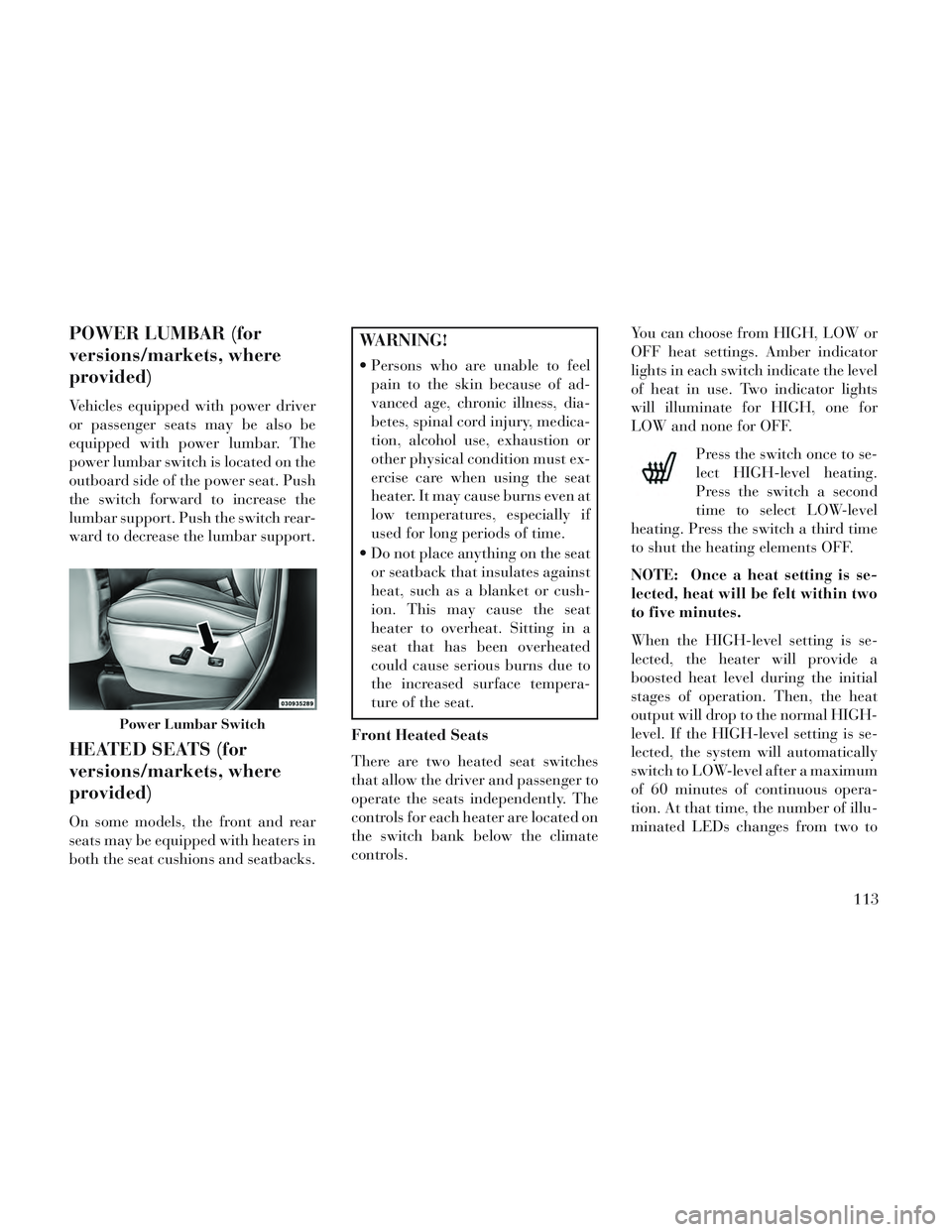
POWER LUMBAR (for
versions/markets, where
provided)
Vehicles equipped with power driver
or passenger seats may be also be
equipped with power lumbar. The
power lumbar switch is located on the
outboard side of the power seat. Push
the switch forward to increase the
lumbar support. Push the switch rear-
ward to decrease the lumbar support.
HEATED SEATS (for
versions/markets, where
provided)
On some models, the front and rear
seats may be equipped with heaters in
both the seat cushions and seatbacks.
WARNING!
Persons who are unable to feelpain to the skin because of ad-
vanced age, chronic illness, dia-
betes, spinal cord injury, medica-
tion, alcohol use, exhaustion or
other physical condition must ex-
ercise care when using the seat
heater. It may cause burns even at
low temperatures, especially if
used for long periods of time.
Do not place anything on the seat or seatback that insulates against
heat, such as a blanket or cush-
ion. This may cause the seat
heater to overheat. Sitting in a
seat that has been overheated
could cause serious burns due to
the increased surface tempera-
ture of the seat.
Front Heated Seats
There are two heated seat switches
that allow the driver and passenger to
operate the seats independently. The
controls for each heater are located on
the switch bank below the climate
controls. You can choose from HIGH, LOW or
OFF heat settings. Amber indicator
lights in each switch indicate the level
of heat in use. Two indicator lights
will illuminate for HIGH, one for
LOW and none for OFF.
Press the switch once to se-
lect HIGH-level heating.
Press the switch a second
time to select LOW-level
heating. Press the switch a third time
to shut the heating elements OFF.
NOTE: Once a heat setting is se-
lected, heat will be felt within two
to five minutes.
When the HIGH-level setting is se-
lected, the heater will provide a
boosted heat level during the initial
stages of operation. Then, the heat
output will drop to the normal HIGH-
level. If the HIGH-level setting is se-
lected, the system will automatically
switch to LOW-level after a maximum
of 60 minutes of continuous opera-
tion. At that time, the number of illu-
minated LEDs changes from two to
Power Lumbar Switch
113
Page 157 of 364

the ash receiver, align the receiver so
the thumb grip on the lid is facing
rearward. Press the ash receiver into
either of the cup wells to secure. Pull
upward on the ash receiver to remove
for cleaning and/or storage.
The left rear trim panel cupholder is
designed to accommodate a second
ash receiver, if desired.
POWER INVERTER (for
versions/markets, where
provided)
A 110 Volt, 150 Watt inverter outlet
(for versions/markets, where pro-
vided) converts DC current to AC cur-
rent, and is located on the left rear
trim panel immediately behind the
second row left passenger seat.The power inverter switch is located
on the instrument panel below the
climate controls.
To turn on the power outlet, press the
switch once. Press the switch a second
time to turn the power outlet off.
This outlet can power cellular phones,
electronics and other low power de-
vices requiring power up to 150
Watts. Certain high-end video games
will exceed this power limit, as will
most power tools.
The power inverter is designed with
built-in overload protection. If the
power rating of 150 Watts is ex-
ceeded, the power inverter will auto-
matically shut down. Once the electri-
cal device has been removed from the
outlet the inverter should automati-
cally reset. If the power rating exceeds
approximately 170 Watts, the power
inverter may have to be reset manu-
ally. To reset the inverter manually
press the power inverter button OFF
and ON. To avoid overloading the cir-
cuit, check the power ratings on elec-
trical devices prior to using the in-
verter.
CUPHOLDERS
There are cupholders located
throughout the interior. All liners are
removable for cleaning. Pull the flex-
ible liner from the cupholder drawer
or tray starting at one edge for easy
removal. Refer to “Cleaning The In-
strument Panel Cupholders” in
“Maintaining Your Vehicle” for fur-
ther information.
INSTRUMENT PANEL
CUPHOLDERS
The instrument panel cupholders are
located in a pull-out drawer just
above the lower storage bin.
Pull the drawer out firmly until it
stops, and place the container to be
held in either one of the cupholder
Power Inverter Outlet
Front Cupholders
151
Page 174 of 364

INFORMATION MODE DISPLAY...........209
NUMERIC KEYPAD MENU ................209
DISC MENU .......................... .209
DISPLAY SETTINGS ................... .209
LISTENING TO AUDIO WITH THE SCREEN CLOSED ............................. .210
DISC FORMATS ....................... .210
DISPLAY ............................ .213
PRODUCT AGREEMENT .................215
STEERING WHEEL AUDIO CONTROLS .......217
RADIO OPERATION .................... .218
CDPLAYER...........................218
CD/DVD DISC MAINTENANCE ..............218
RADIO OPERATION AND MOBILE PHONES . . . .218
CLIMATE CONTROLS .................... .219
AUTOMATIC TEMPERATURE CONTROL (ATC) ............................... .219
SUMMER OPERATION ...................224
WINTER OPERATION ...................225
VACATION/STORAGE ...................225
WINDOW FOGGING ................... .225
OUTSIDE AIR INTAKE ...................225
A/CAIRFILTER .......................225
OPERATING TIPS ..................... .225
168
Page 175 of 364
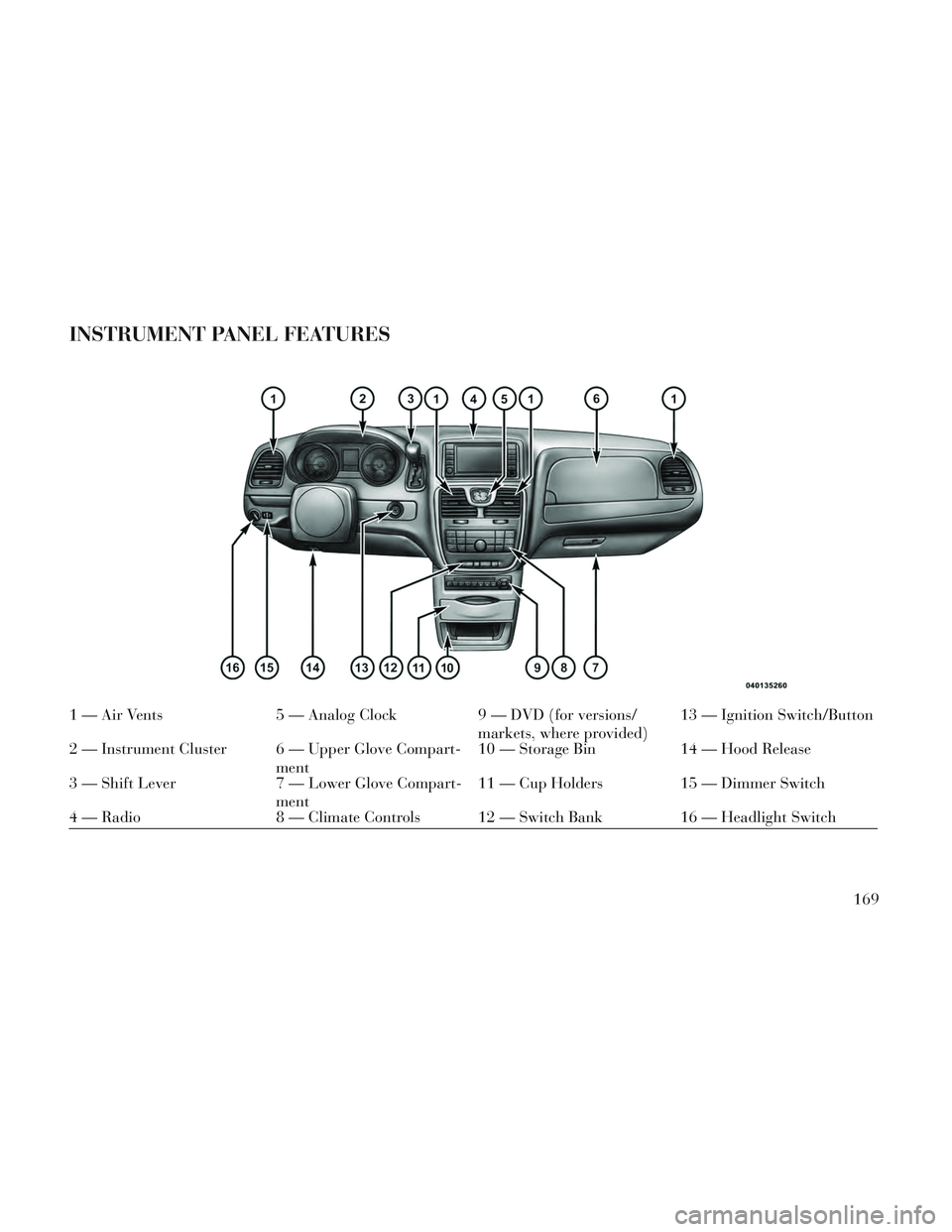
INSTRUMENT PANEL FEATURES
1 — Air Vents5 — Analog Clock9 — DVD (for versions/
markets, where provided)13 — Ignition Switch/Button
2 — Instrument Cluster 6 — Upper Glove Compart- ment10 — Storage Bin
14 — Hood Release
3 — Shift Lever 7 — Lower Glove Compart-
ment11 — Cup Holders 15 — Dimmer Switch
4 — Radio 8 — Climate Controls 12 — Switch Bank 16 — Headlight Switch
169
Page 225 of 364

CLIMATE CONTROLS
The Climate Control system allows
you to regulate the temperature,
amount, and direction of air circulat-
ing throughout the vehicle. The con-
trols are located on the instrument
panel, below the radio.
AUTOMATIC
TEMPERATURE CONTROL
(ATC)
Front Three-Zone ATC allows bothdriver and front passenger seat oc-
cupant, and rear seat occupants to
select individual comfort settings.
When occupants in the vehicle se- lect the AUTO mode operation, a
comfort temperature can be set by
using the temperature up and down
buttons, and the auto blower op-
eration will be set automatically.
The system can be controlled manually, if desired.
SYNC feature links the controls for all three zones, allowing one com-
fort setting (driver setting) for the
cabin, if desired. The Three-Zone ATC system auto-
matically maintains the interior com-
fort level desired by the driver and all
passengers. The system automatically
adjusts the air temperature, the air-
flow volume, amount of outside air
recirculation and the airflow direc-
tion. This maintains a comfortable
temperature, even under changing
conditions.
1. Air Conditioning (A/C) Button
Press and release to change the current
Air Conditioning (A/C) setting, the in-
dicator illuminates when A/C is ON.
Performing this function will cause the
ATC to switch into manual mode.
2. Left Front Seat Occupant Tem-
perature Display
This display shows the temperature
setting for the left front seat occupant. 3. Mode Display
This display shows the current Mode
selection (Panel, Bi-Level, Floor,
Mix).
4. Blower Control Display
This display shows the current Blower
speed selection.
5. Front Auto Indicator
This indicates when the system is in
Front Auto mode.
6. Auto Indicator
This indicates when the system is in
Auto mode.
7. Right Front Seat Occupant Tem-
perature Display
This display shows the temperature
setting for the right front seat occu-
pant.
8. Front Defrost Button
Press and release to change the cur-
rent setting, the indicator illuminates
when ON. Performing this function
will cause the ATC to switch into
219
Page 226 of 364

manual mode. The blower will engage
immediately if the Defrost mode is
selected.
9. Passenger Temperature Control
Up/Down Button
Provides the passenger with indepen-
dent temperature control. Push the
top button for warmer temperatures
or the lower button for cooler tem-
perature settings.
10. Rear Control Button
Provides toggle operation between
front control screen and rear control
screen. Push the button to activate the
rear climate control screen and allow
the front seat occupants control over
the rear climate settings.
11. Rear Lock
Press and release the Rear Lock but-
ton on the front ATC panel to lock and
unlock the rear climate controls.
12. Auto Temperature Control But-
ton
Controls airflow temperature, distri-
bution, volume, and the amount of air
recirculation automatically. Press andrelease to select. Refer to “Automatic
Operation” for more information.
Performing this function will cause
the ATC to switch between manual
mode and automatic modes.
13. Climate Control OFF Button
Press and release to turn the Climate
Control OFF.
14. Blower Control
There are seven blower speeds, the
blower speed increases as you move
the control to the right from the lowest
blower setting. Performing this func-
tion will cause the ATC to switch into
manual mode.
15. Mode Control Button
Press and release to select between
Modes (Panel, Bi-Level, Floor, Mix).
Performing this function will cause
the ATC to switch into manual mode.
16. Recirculation Control Button
Press and release to change the cur-
rent setting, the indicator illuminates
when ON.
17. SYNC Button
Press and release to control the tem-
perature setting for all three zones
from the driver temperature control.
18. Driver Temperature Control
Up/Down Button
Provides the driver with independent
temperature control. Push the top
button for warmer temperatures or
the lower button for cooler tempera-
ture settings.
Automatic Operation
1. Press the AUTO button on the
front ATC Panel and the words Front
Auto will illuminate in the front ATC
display, along with two temperatures
for the driver and front passenger.
The system will then automatically
regulate the amount of airflow.
2. Next, adjust the temperature you
would like the system to maintain, by
adjusting the driver, front passenger,
and rear seat rotary temperature
knobs. Once the desired temperature
is displayed, the system will achieve
and automatically maintain that com-
fort level.
220