Page 64 of 236
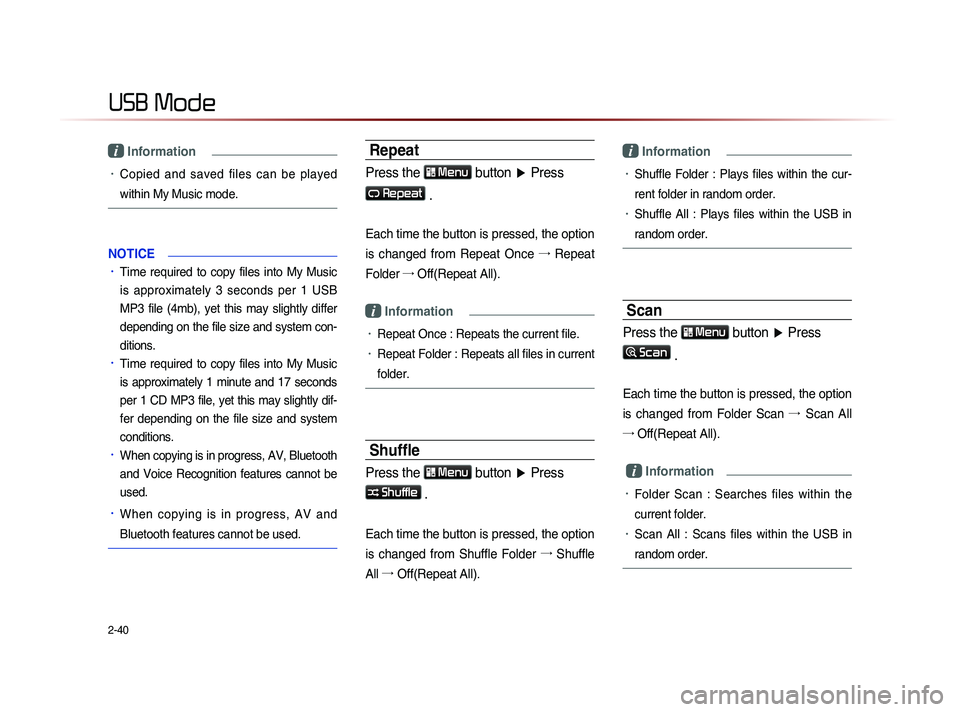
2-40
USB Mode
i Information
• Copied and saved files can be played
within My Music mode.
NOTICE
• Time required to copy files into My Music
is approximately 3 seconds per 1 USB
MP3 file (4mb), yet this may slightly differ
depending on the file size and system con-
ditions.
• Time required to copy files into My Music
is approximately 1 minute and 17 seconds
per 1 CD MP3 file, yet this may slightly dif-
fer depending on the file size and system
conditions.
• When copying is in progress, AV, Bluetooth
and Voice Recognition features cannot be
used.
• When copying is in progress, AV and
Bluetooth features cannot be used.
Repeat
Press the Menu button ▶ Press
Repeat
.
Each time the button is pressed, the option
is changed from Repeat Once →
Repeat
Folder →
Off(Repeat All).
i Information
• Repeat Once : Repeats the current file.
• Repeat Folder : Repeats all files in current
folder.
Shuffle
Press the Menu
button ▶ Press
Shuffle .
Each time the button is pressed, the option
is changed from Shuffle Folder →
Shuffle
All →
Of
f(Repeat All).
i Information
• Shuffle Folder : Plays files within the cur-
rent folder in random order.
• Shuffle All : Plays files within the USB in
random order.
Scan
Press the Menu button ▶ Press
Scan
.
Each time the button is pressed, the option
is changed from Folder Scan →
Sc
an All
→ Off(Repeat All).
i Information
• Folder Scan : Searches files within the
current folder.
• Scan All : Scans files within the USB in
random order.
Page 70 of 236
2-46
iPod Mode
Basic Mode Screen
NameDescription
1 Mode Displays currently operating mode
2 Title Displays name of current title
3 Artist Info Artist name
4 Album Info Album name
5 Repeat/Shuffle From Repeat/Shuffle, displays the currently oper at ing
function
6 File Index Shows the current file/total files within the iPod
7 Play Time Displays the current play time/total play time
8 Repeat Repeats the currently playing file
9 Shuffle Plays files in random order
10 Info Off
(Info On) Changes the display method between Info Off/Info On • Info Off : Shows title, artist, and album Info• Info On : Shows title, artist, album, genre, and
composer info
11 Menu Displays Repeat, Shuffle, and Info On (Info Off) menus
12 Previous File Moves to the previous file
13 Play/Pause Plays/pauses the current file
14 Next File Moves to the next file
15 List
Moves to the list screen
1
11
8
9
10
15
121314
4
56
3
2
7
Page 73 of 236
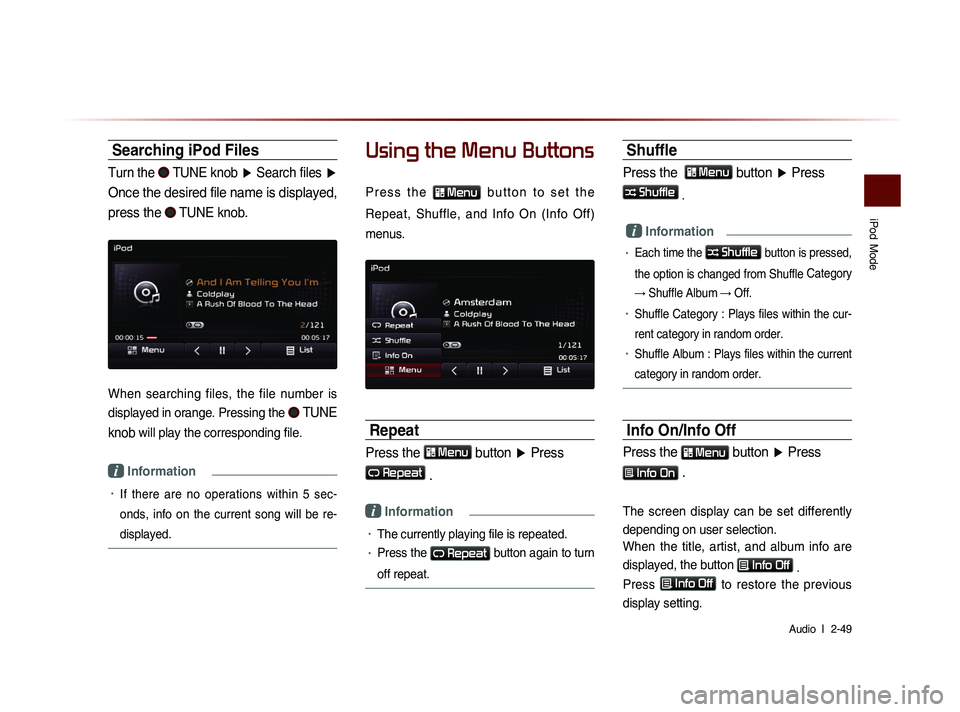
iPod
Mode
Audio l
2-49
Searching iPod Files
Turn the TUNE knob ▶ Search files ▶
Once the desired file name is displayed,
press the
TUNE knob.
When searching files, the file number is
displayed in orange. Pressing the
TUNE
knob
will play the corresponding file.
i Information
• If there are no operations within 5 sec-
on
ds, info on the current song will be re-
displayed.
Using the Menu Buttons
P r e s s t h e Menu b u t t o n t o s e t t h e
Repeat, Shuffle, and Info On (Info Off)
menus.
Repeat
Press the Menu button ▶ Press
Repeat
.
i Information
• The currently playing file is repeated.
• Press the Repeat button again to turn
off repeat.
Shuffle
Press the Menu button ▶ Press
Shuffle
.
i Information
• Each time the Shuffle button is pressed,
the option is changed from Shuffle Category
→ Shuffle Album → Off.
• Shuffle Category : Plays files within the cur-
rent category in random order.
• Shuffle Album : Plays files within the current
category in random order.
Info On/Info Off
Press the Menu button
▶ Press
Info On .
The screen display can be set differently
depending on user selection.
When the title, artist, and album info are
displayed, the button
Info Off
.
Press
Info Off
to restore the previous
display setting.
Page 78 of 236
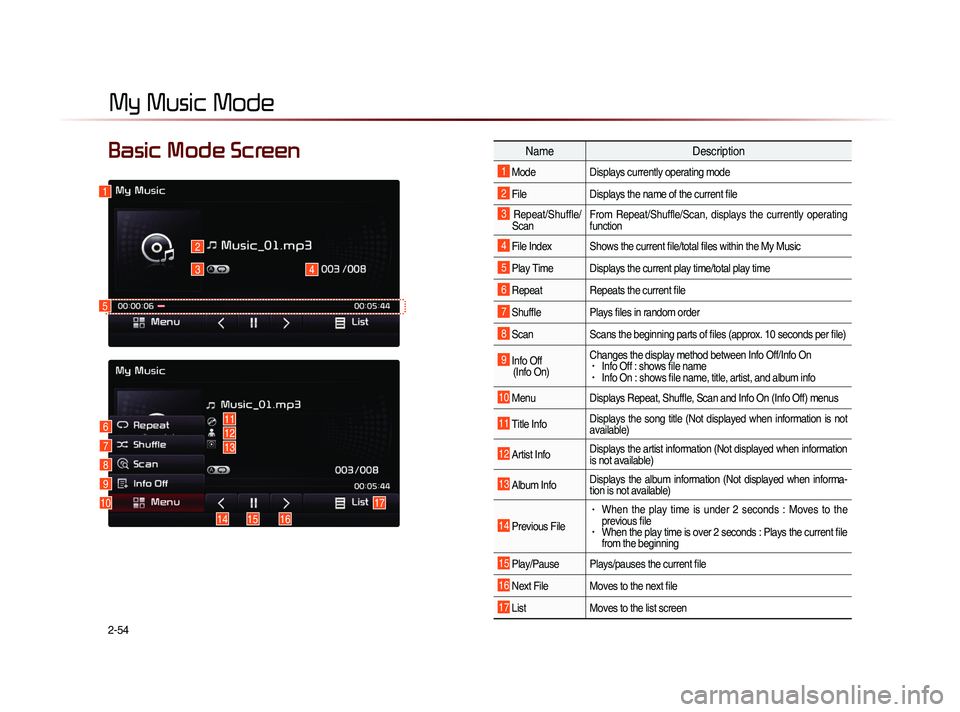
2-54
Basic Mode Screen
My Music Mode
NameDescription
1 Mode Displays currently operating mode
2 File Displays the name of the current file
3 Repeat/Shuffle/
Scan From Repeat/Shuffle/Scan, displays the currently operating
function
4 File Index Shows the current file/total files within the My Music
5 Play Time Displays the current play time/total play time
6 Repeat Repeats the current file
7 Shuffle Plays files in random order
8 Scan
Scans the beginning parts of files (approx. 10 seconds per file)
9 Info Off
(Info On) Changes the display method between Info Off/Info On• Info Off : shows file name• Info On : shows file name, title, artist, and album info
10 Menu
Displays Repeat, Shuffle, Scan and Info On (Info Off) menus
11 Title Info Displays the song title (Not displayed when information is not
available)
12 Artist Info Displays the artist information (Not displayed when information
is not available)
13 Album Info Displays the album information (Not displayed when informa-
tion is not available)
14 Previous File
• When the play time is under 2 seconds : Moves to the
previous file
• When the play time is over 2 seconds : Plays the current file
from the beginning
15 Play/Pause Plays/pauses the current file
16 Next File Moves to the next file
17 List
Moves to the list screen
1
2
34
10
6
7
8
9
13
15 16
17
14
12
11
5
Page 84 of 236
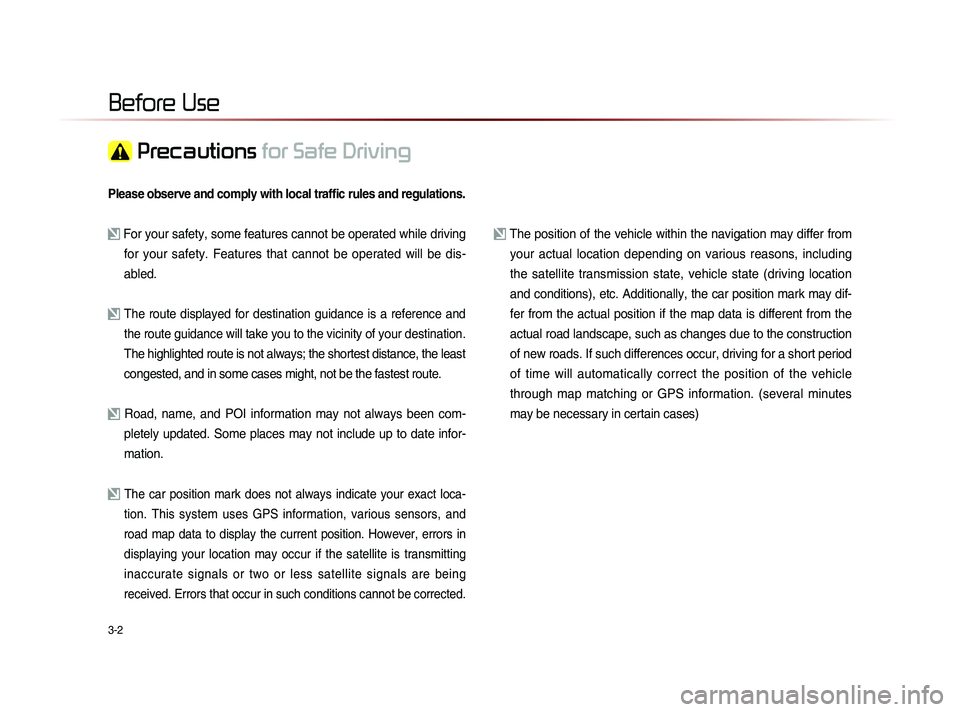
3-2
Please observe and comply with local traffic rules and regulations.
For your safety, some features cannot be operated while driving for your safety. Features that cannot be operated will be dis-
abled.
The route displayed for destination guidance is a reference and
the route guidance will take you to the vicinity of your destination
.
The highlighted route is not always; the shortest distance, the least
congested, and in some cases might, not be the fastest route.
Road, name, and POI information may not always been com- pletely updated. Some places may not include up to date infor-
mation.
The car position mark does not always indicate your exact loca-
tion. This system uses GPS information, various sensors, and
road map data to display the current position. However, errors in
displaying your location may occur if the satellite is transmitting
inaccurate signals or two or less satellite signals are being
received. Errors that occur in such conditions cannot be corrected.
The position of the vehicle within the navigation may differ from your actual location depending on various reasons, including
the satellite transmission state, vehicle state (driving location
and conditions), etc. Additionally, the car position mark may dif-
fer from the actual position if the map data is different from the
actual road landscape, such as changes due to the construction
of new roads. If such differences occur, driving for a short period
of time will automatically correct the position of the vehicle
through map matching or GPS information. (several minutes
may be necessary in certain cases)
Before Use
Precautions for Safe Driving
Page 101 of 236
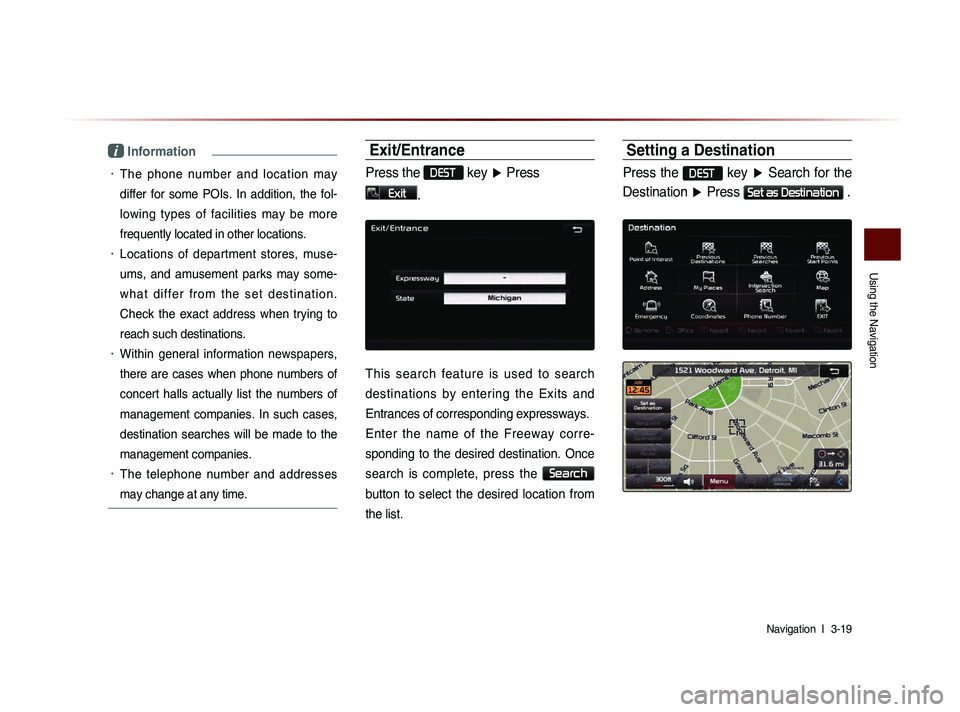
Using the Navigation
Navigation l
3-19
i Information
• The phone number and location may
differ for some POIs. In addition, the fol-
lowing types of facilities may be more
frequently located in other locations.
• Locations of department stores, muse-
ums, and amusement parks may some-
w h a t d i f f e r f r o m t h e s e t d e s t i n a t i o n .
Check the exact address when trying to
reach such destinations.
• Within general information newspapers,
there are cases when phone numbers of
concert halls actually list the numbers of
management companies. In such cases,
destination searches will be made to the
management companies.
• The telephone number and addresses
may change at any time.
Exit/Entrance
Press the DEST key ▶ Press
Exit.
This search feature is used to search
destinations by entering the Exits and
Entrances of corresponding expressways.
Enter the name of the Freeway corre-
sponding to the desired destination. Once
search is complete, press the
Search
button to select the desired location from
the list.
Setting a Destination
Press the DEST key ▶ Search for the
Destination ▶ Press
Set as Destination .
Page 104 of 236
3-22
Using the Navigation
Add Waypoint
After searching for waypoints, press the
Add Waypoint button to add the way-
point to the current route.
Route Recalculation
Once a route has been set, the Recalculate
button is displayed at the top of the menus.
Pressing the Recalculate button will dis-
play a pop-up that allows you to change route
options. Once the settings are changed,
the route is recalculated by reflecting the
changes.
i Information
• For more information on Faster Time,
Shorter Distance, and other route calcula-
tion options, refer to the route calculation
section.
Cancel Route
In the Map menu screen, press the
Cancel Route button.
i Information
• You can cancel the route by pressing
the
Cancel Route button that is dis-
played after pressing the
Menu button.
Page 105 of 236
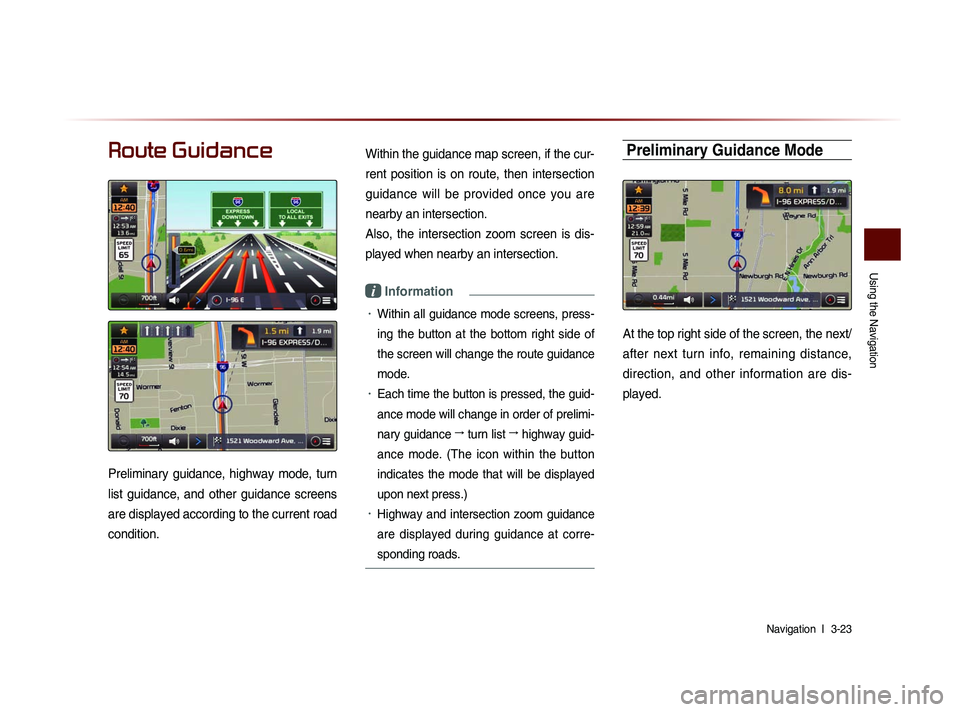
Using the Navigation
Navigation l
3-23
Route Guidance
Preliminary guidance, highway mode, turn
list guidance, and other guidance screens
are displayed according to the current road
condition.
Within the guidance map screen, if the cur-
rent position is on route, then intersection
guidance will be provided once you are
nearby an intersection.
Also, the intersection zoom screen is dis-
played when nearby an intersection.
i Information
• Within all guidance mode screens, press-
ing the button at the bottom right side of
the screen will change the route guidance
mode.
• Each time the button is pressed, the guid-
ance mode will change in order of prelimi-
nary guidance →
turn list →
highway guid-
ance mode. (The icon within the button
indicates the mode that will be displayed
upon next press.)
• Highway and intersection zoom guidance
are displayed during guidance at corre-
sponding roads.
Preliminary Guidance Mode
At the top right side of the screen, the next/
after next turn info, remaining distance,
direction, and other information are dis-
played.