2014 JEEP RENEGADE ESP
[x] Cancel search: ESPPage 170 of 212

Versions 2.0 16V MultiJet 120 HP 2.0 16V MultiJet 140 HP 2.0 16V MultiJet 170 HP
Type code 55263087 55263087 55263088
Cycle Diesel Diesel Diesel
Number and position of cylinders 4 in line 4 in line 4 in line
Piston bore and stroke (mm) 83 x 90.4 83 x 90.4 83 x 90.4
Total displacement (cm³) 1956 1956 1956
Compression ratio 16.5 16.5 16.5
Maximum power (EC) (kW) 88 103 125
Maximum power (EC) (HP) 120 140 170
corresponding engine speed (rpm) 4000 3750 3750
Maximum torque (EC) (Nm) 320 350 350
Maximum torque (EC) (kgm) 32.6 35.7 35.7
corresponding engine speed (rpm) 1250 1500 1750
FuelDiesel for motor vehicles (EN
590 Specification)Diesel for motor vehicles (EN
590 Specification)Diesel for motor vehicles (EN
590 Specification)
168
TECHNICAL SPECIFICATIONS
Page 171 of 212
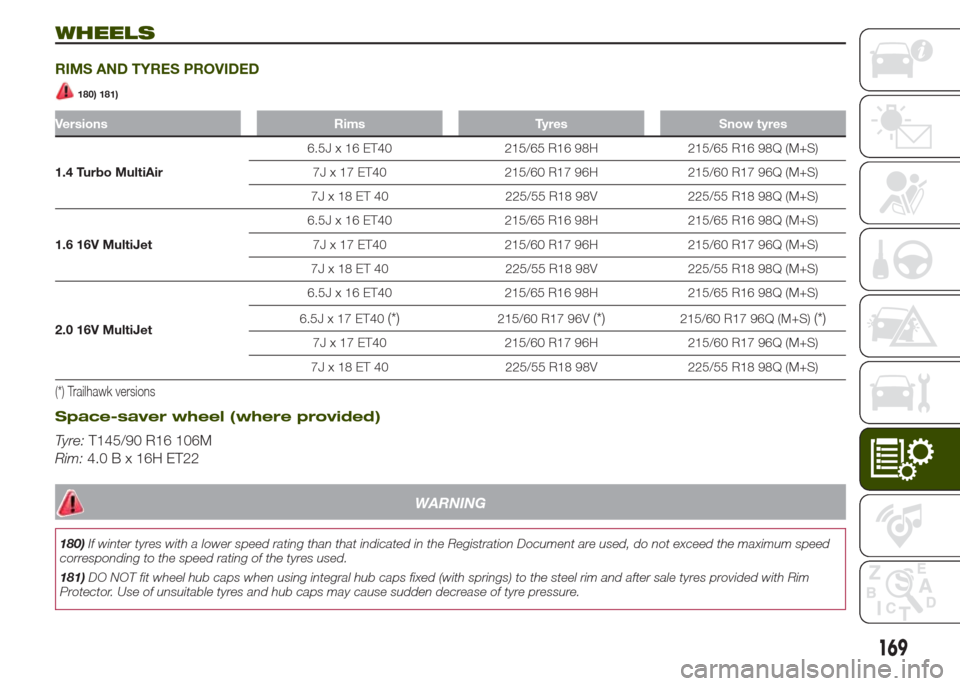
WHEELS
RIMS AND TYRES PROVIDED
180) 181)
Versions Rims Tyres Snow tyres
1.4 Turbo MultiAir6.5J x 16 ET40 215/65 R16 98H 215/65 R16 98Q (M+S)
7J x 17 ET40 215/60 R17 96H 215/60 R17 96Q (M+S)
7J x 18 ET 40 225/55 R18 98V 225/55 R18 98Q (M+S)
1.6 16V MultiJet6.5J x 16 ET40 215/65 R16 98H 215/65 R16 98Q (M+S)
7J x 17 ET40 215/60 R17 96H 215/60 R17 96Q (M+S)
7J x 18 ET 40 225/55 R18 98V 225/55 R18 98Q (M+S)
2.0 16V MultiJet6.5J x 16 ET40 215/65 R16 98H 215/65 R16 98Q (M+S)
6.5J x 17 ET40
(*)215/60 R17 96V(*)215/60 R17 96Q (M+S)(*)
7J x 17 ET40 215/60 R17 96H 215/60 R17 96Q (M+S)
7J x 18 ET 40 225/55 R18 98V 225/55 R18 98Q (M+S)
(*) Trailhawk versions
Space-saver wheel (where provided)
Tyre:T145/90 R16 106M
Rim:4.0 B x 16H ET22
WARNING
180)If winter tyres with a lower speed rating than that indicated in the Registration Document are used, do not exceed the maximum speed
corresponding to the speed rating of the tyres used.
181)DO NOT fit wheel hub caps when using integral hub caps fixed (with springs) to the steel rim and after sale tyres provided with Rim
Protector. Use of unsuitable tyres and hub caps may cause sudden decrease of tyre pressure.
169
Page 176 of 212

WEIGHTS
Weights (kg) 1.4 Turbo MultiAir 1.6 16V MultiJet 2.0 16V MultiJet 120 / 140 HP 2.0 16V MultiJet
Unladen weight (with all fluids, fuel tank filled to 90% and without optional equipment) 1320 1390 1430 / 1530(*)1535
Payload including the driver(**)545 515 580 / 550(*)545
Maximum permitted loads(***)
1050 1050 1150 1150 – front axle
– rear axle 900 900 1000 1000
– total: 1865 1905 2010 / 2080(*)2080
Towable loads 1000 1000 1500 1500 – braked trailer
– trailer without brakes 400 400 400 400
Maximum load on roof(****)70 70 70 70
Maximum load on tow hitch (trailer with brakes) 60 60 60 60
(*) Versions with automatic transmission
(**) If special equipment is fitted (sun roof, tow hitch, etc.) the unladen vehicle weight increases, thus reducing the specified payload in relation to the maximum permitted loads.
(***) Loads not to be exceeded. The user is responsible for arranging goods in the luggage compartment and/or load platform within the maximum permitt ed loads.
(****) Versions with roof bars
174
TECHNICAL SPECIFICATIONS
170HP
Page 181 of 212

CO2EMISSIONS
The CO2emission levels given in the following table refer to combined consumption.
VersionsCO2EMISSIONS ACCORDING TO CURRENT EUROPEAN DIRECTIVE
(g/km)
1.4 Turbo MultiAir 136/140 HP140
1.6 16V MultiJet 115/120 HP120
2.0 16V MultiJet 120 / 140 HP
134 / 150
(*)
2.0 16V MultiJet 170 HP
151(**)
(*) Versions with automatic transmission and 4WD LOW
(**) Trailhawk versions
PRESCRIPTIONS FOR HANDLING THE VEHICLE AT THE END OF
ITS LIFE
Jeep has been committed for many years to safeguarding the environment through the constant improvement of its production
processes and manufacturing products that are increasingly "eco-compatible". To assure customers of the best possible
service in terms of respecting environmental laws and in response to European Directive 2000/53/EC governing vehicles at the
end of their life, Jeep is offering their customers the opportunity of handing over their vehicle (*) at the end of its life without
incurring any additional costs.
The European Directive sets out that when the vehicle is handed over the last keeper or owner should not incur any expenses
as a result of it having a zero or negative market value. In particular, in almost all European Union countries, until 1st January
2007, vehicles registered after 1st July 2002 will be collected free of charge, whilst from 2007 collection will be free of charge
irrespective of the year of registration as long as the vehicle contains its basic components (in particular, the engine and
bodywork) and has no additional waste.
To hand your vehicle over at the end of its life without extra cost, go to one of our Dealerships or Jeep-authorised collection
and scrapping centres. These centres have been carefully chosen to offer high quality service for the collection, treatment and
recycling of vehicles at their end of life, respecting the surrounding environment. You can find further information on these
collection and scrapping centres either from a Jeep Dealership or by calling the freephone number 00 800 0 426 5337 or on
the Jeep website.
(*) Vehicle for transporting passengers with a maximum of nine seats and a total permitted weight of 3.5 t.
179
Page 183 of 212

TIPS, CONTROLS
AND GENERAL
INFORMATION
ROAD SAFETY
Learn how to use the various system
functions before setting off.
Read the instructions for the system
carefully before setting off.
182) 183)
RECEPTION CONDITIONS
Reception conditions change
constantly while driving. Reception may
be interfered with by the presence of
mountains, buildings or bridges,
especially when you are far away from
the broadcaster.
IMPORTANT The volume may be
increased when receiving traffic alerts
and news.
CARE AND MAINTENANCE
Observe the following precautions
to ensure the system is fully
operational:
❒the display lens should not come into
contact with pointed or rigid objects
which could damage its surface; use a
soft, dry anti-static cloth to clean and
do not press.
❒never use alcohol, petrols and
derivatives to clean the display lens.❒prevent any liquid from entering the
system: this could damage it beyond
repair.
80) 81)
ANTI-THEFT
PROTECTION
The system is equipped with an
anti-theft protection system based on
the exchange of information with the
electronic control unit (Body Computer)
on the vehicle.
This guarantees maximum safety and
prevents the secret code from being
entered after the power supply has
been disconnected.
If the check has a positive outcome, the
system will start to operate, whereas if
the comparison codes are not the
same or if the electronic control unit
(Body Computer) is replaced, the
system will ask the user to enter the
secret code according to the procedure
described in the paragraph below.
Entering the secret code(excluding versions equipped with
Uconnect 6.5" Radionav)
When the system is switched on, if the
code is requested, the display will
show "Please enter Anti-Theft Code"
followed by the video page showing
a keypad to enter the secret code.The secret code is made up of four
digits, from 0 to 9: to insert the first digit
of the code, turn the BROWSE/ENTER
right knob and press to confirm.
After entering the fourth digit, the
system begins operating.
If an incorrect code is entered, the
system displays "Incorrect Code" to
notify the user of the need to enter the
correct code.
After the 3 available attempts to enter
the code, the system displays
"Incorrect Code. Radio locked. Wait for
30 minutes". Once the text has
disappeared you can start the code
entering procedure again.
Vehicle radio passport(excluding versions equipped with
Uconnect 6.5" Radionav)
This document certifies ownership of
the system. The vehicle radio passport
shows the system model, serial number
and secret code.
In the case of loss of the vehicle radio
passport, contact the Jeep Dealership,
taking an ID document and the vehicle
ownership documents.
IMPORTANT Keep the vehicle radio
passport in a safe place so that you
can give the information to the relevant
authorities if the system is stolen.
181
Page 191 of 212

NOTE The operations described above
can only be accessed if supported by
the mobile phone in use.
SMS message reader
The system can read the messages
received by the mobile phone. To use
this function the mobile phone must
support the SMS exchange function
throughBluetooth®.
If this function is not supported by the
phone, the corresponding
button is
deactivated (greyed out).
When a text message is received, the
display will show a screen where the
options "Listen", "Call" or "Ignore" can
be selected.
Press the
button to access the list
of SMS messages received by the
mobile phone (the list displays a
maximum of 60 messages received).
SETTINGS
Press the +MORE button on the front
panel to display the main "Settings"
menu.
NOTE The menu items displayed vary
according to the versions.
The menu includes the following items:
❒Display;
❒Units;
❒Voice commands;
❒Clock & Date;❒Safety/Assistance (where provided);
❒Lights (where provided);
❒Doors & Locks;
❒Engine Off Options;
❒Audio;
❒Phone/Bluetooth;
❒SiriusXM Setup (where provided);
❒Radio Setup;
❒Restore settings
Safety/Assistance(where provided)
This function can be used to carry out
the following adjustments:
ParkView Camera(where provided)
This function can be used to carry out
the following adjustments:
❒"Active Guidelines" (where provided):
permits the activation of dynamic grids
that indicate the trajectory of the vehicle
on the display.
❒"ParkView cam.delay" (where
provided): permits a delay in the
disappearance of images from the
camera when reverse is disengaged.
Forward Collision Warning(where provided)
This function can be used to select the
Forward Collision Warning system
intervention method.The options available are:
❒"Off": the system is deactivated;
❒"Only warning": the system
intervenes only by providing the driver
with an acoustic warning (where
provided);
❒"Only active braking": the system
intervenes by activating automatic
braking (where provided);
❒"Warning + active braking": the
system intervenes by providing the
driver with an acoustic warning and
activating automatic braking.
Forward Collision Sensitivity(where provided)
This function can be used to select the
"readiness" of the system to intervene,
on the basis of distance from the
obstacle.
The options available are "Near",
"Med", "Far".
ParkSense(where provided)
This function can be used to select the
type of warning provided by the
ParkSense system.
The options available are:
❒"Sound Only": the system warns the
driver that an obstacle is present
through acoustic warnings only, via the
speakers in the vehicle.
189
Page 200 of 212

SMS message reader
The system can read the messages
received by the mobile phone. To use
this function the mobile phone must
support the SMS exchange function
throughBluetooth®.
If this function is not supported by the
phone, the corresponding
button is
deactivated (greyed out).
When a text message is received, the
display will show a screen where the
options "Listen", "Call" or "Ignore" can
be selected.
Press the
button to access the list
of SMS messages received by the
mobile phone (the list displays a
maximum of 60 messages received).
SETTINGS
Press the +MORE button on the front
panel to display the main "Settings"
menu.
NOTE The menu items displayed vary
according to the versions.
The menu includes the following items:
❒Display;
❒Units;
❒Voice commands;
❒Clock & Date;
❒Safety & Driving Assistance;
❒Lights;
❒Doors & Locks;❒Vehicle shutdown options;
❒Audio;
❒Phone/Bluetooth;
❒Sirius XM configuration (where
available);
❒Radio Setup;
❒System Information;
❒Restore defaults;
❒Clear Personal Data.
Safety & Driving Assistance
This function can be used to carry
out the following adjustments:
ParkView camera(where provided)
Allows you to activate the display of the
shooting of the ParkView camera when
the reverse gear is engaged.
Delayed ParkView deactivation(where provided)
Allows you to delay the switching off of
the shooting of the ParkView camera
when the reverse gear is disengaged.
Guidelines for load platform camera(where provided)
Allows you to activate the display of the
dynamic guidelines that indicate the
route of the vehicle.
Forward Collision Warning(where provided)
Allows you to select the intervention
mode for the Forward Collision Warning
system. The options available are:
❒"Off": the system is deactivated;
❒"Only warning": the system
intervenes only by providing the driver
with a warning (option available for
versions/markets, where provided);
❒"Only active braking": the system
intervenes by activating automatic
braking (option available for
versions/markets, where provided);
❒"Alarm + active braking": the system
intervenes by providing the driver with
a warning and activating automatic
braking;
Forward Collision Sensitivity(where provided)
Allows you to select the intervention
readiness for the system according to
the distance of the obstacle. The
options available are "Near", "Med",
"Far".
ParkSense(where provided)
Allows you to select the type of warning
provided by the ParkSense system.
The options available are:
198
MULTIMEDIA