Page 316 of 615

Battery Saver Mode/Battery Saver On Message —
If Equipped
When the�Battery Saver Mode� or “Battery Saver On�
message is displayed, the vehicle will turn off certain
electrical functions to reduce battery energy consump-
tion. This will occur during periods when the battery is
not being adequately charged. During this time, the
following features (if equipped) may be turned off or will
operate at a reduced power level: heated seats and heated
steering wheel, heated or cooled cup-holder, rear de-
froster and heated mirrors, heating and air conditioning,
power inverter, audio and telematics system.
This condition is temporary and recoverable, this is for
driver information only.
EVIC Amber Telltales
This area will show reconfigurable amber caution tell-
tales. These telltales include:
• Low Fuel Telltale
When the fuel level reaches approximately 3.0 gal
(11.0 L) this light will turn on, and remain on until
fuel is added.
• Windshield Washer Fluid Low Indicator
This telltale will turn on to indicate the wind-
shield washer fluid is low.
• Low Coolant Level Indicator
This telltale will turn on to indicate the vehicle
coolant level is low.
314 UNDERSTANDING YOUR INSTRUMENT PANEL
Page 320 of 615
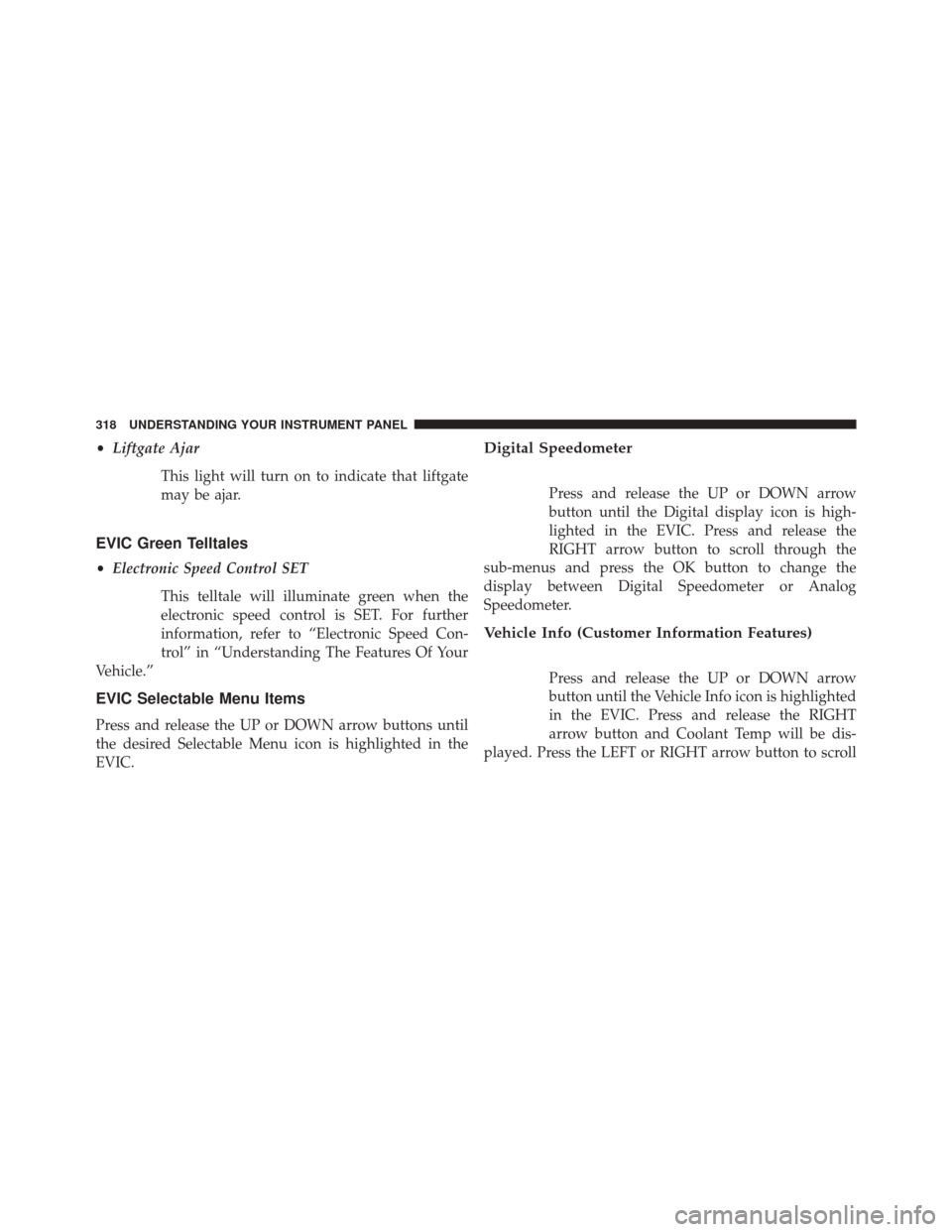
•Liftgate Ajar
This light will turn on to indicate that liftgate
may be ajar.
EVIC Green Telltales
•Electronic Speed Control SET
This telltale will illuminate green when the
electronic speed control is SET. For further
information, refer to “Electronic Speed Con-
trol” in “Understanding The Features Of Your
Vehicle.”
EVIC Selectable Menu Items
Press and release the UP or DOWN arrow buttons until
the desired Selectable Menu icon is highlighted in the
EVIC.
Digital Speedometer
Press and release the UP or DOWN arrow
button until the Digital display icon is high-
lighted in the EVIC. Press and release the
RIGHT arrow button to scroll through the
sub-menus and press the OK button to change the
display between Digital Speedometer or Analog
Speedometer.
Vehicle Info (Customer Information Features)
Press and release the UP or DOWN arrow
button until the Vehicle Info icon is highlighted
in the EVIC. Press and release the RIGHT
arrow button and Coolant Temp will be dis-
played. Press the LEFT or RIGHT arrow button to scroll
318 UNDERSTANDING YOUR INSTRUMENT PANEL
Page 321 of 615

through the information sub-menus and press the OK
button to select or reset the following resettable sub-
menus:
Transmission Temperature – Automatic Transmission
Only
Oil Temp
Oil Pressure
Oil Life
Multimeter
Engine Hours
Tire Pressure
Press and release the UP or DOWN arrow button until
“Tire Pressure” is highlighted in the EVIC.If tire pressure is OK for all tires a vehicle ICON is
displayed with tire pressure values in each corner of the
ICON.
If one or more tires have low pressure, “Inflate Tire To
XX” is displayed with the vehicle ICON and the tire
pressure values in each corner of the ICON with the
pressure value of the low tire displayed in a different
color than the other tire pressure value.
If the Tire Pressure system requires service, “Service Tire
Pressure System” is displayed.
Tire PSI is an information only function and cannot be
reset. Press and release the LEFT arrow button to return
to the main menu.
Refer to “Tire Pressure Monitoring System (TPMS)”
under “Starting and Operating” for further information.
4
UNDERSTANDING YOUR INSTRUMENT PANEL 319
Page 322 of 615
Trip A
Press and release the UP or DOWN arrow
button until the Trip A icon is highlighted in
the EVIC (Toggle left or right to select Trip A or
Trip B). The Trip A information will display the
following:
• Distance
• Average Fuel Economy
• Elapsed Time
Hold the OK button to reset all the information.
Trip B
From the Trip A menu press and release the
Left or Right arrow button until the Trip B icon is highlighted in the EVIC (Toggle left or right to select
Trip A or Trip B). The Trip B information will display the
following:
•
Distance
• Average Fuel Economy
• Elapsed Time
Hold the OK button to reset all the information.
Fuel Economy
Press and release the UP or DOWN arrow button
until the Fuel Economy icon is highlighted.
• Average Fuel Economy/Miles Per Gallon (MPG or
L/100 km with Bargraph)
• Range To Empty (RTE)
• Current Fuel Economy (MPG or L/100 km)
320 UNDERSTANDING YOUR INSTRUMENT PANEL
Page 323 of 615
Audio
Press and release the UP or DOWN arrow
button until the Audio display icon is high-
lighted in the EVIC.
SRT
WARNING!
Measurement of vehicle statistics with the perfor-
mance pages is intended for off-highway or off-road
use only and should not be done on any public
roadways. It is recommended that these features be
used in a controlled environment and within the
limits of the law. The capabilities of the vehicle as
measured by the performance pages must never be
(Continued)
WARNING!(Continued)
exploited in a reckless or dangerous manner which
can jeopardize the users safety or the safety of others.
Only a safe, attentive, and skillful driver can prevent
accidents.
The Performance Features include the following:
• 0-60 mph (0-100 km/h)
• Braking Distance
• 1/8 Mile
• 1/4 Mile
• Instantaneous G-Force
• Peak G-Force
• Launch Mode – If Equipped
4
UNDERSTANDING YOUR INSTRUMENT PANEL 321
Page 324 of 615
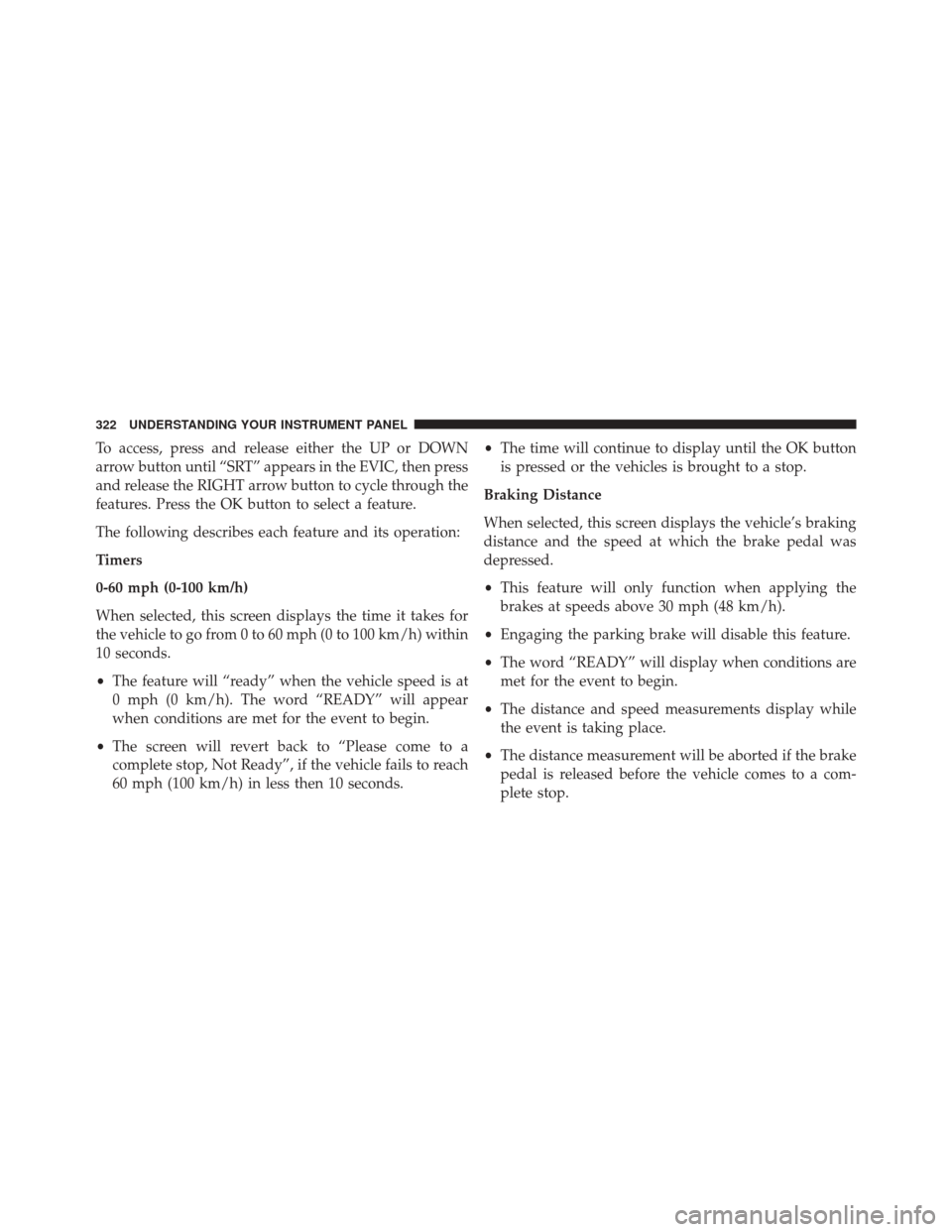
To access, press and release either the UP or DOWN
arrow button until “SRT” appears in the EVIC, then press
and release the RIGHT arrow button to cycle through the
features. Press the OK button to select a feature.
The following describes each feature and its operation:
Timers
0-60 mph (0-100 km/h)
When selected, this screen displays the time it takes for
the vehicle to go from 0 to 60 mph (0 to 100 km/h) within
10 seconds.
•The feature will “ready” when the vehicle speed is at
0 mph (0 km/h). The word “READY” will appear
when conditions are met for the event to begin.
• The screen will revert back to “Please come to a
complete stop, Not Ready”, if the vehicle fails to reach
60 mph (100 km/h) in less then 10 seconds. •
The time will continue to display until the OK button
is pressed or the vehicles is brought to a stop.
Braking Distance
When selected, this screen displays the vehicle’s braking
distance and the speed at which the brake pedal was
depressed.
• This feature will only function when applying the
brakes at speeds above 30 mph (48 km/h).
• Engaging the parking brake will disable this feature.
• The word “READY” will display when conditions are
met for the event to begin.
• The distance and speed measurements display while
the event is taking place.
• The distance measurement will be aborted if the brake
pedal is released before the vehicle comes to a com-
plete stop.
322 UNDERSTANDING YOUR INSTRUMENT PANEL
Page 325 of 615

•The distance and speed measurements will continue to
display until the conditions are met for another event
to be recorded.
• Pressing the OK button will clear the current run and
prepare the cluster to record a new run.
1/8 Mile, 1/4 Mile
When selected, this screen displays the time it takes the
vehicle to travel 1/8 mile (1/4 mile) within 25 seconds.
• The feature will “ready” when the vehicle is at 0 mph
(0 km/h). The word “READY” will display when
conditions are met for the event to begin.
• 0.0s will display if the vehicle fails to reach 1/8 mile
(1/4 mile) in less then 25 seconds.
• The time will continue to display until the vehicle is
brought to a stop. Instantaneous G-Force
When selected, this screen displays the current G-Force
(lateral and longitudinal).
Peak G-Force
When selected, this screen displays all four G-Force
values (two lateral and two longitudinal).
•
When a force greater than zero is measured, the
display will update the value as it climbs. As the
G-Force falls, the peak forces will continue to display.
• Pressing and holding the OK button for five seconds
will clear the peak force values.
4
UNDERSTANDING YOUR INSTRUMENT PANEL 323
Page 327 of 615
Screen Setup
Press and release the UP or DOWN arrow
button until the Screen Setup display icon is
highlighted in the EVIC. Press and release the
OK button to enter the sub-menus. The Screen
Setup feature allows you to change what information is
displayed in the instrument cluster as well as the location
that information is displayed.
Screen Setup Driver Selectable Items
Current Gear
• On
• Off
Upper Left
• None
• Compass •
Outside Temp (default setting)
• Time
• Range To Empty (RTE)
• Average MPG/L/100km
• Current MPG/L/100km
• Trip A
• Trip B
Upper Right
• None
• Compass (default setting)
• Outside Temp
• Time
• Range To Empty (RTE)
4
UNDERSTANDING YOUR INSTRUMENT PANEL 325