Page 256 of 615
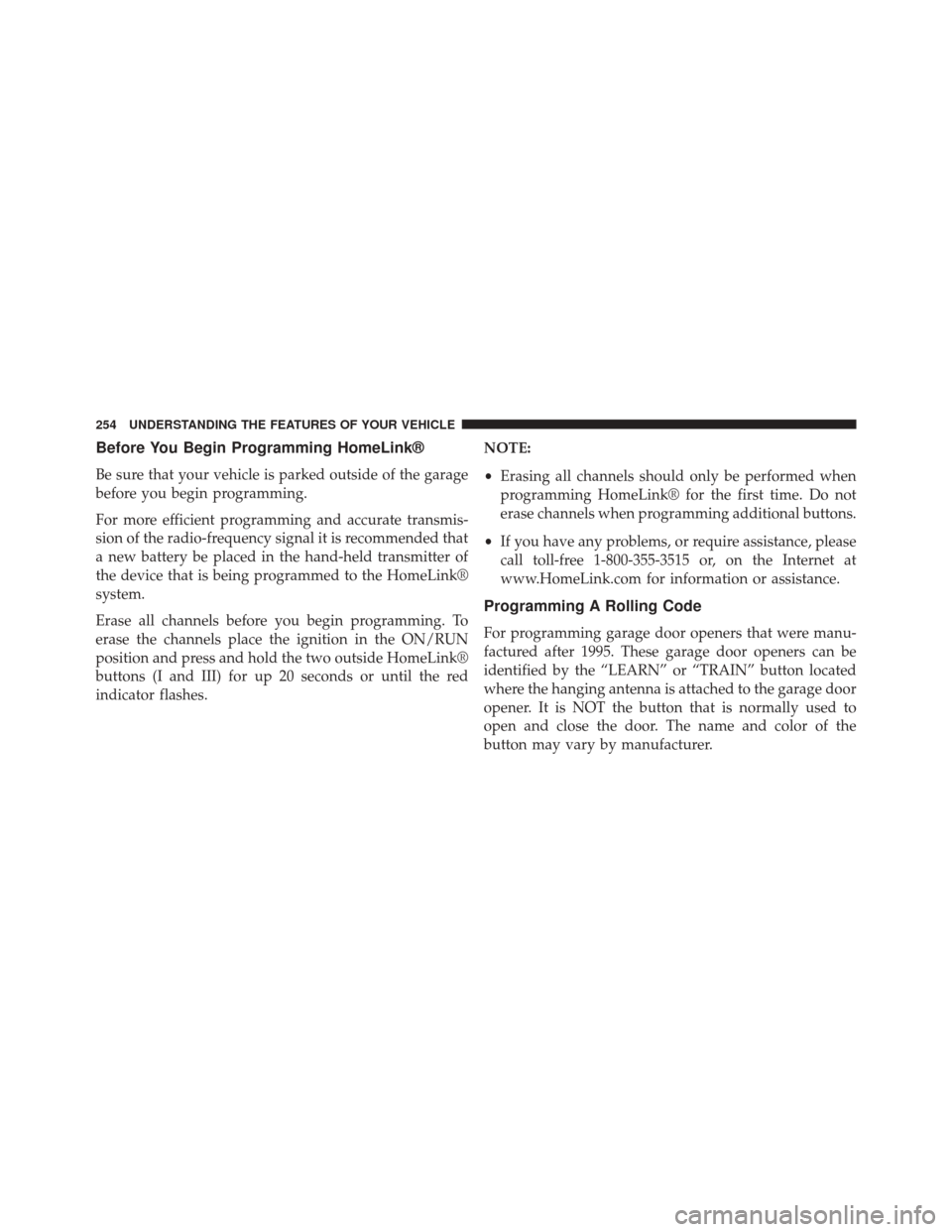
Before You Begin Programming HomeLink®
Be sure that your vehicle is parked outside of the garage
before you begin programming.
For more efficient programming and accurate transmis-
sion of the radio-frequency signal it is recommended that
a new battery be placed in the hand-held transmitter of
the device that is being programmed to the HomeLink®
system.
Erase all channels before you begin programming. To
erase the channels place the ignition in the ON/RUN
position and press and hold the two outside HomeLink®
buttons (I and III) for up 20 seconds or until the red
indicator flashes.NOTE:
•
Erasing all channels should only be performed when
programming HomeLink® for the first time. Do not
erase channels when programming additional buttons.
• If you have any problems, or require assistance, please
call toll-free 1-800-355-3515 or, on the Internet at
www.HomeLink.com for information or assistance.
Programming A Rolling Code
For programming garage door openers that were manu-
factured after 1995. These garage door openers can be
identified by the “LEARN” or “TRAIN” button located
where the hanging antenna is attached to the garage door
opener. It is NOT the button that is normally used to
open and close the door. The name and color of the
button may vary by manufacturer.
254 UNDERSTANDING THE FEATURES OF YOUR VEHICLE
Page 262 of 615
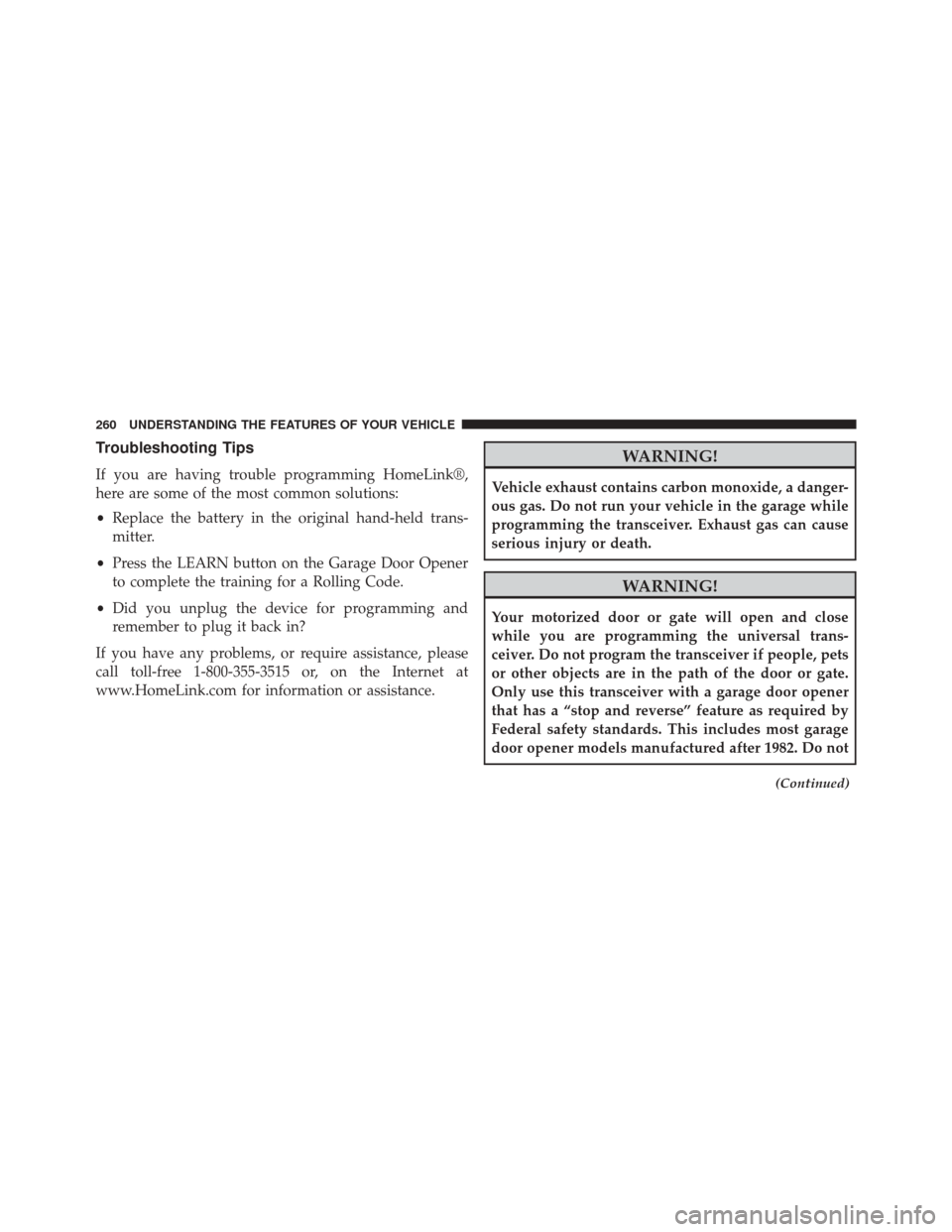
Troubleshooting Tips
If you are having trouble programming HomeLink®,
here are some of the most common solutions:
•Replace the battery in the original hand-held trans-
mitter.
• Press the LEARN button on the Garage Door Opener
to complete the training for a Rolling Code.
• Did you unplug the device for programming and
remember to plug it back in?
If you have any problems, or require assistance, please
call toll-free 1-800-355-3515 or, on the Internet at
www.HomeLink.com for information or assistance.
WARNING!
Vehicle exhaust contains carbon monoxide, a danger-
ous gas. Do not run your vehicle in the garage while
programming the transceiver. Exhaust gas can cause
serious injury or death.
WARNING!
Your motorized door or gate will open and close
while you are programming the universal trans-
ceiver. Do not program the transceiver if people, pets
or other objects are in the path of the door or gate.
Only use this transceiver with a garage door opener
that has a “stop and reverse” feature as required by
Federal safety standards. This includes most garage
door opener models manufactured after 1982. Do not
(Continued)
260 UNDERSTANDING THE FEATURES OF YOUR VEHICLE
Page 272 of 615

ELECTRICAL POWER OUTLETS
Your vehicle is equipped with 12 Volt (13 Amp) power
outlets that can be used to power cellular phones, small
electronics and other low powered electrical accessories.
The power outlets are labeled with either a “key” or a
“battery” symbol to indicate how the outlet is powered.
Power outlets labeled with a “key” are powered when
the ignition is in the ON or ACC position, while the
outlets labeled with a “battery” are connected directly to
the battery and powered at all times.
NOTE:
•
All accessories connected to the “battery” powered out-
lets should be removed or turned off when the vehicle is
not in use to protect the battery against discharge.
• To ensure proper cigar lighter operation, a MOPAR®
knob and element must be used.
CAUTION!
Power outlets are designed for accessory plugs only.
Do not insert any other object in the power outlets as
this will damage the outlet and blow the fuse.
Improper use of the power outlet can cause damage
not covered by your New Vehicle Limited Warranty.
The front power outlet is located inside the storage area
on the center stack of the instrument panel. Push inward
on the storage lid to open the compartment and gain
access to this power outlet.
270 UNDERSTANDING THE FEATURES OF YOUR VEHICLE
Page 276 of 615
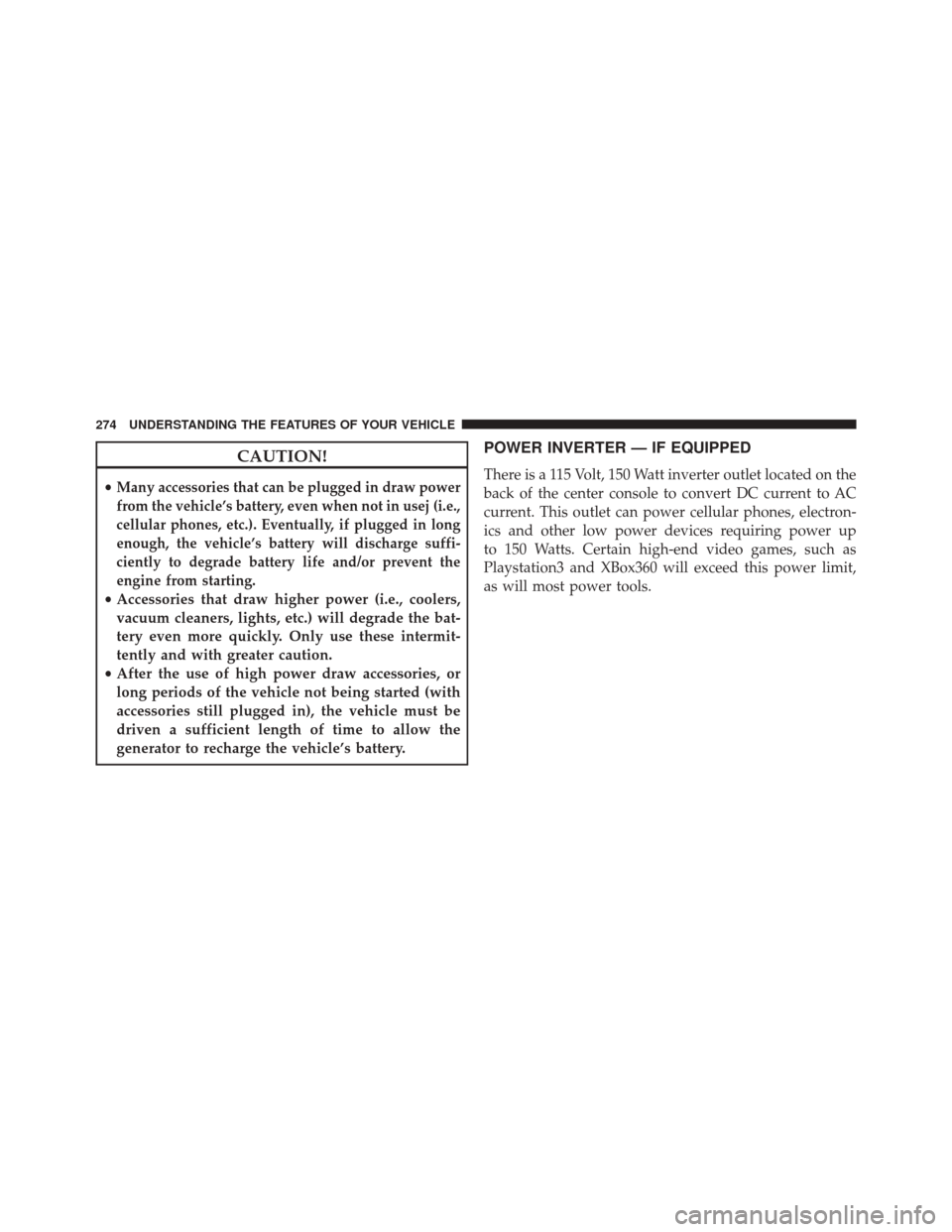
CAUTION!
•Many accessories that can be plugged in draw power
from the vehicle’s battery, even when not in usej (i.e.,
cellular phones, etc.). Eventually, if plugged in long
enough, the vehicle’s battery will discharge suffi-
ciently to degrade battery life and/or prevent the
engine from starting.
• Accessories that draw higher power (i.e., coolers,
vacuum cleaners, lights, etc.) will degrade the bat-
tery even more quickly. Only use these intermit-
tently and with greater caution.
• After the use of high power draw accessories, or
long periods of the vehicle not being started (with
accessories still plugged in), the vehicle must be
driven a sufficient length of time to allow the
generator to recharge the vehicle’s battery.
POWER INVERTER — IF EQUIPPED
There is a 115 Volt, 150 Watt inverter outlet located on the
back of the center console to convert DC current to AC
current. This outlet can power cellular phones, electron-
ics and other low power devices requiring power up
to 150 Watts. Certain high-end video games, such as
Playstation3 and XBox360 will exceed this power limit,
as will most power tools.
274 UNDERSTANDING THE FEATURES OF YOUR VEHICLE
Page 290 of 615
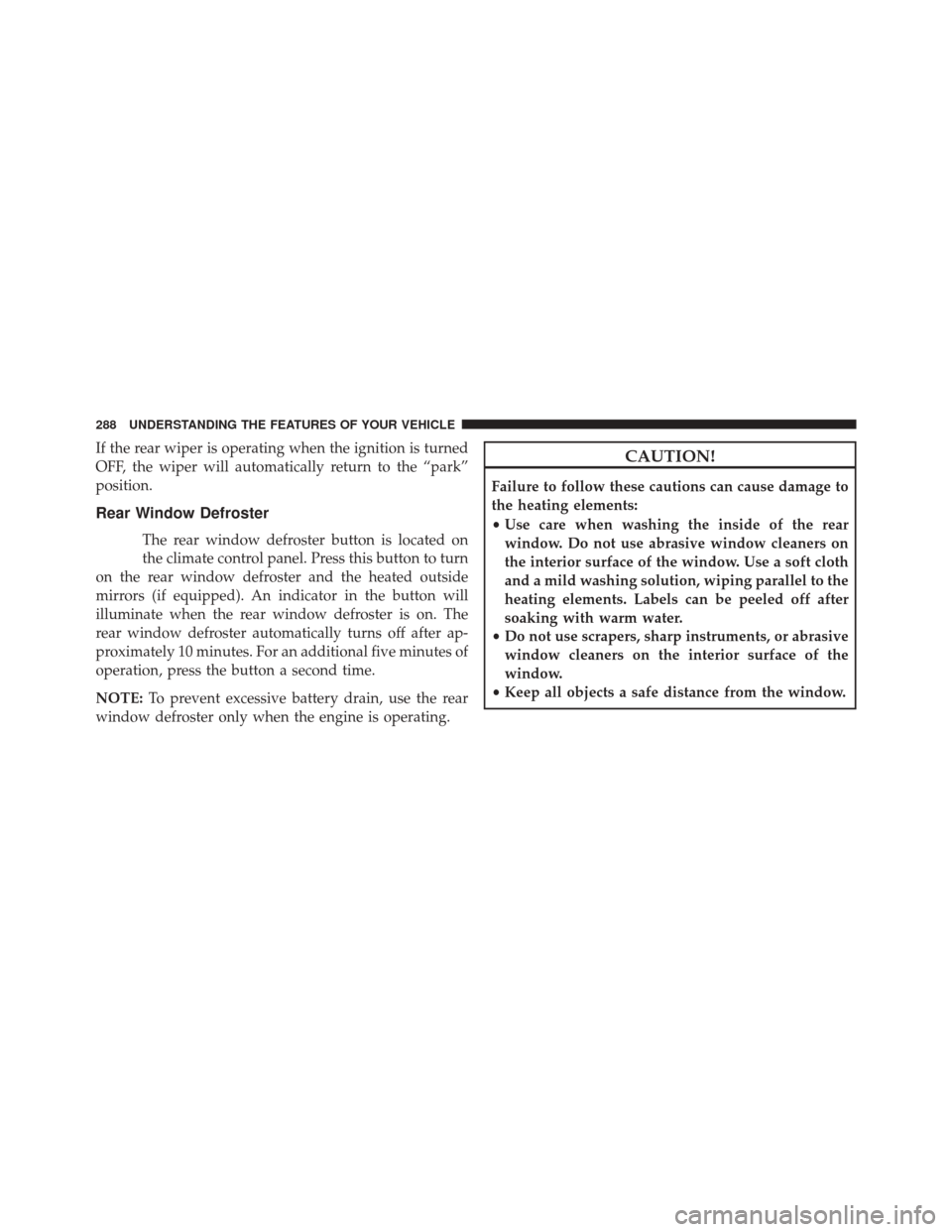
If the rear wiper is operating when the ignition is turned
OFF, the wiper will automatically return to the “park”
position.
Rear Window Defroster
The rear window defroster button is located on
the climate control panel. Press this button to turn
on the rear window defroster and the heated outside
mirrors (if equipped). An indicator in the button will
illuminate when the rear window defroster is on. The
rear window defroster automatically turns off after ap-
proximately 10 minutes. For an additional five minutes of
operation, press the button a second time.
NOTE: To prevent excessive battery drain, use the rear
window defroster only when the engine is operating.
CAUTION!
Failure to follow these cautions can cause damage to
the heating elements:
• Use care when washing the inside of the rear
window. Do not use abrasive window cleaners on
the interior surface of the window. Use a soft cloth
and a mild washing solution, wiping parallel to the
heating elements. Labels can be peeled off after
soaking with warm water.
• Do not use scrapers, sharp instruments, or abrasive
window cleaners on the interior surface of the
window.
• Keep all objects a safe distance from the window.
288 UNDERSTANDING THE FEATURES OF YOUR VEHICLE
Page 293 of 615
UNDERSTANDING YOUR INSTRUMENT PANEL
CONTENTS
�INSTRUMENT PANEL FEATURES ..........294
� INSTRUMENT CLUSTER — PREMIUM .......295
� INSTRUMENT CLUSTER DESCRIPTIONS .....296
� ELECTRONIC VEHICLE INFORMATION
CENTER (EVIC) ....................... .306
▫ Electronic Vehicle Information Center (EVIC)
Displays ........................... .308
▫ Oil Life Reset ....................... .310
▫ Electronic Vehicle Information Center (EVIC)
Messages ...........................311 ▫
Battery Saver Mode/Battery Saver On
Message — If Equipped ................314
▫ EVIC Amber Telltales ...................314
▫ EVIC Red Telltales .....................315
▫ EVIC Green Telltales ...................318
▫ EVIC Selectable Menu Items ..............318
▫ Screen Setup Driver Selectable Items ........325
� Uconnect® SETTINGS ....................326
▫ Hard-Keys ......................... .327
▫ Soft-Keys .......................... .328
4
Page 314 of 615
•Parking Brake Engaged
• Brake Fluid Low
• Service Electronic Braking System
• Engine Temperature Hot
• Battery Voltage Low
• Service Electronic Throttle Control
• Lights On
• Right Turn Signal Light Out
• Left Turn Signal Light Out
• Turn Signal On
• Vehicle Not in Park
• Key in Ignition •
Key in Ignition Lights On
• Remote Start Active Key to Run
• Remote Start Active Push Start Button
• Remote Start Aborted Fuel Low
• Remote Start Aborted Too Cold
• Remote Start Aborted Door Open
• Remote Start Aborted Hood Open
• Remote Start Aborted Tailgate Open
• Remote Start Aborted Time Expired
• Remote Start Disabled Start to Reset
• Service Airbag System
• Service Airbag Warning Light
312 UNDERSTANDING YOUR INSTRUMENT PANEL
Page 316 of 615

Battery Saver Mode/Battery Saver On Message —
If Equipped
When the�Battery Saver Mode� or “Battery Saver On�
message is displayed, the vehicle will turn off certain
electrical functions to reduce battery energy consump-
tion. This will occur during periods when the battery is
not being adequately charged. During this time, the
following features (if equipped) may be turned off or will
operate at a reduced power level: heated seats and heated
steering wheel, heated or cooled cup-holder, rear de-
froster and heated mirrors, heating and air conditioning,
power inverter, audio and telematics system.
This condition is temporary and recoverable, this is for
driver information only.
EVIC Amber Telltales
This area will show reconfigurable amber caution tell-
tales. These telltales include:
• Low Fuel Telltale
When the fuel level reaches approximately 3.0 gal
(11.0 L) this light will turn on, and remain on until
fuel is added.
• Windshield Washer Fluid Low Indicator
This telltale will turn on to indicate the wind-
shield washer fluid is low.
• Low Coolant Level Indicator
This telltale will turn on to indicate the vehicle
coolant level is low.
314 UNDERSTANDING YOUR INSTRUMENT PANEL