Page 28 of 36
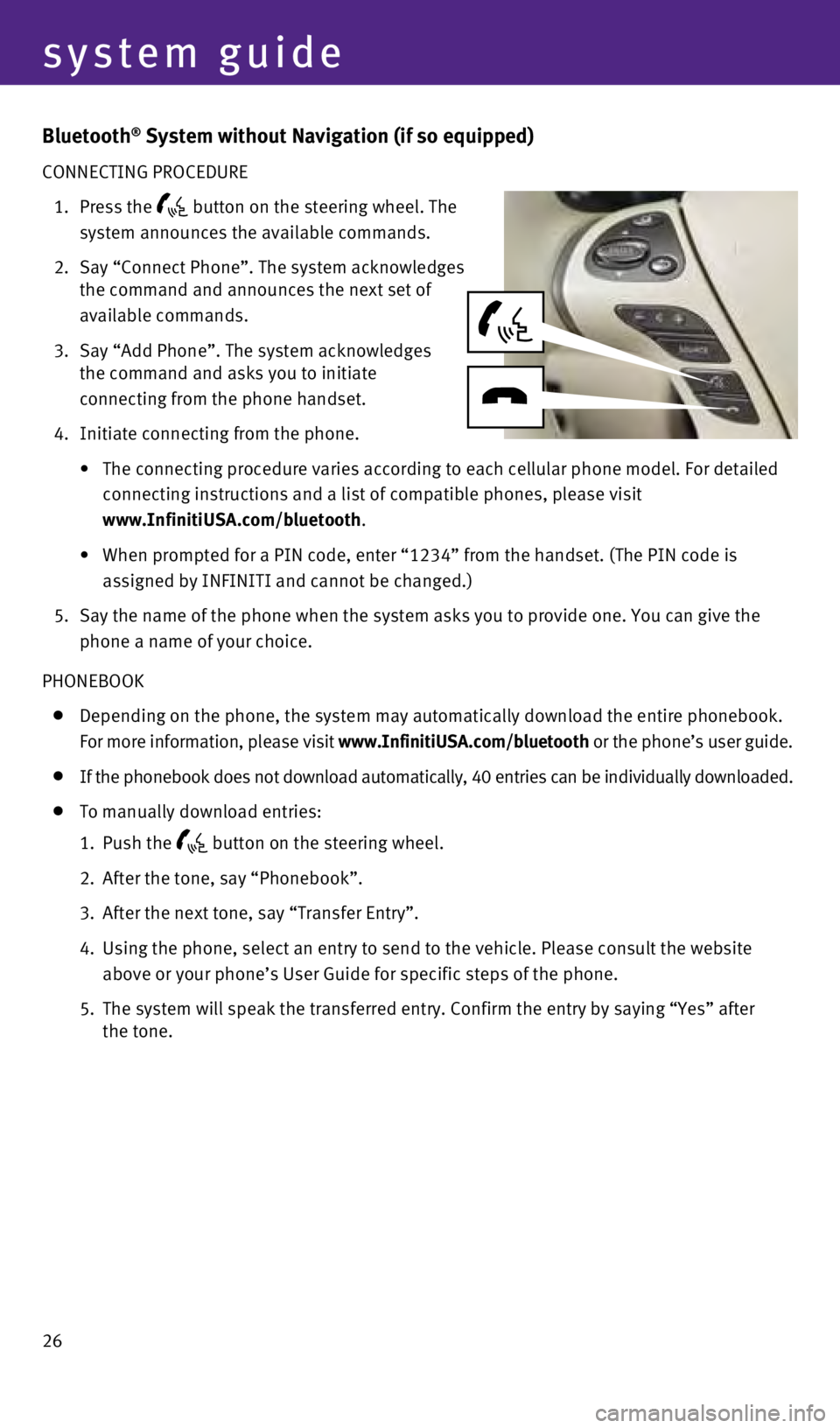
system guide
Bluetooth® System without Navigation (if so equipped)
CONNECTING PROCEDURE
1.
Press the button on the steering wheel. The
system announces the available commands.
2.
Say “Connect Phone”. The system acknowledges
the command and announces the next set of
available commands.
3.
Say “Add Phone”. The system acknowledges
the command and asks you to initiate
connecting from the phone handset.
4.
Initiate connecting from the phone.
•
The
connecting procedure varies according to each cellular phone model. For detailed
connecting instructions and a list of compatible phones, please visit
www.InfinitiUSA.com/bluetooth
.
•
When
prompted for a PIN code, enter “1234” from the handset. (The PIN code is
assigned by INFINITI and cannot be changed.)
5.
Say the name of the phone when the system asks
you to provide one. y ou can give the
phone a name of your choice.
PHONEBOOK
Depending on the phone, the system may automatically download the entir e phonebook.
For more information, please visit www.InfinitiUSA.com/bluetooth or the phone’s user guide.
If the phonebook does not download automatically, 40 entries can be indi\
vidually downloaded.
To manually download entries:
1.
Push the button on the steering wheel.
2.
After the tone, say “Phonebook”.
3.
After the next tone, say “Transfer Entry”.
4.
Using the phone, select an entry to send to the vehicle. Please consult \
the website
above or your phone’s User Guide for specific steps of the phone.
5. The system will speak the transferred entry. Confirm the entry by saying\
“
y es” after
the tone.
26
1591599_14b_Infiniti_QX60_QRG_100913.indd 2610/9/13 11:09 AM
Page 29 of 36

27
MAKING A CALL B
y
PHONEBOOK ENTR
y
In some cases, names stored using all UPPERCASE letters may not be recog\
nized by the
voice recognition system.
1.
Press the button.
2.
After waiting for the tone, say “Call”.
3.
After the next tone, speak a name of a phonebook entry. For example “\
Michael Smith”.
4.
Confirm the correct name is recognized by saying “Dial” after the \
tone.
MAKING A CALL B
y PHONE NUMBER
1.
Press the button.
2.
After waiting for the tone, say “Call”.
3.
After the next tone, say “Phone Number”.
4.
After the next tone, say “123-456-7890”.
y ou may also say the digits in groups of 3, 3 and 4, respectively. To use\
this group dialing
method, say only the first 3 digits of the phone number instead of all 1\
0 digits. After the
system recognizes the digits, it will request the next 3 digits and fina\
lly the last 4 digits.
5.
After the system speaks the correct number and sounds the tone, say “\
Dial.”
RECEIVING/ENDING A CALL
To accept the call, press the button on the steering wheel.
To reject the call, press the
button.
To hang-up, press the
button.
Bluetooth System with Navigation (if so equipped)
CONNECTING PROCEDURE
The vehicle must be stationary when connecting
the phone.
1. Press the SETTING button on the instrument
panel and select the “Bluetooth” key on the
display.
1591599_14b_Infiniti_QX60_QRG_100913.indd 2710/9/13 11:09 AM
Page 30 of 36

system guide
2. Select the “Connect Bluetooth” key.
3.
A popup box will appear on the screen, prompting
you to confirm that the connection is for the phone
system. Select the “
y es” key.
4.
Initiate connecting from the phone.
The connecting procedure varies according
to each cellular phone model. For detailed
connecting instructions and a list of
compatible phones, please visit
www.InfinitiUSA.com/bluetooth.
When prompted for a PIN code, enter “1234”
from the handset. (The PIN code is assigned by
INFINITI and cannot be changed.)
5.
When connecting is complete, the screen will return
to
the Bluetooth settings screen.
PHONEBOOK SETUP
Depending on your cell phone, the system may automatically download you r cell phone’s
entire phonebook to the vehicle’s Bluetooth system.
If the phonebook does not download automatically, the vehicle phonebook
may be set for
up to 40 entries.
To manually download entries:
1.
Press the
button and select the
“Vehicle Phonebook” key.
2.
Select the “Add New” key at the top of the display.
There are different methods to input a phone
number. Select one of the following options:
• “Copy
from Call History” to save a number from
the Outgoing, Incoming or Missed Calls lists.
•
“Copy
from the Handset” to save a number
that has been downloaded from your handset
to the vehicle.
•
“Enter Number by Keypad” to input the
number and name manually.
28
1591599_14b_Infiniti_QX60_QRG_100913.indd 2810/9/13 11:09 AM
Page 31 of 36
29
MAKING A CALL
To make a call, follow this procedure:
1.
Press the
button on the steering wheel. The
“Phone” menu will appear on the control
panel display.
2.
Select the “Vehicle Phonebook”
, “Call History”,
“Handset Phonebook” or “Dial Number” key.
3.
Select the desired entry from the list.
4.
Dialing begins when the entry is selected or when
the “OK” key is selected.
RECEIVING/ENDING A CALL
To accept the call, press the button on the
steering wheel or touch the “Answer” key.
To reject the call, touch the “Reject Call” key.
To hang-up, press the
button or touch the
“Hang Up” key.
For more information, refer to the “Monitor, climate, audio, phone and
voice recognition systems (section 4)” of your Owner’s Manual or please
visit www.InfinitiUSA.com/bluetooth.
1591599_14b_Infiniti_QX60_QRG_100913.indd 2910/9/13 11:09 AM
Page 33 of 36

31
Theater Package (if so equipped)
With this Entertainment System, you can play video
files via a DVD or CD providing images and sound
both from the front and rear display screens.
y ou can also connect auxiliary devices such as
video games, camcorders or portable video players
to the auxiliary jacks
01 located on the back of the
center console. (
y
our device will be controlled
through its own control panel.)
Rear Auxiliary Mode allows rear seat passengers
to independently display different sources on
each screen.
Use the remote controller 02, provided with the
system, to operate the rear display screens.
Use the headphones 03, also provided with the
system, to listen to audio wirelessly and
independently.
y
ou may also connect your own
wired-headphones to the headphone jacks
04
located on the back of the center console.
For optimum performance, select the appropriate
headphone channel
05 that corresponds to the
headrest display being viewed directly in front of you.
To watch or control videos on the front display make
sure the vehicle is in the P (PARK) position and the
parking brake is applied.
To reduce driver distraction, the wireless headphones will not
operate while located in the front seats and movies will not be
shown on the front display while the vehicle is in any drive position.
To access standard DVD controls on the front display while play ing a
DVD on the rear display, press the DISC•AUX button on the audio
control panel while the vehicle is in the P (PARK) position and the
parking brake is applied.
For more information, refer to the “Monitor, climate, audio, phone and voice recognition systems
(section 4)” of your Owner’s Manual.
09 – Press to switch between the day screen (bright) and the night sc\
reen (dark). Press
and hold the button to turn the display off. Press again to turn the dis\
play on.
10 BACK – Press to return to the previous screen. In a settings screen, this\
button can also
be used to apply the setting. In a character input screen, this button c\
an also delete the
characters that have been entered.
11 VOICE – Press to hear the current voice guidance for a programmed route.
For more information, please refer to your Navigation System Owner’s \
Manual.z
05
04
01
02
03
1591599_14b_Infiniti_QX60_QRG_100913.indd 3110/9/13 11:09 AM