2014 INFINITI QX60 navigation
[x] Cancel search: navigationPage 2 of 36

22
23
25
24
282726
16171819
20
111214
21
*See your Owner’s Manual for information.
01 INSTRUMENT BRIGHTNESS CONTROL SWITCHES*
02 BACKUP COLLISION INTERVENTION (BCI) SWITCH
03 TWIN TRIP ODOMETER RESET SWITCH*
04 VEHICLE INFORMATION DISPLA y
05 HEADLIGHT AND TURN SIGNAL SWITCH
06 LOW TIRE PRESSURE WARNING LIGHT
07 WINDSHIELD WIPER AND WASHER SWITCH
08 VEHICLE INFORMATION D
ISPLA y SWITCH
09 STEERING WHEEL SWITCHES FOR AUDIO*/BLUETOOTH/NAVIGATION®
10 INTELLIGENT CRUISE CONTROL
11 VEHICLE Dy NAMIC CONTROL (VDC) OFF SWITCH*
12 POWER LIFTGATE SWITCH
13 POWER LIFTGATE MAIN SWITCH
14 DISTANCE CONTROL ASSIST (DCA) S
y STEM SWITCH*
01
04
0605
08
07
02
03
15 TILT/TELESCOPIC STEERING WHEEL SWITCH*
16 HEADLIGHT AIMING CONTROL SWITCH*
17 WARNING S y STEMS SWITCH
18 HEATED STEERING WHEEL SWITCH*
19 POWER INVERTER SWITCH
20 HOOD RELEASE*
21 CONTROL PANEL DISPLA y SCREEN*
22 CLIMATE CONTROL Sy STEM
23 AUDIO Sy STEM
24 FRONT PASSENGER AIR BAG STATUS LIGHT*
25 POWER OUTLET
26 DRIVER’S CLIMATE CONTROLLED SEAT SWITCH*
27 INFINITI DRIVE MODE SELECTOR*
28 PASSENGER’S CLIMATE CONTROLLED SEAT SWITCH*
1009
Behind
steering wheel
Behind
steering wheel Behind
steering wheel
15
13
1591599_14b_Infiniti_QX60_QRG_100913.indd 410/9/13 11:08 AM
Page 3 of 36

table of contents
new system features INFINITI Connection™ System (if so equipped).......................2 Around View® Monitor (AVM) with Moving Object Detection (MOD) (if so equipped) ................................................4
Warning Systems Switch (if so equipped)
...........................
6
3
RD Row Power Folding Seats......................................7
essential information Tire Pressure Monitoring System (TPMS) with Tire Inflation Indicator.....8 Loose Fuel Cap.................................................9 Fuel-filler Door
.................................................
9 Accessing the Front Cup Holders
..................................
9
Front Armrest/Center Console Storage Box
..........................
9 Clock Set/Adjustment
..........................................
10
first drive features INFINITI Intelligent Key System..................................11 Power Liftgate.................................................12
Power Seat Adjustments
........................................
13
2
ND Row Seats.................................................13
3RD Row Manual Reclining Seatback...............................14 Automatic Drive Positioner (if so equipped)
........................14
Outside Mirror Control Switch....................................14
Starting/Stopping the Engine
....................................
15
Headlight Control Switch........................................16
Windshield Wiper and Washer Switch
.............................
17
Automatic Climate Controls......................................18
Rear Climate Controls
..........................................
19
FM/AM/SiriusXM
® Satellite Radio with CD/DVD Player (if so equipped)..20
USB/iPod® Interface ...........................................21 Conventional (Fixed Speed) Cruise Control
.........................21
Intelligent Cruise Control (ICC) System (if so equipped) ..............22
Power Outlets.................................................23
system guide Vehicle Information Display .....................................24
Bluetooth® Hands-free Phone System .............................25
System Operating Tips .......................................25
Bluetooth
® System without Navigation (if so equipped) ..............26
Bluetooth® System with Navigation (if so equipped) .................27 Navigation System (if so equipped)
...............................30
Theater Package (if so equipped).................................31
HomeLink
® Universal Transceiver.................................32
Additional information about your vehicle is also available in your Owne\
r’s Manual, Navigation System Owner’s Manual and at www.InfinitiUSA.com.
Please see your Owner’s Manual for important safety information
and system operation limitations.
•
A cellular telephone should not be used for any purpose while
driving so full attention may be given to vehicle operation.
• Always wear your seat belt.
• Supplemental air bags do not replace proper seat belt usage.
•
Children 12 and under should always ride in the rear seat
properly secured in child restraints or seat belts according to
their age and weight.
• Do not drink and drive.
For more information, refer to the “Safety –– Seats, seat belts and
supplemental restraint system (section 1)”, “Monitor, climate,
audio, phone and voice recognition systems (section 4)” and
“Starting and driving (section 5)” of your Owner’s Manual.
To view detailed
instructional videos, go to
www.infinitiownersinfo.mobi/2014/qx60 or snap this barcode
with an appropriate barcode reader.
1591599_14b_Infiniti_QX60_QRG_100913.indd 510/9/13 11:08 AM
Page 4 of 36

2
new system features
01
*Infiniti Connection™ is only available on vehicles equipped with optional Infiniti Connectio\
n™ subscription service.
**Laws in some communities may restrict the use of text-to-speech. Check\
local regulations before using this feature.
INFINITI Connection™ System* (if so equipped)
Infiniti Connection™ combines personalized convenience
and concierge settings and personal security features
to compliment the Total Ownership Experience. For
more details on Infiniti Connection
™, or to enroll your
vehicle, please visit www.Infiniticonnection.com or
call 855-444-7244.
Available services include:
Infiniti Personal Assistant – To access Infiniti Personal Assistant, \
select “ Connect to Voice
Menu” from the Infiniti Connection menu or touch the
key on the map screen. At the voice
prompt, say “Infiniti Personal Assistant” to be connected.
•
y
our Infiniti Personal Assistant can send destination information directl\
y to your vehicle.
To access, go to the Infiniti Connection menu and select “Sync All In\
formation Feeds”.
Then go to the feeds menu page and download the desired destination info\
rmation.
Automatic Collision Notification – In case of air bag deployment, a s\
ignal is sent containing
the vehicle location and customer information to a Response Specialist w\
ho notifies the
proper authorities.
Emergency Call – This service provides emergency assistance by connec\
tin g subscriber to
an Infiniti Connection™ Specialist.
•
In case of an emergency, press the in-vehicle
telematics SOS button
01.
•
A Response Specialist will provide assistance based
on the situation described by the vehicle’s occupant.
Enhanced Roadside Assistance – Roadside
Assistance can be accessed by touching
the Infiniti Connection
™ key on the Info menu, the
key on the map screen or by
pressing the SOS button.
•
This service allows subscribers to receive assistance for a non-emergenc\
y incident such
as towing or a third party response.
•
If warranted, Roadside Assistance may also be used in conjunction with t\
he Emergency
Assistance service by pressing the SOS button.
My Schedule – Access your personal online Google Calendar™, hear details read via text-to-
speech** and select locations as a destination via the navigation system\
.
Report Stolen Vehicle – A Response Specialist will attempt to obtain \
location information
from a reported stolen vehicle and provide that information to local law\
enforcement
agencies to assist in the recovery of your stolen vehicle.
Remote Door Lock/Unlock – Remotely access your vehicle via Infiniti C\
onnection Response
Specialist or designated website to remotely lock or unlock your vehicle\
.
1591599_14b_Infiniti_QX60_QRG_100913.indd 210/9/13 11:08 AM
Page 5 of 36

3
Alarm Notification – This system will notify you when the factory-ins\
talled vehicle alarm
system has been activated.
Scheduled Maintenance Notification – Receive scheduled maintenance no\
tifications based
on mileage data provided by your vehicle.
Maintenance Alert – Receive notification of a vehicle system malfunct\
ion that triggers
instrument panel warning lights.
Destination Assistance – Receive point-of-interest assistance via gui\
ded IV R (Interactive
Voice Response), or Response Specialist by pressing the
key on the map screen, or
Infiniti Connection™ web portal.
Destination Send-to Vehicle – Find and download point-of interest inf\
ormation from
Google Maps™.
Connected Search – Select “Connected Search” from the Destinati\
on menu on the vehicle’s
navigation system to conduct a point-of-interest search within a certain\
distance of the
vehicle’s location.
Drive Zone – Monitor the movement of your vehicle within a specified \
region. Set up
boundaries in the Monitoring section of the Infiniti Connection™ web portal.
Max Speed Alert – Set up a maximum speed on the Infiniti Connection™ web portal. you will
receive notifications if your vehicle exceeds the max speed setting.
Mobile Information Service – Receive the latest news headlines, stock\
quotes and sports
scores by setting up preferences on the Mobile Information Service page \
in the Infiniti
Connection
™ web portal.
Valet Alert – Use Valet Alert to set up a 0.2 mile radius around your\
vehicle.
•
Activate alerts by pressing the “Connect to Voice Menu” button on \
the Infiniti
Connection™ screen or by pressing the key on the map screen.
•
At the prompt, say “Valet Alert” and then “Activate” or “\
Deactivate”.
For more information, refer to the “Viewing technical information (section 7)” of your Navigation System Owner’s Manual.
1591599_14b_Infiniti_QX60_QRG_100913.indd 310/9/13 11:08 AM
Page 28 of 36
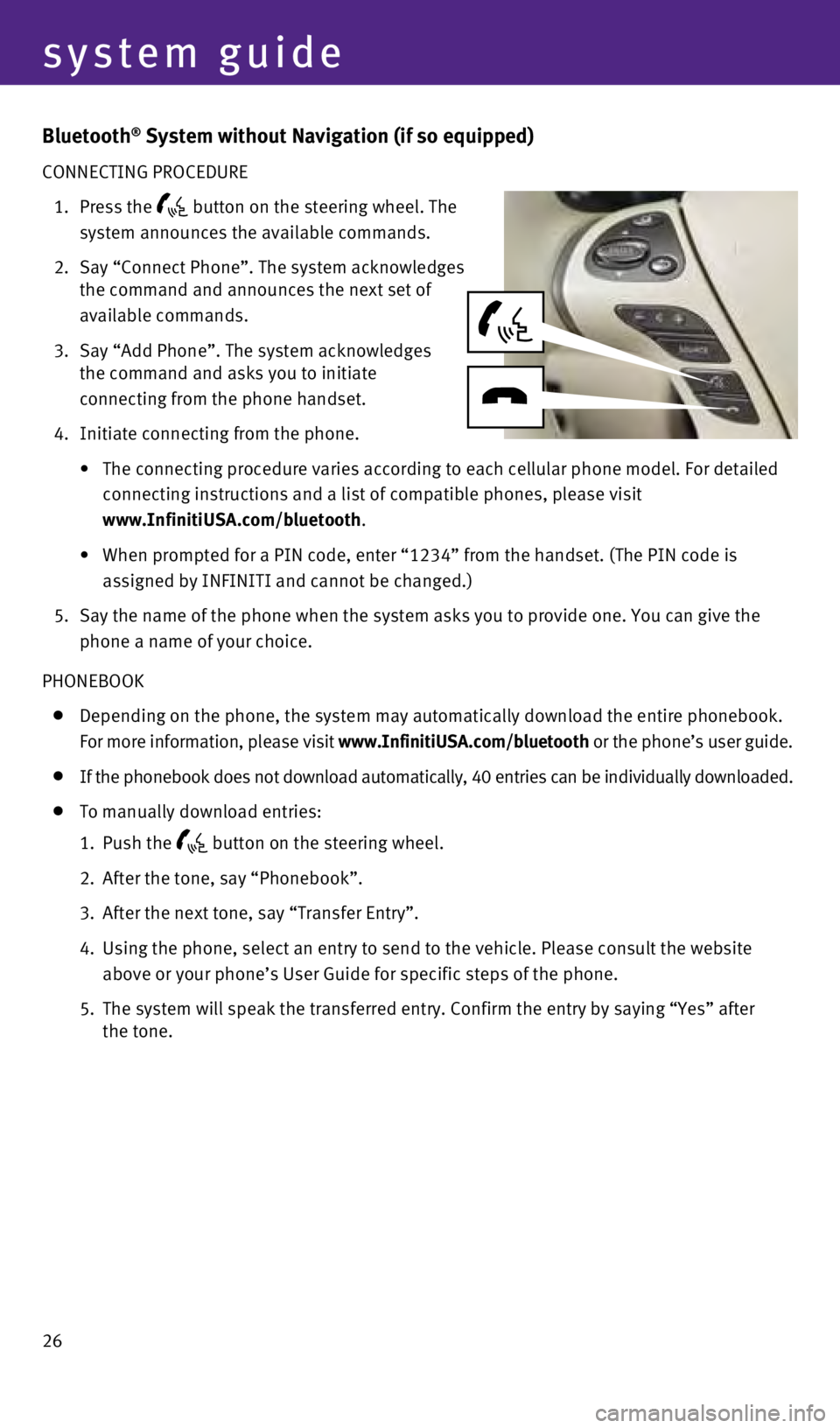
system guide
Bluetooth® System without Navigation (if so equipped)
CONNECTING PROCEDURE
1.
Press the button on the steering wheel. The
system announces the available commands.
2.
Say “Connect Phone”. The system acknowledges
the command and announces the next set of
available commands.
3.
Say “Add Phone”. The system acknowledges
the command and asks you to initiate
connecting from the phone handset.
4.
Initiate connecting from the phone.
•
The
connecting procedure varies according to each cellular phone model. For detailed
connecting instructions and a list of compatible phones, please visit
www.InfinitiUSA.com/bluetooth
.
•
When
prompted for a PIN code, enter “1234” from the handset. (The PIN code is
assigned by INFINITI and cannot be changed.)
5.
Say the name of the phone when the system asks
you to provide one. y ou can give the
phone a name of your choice.
PHONEBOOK
Depending on the phone, the system may automatically download the entir e phonebook.
For more information, please visit www.InfinitiUSA.com/bluetooth or the phone’s user guide.
If the phonebook does not download automatically, 40 entries can be indi\
vidually downloaded.
To manually download entries:
1.
Push the button on the steering wheel.
2.
After the tone, say “Phonebook”.
3.
After the next tone, say “Transfer Entry”.
4.
Using the phone, select an entry to send to the vehicle. Please consult \
the website
above or your phone’s User Guide for specific steps of the phone.
5. The system will speak the transferred entry. Confirm the entry by saying\
“
y es” after
the tone.
26
1591599_14b_Infiniti_QX60_QRG_100913.indd 2610/9/13 11:09 AM
Page 29 of 36

27
MAKING A CALL B
y
PHONEBOOK ENTR
y
In some cases, names stored using all UPPERCASE letters may not be recog\
nized by the
voice recognition system.
1.
Press the button.
2.
After waiting for the tone, say “Call”.
3.
After the next tone, speak a name of a phonebook entry. For example “\
Michael Smith”.
4.
Confirm the correct name is recognized by saying “Dial” after the \
tone.
MAKING A CALL B
y PHONE NUMBER
1.
Press the button.
2.
After waiting for the tone, say “Call”.
3.
After the next tone, say “Phone Number”.
4.
After the next tone, say “123-456-7890”.
y ou may also say the digits in groups of 3, 3 and 4, respectively. To use\
this group dialing
method, say only the first 3 digits of the phone number instead of all 1\
0 digits. After the
system recognizes the digits, it will request the next 3 digits and fina\
lly the last 4 digits.
5.
After the system speaks the correct number and sounds the tone, say “\
Dial.”
RECEIVING/ENDING A CALL
To accept the call, press the button on the steering wheel.
To reject the call, press the
button.
To hang-up, press the
button.
Bluetooth System with Navigation (if so equipped)
CONNECTING PROCEDURE
The vehicle must be stationary when connecting
the phone.
1. Press the SETTING button on the instrument
panel and select the “Bluetooth” key on the
display.
1591599_14b_Infiniti_QX60_QRG_100913.indd 2710/9/13 11:09 AM
Page 32 of 36

system guide
Navigation System (if so equipped)
01 Touch screen display.
02 Destination (DEST) – Press to enter a destination.
03 Information
(INFO) – Press to display the vehicle, traffic (if so equipped), weather \
(if so
equipped) or voice recognition information.
04 SETTING – Press to access the system settings.
05 Infiniti Controller
• ENTER Button – Press the ENTER button to select the highlighted item on the screen.
•
Center
Dial – Turn the dial to highlight an item on the screen, adjust a setting or adjust
the map scale.
•
Slide
the controller (push upward/downward/leftward/rightward) to select an item on
the screen, to adjust a setting or scroll the map in 8 directions.
06 ROUTE – Press to access guidance control functions such as guidance cancel\
lation, route
priority or waypoint setting on the route.
07 MAP – Press to display the map. While following a programmed route, pres\
s multiple times
to change the type of route information.
08 STATUS – Press multiple times to display audio information, the air conditioner status,
fuel economy or navigation directions.
01
020304
0908
1110
0706
05
30
1591599_14b_Infiniti_QX60_QRG_100913.indd 3010/9/13 11:09 AM
Page 33 of 36

31
Theater Package (if so equipped)
With this Entertainment System, you can play video
files via a DVD or CD providing images and sound
both from the front and rear display screens.
y ou can also connect auxiliary devices such as
video games, camcorders or portable video players
to the auxiliary jacks
01 located on the back of the
center console. (
y
our device will be controlled
through its own control panel.)
Rear Auxiliary Mode allows rear seat passengers
to independently display different sources on
each screen.
Use the remote controller 02, provided with the
system, to operate the rear display screens.
Use the headphones 03, also provided with the
system, to listen to audio wirelessly and
independently.
y
ou may also connect your own
wired-headphones to the headphone jacks
04
located on the back of the center console.
For optimum performance, select the appropriate
headphone channel
05 that corresponds to the
headrest display being viewed directly in front of you.
To watch or control videos on the front display make
sure the vehicle is in the P (PARK) position and the
parking brake is applied.
To reduce driver distraction, the wireless headphones will not
operate while located in the front seats and movies will not be
shown on the front display while the vehicle is in any drive position.
To access standard DVD controls on the front display while play ing a
DVD on the rear display, press the DISC•AUX button on the audio
control panel while the vehicle is in the P (PARK) position and the
parking brake is applied.
For more information, refer to the “Monitor, climate, audio, phone and voice recognition systems
(section 4)” of your Owner’s Manual.
09 – Press to switch between the day screen (bright) and the night sc\
reen (dark). Press
and hold the button to turn the display off. Press again to turn the dis\
play on.
10 BACK – Press to return to the previous screen. In a settings screen, this\
button can also
be used to apply the setting. In a character input screen, this button c\
an also delete the
characters that have been entered.
11 VOICE – Press to hear the current voice guidance for a programmed route.
For more information, please refer to your Navigation System Owner’s \
Manual.z
05
04
01
02
03
1591599_14b_Infiniti_QX60_QRG_100913.indd 3110/9/13 11:09 AM