Page 106 of 422
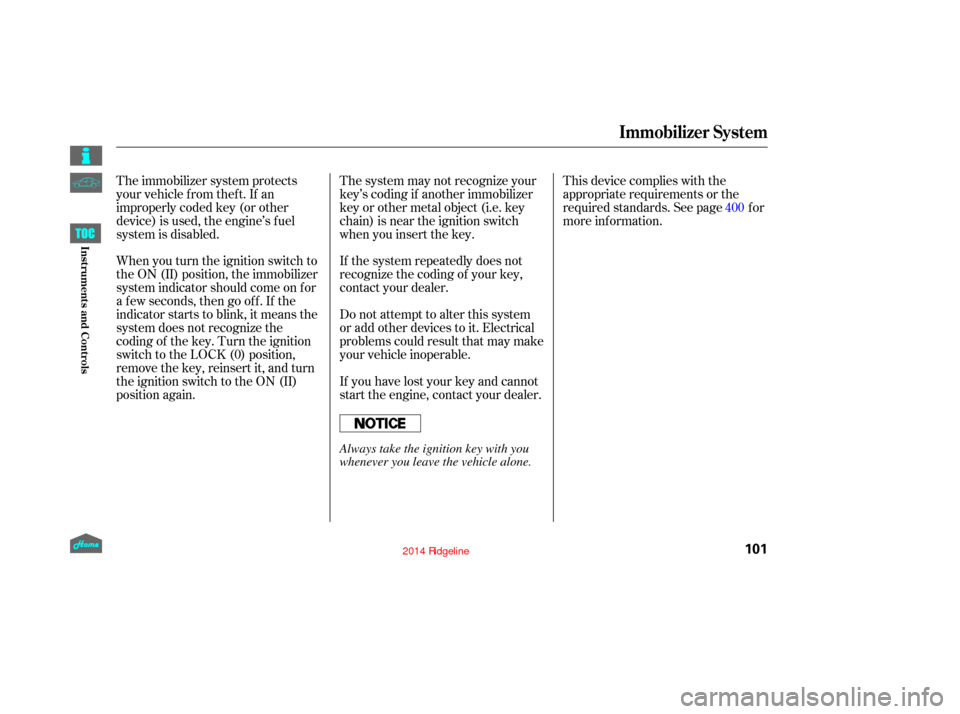
When you turn the ignition switch to
the ON (II) position, the immobilizer
system indicator should come on f or
a f ew seconds, then go of f . If the
indicator starts to blink, it means the
system does not recognize the
coding of the key. Turn the ignition
switch to the LOCK (0) position,
remove the key, reinsert it, and turn
the ignition switch to the ON (II)
position again.Do not attempt to alter this system
or add other devices to it. Electrical
problems could result that may make
your vehicle inoperable. If the system repeatedly does not
recognize the coding of your key,
contact your dealer.
The immobilizer system protects
your vehicle f rom thef t. If an
improperly coded key (or other
device) is used, the engine’s f uel
system is disabled.
If you have lost your key and cannot
start the engine, contact your dealer. The system may not recognize your
key’s coding if another immobilizer
key or other metal object (i.e. key
chain) is near the ignition switch
when you insert the key.This device complies with the
appropriate requirements or the
required standards. See page f or
more inf ormation.
400
Immobilizer System
101
Always take the ignition key with you
whenever you leave the vehicle alone.
12/08/09 16:12:31 31SJC670_108
Inst rument s and Cont rols
Page 107 of 422
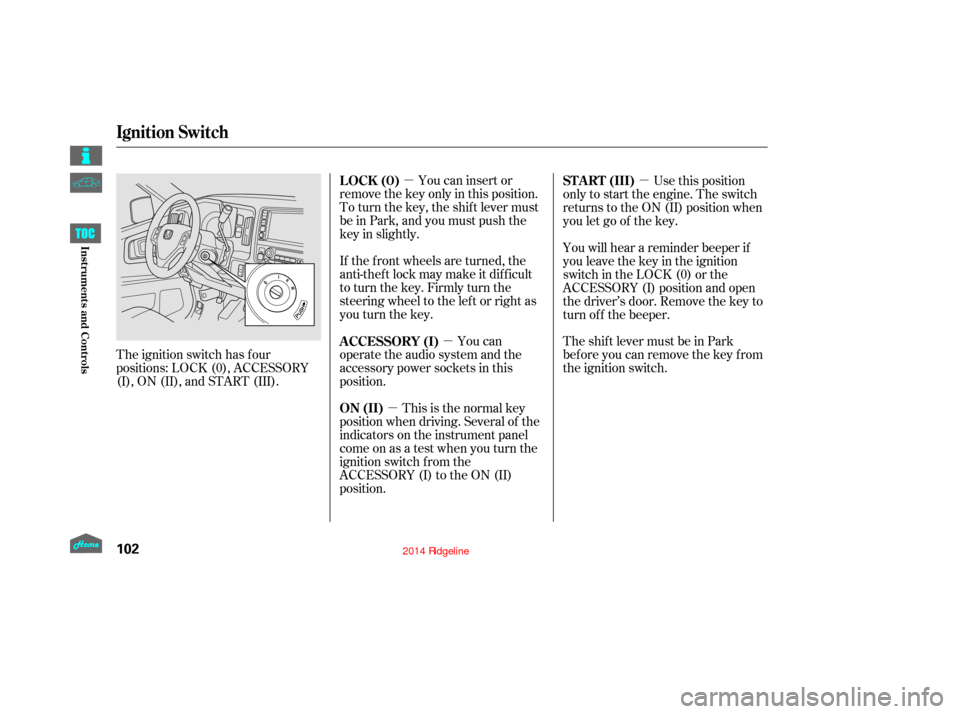
�µ�µ
�µ �µ
The ignition switch has f our
positions: LOCK (0), ACCESSORY
(I), ON (II), and START (III). You can insert or
remove the key only in this position.
To turn the key, the shift lever must
be in Park, and you must push the
key in slightly.
If the f ront wheels are turned, the
anti-theft lock may make it difficult
to turn the key. Firmly turn the
steering wheel to the lef t or right as
you turn the key.
You can
operate the audio system and the
accessory power sockets in this
position.
This is the normal key
position when driving. Several of the
indicators on the instrument panel
come on as a test when you turn the
ignition switch f rom the
ACCESSORY (I) to the ON (II)
position. Use this position
only to start the engine. The switch
returns to the ON (II) position when
you let go of the key.
You will hear a reminder beeper if
you leave the key in the ignition
switch in the LOCK (0) or the
ACCESSORY (I) position and open
the driver’s door. Remove the key to
turn of f the beeper.
TheshiftlevermustbeinPark
bef ore you can remove the key f rom
the ignition switch.
LOCK (0)
A CCESSORY (I)
ON (II) ST A RT (III)
Ignition Switch
102
12/08/09 16:12:39 31SJC670_109
Inst rument s and Cont rols
Page 108 of 422
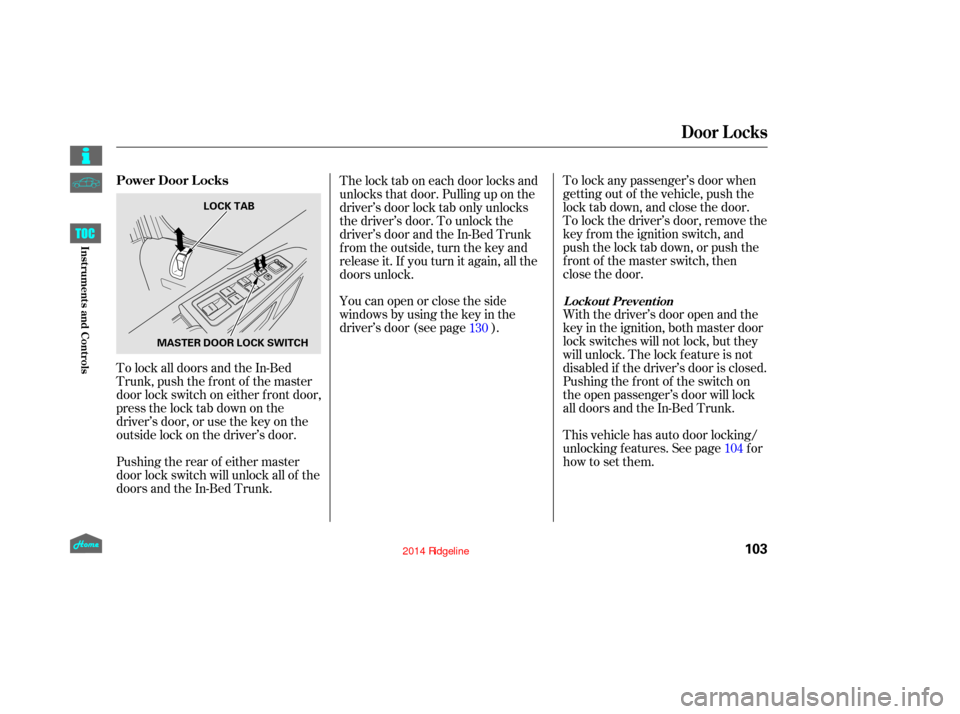
To lock any passenger’s door when
getting out of the vehicle, push the
lock tab down, and close the door.
To lock the driver’s door, remove the
key f rom the ignition switch, and
push the lock tab down, or push the
f ront of the master switch, then
close the door.
With the driver’s door open and the
key in the ignition, both master door
lock switches will not lock, but they
will unlock. The lock f eature is not
disabled if the driver’s door is closed.
Pushing the f ront of the switch on
the open passenger’s door will lock
all doors and the In-Bed Trunk.
The lock tab on each door locks and
unlocks that door. Pulling up on the
driver’s door lock tab only unlocks
the driver’s door. To unlock the
driver’s door and the In-Bed Trunk
f rom the outside, turn the key and
release it. If you turn it again, all the
doors unlock.
Youcanopenorclosetheside
windows by using the key in the
driver’s door (see page ).
To lock all doors and the In-Bed
Trunk, push the f ront of the master
door lock switch on either f ront door,
pressthelocktabdownonthe
driver’s door, or use the key on the
outside lock on the driver’s door. This vehicle has auto door locking/
unlocking f eatures. See page f or
how to set them.
Pushing the rear of either master
door lock switch will unlock all of the
doors and the In-Bed Trunk. 130
104
L ockout Prevent ion
Power Door L ocks
Door L ocks
103
MASTER DOOR LOCK SWITCHLOCK TAB
12/08/09 16:12:47 31SJC670_110
Inst rument s and Cont rols
Page 109 of 422
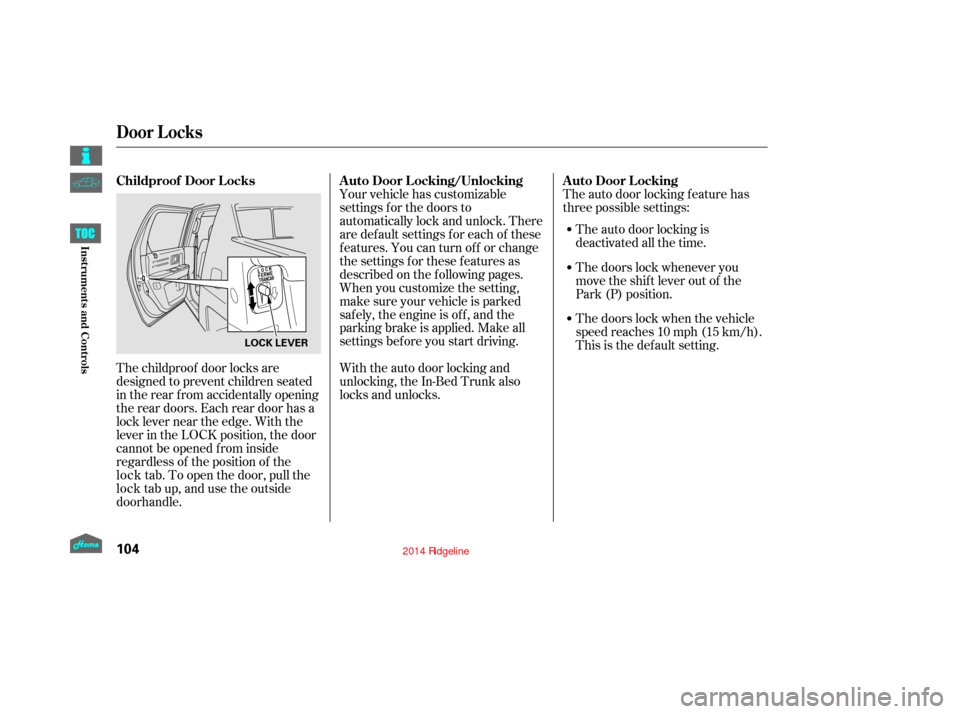
The childproof door locks are
designed to prevent children seated
in the rear from accidentally opening
the rear doors. Each rear door has a
lock lever near the edge. With the
lever in the LOCK position, the door
cannot be opened from inside
regardless of the position of theThe auto door locking f eature has
three possible settings:
The auto door locking is
deactivated all the time.
The doors lock whenever you
move the shift lever out of the
Park (P) position.
The doors lock when the vehicle
speedreaches10mph(15km/h).
This is the def ault setting.
Your vehicle has customizable
settings f or the doors to
automatically lock and unlock. There
are default settings for each of these
f eatures. You can turn of f or change
the settings for these features as
described on the f ollowing pages.
When you customize the setting,
make sure your vehicle is parked
saf ely, the engine is of f , and the
parking brake is applied. Make all
settings bef ore you start driving.
With the auto door locking and
unlocking, the In-Bed Trunk also
locks and unlocks. A uto Door L ocking/Unlocking
Childproof Door L ocks A uto Door L ocking
Door L ocks
104
LOCK LEVER
12/08/09 16:12:57 31SJC670_111
Inst rument s and Cont rols
lock tab. To open the door, pull the
lock tab up, and use the outside
door handle.
Page 110 of 422
Locks all doors when the shif t lever ismoved out of the Park (P) position.
Pushandholdthefrontof the
master door lock switch on the
driver’s door until you hear a click
(af ter about 5 seconds).
Make sure the shif t lever is in the
Park (P) position.
Turn the ignition switch to the
ON (II) position, and open the
driver’s door. Make sure the shif t lever is in the
Park (P) position.
Turn the ignition switch to the ON
(II) position, and make sure to
close the driver’s door.
Release the switch, and within 5
seconds, turn the ignition switch
to the LOCK (0) position.
1.
2.
1.
2. 3.
4.
CONT INUED
Door L ocks
To turn of f the Auto Door
Lock modes: To program the Park Lock mode:
105
12/08/09 16:13:07 31SJC670_112
Inst rument s and Cont rols
Page 111 of 422
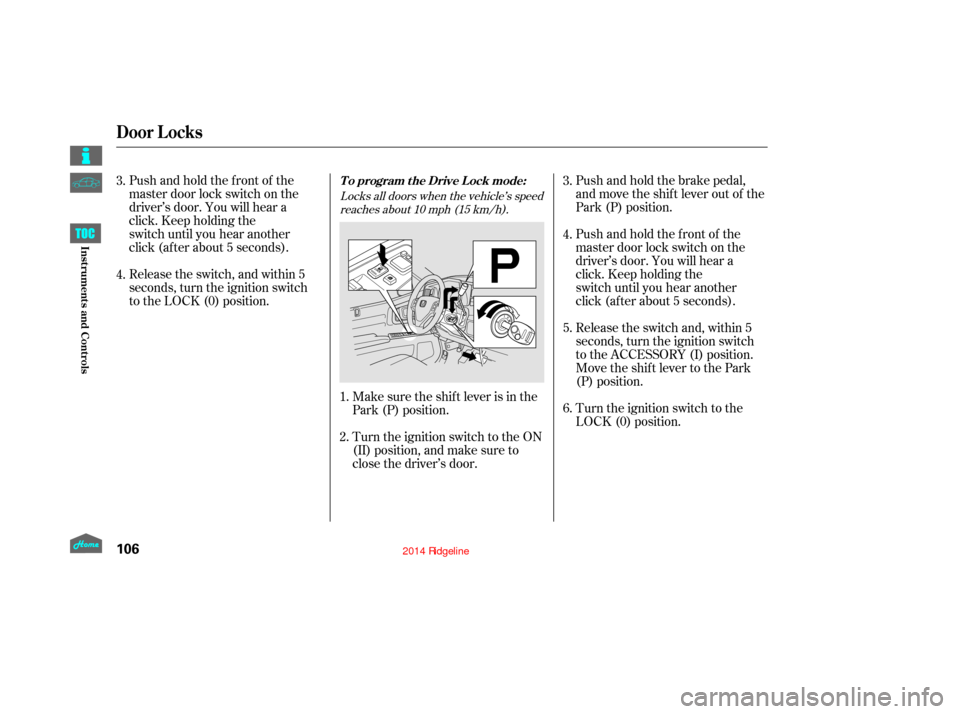
Push and hold the brake pedal,
and move the shif t lever out of the
Park (P) position.
Push and hold the front of the
master door lock switch on the
driver’s door. You will hear a
click. Keep holding the
switch until you hear another
click (after about 5 seconds).
Push and hold the front of the
master door lock switch on the
driver’s door. You will hear a
click. Keep holding the
switch until you hear another
click (after about 5 seconds).
Turn the ignition switch to the
LOCK (0) position.
Make sure the shif t lever is in the
Park (P) position.
Turn the ignition switch to the ON
(II) position, and make sure to
close the driver’s door.
Release the switch, and within 5
seconds, turn the ignition switch
to the LOCK (0) position.
Release the switch and, within 5
seconds, turn the ignition switch
to the ACCESSORY (I) position.
Move the shift lever to the Park
(P) position.
1.
2. 3.
5. 4.
6.
3.
4.
Locks all doors when the vehicle’s speed
reaches about 10 mph (15 km/h).
T o program t he Drive L ock mode:
Door L ocks
106
12/08/09 16:13:16 31SJC670_113
Inst rument s and Cont rols
Page 112 of 422
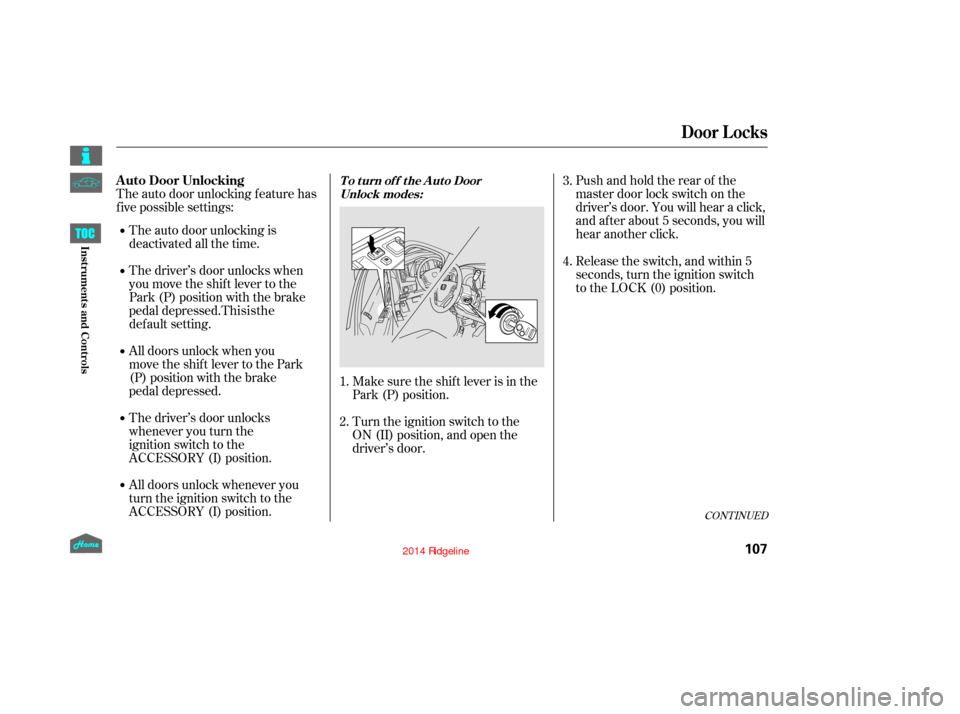
CONT INUED
Pushandholdtherearof the
master door lock switch on the
driver’s door. You will hear a click,
and after about 5 seconds, you will
hear another click.
The auto door unlocking f eature has
f ive possible settings:
The driver’s door unlocks when
you move the shif t lever to the
Park (P) position with the brake
pedal depressed. This is the The auto door unlocking is
deactivated all the time.
Make sure the shif t lever is in the
Park (P) position.
Turn the ignition switch to the
ON (II) position, and open the
driver’s door.
All doors unlock whenever you
turn the ignition switch to the
ACCESSORY (I) position. The driver’s door unlocks
whenever you turn the
ignition switch to the
ACCESSORY (I) position. All doors unlock when you
move the shift lever to the Park
(P) position with the brake
pedal depressed. default setting. Release the switch, and within 5
seconds, turn the ignition switch
to the LOCK (0) position.
1.
2. 3.
4.To turn of f the Auto Door
Unlock modes:
Door L ocks
A uto Door Unlocking
107
12/08/09 16:13:26 31SJC670_114
Inst rument s and Cont rols
Page 113 of 422
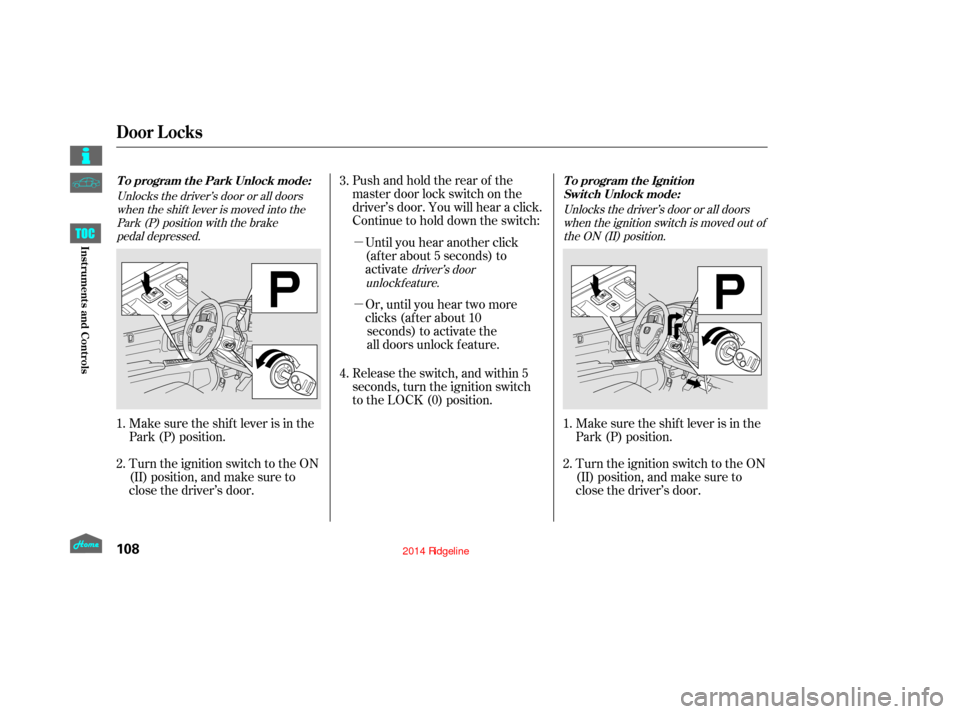
�µ
�µ Pushandholdtherearof the
master door lock switch on the
driver’s door. You will hear a click.
Continue to hold down the switch:Or, until you hear two more
clicks (after about 10seconds) to activate the
all doors unlock feature.
Until you hear another click
(af ter about 5 seconds) to
activate
Make sure the shif t lever is in the
Park (P) position.
Turn the ignition switch to the ON
(II) position, and make sure to
close the driver’s door.
Turn the ignition switch to the ON
(II) position, and make sure to
close the driver’s door. Make sure the shif t lever is in the
Park (P) position. Release the switch, and within 5
seconds, turn the ignition switch
to the LOCK (0) position.
1.
2. 4. 3.
1.
2.
Unlocks the driver’s door or all doorswhen the shift lever is moved into thePark (P) position with the brake pedal depressed.
driver’s doorUnlocks the driver’s door or all doors
when the ignition switch is moved out ofthe ON (II) position.
Door L ocks
To program the Park Unlock mode: To program the Ignition
Switch Unlock mode:
108
12/08/09 16:13:37 31SJC670_115
Inst rument s and Cont rols
unlock feature.