Page 146 of 422
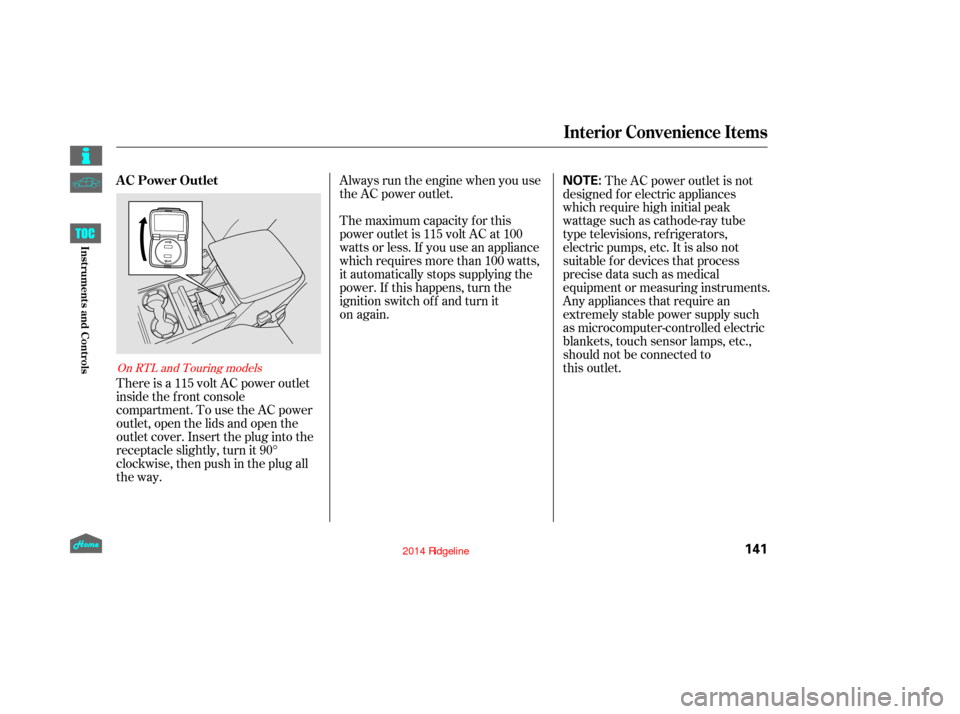
Always run the engine when you use
the AC power outlet.
The maximum capacity for this
power outlet is 115 volt AC at 100
watts or less. If you use an appliance
which requires more than 100 watts,
it automatically stops supplying the
power. If this happens, turn the
ignition switch off and turn it
on again.The AC power outlet is not
designed for electric appliances
which require high initial peak
wattage such as cathode-ray tube
type televisions, refrigerators,
electric pumps, etc. It is also not
suitable for devices that process
precise data such as medical
equipment or measuring instruments.
Any appliances that require an
extremely stable power supply such
as microcomputer-controlled electric
blankets, touch sensor lamps, etc.,
should not be connected to
this outlet.
There is a 115 volt AC power outlet
inside the f ront console
compartment. To use the AC power
outlet, open the lids and open the
outlet cover. Insert the plug into the
receptacle slightly, turn it 90°
clockwise, then push in the plug all
the way.
On RTL and Touring models
Interior Convenience Items
AC Power Outlet
141
NOTE:
12/08/09 16:17:57 31SJC670_148
Inst rument s and Cont rols
Page 147 of 422
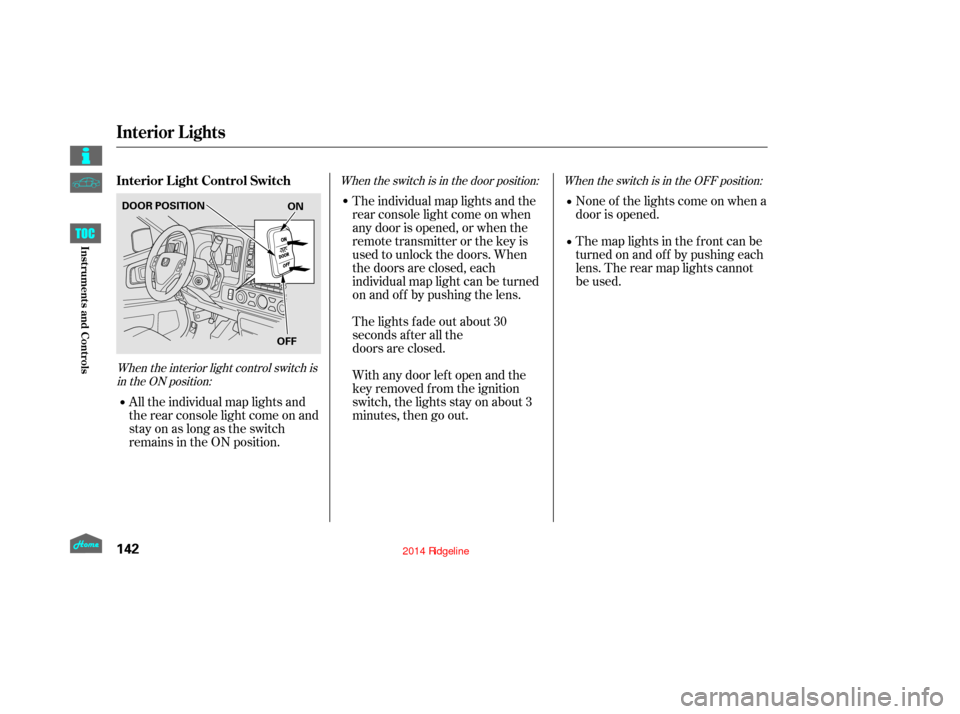
When the interior light control switch isin the ON position: When the switch is in the OFF position:
When the switch is in the door position:
None of the lights come on when a
door is opened.
The map lights in the f ront can be
turned on and of f by pushing each
lens. The rear map lights cannot
be used.
All the individual map lights and
the rear console light come on and
stay on as long as the switch
remains in the ON position. The individual map lights and the
rear console light come on when
any door is opened, or when the
remote transmitter or the key is
used to unlock the doors. When
the doors are closed, each
individual map light can be turned
on and of f by pushing the lens.
The lights fade out about 30
seconds after all the
doors are closed.
With any door lef t open and the
key removed f rom the ignition
switch, the lights stay on about 3
minutes, then go out.
Interior L ight Control Switch
Interior Lights
142
ON
OFF
DOOR POSITION
12/08/09 16:18:05 31SJC670_149
Inst rument s and Cont rols
Page 149 of 422
If you turn the ignition switch to
ACCESSORY (I) or LOCK (0)
without turning of f the bed lights,
the lights and the indicator will
remain on, then go of f af ter 20
minutes (see page ).
Your vehicle has bed lights in the
pickup bed: a light on each f ront
upper and rear bottom side. With the
shif t lever in the Park position, the
bed lights come on when you push
the bed light switch on the
dashboard, swing open the tailgate,
or open the In-Bed Trunk. The
indicator on the instrument panel
alsocomesontoremindyouthatthe
bed lights are on. To turn of f the lights, push the light
switch again, or close the tailgate
and the In-Bed Trunk.
When you move the shif t lever out of
the Park position, the bed lights go
of f and cannot be used. 74
Bed L ights
144
BED LIGHT SWITCH
12/08/09 16:18:19 31SJC670_151
Inst rument s and Cont rols
Page 150 of 422
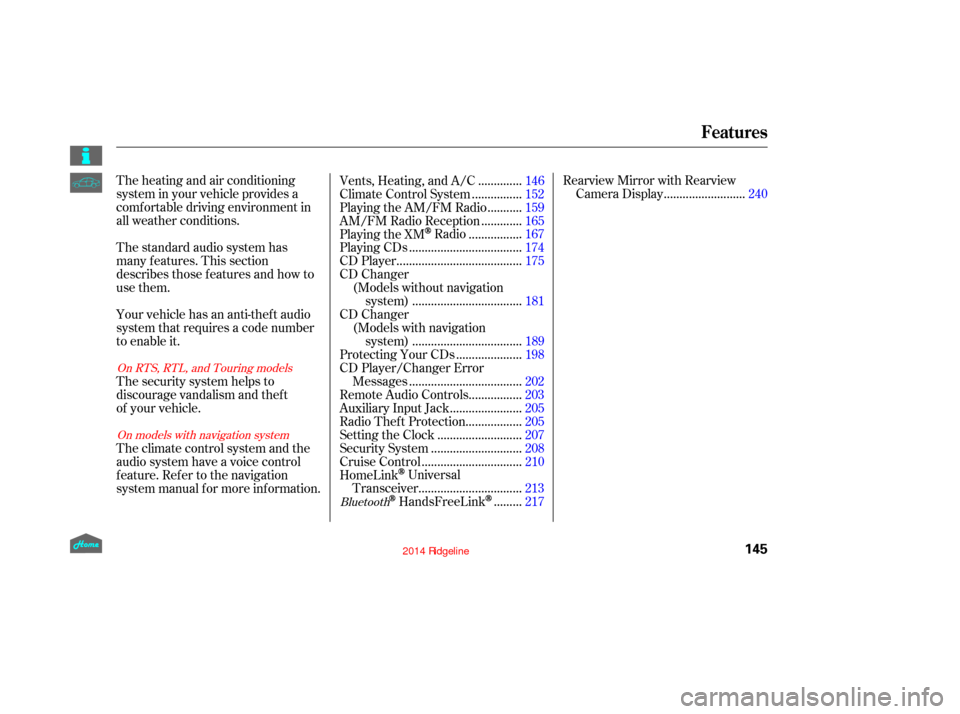
The heating and air conditioning
system in your vehicle provides a
comf ortable driving environment in
all weather conditions.
The standard audio system has
many f eatures. This section
describes those f eatures and how to
use them.
Your vehicle has an anti-theft audio
system that requires a code number
to enable it.
The security system helps to
discourage vandalism and theft
of your vehicle.
Theclimatecontrolsystemandthe
audio system have a voice control
feature. Refer to the navigation
system manual f or more inf ormation..............
Vents, Heating, and A/C . 146
...............
Climate Control System . 152
..........
Playing the AM/FM Radio . 159
............
AM/FM Radio Reception . 165
................
Playing the XM
Radio . 167
...................................
Playing CDs .174
.......................................
CD Player .175
CD Changer (Models without navigation ..................................
system) .181
CD Changer (Models with navigation ..................................
system) .189
....................
Protecting Your CDs .198
CD Player/Changer Error ...................................
Messages .202
................
Remote Audio Controls . 203
......................
Auxiliary Input Jack .205
.................
Radio Thef t Protection . 205
..........................
Setting the Clock .207
............................
Security System .208
...............................
Cruise Control .210
HomeLink
Universal ................................
Transceiver .213
........
HandsFreeLink. 217 Rearview Mirror with Rearview
.........................
Camera Display .240Bluetooth
On models with navigation system
On RTS, RTL, and Touring models
Features
145
12/09/07 16:43:06 31SJC670_152
Page 152 of 422
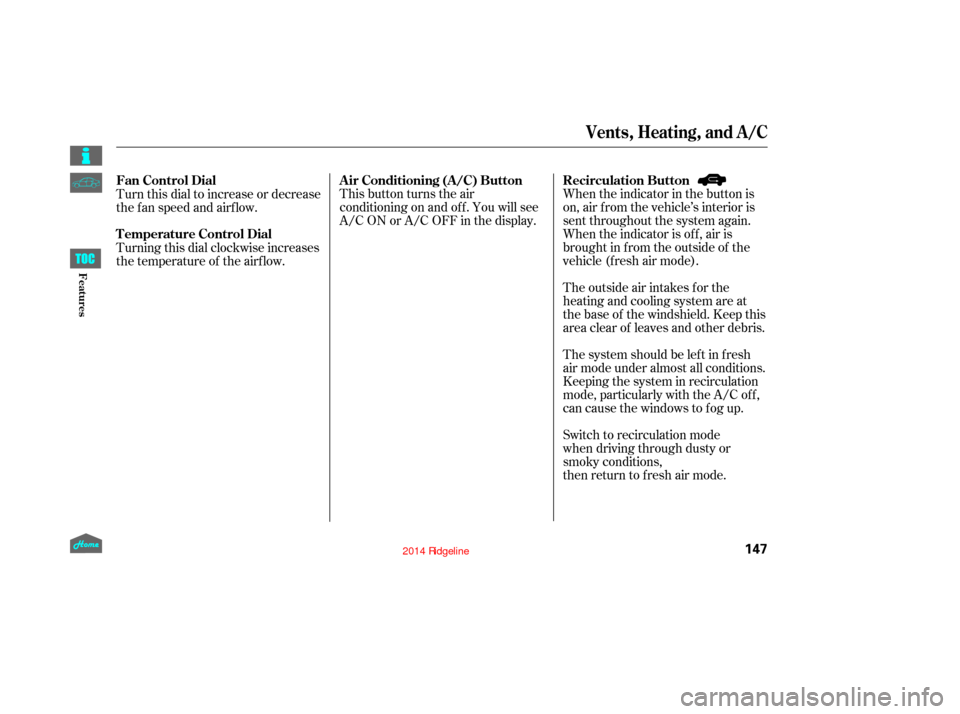
This button turns the air
conditioningonandoff.Youwillsee
A/C ON or A/C OFF in the display.When the indicator in the button is
on, air f rom the vehicle’s interior is
sent throughout the system again.
When the indicator is off, air is
brought in f rom the outside of the
vehicle (fresh air mode).
Thesystemshouldbeleftinfresh
air mode under almost all conditions.
Keeping the system in recirculation
mode, particularly with the A/C of f ,
can cause the windows to fog up.
Switch to recirculation mode
when driving through dusty or
smoky conditions,
then return to fresh air mode. The outside air intakes f or the
heating and cooling system are at
the base of the windshield. Keep this
area clear of leaves and other debris.
Turn this dial to increase or decrease
the fan speed and airflow.
Turning this dial clockwise increases
the temperature of the airflow.
Vents, Heating, and A/C
Air Conditioning (A/C) Button Recirculation Button
Fan Control Dial
T emperature Control Dial
Features
147
12/08/09 16:18:38 31SJC670_154
Page 158 of 422
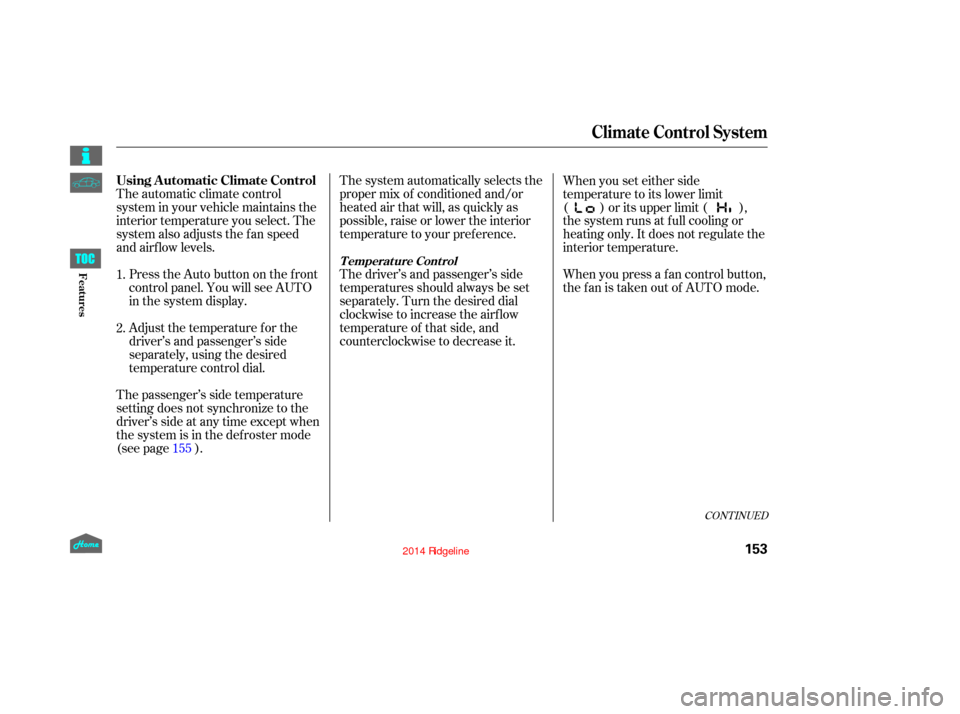
The automatic climate control
system in your vehicle maintains the
interior temperature you select. The
system also adjusts the f an speed
and airf low levels.The system automatically selects the
proper mix of conditioned and/or
heated air that will, as quickly as
possible, raise or lower the interior
temperature to your pref erence.
When you set either side
temperature to its lower limit
( ) or its upper limit ( ),
the system runs at f ull cooling or
heating only. It does not regulate the
interior temperature.
When you press a f an control button,
the fan is taken out of AUTO mode.
The driver’s and passenger’s side
temperatures should always be set
separately. Turn the desired dial
clockwisetoincreasetheairflow
temperature of that side, and
counterclockwise to decrease it.
Press the Auto button on the front
control panel. You will see AUTO
in the system display.
Adjust the temperature for the
driver’s and passenger’s side
separately, using the desired
temperature control dial.
The passenger’s side temperature
setting does not synchronize to the
driver’s side at any time except when
the system is in the defroster mode
(see page ). 1.
2.
155
CONT INUED
Using A utomatic Climate Control
T emperat ure Cont rol
Climate Control System
153
12/08/09 16:19:41 31SJC670_160
Features
Page 176 of 422
The XM satellites are in orbit over
the equator; therefore, objects south
of the vehicle may cause satellite
reception interruptions. To help
compensate f or this, ground-based
repeaters are placed in major
metropolitan areas.
Satellite signals are more likely to be
blocked by tall buildings and
mountains the f arther north you
travel f rom the equator. Carrying
large items on a roof rack can also
block the signal.
CONT INUED
Playing the XMRadio
171
Signal may be blocked by
mountains or large obstacles to
the south.Signal weaker in
these areas.
SATELLITE GROUND REPEATER
12/08/09 16:21:59 31SJC670_178
Features
Page 212 of 422
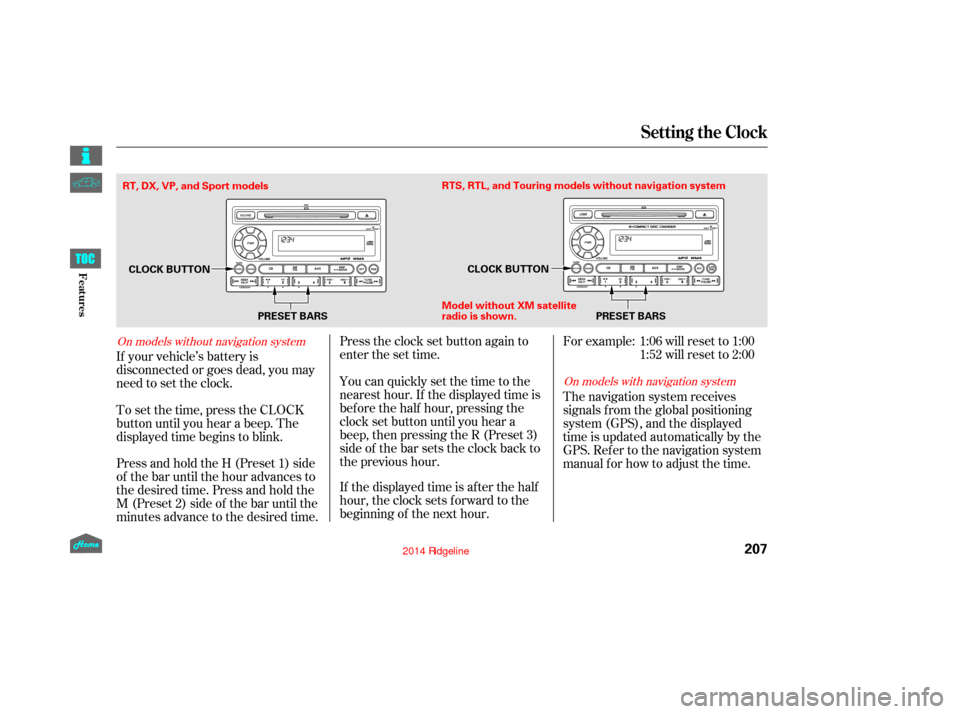
Press and hold the H (Preset 1) side
of the bar until the hour advances to
the desired time. Press and hold the
M (Preset 2) side of the bar until the
minutes advance to the desired time. To set the time, press the CLOCK
button until you hear a beep. The
displayed time begins to blink. If your vehicle’s battery is
disconnected or goes dead, you may
need to set the clock.You can quickly set the time to the
nearest hour. If the displayed time is
bef ore the half hour, pressing the
clock set button until you hear a
beep, then pressing the R (Preset 3)
side of the bar sets the clock back to
the previous hour.
If the displayed time is after the half
hour, the clock sets f orward to the
beginning of the next hour. Press the clock set button again to
enter the set time. For example:
The navigation system receives
signals f rom the global positioning
system (GPS), and the displayed
time is updated automatically by the
GPS. Ref er to the navigation system
manual f or how to adjust the time.1:06 will reset to 1:00
1:52 will reset to 2:00
On models with navigation system
On models without navigation system
Setting the Clock
207
PRESET BARS
CLOCK BUTTON
CLOCK BUTTON
Model without XM sate llite
radio is shown. PRESET BARS
RTS, RTL, and Touring models without navigation system
RT, DX, VP, and Sport models
12/08/09 16:26:26 31SJC670_214
Features