Page 270 of 488
269
uu Audio Error Messages u iPod r
Features
iPod r
Error MessageCauseSolution
UNSUPPORTEDAppears when an unsupported
iPodr is connected.Update the iPod r software to the latest version.
CONNECT RETRYAppears when the iPod r cannot
be authenticated.Reconnect the iPod r.
NO SONGAppears when there are no
tracks in the iPodr.Store tracks in the iPod r.
Models with navigation system
Page 271 of 488

270
uu Audio Error Messages u USB Flash Drive
Features
USB Flash Drive
Error MessageCauseSolution
FILE ERRORThe system cannot read the
track(s).Check the tracks in the USB flash driv e. There is a possibility that the
tracks have been damaged.
UNSUPPORTEDAppears when an unsupported
device is connected.If it appears when a supported de vice is connected, reconnect the
device.
UNPLAYABLE FILE
Appears when the tracks in the
USB flash drive are DRM or an
unsupported format.This error message appears for abou t 3 seconds, then plays the next
song.
NO SONG
Appears when the USB flash
drive is empty or there are no
tracks in MP3, WMA, or AAC
format in the drive.
Save tracks in MP3, WMA, or AA C format in the USB flash drive.
BAD USB DEVICE PLEASE
CHECK OWNER'S MANUAL
Appears when the overcurrent
protection feature of the system
stops supplying power to USB
because an incompatible device
is connected.
Disconnect the device. Turn the au dio system off, and turn it on
again.
Do not reconnect the device that caused the error.
ERRORAppears when the Internal USB
ROM error occurs.Try a different USB flash drive.
Models with navigation system
Page 276 of 488
275
uu General Information on the Audio System u Compatible iPod ® and USB Flash Drives
Features
Compatible iPod ® and USB Flash Drives
• Use a recommended USB flash drive of 256 MB or higher.
• Some digi
tal audio players may not be compatible.
• Some U
SB flash drives (e.g., a device with security lockout) may not work.
• Some software files may not allo
w for audio play or text data display.
• Some versio
ns of MP3, WMA, or AAC formats may be unsupported.
■iPod® Model Compatibility
Model
iPod classic ® 80GB/160GB
iPod classic ® 120GB
iPod classic ® 160GB (launch in 2009)
iPod ® (5th generation)
iPod nano ®
iPod touch ®
■USB Flash Drives
1iPod ® Model Compatibility
This system may not work with all software versions
of these devices.
1 USB Flash Drives
Files on the USB flash drive are played in their stored
order. This order may be different from the order
displayed on your PC or device.
Page 277 of 488
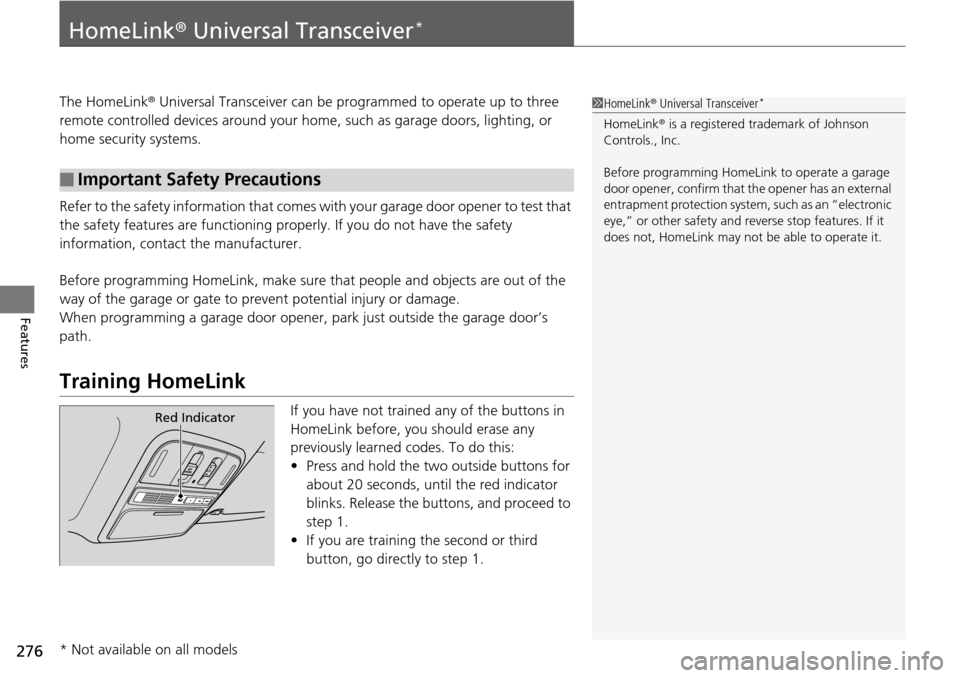
276
Features
HomeLink® Universal Transceiver *
The HomeLink ® Universal Transceiver can be pr ogrammed to operate up to three
remote controlled devices around your home , such as garage doors, lighting, or
home security systems.
Refer to the safety information that comes wi th you
r garage door opener to test that
the safety features are functioning properly. If you do not have the safety
information, contac t the manufacturer.
Before programming HomeLink, make sure th at
people and objects are out of the
way of the garage or gate to prevent potential injury or damage.
When programming a garage door opener, park
just outside the garage door’s
path.
Training HomeLink
If you have not trained any of the buttons in
HomeLink before, you should erase any
previously learned codes. To do this:
• Press and
hold the two outside buttons for
about 20 seconds, until the red indicator
blinks. Release the bu ttons, and proceed to
step 1.
• If y
ou are training the second or third
button, go directly to step 1.
■Important Safety Precautions
1HomeLink ® Universal Transceiver *
HomeLink® is a registered tra demark of Johnson
Controls., Inc.
Before programming HomeLi nk to operate a garage
door opener, confirm that the opener has an external
entrapment protection system, such as an “electronic
eye,” or other safety and reverse stop features. If it
does not, HomeLink may not be able to operate it.
Red Indicator
* Not available on all models
Page 324 of 488

323
Driving
This chapter discusses driving, refueling, and information on items such as accessories.
Before Driving
Driving Preparation .......................... 324
Maximum Load Limit........................ 327
Towing a Trailer Towing Preparation .......................... 329
Driving Safely with a Trailer .............. 338
Towing Your Vehicle ........................ 339
Off-Highway Driving Guidelines General Information ......................... 340
Important Safety Precautions............ 340
Avoiding Trouble ............................. 341
When Driving Starting the Engine .......................... 342
Precautions While Driving................. 344 Automatic Transmission ................... 345
Shifting ............................................ 346
Cruise Control ................................. 348
VSA® (Vehicle Stability Assist), aka ESC
(Electronic Stability Control), System ...... 352
VTM (Variable Torque Management)-4 r
System *.............................................354TPMS (Tire Pressure Monitoring System) ... 355Tire Pressure Monitoring System (TPMS) -
Required Federal Explanation ......... 357
Braking Brake System ................................... 360
ABS (Anti-lock Brake System) ........... 362 Brake Assist System ......................... 363
Parking Your Vehicle When Stopped ................................ 364
Parking Sensor System
*...................365
Rearview Camera *............................369
Multi-View Rear Camera *................370
Refueling
Fuel Information .............................. 371
How to Refuel ................................. 372
Fuel Economy ..
.................................. 374
Accessories and Modifications Accessories ...................................... 375
Modifications................................... 375
* Not available on all models
Page 330 of 488

329Continued
Driving
Towing a Trailer
Towing Preparation
Your vehicle can tow a trailer if you carefully observe the load limits, use the proper
equipment, and follow the towing guidelin es. Check the load limits before driving.
■Total trailer weight
Do not exceed the maximum allowable
weight
of the trailer, cargo, and everything in
or on it shown in the table.
Towing loads in excess of this can seriously
affec
t vehicle handling and performance and
can damage the engine and drivetrain.
Each weight limit is calculated based on the following conditions:
• Occu
pants fill seats from the front of the vehicle to the back
•Each
occupant weights 150 lbs (68 kg)
•Each
occupant has 15 lbs (7 kg) of cargo in the cargo area
Any additional weight, cargo or accessories reduce the maximum trailer weight and
max
imum tongue load.
■Towing Load Limits1Towing Load Limits
Check if all loads are within limits at a public scale.
If a public scale is not av ailable, add the estimated
weight of your cargo load to the weight of your
trailer (as quoted by the manufacturer), and then
measure the tongue load with an appropriate scale or
tongue gauge or estima te it based on cargo
distribution.
Refer to the trailer owner's manual for additional
information.
Break-in Period
Avoid towing a trailer duri ng your vehicle's first 600
miles (1,000 km).
Never exceed the gross weight ratings.
Gross weight information 2 Vehicle Specifications P. 464
3 WARNING
Exceeding any load limit or improperly
loading your vehicle and trailer can cause a
crash in which you can be seriously hurt or
killed.
Check the loading of your vehicle and
trailer carefully before starting to drive.
Total Load
Number of
occupants4WD models2WD models with ATF cooler2WD models
without ATF cooler
24,500 lbs (2,041 kg)3,500 lbs (1,588 kg)2,000 lbs (905 kg)
34,300 lbs (1,950 kg)3,300 lbs (1,497 kg)
Towing not
recommended
44,100 lbs (1,860 kg)3,100 lbs (1,406 kg)
54,000 lbs (1,814 kg)3,000 lbs (1,361 kg)
63,800 lbs (1,724 kg)2,800 lbs (1,270 kg)
72,000 lbs (905 kg)2,000 lbs (905 kg)
8Towing not
recommendedTowing not
recommended
Page 331 of 488
330
uu Towing a Trailer u Towing Preparation
Driving
■Tongue load
The weight of the tongue with a fully loaded
trailer o
n the hitch should be approximately:
Boat trailers: 5 - 10% of the total trailer
wei
ght
Other trailers: 8 - 15% of tot
al trailer weight
Tongue LoadTongue Load
Number of
occupants4WD models2WD models with ATF cooler2WD models
without ATF cooler
2450 lbs (204 kg)350 lbs (159 kg)200 lbs (90 kg)
3400 lbs (181 kg)300 lbs (136 kg)
Towing not
recommended
4330 lbs (150 kg)230 lbs (104 kg)
5270 lbs (122 kg)200 lbs (90 kg)
6190 lbs (86 kg)150 lbs (68 kg)
7100 lbs (45 kg)100 lbs (45 kg)
8Towing not
recommendedTowing not
recommended
Page 332 of 488
331
uu Towing a Trailer u Towing Preparation
Continued
Driving
■To estimate the tongue load
Excessive tongue load reduces front tire traction and steering control. Too little
tongu
e load can make the trailer unstable and cause it to sway.
You can estimate the tongue load by measuring the trailer hitch height from the
groun
d in the following steps:
1. Park the
vehicle on level ground.
2.Measur
e the distance between the groun d and the bottom of the trailer hitch.
3. Connect
the fully loaded trailer to the hitch.
4.Measur
e the distance between the groun d and the bottom of the trailer hitch
again.
5. Sub
tract the second measurement from the first measurement, then refer to the
following table.
If the difference becomes more than indica ted in the ta
ble, distribute the load or
remove cargo as needed.
If the difference is4WD models2WD models
5/8”150 lbs (68 kg)
1 1/4”250 lbs (114 kg)
1 3/4”350 lbs (159 kg)
2 1/4”450 lbs (205 kg)-