Page 114 of 488

Continued113
uu Opening and Closing the Tailgate u Opening/Closing the Power Tailgate *
Controls
Press the power tailgate button for more than
one second to operate.
To reverse direction while the power tailgate is
in operation, press the button again. The
beeper sounds three times and the tailgate
reverses direction.
■Customizing when to open the tailgate
ANYTIME :
The power tailgate unlocks and opens at the same
time. This is the default setting.
WHEN UNLOCKED:
The tailgate opens when all doors
are unlocked.
2Customized Features P. 90
To change the setting , do the following:
1. Apply the parking brake.
2. Turn the ignition
switch to ON (w
.
3. Press and hold the power
tailgate button in the driver' s door until you hear a
beep.
4. Turn the ignition
switch to OFF (0
.
u When ANYTIME is
set, you hear one long beep.
u When WHEN UNLOCKED
is set, you hear three short beeps.
■Remote Transmitter1Opening/Closing the Power Tailgate *
If the power tailgate meet s resistance while opening
or closing, the auto reverse feature reverses the
direction. Three beeps sound.
The auto reverse function stops sensing when the
tailgate is almost closed to make sure that it fully
closes.
Do not touch the sensors lo cated on both sides of the
tailgate. The power tailga te does not close if you
touch either sensor when you are trying to close the
tailgate.
Be careful not to scratch the sensors with a sharp
object. If scratched, they can be damaged, and the
power tailgate closing feature malfunctions.
Power
Tailgate
Button
Models with multi- information display
Models without multi-information display
* Not available on all models
Page 118 of 488
117
uu Opening and Closing the Tailgate u Opening/Closing the Glass Hatch
Controls
Press the glass hatch release button for more
than one second to operate.
To open the glass hatch, press the glass hatch
release button in the driver' s door or press the
button on the tailgate for about one second.
u The
beeper sounds and some exterior
lights flash.
■Remote Transmitter *
Glass Hatch
Release
Button
■Glass Hatch Release Button *
Glass Hatch
Release
Button
* Not available on all models
Page 120 of 488
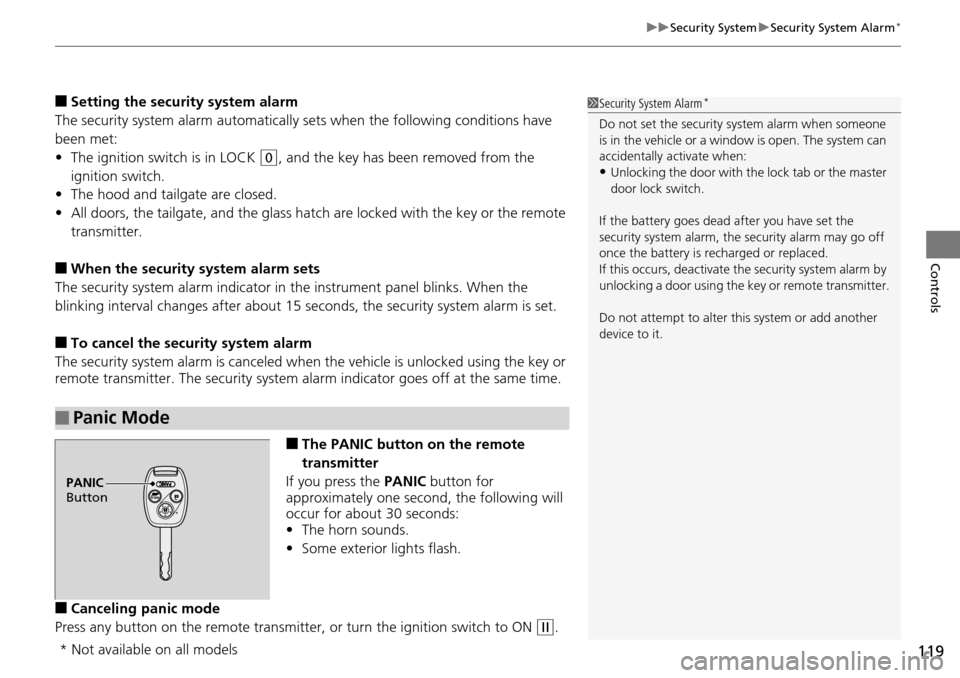
119
uu Security System u Security System Alarm *
Controls
■Setting the security system alarm
The security system alarm automatically s
ets when the following conditions have
been met:
• The ign
ition switch is in LOCK (0
, and the key has been removed from the
ignition switch.
• The hoo
d and tailgate are closed.
•All d
oors, the tailgate, and the glass hatc h are locked with the key or the remote
transmitter.
■When the security system alarm sets
The security system alarm indicator in
the instrument panel blinks. When the
blinking interval changes after about 15 se conds, the security system alarm is set.
■To cancel the security system alarm
The security system alarm is canceled when the
vehicle is unlocked using the key or
remote transmitter. The security system al arm indicator goes off at the same time.
■The PANIC button on the remote
transmitter
If you press the PA
NIC button for
approximately one second, the following will
occur for about 30 seconds:
• The horn so
unds.
• Some
exterior lights flash.
■Canceling panic mode
Press any button on the remote transmitter, or t
urn the ignition switch to ON (w
.
■Panic Mode
1Security System Alarm *
Do not set the security system alarm when someone
is in the vehicle or a window is open. The system can
accidentally activate when:
•Unlocking the door with th e lock tab or the master
door lock switch.
If the battery goes dead after you have set the
security system alarm, the security alarm may go off
once the battery is re charged or replaced.
If this occurs, deactivate the security system alarm by
unlocking a door using the ke y or remote transmitter.
Do not attempt to alter th is system or add another
device to it.
PANIC
Button
* Not available on all models
Page 122 of 488
121
uu Opening and Closing the Windows u Opening/Closing the Power Windows
Continued
Controls
To open: Push the switch down.
To close: Pull the switch up.
Release the switch when the window reaches
the d
esired position.
To open: Press the unlock button twice
with
in 10 seconds and hold it down for the
second time. If the windows stop midway,
repeat the procedure.
■Opening/Closing Windows without Auto-Open/Close Function
Close
Open
■Opening the Windows and Moonroof * with the Remote
Transmitter
Unlock
Button
* Not available on all models
Page 123 of 488
122
uu Opening and Closing the Windows u Opening/Closing th e Power Windows
Controls
To open: Unlock the driver’s door with the
key. Within 10 seconds of returning the key to
the central position, turn the key in the unlock
direction and hold it there.
To close: Lock the driver’s door with the key.
Wi
thin 10 seconds of re turning the key to the
central position, turn the key in the lock
direction and hold it there.
Release the key to stop the windows/
moon
roof at the desired position. If you want
further adjustment, repeat the same
operation.
■Opening/Closing the Windows and Moonroof * with the Key
CloseOpen
* Not available on all models
Page 131 of 488

130
uu Operating the Switches Around the Steering Wheel u Brightness Control
Controls
Brightness Control
When the ignition switch is in ON (w
, you can
use the brightness control knob to adjust
instrument panel brightness.
Brighten: Turn the knob to the right.
Dim: Turn the knob to the left.
You will hear a beep when the brightness
reaches minimum or
maximum. The
information display
*/multi-information
display * will return to its original state several
seconds after you adjust the brightness.
■Brightness level indicator
The brightness level is shown on the
info
rmation display */multi-information
display * while you are adjusting it.
1Brightness Control
Instrument panel brightne ss varies, depending on
whether the exterior lights are on or off. The
instrument panel dims to reduce glare when they are
on.
Pressing the (Select/Reset) knob or the /
(information) button
* switches the display.
If you turn the knob to the right until the brightness
display is up to max, the beeper sounds. This cancels
the reduced instrument panel brightness when the
exterior lights are on.
Control Knob
On multi-information display
On information display
* Not available on all models
Page 138 of 488

137Continued
Controls
Adjusting the Seats
Adjusting the Seat Positions
Adjust the driver's seat as far back as possible
while allowing you to ma intain full control of
the vehicle. You should be able to sit upright,
well back in the seat and be able to
adequately press the pedals without leaning
forward, and grip the steering wheel
comfortably. The passenger's seat should be
adjusted in a similar manner, so that it is as far
back from the front airbag in the dashboard
as possible.
■Adjusting th e front power seat(s) *
1Adjusting the Seats
The National Highway Traffic Safety Administration
and Transport Cana da recommend that drivers allow
at least 10 inches (25 cm) between the center of the
steering wheel and the chest.
Always make seat adjustments before driving.
3 WARNING
Sitting too close to a front airbag can result
in serious injury or death if the front
airbags inflate.
Always sit as far back from the front
airbags as possible while maintaining
control of the vehicle.
Move back.
Allow sufficient
space.
Horizontal Position
Adjustment
Height Adjustment
(Driver's seat only) Seat-back Angle
Adjustment Lumbar Support
Adjustment
(Driver's seat
only)
Driver’s seat is
shown.
* Not available on all models
Page 151 of 488

150
Controls
Interior Lights/Interior Convenience Items
Interior Lights
■ON
The interior lights come on regardless of
whet
her the doors are open or closed.
■Door activated
The interior lights come on in the following
situ
ations:
• W
hen any of the doors are opened.
•You un
lock the driver's door.
•You remove the k
ey from the ignition
switch.
Only the cargo area light comes on when the
tailgate is ope
ned.
■OFF
The interior lights remain off regardless of
whet
her the doors are open or closed.
■Interior Light Switches1Interior Light Switches
In the door activated position, the interior lights fade
out and go off about 30 se conds after the doors are
closed.
The lights go off after 30 seconds in the following
situations:
•When you unlock the driver's door but do not open
it.
•When you remove the key from the ignition switch
but do not open a door.
The interior lights go off i mmediately in the following
situations:
•When you lock the driver's door.
•When you close the driver's door with the key in
the ignition switch.
•When you turn the ignition switch to ON (
w
.
If you leave any of the doors open without the key in
the ignition switch, the interior lights go off after
about 15 minutes.
You can change the interi or lights dimming time.
2 Customized Features P. 90
Models with multi-information display
Door Activated
Position
OFF
Front
Door Activated Position
ON
OFF
Cargo Area
ON