Page 79 of 488
78
uu Indicators u Multi-Information Display Warn ing and Information Messages *
Instrument Panel
Multi-Information Display Warn ing and Information Messages *
The following messages appear only on the multi-information display. Press the / (information) button to see the message again
with the system me ss
age indicator on.
MessageConditionExplanation
●Appears when the fuel fill cap is loose or is not
installed.
2Check/Tighten Fuel Cap Message P. 451
●Appears when the schedul ed maintenance is due
soon.
●Consequently, SERVICE DUE NOW and SERVICE
PAST DUE follow.
2Maintenance Minder Messages on the Multi-
Information Display P.
386
●Appears when you open the driver's door while the
ignition key is in LOCK
(0
.
●Remove the key from the ignition switch.
●Appears when the engine coolant temperature gets
abnormally high.
2 Overheating P. 448
●Appears when the daytime running lights are off.
2 Daytime Running Lights P. 127
* Not available on all models
Page 82 of 488
81
uu Gauges and Displays u Information Display *
Continued
Instrument Panel
Information Display *
The information display shows the odometer, trip meter, engine oil life and
maintenance service item codes, and other gauges.
Press the (Select/Reset) knob to change the display.
Shows the total number of miles or kilome ters that your
vehicle has accumulated.
■Switching the Display
■Odometer
Engine oil lifeTrip meter B
Average fuel economy
Trip meter A
Instant fuel economy Range (estimated distance)
Outside temperature
*
Odometer
* Not available on all models
Page 85 of 488

uu Gauges and Displays u Information Display *
84
Instrument Panel
Shows the outside temperature in Fahr enheit (U.S.) or Celsius (Canada).
■Adjusting the outside temperature indicator
Adjust the temperature reading up to ±5ºF
or ±3ºC if the temperature reading
seems incorrect.
1.Turn
the ignition switch to ON (w
.
2. Press and
hold the (Select/Reset) knob
for 10 seconds or more.
u T
he information display shows the reset
mode initial display.
3. Select
outside temperature with the
knob.
4. Press and
hold the knob for a few
seconds to enter the outsi
de temperature
setting mode.
5. Turn the knob to adjust the
temperature.
6. Press and
release the knob.
u Th
e new outside temperature is now
entered.
■Outside Temperature *1Outside Temperature *
The temperature sensor is in the front bumper. Road
heat and exhaust from anothe r vehicle can affect the
temperature reading when your vehicle speed is less
than 19 mph (30 km/h).
It may take several minutes for the display to be
updated after the temperature reading has stabilized.
1 Adjusting the outside temperature indicator
Adjust the temperature reading up to ±5ºF or ±3ºC.
Reset Mode Initial Display
Oil life
Outside Temperature
* Not available on all models
Page 102 of 488

101
uu Locking and Unlocking the Doors u Locking/Unlocking the Doors from the Outside
Continued
Controls
Locking/Unlocking the Doors from the Outside
■Locking the doors
Press the lock button.
Once: u So
me exterior lights flash, all the doors
and tailgate lock, and the security system
sets.
Twice (within five se conds afte
r the first
push): u A beeper sounds and verifies
the security
system is set.
■Unlocking the doors
Press the unlock button.
Once: u S
ome exterior lights flash twice, and the
driver's door unlocks.
Twice:
u Th
e remaining doors and tailgate unlock.
■Using the Remote Transmitter1Using the Remote Transmitter
If you do not open a door within 30 seconds of
unlocking the vehicle with the remote transmitter,
the doors will automatically relock.
You can change the relock timer setting.
2 Customized Features P. 90
If the interior light switch is in the door activated
position, the interior light s come on when you press
the unlock button.
No doors opened: The li ghts fade out after 30
seconds.
Doors relocked with the remote: The lights go off
immediately. 2 Interior Lights P. 150
The remote transmitter us es low-power signals, so
the operating range may vary depending on the
surroundings.
The remote will not lock th e vehicle when a door or
the tailgate is open.
If the distance at which it works varies, the battery is
probably low.
If the LED does not come on when you press a
button, the battery is dead. 2 Replacing the Button Battery P. 424
You can customize the door unlock mode setting. 2 Customized Features P. 90
Models with multi-information display
Models with multi-information display
LED
Unlock
Button Lock
Button
Page 103 of 488

uu Locking and Unlocking the Doors u Locking/Unlocking the Doors from the Outside
102
Controls
Fully insert the key and turn it.
■Locking the driver's door
Push the lock tab rearward
a or push the
master door lock switch in the lock direction
b, and close the door.
■Locking the passenger's doors
Push the lock tab rear ward and
close the door.
■Lockout prevention system
The doors and the tailgate cannot be locked whe
n the key is in the ignition switch, and
any door or the tailgate is open.
■Locking/Unlocking the Doors Using a Key1 Locking/Unlocking the Doors Using a Key
When you lock the driver's door with a key, all of the
other doors and tail g a t e l o c k a t t h e s a m e t i m e . W h e n
unlocking, the driver's door unlocks first. Turn the
key a second time within a few seconds to unlock the
remaining doors a nd the tailgate.
You can customize the door unlock mode setting. 2 Customized Features P. 90
Models with multi-information displayLock
Unlock
■Locking a Door Without Using a Key1Locking a Door Without Using a Key
When you lock the driver's door, all the other doors
and tailgate lock at the same time.
Make sure you have the key in your hand before
locking the door to prevent it from being locked in
the vehicle.
2
Page 108 of 488
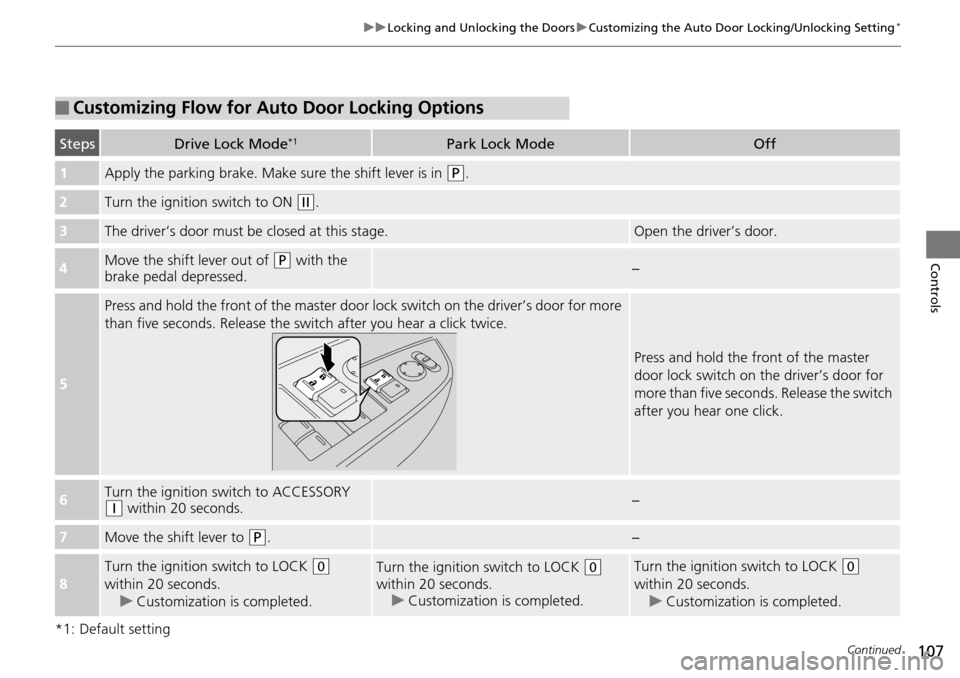
107
uu Locking and Unlocking the Doors u Customizing the Auto Door Locking/Unlocking Setting *
Continued
Controls
*1: Default setting
■Customizing Flow for Auto Door Locking Options
StepsDrive Lock Mode*1Park Lock ModeOff
1Apply the parking brake. Make sure the shift lever is in (P
.
2Turn the ignition switch to ON (w
.
3The driver’s door must be closed at this stage.Open the driver’s door.
4Move the shift lever out of (P
with the
brake pedal depressed.−
5
Press and hold the front of the master door lo ck switch on the driver’s door for more
than five seconds. Release the switch after you hear a click twice.
Press and hold the front of the master
door lock switch on the driver’s door for
more than five seconds. Release the switch
after you hear one click.
6Turn the ignition sw itch to ACCESSORY
(q
within 20 seconds.−
7Move the shift lever to (P
.−
8
Turn the ignition switch to LOCK (0
within 20 seconds.
u Customization is completed.
Turn the ignition switch to LOCK (0
within 20 seconds.
u Customization is completed.
Turn the ignition switch to LOCK (0
within 20 seconds. u Cus
tomization is completed.
Page 109 of 488
108
uu Locking and Unlocking the Doors u Customizing the Auto Door Locking/Unlocking Setting *
Controls
*1: Default setting
■Customizing Flow for Auto Door Unlocking Options
Steps
Ignition Switch Unlock ModePark Unlock Mode
OffTo unlock driver’s
doorTo unlock all doors
and the tailgateTo unlock driver’s door*1To unlock all doors
and the tailgate
1Apply the parking brake. Make sure the shift lever is in (P
.
2Turn the ignition switch to ON (w
.
3The driver’s door must be closed at this stage.Open the driver’s door.
4Move the shift lever out of (P
with the brake pedal
depressed.−
5
Press and hold the rear of the master door lock switch on the driv er’s door for more than five seconds. You will hear a click twice.
6Release the switch.
Keep pressing the
switch for another five
seconds to hear one
more click.
Release the switch.
Keep pressing the
switch for another five
seconds to hear one
more click.
Release the switch.
Page 110 of 488
109
uu Locking and Unlocking the Doors u Customizing the Auto Door Locking/Unlocking Setting *
Controls
*1: Default setting
Steps
Ignition Switch Unlock ModePark Unlock Mode
OffTo unlock driver’s doorTo unlock all doors and
the tailgateTo unlock driver’s door*1To unlock all doors and
the tailgate
7
Turn the ignition sw itch to ACCESSORY (q
within 20
seconds.
u Customization is completed.
−
8Move the shift lever to (P
.−
9Turn the ignition switch to LOCK (0
within 20 seconds.
u Customization is completed.
Turn the ignition switch to LOCK (0
within
20 seconds.
u Customization is completed.
Turn the ignition switch to
LOCK
(0
within 20
seconds. u Cus
tomization is
completed.