Page 155 of 253
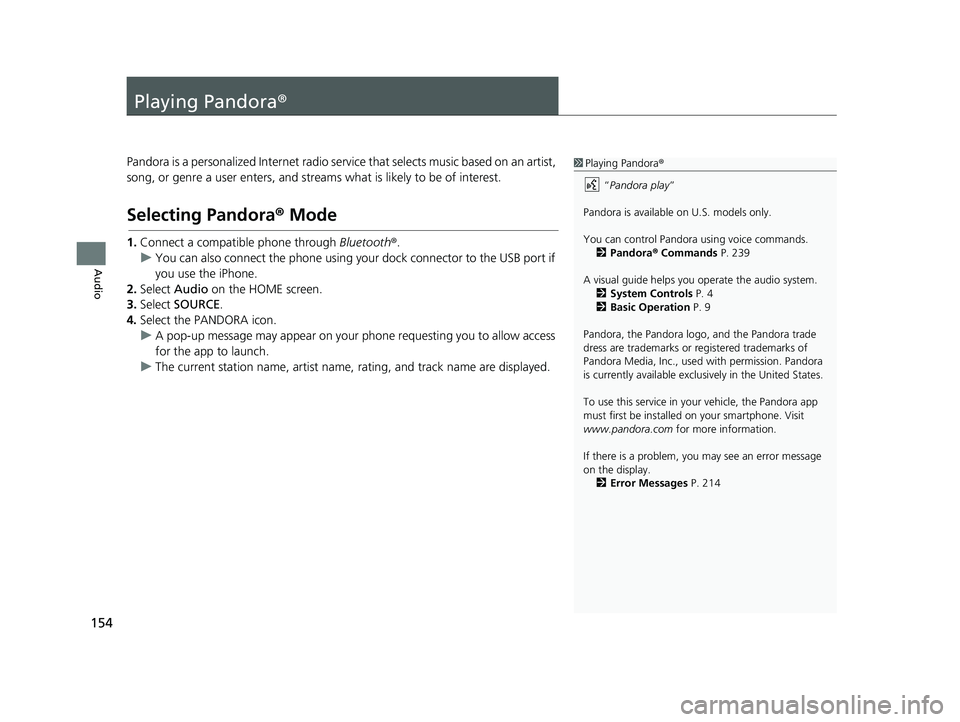
154
Audio
Playing Pandora®
1Playing Pandora ®
“ Pandora play”
Pandora is available on U.S. models only.
You can control Pandora using voice commands. 2 Pandora ® Commands P. 239
A visual guide helps you operate the audio system.
2 System Controls P. 4
2 Basic Operation P. 9
Pandora, the Pandora logo, and the Pandora trade
dress are trademarks or registered trademarks of
Pandora Media, Inc., used with permission. Pandora
is currently available exclusively in the United States.
To use this service in your vehicle, the Pandora app
must first be installed on your smartphone. Visit
www.pandora.com for more information.
If there is a problem, you may see an error message
on the display. 2 Error Messages P. 214Pandora is a personalized Internet radio serv ice that selects music based on an artist,
song, or genre a user enters, and stream s what is likely to be of interest.
Selecting Pandora® Mode
1.Connect a compatible phone through Bluetooth®.
u You c
an also connect the phone using your dock connector to the USB port if
you use the iPhone.
2. Select Audio o
n the HOME screen.
3. Select SOURCE .
4. Select
the PANDORA icon.
u A
pop-up message may appear on your phone requesting you to allow access
for the app to launch.
u The curre
nt station name, artist name, rating, and track name are displayed.
14 CIVIC 2D 4D IMA NAVI-31TR38200.book 154 ページ 2014年3月21日 金曜日 午後3時20分
Page 156 of 253
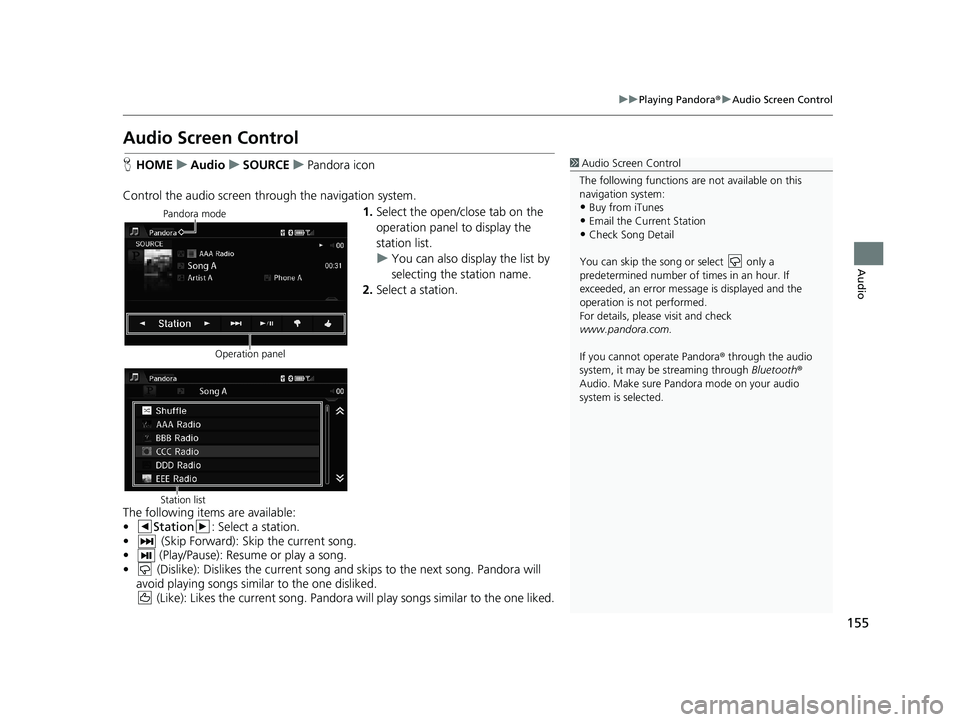
155
uu Playing Pandora ® u Audio Screen Control
Audio
Audio Screen Control
1 Audio Screen Control
The following functions ar e not available on this
navigation system:
•Buy from iTunes
•Email the Current Station•Check Song Detail
You can skip the song or select only a
predetermined num ber of times in an hour. If
exceeded, an error message is displayed and the
operation is not performed.
For details, please visit and check
www.pandora.com.
If you cannot operate Pandora ® through the audio
system, it may be streaming through Bluetooth®
Audio. Make sure Pand ora mode on your audio
system is selected.
H HOME u Audio u SOURCE u Pandora icon
Control the audio screen through the navigation system.
Pandora mode
Operation panel1.Select the open/close tab on the
operation panel to display the
station list.
u Yo
u can also display the list by
selecting the station name.
2. Select a
station.
Station listThe following items are available:
• Station : Select a station.
• (Skip Forward): Skip t he current song.
• (Play/Pause): Resume or play a song.
• (Dislike): Dislikes the current song and skips to the next song. Pandora will
avoid playing songs similar to the one disliked.
(Like): Likes the current song. Pandora will play songs similar to the one liked.
14 CIVIC 2D 4D IMA NAVI-31TR38200.book 155 ページ 2014年3月21日 金曜日 午後3時20分
Page 162 of 253
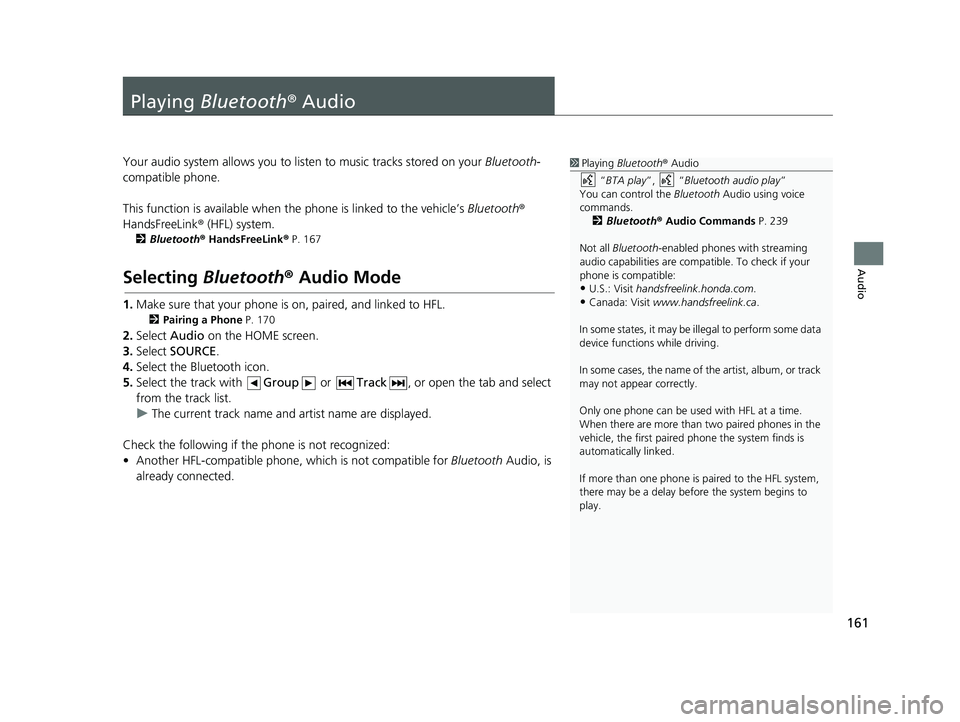
161
Audio
Playing Bluetooth ® Audio
1Playing Bluetooth ® Audio
“ BTA play ”, “Bluetooth audio play ”
You can control the Bluetooth Audio using voice
commands. 2 Bluetooth ® Audio Commands P. 239
Not all Bluetooth -enabled phones with streaming
audio capabilities are compatible. To check if your
phone is compatible:
•U.S.: Visit handsfreelink.honda.com.
•Canada: Visit www.handsfreelink.ca .
In some states, it may be il legal to perform some data
device functions while driving.
In some cases, the name of the artist, album, or track
may not appear correctly.
Only one phone can be used with HFL at a time.
When there are more than two paired phones in the
vehicle, the first paired phone the system finds is
automatically linked.
If more than one phone is paired to the HFL system,
there may be a delay before the system begins to
play.
Your audio system allows you to listen to music tracks stored on your Bluetooth-
compatible phone.
This function is available
when the phone is linked to the vehicle’s Bluetooth®
HandsFreeLink ® (HFL) system.
2Bluetooth ® H andsFreeLink® P. 167
Selecting Bluetooth ® Audio Mode
1. Make sure that your phone is on, paired, and linked to HFL.
2 Pairing a Phone P. 170
2. Select Audio on the HOME screen.
3. Select
SOURCE.
4. Select
the Bluetooth icon.
5.Select
the track with Group or Track , or open the tab and select
from the track list.
uThe cur
rent track name and artist name are displayed.
Check the following if the phone is not recognized:
• Another HFL-compatible phone, which is not compatible for Bl
uetooth Audio, is
already connected.
14 CIVIC 2D 4D IMA NAVI-31TR38200.book 161 ページ 2014年3月21日 金曜日 午後3時20分
Page 163 of 253
162
uu Playing Bluetooth ® Audio u Switching to HFL Mode
Audio
Switching to HFL Mode
1 Switching to HFL Mode
You can also select Answer or Hang Up on the
screen to receive or end a call. (Pick-Up) button
(Hang-Up/Back) button
1. If you receive a call when
Bluetooth Audio is playing, press
the
(Pick-Up) button on the
steering wheel to answer the call.
2 Bluetooth® Han dsFreeLink®
P. 168
2. Press the (Hang-Up/Back)
button to end the call, and
Bluetooth® Audio is resumed.
14 CIVIC 2D 4D IMA NAVI-31TR38200.book 162 ページ 2014年3月21日 金曜日 午後3時20分
Page 164 of 253
163
uu Playing Bluetooth ® Audio u Audio Screen Control
Audio
Audio Screen Control
1 Audio Screen Control
The display items may vary depending on the
connected device.
Some devices select a trac k from the list displayed on
the screen.
The following functions may not be available on
some devices:
•Pause function
•Group selection
H HOME u Audio u SOURCE u Bluetooth icon
Control the audio system thro ugh t
he navigation screen.
Bluetooth® Audio mode
Operation panelSelect a track.
The following items are available:
• (Play): Plays a song.
• (Pause): Pauses a song.
• Group : Select the previous or next group.
•Track : Select the previous or next track. Sel ect and hold to move rapidly
within a track.
14 CIVIC 2D 4D IMA NAVI-31TR38200.book 163 ページ 2014年3月21日 金曜日 午後3時20分
Page 165 of 253
164
uu Playing Bluetooth ® Audio u Audio Menu
Audio
Audio Menu
1 Audio Menu
The Music Search function may be available on some
devices. Select a track from the Music Search list.H HOME u Audio (in Bluetooth Audio mode) u MENU
Select an item.
The following items are available:
• Ch
ange Source: Changes the audio source mode.
•Sound : Displa
ys the sound preferences screen.
2Adjusting the Sound P. 132
14 CIVIC 2D 4D IMA NAVI-31TR38200.book 164 ページ 2014年3月21日 金曜日 午後3時20分
Page 168 of 253
167
B l u e t o o t h® HandsFreeLink®
This section describes how to operate Bluetooth® HandsFreeLink®. You can place and
receive phone calls using your vehicle’s audio system without handling your cell phone.
Bluetooth® HandsFreeLink®................. 168
Pairing a Phone .................................... 170
Bluetooth Setting ................................. 172Automatic Phone Sync ......................... 176
Setting Up Speed Dialing...................... 177
Phonebook Phonetic Modification ........ 180Phone Setting ...................................... 182
Making a Call....................................... 183
Receiving a Call .................................... 187HFL Menus ........................................... 188
Text Message/E-mail............................ 192
Text/Email Setting ................................ 194HondaLink Assist.................................. 195
14 CIVIC 2D 4D IMA NAVI-31TR38200.book 167 ページ 2014年3月21日 金曜日 午後3時20分
Page 169 of 253
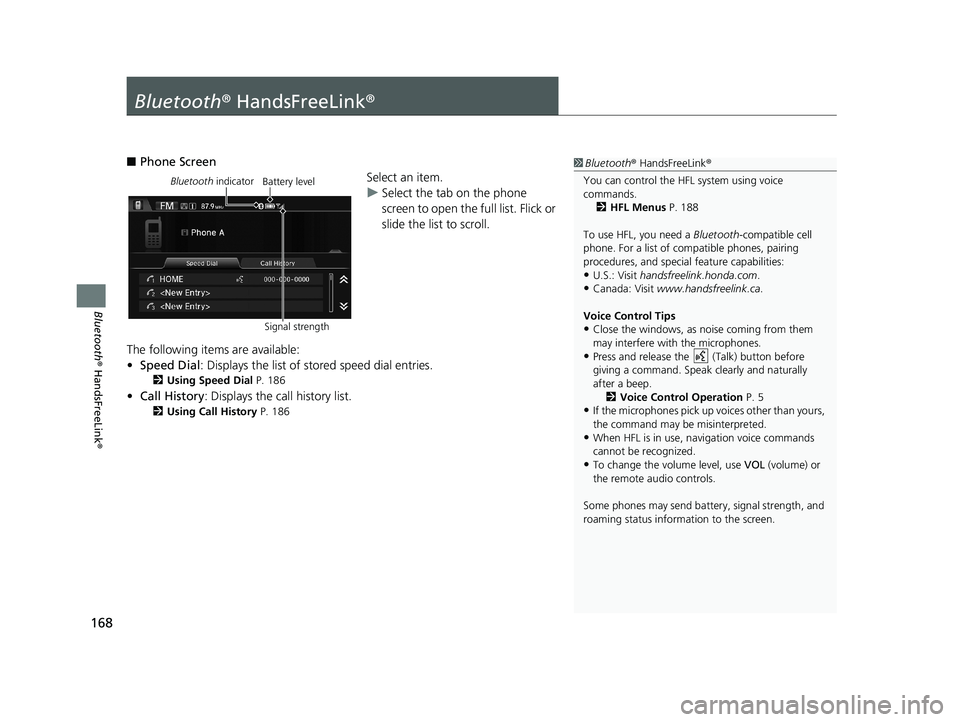
168
Bluetooth® HandsFreeLink ®
Bluetooth® HandsFreeLink ®
1Bluetooth ® HandsFreeLink ®
You can control the HFL system using voice
commands. 2 HFL Menus P. 188
To use HFL, you need a Bluetooth-compatible cell
phone. For a list of compatible phones, pairing
procedures, and special feature capabilities:
•U.S.: Visit handsfreelink.honda.com.
•Canada: Visit www.handsfreelink.ca .
Voice Control Tips
•Close the windows, as noise coming from them
may interfere with the microphones.
•Press and release the (Talk) button before
giving a command. Speak clearly and naturally
after a beep. 2 Voice Control Operation P. 5
•If the microphones pick up vo ices other than yours,
the command may be misinterpreted.
•When HFL is in use, navigation voice commands
cannot be recognized.
•To change the volume level, use VOL (volume) or
the remote audio controls.
Some phones may send batter y, signal strength, and
roaming status information to the screen.
■ Phone Screen
Bluetooth indicator
Signal strengthBattery levelSelect an item.
uSelect
the tab on the phone
screen to open the full list. Flick or
slide the list to scroll.
The following items are available:
• Sp
eed Dial : Displays the list of stored speed dial entries.
2Using Speed Dial P. 186
• Call History: Displays the call history list.
2 Using Call History P. 186
14 CIVIC 2D 4D IMA NAVI-31TR38200.book 168 ページ 2014年3月21日 金曜日 午後3時20分