Page 105 of 469
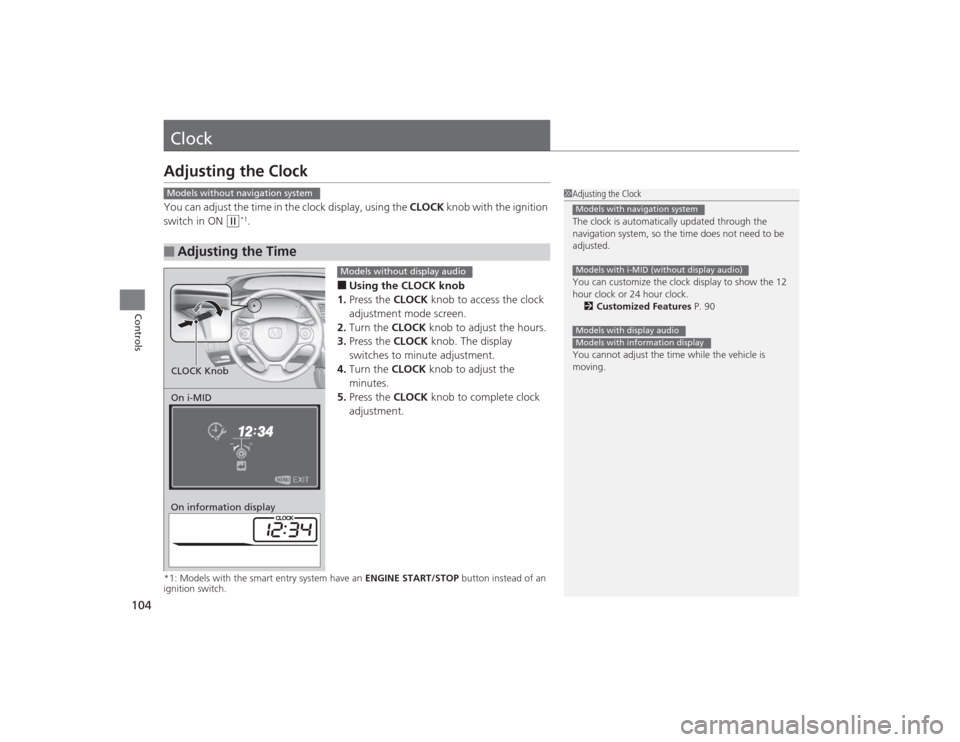
104Controls
ClockAdjusting the ClockYou can adjust the time in the clock display, using the CLOCK knob with the ignition
switch in ON
(w
*1.
■Using the CLOCK knob
1. Press the CLOCK knob to access the clock
adjustment mode screen.
2. Turn the CLOCK knob to adjust the hours.
3. Press the CLOCK knob. The display
switches to minute adjustment.
4. Turn the CLOCK knob to adjust the
minutes.
5. Press the CLOCK knob to complete clock
adjustment.
*1: Models with the smart entry system have an ENGINE START/STOP button instead of an
ignition switch.■
Adjusting the Time
1 Adjusting the Clock
The clock is automatically updated through the
navigation system, so the time does not need to be
adjusted.
You can customize the clock display to show the 12
hour clock or 24 hour clock.
2 Customized Features P. 90
You cannot adjust the time while the vehicle is
moving.Models with navigation systemModels with i-MID (without display audio)Models with display audioModels with information display
Models without navigation systemOn i-MID
On information displayCLOCK Knob
Models without display audio
Page 107 of 469
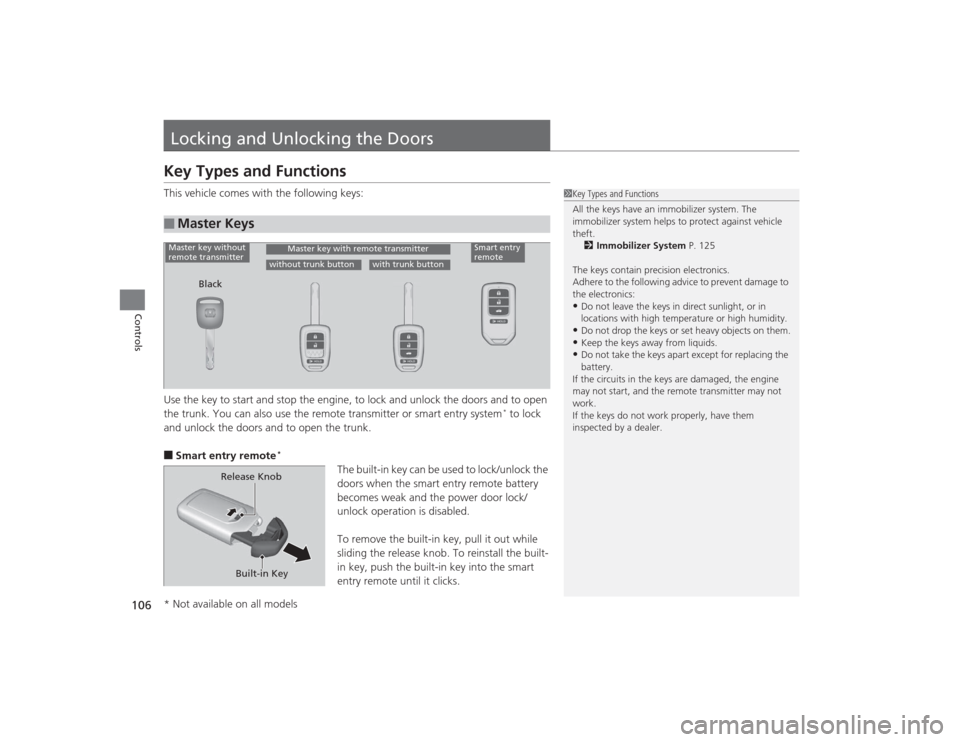
106Controls
Locking and Unlocking the DoorsKey Types and FunctionsThis vehicle comes with the following keys:
Use the key to start and stop the engine, to lock and unlock the doors and to open
the trunk. You can also use the remote transmitter or smart entry system
* to lock
and unlock the doors and to open the trunk.
■Smart entry remote
*
The built-in key can be used to lock/unlock the
doors when the smart entry remote battery
becomes weak and the power door lock/
unlock operation is disabled.
To remove the built-in key, pull it out while
sliding the release knob. To reinstall the built-
in key, push the built-in key into the smart
entry remote until it clicks.
■
Master Keys
1 Key Types and Functions
All the keys have an immobilizer system. The
immobilizer system helps to protect against vehicle
theft.
2 Immobilizer System P. 125
The keys contain precision electronics.
Adhere to the following advice to prevent damage to
the electronics:•Do not leave the keys in direct sunlight, or in
locations with high temperature or high humidity.•Do not drop the keys or set heavy objects on them.•Keep the keys away from liquids.•Do not take the keys apa rt except for replacing the
battery.
If the circuits in the keys are damaged, the engine
may not start, and the re mote transmitter may not
work.
If the keys do not work properly, have them
inspected by a dealer.
Black
Master key without
remote transmitter
Master key with remote transmitter
without trunk button
with trunk button
Smart entry
remote
Built-in Key
Release Knob
* Not available on all models
Page 108 of 469
107
uuLocking and Unlocking the Doors uKey Types and Functions
Controls
Can be used to start and stop the engine, and
lock and unlock driver's door.
Contains a number that you will need if you
purchase a replacement key.
■
Valet Key
*
1Valet Key
*
When you need to leave a key with a third party,
leave the valet key.
Gray
■
Key Number Tag
1Key Number Tag
Keep the key number tag separate from the key in a
safe place outside of your vehicle.
If you wish to purchase an additional key, contact a
dealer.
If you lose your key and you cannot start the engine,
contact a dealer.
* Not available on all models
Page 114 of 469
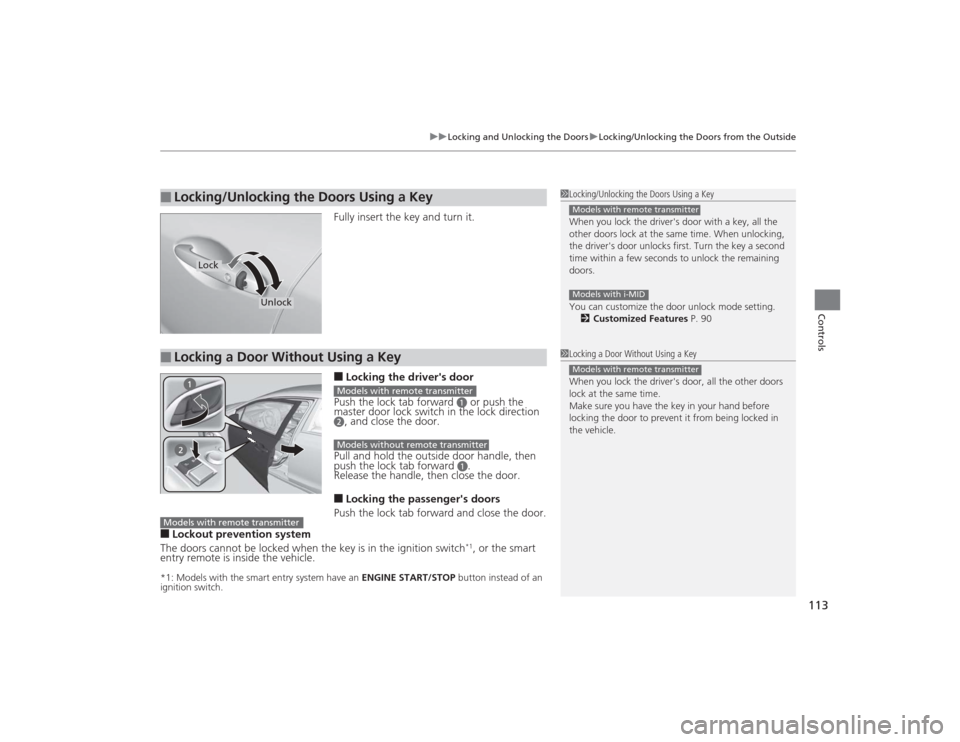
113
uuLocking and Unlocking the Doors uLocking/Unlocking the Doors from the Outside
Controls
Fully insert the key and turn it.■Locking the driver's door
Push the lock tab forward
a or push the
master door lock switch in the lock direction
b, and close the door.
Pull and hold the outside door handle, then
push the lock tab forward
a.
Release the handle, then close the door.
■Locking the passenger's doors
Push the lock tab forward and close the door.
■Lockout prevention system
The doors cannot be locked when the key is in the ignition switch
*1, or the smart
entry remote is inside the vehicle.
*1: Models with the smart entry system have an ENGINE START/STOP button instead of an
ignition switch.■
Locking/Unlocking the Doors Using a Key
1 Locking/Unlocking the Doors Using a Key
When you lock the driver's door with a key, all the
other doors lock at the same time. When unlocking,
the driver's door unlocks first. Turn the key a second
time within a few seconds to unlock the remaining
doors.
You can customize the door unlock mode setting.
2 Customized Features P. 90Models with remote transmitterModels with i-MID
Lock
Unlock
■
Locking a Door Without Using a Key
1Locking a Door Without Using a Key
When you lock the driver's door, all the other doors
lock at the same time.
Make sure you have the key in your hand before
locking the door to prevent it from being locked in
the vehicle.Models with remote transmitter
Models with remote transmitterModels without remote transmitter
Models with remote transmitter
Page 119 of 469
118
uuLocking and Unlocking the Doors uCustomizing the Auto Door Locking/Unlocking Setting
*
Controls
Customizing the Auto Door Locking/Unlocking Setting
*
You can customize the auto door locking/unlocking setting to your liking using the master door lock switch.■Auto door locking■Auto door unlocking
*1:Models with the smart entry system have an ENGINE START/STOP button instead of an ignition switch.
*2: Default setting■
List of the Auto Door Lockin g/Unlocking Customizable Options
Mode
Description
Drive Lock Mode
*2
All doors lock when the vehicle’s speed reaches about 10 mph (15 km/h).
Off
The auto door locking is deactivated all the time.
Mode
Description
Driver's Door Open
Mode
*2
All doors unlock when the driver’s door is opened.
Park Unlock Mode
All doors unlock when the shift lever is moved into
(P
with the brake pedal depressed.
Off
The auto door unlocking is deactivated all the time.
Models with
automatic transmission
(CVT)* Not available on all models
Page 120 of 469
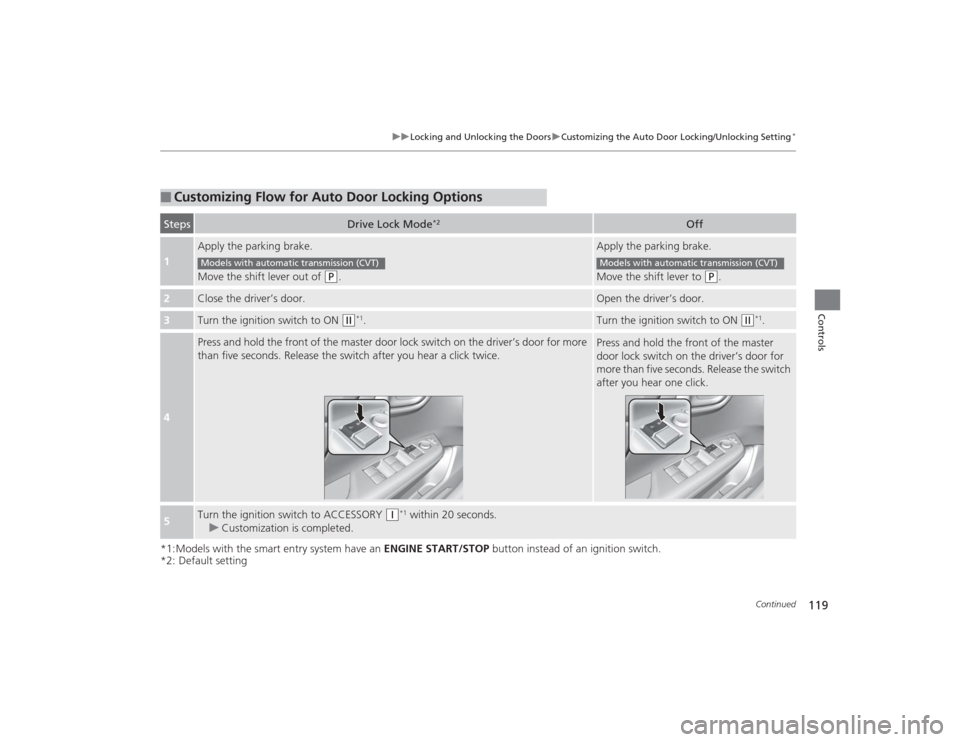
119
uuLocking and Unlocking the Doors uCustomizing the Auto Door Locking/Unlocking Setting
*
Continued
Controls
*1:Models with the smart entry system have an ENGINE START/STOP button instead of an ignition switch.
*2: Default setting■
Customizing Flow for Auto Door Locking OptionsSteps
Drive Lock Mode
*2
Off
1
Apply the parking brake.
Move the shift lever out of
(P
.
Apply the parking brake.
Move the shift lever to
(P
.
2
Close the driver’s door.
Open the driver’s door.
3
Turn the ignition switch to ON
(w
*1.
Turn the ignition switch to ON
(w
*1.
4
Press and hold the front of the master door lock switch on the driver’s door for more
than five seconds. Release the switch after you hear a click twice.
Press and hold the front of the master
door lock switch on the driver’s door for
more than five seconds. Release the switch
after you hear one click.
5
Turn the ignition switch to ACCESSORY
(q
*1 within 20 seconds.
u Customization is completed.
Models with automatic transmission (CVT)
Models with automatic transmission (CVT)
Page 121 of 469
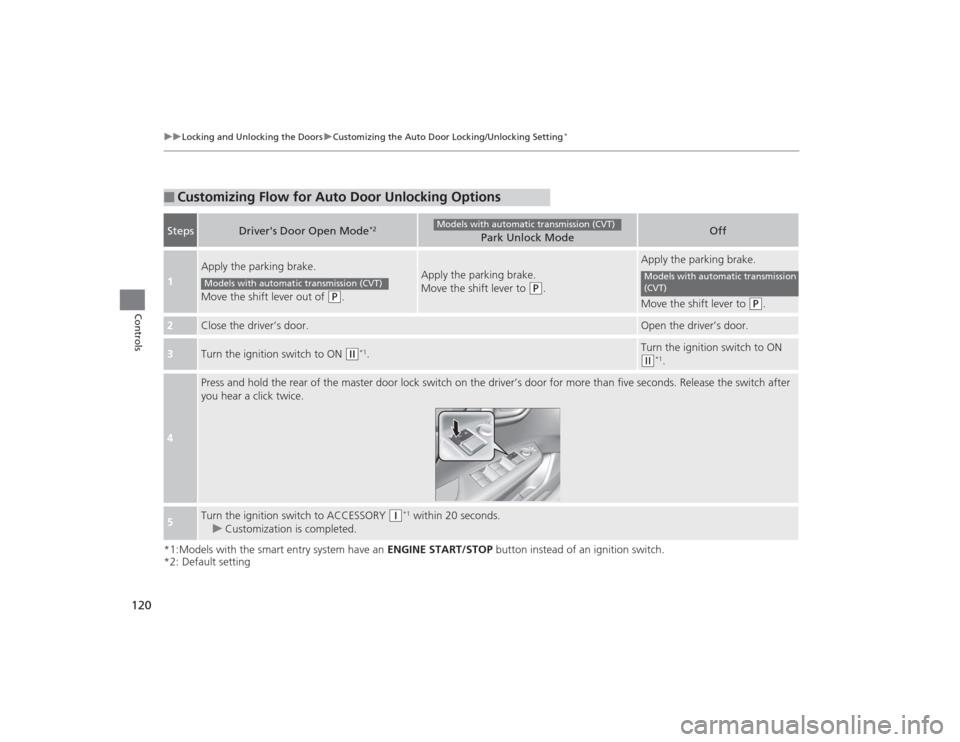
120
uuLocking and Unlocking the Doors uCustomizing the Auto Door Locking/Unlocking Setting
*
Controls
*1:Models with the smart entry system have an ENGINE START/STOP button instead of an ignition switch.
*2: Default setting■
Customizing Flow for Auto Door Unlocking OptionsSteps
Driver's Door Open Mode
*2
Park Unlock Mode
Off
1
Apply the parking brake.
Move the shift lever out of
(P
.
Apply the parking brake.
Move the shift lever to
(P
.
Apply the parking brake.
Move the shift lever to
(P
.
2
Close the driver’s door.
Open the driver’s door.
3
Turn the ignition switch to ON
(w
*1.
Turn the ignition switch to ON (w
*1.
4
Press and hold the rear of the master door lock switch on the driver’s door for more than five seconds. Release the switch after
you hear a click twice.
5
Turn the ignition switch to ACCESSORY
(q
*1 within 20 seconds.
u Customization is completed.
Models with automatic transmission (CVT)
Models with automatic transmission (CVT)
Models with automatic transmission
(CVT)
Page 126 of 469
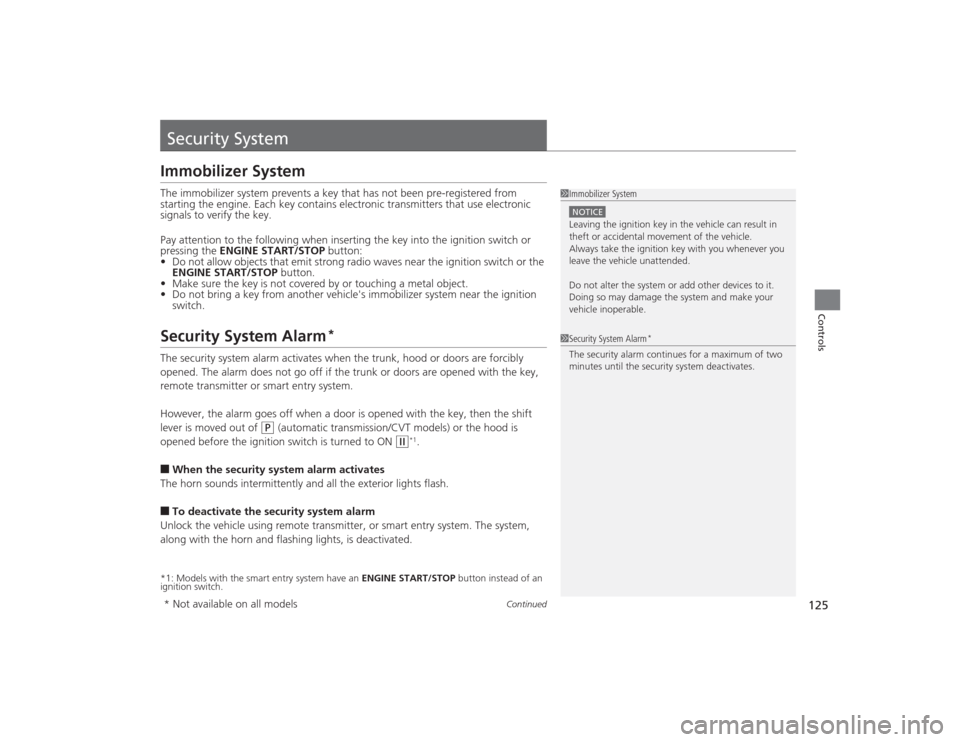
125
Continued
Controls
Security SystemImmobilizer SystemThe immobilizer system prevents a key that has not been pre-registered from
starting the engine. Each key contains electronic transmitters that use electronic
signals to verify the key.
Pay attention to the following when inserting the key into the ignition switch or
pressing the ENGINE START/STOP button:
• Do not allow objects that emit strong radio waves near the ignition switch or the
ENGINE START/STOP button.
• Make sure the key is not covered by or touching a metal object.
• Do not bring a key from another vehicle's immobilizer system near the ignition
switch.Security System Alarm
*
The security system alarm activates when the trunk, hood or doors are forcibly
opened. The alarm does not go off if the trunk or doors are opened with the key,
remote transmitter or smart entry system.
However, the alarm goes off when a door is opened with the key, then the shift
lever is moved out of
(P
(automatic transmission/CVT models) or the hood is
opened before the ignition switch is turned to ON
( w
*1.
■When the security system alarm activates
The horn sounds intermittently and all the exterior lights flash.■To deactivate the security system alarm
Unlock the vehicle using remote transmitter, or smart entry system. The system,
along with the horn and flashing lights, is deactivated.*1: Models with the smart entry system have an ENGINE START/STOP button instead of an
ignition switch.
1 Immobilizer SystemNOTICELeaving the ignition key in the vehicle can result in
theft or accidental movement of the vehicle.
Always take the ignition key with you whenever you
leave the vehicle unattended.
Do not alter the system or add other devices to it.
Doing so may damage the system and make your
vehicle inoperable.1Security System Alarm
*
The security alarm continues for a maximum of two
minutes until the security system deactivates.
* Not available on all models