2014 HONDA ACCORD HYBRID open hood
[x] Cancel search: open hoodPage 2 of 561
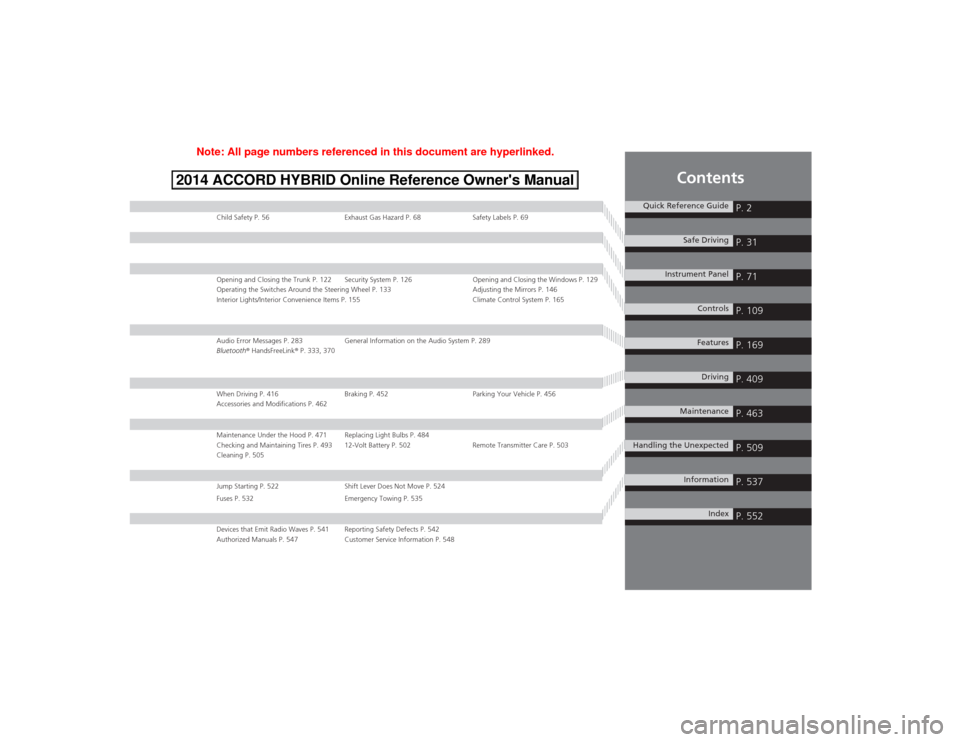
Contents
Child Safety P. 56 Exhaust Gas Hazard P. 68 Safety Labels P. 69
Opening and Closing the Trunk P. 122 Security System P. 126 Opening and Closing the Windows P. 129
Operating the Switches Around the Steering Wheel P. 133 Adjusting the Mirrors P. 146
Interior Lights/Interior Convenience Items P. 155 Climate Control System P. 165
Audio Error Messages P. 283 General Information on the Audio System P. 289
Bluetooth® HandsFreeLink ® P. 333, 370
When Driving P. 416 Braking P. 452 Parking Your Vehicle P. 456
Accessories and Modifications P. 462
Maintenance Under the Hood P. 471 Replacing Light Bulbs P. 484
Checking and Maintaining Tires P. 493 12-Volt Battery P. 502 Remote Transmitter Care P. 503
Cleaning P. 505
Jump Starting P. 522 Shift Lever Does Not Move P. 524
Fuses P. 532 Emergency Towing P. 535
Devices that Emit Radio Waves P. 541 Reporting Safety Defects P. 542
Authorized Manuals P. 547 Customer Service Information P. 548
Quick Reference GuideP. 2
Safe DrivingP. 31
Instrument PanelP. 71
ControlsP. 109
FeaturesP. 169
DrivingP. 409
MaintenanceP. 463
Handling the UnexpectedP. 509
InformationP. 537
IndexP. 552
Note: All page numbers referenced in this document are hyperlinked.
2014 ACCORD HYBRID Online Reference Owner's Manual
Page 7 of 561
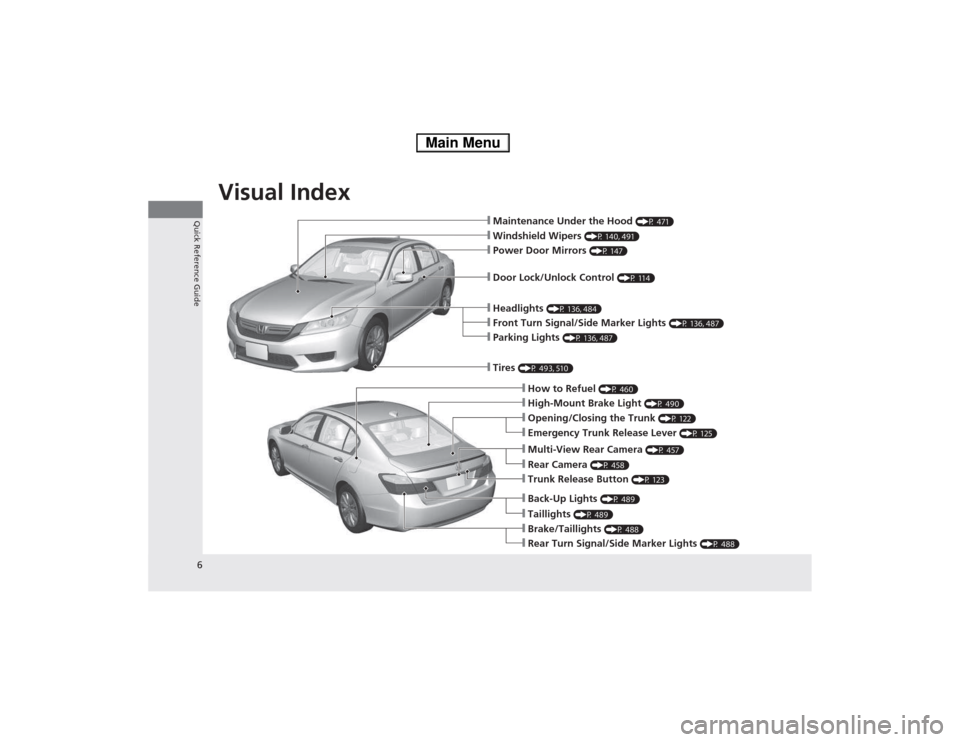
Visual Index
6
Quick Reference Guide❙Maintenance Under the Hood (P 471)
❙Windshield Wipers (P 140, 491)
❙Tires (P 493, 510)
❙Door Lock/Unlock Control (P 114)
❙Power Door Mirrors (P 147)
❙Headlights (P 136, 484)
❙How to Refuel (P 460)
❙High-Mount Brake Light (P 490)
❙Emergency Trunk Release Lever (P 125)
❙Opening/Closing the Trunk (P 122)
❙Parking Lights (P 136, 487)
❙Front Turn Signal/Side Marker Lights (P 136, 487)
❙Multi-View Rear Camera (P 457)
❙Trunk Release Button (P 123)
❙Back-Up Lights (P 489)
❙Taillights (P 489)
❙Brake/Taillights (P 488)
❙Rear Turn Signal/Side Marker Lights (P 488)
❙Rear Camera (P 458)
Main Menu
Page 27 of 561
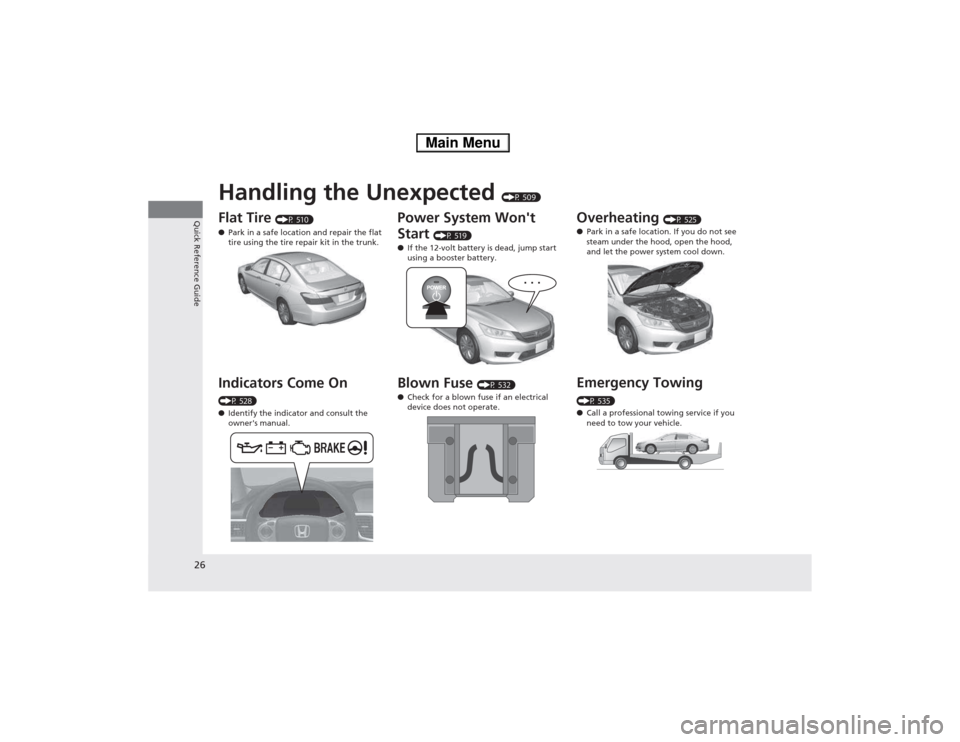
26
Quick Reference Guide
Handling the Unexpected (P 509)
Flat Tire (P 510)
● Park in a safe location and repair the flat
tire using the tire repair kit in the trunk.
Indicators Come On
(P 528) ● Identify the indicator and consult the
owner's manual.
Power System Won't Start (P 519)
● If the 12-volt battery is dead, jump start
using a booster battery.
Blown Fuse (P 532)
● Check for a blown fuse if an electrical
device does not operate.Overheating (P 525)
● Park in a safe location. If you do not see
steam under the hood, open the hood,
and let the power system cool down.
Emergency Towing
(P 535) ● Call a professional towing service if you
need to tow your vehicle.
Main Menu
Page 127 of 561
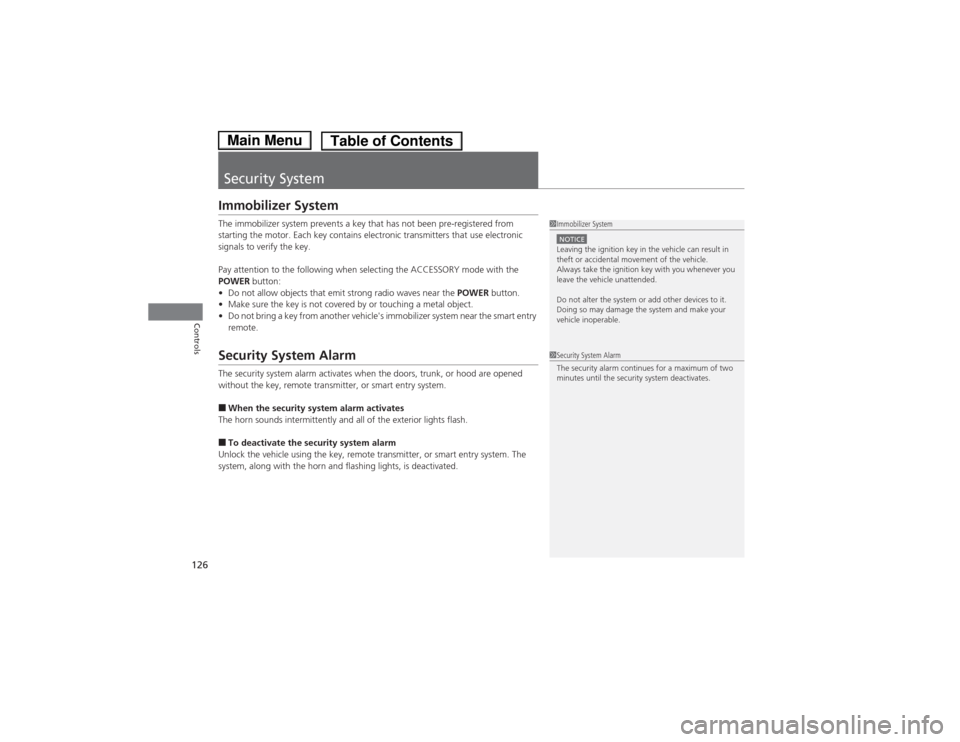
126
Controls
Security System
Immobilizer System
The immobilizer system prevents a key that has not been pre-registered from
starting the motor. Each key contains electronic transmitters that use electronic
signals to verify the key.
Pay attention to the following when selecting the ACCESSORY mode with the
POWER button:
• Do not allow objects that emit strong radio waves near the POWER button.
• Make sure the key is not covered by or touching a metal object.
• Do not bring a key from another vehicle's immobilizer system near the smart entry
remote.
Security System Alarm
The security system alarm activates when the doors, trunk, or hood are opened
without the key, remote transmitter, or smart entry system. ■When the security system alarm activates
The horn sounds intermittently and all of the exterior lights flash.■ To deactivate the security system alarm
Unlock the vehicle using the key, remote transmitter, or smart entry system. The
system, along with the horn and flashing lights, is deactivated.
1Immobilizer System
NOTICELeaving the ignition key in the vehicle can result in
theft or accidental movement of the vehicle.
Always take the ignition key with you whenever you
leave the vehicle unattended.
Do not alter the system or add other devices to it.
Doing so may damage the system and make your
vehicle inoperable.
1Security System Alarm
The security alarm continues for a maximum of two
minutes until the security system deactivates.
Main MenuTable of Contents
Page 128 of 561
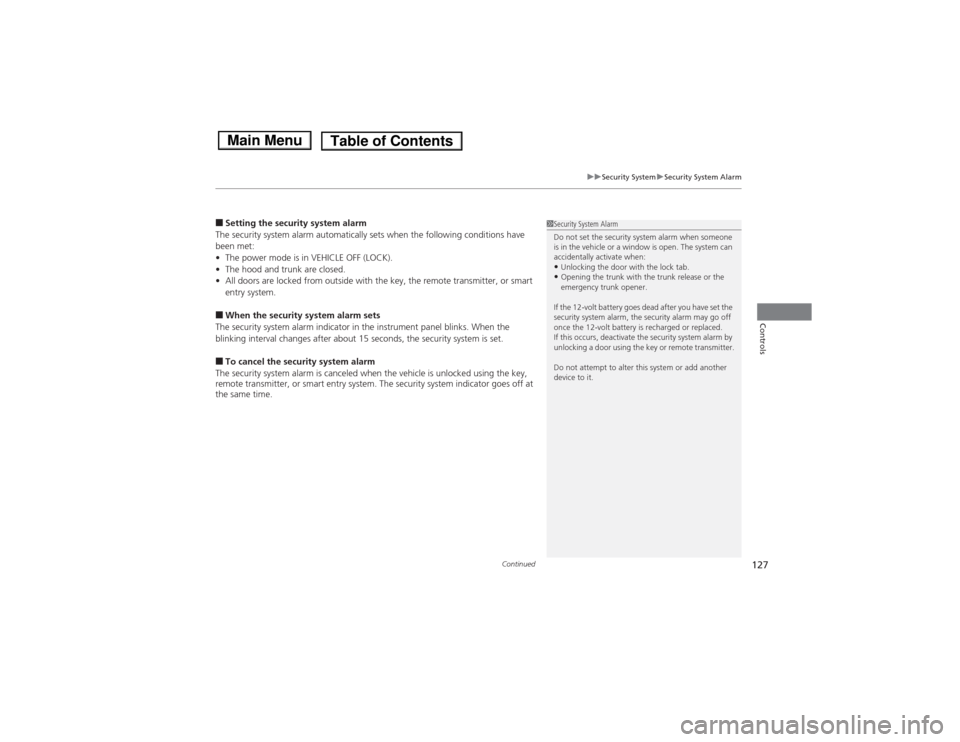
Continued127
uuSecurity SystemuSecurity System Alarm
Controls
■Setting the security system alarm
The security system alarm automatically sets when the following conditions have
been met: • The power mode is in VEHICLE OFF (LOCK).
• The hood and trunk are closed.
• All doors are locked from outside with the key, the remote transmitter, or smart entry system.
■ When the security system alarm sets
The security system alarm indicator in the instrument panel blinks. When the
blinking interval changes after about 15 seconds, the security system is set. ■ To cancel the security system alarm
The security system alarm is canceled when the vehicle is unlocked using the key,
remote transmitter, or smart entry system. The security system indicator goes off at
the same time.1Security System Alarm
Do not set the security system alarm when someone
is in the vehicle or a window is open. The system can
accidentally activate when:• Unlocking the door with the lock tab.
• Opening the trunk with the trunk release or the
emergency trunk opener.
If the 12-volt battery goes dead after you have set the
security system alarm, the security alarm may go off
once the 12-volt battery is recharged or replaced.
If this occurs, deactivate the security system alarm by
unlocking a door using the key or remote transmitter.
Do not attempt to alter this system or add another device to it.
Main MenuTable of Contents
Page 411 of 561

410
Driving
Before Driving
Driving Preparation
Check the following items before you start driving. •Make sure there are no obstructions on the windows, door mirrors, exterior
lights, or other parts of the vehicle.
uRemove any frost, snow, or ice.uRemove any snow on the roof, as this can slip down and obstruct your field of
vision while driving. If frozen solid, remove ice once it has softened.
uWhen removing ice from around the wheels, be sure not to damage the wheel
or wheel components.
• Make sure the hood is securely closed.
uIf the hood opens while driving, your front view will be blocked.
• Make sure the tires are in good condition.
uCheck air pressure, check for damage and excessive wear.
2 Checking and Maintaining Tires P. 493
• Make sure there are no people or objects behind or around the vehicle.
uThere are blind spots from the inside.
■Exterior Checks1Exterior Checks
NOTICEWhen doors are frozen shut, use warm water around
the door edges to melt any ice. Do not try to force
them open, as this can damage the rubber trim
around the doors. When done, wipe dry to avoid further freezing.
Do not pour warm water into the key cylinder.
You will be unable to insert the key if the water
freezes in the hole.
Heat from the engine and exhaust can ignite
flammable materials left under the hood, causing a
fire. If you've parked your vehicle for an extended
period, inspect and remove any debris that may have
collected, such as dried grass and leaves that have
fallen or have been carried in for use as a nest by a small animal.
Also check under the hood for leftover flammable
materials after you or someone else has performed
maintenance on your vehicle.
Main MenuTable of Contents
Page 464 of 561

463
Maintenance
This chapter discusses basic maintenance.
Before Performing Maintenance Inspection and Maintenance ............ 464
Safety When Performing Maintenance..... 465Parts and Fluids Used in Maintenance Service ........................................... 466
Maintenance Minder TM
..................... 467
Maintenance Under the Hood Maintenance Items Under the Hood ..... 471
Opening the Hood ........................... 472
Recommended Engine Oil ...... .......... 473
Oil Check ......................................... 474
Adding Engine Oil ............................ 475
Changing the Engine Oil and Oil Filter ..... 476
Coolant System................................ 478
Inverter Coolant ............................... 480
Transmission Fluid ............................ 481
Brake Fluid ....................................... 482
Refilling Window Washer Fluid......... 483
Replacing Light Bulbs ....................... 484
Checking and Maintaining Wiper Blades .......................................... 491
Checking and Maintaining Tires
Checking Tires ................................. 493
Tire and Loading Information Label ...... 494
Tire Labeling .................................... 494
DOT Tire Quality Grading (U.S. Vehicles)....... 496
Wear Indicators ............................... 498
Tire Service Life ................................ 498
Tire and Wheel Replacement ........... 499
Tire Rotation .................................... 500
Winter Tires ..................................... 501
12-Volt Battery ................................. 502
Remote Transmitter Care Replacing the Button Battery ........... 503
Climate Control System Maintenance ... 504
Cleaning
Interior Care .................................... 505
Exterior Care.................................... 507
Main Menu
Page 473 of 561

472
uuMaintenance Under the HooduOpening the Hood
Maintenance
Opening the Hood1.Park the vehicle on a level surface, and set
the parking brake.
2. Pull the hood release handle under the
lower left corner of the dashboard.
uThe hood will pop up slightly.
3. Push up the hood latch lever in the center
of the hood to release the lock mechanism,
and open the hood.
4. Remove the support rod from the clamp
using the grip. Mount the support rod in
the hood.
When closing, remove the support rod, and
stow it in the clamp, then gently lower the
hood. Remove your hand at a height of
approximately 12 inches (30 cm) and let the
hood close.
1Opening the Hood
NOTICEDo not open the hood when the wiper arms are raised.
The hood will strike the wipers, and may damage
either the hood or the wipers.
When closing the hood, check that the hood is
securely latched.
If the hood latch lever moves stiffly, or if you can
open the hood without lifting the lever, the latch
mechanism should be cleaned and lubricated.
Hood Release Handle
Pull
Lever
Support Rod
Grip
Clamp
Main MenuTable of Contents