Page 17 of 561

16
Quick Reference Guide
Instrument Panel (P 71)
CanadaU.S.
Low Fuel Indicator
Anti-lock Brake
System ( ABS)
Indicator
Parking Brake
and Brake System
Indicator (Red)
Canada U.S.
READY Indicator
System Indicators
Malfunction
Indicator Lamp
Low Oil Pressure
Indicator
12-Volt Battery
Charging System
Indicator
Vehicle Stability
Assist (VSA ®) System
Indicator VSA ® OFF Indicator
Low Tire Pressure/
TPMS Indicator
Electric Power
Steering (EPS) System
Indicator
Lights IndicatorsLights On Indicator
High Beam Indicator
Immobilizer System
Indicator
Seat Belt Reminder
Indicator EV Indicator
POWER
/CHARGE
Gauge Speedometer
Fuel Gauge
Security System
Alarm Indicator
Shift Lever Position
Indicator
Gauges
(P 92)/Multi-Information Display (P 94)/System Indicators (P 72)
Turn Signal and
Hazard Warning
Indicators
System Indicators High Voltage Battery
Charge Level Gauge
POWER SYSTEM
Indicator
Smart Entry System
Indicator System Message
Indicator
ECON mode
Indicator
Forward Collision
Warning (FCW) Indicator*
Lane Departure Warning (LDW) Indicator* Brake System
Indicator (Amber)
Supplemental
Restraint System
IndicatorEV
Mode Indicator
System Indicators
Multi-Information Display
Main Menu
Page 19 of 561
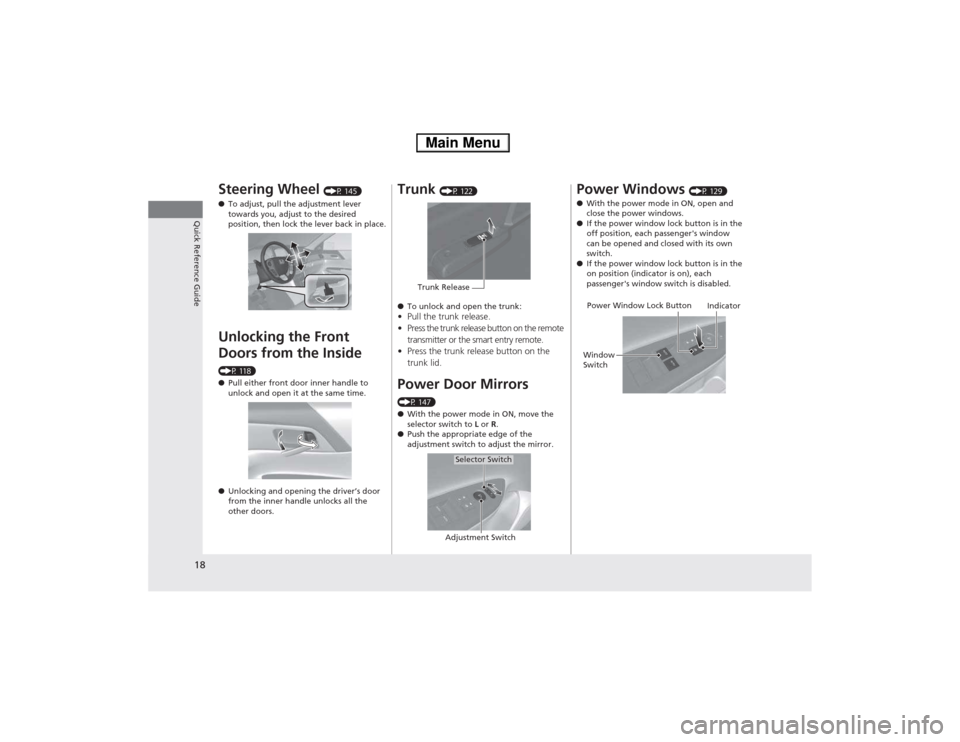
18
Quick Reference Guide
Steering Wheel (P 145)
● To adjust, pull the adjustment lever
towards you, adjust to the desired
position, then lock the lever back in place.
Unlocking the Front Doors from the Inside
(P 118) ● Pull either front door inner handle to
unlock and open it at the same time.
● Unlocking and opening the driver’s door
from the inner handle unlocks all the
other doors.Trunk (P 122)
● To unlock and open the trunk:
• Pull the trunk release.
• Press the trunk release button on the remote
transmitter or the smart entry remote.
• Press the trunk release button on the trunk lid.
Power Door Mirrors
(P 147) ● With the power mode in ON, move the
selector switch to L or R.
● Push the appropriate edge of the
adjustment switch to adjust the mirror.
Trunk Release
Selector Switch
Adjustment Switch
Power Windows (P 129)
● With the power mode in ON, open and
close the power windows.
● If the power window lock button is in the
off position, each passenger's window
can be opened and closed with its own
switch.
● If the power window lock button is in the
on position (indicator is on), each
passenger's window switch is disabled.
Power Window Lock Button
Window
Switch Indicator
Main Menu
Page 28 of 561
27
Quick Reference Guide
What to Do If
The power mode does not
change from VEHICLE OFF
(LOCK) to ACCESSORY.
Why?●The steering wheel may be locked.
● Move the steering wheel left and right while pressing the POWER button at the same time.
The power mode does not
change from ACCESSORY
to VEHICLE OFF (LOCK).
Why?The shift lever should be moved to (P.
Why does the brake pedal pulsate slightly when
applying the brakes?This can occur when the ABS activates, and does not indicate a
problem. Apply firm, steady pressure on the brake pedal. Never
pump the brake pedal.
The rear door cannot be
opened from inside the
vehicle. Why?Check if the childproof lock is in
the lock position. If so, open the
rear door with the outside door
handle.
To cancel this function, push the
lever to the unlock position.
Main Menu
Page 45 of 561

44
uuAirbagsuAirbag System Components
Safe Driving
The front, front side, and side curtain
airbags are deployed according to the
direction and severity of impact. Both side
curtain airbags are deployed in a rollover.
The airbag system includes:
aTwo SRS (Supplemental Restraint System)
front airbags. The driver's airbag is stored
in the center of the steering wheel; the
front passenger's airbag is stored in the
dashboard. Both are marked SRS
AIRBAG .
bTwo side airbags, one for the driver and
one for a front passenger. The airbags are
stored in the outer edges of the seat-
backs. Both are marked SIDE AIRBAG.
cTwo side curtain airbags, one for each
side of the vehicle. The airbags are stored
in the ceiling, above the side windows.
The front and rear pillars are marked
SIDE CURTAIN AIRBAG .
dAn electronic control unit that continually
monitors and records information about
the sensors, the airbag activators, the
seat belt tensioners, and driver and front
passenger seat belt use when the power
mode is in ON.
eAutomatic front seat belt tensioners. The
driver's and front passenger's seat belts
incorporate sensors that detect whether
or not they are fastened.
fA driver's seat position sensor. If the seat
is too far forward, the airbag will inflate
with less force.
gWeight sensors in the front passenger's
seat. The front passenger's airbag will be
turned off if the weight on the seat is 65
lbs (29 kg) or less (the weight of an infant
or small child).
hImpact sensors that can detect a
moderate-to-severe front or side impact.
iAn indicator on the dashboard that alerts
you that the front passenger's front
airbag has been turned off.
jAn indicator on the instrument panel that
alerts you to a possible problem with your
airbag system or seat belt tensioners.
kSafing Sensor
lA rollover sensor that detects whether
the vehicle is about to roll over.
Table of ContentsMain Menu
Page 47 of 561
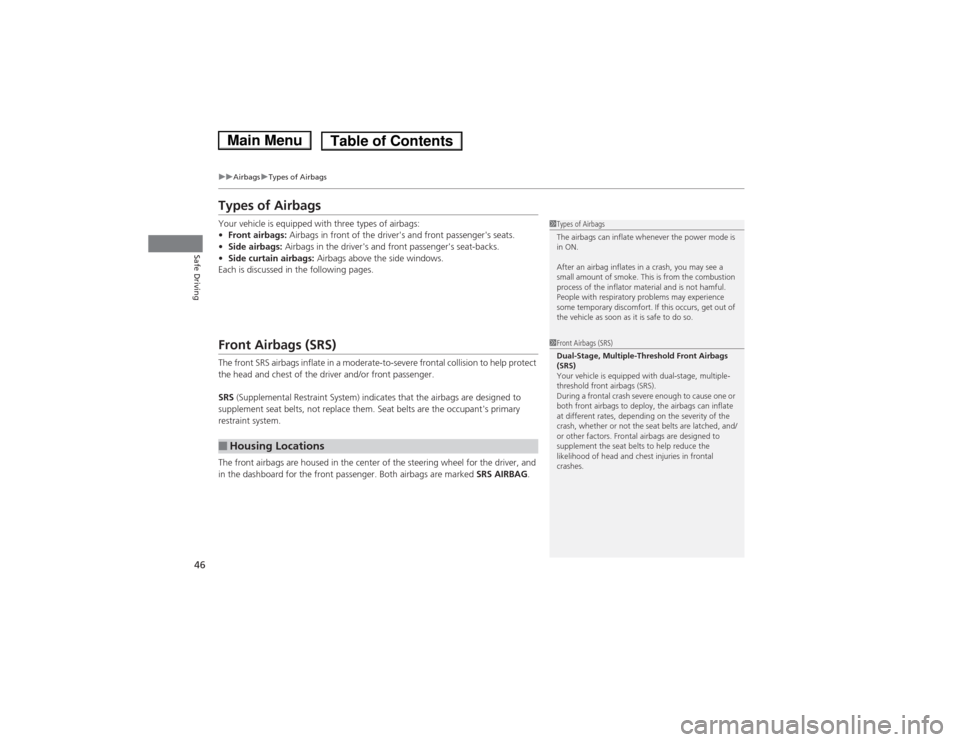
46
uuAirbagsuTypes of Airbags
Safe Driving
Types of Airbags
Your vehicle is equipped with three types of airbags: •Front airbags: Airbags in front of the driver's and front passenger's seats.
• Side airbags: Airbags in the driver's and front passenger's seat-backs.
• Side curtain airbags: Airbags above the side windows.
Each is discussed in the following pages.
Front Airbags (SRS)
The front SRS airbags inflate in a moderate-to-severe frontal collision to help protect
the head and chest of the driver and/or front passenger.
SRS (Supplemental Restraint System) indicates that the airbags are designed to
supplement seat belts, not replace them. Seat belts are the occupant's primary restraint system.
The front airbags are housed in the center of the steering wheel for the driver, and
in the dashboard for the front passenger. Both airbags are marked SRS AIRBAG.
■Housing Locations
1Types of Airbags
The airbags can inflate whenever the power mode is in ON.
After an airbag inflates in a crash, you may see a
small amount of smoke. This is from the combustion
process of the inflator material and is not hamful.
People with respiratory problems may experience
some temporary discomfort. If this occurs, get out of
the vehicle as soon as it is safe to do so.
1Front Airbags (SRS)
Dual-Stage, Multiple-Threshold Front Airbags (SRS)
Your vehicle is equipped with dual-stage, multiple-
threshold front airbags (SRS).
During a frontal crash severe enough to cause one or
both front airbags to deploy, the airbags can inflate
at different rates, depending on the severity of the
crash, whether or not the seat belts are latched, and/
or other factors. Frontal airbags are designed to
supplement the seat belts to help reduce the
likelihood of head and chest injuries in frontal crashes.
Table of ContentsMain Menu
Page 79 of 561
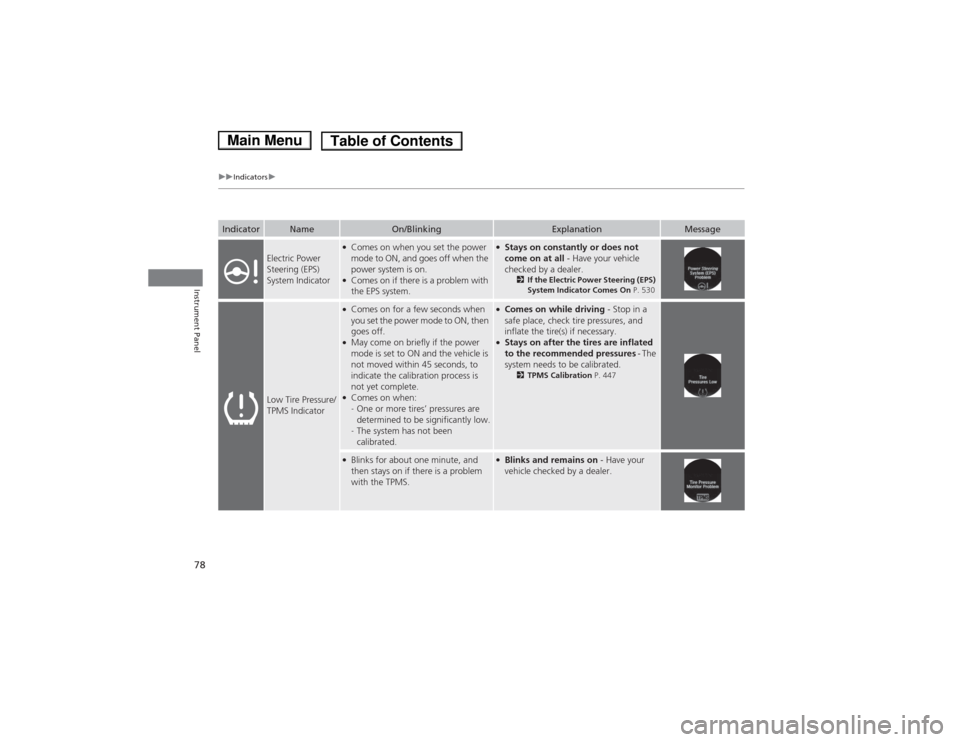
78
uuIndicatorsu
Instrument Panel
IndicatorNameOn/BlinkingExplanationMessage
Electric Power
Steering (EPS)
System Indicator
●Comes on when you set the power
mode to ON, and goes off when the
power system is on.
● Comes on if there is a problem with
the EPS system.●Stays on constantly or does not
come on at all - Have your vehicle
checked by a dealer. 2If the Electric Power Steering (EPS)
System Indicator Comes On P. 530
Low Tire Pressure/
TPMS Indicator
●
Comes on for a few seconds when
you set the power mode to ON, then
goes off.
● May come on briefly if the power
mode is set to ON and the vehicle is
not moved within 45 seconds, to
indicate the calibration process is
not yet complete.
● Comes on when: -One or more tires’ pressures are
determined to be significantly low.
- The system has not been
calibrated.●
Comes on while driving - Stop in a
safe place, check tire pressures, and
inflate the tire(s) if necessary.
● Stays on after the tires are inflated
to the recommended pressures - The
system needs to be calibrated. 2TPMS Calibration P. 447
●
Blinks for about one minute, and
then stays on if there is a problem
with the TPMS.●Blinks and remains on - Have your
vehicle checked by a dealer.
Main MenuTable of Contents
Page 87 of 561
86
uuIndicatorsuMulti-Information Display Warning and Information Messages
Instrument Panel
MessageConditionExplanation
●
Appears when you set the power mode to
ACCESSORY or ON.
2 Turning on the Power P. 416
●
Appears when the steering wheel is locked.●Move the steering wheel left and right after pressing the POWER button.
●
Appears if you push the POWER button to turn the
power system off without the shift lever in
(P .
●
Push the POWER button twice after moving the shift
lever to
(P .
●
Appears when the power mode is in ACCESSORY.
—
●Appears after the driver’s door is opened when the
power mode is in ACCESSORY.●Press the POWER button twice with your foot off the
brake pedal to change the power mode to VEHICLE OFF
(LOCK).
Main MenuTable of Contents
Page 89 of 561
88
uuIndicatorsuMulti-Information Display Warning and Information Messages
Instrument Panel
MessageConditionExplanation
●
Appears for about three seconds when ACC has
been automatically canceled.●You can resume the set speed after the condition that
caused ACC to cancel improves. Press the RES/+
button. 2Adaptive Cruise Control (ACC) *
P. 427
● Appears when you press the MAIN button on the
steering wheel.
2 Adaptive Cruise Control (ACC) *
P. 427
● Appears for a few seconds when you set the power
mode to ON.
—
●Appears if there is a problem with ACC.●Have your vehicle checked by a dealer.
Models with adaptive cruise control
(Green)
(Amber)
* Not available on all models
Main MenuTable of Contents