2014 HONDA ACCORD HYBRID key battery
[x] Cancel search: key batteryPage 88 of 561

87
uuIndicatorsuMulti-Information Display Warning and Information Messages
Continued
Instrument Panel
MessageConditionExplanation
●Appears when you close the door with the power
mode in ON without the smart entry remote inside
the vehicle.● Disappears when you bring the smart entry remote
back inside the vehicle and close the door.
2Smart Entry Remote Reminder P. 135
●
Appears when the smart entry remote battery becomes weak.● Replace the battery as soon as possible.
2Replacing the Button Battery P. 503
●
Appears if the smart entry remote battery is too
weak to turn on the power system or the key is not
within operating range to turn on the power system.
A beeper sounds six times.
2 If the Smart Entry Remote Battery is Weak P. 520
●
Appears three seconds after you bring the smart
entry remote in front of the POWER button when
To Start, Hold Remote Near Start Button
appears. To Start Vehicle: Brake + Push appears
sequentially.
2 Changing the Power Mode P. 133
●
Appears when there is a problem with the sensor on the 12-volt battery.
● Appears when the 12-volt battery is not charging.● Have your vehicle checked by a dealer.
2Checking the 12-Volt Battery P. 502
● Appears along with the 12-volt battery charging
system indicator - Turn off the climate control system
and rear defogger to reduce electricity consumption. 2If the 12-Volt Battery Charging System Indicator
Comes On P. 528
Main MenuTable of Contents
Page 113 of 561
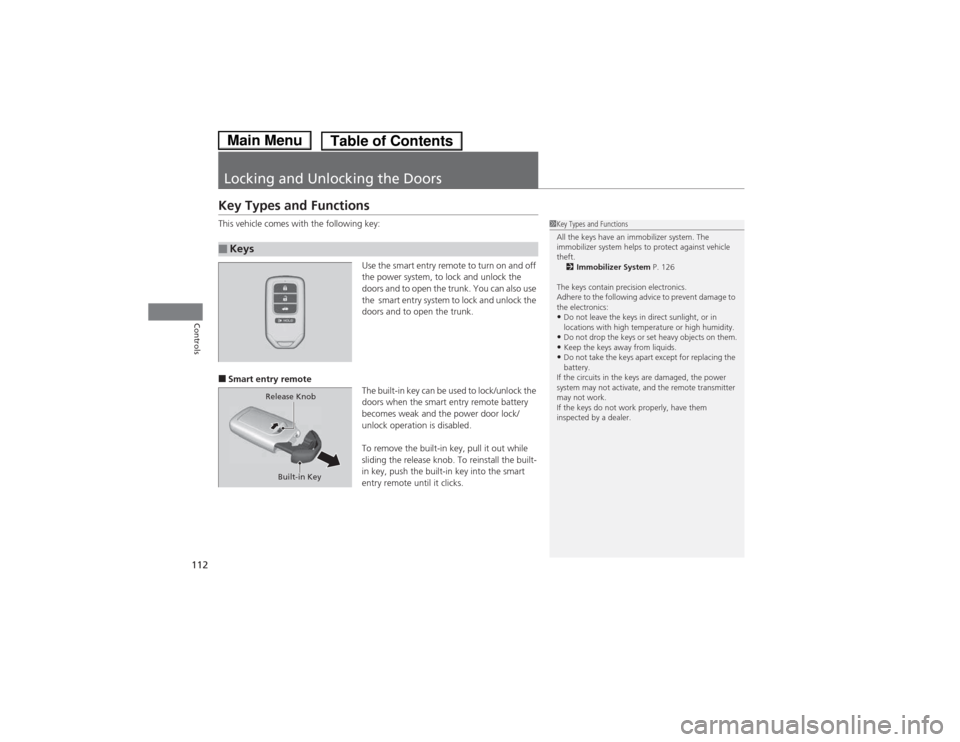
112
Controls
Locking and Unlocking the Doors
Key Types and Functions
This vehicle comes with the following key:Use the smart entry remote to turn on and off
the power system, to lock and unlock the
doors and to open the trunk. You can also use
the smart entry system to lock and unlock the
doors and to open the trunk.
■ Smart entry remote
The built-in key can be used to lock/unlock the
doors when the smart entry remote battery
becomes weak and the power door lock/
unlock operation is disabled.
To remove the built-in key, pull it out while
sliding the release knob. To reinstall the built-
in key, push the built-in key into the smart
entry remote until it clicks.
■Keys
1Key Types and Functions
All the keys have an immobilizer system. The
immobilizer system helps to protect against vehicle theft.2 Immobilizer System P. 126
The keys contain precision electronics.
Adhere to the following advice to prevent damage to the electronics:
• Do not leave the keys in direct sunlight, or in
locations with high temperature or high humidity.
• Do not drop the keys or set heavy objects on them.
• Keep the keys away from liquids.
• Do not take the keys apart except for replacing the
battery.
If the circuits in the keys are damaged, the power
system may not activate, and the remote transmitter may not work.
If the keys do not work properly, have them
inspected by a dealer.
Built-in Key
Release Knob
Main MenuTable of Contents
Page 114 of 561
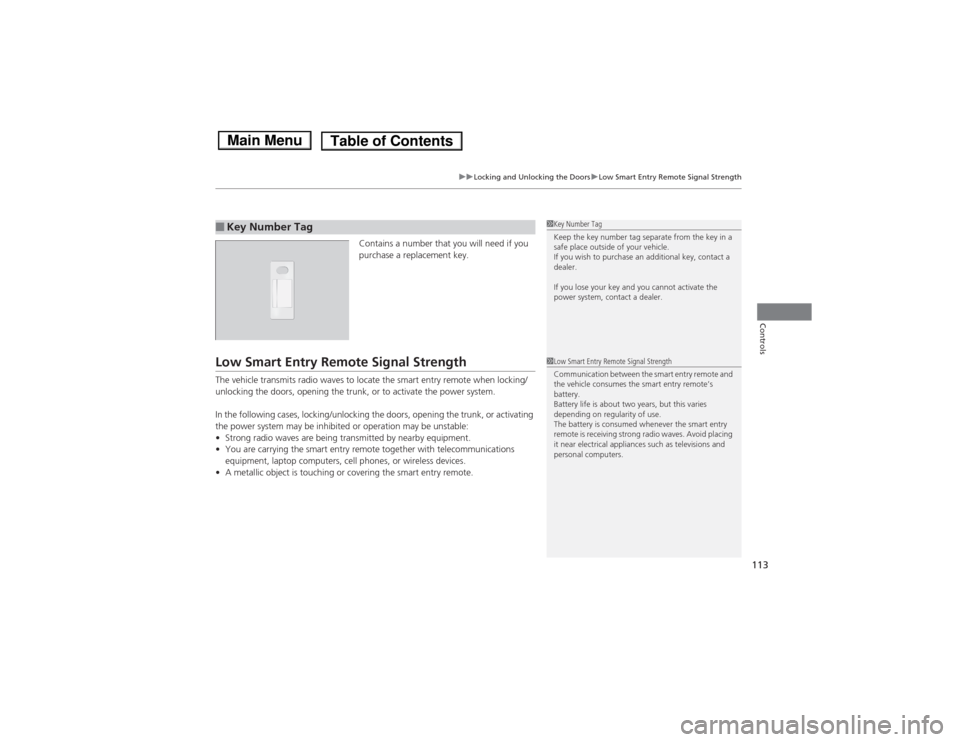
113
uuLocking and Unlocking the DoorsuLow Smart Entry Remote Signal Strength
Controls
Contains a number that you will need if you
purchase a replacement key.
Low Smart Entry Remote Signal Strength
The vehicle transmits radio waves to locate the smart entry remote when locking/
unlocking the doors, opening the trunk, or to activate the power system.
In the following cases, locking/unlocking the doors, opening the trunk, or activating
the power system may be inhibited or operation may be unstable:•Strong radio waves are being transmitted by nearby equipment.
• You are carrying the smart entry remote together with telecommunications
equipment, laptop computers, cell phones, or wireless devices.
• A metallic object is touching or covering the smart entry remote.
■Key Number Tag1Key Number Tag
Keep the key number tag separate from the key in a
safe place outside of your vehicle.
If you wish to purchase an additional key, contact a dealer.
If you lose your key and you cannot activate the
power system, contact a dealer.
1Low Smart Entry Remote Signal Strength
Communication between the smart entry remote and
the vehicle consumes the smart entry remote’s battery.
Battery life is about two years, but this varies
depending on regularity of use.
The battery is consumed whenever the smart entry
remote is receiving strong radio waves. Avoid placing
it near electrical appliances such as televisions and
personal computers.
Main MenuTable of Contents
Page 116 of 561

Continued115
uuLocking and Unlocking the DoorsuLocking/Unlocking the Doors from the Outside
Controls
When you carry the smart entry remote, you
can lock/unlock the doors and open the trunk.
You can lock/unlock the doors within a radius
of about 32 inches (80 cm) of the outside door
handle. You can open the trunk within about
32 inches (80 cm) radius from the trunk
release button.
■ Locking the doors and the trunk
Press the door lock button on the front door.
uSome exterior lights flash; the beeper
sounds; all the doors lock; and the
security system sets.
■Using the Smart Entry with Push Button Start System
Door Lock Button
1Using the Smart Entry with Push Button Start System
• Do not leave the smart entry remote in the vehicle
when you get out. Carry it with you.
• Even if you are not carrying the smart entry remote,
you can lock/unlock the doors while someone else
with the remote is within range.
• The door may be unlocked if the door handle is
covered with water in heavy rain or in a car wash if
the smart entry remote is within range.
• If you grip a front door handle wearing gloves, the
door sensor may be slow to respond or may not
respond by unlocking the doors.
• You cannot unlock the door by gripping the handle
after two seconds of unlocking it.
• The door might not open if you pull it immediately
after gripping the door handle. Grip the handle
again and confirm that the door is unlocked before
pulling the handle.
• Even within the 32 inches (80 cm) radius, you may not
be able to lock/unlock the doors with the smart entry
remote if it is above or below the outside handle.
• The smart entry remote may not operate if it is too
close to the door and door glass.
If the distance at which it works varies, the battery is probably low.
If the LED does not come on when you press a
button, the battery is dead. 2 Replacing the Button Battery P. 503
You can customize the door lock mode and keyless
lock acknowledgement setting. 2 Customized Features P. 101, 293
Main MenuTable of Contents
Page 128 of 561
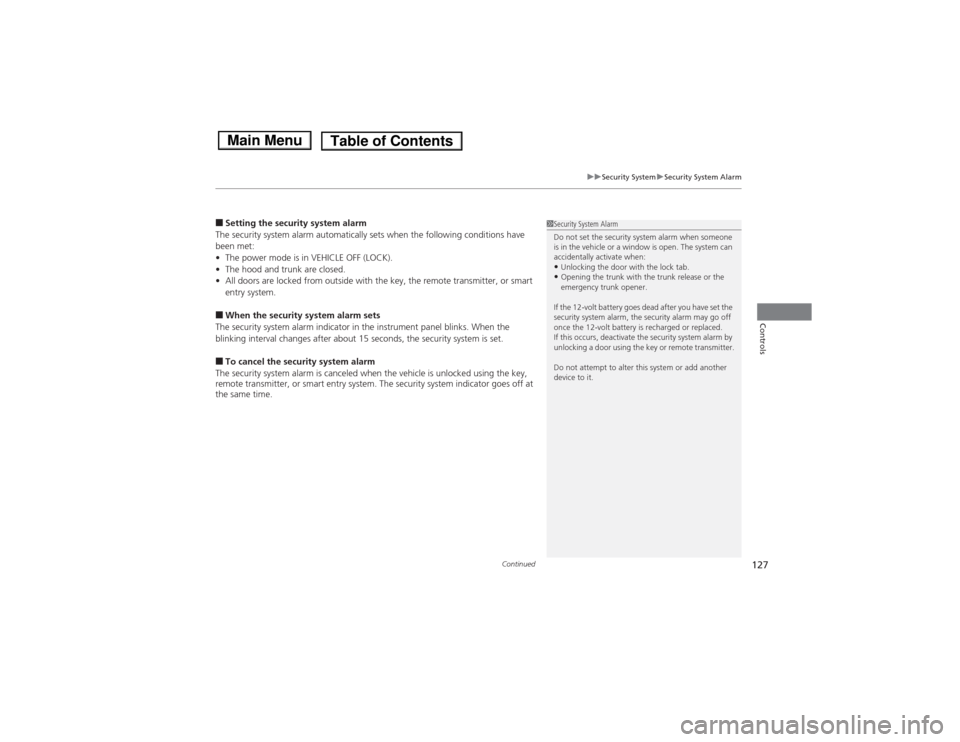
Continued127
uuSecurity SystemuSecurity System Alarm
Controls
■Setting the security system alarm
The security system alarm automatically sets when the following conditions have
been met: • The power mode is in VEHICLE OFF (LOCK).
• The hood and trunk are closed.
• All doors are locked from outside with the key, the remote transmitter, or smart entry system.
■ When the security system alarm sets
The security system alarm indicator in the instrument panel blinks. When the
blinking interval changes after about 15 seconds, the security system is set. ■ To cancel the security system alarm
The security system alarm is canceled when the vehicle is unlocked using the key,
remote transmitter, or smart entry system. The security system indicator goes off at
the same time.1Security System Alarm
Do not set the security system alarm when someone
is in the vehicle or a window is open. The system can
accidentally activate when:• Unlocking the door with the lock tab.
• Opening the trunk with the trunk release or the
emergency trunk opener.
If the 12-volt battery goes dead after you have set the
security system alarm, the security alarm may go off
once the 12-volt battery is recharged or replaced.
If this occurs, deactivate the security system alarm by
unlocking a door using the key or remote transmitter.
Do not attempt to alter this system or add another device to it.
Main MenuTable of Contents
Page 504 of 561
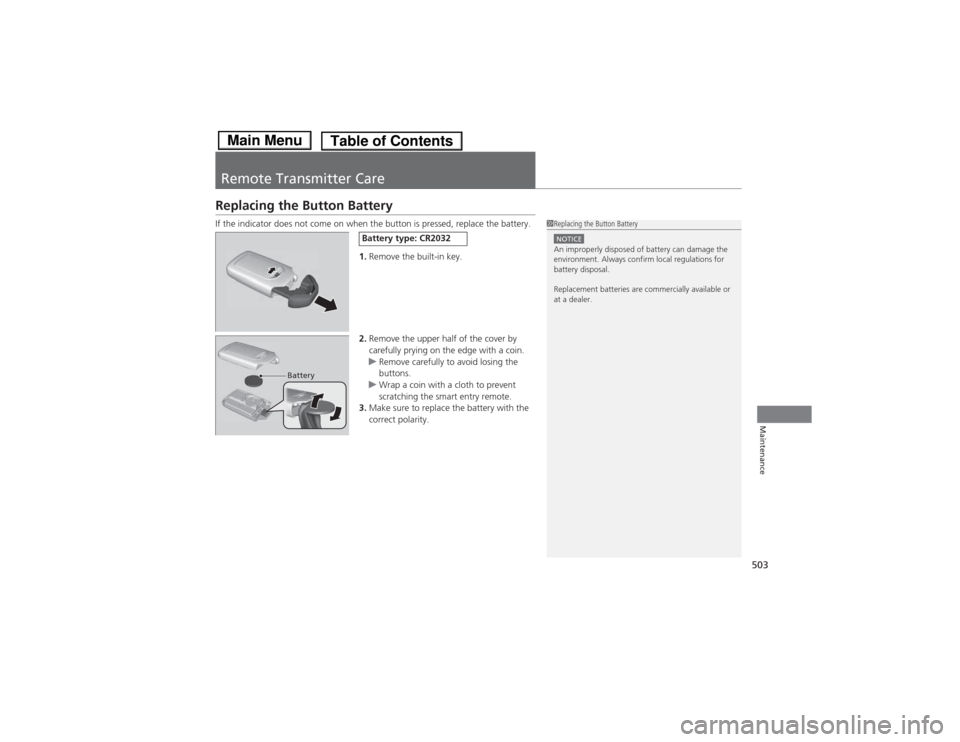
503
Maintenance
Remote Transmitter Care
Replacing the Button Battery
If the indicator does not come on when the button is pressed, replace the battery.1.Remove the built-in key.
2. Remove the upper half of the cover by
carefully prying on the edge with a coin.
uRemove carefully to avoid losing the
buttons.
uWrap a coin with a cloth to prevent
scratching the smart entry remote.
3. Make sure to replace the battery with the
correct polarity.
1Replacing the Button Battery
NOTICEAn improperly disposed of battery can damage the
environment. Always confirm local regulations for battery disposal.
Replacement batteries are commercially available or
at a dealer.Battery type: CR2032
Battery
Main MenuTable of Contents
Page 557 of 561
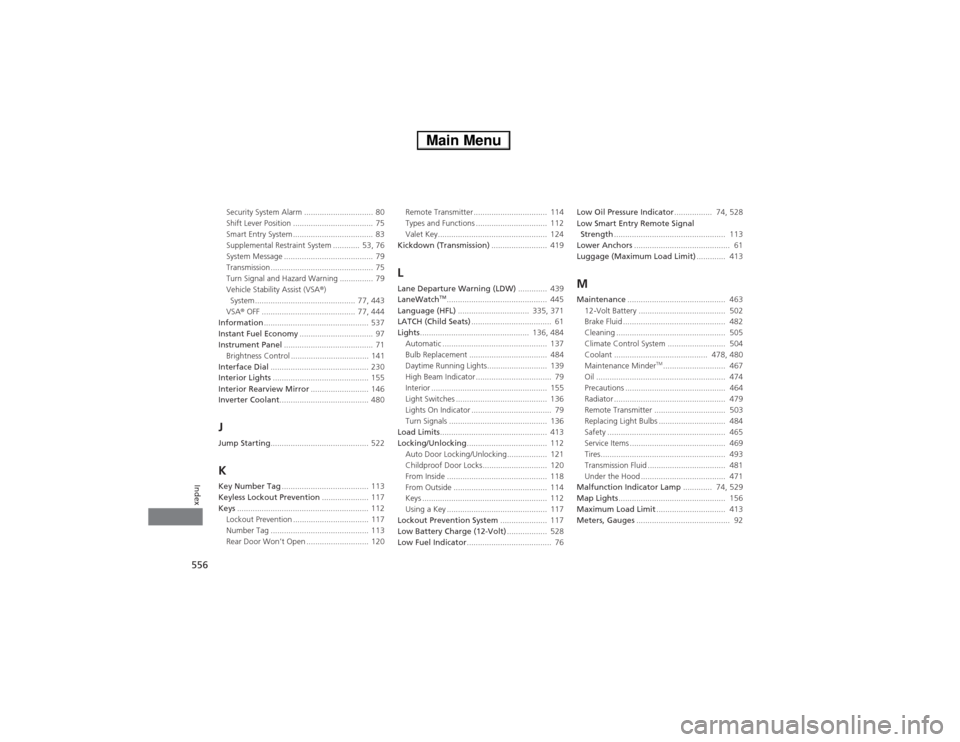
556
Index
Security System Alarm ............................... 80
Shift Lever Position .................................... 75
Smart Entry System .................................... 83
Supplemental Restraint System ............ 53, 76
System Message ........................................ 79
Transmission .............................................. 75
Turn Signal and Hazard Warning ............... 79
Vehicle Stability Assist (VSA®)
System ............................................. 77, 443
VSA ® OFF .......................................... 77, 444
Information ............................................... 537
Instant Fuel Economy ................................. 97
Instrument Panel ........................................ 71
Brightness Control ................................... 141
Interface Dial ............................................ 230
Interior Lights ........................................... 155
Interior Rearview Mirror .......................... 146
Inverter Coolant ........................................ 480
J
Jump Starting ............................................ 522
K
Key Number Tag ....................................... 113
Keyless Lockout Prevention ..................... 117
Keys ........................................................... 112
Lockout Prevention .................................. 117
Number Tag ............................................ 113
Rear Door Won’t Open ............................ 120 Remote Transmitter ................................. 114
Types and Functions ................................ 112
Valet Key................................................. 124
Kickdown (Transmission) ......................... 419
L
Lane Departure Warning (LDW) ............. 439
LaneWatch TM
............................................. 445
Language (HFL) ................................ 335, 371
LATCH (Child Seats) .................................... 61
Lights ................................................. 136, 484
Automatic ............................................... 137
Bulb Replacement ................................... 484
Daytime Running Lights........................... 139
High Beam Indicator .................................. 79
Interior .................................................... 155
Light Switches ......................................... 136
Lights On Indicator .................................... 79
Turn Signals ............................................ 136
Load Limits ................................................ 413
Locking/Unlocking .................................... 112
Auto Door Locking/Unlocking.... .............. 121
Childproof Door Locks............................. 120
From Inside ............................................. 118
From Outside .......................................... 114
Keys ........................................................ 112
Using a Key ............................................. 117
Lockout Prevention System ..................... 117
Low Battery Charge (12-Volt) .................. 528
Low Fuel Indicator ...................................... 76 Low Oil Pressure Indicator
................. 74, 528
Low Smart Entry Remote Signal Strength .................................................. 113
Lower Anchors ........................................... 61
Luggage (Maximum Load Limit) ............. 413
M
Maintenance ............................................ 463
12-Volt Battery ....................................... 502
Brake Fluid .............................................. 482
Cleaning ................................................. 505
Climate Control System .......................... 504
Coolant .......................................... 478, 480
Maintenance Minder TM
............................ 467
Oil .......................................................... 474
Precautions ............................................. 464
Radiator .................................................. 479
Remote Transmitter ................................ 503
Replacing Light Bulbs .............................. 484
Safety ..................................................... 465
Service Items ........................................... 469
Tires........................................................ 493
Transmission Fluid ................................... 481
Under the Hood ...................................... 471
Malfunction Indicator Lamp ............. 74, 529
Map Lights ................................................ 156
Maximum Load Limit ............................... 413
Meters, Gauges .......................................... 92
Main Menu