2014 FORD MONDEO USB
[x] Cancel search: USBPage 7 of 446

Downloaded from www.Manualslib.com manuals search engine Wheels and Tires
General Information...................................260
Temporary Mobility Kit..............................260
Tire Care..........................................................263
Using Winter Tires.......................................264
Using Snow Chains.....................................264
Tire Pressure Monitoring System..........264
Changing a Road Wheel...........................268
Tire Pressures................................................273
Lug Nuts..........................................................276
Capacities and Specific-ations
Vehicle Dimensions.....................................277
Towbar Dimensions....................................278
Vehicle Identification Plate.....................280
Vehicle Identification Number.................281
Capacities and Specifications - 1.0LEcoBoost™.................................................281
Capacities and Specifications - 1.5LEcoBoost™................................................283
Capacities and Specifications - 2.0LEcoBoost™...............................................284
Capacities and Specifications - 2.5L....285
Capacities and Specifications - 1.5LDuratorq-TDCi Diesel.............................287
Capacities and Specifications - 1.6LDiesel...........................................................288
Capacities and Specifications - 2.0LDiesel...........................................................289
Fuel Consumption Figures........................291
Audio System
General Information...................................292
Audio Unit.......................................................293
Audio Unit - Vehicles With: AM/FM/CD/SYNC............................................................296
Audio Unit - Vehicles With: Sony AM/FM/CD..................................................................297
Digital Radio...................................................301
Audio Input Jack..........................................303
USB Port.........................................................304
Media Hub......................................................304
SYNC™
General Information...................................305
Using Voice Recognition...........................306
Using SYNC™ With Your Phone...........309
SYNC™ Applications and Services......320
Using SYNC™ With Your MediaPlayer............................................................327
SYNC™ Troubleshooting..........................333
SYNC™ 2
General Information...................................343
Settings...........................................................352
Entertainment..............................................366
Phone...............................................................375
Information....................................................383
Climate............................................................388
Navigation......................................................390
SYNC™ Troubleshooting........................400
Appendices
Electromagnetic Compatibility.............408
End User License Agreement.................409
5Mondeo (CNG) Vehicles Built From: 08-09-2014 Vehicles Built Up To: 19-04-2015, CG3633en enGBR, Edition date: 10/2014, First PrintingTable of Contents
Page 139 of 446
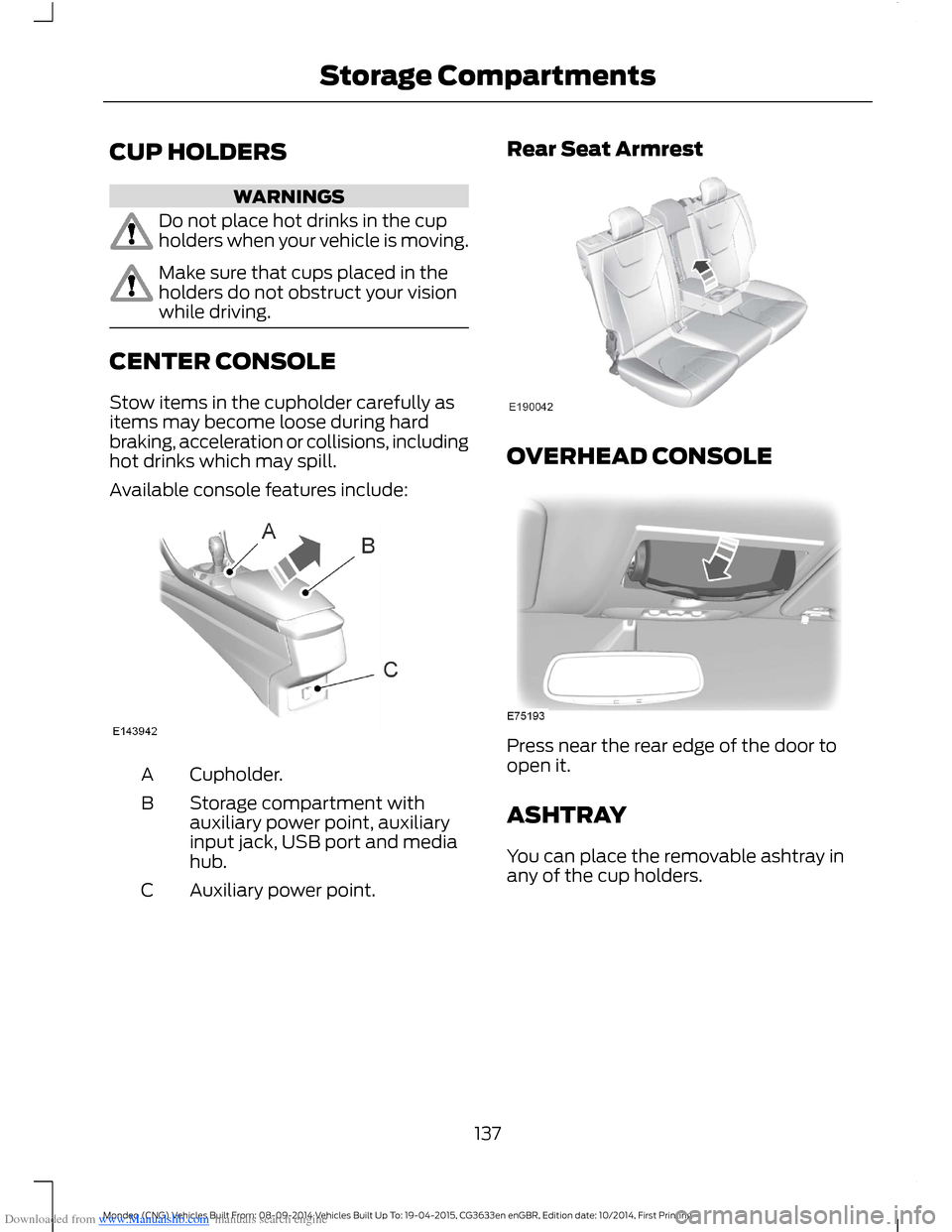
Downloaded from www.Manualslib.com manuals search engine CUP HOLDERS
WARNINGS
Do not place hot drinks in the cupholders when your vehicle is moving.
Make sure that cups placed in theholders do not obstruct your visionwhile driving.
CENTER CONSOLE
Stow items in the cupholder carefully asitems may become loose during hardbraking, acceleration or collisions, includinghot drinks which may spill.
Available console features include:
Cupholder.A
Storage compartment withauxiliary power point, auxiliaryinput jack, USB port and mediahub.
B
Auxiliary power point.C
Rear Seat Armrest
OVERHEAD CONSOLE
Press near the rear edge of the door toopen it.
ASHTRAY
You can place the removable ashtray inany of the cup holders.
137Mondeo (CNG) Vehicles Built From: 08-09-2014 Vehicles Built Up To: 19-04-2015, CG3633en enGBR, Edition date: 10/2014, First PrintingStorage Compartments
Page 297 of 446

Downloaded from www.Manualslib.com manuals search engine Cursor arrows and OK: Use the up and down arrow buttons to select thevarious settings. When you make your selection, press the left and right arrowbuttons to change the settings. Press OK to set or press MENU to exit.
J
CD slot: Insert a CD.K
Pick-up or Make phone call: Press this button to either pick-up an incomingphone call or to make a phone call.L
Seek: In radio mode, select a frequency band and press this button. The systemstops at the first station down the band. Press and hold the button to movequickly to the previous strong radio station. In CD mode, press this button toselect the previous track. Press and hold the button to move quickly backwardthrough the current track.
M
Play/Pause: Press to either play or pause a track when listening to a CD.N
VOL and Power: Press this button to switch the system off and on. Turn it toadjust the volume.O
PHONE: Press this button to access the phone features of the SYNC® system.See SYNC™ (page 305).P
MENU: Press this button to access different audio system features. See MenuStructure later in this chapter.Q
MEDIA: Press this button to access your auxiliary input jack or switch betweendevices you plug into the input jack or USB port.R
Clock: Press this button to access the clock setting. Use the center arrowcontrols to change the hours and minutes. You can also set the clock by pressingthe MENU button and scrolling to Clock Settings.
S
RADIO: Press this button to listen to the radio or change radio frequency bands.Press the function buttons below the radio screen to select different radiofunctions.
T
TA: The system interrupts the active audio source to provide incoming trafficannouncements.U
295Mondeo (CNG) Vehicles Built From: 08-09-2014 Vehicles Built Up To: 19-04-2015, CG3633en enGBR, Edition date: 10/2014, First PrintingAudio System
Page 306 of 446
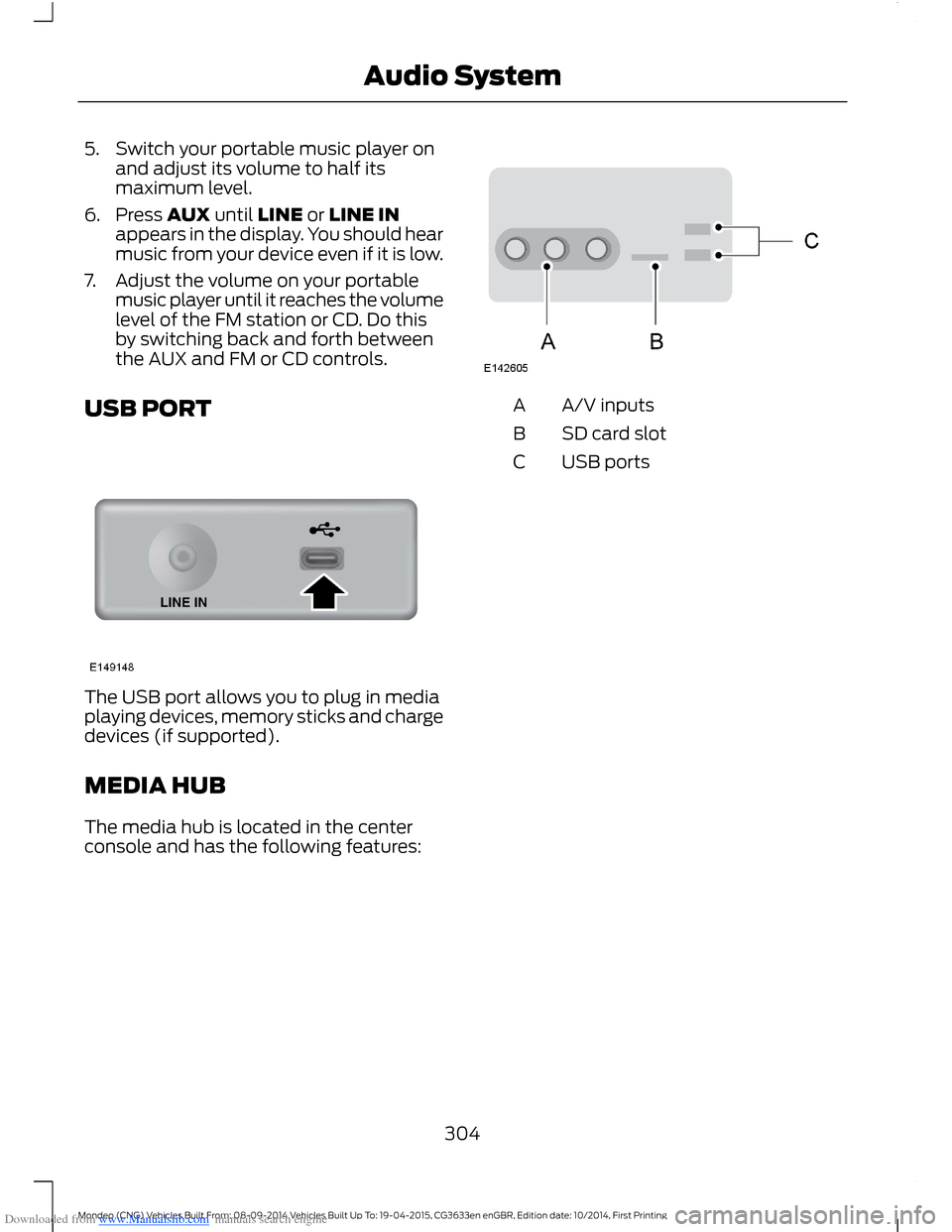
Downloaded from www.Manualslib.com manuals search engine 5.Switch your portable music player onand adjust its volume to half itsmaximum level.
6.Press AUX until LINE or LINE INappears in the display. You should hearmusic from your device even if it is low.
7.Adjust the volume on your portablemusic player until it reaches the volumelevel of the FM station or CD. Do thisby switching back and forth betweenthe AUX and FM or CD controls.
USB PORT
The USB port allows you to plug in mediaplaying devices, memory sticks and chargedevices (if supported).
MEDIA HUB
The media hub is located in the centerconsole and has the following features:
A/V inputsA
SD card slotB
USB portsC
304Mondeo (CNG) Vehicles Built From: 08-09-2014 Vehicles Built Up To: 19-04-2015, CG3633en enGBR, Edition date: 10/2014, First PrintingAudio System
Page 307 of 446
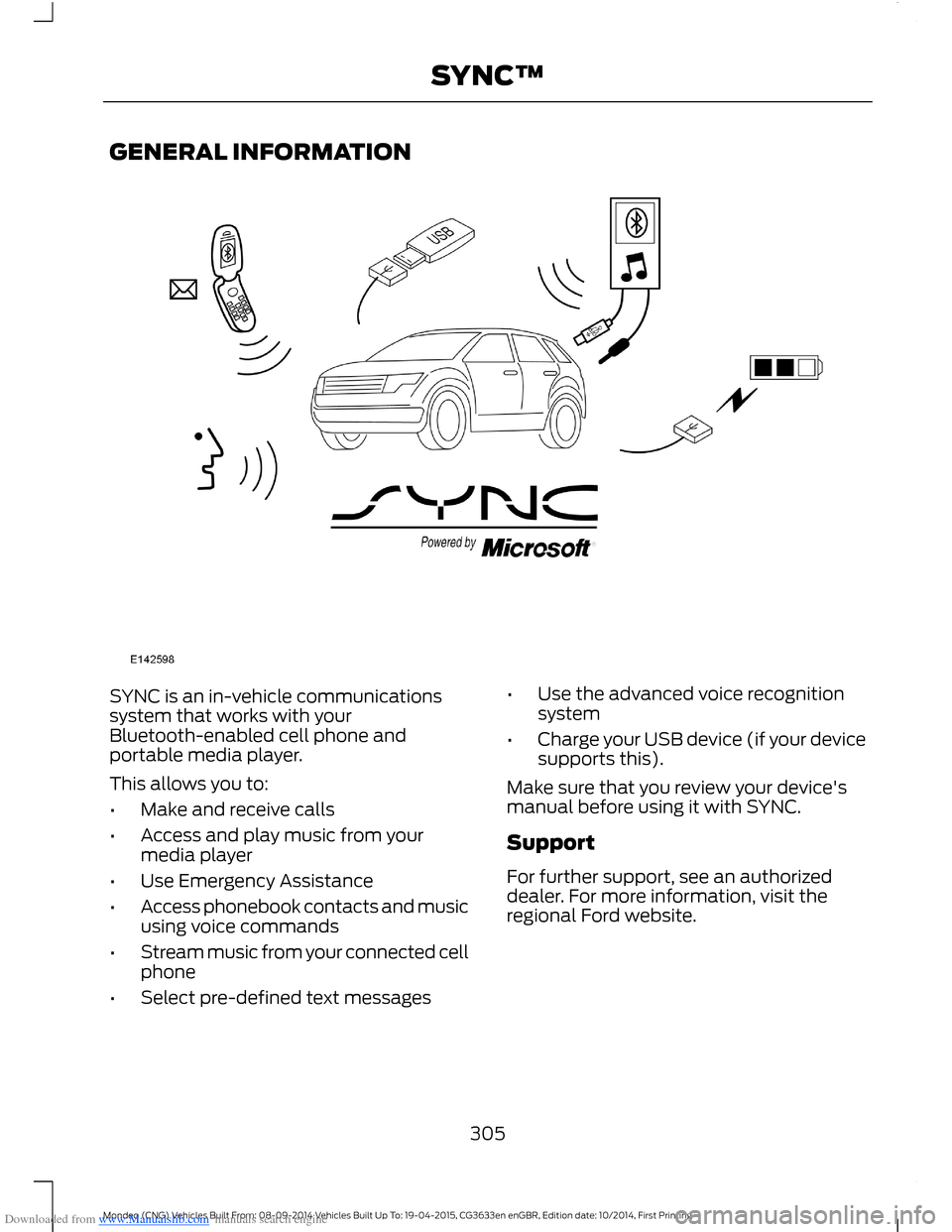
Downloaded from www.Manualslib.com manuals search engine GENERAL INFORMATION
SYNC is an in-vehicle communicationssystem that works with yourBluetooth-enabled cell phone andportable media player.
This allows you to:
•Make and receive calls
•Access and play music from yourmedia player
•Use Emergency Assistance
•Access phonebook contacts and musicusing voice commands
•Stream music from your connected cellphone
•Select pre-defined text messages
•Use the advanced voice recognitionsystem
•Charge your USB device (if your devicesupports this).
Make sure that you review your device'smanual before using it with SYNC.
Support
For further support, see an authorizeddealer. For more information, visit theregional Ford website.
305Mondeo (CNG) Vehicles Built From: 08-09-2014 Vehicles Built Up To: 19-04-2015, CG3633en enGBR, Edition date: 10/2014, First PrintingSYNC™
Page 309 of 446

Downloaded from www.Manualslib.com manuals search engine Before giving a voice command, wait forthe system announcement to finishfollowed by a single beep. Any commandspoken before this does not register withthe system.
Speak naturally, without long pausesbetween words.
You can interrupt the system at any timewhile it is speaking by pressing the voicebutton. You can also cancel a voice sessionat any time by pressing and holding thevoice button.
Initiating a Voice Session
Press the voice button. A list ofavailable commands appears inthe display.
DescriptionCommand
Stream audio from your cell phone.Bluetooth audio
Cancel the requested action.(cancel | stop | exit)
Access the device connected to the auxil-iary input jack.((line | AV | audio video) in | AUX | audiovideo)
Make calls.(phone | Blackberry | iPhone | Mobile)
Access the device connected to your USBport.(USB [stick] | iPod | MP3 [player])
Adjust the level of voice interaction andfeedback.voice settings
Hear a list of voice commands available inthe current mode.[main menu] help
System Interaction and Feedback
The system provides feedback throughaudible tones, prompts, questions andspoken confirmations depending on thesituation and your chosen level ofinteraction. You can customize the voicerecognition system to provide more or lessinstruction and feedback.
The default setting is to a higher level ofinteraction in order to help you learn to usethe system. You can change these settingsat any time.
Adjusting the Interaction Level
Press the voice button. Whenprompted:
DescriptionCommand
Provides access to change the interaction level.voice settings
Then any of the following:
307Mondeo (CNG) Vehicles Built From: 08-09-2014 Vehicles Built Up To: 19-04-2015, CG3633en enGBR, Edition date: 10/2014, First PrintingSYNC™
Page 322 of 446

Downloaded from www.Manualslib.com manuals search engine Description and ActionMessage
Check or uncheck this option to turn the Bluetooth interfaceof the system on or off. Select this option then press the OKbutton to change the option's status.
Bluetooth on
This selection does not erase your indexed information(phonebook, call history, text messages and paired devices).Set defaults
Select this option and confirm when prompted in the audiodisplay. Return to the factory default settings.
Completely erase all information stored on the system(phonebook, call history, text messages and paired devices)and return to the factory default settings.
Master reset
Select this option and confirm when prompted in the audiodisplay. The display indicates when complete and the systemtakes you back to the previous menu.
Install applications or software updates you have down-loaded.Install on SYNC
Select this option and confirm when prompted in the audiodisplay. There must be a valid SYNC application or updateavailable on the USB thumb drive in order to finish aninstallation successfully.
Display the system's version numbers as well as its serialnumber.System info
Press the OK button to select.
The voice settings submenu contains various options. SeeUsing Voice Recognition (page 306).Voice settings
Browse the actual menu structure of the connected USBdevice. Press the OK button and use the up or down arrowsto scroll through the folders and files. Use the left or rightarrows to enter and leave a folder. Media content can bedirectly selected for playback from this menu.
Browse USB
You can turn the emergency assistance feature on or off. SeeSYNC™ Applications and Services (page 320).Emergency Assistance
SYNC™ APPLICATIONS AND
SERVICES
A list of available applications appears.Each application may have its own specificsettings.
Press the MENU button to enter thesystem menu.
320Mondeo (CNG) Vehicles Built From: 08-09-2014 Vehicles Built Up To: 19-04-2015, CG3633en enGBR, Edition date: 10/2014, First PrintingSYNC™
Page 325 of 446
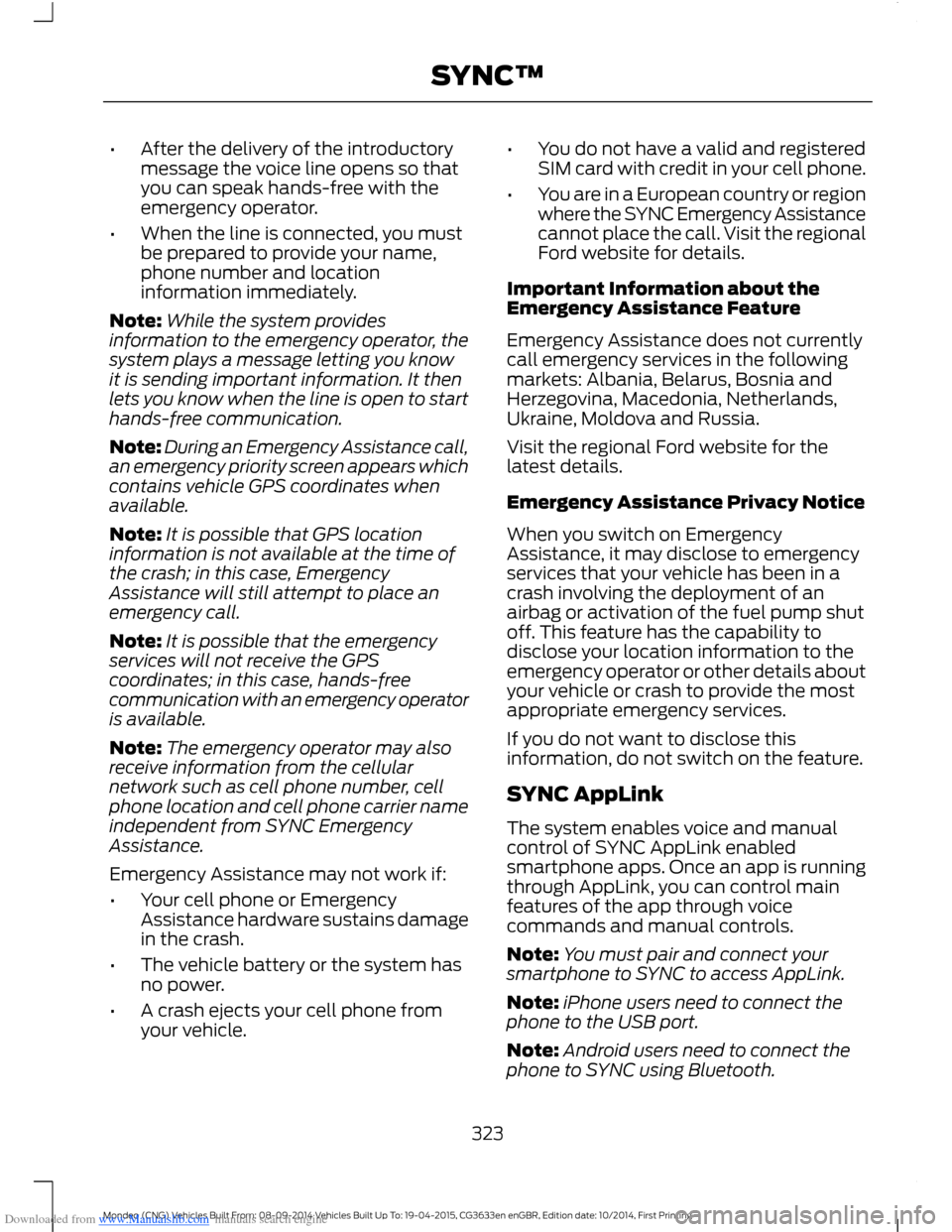
Downloaded from www.Manualslib.com manuals search engine •After the delivery of the introductorymessage the voice line opens so thatyou can speak hands-free with theemergency operator.
•When the line is connected, you mustbe prepared to provide your name,phone number and locationinformation immediately.
Note:While the system providesinformation to the emergency operator, thesystem plays a message letting you knowit is sending important information. It thenlets you know when the line is open to starthands-free communication.
Note:During an Emergency Assistance call,an emergency priority screen appears whichcontains vehicle GPS coordinates whenavailable.
Note:It is possible that GPS locationinformation is not available at the time ofthe crash; in this case, EmergencyAssistance will still attempt to place anemergency call.
Note:It is possible that the emergencyservices will not receive the GPScoordinates; in this case, hands-freecommunication with an emergency operatoris available.
Note:The emergency operator may alsoreceive information from the cellularnetwork such as cell phone number, cellphone location and cell phone carrier nameindependent from SYNC EmergencyAssistance.
Emergency Assistance may not work if:
•Your cell phone or EmergencyAssistance hardware sustains damagein the crash.
•The vehicle battery or the system hasno power.
•A crash ejects your cell phone fromyour vehicle.
•You do not have a valid and registeredSIM card with credit in your cell phone.
•You are in a European country or regionwhere the SYNC Emergency Assistancecannot place the call. Visit the regionalFord website for details.
Important Information about theEmergency Assistance Feature
Emergency Assistance does not currentlycall emergency services in the followingmarkets: Albania, Belarus, Bosnia andHerzegovina, Macedonia, Netherlands,Ukraine, Moldova and Russia.
Visit the regional Ford website for thelatest details.
Emergency Assistance Privacy Notice
When you switch on EmergencyAssistance, it may disclose to emergencyservices that your vehicle has been in acrash involving the deployment of anairbag or activation of the fuel pump shutoff. This feature has the capability todisclose your location information to theemergency operator or other details aboutyour vehicle or crash to provide the mostappropriate emergency services.
If you do not want to disclose thisinformation, do not switch on the feature.
SYNC AppLink
The system enables voice and manualcontrol of SYNC AppLink enabledsmartphone apps. Once an app is runningthrough AppLink, you can control mainfeatures of the app through voicecommands and manual controls.
Note:You must pair and connect yoursmartphone to SYNC to access AppLink.
Note:iPhone users need to connect thephone to the USB port.
Note:Android users need to connect thephone to SYNC using Bluetooth.
323Mondeo (CNG) Vehicles Built From: 08-09-2014 Vehicles Built Up To: 19-04-2015, CG3633en enGBR, Edition date: 10/2014, First PrintingSYNC™