2014 FORD FUSION (AMERICAS) trailer
[x] Cancel search: trailerPage 6 of 458

Fuel and Refueling
Safety Precautions......................................144
Fuel Quality....................................................145
Running Out of Fuel....................................146
Refueling..........................................................147
Fuel Consumption.......................................149
Emission Control System..........................150
Transmission
Manual Transmission..................................153
Automatic Transmission............................154
All-Wheel Drive
Using All-Wheel Drive................................158
Brakes
General Information....................................163
Hints on Driving With Anti-LockBrakes...........................................................163
Electric Parking Brake.................................164
Hill Start Assist.............................................166
Traction Control
Principle of Operation................................168
Using Traction Control...............................168
Stability Control
Principle of Operation................................169
Using Stability Control...............................169
Parking Aids
Parking Aid......................................................170
Active Park Assist..........................................172
Rear View Camera........................................175
Cruise Control
Principle of Operation.................................179
Using Cruise Control....................................179
Using Adaptive Cruise Control................180
Driving Aids
Driver Alert......................................................186
Lane Keeping System.................................187
Blind Spot Information System...............191
Steering............................................................195
Collision Warning System.........................196
Load Carrying
Load Limit.......................................................199
Towing
Towing a Trailer............................................207
Recommended Towing Weights...........208
Essential Towing Checks..........................209
Transporting the Vehicle.............................211
Towing the Vehicle on Four Wheels.......211
Driving Hints
Breaking-In......................................................213
Economical Driving......................................213
Driving Through Water................................213
Floor Mats........................................................214
Roadside Emergencies
Roadside Assistance...................................215
Hazard Warning Flashers..........................216
Fuel Shutoff....................................................216
Jump Starting the Vehicle.........................216
Post-Crash Alert System...........................218
Customer Assistance
Getting the Services You Need...............220
In California (U.S. Only)..............................221
The Better Business Bureau (BBB) AutoLine Program (U.S. Only)......................222
Utilizing the Mediation/ArbitrationProgram (Canada Only)........................222
Getting Assistance Outside the U.S. andCanada........................................................223
3Fusion (CC7) , enUSATable of Contents
Page 84 of 458

Vehicle Settings and Personalization
See General Information (page 87).
Engine Coolant TemperatureGauge
Shows the temperature of the enginecoolant. At normal operating temperature,the needle will remain in the center section.If the needle enters the red section, theengine is overheating. Stop the engine,switch the ignition off and determine thecause once the engine has cooled down.
Note:Do not restart the engine until thecause of overheating has been resolved.
WARNING
Never remove the coolant reservoircap while the engine is running or hot.
Fuel Gauge
Note:The fuel gauge may vary slightlywhen your vehicle is moving or on a gradient.
Switch the ignition on. The fuel gauge willindicate approximately how much fuel isleft in the fuel tank. The arrow adjacent tothe fuel pump symbol indicates on whichside of your vehicle the fuel filler door islocated.
The needle should move toward F whenyou refuel your vehicle. If the needle pointsto E after adding fuel, this indicates yourvehicle needs service soon.
After refueling some variability in needleposition is normal:
•It may take a short time for the needleto reach F after leaving the gas station.This is normal and depends upon theslope of pavement at the gas station.
•The fuel amount dispensed into thetank is a little less or more than thegauge indicated. This is normal anddepends upon the slope of pavementat the gas station.
•If the gas station nozzle shuts offbefore the tank is full, try a differentgas pump nozzle.
Low Fuel Reminder
A low fuel reminder triggers when the fuelgauge needle is at 1/16th.
Variations:
Distance-to-emptyFuel gauge positionDriving type (fuel economyconditions)
35 miles to 80 miles (56 kmto 129 km)1/16thHighway driving
35 miles (56km)1/16thSevere duty driving (trailertowing, extended idle)
81Fusion (CC7) , enUSAInstrument Cluster
Page 149 of 458

Regular unleaded gasoline with a pump(R+M)/2 octane rating of 87 isrecommended. Some stations offer fuelsposted as "Regular" with an octane ratingbelow 87, particularly in high altitude areas.Fuels with octane levels below 87 are notrecommended. Premium fuel will provideimproved performance and isrecommended for severe duty usage suchas trailer tow.
Do not be concerned if your enginesometimes knocks lightly. However, if itknocks heavily while you are using fuel withthe recommended octane rating, see yourauthorized dealer to prevent any enginedamage.
RUNNING OUT OF FUEL
Avoid running out of fuel because thissituation may have an adverse effect onpowertrain components.
If you have run out of fuel:
•You may need to cycle the ignition fromoff to on several times after refuelingto allow the fuel system to pump thefuel from the tank to the engine. Onrestarting, cranking time will take a fewseconds longer than normal. Withkeyless ignition, just start the engine.Crank time will be longer than usual.
•Normally, adding 1 gallon (3.8 liters) offuel is enough to restart the engine. Ifthe vehicle is out of fuel and on a steepgrade, more than 1 gallon (3.8 liters)may be required.
•The service engine soon indicator maycome on. For more information on theservice engine soon indicator, SeeWarning Lamps and Indicators(page 82).
Refilling With a Portable FuelContainer
WARNINGS
Do not insert the nozzle of portablefuel containers or aftermarketfunnels into the capless fuel system.This could damage the fuel system and itsseal, and may cause fuel to run onto theground instead of filling the tank, whichcould result in serious personal injury.
Do not try to pry open or push openthe capless fuel system with foreignobjects. This could damage the fuelsystem and its seal and cause injury to youor others.
Note:Do not use aftermarket funnels; theywill not work with the capless fuel systemand can damage it. The included fuel funnelhas been specially designed to work safelywith your vehicle.
When filling the vehicle’s fuel tank from aportable fuel container, use the funnelincluded with the vehicle.
146Fusion (CC7) , enUSAFuel and Refueling
Page 168 of 458
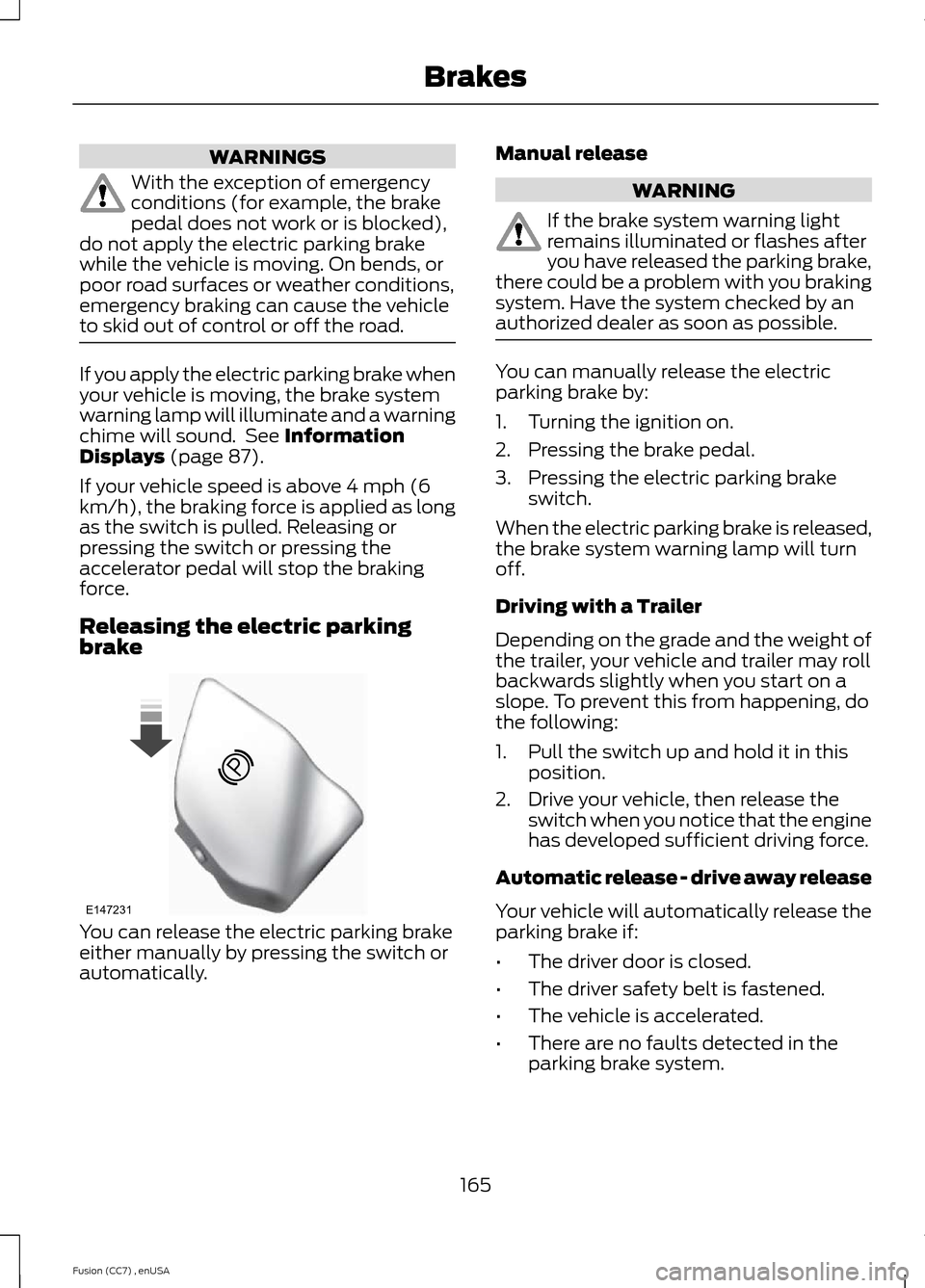
WARNINGS
With the exception of emergencyconditions (for example, the brakepedal does not work or is blocked),do not apply the electric parking brakewhile the vehicle is moving. On bends, orpoor road surfaces or weather conditions,emergency braking can cause the vehicleto skid out of control or off the road.
If you apply the electric parking brake whenyour vehicle is moving, the brake systemwarning lamp will illuminate and a warningchime will sound. See InformationDisplays (page 87).
If your vehicle speed is above 4 mph (6km/h), the braking force is applied as longas the switch is pulled. Releasing orpressing the switch or pressing theaccelerator pedal will stop the brakingforce.
Releasing the electric parkingbrake
You can release the electric parking brakeeither manually by pressing the switch orautomatically.
Manual release
WARNING
If the brake system warning lightremains illuminated or flashes afteryou have released the parking brake,there could be a problem with you brakingsystem. Have the system checked by anauthorized dealer as soon as possible.
You can manually release the electricparking brake by:
1.Turning the ignition on.
2.Pressing the brake pedal.
3.Pressing the electric parking brakeswitch.
When the electric parking brake is released,the brake system warning lamp will turnoff.
Driving with a Trailer
Depending on the grade and the weight ofthe trailer, your vehicle and trailer may rollbackwards slightly when you start on aslope. To prevent this from happening, dothe following:
1.Pull the switch up and hold it in thisposition.
2.Drive your vehicle, then release theswitch when you notice that the enginehas developed sufficient driving force.
Automatic release - drive away release
Your vehicle will automatically release theparking brake if:
•The driver door is closed.
•The driver safety belt is fastened.
•The vehicle is accelerated.
•There are no faults detected in theparking brake system.
165Fusion (CC7) , enUSABrakesE147231
Page 173 of 458

PARKING AID (IF EQUIPPED)
WARNINGS
To help avoid personal injury, pleaseread and understand the limitationsof the system as contained in thissection. Sensing is only an aid for some(generally large and fixed) objects whenmoving in reverse on a flat surface atparking speeds. Traffic control systems,inclement weather, air brakes, and externalmotors and fans may also affect thefunction of the sensing system; this mayinclude reduced performance or a falseactivation.
To help avoid personal injury, alwaysuse caution when in R (Reverse) andwhen using the sensing system.
This system is not designed toprevent contact with small or movingobjects. The system is designed toprovide a warning to assist the driver indetecting large stationary objects to avoiddamaging the vehicle. The system may notdetect smaller objects, particularly thoseclose to the ground.
Certain add-on devices such as largetrailer hitches, bike or surfboard racksand any device that may block thenormal detection zone of the system, maycreate false beeps.
Note:Keep the sensors, located on thebumper or fascia, free from snow, ice andlarge accumulations of dirt. If the sensorsare covered, the system’s accuracy can beaffected. Do not clean the sensors withsharp objects.
Note:If your vehicle sustains damage tothe bumper or fascia, leaving it misalignedor bent, the sensing zone may be alteredcausing inaccurate measurement ofobstacles or false alarms.
Note:If your vehicle is equipped withMyKey®, it is possible to prevent turning thesensing system off. See MyKey™ (page50).
The sensing system warns the driver ofobstacles within a certain range of thebumper area. The system turns onautomatically whenever the ignition isswitched on.
When receiving a detection warning, theradio volume is reduced to apredetermined level. After the warninggoes away, the radio volume returns to theprevious level.
The system can be switched off throughthe information display menu or from thepop-up message that appears once thetransmission is shifted into R. See GeneralInformation (page 87).
If a fault is present in the system, a warningmessage appears in the informationdisplay and does not allow the driver toswitch the faulted system on. SeeInformation Messages (page 95).
Rear Sensing System
The rear sensors are only active when thetransmission is in R. As the vehicle movescloser to the obstacle, the rate of theaudible warning increases. When theobstacle is fewer than 10 inches (25centimeters) away, the warning soundscontinuously. If a stationary or recedingobject is detected farther than 10 inches(25 centimeters) from the side of thevehicle, the tone sounds for only threeseconds. Once the system detects anobject approaching, the warning soundsagain.
170Fusion (CC7) , enUSAParking Aids
Page 175 of 458

For specific information on the reversesensing portion of the system, refer to thatsection.
ACTIVE PARK ASSIST (IF
EQUIPPED)
WARNING
Designed to be a supplementary parkaid, this system may not work in allconditions. This system cannotreplace the driver’s attention andjudgment. The driver is responsible foravoiding hazards and maintaining a safedistance and speed, even when the systemis in use.
Note:The driver is always responsible forcontrolling the vehicle, supervising thesystem and intervening if required.
The system detects an available parallelparking space and automatically steersyour vehicle into the space (hands-free)while you control the accelerator, gearshiftand brakes. The system visually andaudibly instructs you to park your vehicle.
The system may not function correctly ifsomething passes between the frontbumper and the parking space (apedestrian or cyclist) or if the edge of theneighboring parked vehicle is high off theground (for example, a bus, tow truck orflatbed truck).
Note:The sensors may not detect objectsin heavy rain or other conditions that causedisruptive reflections.
Note:The sensors may not detect objectswith surfaces that absorb ultrasonic waves.
Do not use the system if:
•You have attached a foreign object(bike rack or trailer) to the front or rearof your vehicle or attached close to thesensors.
•You have attached an overhangingobject (surfboard) to the roof.
•The front bumper or side sensors aredamaged or obstructed by a foreignobject (front bumper cover).
•A mini-spare tire is in use.
Using Active Park Assist
Press the button located on thecenter console near the gearshiftlever.
The touchscreen displays a message anda corresponding graphic to indicate it issearching for a parking space. Use thedirection indicator to indicate which sideof your vehicle you want the system tosearch.
Note:If the turn signal is not on, the systemautomatically searches on your vehicle'spassenger side.
172Fusion (CC7) , enUSAParking AidsE146186 AE130107
Page 179 of 458
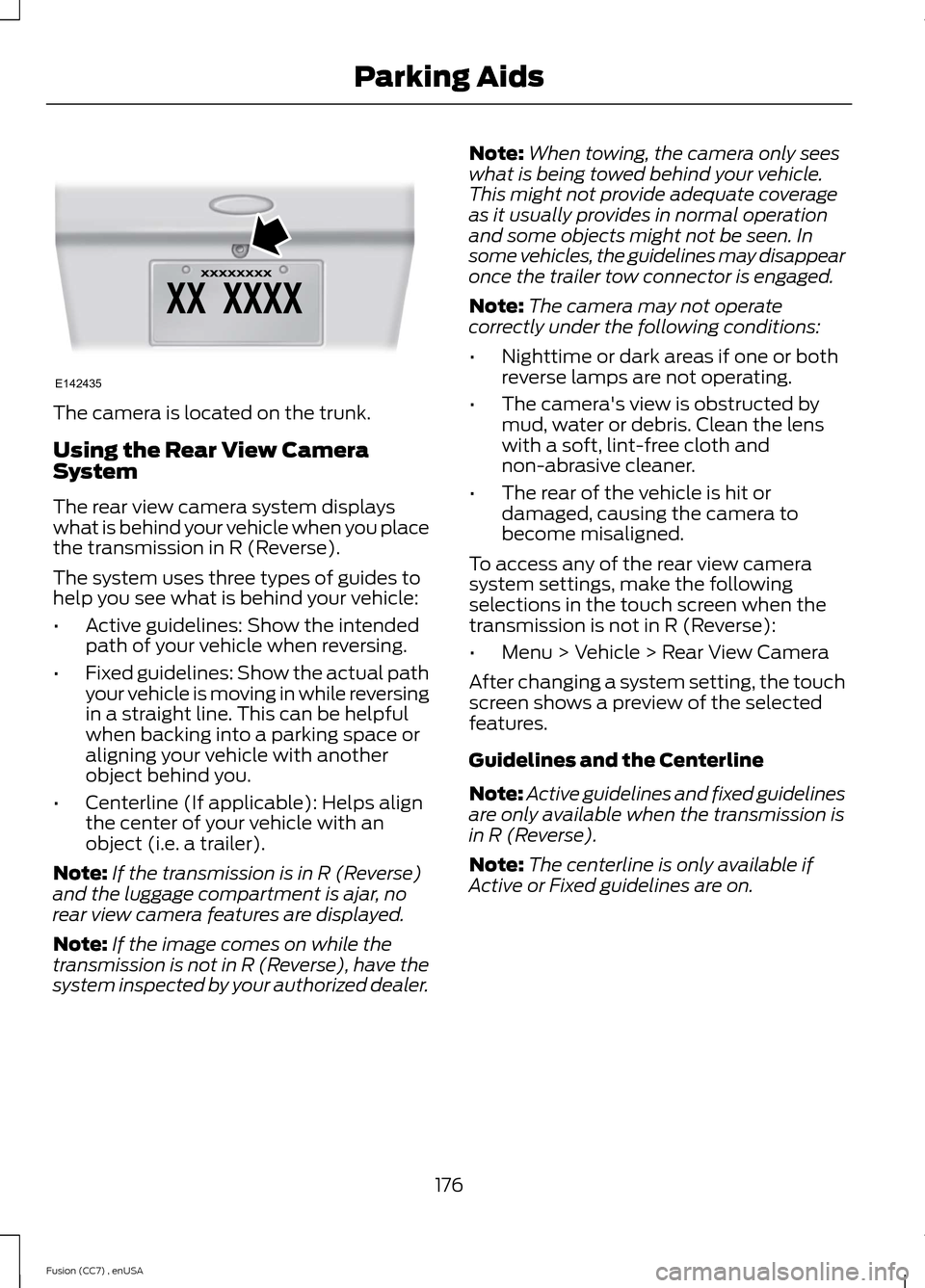
The camera is located on the trunk.
Using the Rear View CameraSystem
The rear view camera system displayswhat is behind your vehicle when you placethe transmission in R (Reverse).
The system uses three types of guides tohelp you see what is behind your vehicle:
•Active guidelines: Show the intendedpath of your vehicle when reversing.
•Fixed guidelines: Show the actual pathyour vehicle is moving in while reversingin a straight line. This can be helpfulwhen backing into a parking space oraligning your vehicle with anotherobject behind you.
•Centerline (If applicable): Helps alignthe center of your vehicle with anobject (i.e. a trailer).
Note:If the transmission is in R (Reverse)and the luggage compartment is ajar, norear view camera features are displayed.
Note:If the image comes on while thetransmission is not in R (Reverse), have thesystem inspected by your authorized dealer.
Note:When towing, the camera only seeswhat is being towed behind your vehicle.This might not provide adequate coverageas it usually provides in normal operationand some objects might not be seen. Insome vehicles, the guidelines may disappearonce the trailer tow connector is engaged.
Note:The camera may not operatecorrectly under the following conditions:
•Nighttime or dark areas if one or bothreverse lamps are not operating.
•The camera's view is obstructed bymud, water or debris. Clean the lenswith a soft, lint-free cloth andnon-abrasive cleaner.
•The rear of the vehicle is hit ordamaged, causing the camera tobecome misaligned.
To access any of the rear view camerasystem settings, make the followingselections in the touch screen when thetransmission is not in R (Reverse):
•Menu > Vehicle > Rear View Camera
After changing a system setting, the touchscreen shows a preview of the selectedfeatures.
Guidelines and the Centerline
Note:Active guidelines and fixed guidelinesare only available when the transmission isin R (Reverse).
Note:The centerline is only available ifActive or Fixed guidelines are on.
176Fusion (CC7) , enUSAParking AidsE142435
Page 187 of 458

Detection issues can occur:
When driving on a different linethan the vehicle in front.A
With vehicles that edge into yourlane. The system can only detectthese vehicles once they movefully into your lane.
B
There may be issues with thedetection of vehicles in frontwhen driving into and coming outof a bend or curve in the road.
C
In these cases the system may brake lateor unexpectedly. The driver should stayalert and intervene when necessary.
If something hits the front end of yourvehicle or damage occurs, theradar-sensing zone may change. This couldcause missed or false vehicle detections.See an authorized dealer to have the radarchecked for proper coverage andoperation.
System Not Available
Conditions that can cause the system todeactivate or prevent the system fromactivating when requested include:
•a blocked sensor
•high brake temperature
•a failure in the system or a relatedsystem.
Blocked Sensor
WARNINGS
Do not use the system when towinga trailer with brake controls.Aftermarket trailer brakes will notfunction properly when you switch thesystem on because the brakes areelectronically controlled. Failing to do somay result in loss of vehicle control, whichcould result in serious injury.
Do not use tire sizes other than thoserecommended because this canaffect the normal operation of thesystem. Failing to do so may result in a lossof vehicle control, which could result inserious injury.
184Fusion (CC7) , enUSACruise ControlE71621 E145632