2014 FORD FUSION (AMERICAS) automatic transmission
[x] Cancel search: automatic transmissionPage 6 of 458

Fuel and Refueling
Safety Precautions......................................144
Fuel Quality....................................................145
Running Out of Fuel....................................146
Refueling..........................................................147
Fuel Consumption.......................................149
Emission Control System..........................150
Transmission
Manual Transmission..................................153
Automatic Transmission............................154
All-Wheel Drive
Using All-Wheel Drive................................158
Brakes
General Information....................................163
Hints on Driving With Anti-LockBrakes...........................................................163
Electric Parking Brake.................................164
Hill Start Assist.............................................166
Traction Control
Principle of Operation................................168
Using Traction Control...............................168
Stability Control
Principle of Operation................................169
Using Stability Control...............................169
Parking Aids
Parking Aid......................................................170
Active Park Assist..........................................172
Rear View Camera........................................175
Cruise Control
Principle of Operation.................................179
Using Cruise Control....................................179
Using Adaptive Cruise Control................180
Driving Aids
Driver Alert......................................................186
Lane Keeping System.................................187
Blind Spot Information System...............191
Steering............................................................195
Collision Warning System.........................196
Load Carrying
Load Limit.......................................................199
Towing
Towing a Trailer............................................207
Recommended Towing Weights...........208
Essential Towing Checks..........................209
Transporting the Vehicle.............................211
Towing the Vehicle on Four Wheels.......211
Driving Hints
Breaking-In......................................................213
Economical Driving......................................213
Driving Through Water................................213
Floor Mats........................................................214
Roadside Emergencies
Roadside Assistance...................................215
Hazard Warning Flashers..........................216
Fuel Shutoff....................................................216
Jump Starting the Vehicle.........................216
Post-Crash Alert System...........................218
Customer Assistance
Getting the Services You Need...............220
In California (U.S. Only)..............................221
The Better Business Bureau (BBB) AutoLine Program (U.S. Only)......................222
Utilizing the Mediation/ArbitrationProgram (Canada Only)........................222
Getting Assistance Outside the U.S. andCanada........................................................223
3Fusion (CC7) , enUSATable of Contents
Page 7 of 458

Ordering Additional Owner'sLiterature....................................................224
Reporting Safety Defects (U.S.Only).............................................................224
Reporting Safety Defects (CanadaOnly).............................................................225
Fuses
Fuse Specification Chart..........................226
Changing a Fuse...........................................235
Maintenance
General Information...................................236
Opening and Closing the Hood..............236
Under Hood Overview - 1.5L EcoBoost™/1.6L EcoBoost™.......................................238
Under Hood Overview - 2.0LEcoBoost™................................................239
Under Hood Overview - 2.5L..................240
Engine Oil Dipstick - 1.5L EcoBoost™/1.6L EcoBoost™........................................241
Engine Oil Dipstick - 2.0L EcoBoost™/2.5L................................................................241
Engine Oil Check...........................................241
Oil Change Indicator Reset......................242
Engine Coolant Check................................242
Automatic Transmission FluidCheck...........................................................245
Brake and Clutch Fluid Check.................245
Power Steering Fluid Check.....................245
Washer Fluid Check....................................245
Fuel Filter........................................................245
Changing the 12V Battery.........................245
Checking the Wiper Blades......................247
Changing the Wiper Blades.....................247
Adjusting the Headlamps........................248
Removing a Headlamp.............................249
Changing a Bulb............................................251
Bulb Specification Chart...........................253
Changing the Engine Air Filter.................255
Vehicle Care
General Information...................................256
Cleaning Products.......................................256
Cleaning the Exterior..................................256
Waxing..............................................................257
Cleaning the Engine....................................257
Cleaning the Windows and WiperBlades..........................................................258
Cleaning the Interior...................................258
Cleaning the Instrument Panel andInstrument Cluster Lens.......................258
Cleaning Leather Seats.............................259
Repairing Minor Paint Damage..............260
Cleaning the Alloy Wheels.......................260
Vehicle Storage............................................260
Wheels and Tires
Tire Care..........................................................263
Using Snow Chains.....................................278
Tire Pressure Monitoring System...........279
Changing a Road Wheel...........................282
Technical Specifications..........................286
Capacities and Specific-ations
Engine Specifications.................................287
Motorcraft Parts..........................................288
Vehicle Identification Number...............289
Vehicle Certification Label.......................289
Transmission Code Designation............290
Technical Specifications............................291
Audio System
General Information...................................294
Audio unit - Vehicles With: AM/FM/CD/SYNC/Satellite Radio............................295
Audio unit - Vehicles With: Premium AM/FM/CD..........................................................297
Audio unit - Vehicles With: Sony AM/FM/CD.................................................................299
4Fusion (CC7) , enUSATable of Contents
Page 35 of 458

Deactivating and Activating theBelt-Minder Feature
WARNING
While the system allows you todeactivate it, this system is designedto improve your chances of beingsafely belted and surviving an accident.We recommend you leave the systemactivated for yourself and others who mayuse the vehicle. To reduce the risk of injury,do not deactivate or activate the systemwhile driving the vehicle.
Note:The driver and front passengerwarning are deactivated and activatedindependently. When deactivating oractivating one seating position, do notbuckle the other position as this willterminate the process.
Read Steps 1 - 4 thoroughly beforeproceeding with the programmingprocedure.
The system can be deactivated oractivated by performing the followingprocedure:
Before following the procedure, make surethat:
•the parking brake is set
•the transmission selector lever is inposition P (automatic transmission)or N (manual transmission)
•the ignition is off
•the driver and front passenger safetybelts are unbuckled.
1.Turn the ignition on. Do not start thevehicle.
2.Wait until the safety belt warning lightturns off (about one minute). AfterStep 2, wait an additional five secondsbefore proceeding with Step 3. OnceStep 3 is started, the procedure mustbe completed within 30 seconds.
3.For the seating position being disabled,buckle then unbuckle the safety beltthree times at a moderate speed,ending in the unbuckled state. AfterStep 3, the safety belt warning light willturn on.
4.While the safety belt warning light ison, buckle and then unbuckle thesafety belt. After Step 4, the safety beltwarning light will flash for confirmation.
•This will disable the feature for thatseating position if it is currentlyenabled.
•This will enable the feature for thatseating position if it is currentlydisabled.
CHILD RESTRAINT AND
SAFETY BELT MAINTENANCE
Inspect the vehicle safety belts and childsafety seat systems periodically to makesure they work properly and are notdamaged. Inspect the vehicle and childseat safety belts to make sure there are nonicks, tears or cuts. Replace if necessary.All vehicle safety belt assemblies, includingretractors, buckles, front safety belt buckleassemblies, buckle support assemblies(slide bar-if equipped), shoulder beltheight adjusters (if equipped), shoulderbelt guide on seat back (if equipped), childsafety seat LATCH and tether anchors, andattaching hardware, should be inspectedafter a crash. Read the child restraintmanufacturer's instructions for additionalinspection and maintenance informationspecific to the child restraint.
32Fusion (CC7) , enUSASafety Belts
Page 51 of 458

5.Reinstall the housing and cover.
Car Finder
Press the button twice withinthree seconds. The horn willsound and the turn signals willflash. We recommend you use this methodto locate your vehicle, rather than usingthe panic alarm.
Sounding a Panic Alarm
Note:The panic alarm will only operatewhen the ignition is off.
Press the button to activate thealarm. Press the button again orswitch the ignition on todeactivate.
Remote Start (If Equipped)
WARNING
To avoid exhaust fumes, do not useremote start if your vehicle is parkedindoors or areas that are not wellventilated.
Note:Do not use remote start if your vehicleis low on fuel.
The remote start button is on thetransmitter.
This feature allows you to start yourvehicle from outside the vehicle. Thetransmitter has an extended operatingrange.
Vehicles with automatic climate controlcan be configured to operate when thevehicle is remote started. See ClimateControl (page 110). A manual climatecontrol system will run at the setting it wasset to when you switched the vehicle off.
Many states and provinces haverestrictions for the use of remote start.Check your local and state or provinciallaws for specific requirements regardingremote start systems.
The remote start system will not work if:
•the ignition is on
•the alarm system triggered
•you disable the feature
•the hood is open
•the transmission is not in P
•the vehicle battery voltage is too low
•the service engine soon light is on.
Remote Control Feedback
An LED on the remote control providesstatus feedback of remote start or stopcommands.
StatusLED
Remote start orextensionsuccessful
Solid green
Remote stopsuccessful; engineoff
Solid red
Remote start orstop failedBlinking red
Waiting for statusupdateBlinking green
Remote Starting the Vehicle
Note:You must press each button withinthree seconds of each other. Your vehiclewill not remote start if you do not follow thissequence.
48Fusion (CC7) , enUSAKeys and Remote ControlsE138623 E138624 E138625
Page 94 of 458

Display ModeUse the up/down arrow buttonsto choose between the followingdisplay options.
Option 4Option 3Option 2Option 1Display mode
--XXXXX mi (km) to empty
XXXXFuel gauge
XX--Round tachometer
--X-Vertical tachometer
X---Engine coolant temp gauge
•XXX mi (km) to empty: Shows the approximate distance the vehicle will travel.
•Fuel gauge: Indicates approximately how much fuel is left in the fuel tank. The fuelgauge may vary slightly when the vehicle is in motion or on a grade. When the fuellevel becomes low, the level indicator will change to amber. When the fuel levelbecomes critically low, the level indicator will change to red. Note: When a MyKey®is in use, low fuel warnings will display earlier. The fuel icon and arrow indicates whichside of the vehicle the fuel filler door is located.
•Round tachometer: Indicates the engine speed in revolutions per minute. Driving withyour tachometer pointer continuously at the top of the scale may damage the engine.During SelectShift Automatic™ transmission (SST) use, the currently selected gearwill appear in the display.
•Engine coolant temperature gauge: Indicates engine coolant temperature. At normaloperating temperature, the level indicator will be in the normal range. If the enginecoolant temperature exceeds the normal range, stop the vehicle as soon as safelypossible, switch off the engine and let the engine cool.
Trip 1 & 2
Choose between the standardor enhanced trip display.
Enhanced displayStandard displayTrip 1 & 2
XXTrip Odometer
XXTrip Timer
X-Average Fuel
91Fusion (CC7) , enUSAInformation DisplaysE144639 E138660
Page 99 of 458

Active Park
ActionMessage
Displayed when the system needs service. Contact yourauthorized dealer as soon as possible.Active Park Fault
Adaptive Cruise Control
ActionMessage
Displayed when a radar malfunction is preventing the ACCfrom engaging. See Using Adaptive Cruise Control (page180).
Adaptive CruiseMalfunction
Displayed when conditions exist such that the adaptive cruisecannot function properly. See Using Adaptive CruiseControl (page 180).
Adaptive Cruise NotAvailable
Displayed when the radar is blocked because of poor radarvisibility due to bad weather or ice/mud/water in front ofradar. Driver can typically clean the sensor to resolve. SeeUsing Adaptive Cruise Control (page 180).
Adaptive Cruise NotAvailable SensorBlocked See Manual
Displayed when the automatic braking has been disabled.Cruise Control Auto-matic Braking TurnedOff
Displayed when a radar malfunction is preventing the ACCfrom engaging.Front Sensor Not Aligned
Displayed when the adaptive cruise has reinstated controlsto the driver.Adaptive Cruise - DriverResume Control
Displays when the vehicle speed is too slow to activate theadaptive cruise.Adaptive Cruise SpeedToo Low to Activate
Displays when the adaptive cruise is automatically adjustingthe gap distance and the driver needs to shift the transmissioninto a lower gear.
Adaptive Cruise ShiftDown
96Fusion (CC7) , enUSAInformation Displays
Page 101 of 458
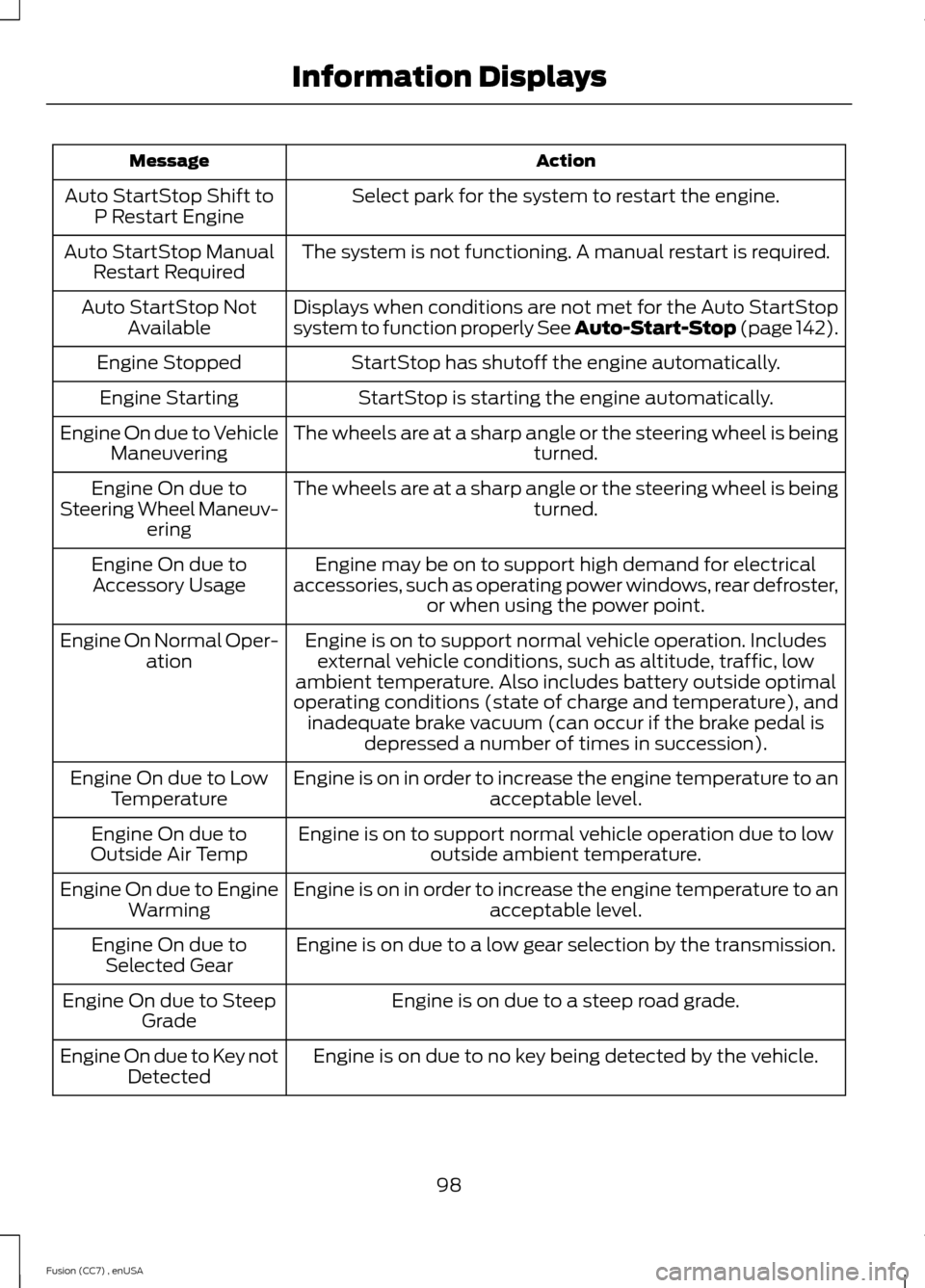
ActionMessage
Select park for the system to restart the engine.Auto StartStop Shift toP Restart Engine
The system is not functioning. A manual restart is required.Auto StartStop ManualRestart Required
Displays when conditions are not met for the Auto StartStopsystem to function properly See Auto-Start-Stop (page 142).Auto StartStop NotAvailable
StartStop has shutoff the engine automatically.Engine Stopped
StartStop is starting the engine automatically.Engine Starting
The wheels are at a sharp angle or the steering wheel is beingturned.Engine On due to VehicleManeuvering
The wheels are at a sharp angle or the steering wheel is beingturned.Engine On due toSteering Wheel Maneuv-ering
Engine may be on to support high demand for electricalaccessories, such as operating power windows, rear defroster,or when using the power point.
Engine On due toAccessory Usage
Engine is on to support normal vehicle operation. Includesexternal vehicle conditions, such as altitude, traffic, lowambient temperature. Also includes battery outside optimaloperating conditions (state of charge and temperature), andinadequate brake vacuum (can occur if the brake pedal isdepressed a number of times in succession).
Engine On Normal Oper-ation
Engine is on in order to increase the engine temperature to anacceptable level.Engine On due to LowTemperature
Engine is on to support normal vehicle operation due to lowoutside ambient temperature.Engine On due toOutside Air Temp
Engine is on in order to increase the engine temperature to anacceptable level.Engine On due to EngineWarming
Engine is on due to a low gear selection by the transmission.Engine On due toSelected Gear
Engine is on due to a steep road grade.Engine On due to SteepGrade
Engine is on due to no key being detected by the vehicle.Engine On due to Key notDetected
98Fusion (CC7) , enUSAInformation Displays
Page 112 of 458

Transmission
ActionMessage
See your authorized dealer.Transmission Malfunc-tion Service Now
The transmission is overheating and needs to cool. Stop in asafe place as soon as it is possible.Transmission Over-heating Stop Safely
The transmission has overheated and needs to cool. Stop ina safe place as soon as it is possible.Transmission Overtem-perature Stop Safely
See your authorized dealer.Transmission ServiceRequired
Transmission is getting hot. Stop to let it cool.Transmission Too HotPress Brake
Displays when the transmission has overheated and haslimited functionality. See Automatic Transmission (page154).
Transmission LimitedFunction See Manual
Transmission is too cold. Wait for it to warm up before youdrive.Transmission WarmingUp Please Wait
Displays as a reminder to shift into park.Transmission Not in Park
Displays as a reminder to press the brake pedal in order toselect a gear.Press Brake Pedal
Displays when the transmission has adjusted the shiftstrategy.Transmission Adjusted
Displays when the transmission is adjusting the shift strategy.Transmission AdaptMode
Displays when the transmission shift lever is locked and unableto select gears.Transmission IndicateMode Lockup On
Displays when the transmission shift lever is unlocked andfree to select gears.Transmission IndicateMode Lockup Off
109Fusion (CC7) , enUSAInformation Displays