2014 FORD FUSION (AMERICAS) automatic transmission
[x] Cancel search: automatic transmissionPage 159 of 458
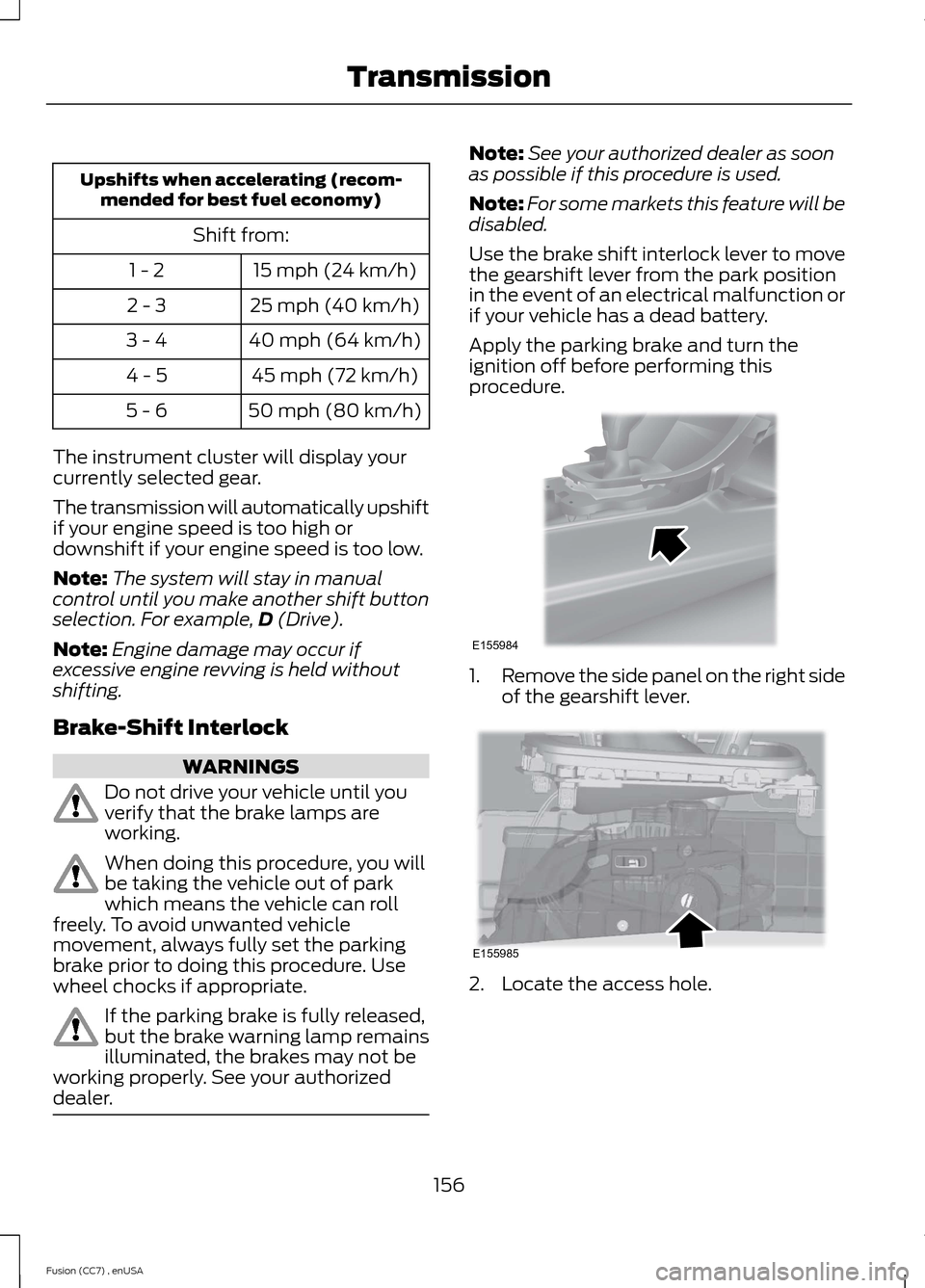
Upshifts when accelerating (recom-mended for best fuel economy)
Shift from:
15 mph (24 km/h)1 - 2
25 mph (40 km/h)2 - 3
40 mph (64 km/h)3 - 4
45 mph (72 km/h)4 - 5
50 mph (80 km/h)5 - 6
The instrument cluster will display yourcurrently selected gear.
The transmission will automatically upshiftif your engine speed is too high ordownshift if your engine speed is too low.
Note:The system will stay in manualcontrol until you make another shift buttonselection. For example,D (Drive).
Note:Engine damage may occur ifexcessive engine revving is held withoutshifting.
Brake-Shift Interlock
WARNINGS
Do not drive your vehicle until youverify that the brake lamps areworking.
When doing this procedure, you willbe taking the vehicle out of parkwhich means the vehicle can rollfreely. To avoid unwanted vehiclemovement, always fully set the parkingbrake prior to doing this procedure. Usewheel chocks if appropriate.
If the parking brake is fully released,but the brake warning lamp remainsilluminated, the brakes may not beworking properly. See your authorizeddealer.
Note:See your authorized dealer as soonas possible if this procedure is used.
Note:For some markets this feature will bedisabled.
Use the brake shift interlock lever to movethe gearshift lever from the park positionin the event of an electrical malfunction orif your vehicle has a dead battery.
Apply the parking brake and turn theignition off before performing thisprocedure.
1.Remove the side panel on the right sideof the gearshift lever.
2.Locate the access hole.
156Fusion (CC7) , enUSATransmissionE155984 E155985
Page 160 of 458
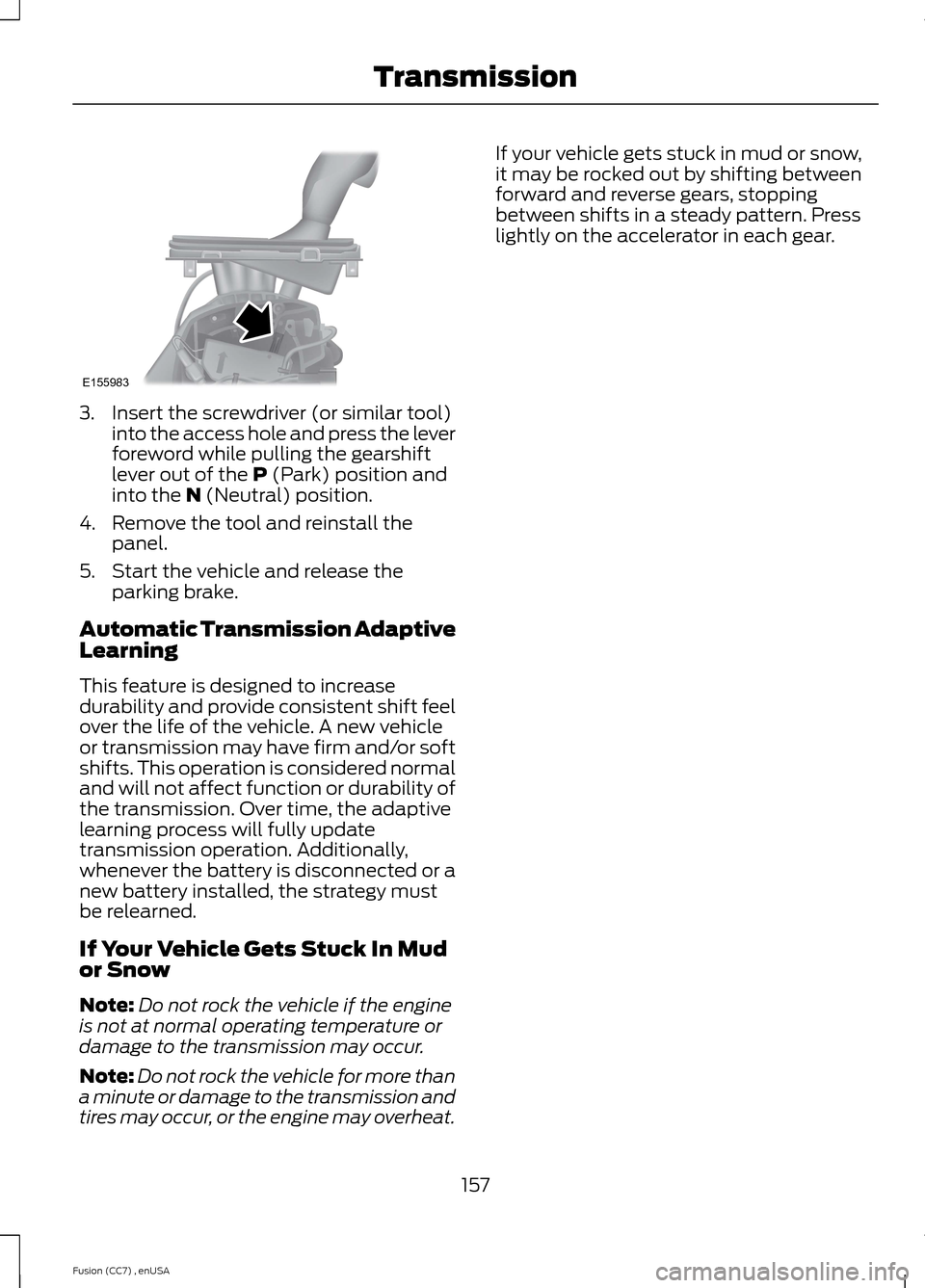
3.Insert the screwdriver (or similar tool)into the access hole and press the leverforeword while pulling the gearshiftlever out of the P (Park) position andinto the N (Neutral) position.
4.Remove the tool and reinstall thepanel.
5.Start the vehicle and release theparking brake.
Automatic Transmission AdaptiveLearning
This feature is designed to increasedurability and provide consistent shift feelover the life of the vehicle. A new vehicleor transmission may have firm and/or softshifts. This operation is considered normaland will not affect function or durability ofthe transmission. Over time, the adaptivelearning process will fully updatetransmission operation. Additionally,whenever the battery is disconnected or anew battery installed, the strategy mustbe relearned.
If Your Vehicle Gets Stuck In Mudor Snow
Note:Do not rock the vehicle if the engineis not at normal operating temperature ordamage to the transmission may occur.
Note:Do not rock the vehicle for more thana minute or damage to the transmission andtires may occur, or the engine may overheat.
If your vehicle gets stuck in mud or snow,it may be rocked out by shifting betweenforward and reverse gears, stoppingbetween shifts in a steady pattern. Presslightly on the accelerator in each gear.
157Fusion (CC7) , enUSATransmissionE155983
Page 167 of 458
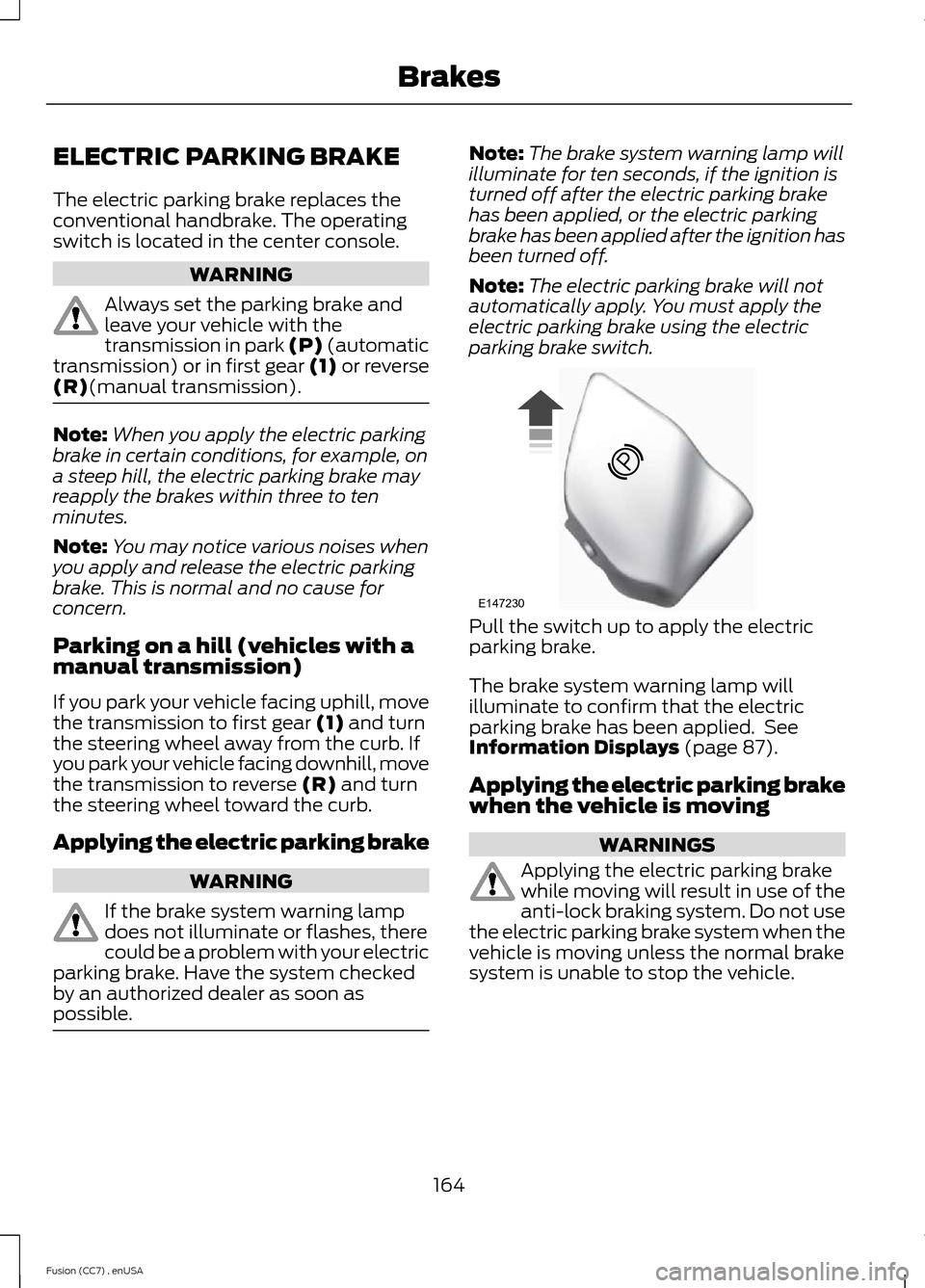
ELECTRIC PARKING BRAKE
The electric parking brake replaces theconventional handbrake. The operatingswitch is located in the center console.
WARNING
Always set the parking brake andleave your vehicle with thetransmission in park (P) (automatictransmission) or in first gear (1) or reverse(R)(manual transmission).
Note:When you apply the electric parkingbrake in certain conditions, for example, ona steep hill, the electric parking brake mayreapply the brakes within three to tenminutes.
Note:You may notice various noises whenyou apply and release the electric parkingbrake. This is normal and no cause forconcern.
Parking on a hill (vehicles with amanual transmission)
If you park your vehicle facing uphill, movethe transmission to first gear (1) and turnthe steering wheel away from the curb. Ifyou park your vehicle facing downhill, movethe transmission to reverse (R) and turnthe steering wheel toward the curb.
Applying the electric parking brake
WARNING
If the brake system warning lampdoes not illuminate or flashes, therecould be a problem with your electricparking brake. Have the system checkedby an authorized dealer as soon aspossible.
Note:The brake system warning lamp willilluminate for ten seconds, if the ignition isturned off after the electric parking brakehas been applied, or the electric parkingbrake has been applied after the ignition hasbeen turned off.
Note:The electric parking brake will notautomatically apply. You must apply theelectric parking brake using the electricparking brake switch.
Pull the switch up to apply the electricparking brake.
The brake system warning lamp willilluminate to confirm that the electricparking brake has been applied. SeeInformation Displays (page 87).
Applying the electric parking brakewhen the vehicle is moving
WARNINGS
Applying the electric parking brakewhile moving will result in use of theanti-lock braking system. Do not usethe electric parking brake system when thevehicle is moving unless the normal brakesystem is unable to stop the vehicle.
164Fusion (CC7) , enUSABrakesE147230
Page 169 of 458

Note:If the electric parking brake warninglamp stays illuminated, the electric parkingbrake will not automatically release. Youmust release the electric parking brake usingthe electric parking brake switch.
Note:On manual transmission vehicles, ifthe transmission is not in neutral (N) whenyou release the clutch pedal and press theaccelerator pedal, the electric parking brakewill release automatically.
Note:On manual transmission vehicles, theclutch pedal must be fully pressed beforethe drive away release feature will operate.Drive as normal using the accelerator andclutch pedals and the electric parking brakewill be automatically released.
The brake system warning lamp will go offto confirm that the electric parking brakehas been released.
Note:The electric parking brake drive awayrelease makes starting on a hill easier. Thisfeature will release the parking brakeautomatically when the vehicle hassufficient drive force to move up the hill. Toassure drive away release when startinguphill, press the accelerator pedal quickly.
Battery With No Charge
WARNING
You will not be able to apply orrelease the electric parking brake ifthe battery is low or has no charge.
If the battery is low or has no charge, usejumper cables and a booster battery.
HILL START ASSIST
WARNINGS
The system does not replace theparking brake. When you leave yourvehicle, always apply the parkingbrake and put the transmission in park (P).
WARNINGS
You must remain in your vehicle onceyou have activated the system.
During all times, you are responsiblefor controlling your vehicle,supervising the system andintervening, if required.
If the engine is revved excessively, orif a malfunction is detected, thesystem will be deactivated.
The system makes it easier to pull awaywhen your vehicle is on a slope without theneed to use the parking brake.
When the system is active, your vehicle willremain stationary on the slope for two tothree seconds after you release the brakepedal. This allows you time to move yourfoot from the brake to the acceleratorpedal. The brakes are releasedautomatically once the engine hasdeveloped sufficient drive to prevent yourvehicle from rolling down the slope. Thisis an advantage when pulling away on aslope, (for example from a car park ramp,traffic lights or when reversing uphill intoa parking space).
The system will activate automatically onany slope that will cause significant vehiclerollback.
Using Hill Start Assist
1.Press the brake pedal to bring yourvehicle to a complete standstill. Keepthe brake pedal pressed.
2.If the sensors detect that your vehicleis on a slope, the system will activateautomatically.
3.When you remove your foot from thebrake pedal, your vehicle will remainon the slope without rolling away forabout two or three seconds. This holdtime will automatically be extended ifyou are in the process of driving off.
166Fusion (CC7) , enUSABrakes
Page 172 of 458

PRINCIPLE OF OPERATION
WARNINGS
Vehicle modifications involvingbraking system, aftermarket roofracks, suspension, steering system,tire construction and wheel and tire sizemay change the handling characteristicsof the vehicle and may adversely affectthe performance of the AdvanceTracsystem. In addition, installing any stereoloudspeakers may interfere with andadversely affect the AdvanceTrac system.Install any aftermarket stereo loudspeakeras far as possible from the front centerconsole, the tunnel, and the front seats inorder to minimize the risk of interfering withthe AdvanceTrac sensors. Reducing theeffectiveness of the AdvanceTrac systemcould lead to an increased risk of loss ofvehicle control, vehicle rollover, personalinjury and death.
Remember that even advancedtechnology cannot defy the laws ofphysics. It’s always possible to losecontrol of a vehicle due to inappropriatedriver input for the conditions. Aggressivedriving on any road condition can causeyou to lose control of your vehicleincreasing the risk of personal injury orproperty damage. Activation of theAdvanceTrac system is an indication thatat least some of the tires have exceededtheir ability to grip the road; this couldreduce the operator’s ability to control thevehicle potentially resulting in a loss ofvehicle control, vehicle rollover, personalinjury and death. If your AdvanceTracsystem activates, SLOW DOWN.
The AdvanceTrac Control system helpsyou keep control of your vehicle when ona slippery surface. The electronic stabilitycontrol portion of the system helps avoidskids and lateral slides. The tractioncontrol system helps avoid drive wheelspin and loss of traction. See UsingTraction Control (page 168).
Vehicle without AdvanceTracskidding off its intended route.A
Vehicle with AdvanceTracmaintaining control on a slipperysurface.
B
USING STABILITY CONTROL
AdvanceTrac®
The system automatically activates whenyou start your vehicle. The AdvanceTracsystem cannot be completely turned off,but the electronic stability control systemis disabled when the transmission selectorlever is in position R. You can turn off thetraction control portion of the systemindependently. See Using TractionControl (page 168).
169Fusion (CC7) , enUSAStability ControlE72903AAABBBB
Page 173 of 458

PARKING AID (IF EQUIPPED)
WARNINGS
To help avoid personal injury, pleaseread and understand the limitationsof the system as contained in thissection. Sensing is only an aid for some(generally large and fixed) objects whenmoving in reverse on a flat surface atparking speeds. Traffic control systems,inclement weather, air brakes, and externalmotors and fans may also affect thefunction of the sensing system; this mayinclude reduced performance or a falseactivation.
To help avoid personal injury, alwaysuse caution when in R (Reverse) andwhen using the sensing system.
This system is not designed toprevent contact with small or movingobjects. The system is designed toprovide a warning to assist the driver indetecting large stationary objects to avoiddamaging the vehicle. The system may notdetect smaller objects, particularly thoseclose to the ground.
Certain add-on devices such as largetrailer hitches, bike or surfboard racksand any device that may block thenormal detection zone of the system, maycreate false beeps.
Note:Keep the sensors, located on thebumper or fascia, free from snow, ice andlarge accumulations of dirt. If the sensorsare covered, the system’s accuracy can beaffected. Do not clean the sensors withsharp objects.
Note:If your vehicle sustains damage tothe bumper or fascia, leaving it misalignedor bent, the sensing zone may be alteredcausing inaccurate measurement ofobstacles or false alarms.
Note:If your vehicle is equipped withMyKey®, it is possible to prevent turning thesensing system off. See MyKey™ (page50).
The sensing system warns the driver ofobstacles within a certain range of thebumper area. The system turns onautomatically whenever the ignition isswitched on.
When receiving a detection warning, theradio volume is reduced to apredetermined level. After the warninggoes away, the radio volume returns to theprevious level.
The system can be switched off throughthe information display menu or from thepop-up message that appears once thetransmission is shifted into R. See GeneralInformation (page 87).
If a fault is present in the system, a warningmessage appears in the informationdisplay and does not allow the driver toswitch the faulted system on. SeeInformation Messages (page 95).
Rear Sensing System
The rear sensors are only active when thetransmission is in R. As the vehicle movescloser to the obstacle, the rate of theaudible warning increases. When theobstacle is fewer than 10 inches (25centimeters) away, the warning soundscontinuously. If a stationary or recedingobject is detected farther than 10 inches(25 centimeters) from the side of thevehicle, the tone sounds for only threeseconds. Once the system detects anobject approaching, the warning soundsagain.
170Fusion (CC7) , enUSAParking Aids
Page 176 of 458
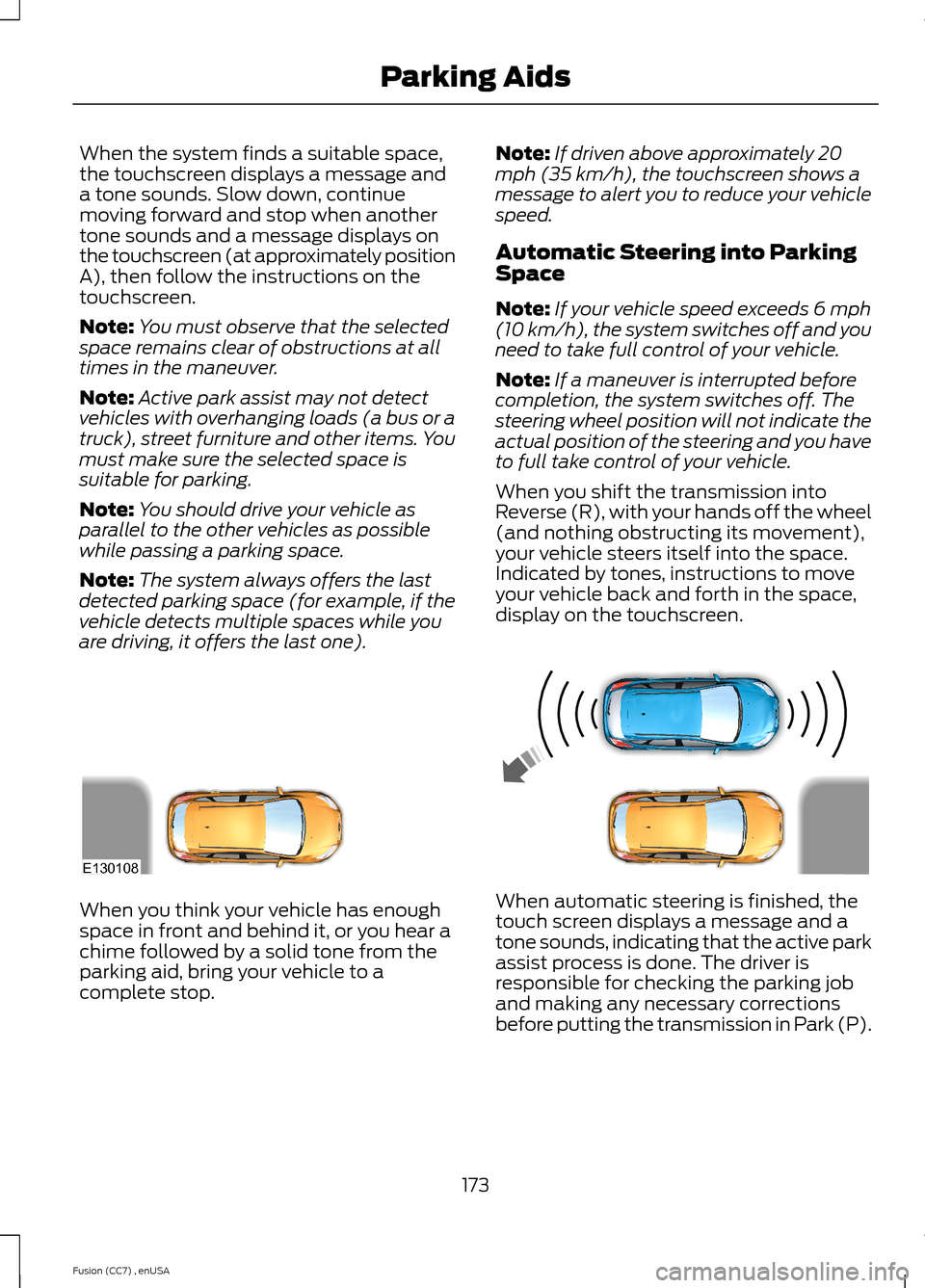
When the system finds a suitable space,the touchscreen displays a message anda tone sounds. Slow down, continuemoving forward and stop when anothertone sounds and a message displays onthe touchscreen (at approximately positionA), then follow the instructions on thetouchscreen.
Note:You must observe that the selectedspace remains clear of obstructions at alltimes in the maneuver.
Note:Active park assist may not detectvehicles with overhanging loads (a bus or atruck), street furniture and other items. Youmust make sure the selected space issuitable for parking.
Note:You should drive your vehicle asparallel to the other vehicles as possiblewhile passing a parking space.
Note:The system always offers the lastdetected parking space (for example, if thevehicle detects multiple spaces while youare driving, it offers the last one).
Note:If driven above approximately 20mph (35 km/h), the touchscreen shows amessage to alert you to reduce your vehiclespeed.
Automatic Steering into ParkingSpace
Note:If your vehicle speed exceeds 6 mph(10 km/h), the system switches off and youneed to take full control of your vehicle.
Note:If a maneuver is interrupted beforecompletion, the system switches off. Thesteering wheel position will not indicate theactual position of the steering and you haveto full take control of your vehicle.
When you shift the transmission intoReverse (R), with your hands off the wheel(and nothing obstructing its movement),your vehicle steers itself into the space.Indicated by tones, instructions to moveyour vehicle back and forth in the space,display on the touchscreen.
When you think your vehicle has enoughspace in front and behind it, or you hear achime followed by a solid tone from theparking aid, bring your vehicle to acomplete stop.
When automatic steering is finished, thetouch screen displays a message and atone sounds, indicating that the active parkassist process is done. The driver isresponsible for checking the parking joband making any necessary correctionsbefore putting the transmission in Park (P).
173Fusion (CC7) , enUSAParking AidsE130108
Page 177 of 458

Deactivating the Park AssistFeature
Manually deactivate the system by::
•Pressing the active park assist button.
•Grabbing the steering wheel.
•Driving above approximately 50 mph(80 km/h) for 10 seconds during anactive park search.
•Driving above 6 mph (10 km/h) duringautomatic steering.
•Turning off the traction control system.
Certain vehicle conditions can alsodeactivate the system, such as:
•Traction control has activated on aslippery or loose surface.
•There is an anti-lock brake systemactivation or failure.
•Something touches the steering wheel.
If a problem occurs with the system, awarning message is displayed, followedby a tone. Occasional system messagesmay occur in normal operation. Forrecurring or frequent system faults, contactan authorized dealer to have your vehicleserviced.
Troubleshooting the System
The system does not look for a space
The traction control system may be off
The transmission is in Reverse (R); your vehicle must be moving forward to detect aparking space
The system does not offer a particular space
Something may be contacting the front bumper or side sensors
There is not enough room on both sides of your vehicle in order to park
There is not enough space for the parking maneuver on the opposite side of the parkingspace
Your vehicle is farther than 5 ft (1.5 m) from the parking space
Your vehicle is closer than 16 in. (40 cm) from neighboring parked vehicles
The transmission is in Reverse (R); your vehicle must be moving forward to detect aparking space
Your vehicle is going faster than 20 mph (35 km/h)
174Fusion (CC7) , enUSAParking Aids