2014 FORD FUSION (AMERICAS) display
[x] Cancel search: displayPage 200 of 458

If it is, a red warning light illuminates andan audible warning chime sounds.
The brake support system assists the driverin reducing the collision speed by chargingthe brakes. If the risk of collision furtherincreases after the warning lightilluminates, the brake support preparesthe brake system for rapid braking. Thismay be apparent to the driver. The systemdoes not automatically activate the brakesbut, if the brake pedal is pressed, full forcebraking is applied even if the brake pedalis lightly pressed.
Using the Collision Warning System
WARNING
The collision warning system’s brakesupport can only help reduce thespeed at which a collision occurs ifthe driver applies the vehicle’s brakes. Thebrake pedal must be pressed just like anytypical braking situation.
The warning system sensitivity can beadjusted to one of three possible settingsby using the information display control.See General Information (page 87).
Note:If collision warnings are perceived asbeing too frequent or disturbing then thewarning sensitivity can be reduced, thoughthe manufacturer recommends using thehighest sensitivity setting where possible.Setting lower sensitivity would lead to fewerand later system warnings. See GeneralInformation (page 87).
Blocked Sensors
If a message regarding a blocked sensorappears in the information display, theradar signals from the sensor have beenobstructed. The sensors are located behinda fascia cover near the driver side of thelower grille. When the sensors areobstructed, a vehicle ahead cannot bedetected and the collision warning systemdoes not function. The following table listspossible causes and actions for thismessage being displayed.
197Fusion (CC7) , enUSADriving AidsE145632
Page 201 of 458

ActionCause
Clean the grille surface in front of the radaror remove the object causing the obstruc-tion
The surface of the radar in the grille is dirtyor obstructed in some way
Wait a short time. It may take severalminutes for the radar to detect that it is nolonger obstructed
The surface of the radar in the grille is cleanbut the message remains in the display
The collision warning system is temporarilydisabled. Collision warning should automat-ically reactivate a short time after theweather conditions improve
Heavy rain, spray, snow, or fog is interferingwith the radar signals
The collision warning system is temporarilydisabled. Collision warning should automat-ically reactivate a short time after theweather conditions improve
Swirling water, or snow or ice on the surfaceof the road may interfere with the radarsignals
System Limitations
WARNING
The collision warning system’s brakesupport can only help reduce thespeed at which a collision occurs ifthe driver applies the vehicle’s brakes. Thebrake pedal must be pressed just like anytypical braking situation.
Due to the nature of radar technology,there may be certain instances wherevehicles do not provide a collision warning.These include:
•Stationary vehicles or vehicles movingbelow 6 mph (10 km/h).
•Pedestrians or objects in the roadway.
•Oncoming vehicles in the same lane.
•Severe weather conditions (seeblocked sensor section).
•Debris build-up on the grille near theheadlamps (see blocked sensorsection).
•Small distance to vehicle ahead.
•Steering wheel and pedal movementsare large (very active driving style).
•
If the front end of the vehicle is hit ordamaged, the radar sensing zone may bealtered causing missed or false collisionwarnings. See your authorized dealer tohave your collision warning radar checkedfor proper coverage and operation.
198Fusion (CC7) , enUSADriving Aids
Page 230 of 458

Protected componentsFuse amp ratingFuse or relay number
Blower motor relay—4
Power point 3 - Back of console20A35
Not used—6
Powertrain control module - vehicle power120A17
Powertrain control module - vehicle power220A18
Powertrain control module relay—9
Power point 1 - driver front20A310
Powertrain control module - vehicle power415A211
Powertrain control module - vehicle power315A212
Powertrain control module - vehicle power510A213
Powertrain control module - vehicle power610A214
Run/start relay—15
Power point 2 - console20A316
Not used—17
Powertrain control module - keep alivepower10A118
Run/start electronic power assist steering10A119
Run/start lighting10A120
Run/start transmission control, Transmis-sion oil pump start/stop15A121
Air conditioner clutch solenoid10A122
Run/start: blind spot information system,Rear view camera, Adaptive cruise control,Heads-up display
15A123
227Fusion (CC7) , enUSAFuses
Page 237 of 458

Protected componentsFuse amp ratingFuse or relay number
Occupant classification sensor5A222
Delayed accessory (Power inverter logic,Moonroof logic)10A123
Central lock/unlock30A124
Driver door (window, mirror)30A125
Front passenger door (window, mirror)30A126
Moonroof30A127
Sony amplifier20A128
Rear driver side door (window)30A129
Rear passenger side door (window)30A130
Not used (spare)15A131
GPS, Voice control, Display, Adaptive cruisecontrol, Radio frequency receiver10A132
Radio, Active noise control20A133
Run/start bus (fuse #19, 20, 21, 22, 35, 36,37, circuit breaker)30A134
Restraints control module5A135
Auto-dimming rear view mirror15A136
All-wheel drive module, Heated steeringwheel module15A137
Not used (spare)30A38
1Micro fuse2Dual micro fuse
234Fusion (CC7) , enUSAFuses
Page 247 of 458
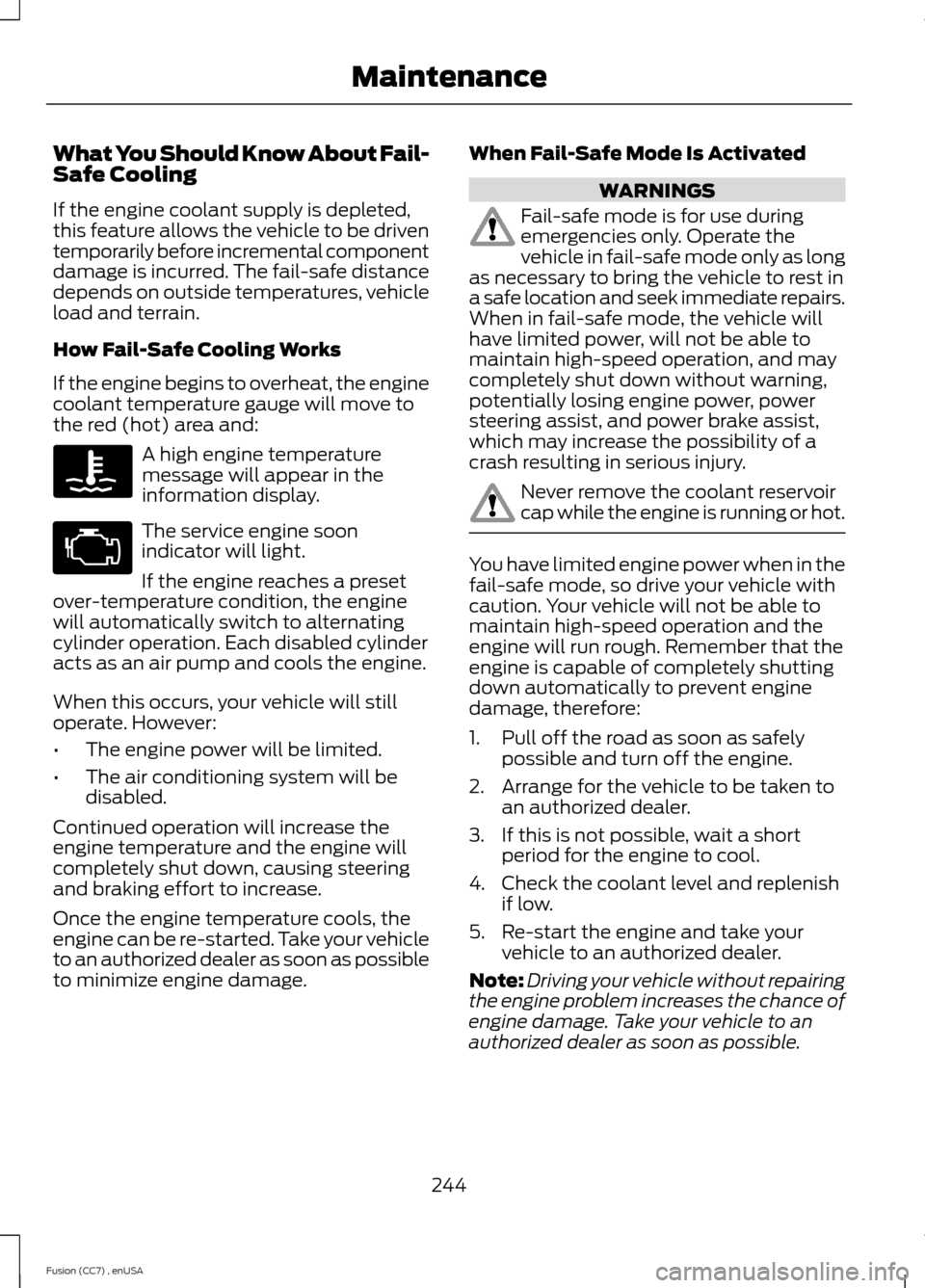
What You Should Know About Fail-Safe Cooling
If the engine coolant supply is depleted,this feature allows the vehicle to be driventemporarily before incremental componentdamage is incurred. The fail-safe distancedepends on outside temperatures, vehicleload and terrain.
How Fail-Safe Cooling Works
If the engine begins to overheat, the enginecoolant temperature gauge will move tothe red (hot) area and:
A high engine temperaturemessage will appear in theinformation display.
The service engine soonindicator will light.
If the engine reaches a presetover-temperature condition, the enginewill automatically switch to alternatingcylinder operation. Each disabled cylinderacts as an air pump and cools the engine.
When this occurs, your vehicle will stilloperate. However:
•The engine power will be limited.
•The air conditioning system will bedisabled.
Continued operation will increase theengine temperature and the engine willcompletely shut down, causing steeringand braking effort to increase.
Once the engine temperature cools, theengine can be re-started. Take your vehicleto an authorized dealer as soon as possibleto minimize engine damage.
When Fail-Safe Mode Is Activated
WARNINGS
Fail-safe mode is for use duringemergencies only. Operate thevehicle in fail-safe mode only as longas necessary to bring the vehicle to rest ina safe location and seek immediate repairs.When in fail-safe mode, the vehicle willhave limited power, will not be able tomaintain high-speed operation, and maycompletely shut down without warning,potentially losing engine power, powersteering assist, and power brake assist,which may increase the possibility of acrash resulting in serious injury.
Never remove the coolant reservoircap while the engine is running or hot.
You have limited engine power when in thefail-safe mode, so drive your vehicle withcaution. Your vehicle will not be able tomaintain high-speed operation and theengine will run rough. Remember that theengine is capable of completely shuttingdown automatically to prevent enginedamage, therefore:
1.Pull off the road as soon as safelypossible and turn off the engine.
2.Arrange for the vehicle to be taken toan authorized dealer.
3.If this is not possible, wait a shortperiod for the engine to cool.
4.Check the coolant level and replenishif low.
5.Re-start the engine and take yourvehicle to an authorized dealer.
Note:Driving your vehicle without repairingthe engine problem increases the chance ofengine damage. Take your vehicle to anauthorized dealer as soon as possible.
244Fusion (CC7) , enUSAMaintenance
Page 296 of 458

Ford part number /Ford specificationFord part name orequivalentCapacityItem
WSH-M1C231-A
1Ford recommends using Motorcraft (Ford) DOT 4 LV High Performance Brake Fluid, orequivalent meeting WSS-M6C65-A2. Use of any fluid other than the recommended fluidmay cause degraded brake performance and not meet the Ford performance standards.Keep brake fluid clean and dry. Contamination with dirt, water, petroleum products orother materials may result in brake system damage and possible failure.2Approximate dry fill capacity. Actual amount may vary during fluid changes.3Automatic transmissions that require Motorcraft MERCON LV transmission fluid shouldonly use Motorcraft MERCON LV transmission fluid.
Use of any fluid other than the recommended fluid may cause transmission damage.
Change the automatic transmission fluid and filter at the correct service interval. SeeScheduled Maintenance (page 428).4See your authorized dealer for fluid level checking or filling.5Your engine has been designed to use Motorcraft engine oils or equivalent oils that meetFord's oil specification. It is also acceptable to use an engine oil of recommended viscositygrade that meets API SN requirements and displays the API certification mark for gasolineengines.6Do not use oils labeled as API SN unless the label also displays the API certification mark.These oils do not meet the requirements of your vehicle's engine and emissions system.7Do not use supplemental engine oil additives in your engine. They are unnecessary andcould lead to engine damage not covered by your Ford warranty.8Add the coolant type originally equipped in your vehicle.9 See the Warning below:
WARNING
The air conditioning refrigerant system contains refrigerant R-134a under highpressure. Opening the air conditioning refrigerant system can cause personal injury.Have the air conditioning refrigerant system serviced only by qualified personnel.
293Fusion (CC7) , enUSACapacities and Specifications
Page 298 of 458

•MP3 folder mode represents a folderstructure consisting of one level offolders. The CD player numbers all MP3tracks on the disc (noted by the .mp3file extension) and all folderscontaining MP3 files, from F001(folder) T001 (track) to F253 T255.
•Creating discs with only one level offolders helps with navigation throughthe disc files.
If you are burning your own MP3 discs, it isimportant to understand how the systemreads the structures you create. Whilevarious files may be present, (files withextensions other than mp3), only files withthe .mp3 extension are played; other filesare ignored by the system. This enablesyou to use the same MP3 disc for a varietyof tasks on your work computer, homecomputer and your in-vehicle system.
In track mode, the system displays andplays the structure as if it were only onelevel deep (all .mp3 files play, regardlessof being in a specific folder). In foldermode, the system only plays the .mp3 filesin the current folder.
AUDIO UNIT - VEHICLES WITH:
AM/FM/CD/SYNC/SATELLITE
RADIO
WARNING
Driving while distracted can result inloss of vehicle control, crash andinjury. We strongly recommend thatyou use extreme caution when using anydevice that may take your focus off theroad. Your primary responsibility is the safeoperation of your vehicle. We recommendagainst the use of any hand-held devicewhile driving and encourage the use ofvoice-operated systems when possible.Make sure you are aware of all applicablelocal laws that may affect the use ofelectronic devices while driving.
Note:Depending on your vehicle optionpackage, your system may look differentfrom what you see here.
Note:Some features, such as Sirius satelliteradio, may not be available in your location.Check with an authorized dealer.
295Fusion (CC7) , enUSAAudio SystemE144488
Page 299 of 458
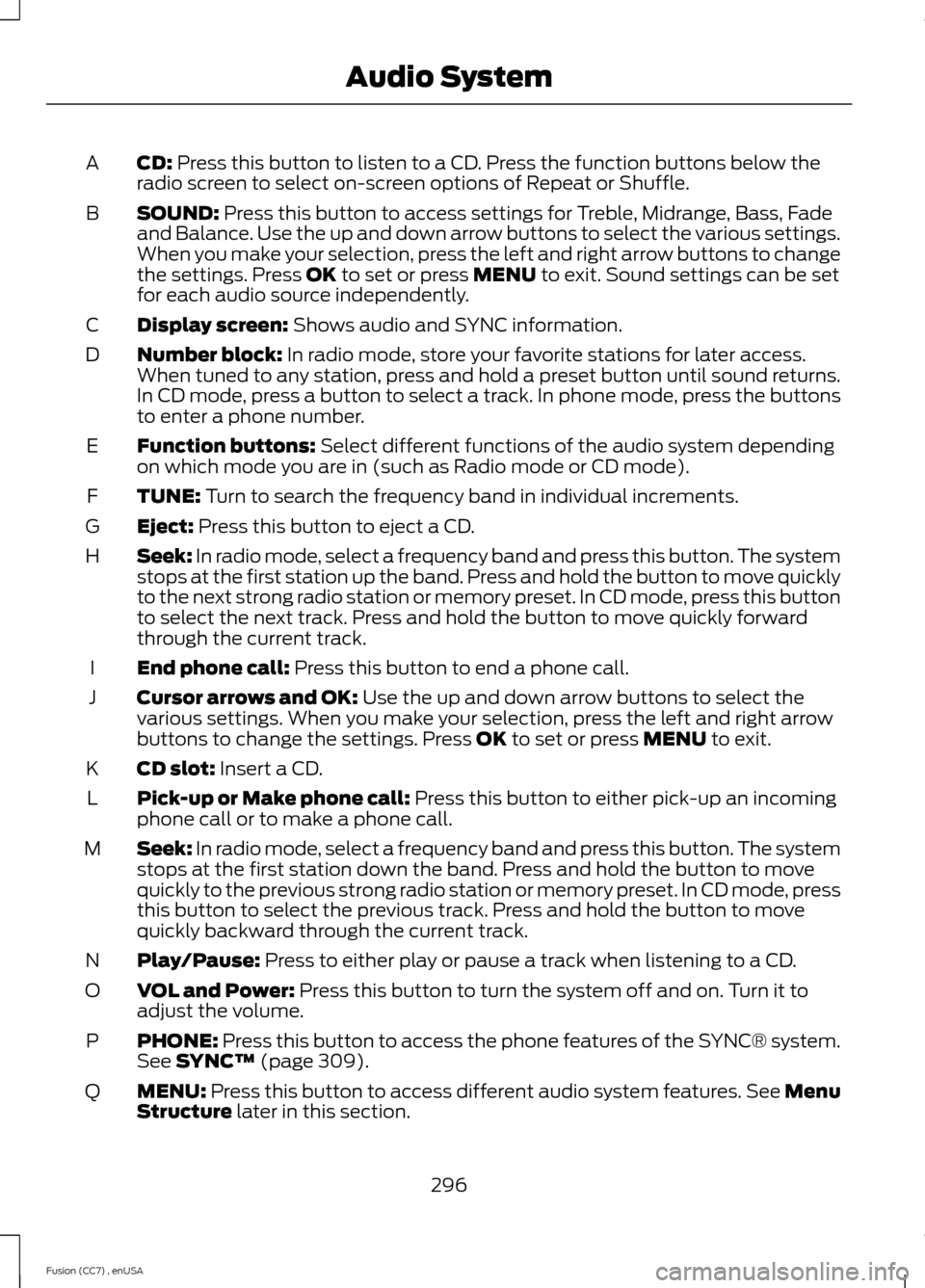
CD: Press this button to listen to a CD. Press the function buttons below theradio screen to select on-screen options of Repeat or Shuffle.A
SOUND: Press this button to access settings for Treble, Midrange, Bass, Fadeand Balance. Use the up and down arrow buttons to select the various settings.When you make your selection, press the left and right arrow buttons to changethe settings. Press OK to set or press MENU to exit. Sound settings can be setfor each audio source independently.
B
Display screen: Shows audio and SYNC information.C
Number block: In radio mode, store your favorite stations for later access.When tuned to any station, press and hold a preset button until sound returns.In CD mode, press a button to select a track. In phone mode, press the buttonsto enter a phone number.
D
Function buttons: Select different functions of the audio system dependingon which mode you are in (such as Radio mode or CD mode).E
TUNE: Turn to search the frequency band in individual increments.F
Eject: Press this button to eject a CD.G
Seek: In radio mode, select a frequency band and press this button. The systemstops at the first station up the band. Press and hold the button to move quicklyto the next strong radio station or memory preset. In CD mode, press this buttonto select the next track. Press and hold the button to move quickly forwardthrough the current track.
H
End phone call: Press this button to end a phone call.I
Cursor arrows and OK: Use the up and down arrow buttons to select thevarious settings. When you make your selection, press the left and right arrowbuttons to change the settings. Press OK to set or press MENU to exit.
J
CD slot: Insert a CD.K
Pick-up or Make phone call: Press this button to either pick-up an incomingphone call or to make a phone call.L
Seek: In radio mode, select a frequency band and press this button. The systemstops at the first station down the band. Press and hold the button to movequickly to the previous strong radio station or memory preset. In CD mode, pressthis button to select the previous track. Press and hold the button to movequickly backward through the current track.
M
Play/Pause: Press to either play or pause a track when listening to a CD.N
VOL and Power: Press this button to turn the system off and on. Turn it toadjust the volume.O
PHONE: Press this button to access the phone features of the SYNC® system.See SYNC™ (page 309).P
MENU: Press this button to access different audio system features. See MenuStructure later in this section.Q
296Fusion (CC7) , enUSAAudio System