2014 FORD FUSION (AMERICAS) phone
[x] Cancel search: phonePage 396 of 458
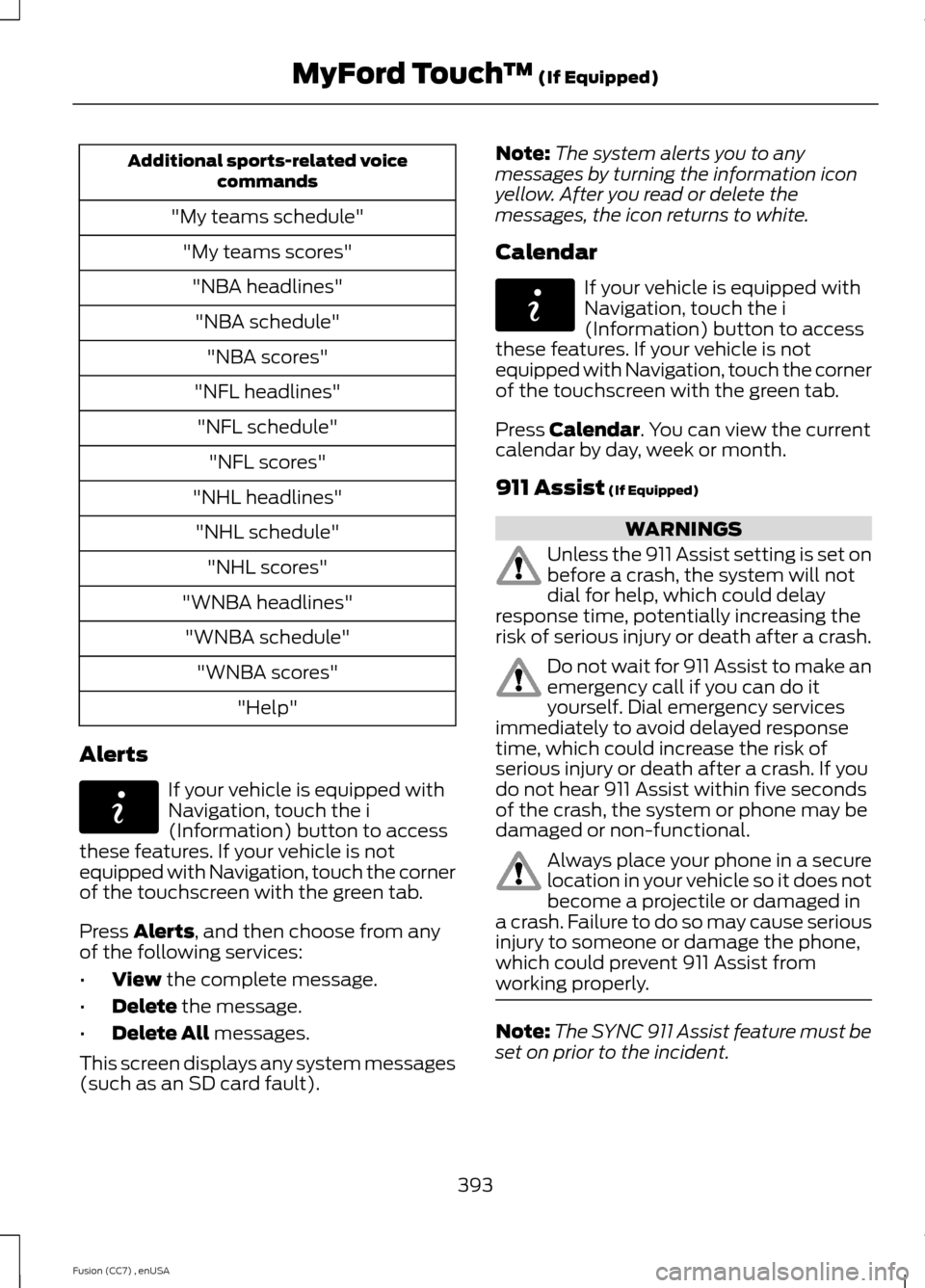
Additional sports-related voicecommands
"My teams schedule"
"My teams scores"
"NBA headlines"
"NBA schedule"
"NBA scores"
"NFL headlines"
"NFL schedule"
"NFL scores"
"NHL headlines"
"NHL schedule"
"NHL scores"
"WNBA headlines"
"WNBA schedule"
"WNBA scores"
"Help"
Alerts
If your vehicle is equipped withNavigation, touch the i(Information) button to accessthese features. If your vehicle is notequipped with Navigation, touch the cornerof the touchscreen with the green tab.
Press Alerts, and then choose from anyof the following services:
•View the complete message.
•Delete the message.
•Delete All messages.
This screen displays any system messages(such as an SD card fault).
Note:The system alerts you to anymessages by turning the information iconyellow. After you read or delete themessages, the icon returns to white.
Calendar
If your vehicle is equipped withNavigation, touch the i(Information) button to accessthese features. If your vehicle is notequipped with Navigation, touch the cornerof the touchscreen with the green tab.
Press Calendar. You can view the currentcalendar by day, week or month.
911 Assist (If Equipped)
WARNINGS
Unless the 911 Assist setting is set onbefore a crash, the system will notdial for help, which could delayresponse time, potentially increasing therisk of serious injury or death after a crash.
Do not wait for 911 Assist to make anemergency call if you can do ityourself. Dial emergency servicesimmediately to avoid delayed responsetime, which could increase the risk ofserious injury or death after a crash. If youdo not hear 911 Assist within five secondsof the crash, the system or phone may bedamaged or non-functional.
Always place your phone in a securelocation in your vehicle so it does notbecome a projectile or damaged ina crash. Failure to do so may cause seriousinjury to someone or damage the phone,which could prevent 911 Assist fromworking properly.
Note:The SYNC 911 Assist feature must beset on prior to the incident.
393Fusion (CC7) , enUSAMyFord Touch™ (If Equipped)E142608 E142608
Page 397 of 458
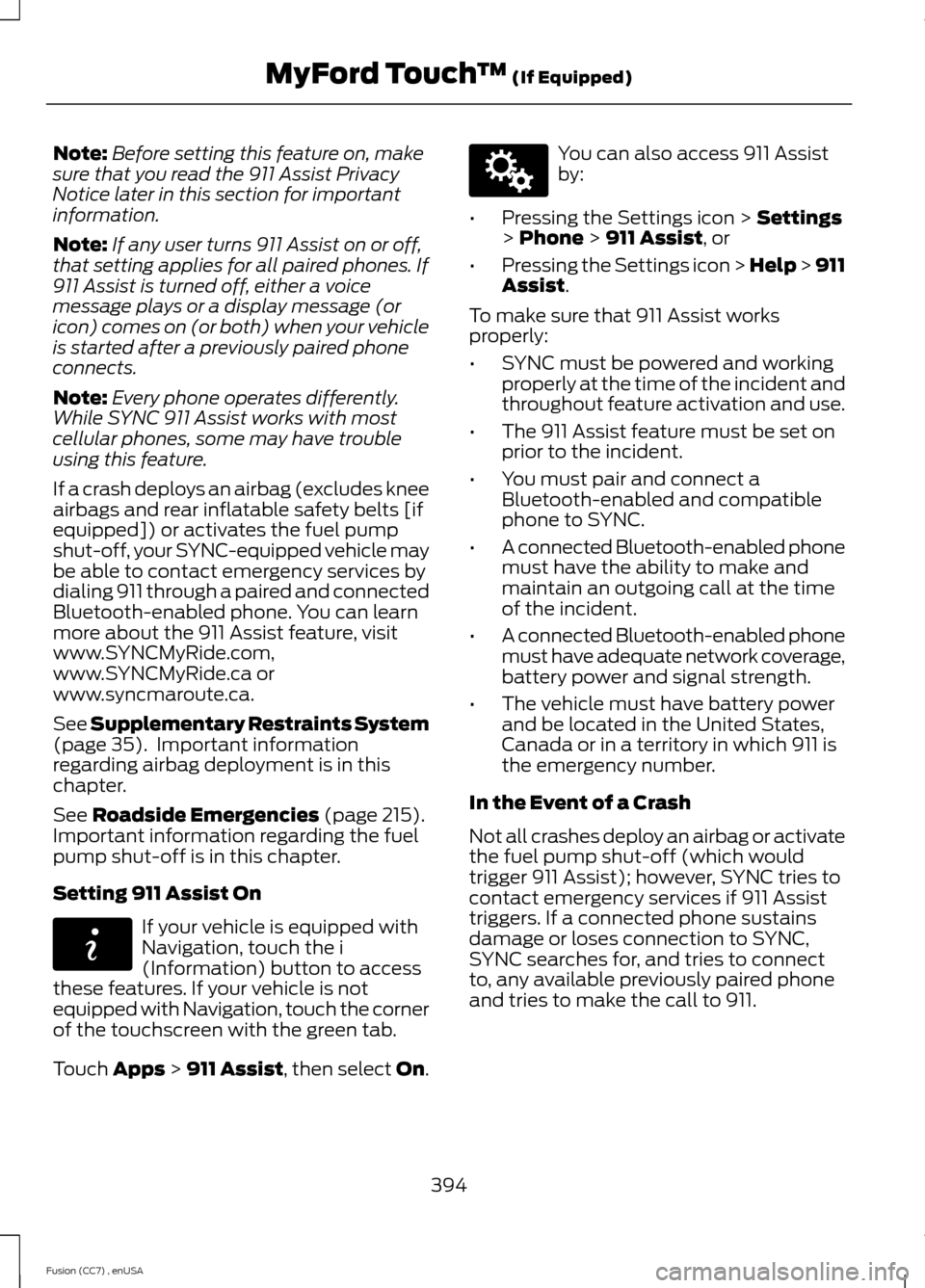
Note:Before setting this feature on, makesure that you read the 911 Assist PrivacyNotice later in this section for importantinformation.
Note:If any user turns 911 Assist on or off,that setting applies for all paired phones. If911 Assist is turned off, either a voicemessage plays or a display message (oricon) comes on (or both) when your vehicleis started after a previously paired phoneconnects.
Note:Every phone operates differently.While SYNC 911 Assist works with mostcellular phones, some may have troubleusing this feature.
If a crash deploys an airbag (excludes kneeairbags and rear inflatable safety belts [ifequipped]) or activates the fuel pumpshut-off, your SYNC-equipped vehicle maybe able to contact emergency services bydialing 911 through a paired and connectedBluetooth-enabled phone. You can learnmore about the 911 Assist feature, visitwww.SYNCMyRide.com,www.SYNCMyRide.ca orwww.syncmaroute.ca.
See Supplementary Restraints System(page 35). Important informationregarding airbag deployment is in thischapter.
See Roadside Emergencies (page 215).Important information regarding the fuelpump shut-off is in this chapter.
Setting 911 Assist On
If your vehicle is equipped withNavigation, touch the i(Information) button to accessthese features. If your vehicle is notequipped with Navigation, touch the cornerof the touchscreen with the green tab.
Touch Apps > 911 Assist, then select On.
You can also access 911 Assistby:
•Pressing the Settings icon > Settings> Phone > 911 Assist, or
•Pressing the Settings icon > Help > 911Assist.
To make sure that 911 Assist worksproperly:
•SYNC must be powered and workingproperly at the time of the incident andthroughout feature activation and use.
•The 911 Assist feature must be set onprior to the incident.
•You must pair and connect aBluetooth-enabled and compatiblephone to SYNC.
•A connected Bluetooth-enabled phonemust have the ability to make andmaintain an outgoing call at the timeof the incident.
•A connected Bluetooth-enabled phonemust have adequate network coverage,battery power and signal strength.
•The vehicle must have battery powerand be located in the United States,Canada or in a territory in which 911 isthe emergency number.
In the Event of a Crash
Not all crashes deploy an airbag or activatethe fuel pump shut-off (which wouldtrigger 911 Assist); however, SYNC tries tocontact emergency services if 911 Assisttriggers. If a connected phone sustainsdamage or loses connection to SYNC,SYNC searches for, and tries to connectto, any available previously paired phoneand tries to make the call to 911.
394Fusion (CC7) , enUSAMyFord Touch™ (If Equipped)E142608 E142607
Page 398 of 458
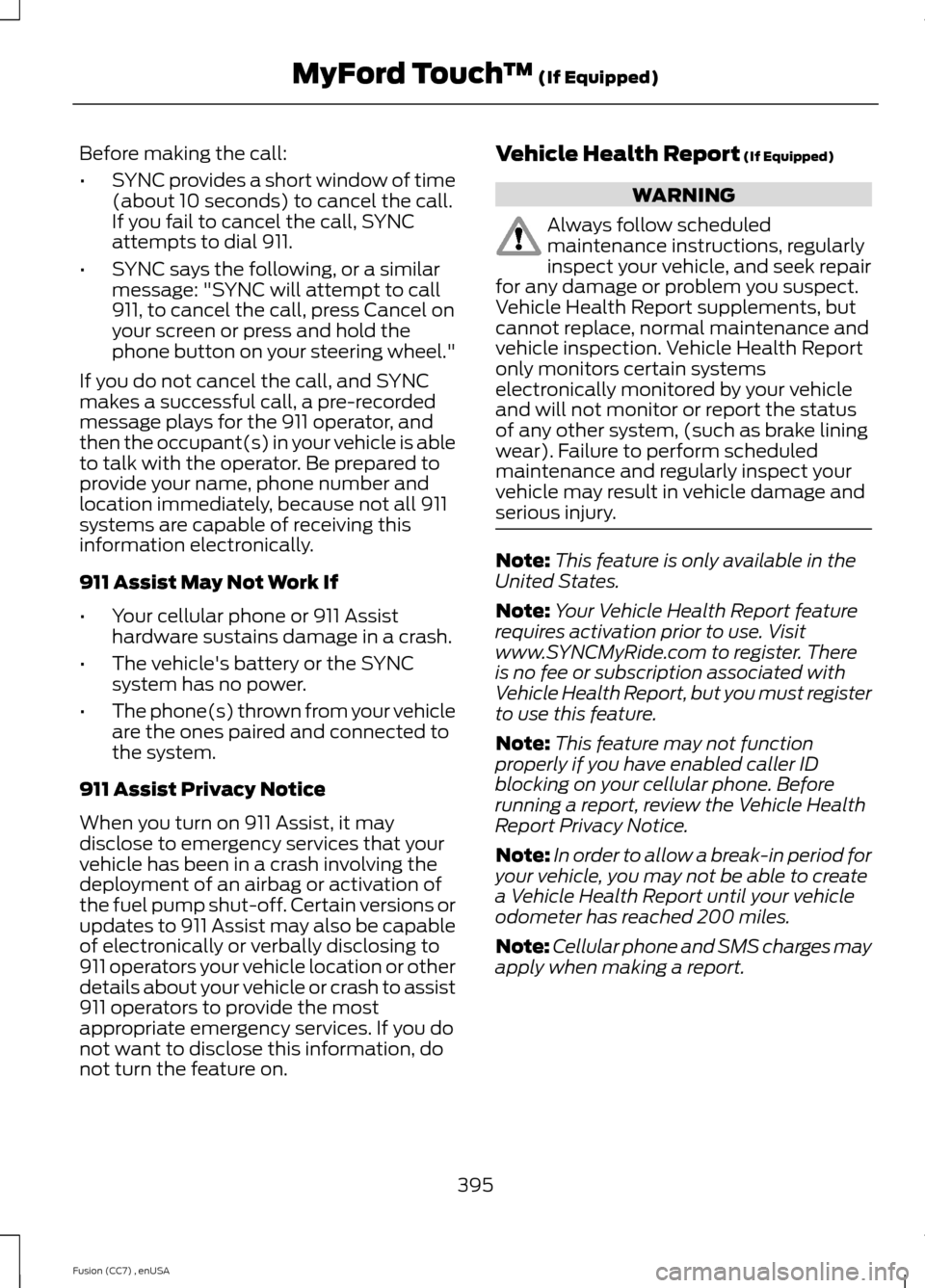
Before making the call:
•SYNC provides a short window of time(about 10 seconds) to cancel the call.If you fail to cancel the call, SYNCattempts to dial 911.
•SYNC says the following, or a similarmessage: "SYNC will attempt to call911, to cancel the call, press Cancel onyour screen or press and hold thephone button on your steering wheel."
If you do not cancel the call, and SYNCmakes a successful call, a pre-recordedmessage plays for the 911 operator, andthen the occupant(s) in your vehicle is ableto talk with the operator. Be prepared toprovide your name, phone number andlocation immediately, because not all 911systems are capable of receiving thisinformation electronically.
911 Assist May Not Work If
•Your cellular phone or 911 Assisthardware sustains damage in a crash.
•The vehicle's battery or the SYNCsystem has no power.
•The phone(s) thrown from your vehicleare the ones paired and connected tothe system.
911 Assist Privacy Notice
When you turn on 911 Assist, it maydisclose to emergency services that yourvehicle has been in a crash involving thedeployment of an airbag or activation ofthe fuel pump shut-off. Certain versions orupdates to 911 Assist may also be capableof electronically or verbally disclosing to911 operators your vehicle location or otherdetails about your vehicle or crash to assist911 operators to provide the mostappropriate emergency services. If you donot want to disclose this information, donot turn the feature on.
Vehicle Health Report (If Equipped)
WARNING
Always follow scheduledmaintenance instructions, regularlyinspect your vehicle, and seek repairfor any damage or problem you suspect.Vehicle Health Report supplements, butcannot replace, normal maintenance andvehicle inspection. Vehicle Health Reportonly monitors certain systemselectronically monitored by your vehicleand will not monitor or report the statusof any other system, (such as brake liningwear). Failure to perform scheduledmaintenance and regularly inspect yourvehicle may result in vehicle damage andserious injury.
Note:This feature is only available in theUnited States.
Note:Your Vehicle Health Report featurerequires activation prior to use. Visitwww.SYNCMyRide.com to register. Thereis no fee or subscription associated withVehicle Health Report, but you must registerto use this feature.
Note:This feature may not functionproperly if you have enabled caller IDblocking on your cellular phone. Beforerunning a report, review the Vehicle HealthReport Privacy Notice.
Note:In order to allow a break-in period foryour vehicle, you may not be able to createa Vehicle Health Report until your vehicleodometer has reached 200 miles.
Note:Cellular phone and SMS charges mayapply when making a report.
395Fusion (CC7) , enUSAMyFord Touch™ (If Equipped)
Page 399 of 458

Register for Vehicle Health Report and setyour report preferences atwww.SYNCMyRide.com. After registering,you can request a Vehicle Health Report(inside your vehicle). Return to youraccount at www.SYNCMyRide.com to viewyour report. You can also choose for SYNCto remind you automatically to run reportsat specific mileage intervals. Cellular phoneairtime usage may apply when reporting.
The system allows you to check yourvehicle’s overall health in the form of adiagnostic report card. The Vehicle HealthReport contains valuable information, suchas:
•Vehicle diagnostic information
•Scheduled maintenance
•Open recalls and Field Service Actions
•Items noted during vehicle inspectionsby your authorized dealer that still needservicing.
Making a Report
If you want to run a report byusing the touchscreen, touchApps > Vehicle Health Report.
To run a report by voicecommand, press the voicebutton on the steering wheeland, when prompted, say "Vehicle healthreport".
Vehicle Health Report Privacy Notice
When you create a Vehicle Health Report,Ford Motor Company may collect yourcellular phone number (to process yourreport request) and diagnostic informationabout your vehicle. Certain versions orupdates to Vehicle Health Report may alsocollect more vehicle information. Ford mayuse your vehicle information it collects forany purpose. If you do not want to discloseyour cellular phone number or vehicleinformation, do not run the feature or setup your Vehicle Health Report profile atwww.SYNCMyRide.com. Seewww.SYNCMyRide.com (Vehicle HealthReport Terms and Conditions, and PrivacyStatement) for more information.
CLIMATE
Touch the lower right corner on thetouchscreen to access your climate controlfeatures. Depending on your vehicle lineand option package, your climate screenmay look different from this screen.
Note:You can switch temperature unitsbetween Fahrenheit and Celsius. SeeSettings (page 354).
396Fusion (CC7) , enUSAMyFord Touch™ (If Equipped)E142608 E142599
Page 405 of 458
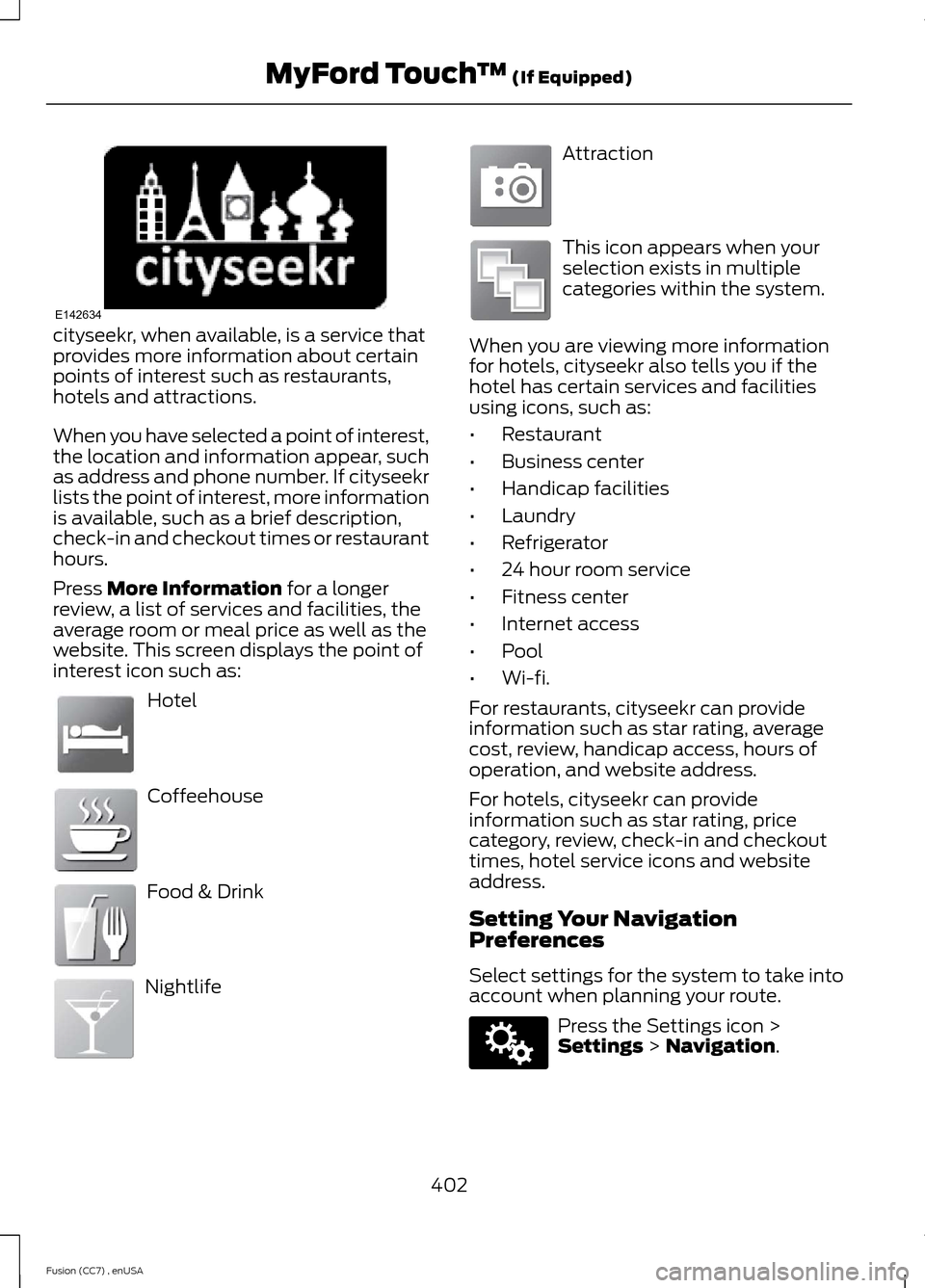
cityseekr, when available, is a service thatprovides more information about certainpoints of interest such as restaurants,hotels and attractions.
When you have selected a point of interest,the location and information appear, suchas address and phone number. If cityseekrlists the point of interest, more informationis available, such as a brief description,check-in and checkout times or restauranthours.
Press More Information for a longerreview, a list of services and facilities, theaverage room or meal price as well as thewebsite. This screen displays the point ofinterest icon such as:
Hotel
Coffeehouse
Food & Drink
Nightlife
Attraction
This icon appears when yourselection exists in multiplecategories within the system.
When you are viewing more informationfor hotels, cityseekr also tells you if thehotel has certain services and facilitiesusing icons, such as:
•Restaurant
•Business center
•Handicap facilities
•Laundry
•Refrigerator
•24 hour room service
•Fitness center
•Internet access
•Pool
•Wi-fi.
For restaurants, cityseekr can provideinformation such as star rating, averagecost, review, handicap access, hours ofoperation, and website address.
For hotels, cityseekr can provideinformation such as star rating, pricecategory, review, check-in and checkouttimes, hotel service icons and websiteaddress.
Setting Your NavigationPreferences
Select settings for the system to take intoaccount when planning your route.
Press the Settings icon >Settings > Navigation.
402Fusion (CC7) , enUSAMyFord Touch™ (If Equipped)E142634 E143884 E142636 E142637 E142638 E142639 E142640 E142607
Page 413 of 458

For maximum vehicle performance, keepthe following information in mind whenadding accessories or equipment to yourvehicle:
•When adding accessories, equipment,passengers and luggage to yourvehicle, do not exceed the total weightcapacity of the vehicle or of the frontor rear axle (GVWR or GAWR asindicated on the Safety ComplianceCertification label). Ask an authorizeddealer for specific weight information.
•The Federal CommunicationsCommission (FCC) and CanadianRadio TelecommunicationsCommission (CRTC) regulate the useof mobile communications systemsthat are equipped with radiotransmitters, for example, two-wayradios, telephones and theft alarms.Any such equipment installed in yourvehicle should comply with FederalCommunications Commission (FCC)and Canadian RadioTelecommunications Commission(CRTC) regulations and should beinstalled only by an authorized dealer.
•Mobile communications systems mayharm the operation of your vehicle,particularly if their manufacturer didnot design them specifically forautomotive use.
•If you or an authorized Ford dealer addany non-Ford electrical or electronicaccessories or components to yourvehicle, you may adversely affectbattery performance and durability. Inaddition, you may also adversely affectthe performance of other electricalsystems in the vehicle.
410Fusion (CC7) , enUSAAccessories
Page 425 of 458
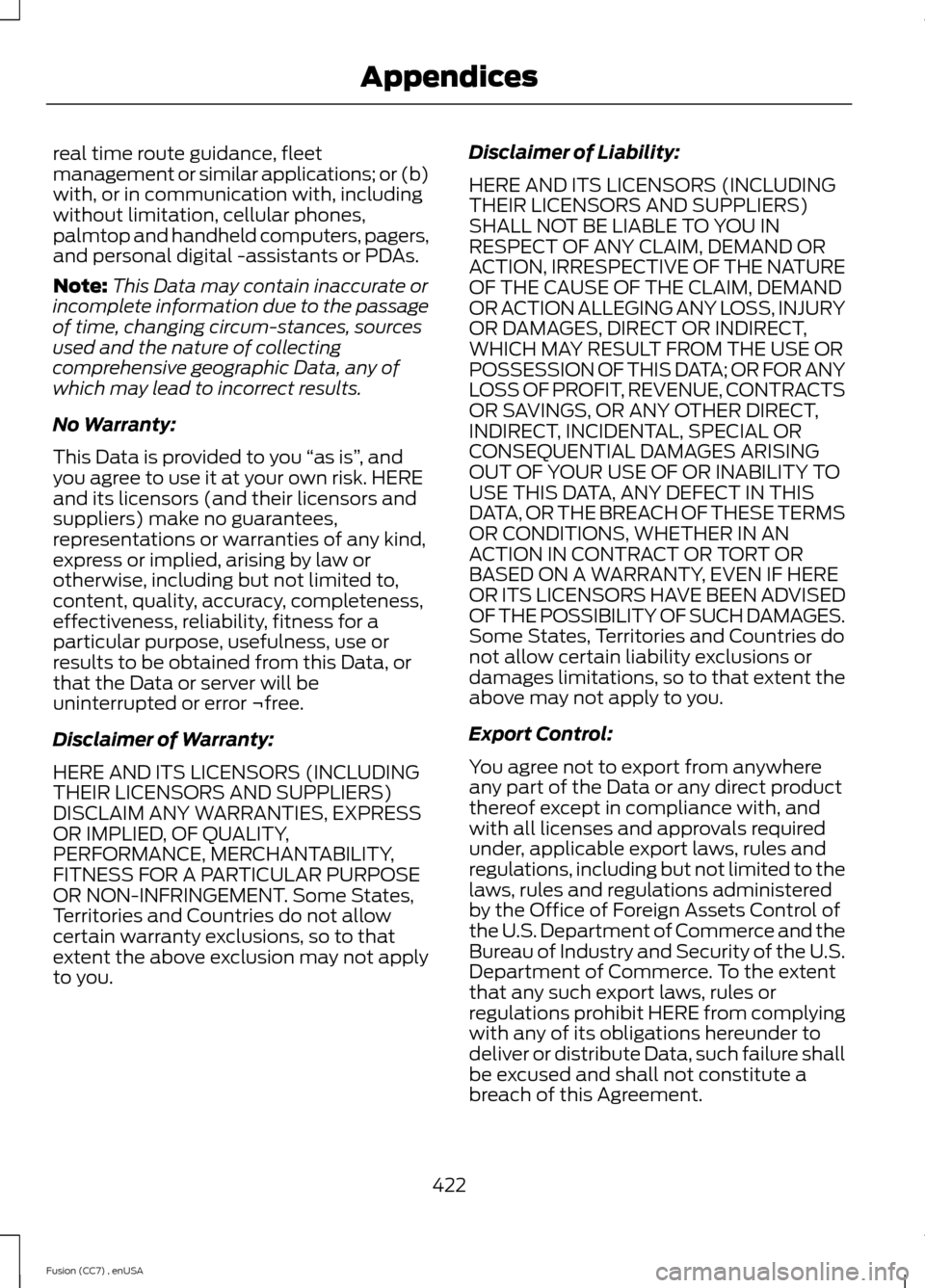
real time route guidance, fleetmanagement or similar applications; or (b)with, or in communication with, includingwithout limitation, cellular phones,palmtop and handheld computers, pagers,and personal digital -assistants or PDAs.
Note:This Data may contain inaccurate orincomplete information due to the passageof time, changing circum-stances, sourcesused and the nature of collectingcomprehensive geographic Data, any ofwhich may lead to incorrect results.
No Warranty:
This Data is provided to you “as is”, andyou agree to use it at your own risk. HEREand its licensors (and their licensors andsuppliers) make no guarantees,representations or warranties of any kind,express or implied, arising by law orotherwise, including but not limited to,content, quality, accuracy, completeness,effectiveness, reliability, fitness for aparticular purpose, usefulness, use orresults to be obtained from this Data, orthat the Data or server will beuninterrupted or error ¬free.
Disclaimer of Warranty:
HERE AND ITS LICENSORS (INCLUDINGTHEIR LICENSORS AND SUPPLIERS)DISCLAIM ANY WARRANTIES, EXPRESSOR IMPLIED, OF QUALITY,PERFORMANCE, MERCHANTABILITY,FITNESS FOR A PARTICULAR PURPOSEOR NON-INFRINGEMENT. Some States,Territories and Countries do not allowcertain warranty exclusions, so to thatextent the above exclusion may not applyto you.
Disclaimer of Liability:
HERE AND ITS LICENSORS (INCLUDINGTHEIR LICENSORS AND SUPPLIERS)SHALL NOT BE LIABLE TO YOU INRESPECT OF ANY CLAIM, DEMAND ORACTION, IRRESPECTIVE OF THE NATUREOF THE CAUSE OF THE CLAIM, DEMANDOR ACTION ALLEGING ANY LOSS, INJURYOR DAMAGES, DIRECT OR INDIRECT,WHICH MAY RESULT FROM THE USE ORPOSSESSION OF THIS DATA; OR FOR ANYLOSS OF PROFIT, REVENUE, CONTRACTSOR SAVINGS, OR ANY OTHER DIRECT,INDIRECT, INCIDENTAL, SPECIAL ORCONSEQUENTIAL DAMAGES ARISINGOUT OF YOUR USE OF OR INABILITY TOUSE THIS DATA, ANY DEFECT IN THISDATA, OR THE BREACH OF THESE TERMSOR CONDITIONS, WHETHER IN ANACTION IN CONTRACT OR TORT ORBASED ON A WARRANTY, EVEN IF HEREOR ITS LICENSORS HAVE BEEN ADVISEDOF THE POSSIBILITY OF SUCH DAMAGES.Some States, Territories and Countries donot allow certain liability exclusions ordamages limitations, so to that extent theabove may not apply to you.
Export Control:
You agree not to export from anywhereany part of the Data or any direct productthereof except in compliance with, andwith all licenses and approvals requiredunder, applicable export laws, rules andregulations, including but not limited to thelaws, rules and regulations administeredby the Office of Foreign Assets Control ofthe U.S. Department of Commerce and theBureau of Industry and Security of the U.S.Department of Commerce. To the extentthat any such export laws, rules orregulations prohibit HERE from complyingwith any of its obligations hereunder todeliver or distribute Data, such failure shallbe excused and shall not constitute abreach of this Agreement.
422Fusion (CC7) , enUSAAppendices
Page 454 of 458

Phone...............................................................382Making Calls........................................................383Pairing Subsequent Phones..........................383Pairing Your Phone for the First Time........383Phone Menu Options.......................................384Phone Settings...................................................385Phone Voice Commands...............................386Receiving Calls...................................................384Text Messaging..................................................384Post-Crash Alert System...........................218Spinout Detection..............................................218Power Door LocksSee: Locking and Unlocking.............................54Power Seats....................................................123Power Lumbar.....................................................124Power Steering Fluid Check.....................245Power Windows..............................................75Accessory Delay....................................................75Bounce-Back..........................................................75One-Touch Down.................................................75One-Touch Up.......................................................75Window Lock..........................................................75
R
Rear Seat Armrest.........................................127Rear Seats.......................................................126Rear View Camera........................................175Using the Rear View Camera System.........176Rear View CameraSee: Rear View Camera....................................175Recommended Towing Weights...........208Refueling..........................................................147Easy Fuel™ Capless Fuel System................148Remote Control..............................................44Car Finder................................................................48Integrated Keyhead Transmitters .................44Intelligent Access Key.........................................45Remote Start ........................................................48Replacing the Battery.........................................46Sounding a Panic Alarm....................................48Using the Key Blade............................................45Remote Start.................................................120Automatic Settings............................................120Removing a Headlamp..............................249Repairing Minor Paint Damage..............260
Replacement PartsRecommendation.........................................11Collision Repairs.....................................................11Scheduled Maintenance and MechanicalRepairs...................................................................11Warranty on Replacement Parts.....................12Replacing a Lost Key or RemoteControl............................................................49Reporting Safety Defects (CanadaOnly)..............................................................225Reporting Safety Defects (U.S.Only)..............................................................224Roadside Assistance...................................215Vehicles Sold In Canada : Getting RoadsideAssistance........................................................215Vehicles Sold In Canada : Using RoadsideAssistance........................................................215Vehicles Sold In The U.S.: Getting RoadsideAssistance........................................................215Vehicles Sold In The U.S. : Using RoadsideAssistance........................................................215Roadside Emergencies...............................215Running-InSee: Breaking-In..................................................213Running Out of Fuel....................................146Refilling With a Portable FuelContainer..........................................................146
S
Safety Belt Height Adjustment................30Safety Belt Minder..........................................31Belt-Minder®..........................................................31Safety Belts......................................................25Principle of Operation.........................................25Safety Belt Warning Lamp and IndicatorChime..............................................................30Conditions of operation.....................................30Safety Precautions......................................144Satellite Radio..............................................305Satellite Radio Electronic Serial Number(ESN)................................................................306Satellite Radio Reception Factors..............305SIRIUS® Satellite Radio Service.................305Troubleshooting................................................306Scheduled Maintenance Record...........436Scheduled Maintenance..........................428Seats...................................................................121
451Fusion (CC7) , enUSAIndex