2014 FORD FOCUS ELECTRIC audio
[x] Cancel search: audioPage 311 of 403
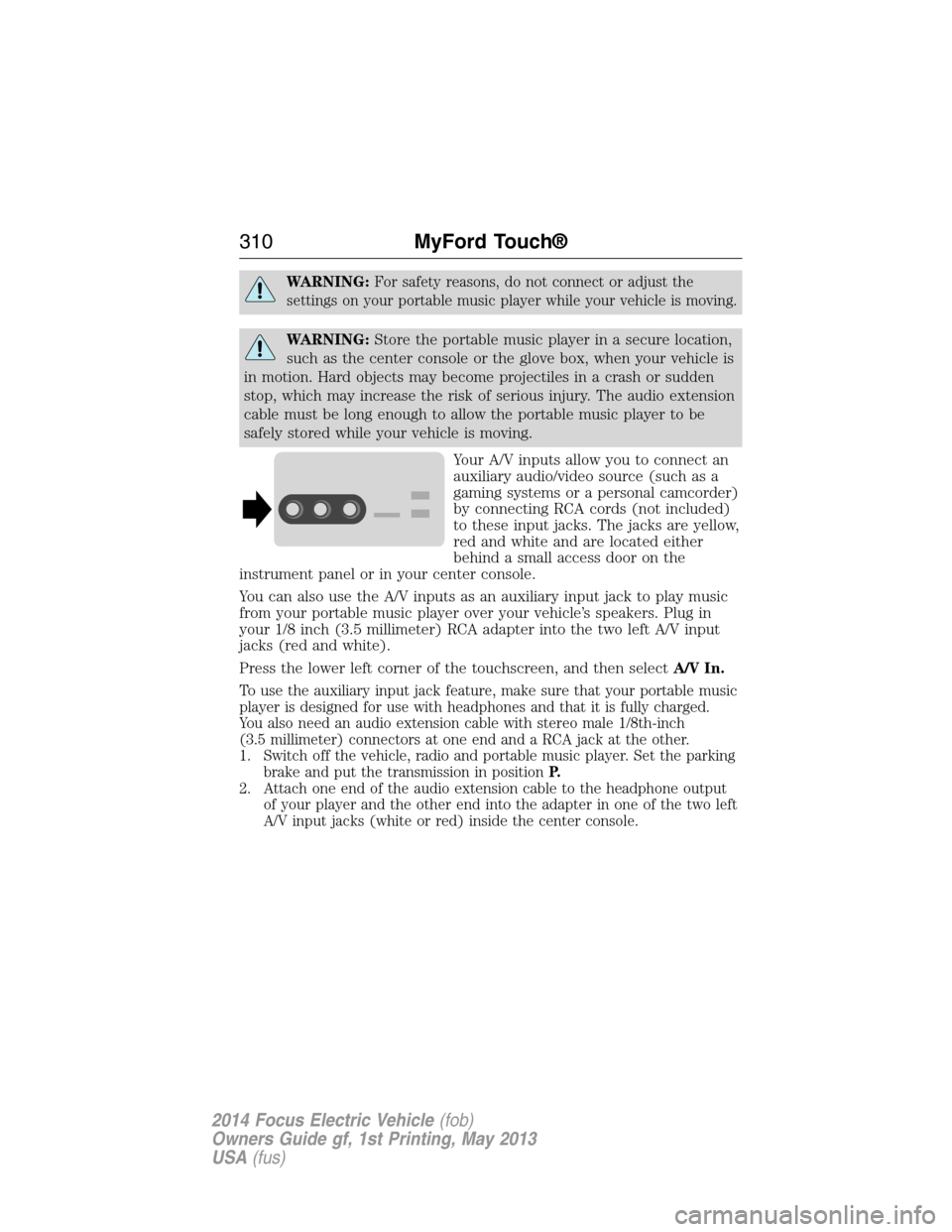
WARNING:For safety reasons, do not connect or adjust the
settings on your portable music player while your vehicle is moving.
WARNING:Store the portable music player in a secure location,
such as the center console or the glove box, when your vehicle is
in motion. Hard objects may become projectiles in a crash or sudden
stop, which may increase the risk of serious injury. The audio extension
cable must be long enough to allow the portable music player to be
safely stored while your vehicle is moving.
Your A/V inputs allow you to connect an
auxiliary audio/video source (such as a
gaming systems or a personal camcorder)
by connecting RCA cords (not included)
to these input jacks. The jacks are yellow,
red and white and are located either
behind a small access door on the
instrument panel or in your center console.
You can also use the A/V inputs as an auxiliary input jack to play music
from your portable music player over your vehicle’s speakers. Plug in
your 1/8 inch (3.5 millimeter) RCA adapter into the two left A/V input
jacks (red and white).
Press the lower left corner of the touchscreen, and then selectA/V In.
To use the auxiliary input jack feature, make sure that your portable music
player is designed for use with headphones and that it is fully charged.
You also need an audio extension cable with stereo male 1/8th-inch
(3.5 millimeter) connectors at one end and a RCA jack at the other.
1. Switch off the vehicle, radio and portable music player. Set the parking
brake and put the transmission in positionP.
2. Attach one end of the audio extension cable to the headphone output
of your player and the other end into the adapter in one of the two left
A/V input jacks (white or red) inside the center console.
310MyFord Touch®
2014 Focus Electric Vehicle(fob)
Owners Guide gf, 1st Printing, May 2013
USA(fus)
Page 312 of 403

3. Press the lower left corner on the touchscreen. Select either a tuned
FM station or a CD (if there is a CD already loaded into the system).
4. Adjust the volume as desired.
5. Turn the portable music player on and adjust the volume to
1�2the
maximum.
6. Press the lower left corner on the touchscreen. Select the A/V In tab.
(You should hear audio from your portable music player although it
may be low.)
7. Adjust the sound on your portable music player until it reaches the
level of the FM station or CD by switching back and forth between the
controls.
In order to playback video from your iPod® or iPhone® (if compatible),
you must have a special combination USB/RCA composite video cable
(which you can buy from Apple®). When the cable is connected to your
iPod® or iPhone®, plug the other end into both the RCA jacks and the
USB port.
Troubleshooting
•Do not connect the audio input jack to a line level output. The jack
only works correctly with devices that have a headphone output with
a volume control.
•Do not set the portable music player’s volume level higher than is
necessary to match the volume of the CD or FM radio as this causes
distortion and reduces sound quality.
•If the music sounds distorted at lower listening levels, turn the
portable music player volume down. If the problem persists, replace or
recharge the batteries in the portable media player.
•Control the portable media player in the same manner when used with
headphones, as the auxiliary input jack does not provide control (such
as Play or Pause) over the attached portable media player.
MyFord Touch®311
2014 Focus Electric Vehicle(fob)
Owners Guide gf, 1st Printing, May 2013
USA(fus)
Page 333 of 403
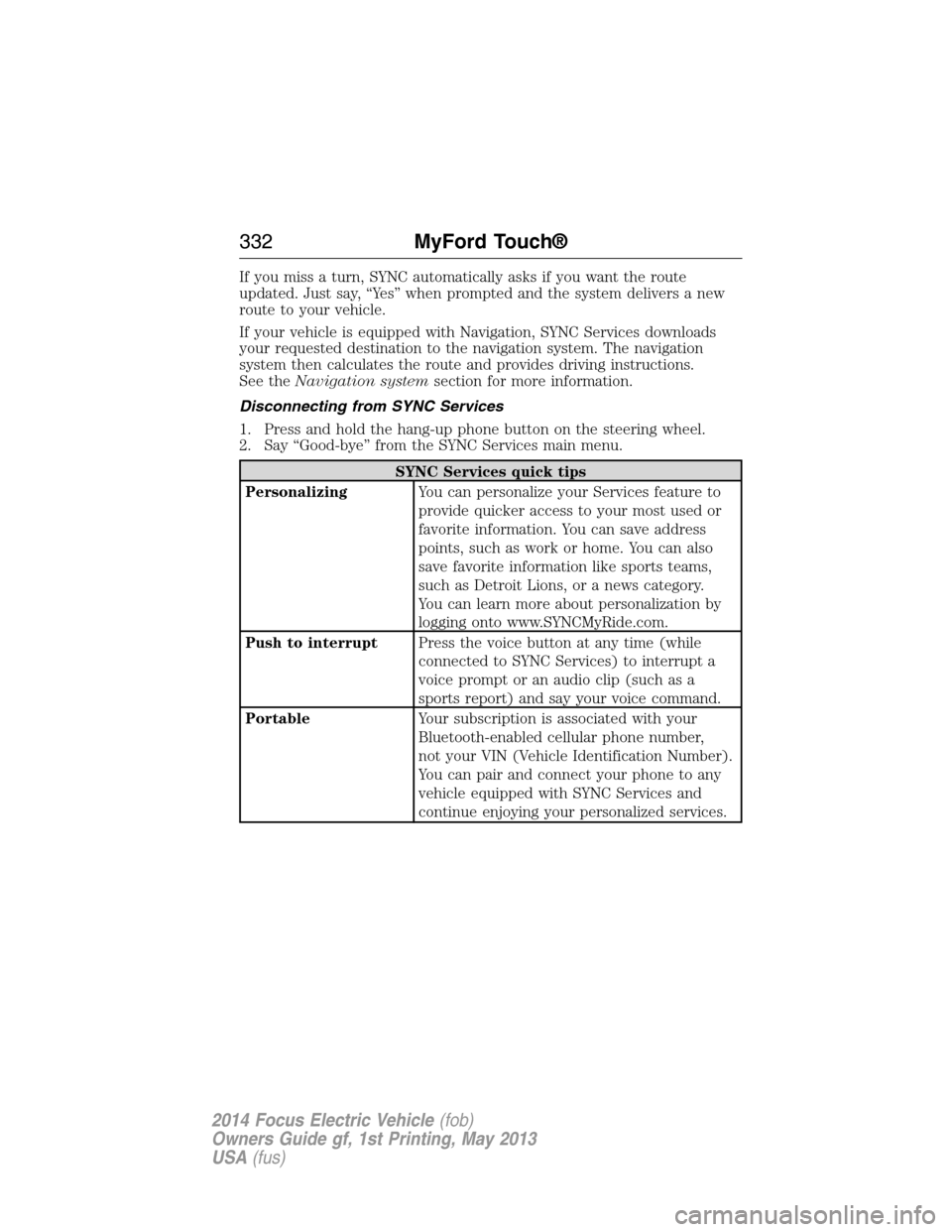
If you miss a turn, SYNC automatically asks if you want the route
updated. Just say, “Yes” when prompted and the system delivers a new
route to your vehicle.
If your vehicle is equipped with Navigation, SYNC Services downloads
your requested destination to the navigation system. The navigation
system then calculates the route and provides driving instructions.
See theNavigation systemsection for more information.
Disconnecting from SYNC Services
1. Press and hold the hang-up phone button on the steering wheel.
2. Say “Good-bye” from the SYNC Services main menu.
SYNC Services quick tips
PersonalizingYou can personalize your Services feature to
provide quicker access to your most used or
favorite information. You can save address
points, such as work or home. You can also
save favorite information like sports teams,
such as Detroit Lions, or a news category.
You can learn more about personalization by
logging onto www.SYNCMyRide.com.
Push to interruptPress the voice button at any time (while
connected to SYNC Services) to interrupt a
voice prompt or an audio clip (such as a
sports report) and say your voice command.
PortableYour subscription is associated with your
Bluetooth-enabled cellular phone number,
not your VIN (Vehicle Identification Number).
You can pair and connect your phone to any
vehicle equipped with SYNC Services and
continue enjoying your personalized services.
332MyFord Touch®
2014 Focus Electric Vehicle(fob)
Owners Guide gf, 1st Printing, May 2013
USA(fus)
Page 345 of 403
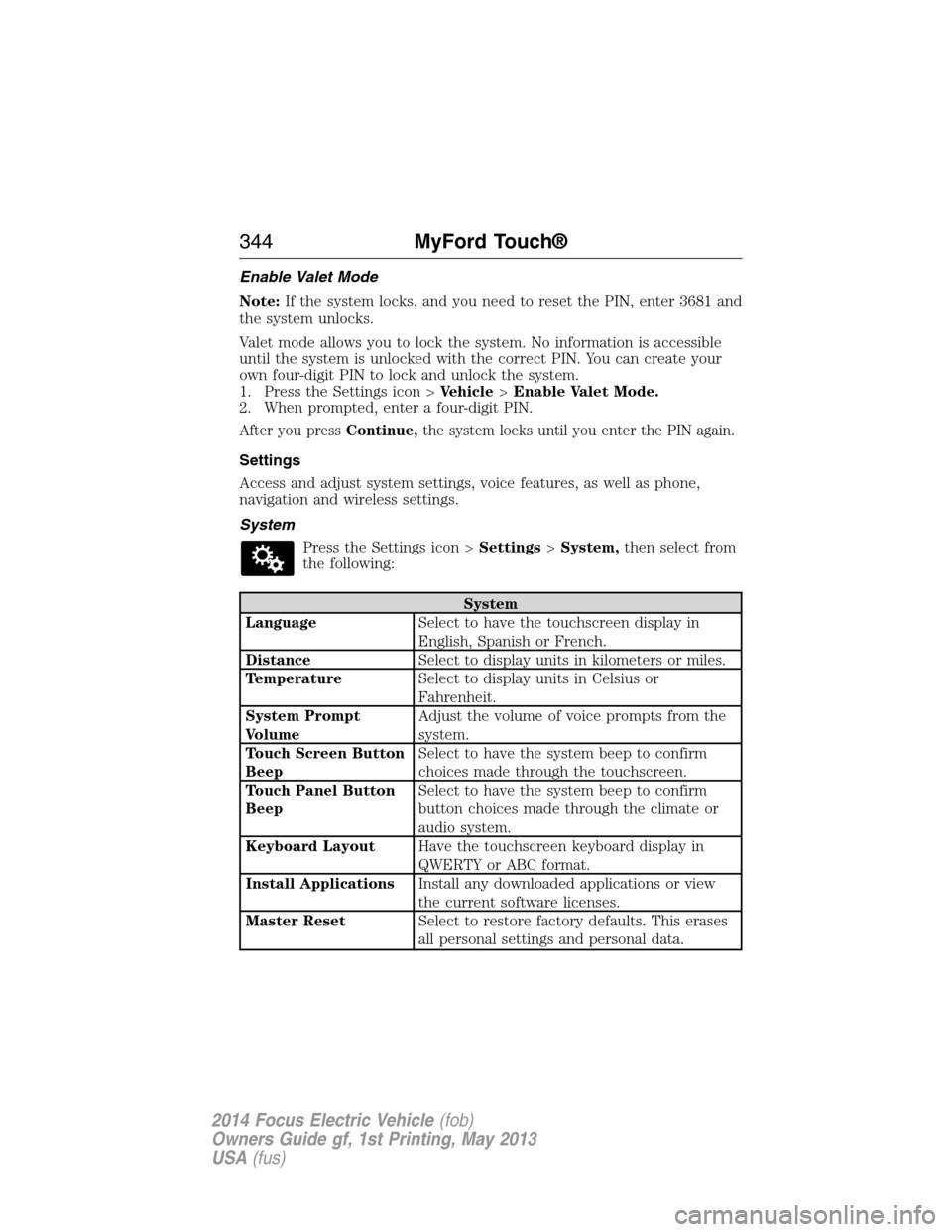
Enable Valet Mode
Note:If the system locks, and you need to reset the PIN, enter 3681 and
the system unlocks.
Valet mode allows you to lock the system. No information is accessible
until the system is unlocked with the correct PIN. You can create your
own four-digit PIN to lock and unlock the system.
1. Press the Settings icon >Vehicle>Enable Valet Mode.
2. When prompted, enter a four-digit PIN.
After you pressContinue,the system locks until you enter the PIN again.
Settings
Access and adjust system settings, voice features, as well as phone,
navigation and wireless settings.
System
Press the Settings icon >Settings>System,then select from
the following:
System
LanguageSelect to have the touchscreen display in
English, Spanish or French.
DistanceSelect to display units in kilometers or miles.
TemperatureSelect to display units in Celsius or
Fahrenheit.
System Prompt
VolumeAdjust the volume of voice prompts from the
system.
Touch Screen Button
BeepSelect to have the system beep to confirm
choices made through the touchscreen.
Touch Panel Button
BeepSelect to have the system beep to confirm
button choices made through the climate or
audio system.
Keyboard LayoutHave the touchscreen keyboard display in
QWERTY or ABC format.
Install ApplicationsInstall any downloaded applications or view
the current software licenses.
Master ResetSelect to restore factory defaults. This erases
all personal settings and personal data.
344MyFord Touch®
2014 Focus Electric Vehicle(fob)
Owners Guide gf, 1st Printing, May 2013
USA(fus)
Page 373 of 403
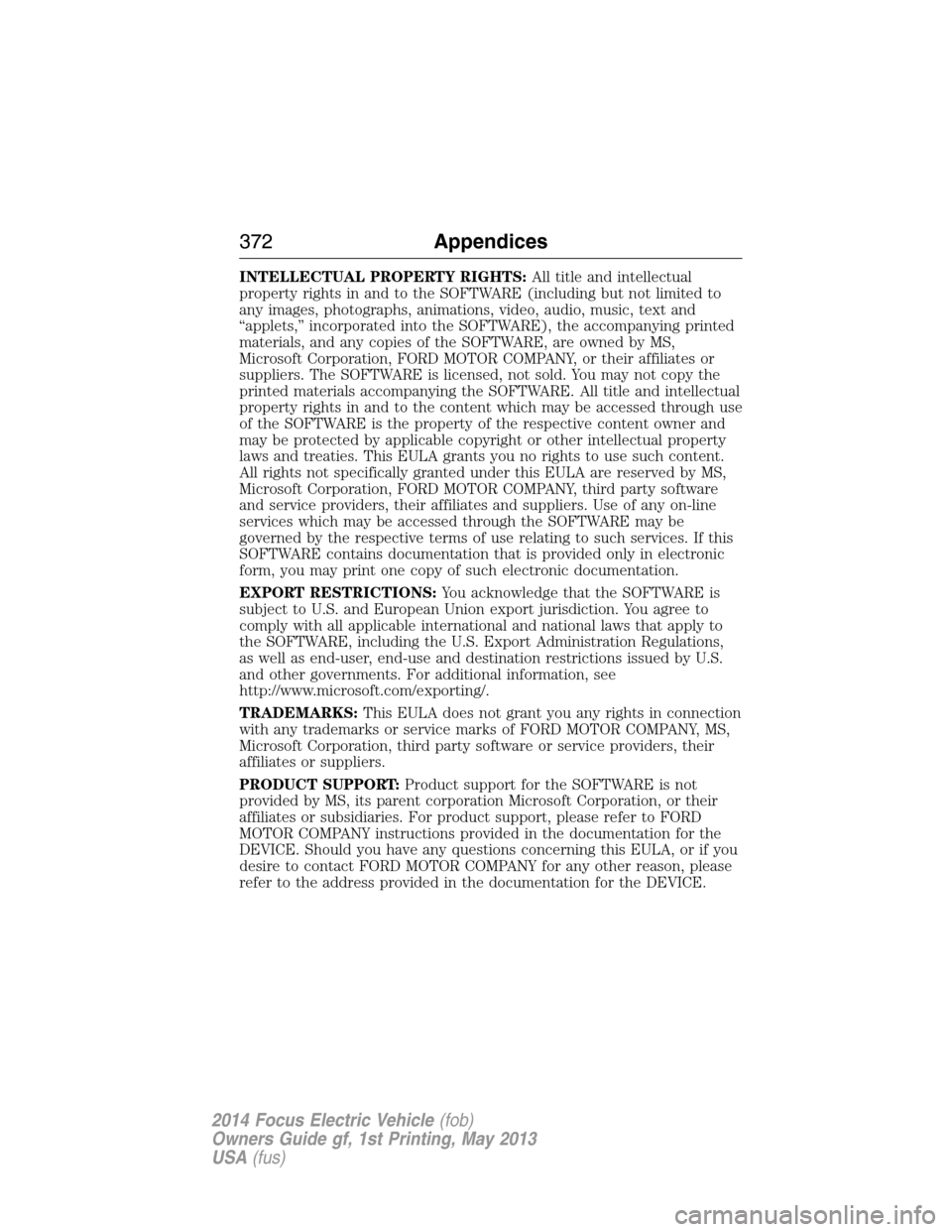
INTELLECTUAL PROPERTY RIGHTS:All title and intellectual
property rights in and to the SOFTWARE (including but not limited to
any images, photographs, animations, video, audio, music, text and
“applets,” incorporated into the SOFTWARE), the accompanying printed
materials, and any copies of the SOFTWARE, are owned by MS,
Microsoft Corporation, FORD MOTOR COMPANY, or their affiliates or
suppliers. The SOFTWARE is licensed, not sold. You may not copy the
printed materials accompanying the SOFTWARE. All title and intellectual
property rights in and to the content which may be accessed through use
of the SOFTWARE is the property of the respective content owner and
may be protected by applicable copyright or other intellectual property
laws and treaties. This EULA grants you no rights to use such content.
All rights not specifically granted under this EULA are reserved by MS,
Microsoft Corporation, FORD MOTOR COMPANY, third party software
and service providers, their affiliates and suppliers. Use of any on-line
services which may be accessed through the SOFTWARE may be
governed by the respective terms of use relating to such services. If this
SOFTWARE contains documentation that is provided only in electronic
form, you may print one copy of such electronic documentation.
EXPORT RESTRICTIONS:You acknowledge that the SOFTWARE is
subject to U.S. and European Union export jurisdiction. You agree to
comply with all applicable international and national laws that apply to
the SOFTWARE, including the U.S. Export Administration Regulations,
as well as end-user, end-use and destination restrictions issued by U.S.
and other governments. For additional information, see
http://www.microsoft.com/exporting/.
TRADEMARKS:This EULA does not grant you any rights in connection
with any trademarks or service marks of FORD MOTOR COMPANY, MS,
Microsoft Corporation, third party software or service providers, their
affiliates or suppliers.
PRODUCT SUPPORT:Product support for the SOFTWARE is not
provided by MS, its parent corporation Microsoft Corporation, or their
affiliates or subsidiaries. For product support, please refer to FORD
MOTOR COMPANY instructions provided in the documentation for the
DEVICE. Should you have any questions concerning this EULA, or if you
desire to contact FORD MOTOR COMPANY for any other reason, please
refer to the address provided in the documentation for the DEVICE.
372Appendices
2014 Focus Electric Vehicle(fob)
Owners Guide gf, 1st Printing, May 2013
USA(fus)
Page 378 of 403
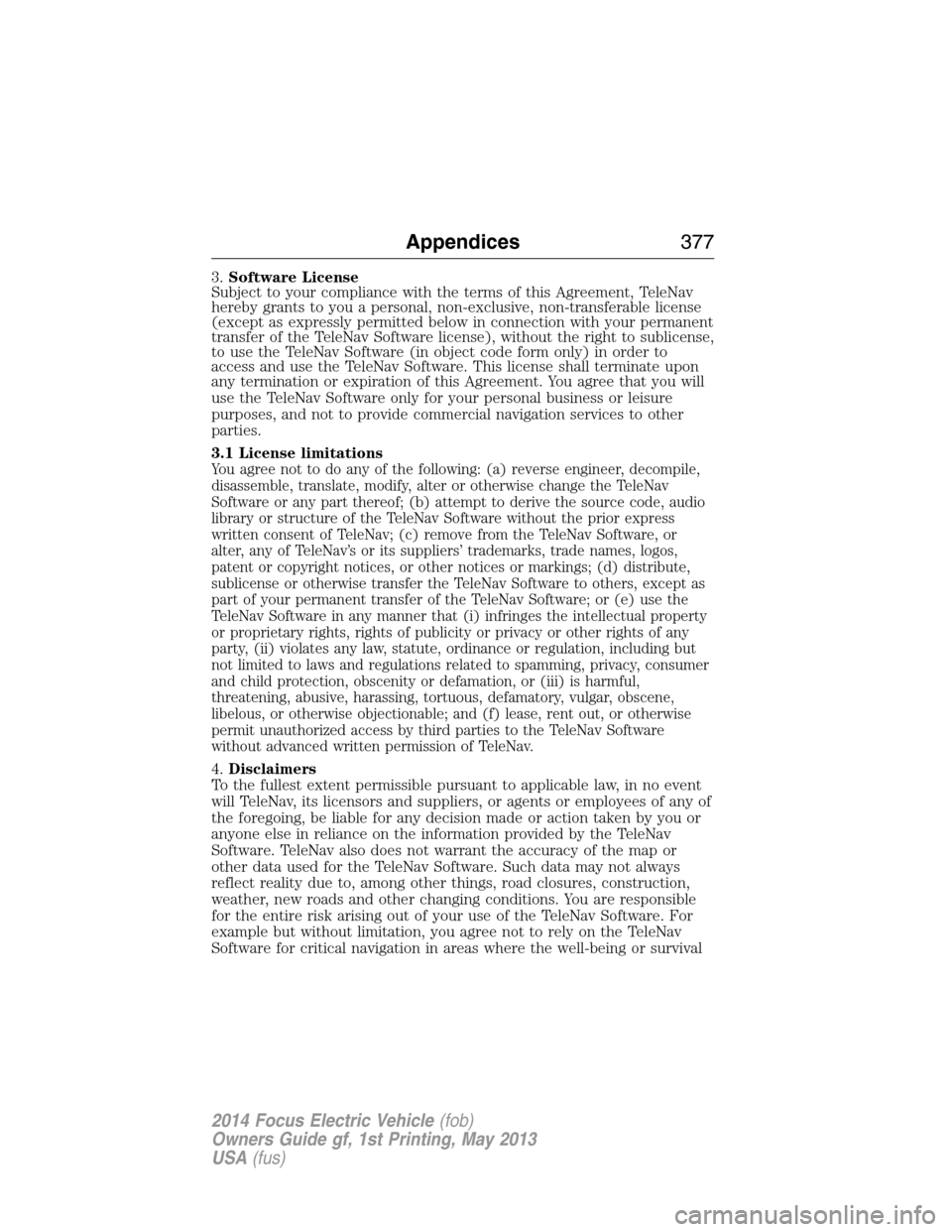
3.Software License
Subject to your compliance with the terms of this Agreement, TeleNav
hereby grants to you a personal, non-exclusive, non-transferable license
(except as expressly permitted below in connection with your permanent
transfer of the TeleNav Software license), without the right to sublicense,
to use the TeleNav Software (in object code form only) in order to
access and use the TeleNav Software. This license shall terminate upon
any termination or expiration of this Agreement. You agree that you will
use the TeleNav Software only for your personal business or leisure
purposes, and not to provide commercial navigation services to other
parties.
3.1 License limitations
You agree not to do any of the following: (a) reverse engineer, decompile,
disassemble, translate, modify, alter or otherwise change the TeleNav
Software or any part thereof; (b) attempt to derive the source code, audio
library or structure of the TeleNav Software without the prior express
written consent of TeleNav; (c) remove from the TeleNav Software, or
alter, any of TeleNav’s or its suppliers’ trademarks, trade names, logos,
patent or copyright notices, or other notices or markings; (d) distribute,
sublicense or otherwise transfer the TeleNav Software to others, except as
part of your permanent transfer of the TeleNav Software; or (e) use the
TeleNav Software in any manner that (i) infringes the intellectual property
or proprietary rights, rights of publicity or privacy or other rights of any
party, (ii) violates any law, statute, ordinance or regulation, including but
not limited to laws and regulations related to spamming, privacy, consumer
and child protection, obscenity or defamation, or (iii) is harmful,
threatening, abusive, harassing, tortuous, defamatory, vulgar, obscene,
libelous, or otherwise objectionable; and (f) lease, rent out, or otherwise
permit unauthorized access by third parties to the TeleNav Software
without advanced written permission of TeleNav.
4.Disclaimers
To the fullest extent permissible pursuant to applicable law, in no event
will TeleNav, its licensors and suppliers, or agents or employees of any of
the foregoing, be liable for any decision made or action taken by you or
anyone else in reliance on the information provided by the TeleNav
Software. TeleNav also does not warrant the accuracy of the map or
other data used for the TeleNav Software. Such data may not always
reflect reality due to, among other things, road closures, construction,
weather, new roads and other changing conditions. You are responsible
for the entire risk arising out of your use of the TeleNav Software. For
example but without limitation, you agree not to rely on the TeleNav
Software for critical navigation in areas where the well-being or survival
Appendices377
2014 Focus Electric Vehicle(fob)
Owners Guide gf, 1st Printing, May 2013
USA(fus)
Page 398 of 403
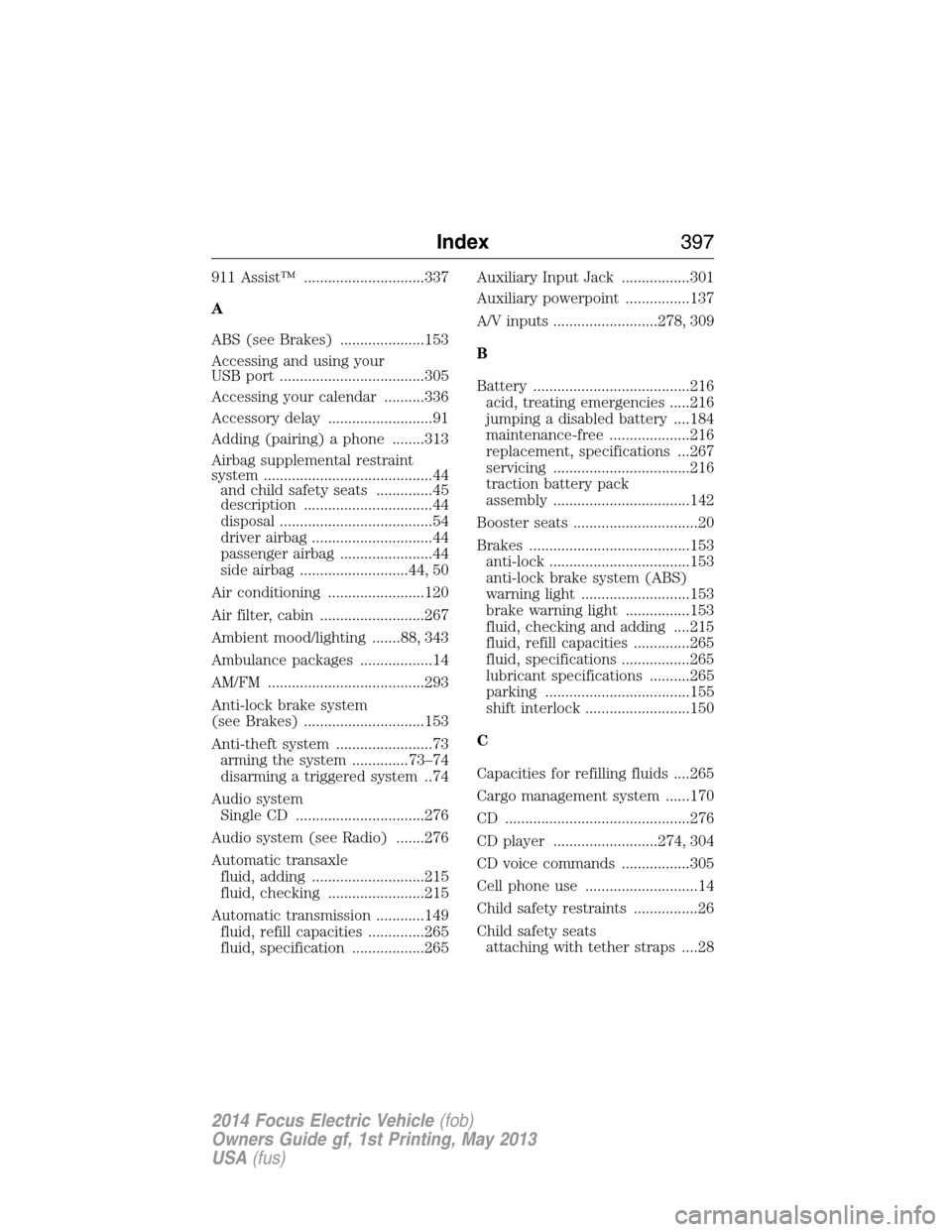
911 Assist™ ..............................337
A
ABS (see Brakes) .....................153
Accessing and using your
USB port ....................................305
Accessing your calendar ..........336
Accessory delay ..........................91
Adding (pairing) a phone ........313
Airbag supplemental restraint
system ..........................................44
and child safety seats ..............45
description ................................44
disposal ......................................54
driver airbag ..............................44
passenger airbag .......................44
side airbag ...........................44, 50
Air conditioning ........................120
Air filter, cabin ..........................267
Ambient mood/lighting .......88, 343
Ambulance packages ..................14
AM/FM .......................................293
Anti-lock brake system
(see Brakes) ..............................153
Anti-theft system ........................73
arming the system ..............73–74
disarming a triggered system ..74
Audio system
Single CD ................................276
Audio system (see Radio) .......276
Automatic transaxle
fluid, adding ............................215
fluid, checking ........................215
Automatic transmission ............149
fluid, refill capacities ..............265
fluid, specification ..................265Auxiliary Input Jack .................301
Auxiliary powerpoint ................137
A/V inputs ..........................278, 309
B
Battery .......................................216
acid, treating emergencies .....216
jumping a disabled battery ....184
maintenance-free ....................216
replacement, specifications ...267
servicing ..................................216
traction battery pack
assembly ..................................142
Booster seats ...............................20
Brakes ........................................153
anti-lock ...................................153
anti-lock brake system (ABS)
warning light ...........................153
brake warning light ................153
fluid, checking and adding ....215
fluid, refill capacities ..............265
fluid, specifications .................265
lubricant specifications ..........265
parking ....................................155
shift interlock ..........................150
C
Capacities for refilling fluids ....265
Cargo management system ......170
CD ..............................................276
CD player ..........................274, 304
CD voice commands .................305
Cell phone use ............................14
Child safety restraints ................26
Child safety seats
attaching with tether straps ....28
Index397
2014 Focus Electric Vehicle(fob)
Owners Guide gf, 1st Printing, May 2013
USA(fus)